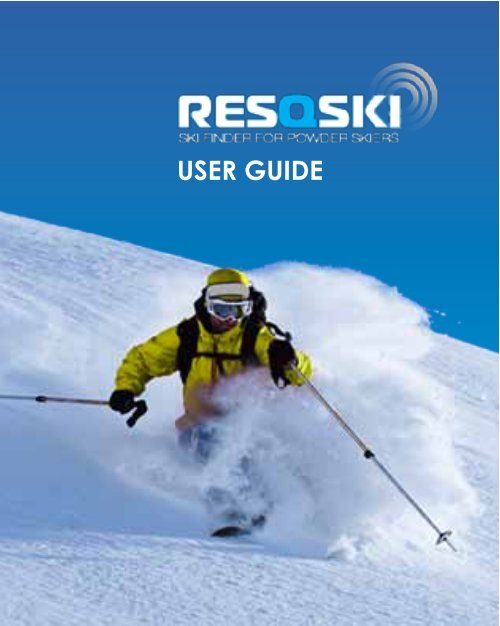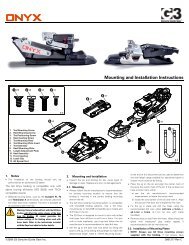USER GUIDE - Edge & Wax
USER GUIDE - Edge & Wax
USER GUIDE - Edge & Wax
- No tags were found...
You also want an ePaper? Increase the reach of your titles
YUMPU automatically turns print PDFs into web optimized ePapers that Google loves.
<strong>USER</strong> <strong>GUIDE</strong>1
Thank you for purchasing RESQSKI. We’ve designed theproduct from our personal experiences of losing skis in thepowder and we hope that it gives you the peace of mindto enjoy the off-piste just as much as we do.The RESQSKI tags have been designed to be strong andeasy to use. The system can be expanded to locateskis if extra base tags are purchased.As with many other radio frequency devices you will needto follow the operating steps carefully and please makesure you practice before you use the product on theUsed correctly RESQSKI should last for many years withoutthe need to replace the tag batteries. RESQSKI comes witha two-year manufacturer’s warranty. Please go to www.resqski.com for contact details, full product and otherinformation.Your RESQSKI is ready to go. Enjoy your skiing.Christopher Chadwick & Colin BrotherstonFor ResqskiCONTENTSProduct Features 4Summary of how it works 6Getting started 7Locating your lost ski 12Replacing the batteries 14To register a Tag 16To unregister a Tag 16To delete a Tag 16Product Warranty 17Quick instruction card 192 3
PRODUCT FEATURESFigure 1 - HandheldFigure 3 - Base TagDirectional LightsON/OFF(hold in for 2seconds)VolumeStatus LightTag FinderButtonsFigure 2 - Homing TagFigure 4 - Dummy TagStatus LightTag NumberLocation4 5
2. SUMMARY OF HOW RESQSKI WORKS 3. GETTING STARTEDRESQSKI works using radio frequency (RF) technology. Thehoming tag attached to the ski communicates with thehandheld device. The Handheld indicates the directionbeeps. The lights move from red to green and the beepsget ever louder and more frequent as you get closer tothe ski.the handheld so that your skis can be searched individuallyby the Handheld. Another set of ski tags (purchasedseparately) can be registered to buttons 3 & 4 on theHandheld.The tags are designed so that the Homing tag can betaken out of the Base Tag for storage. A Dummy tag is appearance when RESQSKI is not needed for operation.Tip: Remember to move the tag to the off positionwhen you do not wish to use the system. This willpreserve battery life.3.1 CHECKING IT OUT With the items removed from the box, take out the 2Dummy Tags from the Base Tags by pushing down andturning left to the ‘OUT’ position.down on one side. Position the 2 Homing Tags (see Figure 2 ProductFeatures) into the Base Tags by aligning the arrowmarker on the front of the homing tag with the ‘OUT’slot in the top of the tag base. Push down the tag intothe tag base and rotate clockwise until the arrow onthe tag is aligned with the ‘OFF’ position. The tag willlocate upwards in a groove that locks it in the ‘OFF’position. To activate the tag push down and rotate clockwiseuntil the tag is aligned to the ‘ON’ position. Again thetag will locate upwards in a groove that locks it in the‘ON’ position.When you move the tag from the ‘OFF’ to the ‘ON’ position batteries are activated.6 7
NOTE: period. The tag is active if it is pointed to the ‘ON’ positionNOTE: The tag takes 5 seconds to de-activate when turnedto the ‘OFF’ position. When the tag is inserted into the tagbase the status light will usually come on. Move the tag toactivate. Then when the tag is moved to the ‘ON’ positionbe activated. Turn on the Handheld (see Figure 1 Product Features)by pressing and holding the ‘ON’ button until the(you will notice that while the handheld unit is on the With the unit switched on press the Volume button onthe left. This has 3 settings - silent, quiet and loud. Tofamiliarise yourself with it, press it on each of its settings.Tip: Put the volume button on the loudest settingfor normal use in mountain. Ensuring that number 1 Tag is switched to the ‘ON’position, press button 1 on the Handheld.rapidly as the Handheld unit searches for the tag. If yourand make rapid and loud beeps (there will be a fewseconds delay before this happens). Press the number 1 button on the Handheld again andthe search will stop. Now try the same process for tag number 2 this timeplacing the tag some distance away, say 15 metres. Use a sweeping motion with the handheld i.e. movethe unit across 180 degrees from left to right in thegeneral direction of the tag. When the tag is detected the locating lights will light upand the audio will start to beep. Slowly move the Handheld unit around until thefrequency of the beeps is fastest and the number oflights is greatest. Proceed in this direction slightly orientating theHandheld unit to maximise the frequency of the beepsand number of lights illuminated. When you are getting close to your buried ski rememberto point your Handheld towards the ground.When you see 3 green lights showing you should be veryclose to the tag.8 9
use your Resqski in the snowNOTE: The Handheld will automatically turn itself off after afew minutes to conserve battery life. If it does this whilst insearch operation just turn back on and press the3.2 FITTING THE BASE TAGS TO YOUR SKIS If you decide to use screws for additional security, correct size for your particular skis. If not, use a screwof the correct length. We recommend that you seekprofessional assistance.NOTE: Take care in considering this process. Should recommend you use professional help. Decide where on the ski you want to attach the tag -normally just in front or just behind the binding. Ensure that the ski surface is free from dirt and greaseby cleaning with an alcohol wipe. The process is carried out at room temperature. Remove the backing from the adhesive pad the ski.NOTE: The adhesive should form a strong bond and will be10 11
4. LOCATING YOUR LOST SKITip: It’s easier to operate the handheld without aYour Handheld unit is not waterproof, so keep it in theplastic bag provided. This will protect the Handheld frommoisture and damage.Depending on the terrain and the depth at which your ski isburied the Handheld unit range will be 30m or more. Carefully take out the Resqski Handheld from yourbackpack or pocket taking care not to drop it. Press and hold the ON button until the Handheld beepsyou are searching. The Handheld unit will beep and searches for the tag.When the tag is detected the locating lights will light upand the audio will start to beep. Slowly move the Handheld unit around until the beeps Head in the direction the lights are pointed. When you see three green lights you will be very closeto where your ski is buried and you should now bepointing your Handheld to the ground. Feel under the snow for your ski To stop the search press the number button. If you’ve lost both skis, press the other number buttonand repeat the processNOTE: There are some situations where the system will notfunction effectively e.g. For example if the line betweenthe handheld and the ski is blocked by certain terrain. Inthis instance you should head in the general direction ofwhere you think the ski is until you pick up a signal. Slowly sweep your Handheld horizontally across 180degrees in the general direction of the lost ski.Tip: It may seem obvious but DO NOT drop thehandheld in the snow12 13
5. REPLACING THE BATTERIESIt is possible that you may never need to replace thebatteries on either the handheld or the homing tags if youremember to turn the tag switch after use from ‘ON’ to‘OFF’. If Handheld unit does not power up or the lights are faintreplace the batteries using 1 x CR2032 or equivalentplacing the battery in the battery compartment + sideup. To check the condition of the batteries in the tagactivate the tag by moving it from the ‘OFF’ position tothe ‘ON’ position. If the status light does not come on oris dim the batteries should be replaced.or equivalent ensuring the batteries are mounted theRubber SealNOTE: The batteries in the tag will lose power in the ‘ON’position whether the Handheld is in use or not. If the tagsremain in the on position continuously the batteries shouldlast between 12 and 24 weeks. the two screws. Lift off the top part of the tag. Removethe two batteries and replace with LR54 button cells14 15
to retrieve skis submerged in snow. We do not guarantee cases the ski may be buried too deep in compactedsnow. Very bad weather conditions including extremelylow temperatures may prevent the product from workingeffectively. Similarly certain terrains may work against theeffective use of the product including very steep, rockyslopes where there are major obstacles to the line betweenthe Handheld transceiver and the lost ski. Also if batteriesare allowed to run down (for instance if the tags are leftin the ‘ON’ position for prolonged periods of time) this willshorten the range considerably or even make the productineffective. We therefore do not indemnify against thereplacement cost of a lost ski.Resqski is not designed to rescue people. We do not acceptliability for injury or loss of life. Resqski Ltd will not be liable forany special, incidental or consequential damages whetheror not the purpose for which you purchased the productwas made known to Resqski Ltd, the retailer or otherwise.Your statutory rights are not affected in any way.QUICK INSTRUCTIONS1PRESS POWER BUTTON AND HOLD FOR 2SECONDS UNTIL STATUS LIGHT STARTS TOFLASH.2POINT IN APPROXIMATE DIRECTION WHERESKI MIGHT BE LOCATED.3PRESS LOST SKI BUTTON.4WALK TOWARDS LOST SKI WHILE SLOWLYMOVING UNIT TO GIVE MAXIMUM SIGNAL.5UNIT WILL BEEP MORE RAPIDLY AS IT GETSCLOSER TO THE LOST TAG.6POINT UNIT TOWARDS THE SNOW TODETERMINE WHERE TO DIG WHERE THESIGNAL IS GREATEST.7REPEAT PROCESS FOR OTHER SKIS ORSWITCH OFF.18 CUT OUT AND KEEP WITH HANDHELD19
Pack Contents1x Resqski Handheld2x Resqski Homing Tags2x Base Tags2 x Dummy Tags4 x Fixing screws,User GuideRESQSKI LTDPO Box 126EmsworthPO10 9DAUnited Kingdomwww.resqski.comContact details:Sales and customer servicesales@resqski.com20