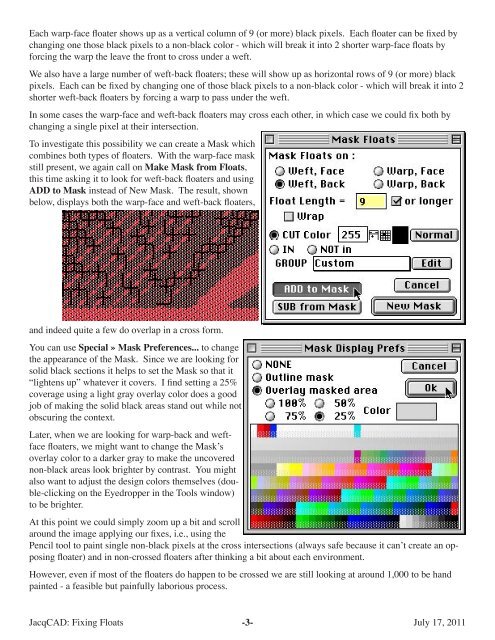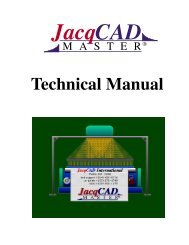Fixing floaters
Fixing floaters
Fixing floaters
- No tags were found...
You also want an ePaper? Increase the reach of your titles
YUMPU automatically turns print PDFs into web optimized ePapers that Google loves.
Each warp-face floater shows up as a vertical column of 9 (or more) black pixels. Each floater can be fixed bychanging one those black pixels to a non-black color - which will break it into 2 shorter warp-face floats byforcing the warp the leave the front to cross under a weft.We also have a large number of weft-back <strong>floaters</strong>; these will show up as horizontal rows of 9 (or more) blackpixels. Each can be fixed by changing one of those black pixels to a non-black color - which will break it into 2shorter weft-back <strong>floaters</strong> by forcing a warp to pass under the weft.In some cases the warp-face and weft-back <strong>floaters</strong> may cross each other, in which case we could fix both bychanging a single pixel at their intersection.To investigate this possibility we can create a Mask whichcombines both types of <strong>floaters</strong>. With the warp-face maskstill present, we again call on Make Mask from Floats,this time asking it to look for weft-back <strong>floaters</strong> and usingADD to Mask instead of New Mask. The result, shownbelow, displays both the warp-face and weft-back <strong>floaters</strong>,and indeed quite a few do overlap in a cross form.You can use Special » Mask Preferences... to changethe appearance of the Mask. Since we are looking forsolid black sections it helps to set the Mask so that it“lightens up” whatever it covers. I find setting a 25%coverage using a light gray overlay color does a goodjob of making the solid black areas stand out while notobscuring the context.Later, when we are looking for warp-back and weftface<strong>floaters</strong>, we might want to change the Mask’soverlay color to a darker gray to make the uncoverednon-black areas look brighter by contrast. You mightalso want to adjust the design colors themselves (double-clickingon the Eyedropper in the Tools window)to be brighter.At this point we could simply zoom up a bit and scrollaround the image applying our fixes, i.e., using thePencil tool to paint single non-black pixels at the cross intersections (always safe because it can’t create an opposingfloater) and in non-crossed <strong>floaters</strong> after thinking a bit about each environment.However, even if most of the <strong>floaters</strong> do happen to be crossed we are still looking at around 1,000 to be handpainted - a feasible but painfully laborious process.JacqCAD: <strong>Fixing</strong> Floats -3- July 17, 2011