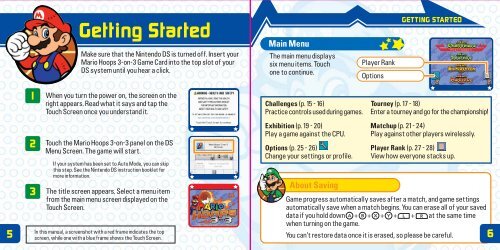Mario hoops : 3 on 3 manual - Nintendo
Mario hoops : 3 on 3 manual - Nintendo
Mario hoops : 3 on 3 manual - Nintendo
You also want an ePaper? Increase the reach of your titles
YUMPU automatically turns print PDFs into web optimized ePapers that Google loves.
5<br />
1<br />
2<br />
3<br />
Getting Started<br />
Make sure that the <strong>Nintendo</strong> DS is turned off. Insert your<br />
<str<strong>on</strong>g>Mario</str<strong>on</strong>g> Hoops 3-<strong>on</strong>-3 Game Card into the top slot of your<br />
DS system until you hear a click.<br />
When you turn the power <strong>on</strong>, the screen <strong>on</strong> the<br />
right appears. Read what it says and tap the<br />
Touch Screen <strong>on</strong>ce you understand it.<br />
Touch the <str<strong>on</strong>g>Mario</str<strong>on</strong>g> Hoops 3-<strong>on</strong>-3 panel <strong>on</strong> the DS<br />
Menu Screen. The game will start.<br />
If your system has been set to Auto Mode, you can skip<br />
this step. See the <strong>Nintendo</strong> DS instructi<strong>on</strong> booklet for<br />
more informati<strong>on</strong>.<br />
The title screen appears. Select a menu item<br />
from the main menu screen displayed <strong>on</strong> the<br />
Touch Screen.<br />
In this <strong>manual</strong>, a screenshot with a red frame indicates the top<br />
screen, while <strong>on</strong>e with a blue frame shows the Touch Screen.<br />
Main Menu<br />
The main menu displays<br />
six menu items. Touch<br />
<strong>on</strong>e to c<strong>on</strong>tinue.<br />
Challenges (p. 15 - 16)<br />
Practice c<strong>on</strong>trols used during games.<br />
Exhibiti<strong>on</strong> (p. 19 - 20)<br />
Play a game against the CPU.<br />
Opti<strong>on</strong>s (p. 25 - 26)<br />
Change your settings or profile.<br />
About Saving<br />
Player Rank<br />
Opti<strong>on</strong>s<br />
GETTING STARTED<br />
Tourney (p. 17 - 18)<br />
Enter a tourney and go for the champi<strong>on</strong>ship!<br />
Matchup (p. 21 - 24)<br />
Play against other players wirelessly.<br />
Player Rank (p. 27 - 28)<br />
View how every<strong>on</strong>e stacks up.<br />
Game progress automatically saves after a match, and game settings<br />
automatically save when a match begins. You can erase all of your saved<br />
data if you hold down + + + + + at the same time<br />
when turning <strong>on</strong> the game.<br />
You can’t restore data <strong>on</strong>ce it is erased, so please be careful.<br />
6