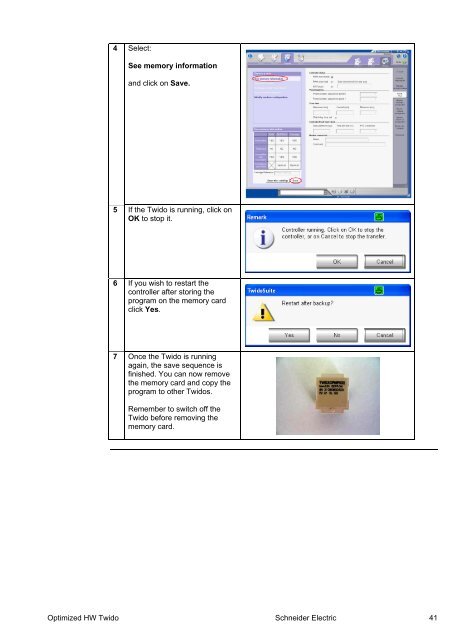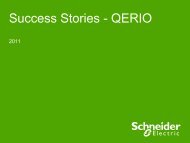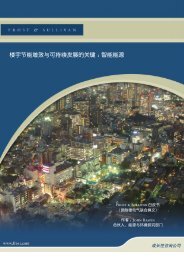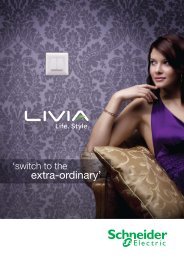Compact / Hardwired / Logic Controller / Twido ... - Schneider Electric
Compact / Hardwired / Logic Controller / Twido ... - Schneider Electric
Compact / Hardwired / Logic Controller / Twido ... - Schneider Electric
Create successful ePaper yourself
Turn your PDF publications into a flip-book with our unique Google optimized e-Paper software.
4 Select:See memory informationand click on Save.5 If the <strong>Twido</strong> is running, click onOK to stop it.6 If you wish to restart thecontroller after storing theprogram on the memory cardclick Yes.7 Once the <strong>Twido</strong> is runningagain, the save sequence isfinished. You can now removethe memory card and copy theprogram to other <strong>Twido</strong>s.Remember to switch off the<strong>Twido</strong> before removing thememory card.Optimized HW <strong>Twido</strong> <strong>Schneider</strong> <strong>Electric</strong> 41