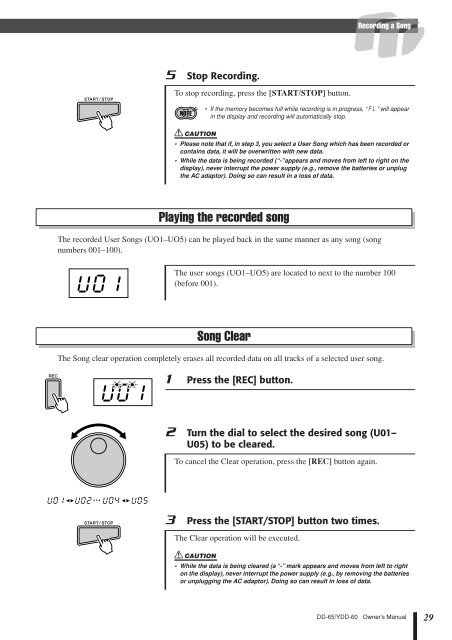You also want an ePaper? Increase the reach of your titles
YUMPU automatically turns print PDFs into web optimized ePapers that Google loves.
Recording a Song5 Stop Recording.To stop recording, press the [START/STOP] button.NOTE• If the memory be<strong>com</strong>es full while recording is in progress, “ FL” will appearin the display and recording will automatically stop.CAUTION• Please note that if, in step 3, you select a User Song which has been recorded orcontains data, it will be overwritten with new data.• While the data is being recorded (“-”appears and moves from left to right on thedisplay), never interrupt the power supply (e.g., remove the batteries or unplugthe AC adaptor). Doing so can result in a loss of data.Playing the recorded songThe recorded User Songs (UO1–UO5) can be played back in the same manner as any song (songnumbers 001–100).U01The user songs (UO1–UO5) are located to next to the number 100(before 001).Song ClearThe Song clear operation <strong>com</strong>pletely erases all recorded data on all tracks of a selected user song.U011 Press the [REC] button.2 Turn the dial to select the desired song (U01–U05) to be cleared.To cancel the Clear operation, press the [REC] button again.U01 U02 U04 U053 Press the [START/STOP] button two times.The Clear operation will be executed.CAUTION• While the data is being cleared (a “-” mark appears and moves from left to righton the display), never interrupt the power supply (e.g., by removing the batteriesor unplugging the AC adaptor). Doing so can result in loss of data.<strong>DD</strong>-<strong>65</strong>/Y<strong>DD</strong>-<strong>60</strong> Owner’s <strong>Manual</strong>29