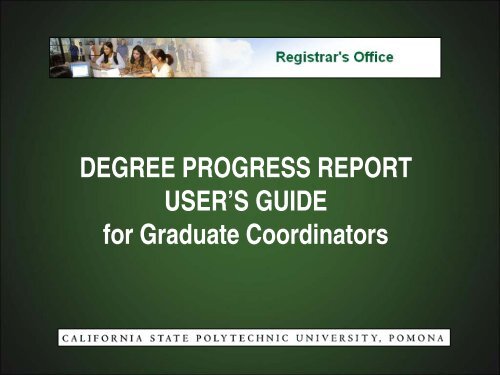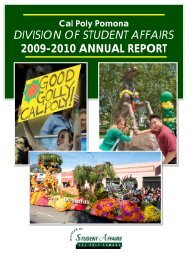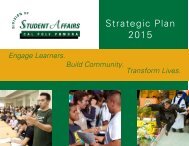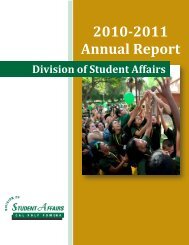Degree Progress Report User Guide for ... - Cal Poly Pomona
Degree Progress Report User Guide for ... - Cal Poly Pomona
Degree Progress Report User Guide for ... - Cal Poly Pomona
Create successful ePaper yourself
Turn your PDF publications into a flip-book with our unique Google optimized e-Paper software.
DEGREE PROGRESS REPORTUSER’S GUIDE<strong>for</strong> Graduate Coordinators
What is the <strong>Degree</strong> <strong>Progress</strong> <strong>Report</strong>?CurriculumSheet <strong>for</strong>Major<strong>Degree</strong><strong>Progress</strong><strong>Report</strong> <strong>for</strong>Major• The <strong>Degree</strong> <strong>Progress</strong> <strong>Report</strong> is an automated analysis of yourdegree progress based on your curriculum requirements.• Analysis is based on transfer courses, test/military credits, and CPPcompleted or enrolled courses.Updated 03/2011Registrar’s Office<strong>Cal</strong>i<strong>for</strong>nia State <strong>Poly</strong>technic University, <strong>Pomona</strong>2
How to Generate Your<strong>Degree</strong> <strong>Progress</strong> <strong>Report</strong>via BroncoDirectUpdated 03/2011Registrar’s Office<strong>Cal</strong>i<strong>for</strong>nia State <strong>Poly</strong>technic University, <strong>Pomona</strong>3
• Navigate to the <strong>Cal</strong> <strong>Poly</strong> <strong>Pomona</strong> Web page:(http://www.csupomona.edu/)• Click on the BroncoDirect icon.Updated 03/2011Registrar’s Office<strong>Cal</strong>i<strong>for</strong>nia State <strong>Poly</strong>technic University, <strong>Pomona</strong>4
• Log in to BroncoDirect using your CPP credentials.• Click on the Advisee In<strong>for</strong>mation link.Updated 03/2011Registrar’s Office<strong>Cal</strong>i<strong>for</strong>nia State <strong>Poly</strong>technic University, <strong>Pomona</strong>5
Creating a <strong>Degree</strong> <strong>Progress</strong> <strong>Report</strong>Step 1:Click on[search]button.Step 2:Input student ID numberand click on [Look Up]button.Step 3:Click on Student recordlink.Step 4:Select <strong>Degree</strong> <strong>Progress</strong>option from drop downmenu.Step 5:Click on [Change]button.Updated 03/2011Registrar’s Office<strong>Cal</strong>i<strong>for</strong>nia State <strong>Poly</strong>technic University, <strong>Pomona</strong>6
• Click on the <strong>Report</strong> Type down arrow to select the “<strong>Degree</strong> <strong>Progress</strong><strong>Report</strong>” option.• Click on the [go] button to begin processing the <strong>Degree</strong> <strong>Progress</strong><strong>Report</strong>.• Processing the <strong>Degree</strong> <strong>Progress</strong> <strong>Report</strong> may take a few minutes.Wait until the report appears on the screen.Updated 03/2011Registrar’s Office<strong>Cal</strong>i<strong>for</strong>nia State <strong>Poly</strong>technic University, <strong>Pomona</strong>7
• When processing is complete, the <strong>Degree</strong> <strong>Progress</strong> <strong>Report</strong> willdisplay.• Click on the button be<strong>for</strong>e viewing your report.Updated 03/2011Registrar’s Office<strong>Cal</strong>i<strong>for</strong>nia State <strong>Poly</strong>technic University, <strong>Pomona</strong>8
OVERVIEW OF THEDEGREE PROGRESS REPORTUpdated 03/2011Registrar’s Office<strong>Cal</strong>i<strong>for</strong>nia State <strong>Poly</strong>technic University, <strong>Pomona</strong>9
Explanation of Icons and CodesUpdated 03/2011Registrar’s Office<strong>Cal</strong>i<strong>for</strong>nia State <strong>Poly</strong>technic University, <strong>Pomona</strong>10
<strong>Degree</strong> <strong>Progress</strong> <strong>Report</strong> consists of four majorsections that track university requirementsUpdated 03/2011Registrar’s Office<strong>Cal</strong>i<strong>for</strong>nia State <strong>Poly</strong>technic University, <strong>Pomona</strong>11
Masters General <strong>Degree</strong> Requirements Section• <strong>Degree</strong> <strong>Progress</strong> <strong>Report</strong> consists of four major sections thattrack university requirements– Section 1: General <strong>Degree</strong> RequirementsUpdated 03/2011Registrar’s Office<strong>Cal</strong>i<strong>for</strong>nia State <strong>Poly</strong>technic University, <strong>Pomona</strong>12
Primary Major Section• Sections 2 and 3: Required <strong>Degree</strong>-Specific CoursesUpdated 03/2011Registrar’s Office<strong>Cal</strong>i<strong>for</strong>nia State <strong>Poly</strong>technic University, <strong>Pomona</strong>13
Credits Not Used Section• Section 4: List of courses not used to meet specific degreerequirementsUpdated 03/2011Registrar’s Office<strong>Cal</strong>i<strong>for</strong>nia State <strong>Poly</strong>technic University, <strong>Pomona</strong>14
Additional <strong>Degree</strong> <strong>Progress</strong> <strong>Report</strong> Features• Course History• External Credit• Course PetitionsUpdated 03/2011Registrar’s Office<strong>Cal</strong>i<strong>for</strong>nia State <strong>Poly</strong>technic University, <strong>Pomona</strong>15
Course History (Residence Courses)• Click on Course History tab to navigate to new page• Course History page displays courses taken inresidence– Eliminates need to run Unofficial Transcript reportUpdated 03/2011Registrar’s Office<strong>Cal</strong>i<strong>for</strong>nia State <strong>Poly</strong>technic University, <strong>Pomona</strong>16
External Credit (Transferred Courses)• Click on External Credit tab to navigate to new page• External Credit page displays transfer work approvedby Department.– Eliminates need to generate Transfer Credit report.Updated 03/2011Registrar’s Office<strong>Cal</strong>i<strong>for</strong>nia State <strong>Poly</strong>technic University, <strong>Pomona</strong>17
Course Petitions• Petitions to add orsubstitute a courseare reflected on the<strong>Degree</strong> <strong>Progress</strong><strong>Report</strong> after theyhave beenprocessed byRegistrar’s OfficestaffUpdated 03/2011Registrar’s Office<strong>Cal</strong>i<strong>for</strong>nia State <strong>Poly</strong>technic University, <strong>Pomona</strong>18
To return to the <strong>Degree</strong> <strong>Progress</strong> <strong>Report</strong> webpageclick the icon below:Updated 03/2011Registrar’s Office<strong>Cal</strong>i<strong>for</strong>nia State <strong>Poly</strong>technic University, <strong>Pomona</strong>19