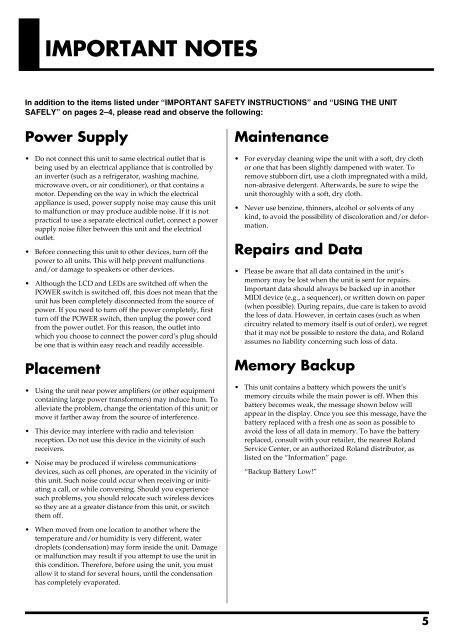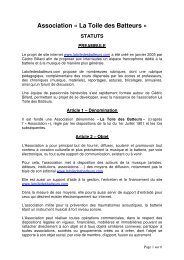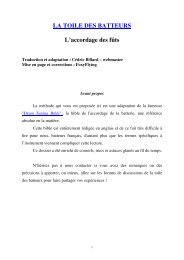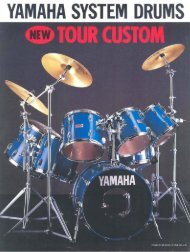012a• Immediately turn the power off, remove the powercord from the outlet, and request servicing by yourretailer, the nearest Roland Service Center, or anauthorized Roland distributor, as listed on the“Information” page when:• The power-supply cord, or the plug has beendamaged; or• If smoke or unusual odor occurs• Objects have fallen into, or liquid has beenspilled onto the unit; or• The unit has been exposed to rain (or otherwisehas become wet); or• The unit does not appear to operate normally orexhibits a marked change in performance.................................................................................................013• In households with small children, an adult shouldprovide supervision until the child is capable offollowing all the rules essential for the safeoperation of the unit.................................................................................................014• Protect the unit from strong impact.(Do not drop it!)................................................................................................015• Do not force the unit’s power-supply cord to sharean outlet with an unreasonable number of otherdevices. Be especially careful when using extensioncords—the total power used by all devices youhave connected to the extension cord’s outlet mustnever exceed the power rating (watts/amperes) forthe extension cord. Excessive loads can cause theinsulation on the cord to heat up and eventuallymelt through.................................................................................................016• Before using the unit in a foreign country, consultwith your retailer, the nearest Roland ServiceCenter, or an authorized Roland distributor, aslisted on the “Information” page.................................................................................................026• Do not put anything that contains water (e.g.,flower vases) on this unit. Also, avoid the use ofinsectici<strong>des</strong>, perfumes, alcohol, nail polish, spraycans, etc., near the unit. Swiftly wipe away anyliquid that spills on the unit using a dry, soft cloth.................................................................................................101a• The unit should be located so that its location orposition does not interfere with its proper ventilation.................................................................................................102b• Always grasp only the plug on the power-supplycord when plugging into, or unplugging from, anoutlet or this unit.................................................................................................103a• At regular intervals, you should unplug the powerplug and clean it by using a dry cloth to wipe alldust and other accumulations away from itsprongs. Also, disconnect the power plug from thepower outlet whenever the unit is to remainunused for an extended period of time. Anyaccumulation of dust between the power plug andthe power outlet can result in poor insulation andlead to fire.................................................................................................104• Try to prevent cords and cables from becomingentangled. Also, all cords and cables should beplaced so they are out of the reach of children.................................................................................................106• Never climb on top of, nor place heavy objects onthe unit.................................................................................................107b• Never handle the power cord or its plugs with wethands when plugging into, or unplugging from, anoutlet or this unit.................................................................................................108a• Before moving the unit, disconnect the power plugfrom the outlet, and pull out all cords fromexternal devices.................................................................................................109a• Before cleaning the unit, turn off the power andunplug the power cord from the outlet.................................................................................................110a• Whenever you suspect the possibility of lightningin your area, pull the plug on the power cord outof the outlet.................................................................................................118a• Should you remove screws from the bottom panelof the unit (p. 16), keep them in a safe place out ofchildren’s reach, so there is no chance of thembeing swallowed accidentally.................................................................................................4
IMPORTANT NOTES291bIn addition to the items listed under “IMPORTANT SAFETY INSTRUCTIONS” and “USING THE UNITSAFELY” on pages 2–4, please read and observe the following:Power Supply301• Do not connect this unit to same electrical outlet that isbeing used by an electrical appliance that is controlled byan inverter (such as a refrigerator, washing machine,microwave oven, or air conditioner), or that contains amotor. Depending on the way in which the electricalappliance is used, power supply noise may cause this unitto malfunction or may produce audible noise. If it is notpractical to use a separate electrical outlet, connect a powersupply noise filter between this unit and the electricaloutlet.307• Before connecting this unit to other devices, turn off thepower to all units. This will help prevent malfunctionsand/or damage to speakers or other devices.308• Although the LCD and LEDs are switched off when thePOWER switch is switched off, this does not mean that theunit has been completely disconnected from the source ofpower. If you need to turn off the power completely, firstturn off the POWER switch, then unplug the power cordfrom the power outlet. For this reason, the outlet intowhich you choose to connect the power cord’s plug shouldbe one that is within easy reach and readily accessible.Placement351• Using the unit near power amplifiers (or other equipmentcontaining large power transformers) may induce hum. Toalleviate the problem, change the orientation of this unit; ormove it farther away from the source of interference.352a• This device may interfere with radio and televisionreception. Do not use this device in the vicinity of suchreceivers.352b• Noise may be produced if wireless communicationsdevices, such as cell phones, are operated in the vicinity ofthis unit. Such noise could occur when receiving or initiatinga call, or while conversing. Should you experiencesuch problems, you should relocate such wireless devicesso they are at a greater distance from this unit, or switchthem off.355b• When moved from one location to another where thetemperature and/or humidity is very different, waterdroplets (condensation) may form inside the unit. Damageor malfunction may result if you attempt to use the unit inthis condition. Therefore, before using the unit, you mustallow it to stand for several hours, until the condensationhas completely evaporated.Maintenance401a• For everyday cleaning wipe the unit with a soft, dry clothor one that has been slightly dampened with water. Toremove stubborn dirt, use a cloth impregnated with a mild,non-abrasive detergent. Afterwards, be sure to wipe theunit thoroughly with a soft, dry cloth.402• Never use benzine, thinners, alcohol or solvents of anykind, to avoid the possibility of discoloration and/or deformation.Repairs and Data452• Please be aware that all data contained in the unit’smemory may be lost when the unit is sent for repairs.Important data should always be backed up in anotherMIDI device (e.g., a sequencer), or written down on paper(when possible). During repairs, due care is taken to avoidthe loss of data. However, in certain cases (such as whencircuitry related to memory itself is out of order), we regretthat it may not be possible to restore the data, and Rolandassumes no liability concerning such loss of data.Memory Backup501b• This unit contains a battery which powers the unit’smemory circuits while the main power is off. When thisbattery becomes weak, the message shown below willappear in the display. Once you see this message, have thebattery replaced with a fresh one as soon as possible toavoid the loss of all data in memory. To have the batteryreplaced, consult with your retailer, the nearest RolandService Center, or an authorized Roland distributor, aslisted on the “Information” page.“Backup Battery Low!”5