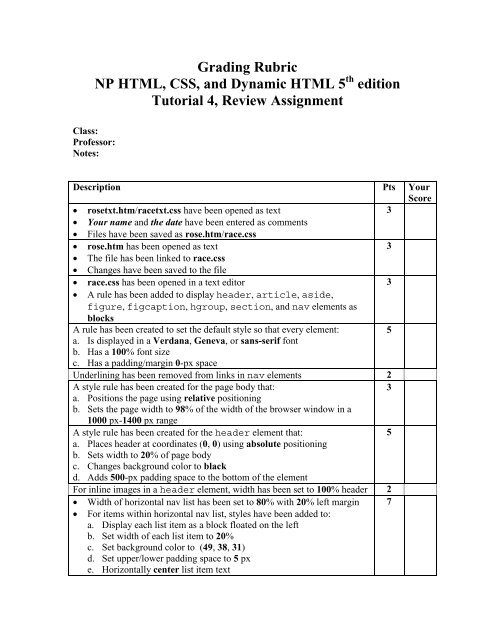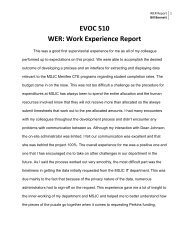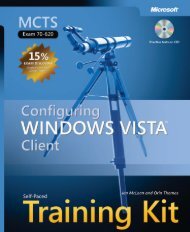Scoring Rubric - CIS
Scoring Rubric - CIS
Scoring Rubric - CIS
Create successful ePaper yourself
Turn your PDF publications into a flip-book with our unique Google optimized e-Paper software.
Grading <strong>Rubric</strong>NP HTML, CSS, and Dynamic HTML 5 th editionTutorial 4, Review AssignmentClass:Professor:Notes:Description Pts YourScore• rosetxt.htm/racetxt.css have been opened as text3• Your name and the date have been entered as comments• Files have been saved as rose.htm/race.css• rose.htm has been opened as text3• The file has been linked to race.css• Changes have been saved to the file• race.css has been opened in a text editor3• A rule has been added to display header, article, aside,figure, figcaption, hgroup, section, and nav elements asblocksA rule has been created to set the default style so that every element: 5a. Is displayed in a Verdana, Geneva, or sans-serif fontb. Has a 100% font sizec. Has a padding/margin 0-px spaceUnderlining has been removed from links in nav elements 2A style rule has been created for the page body that:3a. Positions the page using relative positioningb. Sets the page width to 98% of the width of the browser window in a1000 px-1400 px rangeA style rule has been created for the header element that:5a. Places header at coordinates (0, 0) using absolute positioningb. Sets width to 20% of page bodyc. Changes background color to blackd. Adds 500-px padding space to the bottom of the elementFor inline images in a header element, width has been set to 100% header 2• Width of horizontal nav list has been set to 80% with 20% left margin 7• For items within horizontal nav list, styles have been added to:a. Display each list item as a block floated on the leftb. Set width of each list item to 20%c. Set background color to (49, 38, 31)d. Set upper/lower padding space to 5 pxe. Horizontally center list item text
f. Transform text to uppercase letters, setting font size to 85%• Color of links in the horizontal nav list has been set to white• As users hover pointer over the link, color changes to (215, 181, 151)• For items in the vertical nav list, font size has been set to 85%, list stylemarker has been removed• If item belongs to the newgroup class, a 25 px top padding space hasbeen addedFor every link in the vertical nav list,• Font color has been set to white• display property has been set to block• Text has been indented 10 pixels• As users hover pointer over the link, background color changes to (51,51, 51)• 2-pixel solid outline has been added, color (215, 181, 151)These styles have been added to the main section of page to:a. Float main section on left margin once left margin has been clear ofpreviously floated objectsb. Set size of left margin to 21%c. Set size of top margin to 20 pxd. Set width of main section to 49% of page bodyFor h1 headings that are direct children of main section, styles have beenadded to:a. Set text color to (189, 131, 82)b. Set font size to 180%, normal weightc. Set spacing to 5 px• Margins of paragraphs within main section have been set to 15 px• For unordered list in main section,a. A disc marker has been displayedb. Margin around entire unordered list has been set to 25 pxc. Bottom margin of each item has been set to 10 px• For aside element, a style rule has been created to:a. Add a 3-px solid border, color (149, 91, 42), text color (149, 91, 42)b. Float aside element on the right, 10-px marginc. Set width to 50% of width of main sectiond. Add rounded border, 30-px radius• For paragraphs in aside element, font size has been set to 90%, 20-pxmarginFor the article element, a style rule has been created to:a. Float element on left with 29% width, 1% left marginb. Set background color to (215, 181, 151)• For header group within article element, a style rule has beencreated to:a. Display background color (189, 131, 82) with alisha.png in bottomrightcorner, no tilingb. Set text color to (215, 181, 151)336545636
c. Set bottom margin to 10 pxd. Set height to 60 pxe. Indent text 20 pixels• h1 headings size in header group has been set to 150%, normal weight• h2 headings size has been set to 110%, normal weightFor paragraphs in article element, styles have been added to:3a. Set font size to 90%b. Set margin to 15 pxFor the figure box, a style rule has been created to:5a. Float figure box on the left once the margin is clearb. Add 21% left marginc. Set width of figure box to 79%d. Set background color to (149, 91, 42)• For div element within figure box, browser has been set to display 3scroll bars automatically if content overflows assigned space• white-space property has been used to prevent content fromwrapping to new lineFor inline images within figure box:3a. Margin has been set to 10 pxb. Rounded corners with 10-px radius have been addedFor figure caption within figure box, a style rule has been created to: 4a. Set background to whiteb. Set font size to 80%, display in italic and centeredc. Set top margin to 5 pixDescriptive comments have been added to the style sheet 2• Changes have been saved to the file4• rose.htm has been opened in your Web browser• Layout/design of page resemble that shown in Fig 4-77• The Web page layout correctly changes in response to different browserwindow widthsCompleted files have been submitted to the instructor, as requested 2TOTAL POSSIBLE POINTS: 100YOUR SCORE: ______