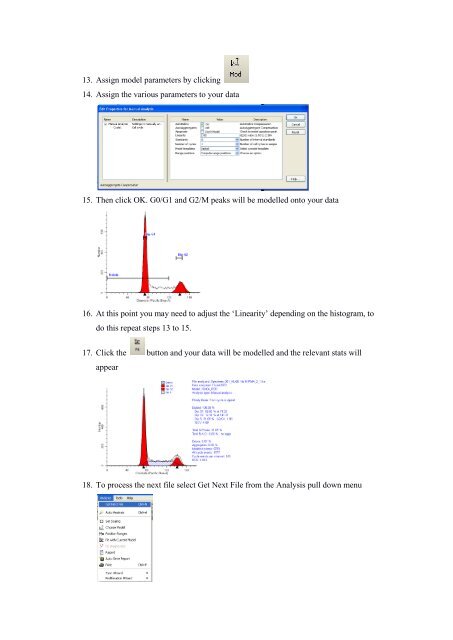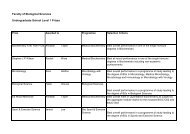Modfit LT 3.2 Instructions (PC version) Available on the analysis ...
Modfit LT 3.2 Instructions (PC version) Available on the analysis ...
Modfit LT 3.2 Instructions (PC version) Available on the analysis ...
You also want an ePaper? Increase the reach of your titles
YUMPU automatically turns print PDFs into web optimized ePapers that Google loves.
13. Assign model parameters by clicking14. Assign <strong>the</strong> various parameters to your data15. Then click OK. G0/G1 and G2/M peaks will be modelled <strong>on</strong>to your data16. At this point you may need to adjust <strong>the</strong> ‘Linearity’ depending <strong>on</strong> <strong>the</strong> histogram, todo this repeat steps 13 to 15.17. Click <strong>the</strong> butt<strong>on</strong> and your data will be modelled and <strong>the</strong> relevant stats willappear18. To process <strong>the</strong> next file select Get Next File from <strong>the</strong> Analysis pull down menu