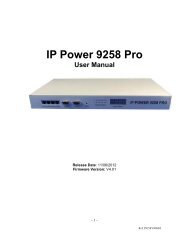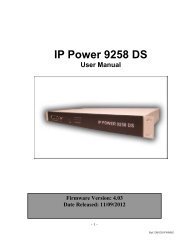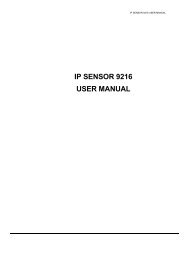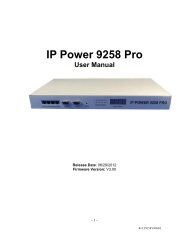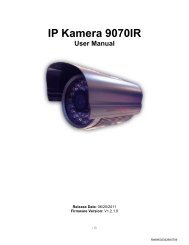IP POWER 9280 (POE) User Manual - Openxtra
IP POWER 9280 (POE) User Manual - Openxtra
IP POWER 9280 (POE) User Manual - Openxtra
You also want an ePaper? Increase the reach of your titles
YUMPU automatically turns print PDFs into web optimized ePapers that Google loves.
<strong>IP</strong> BOOT MANAGER <strong>9280</strong> USERS MANUAL3. Save <strong>IP</strong>Edit to your desktop or any other place of your choosing4. After you have saved it onto your desktop and double click to run it.5. Initial SetupInitial Setup Through the Ethernet1. . Open “<strong>IP</strong>Edit.exe”. Make sure that the <strong>IP</strong> Boot Manager <strong>9280</strong> (<strong>POE</strong>)is properly turned on and there is an Ethernet connection from the RJ45 cable.In the local devices section of <strong>IP</strong>Edit all AVIOSYS products under the same subnet networkwill appear. Please refer to (Figure 1.1) below:(Figure 1.1 <strong>IP</strong>Edit)- 8 -