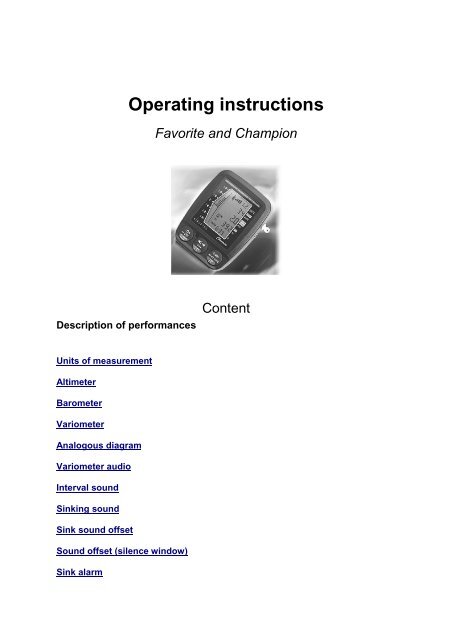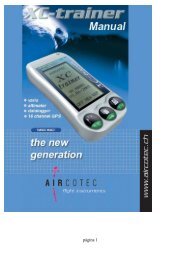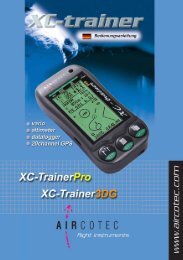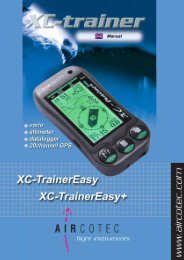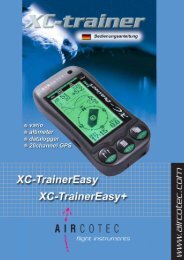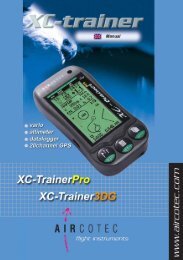Favorit / Champion - Aircotec
Favorit / Champion - Aircotec
Favorit / Champion - Aircotec
- No tags were found...
You also want an ePaper? Increase the reach of your titles
YUMPU automatically turns print PDFs into web optimized ePapers that Google loves.
Speed-measurementOperating instructions<strong>Favorit</strong>e and <strong>Champion</strong>Description of performancesContentUnits of measurementAltimeterBarometerVariometerAnalogous diagramVariometer audioInterval soundSinking soundSink sound offsetSound offset (silence window)Sink alarmAudio exampleThermometer (only in CHAMPION))
Audio exampleThermometer (only in CHAMPION))Speed-measurementReal time clock (only in CHAMPION)Stop watchLog bookBatteryWhat can I do if water is inside?Description of displayOperating instructionsBasic functionsLog bookSpecial fittingsSafety instructionsCongratulations!With the <strong>Aircotec</strong> CHAMPION or FAVORITE you have acquired a Swiss qualityproduct. Besides state-of-the-art-technology with the most modern electronics it alsofeatures a thought-out operating concept and a sturdy construction.We do hope that CHAMPION or FAVORITE will accompany you on manymemorable flights.New <strong>Aircotec</strong> GmbH, Horw.AIRCOTEC <strong>Champion</strong> / <strong>Favorit</strong>eBefore using the instrument, please read the safety instructions.
Description of performanceUnit of measurementMetric / ImperialThe instrument can be used internationally. The units shown for altitude and in thevario display can easily be switched from metres to feet and back and for speedbetween k.p.h. and m.p.h. The QNH display can show readings in either hPa or„inches x 100“. The temperature can be shown in Centigrade or Fahrenheit. Thetemperature-graduation will be shown on the display only in Centigrade.AltimeterThere is a possibility to switch over during the flight between the altitudes A1, A2and QNE (altitude means 1013 hPa). A1 shows the absolute altitude. That you don’thave to set the altitude again for prefer starting-places, you have five memories forstarting places. The altitude could be set by the QNH, if you know the barometricpressure in QNH or „inches x 100“. For example A2 is for the altitude over thelanding-place or another point. For that you have to set the altitude of landing-placeoder other point. A2 shwos 0 m on the altitude you have set. For this calculation isA1 the reference, that means, A2 could only be correct, if A1 is correct and thebarometric pressure is not changing.Gain or loss of altitude will be fixed also by temporary altitude. For that you can setthe altitude during the flight to „0“ like you wish.BarometerIf using the barometer, under A1 will be fixed the exactly altitude of the place you areand reading the barometely pressure in hPa or „inches x 100“. Regular controlsshows you the beginning of changing of air-pressures.VariometerFor a better readability climb and sink rates are displayed with a numberical value oranalog.The range covers 6 m/s for analog and 19.9 m/s for numberical value.The numerial display is secondly. The measurement shows also the climb- andsinkrate middle-value in 2, 5, 10, 15, 20 or 30 seconds.The scale of the analog representation has a value of 0.25 m/s-steps to 3 m/s.Values between 3 and 6 m/s will be shown with a missing beam.
sinkrate middle-value in 2, 5, 10, 15, 20 or 30 seconds.The scale of the analog representation has a value of 0.25 m/s-steps to 3 m/s.Values between 3 and 6 m/s will be shown with a missing beam.Analog representationVario audioClimbing is indicated by an audio interval signal with a changing frequency or by acontinuous tone in which the frequency changes in steps. The continuous toneindicates changes of 0.1m/s and is extremely useful in fine thermals.The select climb sound start could be set between -1.0 m/s bis +0,5 m/s in steps of0.1 m/s.It is factory set for a rate-of-climb of +0,1m/s.Interval soundTwo types of interval can be set:- intervals with a fixed length of tone and variable gaps: — — — — —— — —- intervals with the tone and the gaps of equal length and both changing at thesame rate:— — — – – – - - - - - -The audio on the FAVORITE or CHAMPION is as lively as you wish. You have thechoise between a faster (mainly preferred by hang gliders pilots) or a slower (mainlypreferred by paraglider pilots.At the factory we set the Interval at a slower with an equal length of tone andgaps between the tones.(Adjustments look at .)
gaps between the tones.(Adjustments look at .)Sinking soundThe sinking sound can be activated when requested. The sinking sound indicateschanges as well as the actual extent of the sinking. Thus the beginning of thermalsand down wash zones can be recognised in their early stage:Increasing sink rates will be audible through a HI-LO double tone. The LOcomponentof this double tone will become longer with increasing sink rate.If decrease the sinking, you will hear a LO-HI double tone. The HI-component of thisdouble tone will become shorter with a continued decrease in sink rate. You go overthe 0-point, the skinking tone change to climbing tone.Sink sound offsetThe moment when the sinking sound switches to the respective other sound mode isthe sink sound offset. It is recommended to adjust the SO on the nominal sink rate ofthe aircraft. Up currents will then be perceptible by the shortening LO-HI double tone,down washes by the prolonging HI-LO double tone.The offset point is factory adjusted to 1.2 m/s.Sound offest (silence Window)To avoid that small fluctuations around the nominal sink rate (SO) produce a „ralsealarm“ and to make sure that only clear changes give an acoustic feedback, the pilotcan put up a symmetric silence window (F) around the SO-value.The limits of the window are factory adjusted to +-50 cm/s.Thus, the sound offset is operational between 0.7 m/s- and 1.7 m/s.Sink alarmThe sink alarm (SA) increases your air safety. When the sink rate exceeds a certainpre-set value, the sink alarm will sound.The sink alarm is factory adjusted to 5 m/s-sinking.Example for the whole acoustic:
Thermometer (only in <strong>Champion</strong>)The air temperature will be shown a few seconds after turning on the instrument.You can change from temporary altitude and back. Durning the sinking flight, thethermometer measures the air temperature, and calculates the temperature gradient.This will be shown in degree/100m. During climbing flight, the CHAMPION makes acomparision of the temperature of actual thermal air and the thermal air earlier. Thepilot will see then the additional temperature.SpeedometerThe speedometer measure the speed in the air to 120 km/h with a cable connectingwith the instrument. For a high precise measurement is a speedometer withstabilizator with a 2 meter long cable useful.Real time clock (only in <strong>Champion</strong>)During the flight, the day-time will be shown. For reading the flighttime you push keyno. 1, also going back to the day-time.Stop watchThe stop time will be shown in hours and minutes, max. 20 hours. The stop watchwill be started manual by pushing key no. 1 or automatically during the first 20 maltitude change. Stopping the stop watch by switch out the instrument or call off thepeak values.Log book
The ring-memory, for the last 5 flights, shows datas as follow: flight-time, altitude ofstarting-place, altitude of landing-place, more altitude of starting-place, biggestaltitude, additional gain of altitude, biggest climbing, biggest sinking and biggestspeed. Flight datas, you want spare, you could copy to another 9 fix-memory.Another memory has the best flight datas of all flights. Also the whole flying-time andpiece of flights will be shown. All memories could be delete single, but not the ringmemory.The ring-memory delete the last flight of the 5 automatically, if a new flightis coming.BatteryThe instrument functions on a 9V-battery. At each switching-on the battery voltagewill be desplayed.This serves your own security. When the voltage drops under 8V,the battery should be replaced bevore the next flight. This shows you also theblinking battery symbol.Caution!Be sure, that the battery is so long as the battery case. For example, don’t us„Durazell“-batteries. Due to reduced overall length they don’t guarantee a sufficientpressure on the contacts. We recommend Philps, Varta or Japanese batteries.What can I do if water is inside?Take out the battery immediately. Leave the battery-case open. Open the case.Drain the wather carefully out of the instrument. All parts, but not the battery, dry-upwith a hear-foehn.Attention! Never use a microwave. This destroy all electronic parts.After that let open the instrument for a few hours. After closing the instrument, set anew battery and make a control of all functions. If saltwather is inside, all electronicparts must be cleaned at first with normal wather and after that with distil wather.Description of display
Instruction in surveyAdjustment of altitudeAltitude of starting-place A1: -hold on key-no. 1, on same time choose with keyno.3 the memory of starting-place-altitude 1 to 5. Set new with key-no. 2 or 3 andenter with key-no. 1. A0 stand for manual adjustment. The QNH will be read underthe altitude-display. -Second altitude A2 as difference to A1 (look at page 2) set atsame way and enter with key-no. 1.
no. 3 the memory of starting-place-altitude 1 to 5. Set new with key-no. 2 or 3 andenter with key-no. 1. A0 stand for manual adjustment. The QNH will be read underthe altitude-display. -Second altitude A2 as difference to A1 (look at page 2) set atsame way and enter with key-no. 1.Adjustment of variometer: -hold on key-no. 1, on same time change from>variosign-middlevalueintervallinset of climb-tonesink-tone offsetsilence window< and >sink alarm< - The adjustment and taking over like byaltitude.Choose between meter and feet (only at balloon-mode): -push key-no. 1 andhold on `till the unit of measurement has changed-Instruction in surveyLog bookLog book: -start the instrument and wait for the control-display. After push key-no.2 and 3 together- The last flight with fliying-time will be shown in the memory (-0P)Call after more flight datas: -change with key-no. 3 from >flying time< to >altitudeof starting-place (Ato)altitude of landinge-place (ALA)more altitude ofstarting-place (Pto)biggest altitude (PAb)
Delete flights from the fix-memory, delete the maximal values of all flights orthe number of flights with the whole flying-time: -choose what you want, afterpush key-no. 2 and 3 together and hold on as long as (Er) is showing and acousticsign is coming-Everytime going back to normal work: -with key-no. 1 (enter)Instruction in surveyspecial adjustments
Start: -push key-no. 3 and hold and start the instrument on same time. The displayshows a (d) or a (b) - (d= hangglider-paraglider-mode, b= ballon-mode)Go on: -with key-no. 3, to C (F), hPa (inches), m (ft), altitude-QNH, calibratevariometer-0, calibrate speed and set time.Choose the balloon-mode: -after the (d) is showing, push key-no. 2 and 3together, after change with key-no. 3 to (b) and enter with key-no. 1.Choose from climb- or sinkacoustic: -choose with key-no. 3 and enter with keyno.1.Changing of units of measurement: -choose the units of measurement, pushkey-no. 2 and 3 together, after choose the unit of measurement with key-no. 3 andenter with key-no. 1.Calibration of altitude-QNH: -choose altitude-QNH, push key-no. 2 and 3together, after fix the correctly altitude in relation to the standard pressure 1013hPaand enter with with key-no. 1.Calibration of speed: -choose the speed, push key-no. 2 and 3 together, after setthe correction you wish in % with key-no. 2 or 3 and enter with key-no. 1.Set time (only for <strong>Champion</strong>): -choose the clock, push key-no. 2 and 3 together,after set the time key-no. 2 or 3 and enter with key-no. 1.Everytime back to normal work: -with key-no. 1 (enter)-Safety instructionsDuring the start, flight and landing, the instrument must be fixed so good, thatthe pilot neither the passenger could be hurt. Save it with the fixation youbecame from us, that you don’t loose it during the flight. The pilot must look,that the instrument don’t fall down and hurts people or destroy other things.Check the fixation before each start and change with a new one, if the fixationis defect.Before each flight, the pilot must be sure, that the instrument works correctand the battery is good.Defective informations about altitude on geogarfical maps, a wrongadjustment of altitude from the pilot or a not lock out defect could give you adefective information.The pilot must be able to flight without an instrument. This is for criticalsituations like a high voltage and sinking flights without good sight, alsobevore and during landing.
evore and during landing.