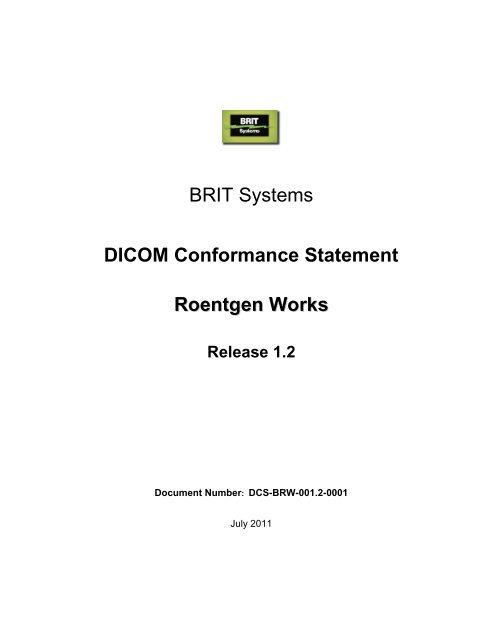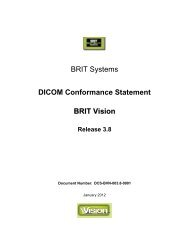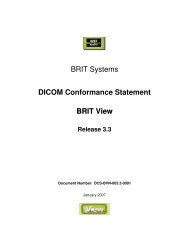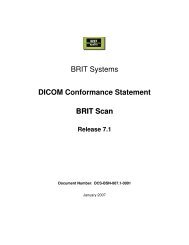BRIT Systems DICOM Conformance Statement Roentgen Works
BRIT Systems DICOM Conformance Statement Roentgen Works
BRIT Systems DICOM Conformance Statement Roentgen Works
You also want an ePaper? Increase the reach of your titles
YUMPU automatically turns print PDFs into web optimized ePapers that Google loves.
<strong>BRIT</strong> <strong>Systems</strong><strong>DICOM</strong> <strong>Conformance</strong> <strong>Statement</strong><strong>Roentgen</strong> <strong>Works</strong>Release 1.2Document Number: DCS-BRW-001.2-0001July 2011
<strong>DICOM</strong> <strong>Conformance</strong> <strong>Statement</strong>Document Number: DCS-BRF-003.0-0001iv
<strong>DICOM</strong> <strong>Conformance</strong> <strong>Statement</strong>1 <strong>Conformance</strong> <strong>Statement</strong> OverviewTable 1 - SOP Classes OverviewSOP ClassesUser of Service(SCU)Provider of Service(SCP)Image TransferImage STORE Yes YesQuery / RetrieveStudy Root Model FIND Yes YesStudy Root Model MOVE Yes YesStudy GET No YesWorkflow ManagementModality Worklist Query FIND No YesGeneralVerification ECHO Yes Yes11************************************
<strong>DICOM</strong> <strong>Conformance</strong> <strong>Statement</strong>2 IntroductionThe <strong>BRIT</strong> <strong>Systems</strong> <strong>Roentgen</strong> <strong>Works</strong> is a fully integrated system that provides the tools necessary toimplement a filmless radiology department. The Archive is the component of the <strong>Roentgen</strong> Files thatmanages the long term storage of images. Depending on the customer need, the Archive can beconfigured to include Disk Arrays, Tape Drives, CD-ROM writer, and Jukeboxes. The Archive managesarchival and retrieval of data between the various storage devices. The Archive also managesconversion of data format for images stored in the Archive (ex. convert <strong>DICOM</strong> to JPEG).The Archive uses <strong>DICOM</strong> and HL7 as an interface to the external world. The Archive accepts <strong>DICOM</strong>association requests for the purpose of storing images, image query and retrieve, and modality workflowmanagement. The Archive will initiate <strong>DICOM</strong> association requests for the purpose of sending images toan external server and to retrieve images via image query and retrieve. The Archive also responds torequests via the World Wide Web (www). The Archive accepts HL7 request for the purpose of storingorders and reports. The archive initiates HL7 sends for the purpose of forwarding orders and reports toother devices like a CD Burner. <strong>BRIT</strong> <strong>Systems</strong> also offers diagnostic quality viewing stations that cancommunicate with the Archive either with a proprietary interface or pure <strong>DICOM</strong>.Implementation ModelThe Archive is designed to be highly customizable so it can be molded to fit very unique workflows. It isbuilt on a Unix platform and runs as a single node or in a HA environment. The system saves data to botha rational database and files on the server.<strong>DICOM</strong> Access – The Archive may be defined to allow any calling application entity access oronly allow a defined application entity access. Filters may be applied to any defined applicationentity to limit access, give permissions, or improve performance.Image Transfer – The Archive can receive images from multiple sources simultaneously. Thenbased on the configured rules the Archive will determine which images need to be auto routedand what studies need to be prefetched.Query Retrieve – The Archive can handle simultaneous query and retrieve request. A filter maybe applied to any application entity to determine what studies can be accessed via query retrieve.Workflow Management – Modalities may make simultaneous request from the Archive at anytime. A filter may be applied to the modality work list query (MWLQ) for a variety of reasons. Themost common reason is to return a smaller subset of data.Storage – The Archive has built in processes which run daily to manage cache and long termstorage. By default the Archive prefers to store all long term data in lossless format.Synchronization – The Archive can synchronize itself in real time with another Archive usingproprietary methods and <strong>DICOM</strong>. This process provides instant redundancy and is transparent toall users.User Access - A user interface is provided to manage the day to day task. The Archive logs allpatient access including every user who views or accesses a study.Application Data Flow DiagramFigure 1 shows the relationship of the Archive to external applications. Other functions, like spacemanagement, pre-fetching, worklist generation, etc., are performed by the Archive automatically or via anexplicit external request.Document Number: DCS-BRF-003.0-0001 2
<strong>DICOM</strong> <strong>Conformance</strong> <strong>Statement</strong>Figure 1 - The Archive Implementation ModelFunctional Definition of Application EntitiesThe Archive is implemented as a single application entity used in both SCP and SCU roles. The title ofthe Archive’s application entity may and should be customized.The Archive may be defined to allow any calling application entity access or only allow a definedapplication entity access. Once an application entity is defined, a user may apply filters to this entity tolimit access, give permission, or improve performance.Sequencing of Real World ActivitiesAn example of a study with a matching order:1) The Archive receives an order for the patient John Doe via HL7 from the RIS.3 Document Number: DCS-BRF-003.0-0001
<strong>DICOM</strong> <strong>Conformance</strong> <strong>Statement</strong>2) A modality queries the Archive for a list of scheduled orders. The archive returns the complete listwith the order for John Doe.3) The modality starts sending a new study to the Archive for John Doe.4) Once the modality association is closed, the Archive marks the John Doe study as ready to read.5) A radiologist will dictate the study and mark the study as READ in the Archive.6) The reporting engine will send the Archive the radiologist report via HL7.7) The Archive will save the report with the study and mark the John Doe study as COMPLETE.Note. Under this scenario the Archive believes the study is ready to read immediately after themodality <strong>DICOM</strong> association is closed. It is better to configure the Archive with MPPS which tellsthe Archive the study is complete.An example of a study without a matching order:1) The Archive receives an order for the patient Jane Fisher via HL7 from the RIS.2) A modality starts sending a new study to the Archive for Jane Smith.3) Once the modality association is closed, the Archive marks the Jane Smith study as unmatched.4) A PACS Administrator will use the interface to match the Jane Smith study with the Jane Fisherorder. The interface will give them the ability to choose the correct name, ID, and accessionnumber.5) Once matched, the Archive will mark the study as ready to read.6) A radiologist will dictate the study and mark the study as READ in the Archive.7) The reporting engine will send the Archive the radiologist report via HL7.8) The Archive will save the report with the study and mark the study as COMPLETE.AE SpecificationsThe Archive may invoke multiple server processes and instances to handle each SCP and SCU job on asingle machine. All of the processes and instances may operate simultaneously.AE Archive – SpecificationThe Archive provides Standard <strong>Conformance</strong> to the following <strong>DICOM</strong> 3.0 SOP Classes as a StorageClass User (SCU) and as a Storage Class Provider (SCP).Table 2 - SOP Classes Supported by Archive as an SCU and SCPSOP Class Name SOP Class UM SCU SCPDocument Number: DCS-BRF-003.0-0001 4
<strong>DICOM</strong> <strong>Conformance</strong> <strong>Statement</strong>SOP Class Name SOP Class UM SCU SCPImage TransferCR (Computed Radiography) ImageInformation Object Storage1.2.840.10008.5.1.4.1.1.1 Yes YesCT Image Storage 1.2.840.10008.5.1.4.1.1.2 Yes YesUS Multi-Frame Image Storage 1993 1.2.840.10008.5.1.4.1.1.3 Yes YesUS Multi-Frame Image Storage 1.2.840.10008.5.1.4.1.1.3.1 Yes YesMR Image Storage 1.2.840.10008.5.1.4.1.1.4 Yes YesMR Enhanced Image Storage 1.2.840.10008.5.1.4.1.1.4.1 Yes YesMR Spectroscopy Storage 1.2.840.10008.5.1.4.1.1.4.2 Yes YesNM Image Storage 1.2.840.10008.5.1.4.1.1.5 Yes YesUS Image Storage 1993 1.2.840.10008.5.1.4.1.1.6 Yes YesUS Image Information Object Storage 1.2.840.10008.5.1.4.1.1.6.1 Yes YesSC (Secondary Capture) Image Storage 1.2.840.10008.5.1.4.1.1.7 Yes YesSC (Secondary Capture) Image Storage 1.2.840.10008.5.1.4.1.1.7.4 Yes YesStand Alone Overlay Storage 1.2.840.10008.5.1.4.1.1.8 Yes YesStand Alone Curve Storage 1.2.840.10008.5.1.4.1.1.9 Yes YesWaveform Storage 1.2.840.10008.5.1.4.1.1.9.1 Yes YesSECG Waveform Storage 1.2.840.10008.5.1.4.1.1.9.1.1 Yes YesSECG Waveform Storage 1.2.840.10008.5.1.4.1.1.9.1.2 Yes YesX-Ray Angiographic Image Storage 1.2.840.10008.5.1.4.1.1.12.1 Yes YesX-Ray Radiofluoroscopic Image Storage 1.2.840.10008.5.1.4.1.1.12.2 Yes YesX-Ray Angiographic Bi-Plane Image Storage 1.2.840.10008.5.1.4.1.1.12.3 Yes YesModality LUT Storage 1.2.840.10008.5.1.4.1.1.10 Yes YesVOI LUT Storage 1.2.840.10008.5.1.4.1.1.11 Yes YesNM Image Storage 1.2.840.10008.5.1.4.1.1.20 Yes YesPET Image Storage 1.2.840.10008.5.1.4.1.1.128 Yes YesPET Curve Storage 1.2.840.10008.5.1.4.1.1.129 Yes YesVL Image Storage 1.2.840.10008.5.1.4.1.1.77.1.1 Yes YesVL Microscopic Image Storage 1.2.840.10008.5.1.4.1.1.77.1.2 Yes YesVL Slide-Coordinates Microscopic ImageStorage1.2.840.10008.5.1.4.1.1.77.1.3 Yes YesVL Photographic Image Storage 1.2.840.10008.5.1.4.1.1.77.1.4 Yes YesDigital Mammo – For Presentation 1.2.840.10008.5.1.4.1.1.1.1 Yes YesDigital Mammo – For Processing 1.2.840.10008.5.1.4.1.1.1.1.1 Yes YesDigital Mammo – For Presentation 1.2.840.10008.5.1.4.1.1.1.2 Yes YesDigital Mammo – For Processing 1.2.840.10008.5.1.4.1.1.1.2.1 Yes Yes5 Document Number: DCS-BRF-003.0-0001
<strong>DICOM</strong> <strong>Conformance</strong> <strong>Statement</strong>Number of AssociationsThe number of simultaneous associations is not limited by the Archive, but may be limited by the systemkernel. Each association accepted by the Archive is spawned off into a dedicated thread from the threadpool.Asynchronous NatureThe Archive supports asynchronous operations and will perform asynchronous window negotiation. Thereis no limit to the size of the outstanding asynchronous operations.PDU SizeThe maximum PDU size that can be transmitted by the Archive is fixed at 128KB.TLS NegotiationSecure <strong>DICOM</strong> Connections can be achieved by connecting to <strong>Roentgen</strong> <strong>Works</strong> using TLS Negotiation.A different port (3222) must be called to create a TLS connection. All connections are anonymous. Clientauthentication parameters will be ignored. AES_128_CBC is the required cypher/protocol.C-Move Association PolicyThe Archive may act as the SCP or SCU for a C-MOVE operation.As the SCP the archive attempts to initiate an association in response to C-MOVE requests from otherApplication Entities. The Archive will only initiate associations in response to valid C-MOVE requests forimages that are known to the server (stored in the database). Images will be automatically retrieved fromdisk if necessary.As the SCU the archive may request a C-MOVE operation in when prefetching from a third party server(remote server).Real World Activity- C-Move AssociationExample of real world activity as an SCP,1) A third party server sends a C-MOVE request to the Archive2) The archive will verify the destination is an application entity defined in the databasea. If not defined, then an error message is returned.3) The archive will verify it has the study to be moved.a. If not an error, an error message is returned.4) If the images are not in memory, the Archive will pull them from long term storage.5) The archive begins a C-Store operation with the destination server6) The original third party server will be notified of the progress and success.Example of real world activity as an SCU,1) The archive starts receiving a study from a modality.2) The archive checks the routing rules to see if a prefetch for this study is required. If a prefetch isrequired it then checks if a remote destination is configured or if we are prefetching from longterm storage to cache.7 Document Number: DCS-BRF-003.0-0001
<strong>DICOM</strong> <strong>Conformance</strong> <strong>Statement</strong>a. If not a remote destination, then we are done.3) If we are prefetching from a remote destination, then a C-MOVE may be required.4) We query the remote destination and check if a match is found (comp).5) If a comp is found, the Archive initializes a C-MOVE from the third party server to itself.C-Store Association PolicyThe Archive may act as the SCP or SCU for a C-STORE operation.As the SCP the Archive accept a C-STORE request from a modality, a <strong>DICOM</strong> <strong>Works</strong>tation, QC<strong>Works</strong>tation, CD Importer, another archive, and more.Modality – The archive will accept images from any <strong>DICOM</strong> modality.<strong>DICOM</strong> <strong>Works</strong>tation – A <strong>DICOM</strong> <strong>Works</strong>tation like <strong>BRIT</strong> Vision and PACS View may be configuredto send PR and KO images to the ArchiveQC <strong>Works</strong>tation – A QC <strong>Works</strong>tation may b configured to send images to the ArchiveCD Importer – A CD Importer may be configured to send images to the Archive.Another Archive – Another PACS archive may be configured to C-STORE images to the Archive.As the SCU the Archive may request a C-STORE for auto routing, as part of a C-MOVE operation, or tofulfill a user request.Auto Routing – The server may send new objects to an unlimited number of other C-STORESCPs. Part of a C-MOVE Operation – The server will initiate a C-STORE operation in order to fulfill a C-MOVE request.Fulfill a user request – A user may request to send a complete study, series, or an individualimage via C-STORE using the interface.Real World Activity- C-Store AssociationExample of real world activity as an SCP,1) A modality requests a C-MOVE request to the Archive.2) The Archive checks to see if it can accept images from the modality.a. If not, an error is returned.3) The Archive begins accepting images from the modality.4) The Archive validates each image as it is received.a. An error message is returned for the following conditions:i. Study UID exist under another patientii. Patient name does not matchiii.Out of disk space5) The images are compressed using Lossless JPEG.6) The images are saved to disk and the Archive’s database is updated.7) Once all the images are received and the association is closed, the archive marks the study asready to read.Document Number: DCS-BRF-003.0-0001 8
<strong>DICOM</strong> <strong>Conformance</strong> <strong>Statement</strong>Example of real world activity as an SCU,1) A new image arrives from a modality.2) The image matches 1 of the Archive auto routing rules.3) The Archive adds the image to the route list4) The Archive routing process initiates a C-STORE request to route the image to specified routingdestination (may occur will the study is still being received)5) If the other destination accepts the C-STORE request and image the route queue event for theimage is updated to SENT. If not the event shows FAILED along with the reason.Presentation Context TableAny of the Presentation Contexts shown in Table 3 are acceptable to the Archive for receiving images.Table 3 - Acceptable Presentation Contexts for the ArchiveAbstract Syntax Transfer Syntax RoleName UID ILE ELE EBE JPEGComputed Radiography Image 1.2.840.10008.5.1.4.1.1 Yes Yes Yes Yes SCPCT Image 1.2.840.10008.5.1.4.1.1.2 Yes Yes Yes Yes SCPUS Multi-Frame Image Storage19931.2.840.10008.5.1.4.1.1.3 Yes Yes Yes Yes SCPUS Multi-Frame Image Storage 1.2.840.10008.5.1.4.1.1.3.1 Yes Yes Yes Yes SCPMR Image Storage 1.2.840.10008.5.1.4.1.1.4 Yes Yes Yes Yes SCPMR Enhanced Image Storage 1.2.840.10008.5.1.4.1.1.4.1 Yes Yes Yes Yes SCPMR Spectroscopy Storage 1.2.840.10008.5.1.4.1.1.4.2 Yes Yes Yes Yes SCPNM Image Storage 1.2.840.10008.5.1.4.1.1.5 Yes Yes Yes Yes SCPUS Image 1993 1.2.840.10008.5.1.4.1.1.6 Yes Yes Yes Yes SCPUS Image 1.2.840.10008.5.1.4.1.1.6.1 Yes Yes Yes Yes SCPSecondary Capture Image 1.2.840.10008.5.1.4.1.1.7 Yes Yes Yes Yes SCPSC (Secondary Capture) ImageStorage1.2.840.10008.5.1.4.1.1.7.4 Yes Yes Yes Yes SCPStandalone Overlay Storage 1.2.840.10008.5.1.4.1.1.8 Yes Yes Yes Yes SCPStandalone Curve Storage 1.2.840.10008.5.1.4.1.1.9 Yes Yes Yes Yes SCPWaveform Storage 1.2.840.10008.5.1.4.1.1.9.1 Yes Yes Yes Yes SCPSECG Waveform Storage 1.2.840.10008.5.1.4.1.1.9.1.1 Yes Yes Yes Yes SCPSECG Waveform Storage 1.2.840.10008.5.1.4.1.1.9.1.2 Yes Yes Yes Yes SCPX-Ray Angiographic ImageStorage1.2.840.10008.5.1.4.1.1.12.1 Yes Yes Yes Yes SCPX-Ray RadiofluoroScopic Image 1.2.840.10008.5.1.4.1.1.12.2 Yes Yes Yes Yes SCP9 Document Number: DCS-BRF-003.0-0001
<strong>DICOM</strong> <strong>Conformance</strong> <strong>Statement</strong>Abstract Syntax Transfer Syntax RoleName UID ILE ELE EBE JPEGStorageX-Ray Angiographic Bi-PlaneImage Storage1.2.840.10008.5.1.4.1.1.12.3 Yes Yes Yes Yes SCPModality LUT Storage 1.2.840.10008.5.1.4.1.1.10 Yes Yes Yes SCPVOI LUT Storage 1.2.840.10008.5.1.4.1.1.11 Yes Yes Yes SCPNM Image Storage 1.2.840.10008.5.1.4.1.1.20 Yes Yes Yes Yes SCPPET Image Storage 1.2.840.10008.5.1.4.1.1.128 Yes Yes Yes Yes SCPPET Curve Storage 1.2.840.10008.5.1.4.1.1.129 Yes Yes Yes Yes SCPVL Image Storage 1.2.840.10008.5.1.4.1.1.77.1.1 Yes Yes Yes Yes SCPVL Microscopic Image Storage 1.2.840.10008.5.1.4.1.1.77.1.2 Yes Yes Yes Yes SCPVL Slide-Coordinates MicroscopicImage Storage1.2.840.10008.5.1.4.1.1.77.1.3 Yes Yes Yes Yes SCPVL Photographic Image Storage 1.2.840.10008.5.1.4.1.1.77.1.4 Yes Yes Yes Yes SCPDigital Mammo – For Presentation 1.2.840.10008.5.1.4.1.1.1.1 Yes Yes Yes Yes SCPDigital Mammo – For Processing 1.2.840.10008.5.1.4.1.1.1.1.1 Yes Yes Yes Yes SCPDigital Mammo – For Presentation 1.2.840.10008.5.1.4.1.1.1.2 Yes Yes Yes Yes SCPDigital Mammo – For Processing 1.2.840.10008.5.1.4.1.1.1.2.1 Yes Yes Yes Yes SCPDigital Mammo – For Presentation 1.2.840.10008.5.1.4.1.1.1.3 Yes Yes Yes Yes SCPDigital Mammo – For Processing 1.2.840.10008.5.1.4.1.1.1.3.1 Yes Yes Yes Yes SCPRT Image Storage 1.2.840.10008.5.1.4.1.1.481.1 Yes Yes Yes Yes SCPRT Dose Storage 1.2.840.10008.5.1.4.1.1.481.2 Yes Yes Yes SCPRT Structure Set Storage 1.2.840.10008.5.1.4.1.1.481.3 Yes Yes Yes SCPRT Beams Treatment RecordStorage1.2.840.10008.5.1.4.1.1.481.4 Yes Yes Yes SCPRT Plan Storage 1.2.840.10008.5.1.4.1.1.481.5 Yes Yes Yes SCPRT Brachy Treatment RecordStorage1.2.840.10008.5.1.4.1.1.481.6 Yes Yes Yes SCPStructured Report 1.2.840.10008.5.1.4.1.1.88.11 Yes Yes Yes SCPStructured Report 1.2.840.10008.5.1.4.1.1.88.22 Yes Yes Yes SCPStructured Report 1.2.840.10008.5.1.4.1.1.88.33 Yes Yes Yes SCPGreyscale Presentation State 1.2.840.10008.5.1.4.1.1.11.1 Yes Yes Yes SCPILE = Implicit Little Endian = 1.2.840.10008.1.2ELE = Explicit Little Endian = 1.2.840.10008.1.2.1EBE = Explicit Big Endian = 1.2.840.10008.1.2.2JPEG = Lossy and Lossless, 8 and 12-16 bit = 1.2.840.100081.2.4.5.1 and 1.2.840.10008.1.2.4.70JPEG = JPEG 2000 Lossy and Lossless = 1.2.840.10008.1.2.4.90 and 1.2.840.10008.1.2.4.91Document Number: DCS-BRF-003.0-0001 10
<strong>DICOM</strong> <strong>Conformance</strong> <strong>Statement</strong>The Archive will attempt to generate Explicit images from those received implicitly and will provide“Unknown” as the attribute type if the elements were not known to the Archive. An external dictionary canbe updated to add additional private elements.Presentation Context Acceptance CriteriaThe Archive accepts any number of storage SOP classes that are listed in Table 3 above, provided thatthe requesting application is known to the Archive and has been enabled to store images on the Archive(via a configuration step). The Archive defines no limit on the number of presentation contexts accepted.In the event that the Archive runs out of resources when trying to accept multiple presentation contexts,the Archive will reject the association request.Transfer Syntax Selection PoliciesThe Archive supports multiple transfer syntaxes. If the first proposed transfer syntax is supported by theArchive, it will be accepted. If not, the Implicit VR Little Endian transfer syntax will be chosen.SOP Class Storage and <strong>Conformance</strong>An Archive implements Level 2 (Full) <strong>Conformance</strong> for the Storage SOP Class.The Archive may be configured to modify any of the values in the <strong>DICOM</strong> header. The following attributesare always modified by converting the characters to upper case before the data is stored..1. Patient Name2. Patient ID3. Accession Number4. Study IDStorage Validation and ErrorsBefore accepting the image, the Archive will test validity of the Patient Name, Patient ID, Study InstanceUID, Series Instance UID, and SOP Instance UID against the values already in the database. If a conflictis detected, the image may be rejected. Specific details will be included in the <strong>DICOM</strong> Attribute ErrorComment (0x00000902).In the event that an image is successfully stored by the Archive, it may be accessed by requestingassociations with the Archive and performing query/retrieve operations. The Archive stores images for aconfigurable period.The Archive returns the following status values in response to a C-STORE request:0000HA700HA900HImage successfully storedRefused – out of resources (unable to create local file, or other failure)Error – data set does not match SOP Class11 Document Number: DCS-BRF-003.0-0001
<strong>DICOM</strong> <strong>Conformance</strong> <strong>Statement</strong>C000HError – cannot understandIn the case of an error storing an image, notification via e-mail or other mechanism can be performedbased on configured setting.Query Retrieve PolicyThe Archive may act as the SCP or SCU for a query retrieve operation.As the SCP the Archive accepts a Patient or Study C-FIND request, C-MOVE request, and C-GETrequest.As the SCU the Archive may request a Patient or Study C-FIND request and a C-MOVE request.SOP Class Query <strong>Conformance</strong>The Archive supports both Patient and Study Root Information Model searching.Study Root Information Model – Table 5, 6, and 7 show all keys supported by this query type.Patient/Study Root Information Model – Table 5, 6, and 7 show all keys supported by this querytype.Table 5 - Keys Supported for Patient and Study Root Information ModelLevel Description Tag TypeStudy Study Date 00080020 RStudy Study Time 00080030 RStudy Accession Number 00800050 RStudy Study ID 00200010 RStudy Study Instance UID 00200000 UStudy Referring Physician Name 00080090 OStudy Study Description 00081030 OStudy Patient’s Age 00101010 OStudy Patient’s Weight 00101030 OStudy Patient’s Size 00101020 OStudy Number of Study Related Series 00201206 OStudy Number of Study Related Images 00201208 OStudy Study Status ID 0032000A ODocument Number: DCS-BRF-003.0-0001 12
<strong>DICOM</strong> <strong>Conformance</strong> <strong>Statement</strong>Level Description Tag TypeStudy Body Part Examined 00180015 OStudy Modalities in Study 00080061 OStudy Modality 00080060 OTable 6 - Keys Supported for Patient and Study Root Information ModelLevel Description Tag TypeSeries Modality 00080060 RSeries Series Number 00200011 RSeries Series Instance UID 0020000E USeries Series Description 0008103E OSeries Number of Series Related Images 00201209 OSeries View Position 00185101 OSeries Body Part Examined 00180015 OTable 7 - Keys Supported for Patient and Study Root Information ModelLevel Description Tag TypeImage Image Number 00200013 RImage SOP Instance UID 00080018 UImage SOP Class UID 00080016 OImage Samples per Pixel 00280002 OImage Rows 00280010 OImage Columns 00280011 OImage Bits Allocated 00280100 OImage Bits Stored 00280101 OImage Image Location 00280020 OImage Patient Orientation 00200020 O13 Document Number: DCS-BRF-003.0-0001
<strong>DICOM</strong> <strong>Conformance</strong> <strong>Statement</strong>Level Description Tag TypeImage Photometric Interpretation 00280004 OImage Pixel Representation 00280103 OAn example of a C-FIND query,Real World Activity - Query Retrieve1) Another archive wishes to query the Archive for a list of today’s studies.2) The other archive with initiate a Study Root Model C-FIND.3) The Archive validates the calling ae title.4) The Archive applies access control lists for the calling ae title and performs the search.5) The Archive returns the results to the other archiveC-Echo Verification PolicyThe Archive accepts C-ECHO request from any device without restrictions. The verification process cancheck the following information:Ip AddressPort NumberCalling AE Title – The Archive will respond to any calling AE TitleCalled AE Title – The Archive will respond successfully even if the called ae title is wrong.Network – Confirms the device which initiated the verification can communicate with the Archiveacross the network. It does not confirm the stability of the network.Real World Activity - C-Echo VerificationAn example of a verification process,6) A new modality is being installed.7) The tech configures the Archive’s ip address and port number8) The tech performs a C-ECHO verification test from the modality to the Archive. If successful thetech knows the ip address and port number are correct and the modality can see the Archiveacross the network.Presentation Context TableTable 11 shows the Presentation Contexts that may be accepted by the Archive for verificationoperations.Table 11 - Acceptable Presentation Contexts for the Archive for VerificationAbstract Syntax Transfer Syntax Role ExtendedDocument Number: DCS-BRF-003.0-0001 14
<strong>DICOM</strong> <strong>Conformance</strong> <strong>Statement</strong>Name UID Name UIDNegotiationVerification 1.2.840.10008.1.1 <strong>DICOM</strong>Implicit VRLittle Endian1.2.840.10008.1.2 SCP NoneCommunication ProfilesTCP/IP StackThe Archive provides <strong>DICOM</strong> V3.0 TCP/IP Network Communication Support as defined in Part 8 of the<strong>DICOM</strong> Standard.TCP/IP APIThe Archive uses the TCP/IP stack from the UNIX system upon which it executes. It uses a subroutinelibrary that is based on a Berkeley socket interface.Physical Media SupportThe Archive exists as a software application that can be compiled on various UNIX platforms. As such, itplaces no restrictions on the physical network. The Archive has been tested using TCP/IP over Ethernet(Thick Wire, Thin Wire, 10BaseT), ATM, and PPP modem connections.Extensions/Specializations/ PrivatizationsPrivate Element Policy<strong>BRIT</strong> <strong>Systems</strong>' software products use the private group number 0x0021. Each product complieswith the <strong>DICOM</strong> specification for assignment and use of private elements (PS 3.5-2007, Sec.7.8).Attribute TableTable 12 shows the attributes that can be added by the Archive.Table 12 – <strong>BRIT</strong> Object Action IOD Attribute TableAttribute Name Tag Type Description15 Document Number: DCS-BRF-003.0-0001
<strong>DICOM</strong> <strong>Conformance</strong> <strong>Statement</strong>Attribute Name Tag Type DescriptionPrivateCreatorData (0021,00xx) Auto <strong>DICOM</strong> standard identifier for private tags.The value in this element should always be"<strong>BRIT</strong> <strong>Systems</strong>, Inc.". This element will beautomatically added by all <strong>BRIT</strong> <strong>DICOM</strong> toolkitswhen any <strong>BRIT</strong> private element is added to anobject, if it does not already exist. If it exists, all<strong>BRIT</strong> <strong>DICOM</strong> toolkits will automatically use thiselement to identify and adjust the elementnumbers used with any <strong>BRIT</strong> Private elementsBritOriginalSenderAETitle (0021,xx90) 1 The AE Title of the original sendingmodality.This represents the first AE to send this objectto a <strong>BRIT</strong> <strong>Systems</strong> <strong>DICOM</strong> SCP. This elementis required if it does not already exist. Once itexists, it should never be changed or removed.There is no way to record which AEs havehandled or processed an object before itarrived at the first <strong>BRIT</strong> <strong>Systems</strong> SCP.BritObjectActionSequence (0021,xxA0) 1 Sequence of items describing actionsperformed on the object by <strong>BRIT</strong> softwareproducts that resulted in the object beingreceived or modified.This sequence is required if it does not alreadyexist. Whenever a <strong>BRIT</strong> application receives ormodifies a <strong>DICOM</strong> object, this sequence shouldbe appended with a new item describing theaction performed.>PrivateCreatorData (0021,00yy) Auto <strong>DICOM</strong> standard identifier for private tags.The value in this element should always be"<strong>BRIT</strong> <strong>Systems</strong>, Inc.". This element will beautomatically added by all <strong>BRIT</strong> <strong>DICOM</strong> toolkitswhen any <strong>BRIT</strong> private element is added to anobject, if it does not already exist. If it exists, all<strong>BRIT</strong> <strong>DICOM</strong> toolkits will automatically use thiselement to identify and adjust the elementnumbers used with any <strong>BRIT</strong> Private elements.>BritSoftwareTitle (0021,yy91) 1 Name of the <strong>BRIT</strong> software package thatinserted this item into the sequence.>BritSoftwareVersion (0021,yy92) 1 Version of the <strong>BRIT</strong> software package thatinserted this item into the sequence.>BritSerialNumber (0021,yy93) 2 Serial number of the system running the<strong>BRIT</strong> software that inserted this item intothe sequence, if known. <strong>BRIT</strong> PC numberscan be used as serial numbers. This isintended as a way to trace events back tospecific hardware.Document Number: DCS-BRF-003.0-0001 16
<strong>DICOM</strong> <strong>Conformance</strong> <strong>Statement</strong>Attribute Name Tag Type Description>BritObjectAction (0021,yyA1) 1 Description of the action performed.>BritObjectActionDate (0021,yyA2) 1 Date when the action was performed.>BritObjectActionTime (0021,yyA3) 1 Time when the action was performed.>BritObjectActionUser (0021,yyA4) 2 Login name of the user logged in when thisitem was inserted into the sequence, ifavailable. This element is required for clientapplications (e.g. viewers, RRis client). Actionsperformed by <strong>BRIT</strong> server products maychoose to omit this element or insert someother identifying information (e.g. AE title andIP of the server).>BritLocalAETitle (0021,yyA5) 2 AE Title assigned to the <strong>BRIT</strong> software/SCUperforming the action.>BritLocalIPAddress (0021,yyA6) 2 IP Address assigned to the <strong>BRIT</strong>software/SCU performing the action. If a<strong>DICOM</strong> association is used to transfer theobject being acted upon, the IP address shouldbe obtained from the open socket as this willrepresent the actual network adapter beingused which can be useful on a multi-homedsystem. Otherwise, the value assigned to thehost in its configuration files should be used.>BritRemoteAETitle (0021,yyA7) 2 AE Title disclosed by the remote AE. Thiselement is only required in the sequence item ifthe object being acted upon is being receivedby (or sent to) a remote AE.>BritRemoteIPAddress (0021,yyA8) 2 IP Address of the remote AE. This element isonly required in the sequence item if the objectbeing acted upon is being received by (or sentto) a remote AE. The IP address stored hereshould be obtained from the open socket forthe association, if possible.Security FeaturesAssociation Level SecurityThe Archive will only accept images or return data to a known calling aetitle and ip address.. The aetitleand ip address is considered known only if it is defined in the Archive prior to the association attempt. Ifan unknown aetitle opens an association with the archive, it will log the activity in the <strong>DICOM</strong> logs.17 Document Number: DCS-BRF-003.0-0001
<strong>DICOM</strong> <strong>Conformance</strong> <strong>Statement</strong>Application Level SecurityThe Archive uses conventional (non-secure) <strong>DICOM</strong> communication and is expected to be used within asecure environment should include:‣ Virtual Private Network (VPN) access to devices outside of the secured local network‣ Secure TLS connections can be used to avoid the need for a VPN‣ Firewall or router protection to ensure only authorized devices have accessAudit RecordsThe Archive only gives authorized users the ability access and change data. A user’s actions arerecorded in audit records which can be used to answers the following types of questions:‣ Who accessed the study or report?‣ Who exported the study or report and where did they send it?‣ Who changed the status of the study or report?‣ Who made the change?‣ Who deleted the object?ConfigurationThe Archive has a very large set of configurable parameters which can be mixed and matched based onthe desired workflow. Some of the configuration options are saved directly in the database while otheroptions are saved in files on the server.SCP ConfigurationThe following parameters may be configured for the Archive:‣ Application Entity Title‣ TCP/IP Port Number (default=3200)Living ConfigurationSimilar to a living document the Archive configuration may evolve overtime to fulfill the needs of theworkflow. The Archive has a very large set of configurable options which can be mixed and matchedbased on the desired workflow. Once saved most configuration options take effect immediately, and a fewof the options require a process restart. Two of the common configurations options are shows below:Application Entity ConfigurationA user may use the provided interface to manage a list of application entities used by the Archive. Belowis a list of some options you can manage.‣ Manage the ip address, port number, and title‣ Setup secure TLS connection paramtersAuto Routing and Prefetching ConfigurationThe server may be configured to auto routing and prefetch studies with the following options:‣ Add rules to determine if a study should be auto routed and where it should be routed‣ Number of concurrent auto routing and prefetching processesDocument Number: DCS-BRF-003.0-0001 18
<strong>DICOM</strong> <strong>Conformance</strong> <strong>Statement</strong>Support of Extended Character SetsThe Archive provides no support for extended charactersets.************************************************************************************************************************************************************************************************************************************************************************************StorageSCUQuerySCUMoveSCUStorageSCP<strong>DICOM</strong>Store Image Update databaseError recovery managementQuery database send responseArchive image Retrieve imagePre-fetchAuto-routing<strong>DICOM</strong> Interface19 Document Number: DCS-BRF-003.0-0001
Document Number: DCS-BRF-003.0-0001 20<strong>DICOM</strong> <strong>Conformance</strong> <strong>Statement</strong>