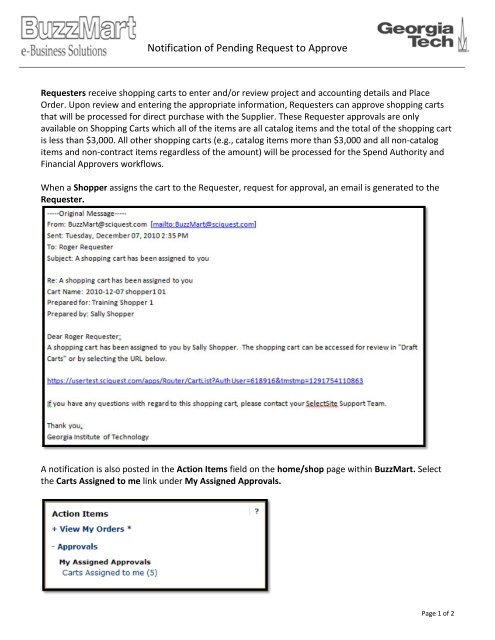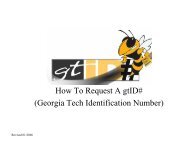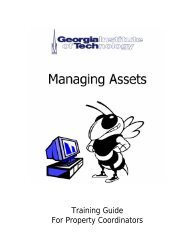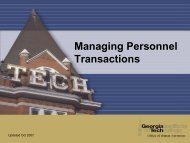Notification of Pending Request to Approve
Notification of Pending Request to Approve
Notification of Pending Request to Approve
You also want an ePaper? Increase the reach of your titles
YUMPU automatically turns print PDFs into web optimized ePapers that Google loves.
<strong>Notification</strong> <strong>of</strong> <strong>Pending</strong> <strong>Request</strong> <strong>to</strong> <strong>Approve</strong><strong>Request</strong>ers receive shopping carts <strong>to</strong> enter and/or review project and accounting details and PlaceOrder. Upon review and entering the appropriate information, <strong>Request</strong>ers can approve shopping cartsthat will be processed for direct purchase with the Supplier. These <strong>Request</strong>er approvals are onlyavailable on Shopping Carts which all <strong>of</strong> the items are all catalog items and the <strong>to</strong>tal <strong>of</strong> the shopping cartis less than $3,000. All other shopping carts (e.g., catalog items more than $3,000 and all non-catalogitems and non-contract items regardless <strong>of</strong> the amount) will be processed for the Spend Authority andFinancial <strong>Approve</strong>rs workflows.When a Shopper assigns the cart <strong>to</strong> the <strong>Request</strong>er, request for approval, an email is generated <strong>to</strong> the<strong>Request</strong>er.A notification is also posted in the Action Items field on the home/shop page within BuzzMart. Selectthe Carts Assigned <strong>to</strong> me link under My Assigned Approvals.Page 1 <strong>of</strong> 2
All shopping carts pending review and approval will appear here.Select the shopping cart <strong>to</strong> be reviewed by clicking on the Shopping Cart Name link.Page 2 <strong>of</strong> 2