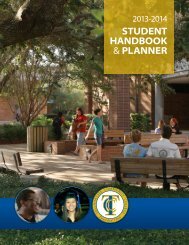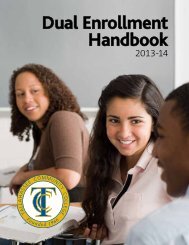Unit A: Creating A Presentation in PowerPoint 2010 Objectives ...
Unit A: Creating A Presentation in PowerPoint 2010 Objectives ...
Unit A: Creating A Presentation in PowerPoint 2010 Objectives ...
Create successful ePaper yourself
Turn your PDF publications into a flip-book with our unique Google optimized e-Paper software.
9/4/2012PowerPo<strong>in</strong>t W<strong>in</strong>dow <strong>in</strong> NormalViewMicrosoft Office <strong>2010</strong> - Illustrated13Normal View• The Ribbon organizes PowerPo<strong>in</strong>t’sprimary commands• Each set of primary commands isidentified by a tab• Commands are further arranged <strong>in</strong>togroups based on their function• The Outl<strong>in</strong>e tab displays the text ofyour presentation <strong>in</strong> the form of anoutl<strong>in</strong>eMicrosoft Office <strong>2010</strong> - Illustrated14Normal View• The Slides tab displays the slides ofyour presentation as small images,called thumbnails• The Quick Access toolbar providesimmediate access to commoncommands, such as Save and Undo• The status bar shows messagesabout what you are do<strong>in</strong>g and see<strong>in</strong>g<strong>in</strong> PowerPo<strong>in</strong>tEnter<strong>in</strong>g Slide Text• PowerPo<strong>in</strong>t opens <strong>in</strong> Normal view• The title slide has two textplaceholders:• the title placeholder• the subtitle text placeholder• A placeholder with text is a textobject. An object is any item on aslide that can be modified.Microsoft Office <strong>2010</strong> - Illustrated15Microsoft Office <strong>2010</strong> - Illustrated16Enter<strong>in</strong>g Slide TextAdd<strong>in</strong>g a New Slide• When you click <strong>in</strong>side a placeholder,the <strong>in</strong>sertion po<strong>in</strong>t appears• A selection box with a dashed l<strong>in</strong>eborder and siz<strong>in</strong>g handles appearsaround the placeholder, <strong>in</strong>dicat<strong>in</strong>gthat it is selected and ready to accepttext• It is easy to add a new slide to yourpresentation• You can choose among n<strong>in</strong>e slidelayouts• A slide layout conta<strong>in</strong>s text andobject placeholders that are arranged<strong>in</strong> a specific way on the slideMicrosoft Office <strong>2010</strong> - Illustrated17Microsoft Office <strong>2010</strong> - Illustrated183


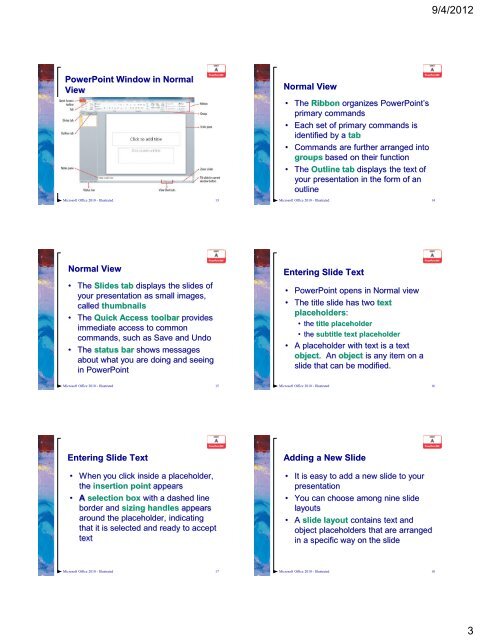




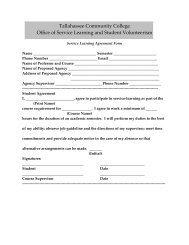

![[ ]2 [ ] [ ]x](https://img.yumpu.com/48761194/1/190x245/-2-x.jpg?quality=85)