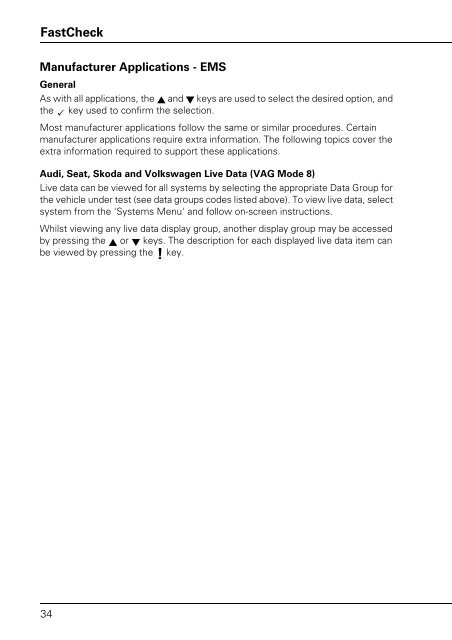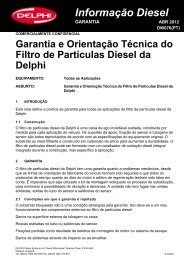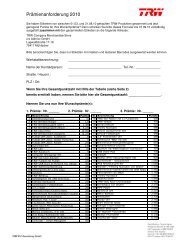- Page 1: operating instructions bedieningsha
- Page 5 and 6: TRW - Safety Contents Introduction
- Page 7 and 8: Introduction Overview Introduction
- Page 9 and 10: Introduction 3. Select 'Enter Secur
- Page 11 and 12: TRW0045 3 TRW easycheck kit (YTD702
- Page 13 and 14: Connection OM0948 Introduction The
- Page 15 and 16: Scan function - EOBD What is EOBD?
- Page 17 and 18: Diagnostic Trouble Codes Scan funct
- Page 19 and 20: Using scan function Scan function -
- Page 21 and 22: Menu options Scan function - EOBD N
- Page 23 and 24: Scan function - EOBD System Readine
- Page 25 and 26: Safety instructions FastCheck WARNI
- Page 27 and 28: FastCheck ABS FastCheck Important i
- Page 29 and 30: FastCheck Dependant upon the vehicl
- Page 31 and 32: FastCheck Airbag FastCheck Connecti
- Page 33 and 34: FastCheck The service tool will att
- Page 35 and 36: FastCheck The Disarm CM (LOCK) menu
- Page 37 and 38: FastCheck Volvo V50 (03-08) Volvo S
- Page 39: FastCheck EMS FastCheck Connection
- Page 43 and 44: FastCheck Preliminary requirements
- Page 45 and 46: FastCheck Re-coding Procedure 1. Co
- Page 47 and 48: FastCheck Login to ECM (VAG Mode11)
- Page 49 and 50: FastCheck NOTE: Standard functions
- Page 51 and 52: FastCheck NOTE: When the technician
- Page 53 and 54: FastCheck IMPORTANT: The scan tool
- Page 55 and 56: FastCheck For Peugeot 406, Peugeot
- Page 57 and 58: FastCheck Injector Programming This
- Page 59 and 60: FastCheck The functions are used on
- Page 61 and 62: FastCheck Differential Pressure Sen
- Page 63 and 64: FastCheck By 1998 all Ford vehicles
- Page 65 and 66: FastCheck Troubleshooter: • On so
- Page 67 and 68: Injector Programming is used on the
- Page 69 and 70: The codes on the label are in the f
- Page 71 and 72: Injector label - gives four 16 digi
- Page 73 and 74: OM1355 Injector label - gives four
- Page 75 and 76: FastCheck Blink Codes Instructions
- Page 77 and 78: FastCheck 2 - Digit Systems with KA
- Page 79 and 80: FastCheck The scan tool will commun
- Page 81 and 82: FastCheck Operations The scan tool
- Page 83 and 84: FastCheck MG Rover Tuning with Scan
- Page 85 and 86: FastCheck Mitsubishi Vehicles 1989
- Page 87 and 88: FastCheck Injector Programming The
- Page 89 and 90: FastCheck EPB FastCheck Important i
- Page 91 and 92:
FastCheck BMW 7 Series (E65) Parkin
- Page 93 and 94:
FastCheck Ford Galaxy (2006-), Mond
- Page 95 and 96:
FastCheck Configuration There are t
- Page 97 and 98:
FastCheck 5. Check the switch/butto
- Page 99 and 100:
FastCheck Longitudinal Acceleromete
- Page 101 and 102:
Apply brakes Pre-test conditions:
- Page 103 and 104:
FastCheck Close brakes Select the '
- Page 105 and 106:
FastCheck Installation Check This f
- Page 107 and 108:
MAIN MENU 1. EOBD 2. FastCheck ABS
- Page 109 and 110:
FastCheck Longitudinal acceleration
- Page 111 and 112:
FastCheck Service FastCheck Connect
- Page 113 and 114:
FastCheck Oil Degradation Counter R
- Page 115 and 116:
FastCheck It is recommended that th
- Page 117 and 118:
FastCheck Reset option: The ‘Rese
- Page 119 and 120:
FastCheck Battery change: After fit
- Page 121 and 122:
FastCheck dynamically set by the ve
- Page 123 and 124:
FastCheck Mercedes vehicles There a
- Page 125 and 126:
FastCheck A menu of all the additio
- Page 127 and 128:
FastCheck Variable Service Reset (V
- Page 129 and 130:
FastCheck Citroen, Peugeot, Fiat an
- Page 131 and 132:
FastCheck Renault (Type 2) With the
- Page 133 and 134:
FastCheck • Drive off. The Reset
- Page 135 and 136:
OM1346 FastCheck • The Warning La
- Page 137 and 138:
Audi 2-pin ISO 9141 BMW 20-pin roun
- Page 139 and 140:
2-pin connector 30-pin connector Th
- Page 141 and 142:
Ford J1962 EEC V The vehicle's diag
- Page 143 and 144:
10-pin connector Hyundai 12-pin con
- Page 145 and 146:
5-pin connector For the Lucas 14CUX
- Page 147 and 148:
Mercedes OBD-1 16-pin connector blo
- Page 149 and 150:
2-pin connector 30-pin connector Th
- Page 151 and 152:
Skoda J1962 • Favourit, Felicia (
- Page 153 and 154:
User menu Overview USER MENU 1. OBD
- Page 155 and 156:
Self test SELF TEST MENU 1. Run Sel
- Page 157 and 158:
User menu Get FW Version 1. Select
- Page 159 and 160:
General information Cleaning Genera
- Page 161 and 162:
Glossary of terms Appendix A: Gloss
- Page 163 and 164:
IFS inertia fuel shut-off I/M inspe
- Page 165 and 166:
Cables Cable identification Standar
- Page 167 and 168:
OM0963 OM0960 OM0959 YTD955 - Sprin
- Page 169 and 170:
OM1348 YTD960 - CAN converter cable
- Page 171 and 172:
OM0058 OM0059 OM0061 YTD968 GM Vaux
- Page 173 and 174:
Manufacturer compatibility Scan fun
- Page 175 and 176:
Manual service reset Service Remind
- Page 177 and 178:
BMW Appendix D: Manual service rese
- Page 179 and 180:
Berlingo 2002 onwards Appendix D: M
- Page 181 and 182:
Dispatch/Jumpy OM1051 Appendix D: M
- Page 183 and 184:
Xantia Appendix D: Manual service r
- Page 185 and 186:
Fiat (1994 - 2000) Appendix D: Manu
- Page 187 and 188:
GM Vauxhall/Opel Omega-B, Vectra-B
- Page 189 and 190:
Land Rover Appendix D: Manual servi
- Page 191 and 192:
Peugeot 106 Appendix D: Manual serv
- Page 193 and 194:
406 Appendix D: Manual service rese
- Page 195 and 196:
Boxer II 2002 onwards Appendix D: M
- Page 197 and 198:
Renault Oil level OM1067 Appendix D
- Page 199 and 200:
Clio III (models with trip computer
- Page 201 and 202:
Megane II (models with trip compute
- Page 203 and 204:
Smart Roadster Service Type Symbol
- Page 205 and 206:
Volvo Volvo 240 (1986 - 1989) Appen
- Page 207 and 208:
Volvo 760 (1986 - 1990) Appendix D:
- Page 209 and 210:
Appendix D: Manual service reset Vo
- Page 212:
www.trwaftermarket.com/easycheck