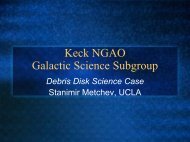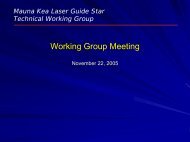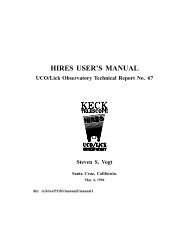Galil Motion Control Command Reference
Galil Motion Control Command Reference
Galil Motion Control Command Reference
Create successful ePaper yourself
Turn your PDF publications into a flip-book with our unique Google optimized e-Paper software.
<strong>Galil</strong> <strong>Motion</strong> <strong>Control</strong> <strong>Command</strong> <strong>Reference</strong><strong>Galil</strong> <strong>Motion</strong> <strong>Control</strong>270 Technology WayRocklin, California 95765Phone:(916) 626-0101Fax:(916) 626-0102Email: support@galilmc.comWeb: www.galilmc.comHardware <strong>Command</strong> <strong>Reference</strong>Edition 5/24/2011 8:37:49 AM (svn 395)●●Including commands that apply to:❍ All❍ DMC40x0❍ SINEAMPIncluding command details that apply to:❍ All❍ DMC40x0OverviewThis command reference is a supplement to the <strong>Galil</strong> User Manual.Resources on www.galilmc.comPrintable versionProduct ManualsApplication NotesNewest FirmwareSample DMC codeLearning CenterSupport and DownloadsWhat is DMC code?DMC (Digital <strong>Motion</strong> <strong>Control</strong>ler) code is the programming language used for all <strong>Galil</strong> hardware. It is a high-level, interpreted language which issimple to learn and use, yet is surprisingly powerful. Actively developed and refined since 1983, DMC code provides functionality that is particularlywell suited to motion control and PLC applications.DMC code can be used manually from a terminal, programmatically from an external device or customer application, and can be fully embedded into a<strong>Galil</strong> controller's memory to leverage powerful "embedded-only" features and for stand-alone applications.DMC code of course provides symbolic variables, arrays, and math support. The elegance of DMC coding is particularly evident when writing code forembedded applications. When running on the controller, the DMC language supports if-then-else conditionals, code branching, subroutines, a call stack(with parameter passing and local variable scope on some models), multi-threading, and automatic subroutines (i.e. event-driven programming).DMC code runs on the <strong>Galil</strong> Real Time Operating System (RTOS) which is specifically designed for <strong>Galil</strong> hardware and for motion control.The learning curve on DMC code is quite fast, usually less than one hour to basic motion, so called, "spinning motors". It is the fastest to learn, theeasiest, the simplest, and one of the most flexible and powerful languages in the industry. Don't forget, <strong>Galil</strong>'s Applications Support Team is availableto assist you; from the most basic question to the most complicated needs.Top Down: How is a <strong>Galil</strong> system normally structured?However you want, there are three general approaches to <strong>Galil</strong> programming.file:///C|/Documents%20and%20Settings/Andy/Desktop/Temp/4Kcom/index.html (1 of 358)5/24/2011 8:38:16 AM
<strong>Galil</strong> <strong>Motion</strong> <strong>Control</strong> <strong>Command</strong> <strong>Reference</strong>Embedded/<strong>Galil</strong>-centric ProgrammingIn this approach, a host computer is only used during development to program the controller. The program is then downloaded and burned to nonvolatileflash using the #AUTO automatic subroutine to indicate where code execution should start on boot-up. The <strong>Galil</strong> controller will now run"standalone," not requiring any intervention from the host. Note that for serial and Ethernet controllers, the standalone controller can still actively workwith other controllers in a network, without host intervention.PCI and other PC bus-based controllers support this approach, although still require the PCI bus for power.<strong>Galil</strong>Tools (GT) is provided as a programming environment for developing embedded applications.Host-centric ProgrammingIf a GUI or other frontend is desired to be run on a host, all development can be conducted on the host PC, with the architecture, operating system, andprogramming language of choice. In this approach, the controller receives every command from the host PC, nothing is running embedded. Many <strong>Galil</strong>firmware features are available to facilitate host-centric programming including mode-of-motion buffers, data logging buffers, asynchronous datarecord updates from the controller, PCI and UDP interrupt events, and more.<strong>Galil</strong>Tools (GT) is bundled with a programming library (API) for programming applications from a host. Many popular operating systems andlanguages are supported.Hybrid ProgrammingPerhaps the most versatile approach to <strong>Galil</strong> system design, the Hybrid approach allows for both embedded code and host-side code to work in tandem.Typically an application is developed for embedded use in DMC code. The code incorporates all of the detail of an application but relies on the host toprovide it data. Through variables, arrays, and other commands, the host is able to define the bounds of the embedded algorithms. The host plays asupervisory role, interrogating status, receiving asynchronous updates from the controller, starting and stopping threads, and so on. The controller takescare of the motion and I/O responsibilities based on its embedded program, and the controller's real time operating system (RTOS) ensures that theapplication won't suffer from indeterminacy which is common on general purpose PC operating systems (e.g. Microsoft Windows). Because thecontroller takes care of the details, the host is able to use its resources on other tasks, such as complicated number crunching or user interface.It is noteworthy that <strong>Galil</strong> Standalone controllers (e.g. DMC-40x0, DMC-41x3, DMC-21x3, RIO-47xxx) can leverage the Ethernet to provide powerfulmodularity. Using any of the above three system approaches, multiple controllers can work in concert to achieve an application's requirements.Networked controllers also provide easy scalability. Need some more digital or analog I/O? Add an RIO. Need another axis of control? Add anotherDMC to the network. Both the <strong>Galil</strong> firmware and the <strong>Galil</strong> software libraries provide features which allow easy use of multiple controllers on anEthernet network. RS232/422/485 networks are also possible.Bottom Up: Anatomy of DMC codeClassificationDMC language can be broken up into the following general classificationsClassification Description Examples Example CommentsExplicit Notation OnlyImplicit Notation OnlyExplicit & ImplicitAccepts Axis MaskThe command receives its argumentsonly by assignment with the "=" operator.The command receives its argumentsonly by an implicit argument order.The command receives its argumentseither by an explicit assignment using the"=" symbol, or an implicit argumentorder.The command receives its arguments asa string of valid axis names.IHC=192,168,1,1012Create a TCP connection on Ethernet handleC to a device at IP address 192.168.1.101 onport 1070IA 192,168,1,102 Set the local IP address to 192.168.1.102KPA=64;KPB=32;KPH=128KP 64,32,,,,,,128ST ADFAssign the proportional constant (KP) of thePID filter to three different axes.Stop (ST) axes A, D and F. Leave other axesrunning.file:///C|/Documents%20and%20Settings/Andy/Desktop/Temp/4Kcom/index.html (2 of 358)5/24/2011 8:38:16 AM
<strong>Galil</strong> <strong>Motion</strong> <strong>Control</strong> <strong>Command</strong> <strong>Reference</strong>Two Letter Only The command accepts no arguments BNOperator or Comparator@ FunctionEmbedded OnlyOperandTrippointOperators take two arguments andproduce a result. Comparators take twovalues and return a Boolean (1 or 0).Starting with the @ character, thesefunctions take one argument and performa function, returning its resultNot valid from the terminal, or from PCsidecode, these commands are used inembedded DMC code onlyOperands hold values, and are not validon their own. They can be used asarguments to commands, operators orcomparatorsTrippoints hold up a thread's execution(block) until a certain condition occurs.These are a special case of EmbeddedOnly type commands.+,-,*,/=,,=,@SIN,@ASIN@AN,@IN@RND,@FRAC,@COMIF,ELSE,ENDIFJS,JPEN, RE_TPA_LFC_TCWT 1000AMAAI1Comment Comments are used to document code. 'This is a commentBurn (BN) controller parameters to flashmemoryOperatorsComparatorsTrig functions Sine and ArcSineI/O functions Analog in and Digital inNumerical functions Round, Fractional Part,Bitwise complimentIF ConditionalsJump commandsEnd program, Return from ErrorCurrent position of axis A encoderForward limit state on C axisCurrent Error codeWait 1000 msWait until axis A completes profiled motionWait for input one to go highThere are three types of comments: REM, ',and NODMC code is case sensitive. All <strong>Galil</strong> commands are uppercase. User variables and arrays can be upper-case or lower case. <strong>Galil</strong> recommends thatarray and variable names contain at least one lower-case character to help distinguish them from commands.Explicit NotationThese commands specify data using an axis designator followed by an equals sign. The * symbol can be used in place of the axis designator. The *defines data for all axes to be the same. For example:Syntax DescriptionPRB=1000 Sets B axis data at 1000PR*=1000 Sets all axes to 1000Implicit NotationThese commands require numerical arguments to be specified following the instruction. Values may be specified for any axis separately or anycombination of axes. The comma delimiter indicates argument location. For commands that affect axes, the order of arguments is axis A first, followedby a comma, axis B next, followed by a comma, and so on. Omitting an argument will result in two consecutive commas and doesn't change that axis'current value. Examples of valid syntax are listed below.Valid SyntaxDescriptionAC n Specify argument for A axis onlyAC n,n Specify argument for A and B onlyAC n,,n Specify argument for A and C onlyAC n,n,n,n Specify arguments for A,B,C,D axesAC ,n,,,n Specify arguments for B and E axis onlyAC ,,,n,n Specify arguments for E and FWhere n is replaced by actual values.Accepts Axis MaskThese commands require the user to identify the specific axes to be affected. These commands are followed by uppercase X,Y,Z and W or A,B,C,D,E,file:///C|/Documents%20and%20Settings/Andy/Desktop/Temp/4Kcom/index.html (3 of 358)5/24/2011 8:38:16 AM
<strong>Galil</strong> <strong>Motion</strong> <strong>Control</strong> <strong>Command</strong> <strong>Reference</strong>F,G and H. In DMC code, X,Y,Z,W and A,B,C,D are synonyms, respectively.No commas are used and the order of axes is not important. When an argument is not required and is not given, the command is executed for all axes.Valid SyntaxSH ASH ABDSH ACDSH ABCDSH XYZWSH BCADSH ADEGSH HSHDescriptionServo Here, A onlyServo Here, A,B and D axesServo Here, A,C and D axesServo Here, A,B,C and D axesIdentical to SH ABCDServo Here, A,B,C and D axesServo Here, A,D,E and G axesServo Here, H axis onlyServo Here, all axesTwo Letter OnlyThese commands have no options or arguments. Some examples follow.Valid SyntaxBNBVBPIDLADescriptionBurn parametersBurn VariablesBurn ProgramsIdentify hardware configurationList arraysOperator or ComparatorOperators and Comparators take two arguments and return one value. All comparison and operations occur left to right. That is, multiplication andaddition have the same order-of-operation priority, and operations and comparisons are performed as encountered on a left to right search. Parenthesisshould be used to indicate order of operation precedence. Some examples follow.Valid SyntaxDescriptionvar = 1 + 1 Variable var is assigned value 2var = 2 + 1 * 3 Variable var is assigned value 9var = 2 + (1 * 3) Variable var is assigned value 5IF ((a=b) & (a=c)) Checks if a=b=cIF (a=b=c) Invalid syntax to check if a=b=cvar = (a=1) var is assigned with Boolean value (true/false) based on comparison a=1@ FunctionAt functions take one value or evaluated expression and return a result. Some examples follow.Valid SyntaxDescriptionvar = @SIN[90] Variable var is assigned value 1. Sine of 90 degrees.var = @ASIN[1] Variable var is assigned value 90. Inverse Sine of 1var = @IN[1] Variable var is assigned 1 or 0, based on current state of digital input 1var = @RND[1 + 0.6] Variable var is assigned 2, 1.6 round to the nearest integerfile:///C|/Documents%20and%20Settings/Andy/Desktop/Temp/4Kcom/index.html (4 of 358)5/24/2011 8:38:16 AM
<strong>Galil</strong> <strong>Motion</strong> <strong>Control</strong> <strong>Command</strong> <strong>Reference</strong>Embedded OnlyEmbedded commands make sense only in the context of an embedded application. These commands include jumps, if-then-else syntax, subroutines,etc. Some examples follow.Valid Syntax#goJP#go#AUTORIIF (a=5);MG"Five";ELSE;MG"Not Five";ENDIFDescriptionLabels can be called by name in order to jump code to specific linesJump to line number indicated by #go labelAutomatic subroutine. #AUTO is the entry point for execution on bootup. See entries startingwith # for other automatic subroutines.Return from interrupt. This is the termination for certain automatic subroutines (event handlers)If statement. ; can be replaced by carriage return for better readabilityAutomatic subroutines operate very similarly to event handlers in event-driven languages. When an event occurs, execution of code jumps to theautomatic subroutine. Once the end of the automatic subroutine is reached, code execution continues where it left off.OperandMany commands have corresponding operands that can be used for interrogation or for use within mathematical or other expressions. Operands are notvalid alone, and must be used inside a valid DMC code expression. For example, to print the value of the TIME operand the following command isissued.:MG TIME13779546.0000:To assign TIME to a variable and then print it, the following is used.:var=TIME:MG var13909046.0000:All DMC codes starting with the underscore _ character are operands. The servo loop counter, TIME, is an operand without an underscore.Variables and array elements act similarly to operands. Whereas operands are read-only, variables and array elements are read-write. Operands,variables, and array elements can be arguments to commands, are valid in mathematical expressions, and can be used in assignments to other variablesand array elements.TrippointsThe controller provides several commands that can be used to pause execution of code until certain conditions are met. <strong>Command</strong>s of this type arecalled "trippoints." Such trippoints may wait for an elapsed time, wait for a particular input, or in motion controllers wait for particular motion event tooccur.When a trippoint command is executed, the program halts execution of the next line of code until the status of the trippoint is cleared. Note that thetrippoint only halts execution of the thread from which it is commanded while all other independent threads are unaffected. Additionally, if thetrippoint is commanded from a subroutine, execution of the subroutine, as well as its calling thread, is halted.Trippoints are intended for use only within embedded DMC code and should not be sent from a terminal or a host application programexecuting from a PC.Popular Trippointsfile:///C|/Documents%20and%20Settings/Andy/Desktop/Temp/4Kcom/index.html (5 of 358)5/24/2011 8:38:16 AM
<strong>Galil</strong> <strong>Motion</strong> <strong>Control</strong> <strong>Command</strong> <strong>Reference</strong>Trippoint Short Description Supported OnWT wait for a time period (sleep) All <strong>Galil</strong> HardwareAI wait for a digital input All <strong>Galil</strong> HardwareAM after move <strong>Motion</strong> <strong>Control</strong>lersMC motion complete, in position <strong>Motion</strong> <strong>Control</strong>lersAT At time, time from reference All <strong>Galil</strong> HardwareAD after distance <strong>Motion</strong> <strong>Control</strong>lersAS At speed <strong>Motion</strong> <strong>Control</strong>lersAV After Vector Distance <strong>Motion</strong> <strong>Control</strong>lersAA After Analog RIO-47xxx onlyCommentsComments are used to document code, and to disable lines of code while debugging. There are three ways to comment.REM REM stands for "Remark." When a line begins with the REM command, the entire line is stripped by <strong>Galil</strong> software before downloading to thecontroller. REM is NOT a recognized <strong>Galil</strong> command; it is a keyword recognized by <strong>Galil</strong> software as data that is to be skipped during programdownload. When program speed and code length are at a premium, use REM comments.NO NO stands for "No Operation." Lines beginning with NO are downloaded to the controller and incur a non-zero processing overhead as a result.If the developer desires the comments to stay in code so that uploaded code will still be notated, use NO or '. NO comments are not stripped when codeis compressed by software.' The single quote character is similar to NO. Lines beginning with ' are downloaded to the controller and incur a non-zero processing overhead as aresult. If the developer desires the comments to stay in code so that uploaded code will still be notated, use NO or '. ' comments ARE stripped whencode is compressed by software.When commenting inline, NO and ' are valid when preceded by a ; character. REM is only valid as the start of a line. Some examples follow.BG;' This is a comment. semicolon and ' precede, followed by spaces, and then the commentST;NO Same as above, except on compression, this data will remain, less spacesREM This is a remark. It will not be downloaded to the controller by <strong>Galil</strong> softwareNO This is an NO comment starting a lineNOTE This is also an NO comment' This is a single quote comment starting a line'PRX=1000;BGX;' This line of code has been disabled with a leading 'Special characters ; and `; The semicolon is used to separate individual commands on a single line of embedded code or in a single interrogation from the host. Whenrunning multi-threaded, embedded code, all commands on a single line will be executed before the program counter switches to the next thread*. Usingmultiple commands on a single line therefore allows for increased thread priority.* Certain commands such as trippoints will cause the program counter to continue to the next thread before a line has completed.' On the RIO series of PLCs, the backtick (ascii 96) is a line continuation character. If a line of code passes the RIO's 40 character length limit, the `character can be used to continue the line of code on the next line.InterrogationMost commands accept a question mark (?) as an argument. This argument causes the controller to return parameter information. Type the commandfollowed by a ? for each axis requested. The syntax format is the same as the parameter arguments described above except '?' replaces the values.SyntaxPR ?PR ,,,?DescriptionThe controller will return the PR value for the A axisThe controller will return the PR value for the D axisfile:///C|/Documents%20and%20Settings/Andy/Desktop/Temp/4Kcom/index.html (6 of 358)5/24/2011 8:38:16 AM
<strong>Galil</strong> <strong>Motion</strong> <strong>Control</strong> <strong>Command</strong> <strong>Reference</strong>PR ?,?,?,?PR ,,,,,,,?PR*=?The controller will return the PR value for the A,B,C and D axesThe controller will return the PR value for the H axisThe controller will return the PR value for all axesData Types<strong>Galil</strong>4.2There is only one native data type in DMC language, the <strong>Galil</strong>4.2 format. <strong>Galil</strong>4.2 is a signed, fixed-point, decimal number with 4 bytes of integer and2 bytes of fraction. Bit encoding of <strong>Galil</strong>4.2 is 2's compliment.Integer values range from -2,147,483,648 to 2,147,483,647Fractional values range from 0.999985 to .000015 in increments of .000015 (one part in 65535). When working with very small fractional values, usethe $ formatter to display the number in hex.:v=1-$0.0001;'subtract the smallest fractional value:v=?1.0000:v=?{$1.4};'hex display has higher resolution$0.FFFF:v=v+$0.0001:v=?1.0000:v=?{$1.4}$1.0000:Strings<strong>Galil</strong> "strings" are still variables in 4.2 format, with each byte printed as the ASCII representation of the number. <strong>Galil</strong> strings are max 6 characters.The left most character of a string is the most significant byte in the <strong>Galil</strong>4.2 number.BooleanA Boolean is represented in the <strong>Galil</strong> language as a <strong>Galil</strong>4.2 value. 0.0 is false. All other values are true.:a=1:b=2:c=(a=b);'(a=b) returns a <strong>Galil</strong> Boolean:LVa= 1.0000b= 2.0000c= 0.0000:a=2:c=(a=b):LVa= 2.0000b= 2.0000c= 1.0000:Units of DistanceThe units of distance in a <strong>Galil</strong> controller are either in "counts" or "steps". A count is a single unit of feedback, such as a quadrature count, an SSI orBiSS bit, or an Analog to Digital converter bit. Counts are typical with servos. Steps are used for stepper-type motors. Steps are open-loop units andrefer to a single level transition sent to a stepper amplifier. In general for a unit of real distance, 1 step is NOT equal in distance to 1 count. See the"Stepper Position Maintenance Mode" in the user manual for more information.Each axis of a <strong>Galil</strong> motion controller can be configured to control either a servo or a stepper. In this documentation, servo motors are generallyassumed. Differences between functionality in stepper and servo operation are noted in each command. Where not explicitly noted otherwise, whenusing stepper motors, the unit "count" can be exchanged with the unit "step" (e.g. steps per second instead of counts per second).file:///C|/Documents%20and%20Settings/Andy/Desktop/Temp/4Kcom/index.html (7 of 358)5/24/2011 8:38:16 AM
<strong>Galil</strong> <strong>Motion</strong> <strong>Control</strong> <strong>Command</strong> <strong>Reference</strong>Flash MemoryEach <strong>Galil</strong> controller has a flash memory provided for saving parameters and user data. The flash is divided into three sectors, Parameters, Variablesand Arrays, and Program. Each sector has an associated burn command which burns the entire sector.Flash Sector Data Storage Burn <strong>Command</strong>ParametersStores the controller parameters such as PID filter coefficients, IP address, motion kinematic values, I/OconfigurationsBNVariables and Array Stores the currently allocated variable table (LV) and each of the arrays in the array table (LA) BVProgram Stores program currently downloaded on the controller BPResetting the <strong>Control</strong>ler to Factory DefaultsWhen a master reset occurs, the controller will reset all setup parameters to their default values and the non-volatile memory is cleared to the factorystate. A master reset is executed by the command, OR by powering up or resetting the controller with the MRST jumperon.file:///C|/Documents%20and%20Settings/Andy/Desktop/Temp/4Kcom/index.html (8 of 358)5/24/2011 8:38:16 AM
<strong>Galil</strong> <strong>Motion</strong> <strong>Control</strong> <strong>Command</strong> <strong>Reference</strong>Table of ContentsInfoOverview● # - Label (subroutine)● #AMPERR - Amplifier error automatic subroutine● #AUTO - Subroutine to run automatically upon power up● #AUTOERR - EEPROM checksum error and Serial Encoder timeout error Automatic Subroutine● #CMDERR - <strong>Command</strong> error automatic subroutine● #COMINT - Communication interrupt automatic subroutine● #ININT - Input interrupt automatic subroutine● #LIMSWI - Limit switch automatic subroutine● #MCTIME - MC command timeout automatic subroutine● #POSERR - Position error automatic subroutine● #SERERR - Serial Encoder Error Automatic Subroutine● #TCPERR - Ethernet communication error automatic subroutine● $ - Hexadecimal● & , | - Bitwise Logical Operators AND and OR● ( , ) - Parentheses (order of operations)● ; - Semicolon (<strong>Command</strong> Delimiter)● @ABS - Absolute value● @ACOS - Inverse cosine● @AN - Analog Input Query● @ASIN - Inverse sine● @ATAN - Inverse tangent● @COM - Bitwise complement● @COS - Cosine● @FRAC - Fractional part● @IN - Read digital input● @INT - Integer part● @OUT - Read digital output● @RND - Round● @SIN - Sine● @SQR - Square Root● [,] - Square Brackets (Array Index Operator)● ^a,^b,^c,^d,^e,^f,^g,^h - JS subroutine stack variable● ^L^K - Lock program● ^R^S - Master Reset● ^R^V - Revision Information● _GP - Gearing Phase Differential Operand● _LF - Forward Limit Switch Operand● _LR - Reverse Limit Switch Operand● ~ - Variable Axis Designator● +,-,*, /,% - Math Operators● , =,=, - Comparison Operators● = - Equals (Assignment Operator)● AB - Abort● AC - Acceleration● AD - After Distance● AF - Analog Feedback Select● AG - Amplifier Gain● AI - After Input● AL - Arm Latch● AM - After Move● AO - Analog Output● AP - After Absolute Positionfile:///C|/Documents%20and%20Settings/Andy/Desktop/Temp/4Kcom/index.html (9 of 358)5/24/2011 8:38:16 AM
<strong>Galil</strong> <strong>Motion</strong> <strong>Control</strong> <strong>Command</strong> <strong>Reference</strong>● AQ - Analog Input Configuration● AR - After Relative Distance● AS - At Speed● AT - At Time● AU - Set amplifier current loop● AV - After Vector Distance● AW - Amplifier Bandwidth● BA - Brushless Axis● BB - Brushless Phase Begins● BC - Brushless Calibration● BD - Brushless Degrees● BG - Begin● BI - Brushless Inputs● BK - Breakpoint● BL - Reverse Software Limit● BM - Brushless Modulo● BN - Burn● BO - Brushless Offset● BP - Burn Program● BR - Brush Axis● BS - Brushless Setup● BT - Begin PVT <strong>Motion</strong>● BV - Burn Variables and Array● BW - Brake Wait● BX - Sine Amp Initialization● BZ - Brushless Zero● CA - Coordinate Axes● CB - Clear Bit● CC - Configure Communications Port 2● CD - Contour Data● CE - Configure Encoder● CF - Configure Unsolicited Messages Handle● CI - Configure Communication Interrupt● CM - Contour Mode● CN - Configure● CO - Configure Extended I O● CR - Circle● CS - Clear Sequence● CW - Copyright information Data Adjustment bit on off● DA - Deallocate the Variables & Arrays● DC - Deceleration● DE - Dual (Auxiliary) Encoder Position● DF - Dual Feedback (DV feedback swap)● DH - DHCP Server Enable● DL - Download● DM - Dimension● DP - Define Position● DR - Configures I O Data Record Update Rate● DT - Delta Time● DV - Dual Velocity (Dual Loop)● EA - Choose ECAM master● EB - Enable ECAM● EC - ECAM Counter● ED - Edit● EG - ECAM go (engage)● EI - Event Interruptsfile:///C|/Documents%20and%20Settings/Andy/Desktop/Temp/4Kcom/index.html (10 of 358)5/24/2011 8:38:16 AM
<strong>Galil</strong> <strong>Motion</strong> <strong>Control</strong> <strong>Command</strong> <strong>Reference</strong>●●●●●●●●●●●●●●●●●●●●●●●●●●●●●●●●●●●●●●●●●●●●●●●●●●●●●●●●ELSE - Else function for use with IF conditional statementEM - Cam cycles (modulus)EN - EndENDIF - End of IF conditional statementEO - EchoEP - Cam table master interval and phase shiftEQ - ECAM quit (disengage)ER - Error LimitES - Ellipse ScaleET - Electronic cam tableEW - ECAM Widen SegmentEY - ECAM Cycle CountFA - Acceleration FeedforwardFE - Find EdgeFI - Find IndexFL - Forward Software LimitFV - Velocity FeedforwardGA - Master Axis for GearingGD - Gear DistanceGM - Gantry modeGR - Gear RatioHM - HomeHS - Handle Assignment SwitchHV - Homing VelocityHX - Halt ExecutionIA - IP AddressID - IdentifyIF - IF conditional statementIH - Open IP HandleII - Input InterruptIK - Block Ethernet portsIL - Integrator LimitIN - Input VariableIP - Increment PositionIT - Independent Time Constant - Smoothing FunctionJG - JogJP - Jump to Program LocationJS - Jump to SubroutineKD - Derivative ConstantKI - IntegratorKP - Proportional ConstantKS - Step Motor SmoothingLA - List ArraysLB - LCD Bias ContrastLC - Low Current Stepper ModeLD - Limit DisableLE - Linear Interpolation EndLI - Linear Interpolation DistanceLL - List LabelsLM - Linear Interpolation ModeLS - ListLU - LCD UpdateLV - List VariablesLZ - Inhibit leading zerosMB - ModbusMC - <strong>Motion</strong> Completefile:///C|/Documents%20and%20Settings/Andy/Desktop/Temp/4Kcom/index.html (11 of 358)5/24/2011 8:38:16 AM
<strong>Galil</strong> <strong>Motion</strong> <strong>Control</strong> <strong>Command</strong> <strong>Reference</strong>●●●●●●●●●●●●●●●●●●●●●●●●●●●●●●●●●●●●●●●●●●●●●●●●●●●●●●●●MF - Forward <strong>Motion</strong> to PositionMG - MessageMO - Motor OffMR - Reverse <strong>Motion</strong> to PositionMT - Motor TypeMW - Modbus WaitNB - Notch BandwidthNF - Notch FrequencyNO,' - No OperationNZ - Notch ZeroOA - Off on encoder failureOB - Output BitOC - Output CompareOE - Off-on-ErrorOF - OffsetOP - Output PortOT - Off on encoder failure timeOV - Off on encoder failure voltageP2CD - Serial port 2 codeP2CH - Serial port 2 characterP2NM - Serial port 2 numberP2ST - Serial port 2 stringPA - Position AbsolutePF - Position FormatPL - PolePR - Position RelativePT - Position TrackingPV - PVT DataPW - PasswordQD - Download ArrayQH - Hall StateQR - I O Data RecordQS - Error MagnitudeQU - Upload ArrayQZ - Return Data Record informationRA - Record ArrayRC - RecordRD - Record DataRE - Return from Error RoutineREM - RemarkRI - Return from Interrupt RoutineRL - Report Latched PositionRP - <strong>Reference</strong> PositionRS - ResetSA - Send <strong>Command</strong>SB - Set BitSC - Stop CodeSD - Switch DecelerationSH - Servo HereSI - Configure the special <strong>Galil</strong> SSI featureSL - Single StepSM - Subnet MaskSP - SpeedSS - Configure the special <strong>Galil</strong> BiSS featureST - StopSY - Serial encoder BiSS active levelfile:///C|/Documents%20and%20Settings/Andy/Desktop/Temp/4Kcom/index.html (12 of 358)5/24/2011 8:38:16 AM
<strong>Galil</strong> <strong>Motion</strong> <strong>Control</strong> <strong>Command</strong> <strong>Reference</strong>●●●●●●●●●●●●●●●●●●●●●●●●●●●●●●●●●●●●●●●●TA - Tell Amplifier error statusTB - Tell Status ByteTC - Tell Error CodeTD - Tell Dual EncoderTE - Tell ErrorTH - Tell Ethernet HandleTI - Tell InputsTIME - Time OperandTK - Peak Torque LimitTL - Torque LimitTM - Update TimeTN - TangentTP - Tell PositionTR - TraceTS - Tell SwitchesTT - Tell TorqueTV - Tell VelocityTW - Timeout for IN Position (MC)TZ - Tell I O ConfigurationUI - User InterruptUL - UploadVA - Vector AccelerationVD - Vector DecelerationVE - Vector Sequence EndVF - Variable FormatVM - Vector ModeVP - Vector PositionVR - Vector Speed RatioVS - Vector SpeedVV - Vector Speed VariableWH - Which HandleWT - WaitXQ - Execute ProgramYA - Step Drive ResolutionYB - Step Motor ResolutionYC - Encoder ResolutionYR - Error CorrectionYS - Stepper Position Maintenance Mode Enable, StatusZA - User Data Record VariablesZS - Zero Subroutine Stackfile:///C|/Documents%20and%20Settings/Andy/Desktop/Temp/4Kcom/index.html (13 of 358)5/24/2011 8:38:16 AM
<strong>Galil</strong> <strong>Motion</strong> <strong>Control</strong> <strong>Command</strong> <strong>Reference</strong>#Label (subroutine)Syntax:Operands:Burn:Othernonenot burnableFull DescriptionThe # operator denotes the name of a program label (for example #Move). Labels can be up to seven characters long and are often used to implementsubroutines or loops. Labels are divided into (a) user defined (b) automatic subroutines. User defined labels can be printed with LL and the number oflabels left available can be queried with MG _DL. The automatic subroutines include #CMDERR, #LIMSWI, #POSERR, #ININT, #AUTO,#AUTOERR, and #MCTIME (no RIO).A label can only be defined at the beginning of a new line.There is a maximum of 510 labels availableArguments#nnnnnnn wherennnnnnn is a label name up to seven characters. Uppercase or lowercase characters are valid.Operand UsageN/AUsageUsage and Default DetailsUsageWhile Moving (no RIO)In a Program<strong>Command</strong> Line<strong>Control</strong>ler UsageDefault ValueDefault FormatValueYesYesNoAllN/AN/ARelated <strong>Command</strong>sLL - List labels_DL - Labels availableJP - Jump statementJS - Jump subroutineExamples:'A simple example of iteration. The loop will run 10 timesi=0;'Create a counter#Loop;'Labeli=i+1;'Increment counterJP#Loop, i
<strong>Galil</strong> <strong>Motion</strong> <strong>Control</strong> <strong>Command</strong> <strong>Reference</strong>#AMPERRAmplifier error automatic subroutineSyntax:Operands:Burn:Othernonenot burnableFull Description#AMPERR is an automatic subroutine and is used to run code when a fault occurs on a <strong>Galil</strong> amplifier. See the TA command and individual amplifierinformation in the DMC-4xxx User Manual.Other user code does not need to be running for #AMPERR to be raised.When an external servo driver is used in an axes where the AMP-430x0 is also installed, the axis should be setup as a brushed motor (BR~a=1)otherwise the lack of hall inputs will cause an amplifier error.Use RE to return from the AMPERR subroutine.See the TA command for more information.ArgumentsN/AOperand UsageN/AUsageUsage and Default DetailsUsageWhile MovingIn a Program<strong>Command</strong> Line<strong>Control</strong>ler UsageValueYesYesNocontrollers with integrated drivesRelated <strong>Command</strong>sTA - Tell amplifier statusCN - Configure I/OOE - Off on errorRE - Return from errorExamples:'this code will run in the event of an amplifer error,'setting a digital output and notifying the operator.#AMPERR'Set a digital bit to signal an amplifier error to peripheral hardwareSB4'Send a message to the userMG"An amplifier error has occured"'Return from the AMPERR subroutine, restoring trippoints that were runningRE1Detailed #AMPERR example. Uses LCD to display amplifier error information and remains in #AMPERRfile:///C|/Documents%20and%20Settings/Andy/Desktop/Temp/4Kcom/index.html (15 of 358)5/24/2011 8:38:16 AM
<strong>Galil</strong> <strong>Motion</strong> <strong>Control</strong> <strong>Command</strong> <strong>Reference</strong>routine until the error is cleared.#AMPERRREM mask out axes that are in brushed mode for _TA1mask=(_BRH*128)+(_BRG*64)+(_BRF*32)+(_BRE*16)+(_BRD*8)+(_BRC*4)+(_BRB*2)+_BRAmask=@COM[mask]mask=((_TA1&mask)&$0000FFFF)LU0;'turn off auto update of LCDREM amplifier error status on LCDMG"A-ER TA0"{L1},_TA0{L2};WT2000MG"A-ER TA1"{L1},mask{L2};WT2000MG"A-ER TA2"{L1},_TA2{L2};WT2000MG"A-ER TA3"{L1},_TA3{L2};WT2000LU1;'turn on Automatic Axis Update of LCDWT5000REM the sum of the amperr bits should be 0 with no amplifier errorer=_TA0+mask+_TA2+_TA3JP#AMPERR,er0REM Notify user amperr has clearedLU0MG"AMPERR"{L1},"RESOLVED"{L2}WT3000LU1REfile:///C|/Documents%20and%20Settings/Andy/Desktop/Temp/4Kcom/index.html (16 of 358)5/24/2011 8:38:16 AM
<strong>Galil</strong> <strong>Motion</strong> <strong>Control</strong> <strong>Command</strong> <strong>Reference</strong>#AUTOSubroutine to run automatically upon power upSyntax:Operands:Burn:Othernonenot burnableFull Description#AUTO defines code to run automatically when power is applied to the controller, or after the controller is reset. When no host software is used withthe controller, #AUTO and the BP command are required to run an application program on the controller.Upon controller startup, application code will automatically begin running in thread 0 at #AUTO.Use EN to end the routine.ArgumentsN/AOperand UsageN/AUsageUsage and Default DetailsUsageWhile MovingIn a Program<strong>Command</strong> Line<strong>Control</strong>ler UsageValueYesYesNoAllRelated <strong>Command</strong>sBP - Burn programEN - End program#AUTOERR - Automatic Subroutine for EEPROM errorExamples:'On startup, this code will create a 50% duty cycle square wave on output 1 with a period of 1second.#AUTO;' Start on powerupSB1;' Set bit 1WT500;' Wait 500msecCB1;' Clear bit 1WT500;' Wait 500msecJP#AUTO;' Jump back to #AUTOfile:///C|/Documents%20and%20Settings/Andy/Desktop/Temp/4Kcom/index.html (17 of 358)5/24/2011 8:38:16 AM
<strong>Galil</strong> <strong>Motion</strong> <strong>Control</strong> <strong>Command</strong> <strong>Reference</strong>#AUTOERRSyntax:Operands:Burn:EEPROM checksum error and Serial Encoder timeout error Automatic SubroutineOthernonenot burnableFull DescriptionAll firmware versions and controllers#AUTOERR will run code upon power up if data in the EEPROM has been corrupted. The EEPROM is considered corrupt if the checksum calculatedon the bytes in the EEPROM do not match the checksum written to the EEPROM. The type of checksum error can be queried with _RSUse EN to end the routine.-SER firmware#AUTOERR will also run if the time to acquire serial position data exceeds 90% of the hardware sample loop. This type of error is very rare andshould never occur in normal operation.In the event of a serial position acquisition timeout, the following will occur:a. The controller will resetb. The controller servo loop will not run, TM will be set to zeroc. TC1 will return "143 TM timed out"d. The automatic subroutine #AUTOERR will run, if presente. The Error output will be set.When using serial encoders (SSI or BiSS), the #AUTOERR should follow these guidlines:a. IF _TC=143 do not employ any trippoints in following code as the timer interrupt is suspended.b. Serial encoders can be disabled with the commands SIn=0 or SSn=0 where n is the axis indicator ABCDEFG or Hc. In order to re-enable the timer interrupt issue "TM m" where m is the servo update period in us (usually m=1000).See code example below.ArgumentsN/AOperand UsageN/AUsageUsage and Default DetailsUsageWhile MovingIn a Program<strong>Command</strong> Line<strong>Control</strong>ler UsageDefault ValueDefault FormatValueYesYesNoAllN/AN/ARelated <strong>Command</strong>s_RS - Checksum error code operandEN - End programExamples:file:///C|/Documents%20and%20Settings/Andy/Desktop/Temp/4Kcom/index.html (18 of 358)5/24/2011 8:38:16 AM
<strong>Galil</strong> <strong>Motion</strong> <strong>Control</strong> <strong>Command</strong> <strong>Reference</strong>'Code detects a checksum error and notifies the user#AUTOERRMG"EEPROM ERROR ",_RSEN'Distinguishing between a serial timeout' condition and an EEProm condition#AUTOERRIF _TC=143REM BiSS or SSI timeoutREM No trippoints in this clauseREM Print message to DMC-4020 LCDLU0MG"BiSS"{L1}MG"Timeout"{L2}SSA=0SSB=0ELSEREM Checksum errorREM trippoints ok hereREM Print message to DMC-4020 LCDLU0MG"EEProm:"{L1}MG{Z10.0}_RS{L2}ENDIFENfile:///C|/Documents%20and%20Settings/Andy/Desktop/Temp/4Kcom/index.html (19 of 358)5/24/2011 8:38:16 AM
<strong>Galil</strong> <strong>Motion</strong> <strong>Control</strong> <strong>Command</strong> <strong>Reference</strong>#CMDERR<strong>Command</strong> error automatic subroutineSyntax:Operands:Burn:Othernonenot burnableFull Description#CMDERR is an automatic subroutine that runs code when a DMC code error occurs.Without #CMDERR defined, if an error (see TC command) occurs in an application program running on the <strong>Galil</strong> controller, the program (and allthreads) will stop.Use EN to end the routine.#CMDERR will only run from errors generated within embedded DMC code.In a single threaded application (Thread 0 only), the EN command in the #CMDERR routine will restart thread 0 where it left off.In a multi-threaded application, the thread that has an error will be halted when a command error occurs. Thread 0 will be interrupted to run the#CMDERR routine but other threads will continue to run. In order to restart the thread that encountered the error, see the example in Chapter 7 of theUser Manual and the _ED operand. Thread 0 does not need to be running in order for the #CMDERR routine to execute.ArgumentsN/AOperand UsageN/AUsageUsage and Default DetailsUsageWhile MovingIn a Program<strong>Command</strong> Line<strong>Control</strong>ler UsageValueYesYesNoAllRelated <strong>Command</strong>sTC - Tell Error Code_ED - Last program line with an errorEN - End programExamples:'This code will put the motion controller in Position Tracking mode.'Variable "target" is updated from the terminal or from a host program'to specify a new target. #CMDERR is used to detect a bad target value.#startDPA=0;' Define current position as zeroPTA=1;' Turn on position trackingtarget=0;' Initialize target variable#track;' Start trackingPAA=target;' Track to current value of targetWT500;' Wait 500 msJP#track;' Continue to track''file:///C|/Documents%20and%20Settings/Andy/Desktop/Temp/4Kcom/index.html (20 of 358)5/24/2011 8:38:16 AM
<strong>Galil</strong> <strong>Motion</strong> <strong>Control</strong> <strong>Command</strong> <strong>Reference</strong>#CMDERR;' runs if an error occursJP#done,_TC6 ;'check that an out of range occured (See TC)MG"Value ",target," is out of range for Position Tracking"target=_PAA ;' reset target#doneEN1 ;'return to tracking logicfile:///C|/Documents%20and%20Settings/Andy/Desktop/Temp/4Kcom/index.html (21 of 358)5/24/2011 8:38:16 AM
<strong>Galil</strong> <strong>Motion</strong> <strong>Control</strong> <strong>Command</strong> <strong>Reference</strong>#COMINTCommunication interrupt automatic subroutineSyntax:Operands:Burn:Othernonenot burnableFull Description#COMINT is an automatic subroutine which can be configured by the CI command to run either when any character is received, or when a carriagereturn is received over the com port. The auxiliary port is used if equipped.#COMINT runs in thread 0, and an application must be running in thread 0 in order for #COMINT to be enabled. Code running in thread zero will beinterrupted by the #COMINT subroutine. Use EN to end the routineNOTE: An application program must be executing for the automatic subroutine to function, which runs in thread 0. Use EN to end the routine.ArgumentsN/AOperand UsageN/AUsageUsage and Default DetailsUsageWhile MovingIn a Program<strong>Command</strong> Line<strong>Control</strong>ler UsageDefault ValueDefault FormatValueYesYesNoAllN/AN/ARelated <strong>Command</strong>sP2CD - Serial port 2 codeP2CH - Serial port 2 characterP2NM- Serial port 2 numberP2ST - Serial port 2 stringCI - Configure #COMINTCC - Configure serial port 2EN - End subroutineExamples:#A;CC9600,0,1,0CI2;#LoopMG "Loop";WT 1000JP#Loop#COMINTMG "COMINT:", P2CH{S1};EN1,1;''Program Label'interrupt on any character'print a message every second'print a message and the received character' End this subroutine, re-arming trip points thatwere running and re-enabling the CI maskfile:///C|/Documents%20and%20Settings/Andy/Desktop/Temp/4Kcom/index.html (22 of 358)5/24/2011 8:38:16 AM
<strong>Galil</strong> <strong>Motion</strong> <strong>Control</strong> <strong>Command</strong> <strong>Reference</strong>file:///C|/Documents%20and%20Settings/Andy/Desktop/Temp/4Kcom/index.html (23 of 358)5/24/2011 8:38:16 AM
<strong>Galil</strong> <strong>Motion</strong> <strong>Control</strong> <strong>Command</strong> <strong>Reference</strong>#ININTInput interrupt automatic subroutineSyntax:Operands:Burn:Othernonenot burnableFull Description#ININT is an automatic subroutine that runs upon a state transition of digital inputs 1 to 8 and is configured with II. #ININT runs in thread 0.ArgumentsN/AOperand UsageN/AUsageUsage and Default DetailsUsageWhile MovingIn a Program<strong>Command</strong> LineValueYesYesNoRelated <strong>Command</strong>sII- Input interrupt@IN - Read digital inputRI - Return from interruptExamples:II1; 'arm digital input 1EN;'End thread zero'#ININT;'Automatic sub. Runs on input eventMG"Inputs:",_TI0; 'Display status of inputs 1-8WT100;'Debounce inputRI;'Return from interruptfile:///C|/Documents%20and%20Settings/Andy/Desktop/Temp/4Kcom/index.html (24 of 358)5/24/2011 8:38:16 AM
<strong>Galil</strong> <strong>Motion</strong> <strong>Control</strong> <strong>Command</strong> <strong>Reference</strong>#LIMSWILimit switch automatic subroutineSyntax:Operands:Burn:Othernonenot burnableFull DescriptionWithout #LIMSWI defined, the controller will effectively issue the STn on the axis when it's limit switch is tripped. With #LIMSWI defined, the axisis still stopped, and in addition, code is executed. #LIMSWI is most commonly used to turn the motor off when a limit switch is tripped (see examplebelow). For #LIMSWI to run, the switch corresponding to the direction of motion must be tripped (forward limit switch for positive motion andnegative limit switch for negative motion). #LIMSWI interrupts thread 0 when it runs.Use RE to terminate the #LIMSWI subroutine.ArgumentsN/AOperand UsageN/AUsageUsage and Default DetailsUsageWhile MovingIn a Program<strong>Command</strong> Line<strong>Control</strong>ler UsageDafault ValueDefault FormatValueYesYesNoAllN/AN/ARelated <strong>Command</strong>s_LFn - State of forward limit switch_LRn - State of reverse limit switchLD - Limit DisableExamples:#Main ;'print a message every secondMG "Main"WT1000JP#MainEN'#LIMSWI ;'runs when a limit switch is trippedIF (_LFX = 0) | (_LRX = 0)MG "X"DCX=67107840STXAMXMOXELSE; IF (_LFY = 0) | (_LRY = 0)MG "Y"DCY=67107840file:///C|/Documents%20and%20Settings/Andy/Desktop/Temp/4Kcom/index.html (25 of 358)5/24/2011 8:38:16 AM
<strong>Galil</strong> <strong>Motion</strong> <strong>Control</strong> <strong>Command</strong> <strong>Reference</strong>STYAMYMOYENDIF; ENDIFRE1file:///C|/Documents%20and%20Settings/Andy/Desktop/Temp/4Kcom/index.html (26 of 358)5/24/2011 8:38:16 AM
<strong>Galil</strong> <strong>Motion</strong> <strong>Control</strong> <strong>Command</strong> <strong>Reference</strong>#MCTIMEMC command timeout automatic subroutineSyntax:Operands:Burn:Othernonenot burnableFull Description#MCTIME runs when the MC command is used to wait for motion to be complete, and the actual position TP does not reach or pass the target withinthe specified timeout TW.Use RE to terminate the subroutine.ArgumentsN/AOperand UsageN/AUsageUsage and Default DetailsUsageWhile MovingIn a Program<strong>Command</strong> Line<strong>Control</strong>ler UsageDefault ValueDefault FormatValueYesYesNoAllN/AN/ARelated <strong>Command</strong>sMC - Wait for motion complete trip pointTW - MC timeoutExamples:#BEGIN;'TWX=1000;'PRX=10000;'BGX;'MCX;'EN;''#MCTIME;'MG "X fell short";'EN1;'Begin main programSet the time out to 1000 msPosition relativeBegin motion<strong>Motion</strong> Complete trip pointEnd main program<strong>Motion</strong> Complete SubroutineSend out a messageEnd subroutinefile:///C|/Documents%20and%20Settings/Andy/Desktop/Temp/4Kcom/index.html (27 of 358)5/24/2011 8:38:16 AM
<strong>Galil</strong> <strong>Motion</strong> <strong>Control</strong> <strong>Command</strong> <strong>Reference</strong>#POSERRPosition error automatic subroutineSyntax:Operands:Burn:Othernonenot burnableFull DescriptionThe factory default behavior of the <strong>Galil</strong> controller upon a position error (_TEn > _ERn) is to do nothing more than drive the error signal low, turningon the red error LED. If OE is set to 1, the motor whose position error (TE) equals or exceeds its threshold (ER) will be turned off (MO). #POSERRcan be used if the programmer wishes to run code upon a position error, for example to notify a host computer.The #POSERR label causes the statements following to be automatically executed if error on any axis exceeds the error limit specified by ER. Theerror routine must be closed with the RE command. The RE command returns from the error subroutine to the main program.Use RE to end the routine#POSERR will also run when OE1 is set for an axes and that axis is also setup for encoder failure detection (see OA, OT, OV commands).The automatic subroutine runs in thread 0. If thread 0 is running, it will jump to #POSERR when an error occurs. If thread 0 is not running, #POSERRwill be started in thread 0.ArgumentsN/AOperand UsageN/AUsageUsage and Default DetailsUsageWhile MovingIn a Program<strong>Command</strong> Line<strong>Control</strong>ler UsageDefault ValueDefault FormatValueYesYesNoAllN/AN/ARelated <strong>Command</strong>sOE - Off on errorTE - Tell errorER - Error limitRE - Return from error routineExamples:#main;''JP #mainmain programREM simple example of #POSERR#POSERRMG "#POSERR"REfile:///C|/Documents%20and%20Settings/Andy/Desktop/Temp/4Kcom/index.html (28 of 358)5/24/2011 8:38:16 AM
<strong>Galil</strong> <strong>Motion</strong> <strong>Control</strong> <strong>Command</strong> <strong>Reference</strong>REM example of #POSERR that checks for position error on each axis#POSERR~a=0;' axis designatorIF ((_TE~a>_ER~a)&(_OE~a))MG "Position Error occured on ",~a{F1.0}," axis"ENDIF~a=~a+1JP#POSERR,~a
<strong>Galil</strong> <strong>Motion</strong> <strong>Control</strong> <strong>Command</strong> <strong>Reference</strong>#SERERRSerial Encoder Error Automatic SubroutineSyntax:Operands:Burn:Embedded Onlynonenot burnableFull DescriptionWhen equipped with hardware featuring the -BiSS encoder upgrade, #SERERR is an automatic subroutine which runs whenever there is a faultcondition on the serial encoder. The following are the fault conditions which will cause #SERERR to interrupt.Serial Encoder FaultsBiSSEncoder timeout (bit 0 of _SS)CRC error (bit 1 of _SS)Error bit* (bit 2 of _SS)Warning bit* (bit 3 of _SS)The active level of the Error and Warning bits for BiSS must be configured with SY.For the encoder timeout condition, TC1 will also return "140 Serial encoder missing."Return from this automatic sub with RE.*Note: The encoder manufacturer may name the Error and Warning bits differently. Consult the encoder documentation for the naming convention.<strong>Galil</strong> defines the Warning bit as the bit directly preceeding the CRC. The Error bit is defined as the bit directly preceeding the Warning bit. See table 1.ArgumentsN/AOperandsN/AUsageUsage and Default DetailsUsageWhile MovingIn a Program<strong>Command</strong> LineDefault ValueValueYesYesNoN/ARelated <strong>Command</strong>sSS - Configure the special <strong>Galil</strong> BiSS featureSY - Serial encoder BiSS active levelExamples#SERERRLU0MG"SERERR"{L1}MG_SSA{L2}file:///C|/Documents%20and%20Settings/Andy/Desktop/Temp/4Kcom/index.html (30 of 358)5/24/2011 8:38:16 AM
<strong>Galil</strong> <strong>Motion</strong> <strong>Control</strong> <strong>Command</strong> <strong>Reference</strong>REM disable axis AOEA=1;ERA=0REM disable axis serial encoderSSA=0REfile:///C|/Documents%20and%20Settings/Andy/Desktop/Temp/4Kcom/index.html (31 of 358)5/24/2011 8:38:16 AM
<strong>Galil</strong> <strong>Motion</strong> <strong>Control</strong> <strong>Command</strong> <strong>Reference</strong>#TCPERREthernet communication error automatic subroutineSyntax:Operands:Burn:Othernonenot burnableFull Description#TCPERR is an automatic subroutine which allows execution of code when an TCP error occurs.The following error (see TC) occurs when a command such as MG "hello" {EA} is sent to a failed Ethernet connection:123 TCP lost sync or timeoutThis error means that the client on handle A did not respond with a TCP acknowledgement (for example because the Ethernet cable was disconnected).Handle A is closed in this case.#TCPERR allows the application programmer to run code (for example to reestablish the connection) when error 123 occurs.Use RE to terminate the subroutine.Code does not need to be running in thread zero for #TCPERR to run.ArgumentsN/AOperand UsageN/AUsageUsage and Default DetailsUsageWhile MovingIn a Program<strong>Command</strong> Line<strong>Control</strong>ler UsageValueYesYesNoAllRelated <strong>Command</strong>sTC - Tell error code_IA4 - Last dropped handleMG - Print messageSA - Send ASCII command via EthernetExamples:#LMG {EA} "L"WT1000JP#L#TCPERRMG {P1} "TCPERR. Dropped handle", _IA4RE'NOTE: Use RE to end the routinefile:///C|/Documents%20and%20Settings/Andy/Desktop/Temp/4Kcom/index.html (32 of 358)5/24/2011 8:38:16 AM
<strong>Galil</strong> <strong>Motion</strong> <strong>Control</strong> <strong>Command</strong> <strong>Reference</strong>$HexadecimalSyntax:Operands:Burn:Othernonenot burnableFull DescriptionThe $ operator denotes that the following string is in hexadecimal notation.Arguments$nnnnnnnn.mmmmn is up to eight hexadecimal digits (denoting 32 bits of integer)m is up to four hexadecimal digits (denoting 16 bits of fraction)Operand UsageN/AUsageUsage and Default DetailsUsageWhile Moving (No RIO)In a Program<strong>Command</strong> Line<strong>Control</strong>ler UsageDefault ValueDefault FormatValueYesYesYesAllN/AN/ARelated <strong>Command</strong>s+ - * / % - Multiply (shift left)+ - * / % - Divide (shift right)MG {$8.4} - Print in hexadecimalExamples:x = $7fffffff.0000;'store 2147483647 in xy = x & $0000ffff.0000;'store lower 16 bits of x in yz = x & $ffff0000.0000 / $10000 ;'store upper 16 bits of x in zfile:///C|/Documents%20and%20Settings/Andy/Desktop/Temp/4Kcom/index.html (33 of 358)5/24/2011 8:38:16 AM
<strong>Galil</strong> <strong>Motion</strong> <strong>Control</strong> <strong>Command</strong> <strong>Reference</strong>& , |Bitwise Logical Operators AND and ORSyntax:Operands:Burn:Operator or Comparatornonenot burnableFull DescriptionThe operators & and | are typically used with IF, JP, and JS to perform conditional jumps; however, they can also be used to perform bitwise logicaloperations.Argumentsn & m or n | m wheren and m are signed numbers in the range -2147483648 to 2147483647.For IF, JP, and JS, n and m are typically the results of logical expressions such as (x > 2) & (y=8)"&" is also used to pass a variable by reference in a JS call. See JS.Operand UsageN/AUsageUsage and Default DetailsUsageWhile Moving (No RIO)In a Program<strong>Command</strong> Line<strong>Control</strong>ler UsageDefault ValueDefault FormatValueYesYesYesAllN/AN/ARelated <strong>Command</strong>s@COM[n] - Bitwise complementIF - If statementJP - Jump statementJS - Jump subroutineExamples:IF (x > 2) & (y = 4)'x must be greater than 2 and y equal to 4'for the message to printMG "true"ENDIF:MG 1 | 23.0000:'Bitwise operation: 01 OR 10 is 11 = 3Pass By <strong>Reference</strong> Example:#mainvalue=5;'global=8;'a value to be passed by referencea global variablefile:///C|/Documents%20and%20Settings/Andy/Desktop/Temp/4Kcom/index.html (34 of 358)5/24/2011 8:38:16 AM
<strong>Galil</strong> <strong>Motion</strong> <strong>Control</strong> <strong>Command</strong> <strong>Reference</strong>JS#SUM(&value,1,2,3,4,5,6,7);' note first arg passed by referenceMG value;' message out value after subroutine.MG _JS;'message out returned valueEN'#SUM;'(* ^a,^b,^c,^d,^e,^f,^g)^a=^b+^c+^d+^e+^f+^g+^h+globalEN,,^a'notes-'do not use spaces when working with ^'If using global variables, they MUST be created before the subroutine is runExecuted program from program2.dmc36.000036.0000file:///C|/Documents%20and%20Settings/Andy/Desktop/Temp/4Kcom/index.html (35 of 358)5/24/2011 8:38:16 AM
<strong>Galil</strong> <strong>Motion</strong> <strong>Control</strong> <strong>Command</strong> <strong>Reference</strong>( , )Parentheses (order of operations)Syntax:Operands:Burn:Othernonenot burnableFull DescriptionThe parentheses denote the order of math and logical operations. Note that the controller DOES NOT OBEY STANDARD MATHEMATICALOPERATOR PRECEDENCE. For example, multiplication is NOT evaluated before addition. Instead, the controller follows left-to-right precedence.Therefore, it is required to use parentheticals to ensure intended precedence.Arguments(n) wheren is a math (+ - * /) or logical (& |) expressionOperand UsageN/AUsageUsage and Default DetailsUsageWhile Moving (No RIO)In a Program<strong>Command</strong> Line<strong>Control</strong>ler UsageDefault ValueDefault FormatValueYesYesYesAllN/AN/ARelated <strong>Command</strong>s+ - * / - Math Operators& | - Logical OperatorsExamples::MG 1 + 2 * 39.0000:MG 1 + (2 * 3)7.0000file:///C|/Documents%20and%20Settings/Andy/Desktop/Temp/4Kcom/index.html (36 of 358)5/24/2011 8:38:16 AM
<strong>Galil</strong> <strong>Motion</strong> <strong>Control</strong> <strong>Command</strong> <strong>Reference</strong>;Semicolon (<strong>Command</strong> Delimiter)Syntax:Operands:Burn:Othernonenot burnableFull DescriptionThe semicolon operator allows multiple <strong>Galil</strong> commands to exist on a single line. It is used for the following three reasons:(1) To put comments on the same line as the command (STX ;'stop)(2) To compress DMC programs to fit within the program line limit (Note: use a compression utility to do this. Do not program this way because it ishard to read.)(3) To give higher priority to a thread. All commands on a line are executed before the thread scheduler switches to the next thread.Argumentsn;n;n;nwheren is a valid <strong>Galil</strong> commandOperand UsageN/AUsageUsage and Default DetailsUsageWhile Moving (No RIO)In a Program<strong>Command</strong> Line<strong>Control</strong>ler UsageDefault ValueDefault FormatValueYesYesYesAllN/AN/ARelated <strong>Command</strong>sNO - No Op, comment' - commentExamples:SB1;WT500;CB1;'multiple commands separated by semicolons with a comment#High;' #High priority thread executes twice as fast asa = a + 1; b = b + 1JP#High#Low;'c = c + 1d = d + 1JP#Low#Low when run in parallelfile:///C|/Documents%20and%20Settings/Andy/Desktop/Temp/4Kcom/index.html (37 of 358)5/24/2011 8:38:16 AM
<strong>Galil</strong> <strong>Motion</strong> <strong>Control</strong> <strong>Command</strong> <strong>Reference</strong>@ABSAbsolute valueSyntax:Operands:Burn:@ Functionnonenot burnableFull DescriptionTakes the absolute value of the given number. Returns the value if positive, and returns -1 times the value if negative.Arguments@ABS[n] wheren is a signed number in the range -2147483647 to 2147483647Operand UsageN/AUsageUsage and Default DetailsUsageWhile Moving (No RIO)In a Program<strong>Command</strong> Line<strong>Control</strong>ler UsageDefault ValueDefault FormatValueYesYesYesAllN/AN/ARelated <strong>Command</strong>sAll math operatorsExamples::MG @ABS[-2147483647]2147483647.0000file:///C|/Documents%20and%20Settings/Andy/Desktop/Temp/4Kcom/index.html (38 of 358)5/24/2011 8:38:16 AM
<strong>Galil</strong> <strong>Motion</strong> <strong>Control</strong> <strong>Command</strong> <strong>Reference</strong>@ACOSInverse cosineSyntax:Operands:Burn:@ Functionnonenot burnableFull DescriptionReturns in degrees the arc cosine of the given number.Arguments@ACOS[n] wheren is a signed number in the range -1 to 1.Operand UsageN/AUsageUsage and Default DetailsUsageWhile Moving (No RIO)In a Program<strong>Command</strong> Line<strong>Control</strong>ler UsageDefault ValueDefault FormatValueYesYesYesAllN/AN/ARelated <strong>Command</strong>s@ASIN - Arc sine@SIN - sine@ATAN - Arc tangent@COS - Cosine@TAN - TangentExamples::MG @ACOS[-1]180.0000:MG @ACOS[0]90.0000:MG @ACOS[1]0.0001file:///C|/Documents%20and%20Settings/Andy/Desktop/Temp/4Kcom/index.html (39 of 358)5/24/2011 8:38:16 AM
<strong>Galil</strong> <strong>Motion</strong> <strong>Control</strong> <strong>Command</strong> <strong>Reference</strong>@ANAnalog Input QuerySyntax:Operands:Burn:@ Functionnonenot burnableFull DescriptionReturns the value of the given analog input in voltsArguments@AN[n] where n is the input number assigned to a particular analog input pin (1-8)Operand UsageN/AUsageUsage and Default DetailsUsageWhile Moving (No RIO)In a Program<strong>Command</strong> Line<strong>Control</strong>ler UsageDefault ValueDefault FormatValueYesYesYesAllN/AN/AWhile Moving Yes Default Value -In a Program Yes Default Format -<strong>Command</strong> Line Yes@AN[] is an operand, not a command. It can only be used as an argument to other commands and operatorsRelated <strong>Command</strong>sAQ Analog RangeExamples::MG @AN[1] ;'print analog input 11.7883:x = @AN[1] ;'assign analog input 1 to a variablefile:///C|/Documents%20and%20Settings/Andy/Desktop/Temp/4Kcom/index.html (40 of 358)5/24/2011 8:38:16 AM
<strong>Galil</strong> <strong>Motion</strong> <strong>Control</strong> <strong>Command</strong> <strong>Reference</strong>@ASINInverse sineSyntax:Operands:Burn:@ Functionnonenot burnableFull DescriptionReturns in degrees the arc sine of the given number.Arguments@ASIN[n] wheren is a signed number in the range -1 to 1.Operand UsageN/AUsageUsage and Default DetailsUsageWhile Moving (No RIO)In a Program<strong>Command</strong> Line<strong>Control</strong>ler UsageDefault ValueDefault FormatValueYesYesYesAllN/AN/ARelated <strong>Command</strong>s@ACOS[n] - Arc cosine@SIN[n] - sine@ATAN[n] - Arc tangent@COS[n] - Cosine@TAN[n] - TangentExamples::MG @ASIN[-1]-90.0000:MG @ASIN[0]0.0000:MG @ASIN[1]90.0000file:///C|/Documents%20and%20Settings/Andy/Desktop/Temp/4Kcom/index.html (41 of 358)5/24/2011 8:38:16 AM
<strong>Galil</strong> <strong>Motion</strong> <strong>Control</strong> <strong>Command</strong> <strong>Reference</strong>@ATANInverse tangentSyntax:Operands:Burn:@ Functionnonenot burnableFull DescriptionReturns in degrees the arc tangent of the given number.Arguments@ATAN[n]n is a signed number in the range -2147483647 to 2147483647Operand UsageN/AUsageUsage and Default DetailsUsageWhile Moving (No RIO)In a Program<strong>Command</strong> Line<strong>Control</strong>ler UsageDefault ValueDefault FormatValueYesYesYesAllN/AN/ARelated <strong>Command</strong>s@ASIN - Arc sine@SIN - Sine@ACOS - Arc cosine@COS - Cosine@TAN - TangentExamples::MG @ATAN[-10]-84.2894:MG @ATAN[0]0.0000:MG @ATAN[10]84.2894file:///C|/Documents%20and%20Settings/Andy/Desktop/Temp/4Kcom/index.html (42 of 358)5/24/2011 8:38:16 AM
<strong>Galil</strong> <strong>Motion</strong> <strong>Control</strong> <strong>Command</strong> <strong>Reference</strong>@COMBitwise complementSyntax:Operands:Burn:@ Functionnonenot burnableFull DescriptionPerforms the bitwise complement (NOT) operation to the given numberArguments@COM[n] wheren is a signed integer in the range -2147483647 to 2147483647.The integer is interpreted as a 32-bit field.Operand UsageN/AUsageUsage and Default DetailsUsageWhile Moving (No RIO)In a Program<strong>Command</strong> Line<strong>Control</strong>ler UsageDefault ValueDefault FormatValueYesYesYesAllN/AN/ARelated <strong>Command</strong>s& | - Logical operators AND and ORExamples::MG {$8.0} @COM[0]$FFFFFFFF:MG {$8.0} @COM[$FFFFFFFF]$00000000file:///C|/Documents%20and%20Settings/Andy/Desktop/Temp/4Kcom/index.html (43 of 358)5/24/2011 8:38:16 AM
<strong>Galil</strong> <strong>Motion</strong> <strong>Control</strong> <strong>Command</strong> <strong>Reference</strong>@COSCosineSyntax:Operands:Burn:@ Functionnonenot burnableFull DescriptionReturns the cosine of the given angle in degreesArguments@COS[n] wheren is a signed number in degrees in the range of -32768 to 32767, with a fractional resolution of 16-bit.Operand UsageN/AUsageUsage and Default DetailsUsageWhile Moving (No RIO)In a Program<strong>Command</strong> Line<strong>Control</strong>ler UsageDefault ValueDefault FormatValueYesYesYesAllN/AN/ARelated <strong>Command</strong>s@ASIN[n] - Arc sine@SIN[n] - Sine@ATAN[n] - Arc tangent@ACOS[n] - Arc cosine@TAN[n] - TangentExamples::MG @COS[0]1.0000:MG @COS[90]0.0000:MG @COS[180]-1.0000:MG @COS[270]0.0000:MG @COS[360]1.0000file:///C|/Documents%20and%20Settings/Andy/Desktop/Temp/4Kcom/index.html (44 of 358)5/24/2011 8:38:16 AM
<strong>Galil</strong> <strong>Motion</strong> <strong>Control</strong> <strong>Command</strong> <strong>Reference</strong>@FRACFractional partSyntax:Operands:Burn:@ Functionnonenot burnableFull DescriptionReturns the fractional part of the given numberArguments@FRAC[n], n is a signed number in the range -2147483648 to 2147483647.Operand UsageN/AUsageUsage and Default DetailUsageWhile Moving (No RIO)In a Program<strong>Command</strong> Line<strong>Control</strong>ler UsageDefault ValueDefault FormatValueYesYesYesAllN/AN/ARelated <strong>Command</strong>s@INT[n] - Integer partExamples::MG @FRAC[1.2]0.2000:MG @FRAC[-2.4]-0.4000file:///C|/Documents%20and%20Settings/Andy/Desktop/Temp/4Kcom/index.html (45 of 358)5/24/2011 8:38:16 AM
<strong>Galil</strong> <strong>Motion</strong> <strong>Control</strong> <strong>Command</strong> <strong>Reference</strong>@INRead digital inputSyntax:Operands:Burn:@ Functionnonenot burnableFull DescriptionReturns the value of the given digital input (either 0 or 1)Arguments@IN[n]wheren is an unsigned integer in the range 1 to 96Operand UsageN/AUsageUsage and Default DetailsUsageWhile Moving (No RIO)In a Program<strong>Command</strong> Line<strong>Control</strong>ler UsageDefault ValueDefault FormatValueYesYesYesAllN/AN/ARelated <strong>Command</strong>s@AN[n] - Read analog input@OUT[n] - Read digital outputSB - Set digital output bitCB - Clear digital output bitOF- Set analog output offsetExamples:MG @IN[1]:1.0000x = @IN[1]x = ?:1.000 print digital input 1file:///C|/Documents%20and%20Settings/Andy/Desktop/Temp/4Kcom/index.html (46 of 358)5/24/2011 8:38:16 AM
<strong>Galil</strong> <strong>Motion</strong> <strong>Control</strong> <strong>Command</strong> <strong>Reference</strong>@INTInteger partSyntax:Operands:Burn:@ Functionnonenot burnableFull DescriptionReturns the integer part of the given number. Note that the modulus operator can be implemented with @INT (see example below).Arguments@INT[n]n is a signed number in the range -2147483648 to 2147483647.Operand UsageN/AUsageUsage and Default DetailsUsageWhile Moving (No RIO)In a Program<strong>Command</strong> Line<strong>Control</strong>ler UsageDefault ValueDefault FormatValueYesYesYesAllN/AN/ARelated <strong>Command</strong>s@FRAC - Fractional partExamples::MG @INT[1.2]1.0000:MG @INT[-2.4]-2.0000#AUTO;'x = 10;'y = 3JS#mod;'MG z;'ENmodulus exampleprepare argumentscall modulusprint return value'subroutine: integer remainder of x/y (10 mod 3 = 1)'arguments are x and y. Return is in z#modz = x - (y * @INT[x/y])ENfile:///C|/Documents%20and%20Settings/Andy/Desktop/Temp/4Kcom/index.html (47 of 358)5/24/2011 8:38:16 AM
<strong>Galil</strong> <strong>Motion</strong> <strong>Control</strong> <strong>Command</strong> <strong>Reference</strong>@OUTRead digital outputSyntax:Operands:Burn:@ Functionnonenot burnableFull DescriptionReturns the value of the given digital output (either 0 or 1)Arguments@OUT[n] wheren is an unsigned integer in the range 1 to 80Operand UsageN/AUsageUsage and Default DetailsUsageWhile Moving (No RIO)In a Program<strong>Command</strong> Line<strong>Control</strong>ler UsageDefault ValueDefault FormatValueYesYesYesAllN/AN/ARelated <strong>Command</strong>s@AN[n] - Read analog input@IN[n] - Read digital inputSB - Set digital output bitCB - Clear digital output bitOF - Set analog output offsetExamples:MG @OUT[1] ;'print digital output 1:1.0000x = @OUT[1] ;'assign digital output 1 to a variablefile:///C|/Documents%20and%20Settings/Andy/Desktop/Temp/4Kcom/index.html (48 of 358)5/24/2011 8:38:16 AM
<strong>Galil</strong> <strong>Motion</strong> <strong>Control</strong> <strong>Command</strong> <strong>Reference</strong>@RNDRoundSyntax:Operands:Burn:@ Functionnonenot burnableFull DescriptionRounds the given number to the nearest integerArguments@RND[n]n is a signed number in the range -2147483648 to 2147483647.Operand UsageN/AUsageUsage and Default DetailsUsageWhile Moving (No RIO)In a Program<strong>Command</strong> Line<strong>Control</strong>ler UsageDefault ValueDefault FormatValueYesYesYesAllN/AN/ARelated <strong>Command</strong>s@INT[n] - Truncates to the nearest integerExamples::MG @RND[1.2]1.0000:MG @RND[5.7]6.0000:MG @RND[-1.2]-1.0000:MG @RND[-5.7]-6.0000:MG @RND[5.5]6.0000:MG @RND[-5.5]-5.0000file:///C|/Documents%20and%20Settings/Andy/Desktop/Temp/4Kcom/index.html (49 of 358)5/24/2011 8:38:16 AM
<strong>Galil</strong> <strong>Motion</strong> <strong>Control</strong> <strong>Command</strong> <strong>Reference</strong>@SINSineSyntax:Operands:Burn:@ Functionnonenot burnableFull DescriptionReturns the sine of the given angle in degreesArguments@SIN[n] wheren is a signed number in degrees in the range of -32768 to 32767, with a fractional resolution of 16-bit.Operand UsageN/AUsageUsage and Default DetailsUsageWhile Moving (No RIO)In a Program<strong>Command</strong> Line<strong>Control</strong>ler UsageDefault ValueDefault FormatValueYesYesYesAllN/AN/ARelated <strong>Command</strong>s@ASIN[n] - Arc sine@COS[n] - Cosine@ATAN[n] - Arc tangent@ACOS[n] - Arc cosine@TAN[n] - TangentExamples::MG @SIN[0]0.0000:MG @SIN[90]1.0000:MG @SIN[180]0.0000:MG @SIN[270]-1.0000:MG @SIN[360]0.0000file:///C|/Documents%20and%20Settings/Andy/Desktop/Temp/4Kcom/index.html (50 of 358)5/24/2011 8:38:16 AM
<strong>Galil</strong> <strong>Motion</strong> <strong>Control</strong> <strong>Command</strong> <strong>Reference</strong>@SQRSquare RootSyntax:Operands:Burn:@ Functionnonenot burnableFull DescriptionTakes the square root of the given number. If the number is negative, the absolute value is taken first.Arguments@SQR[n] wheren is a signed number in the range -2147483648 to 2147483647.Operand UsageN/AUsageUsage and Default DetailsUsageWhile Moving (No RIO)In a Program<strong>Command</strong> Line<strong>Control</strong>ler UsageDefault ValueDefault FormatValueYesYesYesAllN/AN/ARelated <strong>Command</strong>s@ABS[n] - Absolute valueExamples::MG @SQR[2]1.4142:MG @SQR[-2]1.4142file:///C|/Documents%20and%20Settings/Andy/Desktop/Temp/4Kcom/index.html (51 of 358)5/24/2011 8:38:16 AM
<strong>Galil</strong> <strong>Motion</strong> <strong>Control</strong> <strong>Command</strong> <strong>Reference</strong>[,]Square Brackets (Array Index Operator)Syntax:Operands:Burn:Othernonenot burnableFull DescriptionThe square brackets are used to denote the array index for an array, or to denote an array name. (They are also used to designate the argument to afunction, such as @ABS[n].)Argumentsmmmmmmmm[n] wheremmmmmmmm is the array namen is the array index and is an integer between 0 and 15999When used in an array, n=-1 returns the array length.Operand UsageN/AUsageUsage and Default DetailsUsageWhile Moving (No RIO)In a Program<strong>Command</strong> Line<strong>Control</strong>ler UsageDefault ValueDefault FormatValueYesYesYesAllN/AN/ARelated <strong>Command</strong>sDM - Dimension ArrayQU - Print/Upload ArrayExamples:DM A[50] ;'define a 50 element arrayA[0] = 3 ;'set first element to 3MG A[0] ;'print element 0#arrayDM A[5];'define a 5 element arrayA[0] = 3;' set first element to 3MG "A[0]=",A[0];' print element 0len= A[-1];'variable len now contains the length of array A[]QU A[],0,len-1,1;MG"";' print entire arrayMG "A[] length=",len;' display Variable lenEN:XQ#array:A[0]= 33, 4320, 216666, 217522, 607950A[] length= 5file:///C|/Documents%20and%20Settings/Andy/Desktop/Temp/4Kcom/index.html (52 of 358)5/24/2011 8:38:16 AM
<strong>Galil</strong> <strong>Motion</strong> <strong>Control</strong> <strong>Command</strong> <strong>Reference</strong>:file:///C|/Documents%20and%20Settings/Andy/Desktop/Temp/4Kcom/index.html (53 of 358)5/24/2011 8:38:16 AM
<strong>Galil</strong> <strong>Motion</strong> <strong>Control</strong> <strong>Command</strong> <strong>Reference</strong>^a,^b,^c,^d,^e,^f,^g,^hJS subroutine stack variableSyntax:Operands:Burn:Othernonenot burnableFull DescriptionProvides local subroutine access for up to 8 variables passed on the subroutine stack when using the JS (jump to subroutine) command. Passing valueson the stack is advanced DMC programming, and is recommended for experienced DMC programmers familiar with the concept of passing argumentsby value and by reference. See the JS command for a full explanation of passing stack variables.Notes:1. Passing parameters has no type checking, so it is important to exercise good programming style when passing parameters. See examples below forrecommended syntax.2. Do not use spaces in expressions containing ^.3. Global variables MUST be assigned prior to any use in subroutines where variables are passed by reference.ArgumentsN/AOperand UsageN/AUsageUsage and Default DetailsUsageWhile MovingIn a Program<strong>Command</strong> Line<strong>Control</strong>ler UsageDefault ValueDefault FormatValueYesYesYesDMC-4xxx, DMC-18x6N/AN/ARelated <strong>Command</strong>sMG - Message - & Pass by referenceJS - Jump to subroutineExamples:#AddJS#SUM(1,2,3,4,5,6,7,8) ;' call subroutine, pass valuesMG_JS ;' print return valueEN'#SUM ;NO(^a,^b,^c,^d,^e,^f,^g,^h) Sums the values ^a to ^h and returns the resultEN,,(^a+^b+^c+^d+^e+^f+^g+^h) ;' return sum:Executed program from program1.dmc36.0000Note: For additional examples, see the "JS Subroutine Stack Variables (^a, ^b, ^c, ^d, ^e, ^f,^g, ^h)" section in the DMC-40x0 User Manual.file:///C|/Documents%20and%20Settings/Andy/Desktop/Temp/4Kcom/index.html (54 of 358)5/24/2011 8:38:16 AM
<strong>Galil</strong> <strong>Motion</strong> <strong>Control</strong> <strong>Command</strong> <strong>Reference</strong>^L^KLock programSyntax:Operands:Burn:Implicit Notation Onlynonenot burnableFull DescriptionLK locks user access to the application program. When locked, the ED, UL, LS, and TR commands will give privilege error #106.The application program will still run when locked.The locked or unlocked state can be saved with a BN command. Upon master reset, the controller is unlocked. Once the program is unlocked, itwill remain accessible until a lock command or a reset (with the locked condition burned in) occurs.ArgumentsLK password,n whereWhen n is 1, this command will lock the application program.When n is 0, the program will be unlocked.Operand UsageN/AUsageUsage and Default DetailsUsageWhile Moving (No RIO)In a Program<strong>Command</strong> Line<strong>Control</strong>ler UsageDefault ValueDefault FormatValueYesNoYesDMC-4xxx, DMC-18x6, RIO-47xxxN/AN/ARelated <strong>Command</strong>sPW - PasswordED - Edit programUL - Upload programLS - List programTR - Trace programExamples::PWtest,test:^L^K test,1:LS?:TC1106 Privilege violation:Set password to "test"Lock the programAttempt to list the programfile:///C|/Documents%20and%20Settings/Andy/Desktop/Temp/4Kcom/index.html (55 of 358)5/24/2011 8:38:16 AM
<strong>Galil</strong> <strong>Motion</strong> <strong>Control</strong> <strong>Command</strong> <strong>Reference</strong>^R^SMaster ResetSyntax:Operands:Burn:Two Letter Onlynonenot burnableFull DescriptionThe Master Reset command resets the controller to factory default settings and erases EEPROM.A master reset can also be performed by installing a jumper at the location labeled MRST and resetting the board (power cycle or pressing the resetbutton). Remove the jumper after this procedure.Note: Sending a ^R^S over an Ethernet connection will cause the IP address to be cleared from the controller and will result in a timeout.ArgumentsOperand UsageN/AUsageUsage and Defalut DetailsUsageWhile Moving (No RIO)In a Program<strong>Command</strong> Line<strong>Control</strong>ler UsageDefault ValueDefault FormulaValueYesNoYesAllN/AN/ARelated <strong>Command</strong>sRS - ResetExamples:Example burns-in a non-default value for KP, does a standard reset withthe RS command, then performs a master reset with ^R^S.:KP?6.00:KP10:BN:RS:KP?10.00:^R^S:KP?6.00:file:///C|/Documents%20and%20Settings/Andy/Desktop/Temp/4Kcom/index.html (56 of 358)5/24/2011 8:38:16 AM
<strong>Galil</strong> <strong>Motion</strong> <strong>Control</strong> <strong>Command</strong> <strong>Reference</strong>^R^VRevision InformationSyntax:Operands:Burn:Two Letter Onlynonenot burnableFull DescriptionThe Revision Information command causes the controller to return the firmware revision information.ArgumentsN/AOperand UsageN/AUsageUsage and Default DetailsUsageWhile MovingIn a Program<strong>Command</strong> Line<strong>Control</strong>ler UsageDefault ValueDefault FormatValueYesNoYesAllN/AN/ARelated <strong>Command</strong>sExamples:N/Afile:///C|/Documents%20and%20Settings/Andy/Desktop/Temp/4Kcom/index.html (57 of 358)5/24/2011 8:38:16 AM
<strong>Galil</strong> <strong>Motion</strong> <strong>Control</strong> <strong>Command</strong> <strong>Reference</strong>_GPGearing Phase Differential OperandSyntax:Operands:Burn:Operand Only_GPnot burnableFull DescriptionThe _GP operand contains the value of the "phase differential"* accumulated on the most current change in the gearing ratio between the master andthe slave axes. The value does not update if the distance over which the slave will engage is set to 0 with the GD command.The operand is specified as: _GPn where n is the specified slave axis* Phase Differential is a term that is used to describe the lead or lag between the master axis and the slave axis due to gradual gear shift. Pd=GR*Cm-Cs where Pd is the phase differential, GR is the gear ratio, Cm is the number of encoder counts the master axis moved, and Cs is the number of encodercounts the slave moved.ArgumentsN/AOperand UsageN/AUsageUsage and Default DetailsUsageWhile MovingIn a Program<strong>Command</strong> Line<strong>Control</strong>ler UsageDefalut ValueDefault FormatValueYesYesYesAllN/AN/ARelated <strong>Command</strong>sGR - Gear RatioGA - Gear AxisExamples:#AGAY;' Sets the Y axis as the gearing master for the X axis.'This axis does not have to be under servo control. In'this example, the axis is connected to a conveyor'operating open loop.GD1000;' Set the distance that the master will travel to 1000'counts before the gearing is fully engaged for the X'axis slave.AI-1;' Wait for input 1 to go low. In this example, this'input is representing a sensor that senses an object'on a conveyor. This will trigger the controller to'begin gearing and synchronize the master and slave'axes together.GR1;' Engage gearing between the master and slaveP1=_TPY;' Sets the current Y axis position to variable P1. This'variable is used in the next command, because MF'requires an absolute position..file:///C|/Documents%20and%20Settings/Andy/Desktop/Temp/4Kcom/index.html (58 of 358)5/24/2011 8:38:16 AM
<strong>Galil</strong> <strong>Motion</strong> <strong>Control</strong> <strong>Command</strong> <strong>Reference</strong>MF,(P1+1000);'Wait for the Y axis (master) to move forward 1000'encoder counts so the gearing engagement period is'complete. Then the phase difference can be adjusted'for. Note this example assumes forward motion.IP_GPX;' Increment the difference to bring the master/slave in'position sync from the point that the GR1 command was'issued.EN;' End Programfile:///C|/Documents%20and%20Settings/Andy/Desktop/Temp/4Kcom/index.html (59 of 358)5/24/2011 8:38:16 AM
<strong>Galil</strong> <strong>Motion</strong> <strong>Control</strong> <strong>Command</strong> <strong>Reference</strong>_LFForward Limit Switch OperandSyntax:Operands:Burn:Operand Only_LFnnot burnableFull DescriptionThe _LF operand contains the state of the forward limit for the specified axis.The operand is specified as: _LFn where n is the specified axis._LFn = 1 when the limit switch state will allow motion in the positive direction._LFn = 0 when the limit switch state will not allow motion in the positive direction.Note: This operand is not a direct readout of the digital input and is affected by the command CN.Values of _LFnDigital Input activation _LF value for CN-1 _LF value for CN1On. Grounded for TTL, or sufficient activation current flowing for optos. 0 (forward motion prohibited) 1 (forward motion allowed)Off. Pullup for TTL, or insufficient activation current flowing for optos. 1 (forward motion allowed) 0 (forward motion prohibited)ArgumentsN/AOperand Usage_LF is an operandUsageUsage and Default DetailsUsageWhile MovingIn a Program<strong>Command</strong> Line<strong>Control</strong>ler UsageDefault ValueDefault FormatValueYesYesYesAllN/AN/ARelated <strong>Command</strong>s_LR - Reverse Limit Switch OperandExamples:MG _LFA Display the status of the A axis forward limit switch*See Connecting Hardware in User Manual for active/inactive statefile:///C|/Documents%20and%20Settings/Andy/Desktop/Temp/4Kcom/index.html (60 of 358)5/24/2011 8:38:16 AM
<strong>Galil</strong> <strong>Motion</strong> <strong>Control</strong> <strong>Command</strong> <strong>Reference</strong>_LRReverse Limit Switch OperandSyntax:Operands:Burn:Operand Only_LRnnot burnableFull DescriptionThe _LR operand contains the state of the forward limit for the specified axis.The operand is specified as: _LRn where n is the specified axis._LRn = 1 when the limit switch state will allow motion in the reverse direction._LRn = 0 when the limit switch state will not allow motion in the reverse direction.Note: This operand is not a direct readout of the digital input and is affected by the command CN.Values of _LRnDigital input activation _LR value for CN-1 _LR value for CN1On. Grounded for TTL, or sufficient activation current flowing for optos. 0 (reverse motion prohibited) 1 (reverse motion allowed)Off. Pullup for TTL, or insufficient activation current flowing for optos. 1 (reverse motion allowed) 0 (reverse motion prohibited)ArgumentsN/AOperand Usage_LR is an operandUsageUsage and Default DetailsUsageWhile MovingIn a Program<strong>Command</strong> Line<strong>Control</strong>ler UsageDefault ValueDefault FormatValueYesYesYesAllN/AN/ARelated <strong>Command</strong>s_LF - Forward Limit Switch OperandExamples:MG _LRA Display the status of the A axis reverse limit switch*See Connecting Hardware in User Manual for active/inactive statefile:///C|/Documents%20and%20Settings/Andy/Desktop/Temp/4Kcom/index.html (61 of 358)5/24/2011 8:38:16 AM
<strong>Galil</strong> <strong>Motion</strong> <strong>Control</strong> <strong>Command</strong> <strong>Reference</strong>~Variable Axis DesignatorSyntax:Operands:Burn:Othernonenot burnableFull DescriptionThe ~ is the variable axis designator. 8 axis variables are provided: ~a, ~b, ~c, ~d, ~e, ~f, ~g, and ~h. Each variable can be assigned an indivudal axis A,B,C,D,E, F,G, or H, a vector plane, or a virtual axis. <strong>Motion</strong> commands on the variable will then apply to the assigned axis.Arguments~n=mn is a lowercase letter a through hm is a positive integer or single character string, where0 or "A" (quotes required) = X axis1 or "B" = Y axis2 or "C" = Z axis3 or "D" = W axis4 or "E" = E Axis5 or "F" = F axis6 or "G" = G axis7 or "H" = H axis8 or "S" = S coordinate system9 or "T" = T coordinate system10 or "N' = Virtual N axis11 or "M" = Virtual M axisOperand Usage~n contains the axis number 0-11UsageUsage and Default DetailsUsageWhile MovingIn a Program<strong>Command</strong> Line<strong>Control</strong>ler UsageValueYesYesYesAllRelated <strong>Command</strong>sExamples:~a=2;~b=6;' Sets ~a to 2(Z axis). Sets ~b to 6 (G axis)PR~a=1000;' Relative position move 1000 counts on ~a variable (set as Z axis)JG~b=9000;' Set jog speed of ~b variable (set as G axis) to 9000 cts/secBG~a~b;' Begin motion on ~a and ~b variables (Z and G)file:///C|/Documents%20and%20Settings/Andy/Desktop/Temp/4Kcom/index.html (62 of 358)5/24/2011 8:38:16 AM
<strong>Galil</strong> <strong>Motion</strong> <strong>Control</strong> <strong>Command</strong> <strong>Reference</strong>+,-,*, /,%Math OperatorsSyntax:Operands:Burn:Operator or Comparatornonenot burnableFull DescriptionThe addition, subtraction, multiplication, division, and modulus (Accelera only) operators are binary operators (they take two arguments and return onevalue) used to perform mathematical operations on variables, constants, and operands.Mathmatical operations are calculated left to right rather than multiplication and division calculations performed prior to addition and subraction.Example:1+2*3 = 9 (not 7)It is recommended that parenthesis be used when more than one mathmatical operation is combined in one command.Example:var = ((10*30)+(60/30));' evaluates as 302var = 10*30+60/30;' evalutes as 12Arguments(n + m) or (n - m) or (n * m) or (n / m) or (n % m) wheren and m are signed numbers in the range -2147483648 to 2147483647Operand UsageN/AUsageUsage and Default DetailsUsageWhile Moving (No RIO)In a Program<strong>Command</strong> Line<strong>Control</strong>ler UsageDefault ValueDefault FormatValueYesYesYesAllN/AN/ARelated <strong>Command</strong>s( ) - ParenthesisExamples::x =((1+(2*3))/7)-2 ;'assign -1 to x:MG 40 % 6 ;'integer remainder of 40 divided by 64.0000file:///C|/Documents%20and%20Settings/Andy/Desktop/Temp/4Kcom/index.html (63 of 358)5/24/2011 8:38:16 AM
<strong>Galil</strong> <strong>Motion</strong> <strong>Control</strong> <strong>Command</strong> <strong>Reference</strong>, =,=,Comparison OperatorsSyntax:Operands:Burn:Operator or Comparatornonenot burnableFull DescriptionThe comparison operators are as follows:< less than> greater than= equals= greater than or equal not equalsThese are used in conjunction with IF, JP, JS, ( ), &, and | to perform conditional jumps. The result of a comparison expression can also be printed withMG or assigned to a variable.Arguments(n < m) or (n > m) or (n = m) or (n = m) or (n m) wheren and m are signed numbers in the range -2147483648 to 2147483647Operand UsageN/AUsageUsage and Default DetailsUsageWhile Moving (No RIO)In a Program<strong>Command</strong> Line<strong>Control</strong>ler UsageDefault ValueDefault FormatValueYesYesYesAllN/AN/ARelated <strong>Command</strong>s( ) - ParenthesesIF - If statementJP - JumpJS - Jump subroutineExamples:IF(x > 2) & (y = 4)MG "true"ENDIF ;'x must be greater than 2 and y equal to 4 for;'the message to printfile:///C|/Documents%20and%20Settings/Andy/Desktop/Temp/4Kcom/index.html (64 of 358)5/24/2011 8:38:16 AM
<strong>Galil</strong> <strong>Motion</strong> <strong>Control</strong> <strong>Command</strong> <strong>Reference</strong>=Equals (Assignment Operator)Syntax:Operands:Burn:Othernonenot burnableFull DescriptionThe assignment operator is used for three reasons:(1) to define and initialize a variable (x = 0) before it is used(2) to assign a new value to a variable (x = 5)(3) to print a variable or array element (x= which is equivalent to MG x). MG is the preferred method of printing.Argumentsmmmmmmmm = n wheremmmmmmmm is a variable name and n is a signed number in the range -2147483648 to 2147483647Operand UsageN/AUsageUsage and Default DetailsUsageWhile Moving (No RIO)In a Program<strong>Command</strong> Line<strong>Control</strong>ler UsageDefault ValueDefault FormatValueYesYesYesAllN/AN/ARelated <strong>Command</strong>sMG - Print MessageExamples::x=5:x=5.0000:MG x5.0000: ;'define and initialize x to 5;'print x two different waysfile:///C|/Documents%20and%20Settings/Andy/Desktop/Temp/4Kcom/index.html (65 of 358)5/24/2011 8:38:16 AM
<strong>Galil</strong> <strong>Motion</strong> <strong>Control</strong> <strong>Command</strong> <strong>Reference</strong>ABAbortSyntax:Operands:Burn:Implicit Notation Only_ABnnot burnableFull DescriptionAB (Abort) stops a motion instantly without a controlled deceleration. If there is a program operating, AB also aborts the program unless a 1 argumentis specified. The command, AB, will shut off the motors for any axis in which the off on error function is enabled (see command OE).AB aborts motion on all axes in motion and cannot stop individual axes.ArgumentsAB n wheren = 0 The controller aborts motion and programn = 1 The controller aborts motion onlyNo argument will cause the controller to abort the motion and programOperand Usage_AB gives state of Abort Input, 1 inactive and 0 active.UsageUsage and Default DetailsUsageWhile Moving (No RIO)In a Program<strong>Command</strong> Line<strong>Control</strong>ler UsageDefault ValueDefault FormatValueYesYesYesAllN/AN/ARelated <strong>Command</strong>sSH - Re-enables motorOE - Specifies Off On ErrorExamples:AB ;'Stops motionOE 1,1,1,1 ;'Enable off on errorAB ;'Shuts off motor command and stops motionfile:///C|/Documents%20and%20Settings/Andy/Desktop/Temp/4Kcom/index.html (66 of 358)5/24/2011 8:38:16 AM
<strong>Galil</strong> <strong>Motion</strong> <strong>Control</strong> <strong>Command</strong> <strong>Reference</strong>ACAccelerationSyntax:Operands:Burn:Explicit & Implicit_ACnburnable with BNFull DescriptionThe Acceleration (AC) command sets the linear acceleration rate of the motors for independent moves, such as PR, PA and JG moves. The accelerationrate may be changed during motion. The DC command is used to specify the deceleration rate.ArgumentsAC n,n,n,n,n,n,n,n or ACA=n wheren is an unsigned number in the range 1024 to 1073740800. The parameters input will be rounded down to the nearest factor of 1024. The units of theparameters are counts per second squared.n = ? Returns the acceleration value for the specified axes.Operand Usage_ACm contains the value of acceleration for the specified axis.where m is the axis (ex MG _ACA)UsageUsage and Default DetailsUsage ValueWhile Moving YesIn a Program Yes<strong>Command</strong> Line Yes<strong>Control</strong>ler Usage AllDefault Value 256000Default Format 8.0Related <strong>Command</strong>sDC - Specifies deceleration rate.FA - Feedforward AccellerationIT - Smoothing constant - S-curveExamples:AC 150000,200000,300000,400000 Set A-axis acceleration to 150000, B-axis to 200000 counts/sec2,the C axis to 300000 counts/sec2, and the D-axis to 400000 count/sec2.AC ?,?,?,? Request the Acceleration149504, 199680, 299008, 399360 Return Acceleration(resolution, 1024)V=_ACB Assigns the B acceleration to the variable VHint: Specify realistic acceleration rates based on your physical system such as motor torquerating, loads, and amplifier current rating. Specifying an excessive acceleration will cause largefollowing error during acceleration and the motor will not follow the commanded profile. Theacceleration feedforward command FA will help minimize the error.file:///C|/Documents%20and%20Settings/Andy/Desktop/Temp/4Kcom/index.html (67 of 358)5/24/2011 8:38:16 AM
<strong>Galil</strong> <strong>Motion</strong> <strong>Control</strong> <strong>Command</strong> <strong>Reference</strong>ADAfter DistanceSyntax:Operands:Burn:Explicit & Implicit& Trippointnonenot burnableFull DescriptionThe After Distance (AD) command is a trippoint used to control the timing of events. This command will hold up the execution of the followingcommand until one of the following conditions have been met:1. The commanded motor position crosses the specified relative distance from the start of the move.2. The motion profiling on the axis is complete.3. If in jog (JG) mode, the commanded motion is in the direction which moves away from the specified position.The units of the command are quadrature counts. Only one axis may be specified at a time. AD can only be used when there's command motion on theaxis.If the direction of motion is reversed when in PT mode, the starting position for AD is reinitialized to the position at which the motor is reversed.Note: AD command will be affected when the motion smoothing time constant, IT, is not 1. See IT command for further information.Hint: The AD command is accurate to the number of counts that occur in 2*TM ?sec. Multiply your speed by 2*TM ?sec to obtain the maximumposition error in counts. Remember AD measures incremental distance from start of move on one axis.ArgumentsAD n,n,n,n,n,n,n,n or ADA=n wheren is an unsigned integers in the range 0 to 2147483647 decimal.Note: The AD command cannot have more than 1argument.Operand UsageN/AUsageUsage and Default DetailsUsageWhile Moving (No RIO)In a Program<strong>Command</strong> Line<strong>Control</strong>ler UsageDefault ValueDefault FormatValueYesYesNoAllN/AN/ARelated <strong>Command</strong>sAV - After distance for vector movesAP - After position trip pointAR - After relative distance trip pointMF - <strong>Motion</strong> Forward trip pointMR - <strong>Motion</strong> Reverse trip pointExamples:#A;DP0,0;'Begin ProgramPR 10000,20000;'Specify positionsBG;'Begin motionAD 5000;' After A reaches 5000MG "Halfway to A";TPA;' Send messageAD ,10000;' After B reaches 10000file:///C|/Documents%20and%20Settings/Andy/Desktop/Temp/4Kcom/index.html (68 of 358)5/24/2011 8:38:16 AM
<strong>Galil</strong> <strong>Motion</strong> <strong>Control</strong> <strong>Command</strong> <strong>Reference</strong>MG "Halfway to B";TPB;'EN;'Send messageEnd Programfile:///C|/Documents%20and%20Settings/Andy/Desktop/Temp/4Kcom/index.html (69 of 358)5/24/2011 8:38:16 AM
<strong>Galil</strong> <strong>Motion</strong> <strong>Control</strong> <strong>Command</strong> <strong>Reference</strong>AFAnalog Feedback SelectSyntax:Operands:Burn:Explicit & Implicit_AFnburnable with BNFull DescriptionThe Analog Feedback (AF) command is used to set an axis with analog feedback instead of digital feedback (quadrature/pulse + dir). The analogfeedback is decoded by a 12-bit A/D converter. An option is available for 16-bits. The position and analog range is set using the AQ command.Note: AQ must be set prior to setting AFArgumentsAF n,n,n,n,n,n,n,n or AFA=n wheren = 1 Enables analog feedbackn = 0 Disables analog feedback and switches to digital feedbackn = ? Returns the state of analog feedback for the specified axes. 0 disabled, 1 enabledFor 1Vp-p Sinusoidal Encoder Input with ICM-42100 (-I100)n = 5-12 indicates that the sinusoidal encoder input is to be used with 2^n interpolation counts per encoder cyclen = 0 Disables Sinusoidal Interpolation and switches to digital feedback. Differential encoder inputs must be used when using digital encoders with theICM-42100. Consult the factory for single-ended use.n = ? Returns the state of analog feedback for the specified axesn = -1 When not using Analog feedback, a -1 provides that the analog hardware still be sampled in the servo interrupt. This provides evenly sampleddata for both the data record and the RA/RD/RC function.Operand Usage_AFx contains a "1" if analog feedback is enabled and "0" if not enabled for the specified axis.UsageUsage and Default DetailsUsageValueWhile Moving (No RIO) NoIn a ProgramYes<strong>Command</strong> LineYes<strong>Control</strong>ler Usage AllDefault Value 0,0,0,0 or -1,-1Default FormatN/ARelated <strong>Command</strong>sAQ - Analog ConfigurationCE - Configure EncoderMT - Motor TypeExamples:AF 1,0,0,1V1 = _AFAAF ?,?,?Analog feedback on A and D axisAssign feedback type to variableInterrogate feedback typefile:///C|/Documents%20and%20Settings/Andy/Desktop/Temp/4Kcom/index.html (70 of 358)5/24/2011 8:38:16 AM
<strong>Galil</strong> <strong>Motion</strong> <strong>Control</strong> <strong>Command</strong> <strong>Reference</strong>AGAmplifier GainSyntax:Operands:Burn:Explicit & Implicitnoneburnable with BNFull DescriptionThe AG command sets the amplifier current/voltage gain for the AMP-430x0. 0 sets the lowest ratio or value while 2 sets the highest ratio. AG isstored in EEPROM by the BN command. The MT command must be issued prior to the AG command to set the proper range. The axis must be in themotor off state (MO) before new AG settings will take effect.ArgumentsAG n,n,n,n,n,n,n,n whereAMP-43040AG setting Gain Valuen = 0 0.4 A/Vn = 1 0.7 A/Vn = 2 1 A/VAMP-43240AG Setting Gain Valuen = 0 0.5 A/Vn = 1 1 A/Vn = 2 2 A/VAMP-43540AG setting Gain Valuen = 0 0.4 A/Vn = 1 0.8 A/Vn = 2 1.6 A/VSDM-44140AG setting Gain Valuen = 0 0.5 An = 1 1.0 An = 2 2.0 An = 3 3.0 ASDM-44040AG setting Gain Valuen = 0 0.5 An = 1 0.75 An = 2 1.0 An = 3 1.4 An = ? Returns the value of the amplifier gainUsageUsageUsage and Default DetailsValuefile:///C|/Documents%20and%20Settings/Andy/Desktop/Temp/4Kcom/index.html (71 of 358)5/24/2011 8:38:16 AM
<strong>Galil</strong> <strong>Motion</strong> <strong>Control</strong> <strong>Command</strong> <strong>Reference</strong>While Moving NoIn a Program Yes<strong>Command</strong> Line Yes<strong>Control</strong>ler Usage DMC-4xxx-D30x0; DMC-4xxx-D4140; DMC-4xxx-D4040Default Value 1,1,1,1,1,1,1,1Default Format N/AOperand UsageRelated <strong>Command</strong>sTA - Tell Amplifier ErrorAW - Amplifier BandwidthExamples:MO Set motor offAG2,1 Sets the highest amplifier gain for A axis and medium gain for B axis on 430x0.SH Turn motor onBN Save AG setting to EEPROMfile:///C|/Documents%20and%20Settings/Andy/Desktop/Temp/4Kcom/index.html (72 of 358)5/24/2011 8:38:16 AM
<strong>Galil</strong> <strong>Motion</strong> <strong>Control</strong> <strong>Command</strong> <strong>Reference</strong>AIAfter InputSyntax:Operands:Burn:Implicit Notation Only& Trippointnonenot burnableFull DescriptionThe AI command is a trippoint used in motion programs to wait until after a specified input has changed state. This command can be configured suchthat the controller will wait until the input goes high or the input goes low.Hint: The AI command actually halts execution until specified input is at desired logic level. Use the conditional Jump command (JP) or input interrupt(II) if you do not want the program sequence to halt.ArgumentsAI +/-n wheren is an integer between 1 and 96 and represents the input number. If n is positive, the controller will wait for the input to go high. If n is negative, itwaits for n to go low.UsageUsage and Default DetailsUsageWhile MovingIn a Program<strong>Command</strong> Line<strong>Control</strong>ler UsageDefault ValueDefault FormatValueYesYesYesAllN/AN/AOperand UsageRelated <strong>Command</strong>s@IN[n] - Read Digital InputII - Input interrupt#ININT - Label for input interruptTI - Tell InputsExamples:#A;' Begin ProgramAI 8;' Wait until input 8 is highSP 10000;' Speed is 10000 counts/secAC 20000;' Acceleration is 20000 counts/sec2PR 400;' Specify positionBGA;' Begin motionEN;' End Programfile:///C|/Documents%20and%20Settings/Andy/Desktop/Temp/4Kcom/index.html (73 of 358)5/24/2011 8:38:16 AM
<strong>Galil</strong> <strong>Motion</strong> <strong>Control</strong> <strong>Command</strong> <strong>Reference</strong>ALArm LatchSyntax:Operands:Burn:Explicit & Implicit_ALnnot burnableFull DescriptionThe AL command enables the latch function (high speed main or auxiliary position capture) of the controller. When the position latch is armed, themain or auxiliary encoder position will be captured upon a low going signal. Each axis has a position latch and can be activated through the generalinputs:A axis latch Input 1B axis latch Input 2C axis latch Input 3D axis latch Input 4E axis latch Input 9F axis latch Input 10G axis latch Input 11H axis latch Input 12The command RL returns the captured position for the specified axes. When interrogated the AL command will return a 1 if the latch for that axis isarmed or a zero after the latch has occurred. The CN command can be used to change the polarity of the latch function.The latch function is available on incremental quadrature encoder inputs only. For other position capture methods contact <strong>Galil</strong>.ArgumentsAL nnnnnnnn or AL n,n,n,n,n,n,n,n wheren can be A,B,C,D,E,F,G or H, specifying the main encoder for the axis to be latchedn can be SA,SB,SC,SD,SE,SF,SG or SH, specifying the auxiliary encoder.n can be TA,TB,TC,TD,TE,TF,TG or TH, specifying the main encoder is latched from the index pulse instead of a digital input.Operand Usage_ALn contains the state of the specified latch. 0 = not armed, 1 = armed.UsageUsage and Default DetailsUsage ValueWhile Moving YesIn a Program Yes<strong>Command</strong> Line Yes<strong>Control</strong>ler Usage AllDefault Value N/ADefault Format 1.0Related <strong>Command</strong>sRL - Report LatchExamples:#A ;'Program LabelALB ;'Arm B-axis latchJG,50000 ;'Set up jog at 50000 counts/secBGB ;'Begin the move#LOOP ;'Loop until latch has occurredJP #LOOP,_ALB=1RLB ;'Transmit the latched positionfile:///C|/Documents%20and%20Settings/Andy/Desktop/Temp/4Kcom/index.html (74 of 358)5/24/2011 8:38:16 AM
<strong>Galil</strong> <strong>Motion</strong> <strong>Control</strong> <strong>Command</strong> <strong>Reference</strong>EN;'End of programfile:///C|/Documents%20and%20Settings/Andy/Desktop/Temp/4Kcom/index.html (75 of 358)5/24/2011 8:38:16 AM
<strong>Galil</strong> <strong>Motion</strong> <strong>Control</strong> <strong>Command</strong> <strong>Reference</strong>AMAfter MoveSyntax:Operands:Burn:Accepts Axis Mask& Trippointnonenot burnableFull DescriptionThe AM command is a trippoint used to control the timing of events. This command will hold up execution of the following commands until thecurrent move on the specified axis or axes is completed. Any combination of axes or a motion sequence may be specified with the AM command. Forexample, AM AB waits for motion on both the A and B axis to be complete. AM with no parameter specifies that motion on all axes is complete.Hint: AM is a very important command for controlling the timing between multiple move sequences. For example, if the A-axis is in the middle of aposition relative move (PR) you cannot make a position absolute move (PAA, BGA) until the first move is complete. Use AMA to halt the programsequences until the first profiled motion is complete. AM tests for profile completion. The actual motor may still be moving. To halt program sequenceuntil the actual physical motion has completed, use the MC command. Another method for testing motion complete is to check for the internal variable_BGn, being equal to zero (see BG command).ArgumentsAM nnnnnnnnnn wheren is A,B,C,D,E,F,G,H,S or T or any combination to specify the axis or sequenceNo argument specifies to wait for after motion on all axes and / or sequencesUsageUsage and Default DetailsUsageWhile MovingIn a Program<strong>Command</strong> Line<strong>Control</strong>ler UsageDefault ValueDefault FormatValueYesYesNoAllN/AN/AOperand Usage_BGn contains a 0 if motion completeRelated <strong>Command</strong>sBG - Begin <strong>Motion</strong>MC - <strong>Motion</strong> CompleteExamples:#MOVE;'Program MOVEPR 5000,5000,5000,5000;'Position relative movesBG A;'Start the A-axisAM A; 'After the move is complete on A,BG B;'Start the B-axisAM B; 'After the move is complete on B,BG C;'Start the C-axisAM C;'After the move is complete on CBG D;'Start the D-axisAM D;'After the move is complete on DEN;'End of Programfile:///C|/Documents%20and%20Settings/Andy/Desktop/Temp/4Kcom/index.html (76 of 358)5/24/2011 8:38:16 AM
<strong>Galil</strong> <strong>Motion</strong> <strong>Control</strong> <strong>Command</strong> <strong>Reference</strong>AOAnalog OutputSyntax:Operands:Burn:Implicit Notation Onlynonenot burnableFull DescriptionThe AO command sets the analog output voltage of Modbus Devices connected via Ethernet.ArgumentsAO m, nwherem is the I/O number calculated using the following equations:m = (HandleNum*1000) + ((Module-1)*4) + (Bitnum-1)HandleNum is the handle specifier from A to H.Module is the position of the module in the rack from 1 to 16.BitNum is the I/O point in the module from 1 to 4.n = the voltage which ranges from 9.99 to -9.99UsageUsage and Default DetailsUsageWhile MovingIn a Program<strong>Command</strong> Line<strong>Control</strong>ler UsageDefault ValueDefault FormatValueYesYesYesAllN/AN/AOperand UsageRelated <strong>Command</strong>sSB - Set BitCB - Clear BitMB - ModbusExamples:file:///C|/Documents%20and%20Settings/Andy/Desktop/Temp/4Kcom/index.html (77 of 358)5/24/2011 8:38:16 AM
<strong>Galil</strong> <strong>Motion</strong> <strong>Control</strong> <strong>Command</strong> <strong>Reference</strong>APAfter Absolute PositionSyntax:Operands:Burn:Explicit & Implicit& Trippointnonenot burnableFull DescriptionThe After Position (AP) command is a trippoint used to control the timing of events. This command will hold up the execution of the followingcommand until one of the following conditions have been met:1. The actual motor position crosses the specified absolute position. When using a stepper motor, this condition is satisfied when the stepperposition (as determined by the output buffer) has crossed the specified position. For further information see Chapter 6 of the User Manual "StepperMotor Operation".2. The motion profiling on the axis is complete.3. The commanded motion is in the direction which moves away from the specified position.The units of the command are quadrature counts. Only one axis may be specified at a time. AP can only be used when there's commanded motion onthe axis.ArgumentsAP n,n,n,n,n,n,n,n or APA=n wheren is a signed integer in the range -2147483648 to 2147483647 decimalOperand UsageN/AUsageUsage and Default DetailsUsage ValueWhile Moving YesIn a Program Yes<strong>Command</strong> Line Yes<strong>Control</strong>ler Usage AllDefault Value N/ADefault Format N/AWhile Moving Yes Default Value ---In a Program Yes Default Format ---<strong>Command</strong> Line No<strong>Control</strong>ler Usage ALL CONTROLLERSRelated <strong>Command</strong>sAR - Trippoint for relative distancesMF - Trippoint for forward motionExamples:#TEST ;'Program BDP0 ;'Define zeroJG 1000 ;'Jog mode (speed of 1000 counts/sec)BG A ;'Begin moveAP 2000 ;'After passing the position 2000V1=_TPA ;'Assign V1 A positionMG "Position is", V1 ;'Print MessageST ;'StopEN ;'End of Programfile:///C|/Documents%20and%20Settings/Andy/Desktop/Temp/4Kcom/index.html (78 of 358)5/24/2011 8:38:16 AM
<strong>Galil</strong> <strong>Motion</strong> <strong>Control</strong> <strong>Command</strong> <strong>Reference</strong>Hint: The accuracy of the AP command is the number of counts that occur in 2*TM sec. Multiplythe speed by 2*TM sec to obtain the maximum error. AP tests for absolute position. Use the ADcommand to measure incremental distances.file:///C|/Documents%20and%20Settings/Andy/Desktop/Temp/4Kcom/index.html (79 of 358)5/24/2011 8:38:16 AM
<strong>Galil</strong> <strong>Motion</strong> <strong>Control</strong> <strong>Command</strong> <strong>Reference</strong>AQAnalog Input ConfigurationSyntax:Operands:Burn:Implicit Notation Only_AQ1,_AQ2,_AQ3,_AQ4,_AQ5,_AQ6,_AQ7,_AQ8burnable with BNFull DescriptionThe Analog Configuration (AQ) command is used to set the range of the analog inputs. There are 4 different ranges that each analog input may beassigned.Setting a negative range for inputs 1,3,5 or 7, configures those inputs as the differential input relative to input 2,4,6 and 8 respectively.ArgumentsAQn,m wheren is an integer from 1-8 that represents the analog input channelm is an integer from 1-4 that designates the analog rangeAQ setting detailsm Analog Range Position Range (12 bit) Position Range (16 bit)1 +/-5 V -2048 to 2047 -32,768 to 327672 +/-10 V -2048 to 2047 -32,768 to 327673 0-5 V 0 to 4095 0 to 655354 0-10 V 0 to 4095 0 to 65535UsageUsage and Default DetailsUsageValueWhile Moving (no RIO) YesIn a ProgramYes<strong>Command</strong> Line Yes<strong>Control</strong>ler Usage DMC-4xxx, DMC-21x3, RIO-47xxxDefault Value n,2Default Format 1.0000Operand Usage_AQn holds the range setting for that axis where n=1-8Related <strong>Command</strong>s@AN[n] - Read Analog InputAF - Analog FeedbackExamples::AQ2,3 Specify analog input 2 as 0-5V:AQ1,-3 Specify analog input 1 as 0-5V and the differential input to analog input 2:MG_AQ23.0000file:///C|/Documents%20and%20Settings/Andy/Desktop/Temp/4Kcom/index.html (80 of 358)5/24/2011 8:38:16 AM
<strong>Galil</strong> <strong>Motion</strong> <strong>Control</strong> <strong>Command</strong> <strong>Reference</strong>ARAfter Relative DistanceSyntax:Operands:Burn:Explicit & Implicit& Trippointnonenot burnableFull DescriptionThe After Relative (AR) command is a trippoint used to control the timing of events. This command will hold up the execution of the followingcommand until one of the following conditions have been met:1. The commanded motor position crosses the specified relative distance from either the start of the move or the last AR or AD command. Whenusing a stepper motor, this condition is satisfied when the stepper position (as determined by the output buffer) has crossed the specified RelativePosition. For further information see Chapter 6 of the User Manual "Stepper Motor Operation".2. The motion profiling on the axis is complete.3. If in jog (JG) mode, the commanded motion is in the direction which moves away from the specified position.If the direction of the motion is reversed when in position tracking mode (see PT command), the starting point for the trippoint is reinitialized to thepoint at which the motion reversed.The units of the command are quadrature counts. Only one axis may be specified at a time. AR can only be used when there's commanded motion onthe axis.Note: AR will be affected when the motion smoothing time constant, IT, is not 1. See IT command for further information.ArgumentsAR n,n,n,n,n,n,n,n or ARA=n wheren is an unsigned integer in the range 0 to 2147483647 decimal.Operand UsageN/AUsageUsage and Default DetailsUsageWhile MovingIn a Program<strong>Command</strong> Line<strong>Control</strong>ler UsageDefault ValueDefault FormatValueYesYesNoAllN/AN/ARelated <strong>Command</strong>sAV - Trippoint for after vector position for coordinated movesAP - Trippoint for after absolute positionExamples:#A;DP 0,0,0,0 ;'Begin ProgramJG 50000,,,7000 ;'Specify speedsBG AD ;'Begin motion#B ;'LabelAR 25000 ;'After passing 25000 counts of relative distance on A-axisMG "Passed _A",_TPA ;'Send message on A-axisJP #B ;'Jump to Label #BEN ;'End ProgramHint: AR is used to specify incremental distance from last AR or AD command. Use AR if multipleposition trippoints are needed in a single motion sequence.file:///C|/Documents%20and%20Settings/Andy/Desktop/Temp/4Kcom/index.html (81 of 358)5/24/2011 8:38:16 AM
<strong>Galil</strong> <strong>Motion</strong> <strong>Control</strong> <strong>Command</strong> <strong>Reference</strong>file:///C|/Documents%20and%20Settings/Andy/Desktop/Temp/4Kcom/index.html (82 of 358)5/24/2011 8:38:16 AM
<strong>Galil</strong> <strong>Motion</strong> <strong>Control</strong> <strong>Command</strong> <strong>Reference</strong>ASAt SpeedSyntax:Operands:Burn:Accepts Axis Mask& Trippointnonenot burnableFull DescriptionThe AS command is a trippoint that occurs when the generated motion profile has reached the specified speed. This command will hold up executionof the following command until the commanded speed has been reached. The AS command will operate after either accelerating or decelerating. If thespeed is not reached, the trippoint will be triggered after the speed begins diverging from the AS value.ArgumentsAS nnnnnnnnnn wheren is A,B,C,D,E,F,G,H,S or T or any combination to specify the axis or sequenceOperand UsageN/AUsageUsage and Default DetailsUsage ValueWhile Moving YesIn a Program Yes<strong>Command</strong> Line Yes<strong>Control</strong>ler Usage AllDefault Value N/ADefault Format N/AWhile Moving Yes Default Value -In a Program Yes Default Format -<strong>Command</strong> Line No<strong>Control</strong>ler Usage ALL CONTROLLERSRelated <strong>Command</strong>sExamples:#SPEED ;'Program APR 100000 ;'Specify positionSP 10000 ;'Specify speedBGA ;'Begin AASA ;'After speed is reachedMG "At Speed" ;'Print MessageEN ;'End of ProgramWARNING:The AS command applies to a trapezoidal velocity profile only with linear acceleration. AS usedwith smoothing profiling will be inaccurate.file:///C|/Documents%20and%20Settings/Andy/Desktop/Temp/4Kcom/index.html (83 of 358)5/24/2011 8:38:16 AM
<strong>Galil</strong> <strong>Motion</strong> <strong>Control</strong> <strong>Command</strong> <strong>Reference</strong>ATAt TimeSyntax:Operands:Burn:Implicit Notation Only& Trippointnonenot burnableFull DescriptionThe AT command is a trippoint which is used to hold up execution of the next command until after the specified time has elapsed. The time ismeasured with respect to a defined reference time. AT 0 establishes the initial reference. AT n specifies n msec from the reference. AT -n specifies nmsec from the reference and establishes a new reference after the elapsed time period.AT n,1 specifies n samples from the reference. This is useful when TM is lowered and faster application loop times are required.ArgumentsAT n,m wheren is a signed, even integer in the range 0 to 2 Billionn = 0 defines a reference time at current timen > 0 specifies a wait time of n msec from the reference timen < 0 specifies a wait time of n msec from the reference time and re-sets the reference time when the trippoint is satisfied.m = 0 or ommitted specifies n to be in msm = 1 specifies n to be in samples(AT -n is equivalent to AT n; AT )UsageUsage and Default DetailsUsageWhile Moving (No RIO)In a Program<strong>Command</strong> Line<strong>Control</strong>ler UsageDefault Value 0Default Format -ValueYesYesNoAllOperand UsageRelated <strong>Command</strong>sTIME - Time OperandTM - Update TimeWT - WaitExamples:' jog propotional to analog input example with AT in ms'AT -n#main0AT0;'set time reference for AT commandJG0;BGX;'start Jog modegain=1#atloopjgspd=gain*@AN[1]JG jgspdAT-100;'wait 100 ms from last time reference (last AT-n or AT0)file:///C|/Documents%20and%20Settings/Andy/Desktop/Temp/4Kcom/index.html (84 of 358)5/24/2011 8:38:16 AM
<strong>Galil</strong> <strong>Motion</strong> <strong>Control</strong> <strong>Command</strong> <strong>Reference</strong>REM same functionality would be:REM AT -100,0REM -or-REM AT 100,0;AT0JP#atloop' jog propotional to analog input example with AT in samples' AT n,1#main1AT0;'set time reference for AT commandJG0;BGX;'start Jog modegain=1#atloopjgspd=gain*@AN[1]JG jgspdAT -100,1;'wait 100 samples from last time reference (AT0)JP#atloopThe following commands are sent sequentiallyAT 0 Establishes reference time 0 as current timeAT 50 Waits 50 msec from reference 0AT 100 Waits 100 msec from reference 0AT -150 Waits 150 msec from reference 0 and sets new reference at 150AT 80 Waits 80 msec from new reference (total elapsed time is 230 msec)file:///C|/Documents%20and%20Settings/Andy/Desktop/Temp/4Kcom/index.html (85 of 358)5/24/2011 8:38:16 AM
<strong>Galil</strong> <strong>Motion</strong> <strong>Control</strong> <strong>Command</strong> <strong>Reference</strong>AUSet amplifier current loopSyntax:Operands:Burn:Explicit & Implicit_AUnburnable with BNFull DescriptionAMP-43040The AU command sets the amplifier current loop gain. The current loop is available in one of two settings (0 is default while 1 sets a higher currentloop gain).AU also sets the switching mode where available, Chopper vs. Inverter.High current loop gain:Use the higher current loop gain (AU 1 or 1.5) when the phase to phase inductance of the motor is > 5mH with a 24VDC supply, or if theinductance is > 10mH with a 48VDC supply.Chopper Mode (AU 0.5 or 1.5):The AMP-430x0 can be set to "chopper" mode. The chopper mode is in contrast to the normal inverter mode in which the amplifier sends PWMpower to the motor of +/-Vs. In chopper mode, the amplifier sends a 0 to +VS PWM to the motor when moving in the forward direction, and a 0 to -VSPWM to the motor when moving in the negative direction.Chopper mode should be used in 2 different scenarios1 - The inductance of the motor is 200uH to 500uH2 - The application requires a continuous operation at >= 4 Amps of continuous torque at a duty cycle of >= 50%.Chopper mode is recommended for high duty-cycle and high current applications.AMP-43540The AU command sets the amplifier current loop gain for the AMP-43540. The optimal current loop gain setting is determined by the bus voltagesupplied to the amplifier and the phase to phase inductance of the motor. The table in the Arguments section provides ideal AU settings for commonbus voltages and phase to phase inductance.ArgumentsAU m,m,m,m,m,m,m,m or AUn=mwherem = ? Returns the value of the AU setting for the specified axis.AMP-43540Vsupply VDC Inductance L (mH) m =24 - 024 L < 1 124 1 < L < 2.3 224 2.3 < L < 4.2 324 4.2 < L 448 - 048 L < 2.4 148 2.4 < L
<strong>Galil</strong> <strong>Motion</strong> <strong>Control</strong> <strong>Command</strong> <strong>Reference</strong>normal current loop gain 0chopper mode and normal loop gain 0.5higher current loop gain 11.5chopper mode and higher current loop gain 1.5Operand Usage_AUn Returns the AU setting for the axis specified by 'n'UsageUsage and Default DetailsUsageWhile MovingIn a Program<strong>Command</strong> LineDefault ValueDefault FormatValueYesYesNoN/AN/ARelated <strong>Command</strong>sTA - Tell AmplifierAG - Amplifier GainAW - Amplifier BandwidthBX - Sine Amp InitializationExamples:AU1,0;' Sets X-axis to higher loop gain and Y-axis to normal loop gainAUY=?;' Query Y-axis current loop gain:0MG_AUA;' Query A axis current loop gain:1file:///C|/Documents%20and%20Settings/Andy/Desktop/Temp/4Kcom/index.html (87 of 358)5/24/2011 8:38:16 AM
<strong>Galil</strong> <strong>Motion</strong> <strong>Control</strong> <strong>Command</strong> <strong>Reference</strong>AVAfter Vector DistanceSyntax:Operands:Burn:Implicit Notation Only& Trippoint_AVS,_AVTnot burnableFull DescriptionThe AV command is a trippoint, which is used to hold up execution of the next command during coordinated moves such as VP,CR or LI. Thistrippoint occurs when the path distance of a sequence reaches the specified value. The distance is measured from the start of a coordinated movesequence or from the last AV command. The units of the command are quadrature counts.ArgumentsAV s,t wheres and t are unsigned integers in the range 0 to 2147483647 decimal. 's' represents the vector distance to be executed in the S coordinate system and 't'represents the vector distance to be executed in the T coordinate system.Operand Usage_AVS contains the vector distance from the start of the sequence in the S coordinate system and _AVT contains the vector distance from the start ofthe sequence in the T coordinate system.UsageUsage and Default DetailsUsage ValueWhile Moving YesIn a Program Yes<strong>Command</strong> Line No<strong>Control</strong>ler Usage AllDefault Value 0Default Format N/ARelated <strong>Command</strong>sExamples:#MOVE;DP 0,0;' LabelCAT;'Specify the T coordinate systemLMAB;'Linear move for A,BLI 1000,2000;' Specify distanceLI 2000,3000;' Specify distanceLEBGT;'Begin motion in the T coordinate systemAV ,500;' After path distance = 500,MG "Path>500"TPAB;'Print position of A and B axesEN;'End ProgramHint: Vector Distance is calculated as the square root of the sum of the squared distance for eachaxis in the linear or vector mode.file:///C|/Documents%20and%20Settings/Andy/Desktop/Temp/4Kcom/index.html (88 of 358)5/24/2011 8:38:16 AM
<strong>Galil</strong> <strong>Motion</strong> <strong>Control</strong> <strong>Command</strong> <strong>Reference</strong>AWAmplifier BandwidthSyntax:Operands:Burn:Explicit Notation Onlynonenot burnableFull DescriptionThe AW command accepts the drive voltage (volts) and motor inductance (millihenries) and uses the current loop gain setting (AU) as the default andthen reports the calculated bandwidth. The user can check how the amplifier bandwidth is affected by changing the n parameter. The AU commanduses the transfer function for the AMP-430x0 for the calculation of the bandwidth.ArgumentsAWx = v, l, n wherex = Axis designatorv = Drive voltage in Voltsl = Motor inductance in millihenriesn = optional current loop gain setting (1 or 0)Operand UsageN/AUsageUsage and Default DetailsUsageValueWhile Moving NoIn a Program Yes<strong>Command</strong> Line Yes<strong>Control</strong>ler Usage DMC-40x0/DMC-21x3 with AMP-430x0, AMP-205x0 or AMP-20440Default Value 0, 0, 0Default Format N/ARelated <strong>Command</strong>sTA - Tell AmplifierAG - Amplifier GainBS - Brushless SetupExamples:AWY=60,5,0 Sets a 60 volt drive, motor with 5 millihenries inductance and normal current loopgain: 4525.732 Is the bandwidth in hertzfile:///C|/Documents%20and%20Settings/Andy/Desktop/Temp/4Kcom/index.html (89 of 358)5/24/2011 8:38:16 AM
<strong>Galil</strong> <strong>Motion</strong> <strong>Control</strong> <strong>Command</strong> <strong>Reference</strong>BABrushless AxisSyntax:Operands:Burn:Accepts Axis Mask_BAnnot burnableFull Description<strong>Galil</strong> Sine Drive UseFor axes equipped with a <strong>Galil</strong> sine drive, BA is used to configure the axis for sinusoidal operation. In addition to BA, BM and BX or BZ must be usedto initialize the drive commutation. When using a <strong>Galil</strong> sine drive, one axis of control is required for one axis of drive. This is in contrast to the pairedbehavior below.Third-Party Sine Drives Requiring Dual Analog Inputs (Rare)In rare cases, some third-party sinusoidal drives require two analog signals to perform commutation. In this case, the BA command configures thecontroller axes for sinusoidal commutation and reconfigures the controller to reflect the actual number of motors that can be controlled. In thisconfiguration, each axis requires 2 motor command signals. The second motor command signals will always be associated with the highest axis on thecontroller. For example a 3 axis controller with A and C configured for sinusoidal commutation will require 5 command outputs (a 5 axis controller),where the second outputs for A and C will be the D and E axes respectively.ArgumentsBA xxxxxxxxxxwheren is A,B,C,D,E,F,G,H or any combination to specify the axis (axes) for this mode.<strong>Galil</strong> Sine Drive UseBAN removes all axes configured for use with the sine drive. Sine drives will be disabled.Third-Party Sine Drives Requiring Dual Analog Inputs (Rare)BA removes all axes configured for sinusoidal commutation.Operand Usage<strong>Galil</strong> Sine Drive Use_BAn will contain a 1 if the BA command has been issued for that axis, or a 0 if it has not.Third-Party Sine Drives Requiring Dual Analog Inputs (Rare)_BAn indicates the axis number of the auxiliary DAC used for the second phase of the selected sinusoidal axis. The axis numbers start with zero for theA axis DAC. If the motor is configured as standard servo or stepper motor, _BAn contains 0.UsageUsage and Default DetailsUsageWhile MovingIn a Program<strong>Command</strong> Line<strong>Control</strong>ler UsageDefault ValueDefault FormatValueNoYesNoAllN/AN/Afile:///C|/Documents%20and%20Settings/Andy/Desktop/Temp/4Kcom/index.html (90 of 358)5/24/2011 8:38:16 AM
<strong>Galil</strong> <strong>Motion</strong> <strong>Control</strong> <strong>Command</strong> <strong>Reference</strong>Related <strong>Command</strong>sBB - Brushless Phase BeginsBC - Brushless CommutationBD - Brushless DegreesBI - Brushless InputsBM - Brushless ModuloBO - Brushless OffsetBS - Brushless SetupBZ - Brushless ZeroBX - Sine Amp InitializationExamples:BAA;' Configure axis Afile:///C|/Documents%20and%20Settings/Andy/Desktop/Temp/4Kcom/index.html (91 of 358)5/24/2011 8:38:16 AM
<strong>Galil</strong> <strong>Motion</strong> <strong>Control</strong> <strong>Command</strong> <strong>Reference</strong>BBBrushless Phase BeginsSyntax:Operands:Burn:Explicit & Implicit_BBnburnable with BNFull DescriptionThe BB function describes the position offset between the Hall transition point and = 0, for a sinusoidally commutated motor. This command must besaved in non-volatile memory to be effective upon reset.ArgumentsBB n,n,n,n,n,n,n,n or BBA=nwheren is a signed integer which represent the phase offset of the selected axes in degrees of the magnetic cycle. The range is +/-359.98. The resolution is1/32 of a degree.n = ? returns the hall offset for the specified axis.Operand Usage_BBn contains the position offset between the Hall transition and = 0 for the specified axis.UsageUsage and Default DetailsUsageWhile MovingIn a Program<strong>Command</strong> Line<strong>Control</strong>ler UsageDefault ValueDefault FormatValueNoYesYesAllN/AN/ARelated <strong>Command</strong>sBA - Brushless AxisBC - Brushless CommutationBD - Brushless DegreesBI - Brushless InputsBM - Brushless ModuloBO - Brushless OffsetBS - Brushless SetupBZ - Brushless ZeroNote: BB is only effective as part of the BC command or upon reset.BCExamples:BB,30,,60The offsets for the Y and W axes are 30 and 60 respectivelyfile:///C|/Documents%20and%20Settings/Andy/Desktop/Temp/4Kcom/index.html (92 of 358)5/24/2011 8:38:16 AM
<strong>Galil</strong> <strong>Motion</strong> <strong>Control</strong> <strong>Command</strong> <strong>Reference</strong>BCBrushless CalibrationSyntax:Operands:Burn:Accepts Axis Mask_BCnnot burnableFull DescriptionThe function BC monitors the status of the Hall sensors of a sinusoidally commutated motor, and resets the commutation phase upon detecting the firsthall sensor. This procedure replaces the estimated commutation phase value with a more precise value determined by the hall sensors.ArgumentsBC nnnnnnn wheren is A,B,C,D,E,F,G or any combination to specify the axisOperand Usage_BCn contains the state of the Hall sensor inputs. This value should be between 1 and 6. 0 and 7 are invalid hall states.UsageUsage and Default DetailsUsageWhile MovingIn a Program<strong>Command</strong> Line<strong>Control</strong>ler UsageDefault ValueDefault FormatValueYesYesYesAllN/AN/ARelated <strong>Command</strong>sBA - Brushless AxisBB - Brushless Phase BeginsBD - Brushless DegreesBI - Brushless InputsBM - Brushless ModuloBO - Brushless OffsetBS - Brushless SetupBZ - Brushless ZeroExamples:REM Example for use with AMP-43650 or AMP-43540#EXBAABMA=2000BIA=-1;'use hall sensor inputs on the <strong>Galil</strong>BCA;'enable brushless calibrationbi=_BIA;'store hall stateJGA=500BGA;'begin jog#hall;JP#hall,_BIAbi;'wait for a hall transitionSTAMG"Commutation Complete"ENfile:///C|/Documents%20and%20Settings/Andy/Desktop/Temp/4Kcom/index.html (93 of 358)5/24/2011 8:38:16 AM
<strong>Galil</strong> <strong>Motion</strong> <strong>Control</strong> <strong>Command</strong> <strong>Reference</strong>BDBrushless DegreesSyntax:Operands:Burn:Explicit & Implicit_BDnburnable with BNFull DescriptionThis command sets the commutation phase of a sinusoidally commutated motor. When using hall effect sensors, a more accurate value for thisparameter can be set by using the command, BC. This command should not be used except when the user is creating a specialized phase initializationprocedure.ArgumentsBD n,n,n,n,n,n,n,n or BDA=n wheren is an integer between 0 - 360 .n = ? Returns the current brushless motor angle (between 0-360 )Operand Usage_BDn contains the commutation phase of the specified axis.UsageUsage and Default DetailsUsageWhile MovingIn a Program<strong>Command</strong> Line<strong>Control</strong>ler UsageDefault ValueDefault FormatValueNoYesYesAllN/AN/ARelated <strong>Command</strong>s"BA" - Brushless Axis"BB" - Brushless Phase Begins"BC" - Brushless Commutation"BI" - Brushless Inputs"BM" - Brushless Modulo"BO" - Brushless Offset"BS" - Brushless Setup"BZ" - Brushless ZeroBGExamples:file:///C|/Documents%20and%20Settings/Andy/Desktop/Temp/4Kcom/index.html (94 of 358)5/24/2011 8:38:16 AM
<strong>Galil</strong> <strong>Motion</strong> <strong>Control</strong> <strong>Command</strong> <strong>Reference</strong>BGBeginSyntax:Operands:Burn:Accepts Axis Mask_BGnnot burnableFull DescriptionThe BG command starts a motion on the specified axis or sequence.ArgumentsBG nnnnnnnnnn wheren is A,B,C,D,E,F,G,H,S,T, M or N, or any combination to specify the axis or sequenceOperand Usage_BGn contains a '0' if motion complete on the specified axis or coordinate system, otherwise contains a '1'.UsageUsage and Default DetailsUsage ValueWhile Moving YesIn a Program Yes<strong>Command</strong> Line Yes<strong>Control</strong>ler Usage AllDefault Value 0Default Format N/AWhile Moving Yes Default Value 0In a Program Yes Default Format -<strong>Command</strong> Line Yes<strong>Control</strong>ler Usage ALL CONTROLLERSRelated <strong>Command</strong>s"AM " - After motion complete"ST" - Stop <strong>Motion</strong>Examples:PR 2000,3000,,5000 Set up for a relative moveBG ABD Start the A,B and D motors movingHM Set up for the homingBGA Start only the A-axis movingJG 1000,4000 Set up for jogBGY Start only the B-axis movingBSTATE=_BGB Assign a 1 to BSTATE if the B-axis is performing a moveVP 1000,2000 Specify vector positionVS 20000 Specify vector velocityBGS Begin coordinated sequen0ceVMAB Vector ModeVP 4000,-1000 Specify vector positionVE Vector EndPR ,,8000,5000 Specify C and D positionBGSCD Begin sequence and C,D motionMG _BGS Displays a 1 if motion occurring on coordinated system "S"Hint: A BG command cannot be executed for any axis in which motion has not completed. Use the AMtrippoint to wait for motion complete between moves. Determining when motion is complete can alsofile:///C|/Documents%20and%20Settings/Andy/Desktop/Temp/4Kcom/index.html (95 of 358)5/24/2011 8:38:16 AM
<strong>Galil</strong> <strong>Motion</strong> <strong>Control</strong> <strong>Command</strong> <strong>Reference</strong>be accomplished by testing for the value of the operand _BGn.file:///C|/Documents%20and%20Settings/Andy/Desktop/Temp/4Kcom/index.html (96 of 358)5/24/2011 8:38:16 AM
<strong>Galil</strong> <strong>Motion</strong> <strong>Control</strong> <strong>Command</strong> <strong>Reference</strong>BIBrushless InputsSyntax:Operands:Burn:Explicit & Implicit_BInburnable with BNFull DescriptionThe command BI is used to define the inputs which are used when Hall sensors have been wired for sinusoidally commutated motors. These inputs canbe the general use inputs (bits 1-8), the auxiliary encoder inputs (bits 81-96), or the extended I/O inputs (bits 17-48). The Hall sensors of each axis mustbe connected to consecutive input lines, for example: BI 3 indicates that inputs 3,4 and 5 are used for halls sensors.With the AMP-43540 or AMP-43650 the Hall A, Hall B and Hall C inputs on the Encoder connector may be specified by setting the BI command to -1.ArgumentsBI n,n,n,n,n,n,n,n or BIA=n wheren is an unsigned integer which represent the first digital input to be used for hall sensor inputn = 0 Clear the hall sensor configuration for the axis.n = -1 Specifies the controller to use the Hall inputs available on the AMP-43540 or AMP-43640.n = ? Returns the starting input used for Hall sensors for the specified axis.Operand Usage_BIn contains the starting input used for Hall sensors for the specified axis.UsageUsage and Default DetailsUsageWhile MovingIn a Program<strong>Command</strong> Line<strong>Control</strong>ler UsageDefault ValueDefault FormatValueYesYesYesAllN/AN/ARelated <strong>Command</strong>sBA - Brushless AxisBB - Brushless Phase BeginsBC - Brushless CommutationBD - Brushless DegreesBM - Brushless ModuloBO - Brushless OffsetBS - Brushless SetupBZ - Brushless ZeroBKExamples:BI, 5;' The Hall sensor of the Y axis are on inputs 5, 6 and 7.REM Example for use with AMP-43650 or AMP-43540#EXBAABMA=2000file:///C|/Documents%20and%20Settings/Andy/Desktop/Temp/4Kcom/index.html (97 of 358)5/24/2011 8:38:16 AM
<strong>Galil</strong> <strong>Motion</strong> <strong>Control</strong> <strong>Command</strong> <strong>Reference</strong>BIA=-1;' use hall sensor inputs on the <strong>Galil</strong>BCA;' enable brushless calibrationbi=_BIA;' store hall stateJGA=500BGA;' begin jog#hall;JP#hall,_BIAbi;'wait for a hall transitionSTAMG"Commutation Complete"ENfile:///C|/Documents%20and%20Settings/Andy/Desktop/Temp/4Kcom/index.html (98 of 358)5/24/2011 8:38:16 AM
<strong>Galil</strong> <strong>Motion</strong> <strong>Control</strong> <strong>Command</strong> <strong>Reference</strong>BKBreakpointSyntax:Operands:Burn:Implicit Notation Only& Trippoint_BKnot burnableFull DescriptionFor debugging. Causes the controller to pause execution of the given thread at the given program line number (which is not executed). All other threadscontinue running. Only one breakpoint may be armed at any time. After a breakpoint is encountered, a new breakpoint can be armed (to continueexecution to the new breakpoint) or BK will resume program execution. The SL command can be used to single step from the breakpoint. Thebreakpoint can be armed before or during thread execution.ArgumentsBK n,m wheren is an integer in the range 0 to 1999 which is the line number to stop at. n must be a valid line number in the chosen thread.m is an integer in the range 0 to 7. The thread.Operand Usage_BK will tell whether a breakpoint has been armed, whether it has been encountered, and the program line number of the breakpoint:= -LineNumber: breakpoint armed= LineNumber: breakpoint encountered= -2147483648: breakpoint not armedUsageUsage and Default DetailsUsageValueWhile Moving (No RIO) YesIn a ProgramNo<strong>Command</strong> LineYes<strong>Control</strong>ler Usage AllDefault Value of m 0Default FormatN/ARelated <strong>Command</strong>sExamples:BK 3 Pause at line 3 (the 4th line) in thread 0BK 5 Continue to line 5SL Execute the next lineSL 3 Execute the next 3 linesBK Resume normal executionfile:///C|/Documents%20and%20Settings/Andy/Desktop/Temp/4Kcom/index.html (99 of 358)5/24/2011 8:38:16 AM
<strong>Galil</strong> <strong>Motion</strong> <strong>Control</strong> <strong>Command</strong> <strong>Reference</strong>BLReverse Software LimitSyntax:Operands:Burn:Explicit & Implicit_BLnburnable with BNFull DescriptionThe BL command sets the reverse software limit. If this limit is exceeded during motion, motion on that axis will decelerate to a stop. Reverse motionbeyond this limit is not permitted.When the reverse software limit is activated, the automatic subroutine #LIMSWI will be executed if it is included in the program.ArgumentsBL n,n,n,n,n,n,n,n or BLA=nwheren is a signed integer in the range -2147483648 to 2147483647. The reverse limit is activated at the position n-1. The units are in quadrature counts.n = -2147483648 Turns off the reverse limit.n = ? Returns the reverse software limit for the specified axes.Operand Usage_BLn contains the value of the reverse software limit for the specified axis.UsageUsage and Default DetailsUsageValueWhile Moving YesIn a Program Yes<strong>Command</strong> Line Yes<strong>Control</strong>ler Usage AllDefault Value -214783648Default Format Position formatRelated <strong>Command</strong>sExamples:#TEST Test ProgramAC 1000000 Acceleration RateDC 1000000 Deceleration RateBL -15000 Set Reverse LimitJG -5000 Jog ReverseBGA Begin <strong>Motion</strong>AMA After <strong>Motion</strong> (limit occurred)TPA Tell PositionEN End Program'Hint: <strong>Galil</strong> <strong>Control</strong>lers also provide hardware limits.file:///C|/Documents%20and%20Settings/Andy/Desktop/Temp/4Kcom/index.html (100 of 358)5/24/2011 8:38:16 AM
<strong>Galil</strong> <strong>Motion</strong> <strong>Control</strong> <strong>Command</strong> <strong>Reference</strong>BMBrushless ModuloSyntax:Operands:Burn:Explicit & Implicit_BMnburnable with BNFull DescriptionThe BM command defines the length of the magnetic cycle in encoder counts.For rotary motors, it is recommended that the BM value be specified as the counts per revolution divided by the # of poll pairs.cts=4096;'pp=3;'BMA=cts/ppCounts per revPole pairsArgumentsBM n,n,n,n,n,n,n,n or BMA=n wheren is a decimal value between 1 and 1000000 with a resolution of 1/10. This value can also be specified as a fraction with a resolution of 1/16.n = ? Returns the brushless module for the specified axis.Operand Usage_BMn indicates the cycle length in counts for the specified axis.UsageUsage and Default DetailsUsage ValueWhile Moving NoIn a Program Yes<strong>Command</strong> Line YesDefault Value 2000Default Format 4.2Related <strong>Command</strong>sExamples:BM ,60000;' Set brushless modulo for B axis to be 60000BMC=100000/3;' Set brushless modulo for C axis to be 100000/3 (33333.333)BM ,,,?;' Interrogate the Brushless Module for the D axisNote:Changing the BM parameter causes an instant change in the commutation phase.file:///C|/Documents%20and%20Settings/Andy/Desktop/Temp/4Kcom/index.html (101 of 358)5/24/2011 8:38:16 AM
<strong>Galil</strong> <strong>Motion</strong> <strong>Control</strong> <strong>Command</strong> <strong>Reference</strong>BNBurnSyntax:Operands:Burn:Two Letter Only_BNnot burnableFull DescriptionThe BN command saves controller parameters shown below in Flash EEPROM memory. This command typically takes 1 second to execute and mustnot be interrupted. The controller returns a : when the Burn is complete.PARAMETERS SAVED DURING BURN:AC CE GR MT SMAF CN HV NB SPAG CO IA NF TKAQ CW IK NZ TLAU DC IL OA TMBA DH IT OE TRBB DV KD OF VABI EO KI OP VDBL ER KP OT VFBM FA KS OV VSBO FL LC PF YABR FV LD PL YBBW GA LZ PW YCCB GM MO SBArgumentsN/AOperand Usage_BN contains the serial number of the processor board.UsageUsage and Default DetailsUsageWhile Moving (No RIO)In a Program<strong>Command</strong> Line<strong>Control</strong>ler UsageDefault ValueDefault FormatValueYesYesYesAllN/AN/ARelated <strong>Command</strong>sExamples:SB1;' Set bit 1CB2;' Clear bit 2CW1;' Set data adjustment bitBN;' Burn all parameter statesfile:///C|/Documents%20and%20Settings/Andy/Desktop/Temp/4Kcom/index.html (102 of 358)5/24/2011 8:38:16 AM
<strong>Galil</strong> <strong>Motion</strong> <strong>Control</strong> <strong>Command</strong> <strong>Reference</strong>BOBrushless OffsetSyntax:Operands:Burn:Explicit & Implicit_BOnburnable with BNFull DescriptionThe BO command sets a fixed offset on command signal outputs for sinusoidally commutated motors. This may be used to offset any bias in theamplifier, or can be used for phase initialization.ArgumentsBO n,n,n,n,n,n,n or BOA=n wheren specifies the voltage n is a signed number in the range -9.998 to +9.998 with a resolution of 0.0003.n = ? Return the brushless offset for the specified axis.Operand Usage_BOn contains the offset voltage on the DAC for the specified axis.UsageUsage and Default DetailsUsage ValueWhile Moving NoIn a Program Yes<strong>Command</strong> Line Yes<strong>Control</strong>ler Usage AllDefault Value 0Default Format 0Related <strong>Command</strong>sBABrushless AxisBBBrushless Phase BeginsBCBrushless CommutationBDBrushless DegreesBIBrushless InputsBMBrushless ModuloBSBrushless SetupBZBrushless ZeroExamples:BO -2,,1 Generates the voltages -2 and 1 on the first DAC A, and the second DAC C of asinusoidally commutated motor.HINT: To assure that the output voltage equals the BO parameters, set the PID and OF parametersto zero.file:///C|/Documents%20and%20Settings/Andy/Desktop/Temp/4Kcom/index.html (103 of 358)5/24/2011 8:38:16 AM
<strong>Galil</strong> <strong>Motion</strong> <strong>Control</strong> <strong>Command</strong> <strong>Reference</strong>BPBurn ProgramSyntax:Operands:Burn:Two Letter Onlynonenot burnableFull DescriptionThe BP command saves the application program in non-volatile EEPROM memory. This command typically takes up to 10 seconds to execute andmust not be interrupted. The controller returns a : when the Burn is complete.ArgumentsNoneOperand UsageN/AUsageUsage and Default DetailsUsageWhile MovingIn a Program<strong>Command</strong> Line<strong>Control</strong>ler UsageDefault ValueDefault FormatValueNoYesYesAllN/AN/ARelated <strong>Command</strong>sBNBurn ParametersBVBurn VariableBRExamples:file:///C|/Documents%20and%20Settings/Andy/Desktop/Temp/4Kcom/index.html (104 of 358)5/24/2011 8:38:16 AM
<strong>Galil</strong> <strong>Motion</strong> <strong>Control</strong> <strong>Command</strong> <strong>Reference</strong>BRBrush AxisSyntax:Operands:Burn:Implicit Notation Onlynoneburnable with BNFull DescriptionThe BR command is used with internal <strong>Galil</strong> amplifiers to enable which axes will be set as brush-type servos or to configure the firmware to useexternal drives instead of the internal channel. The hall error bits cannot cause #AMPERR events if an axis is configured as brush-type. With BR1, thehall inputs are available for general use via the QH command.Trap AmpsIf an axis has Off-On-Error(OE) set to 1, an amplifier error will occur on an axis if there are no halls and BR is set to 0. Set BR to 1 to avoid anamplifier error state.ArgumentsBR n,n,n,n,n,n,n,n,nwheren = 0 Brushless servo axisn = 1 Brush-type servo axisn = ? Returns the value of the axisn = -1External drive when equipped with an internal <strong>Galil</strong> sine driveOperand UsageN/AUsageUsage and Default DetailsUsageValueWhile Moving NoIn a Program Yes<strong>Command</strong> Line YesDefault Value 0, 0, 0, 0, 0, 0, 0, 0Related <strong>Command</strong>sOE - Off-On ErrorTA - Tell AmplifierQH - Hall StateExamples:BR 1,0,0;'Sets X-axis to brush-type, Y and Z to brushlessfile:///C|/Documents%20and%20Settings/Andy/Desktop/Temp/4Kcom/index.html (105 of 358)5/24/2011 8:38:16 AM
<strong>Galil</strong> <strong>Motion</strong> <strong>Control</strong> <strong>Command</strong> <strong>Reference</strong>BSBrushless SetupSyntax:Operands:Burn:Explicit Notation Onlynonenot burnableFull DescriptionThe command BS tests the wiring of a sinusoidally commutated brushless motor. If Hall sensors are connected, this command also tests the wiring ofthe Hall sensors. This function can only be performed with one axis at a time.This command returns status information regarding the setup of brushless motors. The following information will be returned by the controller:1. Correct wiring of the brushless motor phases.2. An approximate value of the motor's magnetic cycle.3. The value of the BB command (If hall sensors are used).4. The results of the hall sensor wiring test (If hall sensors are used).This command will turn the motor off when done and may be given when the motor is off.Once the brushless motor is properly setup and the motor configuration has been saved in non-volatile memory, the BS command does not have to bere-issued. The configuration is saved by using the burn command, BN.Note: In order to properly conduct the brushless setup, the motor must be allowed to move a minimum of one magnetic cycle in both directions.ArgumentsBSA= v, n wherev is a real number between 0 and 10. v represents the voltage level to be applied to each phase.n is a positive integer between 100 or 1000. n represents the duration in milliseconds that voltage should be applied to the motor phases.Operand UsageN/AUsageUsage and Default DetailsUsage ValueWhile Moving NoIn a Program Yes<strong>Command</strong> Line Yes<strong>Control</strong>ler Usage AllDefault Value 0Default Format 200Related <strong>Command</strong>sBA - Brushless AxisBB - Brushless Phase BeginsBC - Brushless CommutationBD - Brushless DegreesBI - Brushless InputsBM - Brushless ModuloBO - Brushless OffsetBZ - Brushless ZeroExamples:BSC = 2,900 Apply set up test to C axis with 2 volts for 900 millisecond on each step.Note: When using <strong>Galil</strong> Windows software, the timeout must be set to a minimum of 10 seconds(timeout = 10000) when executing the BS command.This allows the software to retrieve all messages returned from the controller.file:///C|/Documents%20and%20Settings/Andy/Desktop/Temp/4Kcom/index.html (106 of 358)5/24/2011 8:38:16 AM
<strong>Galil</strong> <strong>Motion</strong> <strong>Control</strong> <strong>Command</strong> <strong>Reference</strong>file:///C|/Documents%20and%20Settings/Andy/Desktop/Temp/4Kcom/index.html (107 of 358)5/24/2011 8:38:16 AM
<strong>Galil</strong> <strong>Motion</strong> <strong>Control</strong> <strong>Command</strong> <strong>Reference</strong>BTBegin PVT <strong>Motion</strong>Syntax:Operands:Burn:Accepts Axis Mask_BTnnot burnableFull DescriptionThe BT command begins PVT motion on the specified axes. All axes will begin at the same time. For more details on PVT mode see the user manual.ArgumentsBTnnnnnnnn where n is A,B,C,D,E,F,G,H or any combination of axesOperand Usage_BTn contains the number of PV segments that have executed.UsageUsageWhile MovingIn a Program<strong>Command</strong> Line<strong>Control</strong>ler UsageDefault ValueDefault FormatUsage and Default DetailsValueNoYesYesDMC-40x0, DMC-18x6, and others via upgradeN/AN/ARelated <strong>Command</strong>sPV - PVT DataMF - Forward <strong>Motion</strong> to Position TrippointMR - Reverse <strong>Motion</strong> to Position TrippointExamples:MG_BTXQuery number of PVT segments executed0.0000:PVX=100,200,100 <strong>Command</strong> X axis to move 100 counts reaching an ending speed of 200c/s in 100samples:PVX=100,0,100 <strong>Command</strong> X axis to move another 100 counts reaching an ending speed of 0c/s in 100samples:PVX=,,0<strong>Command</strong> X axis to exit PVT mode:BTXBegin PVT mode:MG_BTXQuery number of PVT segments executed3.0000:file:///C|/Documents%20and%20Settings/Andy/Desktop/Temp/4Kcom/index.html (108 of 358)5/24/2011 8:38:16 AM
<strong>Galil</strong> <strong>Motion</strong> <strong>Control</strong> <strong>Command</strong> <strong>Reference</strong>BVBurn Variables and ArraySyntax:Operands:Burn:Two Letter Only_BVnot burnableFull DescriptionThe BV command saves the controller variables and arrays in non-volatile EEPROM memory. This command typically takes up to 2 seconds toexecute and must not be interrupted. The controller returns a : when the Burn is complete.ArgumentsNoneOperand Usage_BV returns the number of controller axes.UsageUsage and Default DetailsUsageWhile Moving (No RIO)In a Program<strong>Command</strong> Line<strong>Control</strong>ler UsageDefault ValueDefault FormatValueYesYesYesAllN/AN/ARelated <strong>Command</strong>s"BP" - Burn Program"BN" - Burn ParametersBurn ProgramNote 1: This command will store the ECAM table values in non-volatile EEPROM memory.Note 2: This command may cause the <strong>Galil</strong> software to issue the following warning "A time-out occurred while waiting for a response from thecontroller". This warning is normal and is designed to warn the user when the controller does not respond to a command within the timeout period.This occurs because this command takes more time than the default timeout of 5 sec. The timeout can be changed in the <strong>Galil</strong> software but this warningdoes not affect the operation of the controller or software.Examples:file:///C|/Documents%20and%20Settings/Andy/Desktop/Temp/4Kcom/index.html (109 of 358)5/24/2011 8:38:16 AM
<strong>Galil</strong> <strong>Motion</strong> <strong>Control</strong> <strong>Command</strong> <strong>Reference</strong>BWBrake WaitSyntax:Operands:Burn:Explicit & Implicit_BWnburnable with BNFull DescriptionThe BW command sets the delay between when the brake is turned on and when the amp is turned off. When the controller goes into a motor-off (MO)state, this is the time (in samples) between when the brake digital output changes state and when the amp enable digital output changes state. The brakeis actuated immediately upon MO and the delay is to account for the time it takes for the brake to engage mechanically once it is energized electrically.The brake is released immediately upon SH.Outputs 1-8 are used for Axes A-H, where output 1 is the brake for axis A and output 2 is the brake for axis B and so on.Note: The Brake Wait does not apply when the motor is shut off due to OE1 (Off on Error). In this case (position error exceeded or Abort triggered) themotor off and brake output will be applied simultaneously.ArgumentsBW n,n,n,n,n,n,n,n or BWA=n wheren specifies the brake wait time in samples. n ranges from 1 to 32000n = 0 Turns Brake Wait offn = ? Returns the brake wait time in msec for the specified axis.Operand Usage_BWn contains the brake wait time in samples for the specified axis.UsageUsage and Default DetailsUsage ValueWhile Moving YesIn a Program Yes<strong>Command</strong> Line Yes<strong>Control</strong>ler Usage AllDefault Value 0Default Format N/ARelated <strong>Command</strong>sMO - Motor OffSH - Servo HereExamples:BW100Set brake delay to 100 ms (TM1000) for the X axisfile:///C|/Documents%20and%20Settings/Andy/Desktop/Temp/4Kcom/index.html (110 of 358)5/24/2011 8:38:16 AM
<strong>Galil</strong> <strong>Motion</strong> <strong>Control</strong> <strong>Command</strong> <strong>Reference</strong>BXSine Amp InitializationSyntax:Operands:Burn:Explicit & Implicit_BXnnot burnableTHIS COMMAND IS STILL IN BETA. ITS IMPLEMENTATION IS SUBJECT TO CHANGE.Full DescriptionThe BX command is only valid with the AMP-43540 or the AMP-43640An axis with a <strong>Galil</strong> sine amp powers up in MO state and SH will generate an error for that axis until it is initialized.While the BX command is executing, communication to and from the controller will be halted. This may result in a timeout if the BX command is sentfrom the host*. Embedded code execution will also pause during BX operation.If the BX command failes to initialize an axis, it will return an error code of 160. TC1 will return "160 BX <strong>Command</strong> Failure".The BX uses a limited motion algorithm to determine the proper location of the motor within the magnetic cycle. It is expected to move no greater than10 degrees of the magnetic cycle.* The long timeout (-l) for <strong>Galil</strong>Tools 1.5.0 has been increased to prevent a timeout while using the BX command.ArgumentsBX m,m,m,m,m,m,m,m or BXn=m or BX
<strong>Galil</strong> <strong>Motion</strong> <strong>Control</strong> <strong>Command</strong> <strong>Reference</strong>REM Simple ExampleBAABMA=2000BXA=-3#bxa;JP#bxa,_BXA3ENDIFREM Detailed Example#COM~a=0;'0 = A axis, 1 = B axis . . ..BA~a;'enable brushless modeBM~a=2000;'must be set per inidividual motor specificationsbx_i=0;'number of tries for the BX command#COM_Htc=0;'response from TC command if an error occursMO~a;'start in motor off state#tv;JP#tv,_TV~a>500;'make sure axis is not movingBX
<strong>Galil</strong> <strong>Motion</strong> <strong>Control</strong> <strong>Command</strong> <strong>Reference</strong>BZBrushless ZeroSyntax:Operands:Burn:Explicit & Implicit_BZnnot burnableFull DescriptionThe BZ command is used for axes which are configured for sinusoidal commutation. This command drives the motor to zero magnetic phase and thensets the commutation phase to zero.This command may be given when the motor is off.ArgumentsBZ n,n,n,n,n,n,n or BZA =n or BZ
<strong>Galil</strong> <strong>Motion</strong> <strong>Control</strong> <strong>Command</strong> <strong>Reference</strong>CACoordinate AxesSyntax:Operands:Burn:Accepts Axis Mask_CAnnot burnableFull DescriptionThe CA command specifies the coordinate system to apply proceeding vector commands. The following commands apply to the active coordinatesystem as set by the CA command:CR ES LE LI LMTN VE VM VPArgumentsCAS or CAT whereCAS specifies that proceeding vector commands shall apply to the S coordinate systemCAT specifies that proceeding vector commands shall apply to the T coordinate systemCA ? returns a 0 if the S coordinate system is active and a 1 if the T coordinate system is active.Operand Usage_CA contains a 0 if the S coordinate system is active and a 1 if the T coordinate system is active.UsageUsage and Default DetailsUsageWhile MovingIn a Program<strong>Command</strong> Line<strong>Control</strong>ler UsageDefault ValueDefault FormatValueYesYesYesAllCASN/ARelated <strong>Command</strong>sVP - Vector PositionVS - Vector SpeedVD - Vector DecelerationVA - Vector AccelerationVM - Vector ModeVE - End VectorBG - BGS - Begin SequenceExamples:CAT Specify T coordinate systemVMAB Specify vector motion in the A and B planeVS 10000 Specify vector speedCR 1000,0,360 Generate circle with radius of 1000 counts, start at 0 degrees and complete onecircle in counterclockwise direction.VE End SequenceBGT Start motion of T coordinate systemfile:///C|/Documents%20and%20Settings/Andy/Desktop/Temp/4Kcom/index.html (114 of 358)5/24/2011 8:38:16 AM
<strong>Galil</strong> <strong>Motion</strong> <strong>Control</strong> <strong>Command</strong> <strong>Reference</strong>CBClear BitSyntax:Operands:Burn:Implicit Notation Onlynonenot burnableFull DescriptionThe CB command clears a particular digital output, setting the output to logic 0. The CB and SB (Set Bit) instructions can be used to control the stateof output lines.CB can be used to clear the outputs of extended I/O which have been configured as outputs. See the CO command.The CB command can also be used with modbus devices to clear remote outputs.ArgumentsCB nwheren is an integer corresponding to a specific output on the controller to be cleared (set to 0).When using Modbus devices, the I/O points of the modbus devices are calculated using the following formula:n = (SlaveAddress*10000) + (HandleNum*1000) + ((Module-1)*4) + (Bitnum-1)Slave Address is used when the ModBus device has slave devices connected to it and specified as Addresses 0 to 255. Please note that the use ofslave devices for modbus are very rare and this number will usually be 0.HandleNum is the handle specifier from A to H.Module is the position of the module in the rack from 1 to 16.BitNum is the I/O point in the module from 1 to 4.Operand UsageN/AUsageUsage and Default DetailsUsageWhile Moving (No RIO)In a Program<strong>Command</strong> Line<strong>Control</strong>ler UsageValueYesYesYesAllRelated <strong>Command</strong>s"SB" - Set Bit"OB" - Ouput Bit"OP" - Output PortExamples:CB 7;' Clear output bit 7CB 15;' Clear ouput bit 15 (RIO and 5-8 axis controllers only)file:///C|/Documents%20and%20Settings/Andy/Desktop/Temp/4Kcom/index.html (115 of 358)5/24/2011 8:38:16 AM
<strong>Galil</strong> <strong>Motion</strong> <strong>Control</strong> <strong>Command</strong> <strong>Reference</strong>CCConfigure Communications Port 2Syntax:Operands:Burn:Implicit Notation Onlynonenot burnableFull DescriptionThe CC command configures baud rate, handshake, mode, and echo for the AUX SERIAL PORT, referred to as Port 2. This command must be givenbefore using the MG, or CI commands with Port 2.ArgumentsCC m,n,r,pwherem - Baud rate 9600,19200, 38400, or 115200n - Handshake 0 for handshake off, 1 for handshake onr - Enabled 0 disabled, 1enabledp - Echo 0 for echo off, 1 for echo onOperand UsageN/AUsageUsage and Default DetailsUsageWhile MovingIn a Program<strong>Command</strong> LineValueYesYesYesRelated <strong>Command</strong>sCI - Configure Communication InterruptExamples::CC 9600,0,0,0 9600 baud, no handshake, echo off.: Typical setting with TERM-P or TERM-H.file:///C|/Documents%20and%20Settings/Andy/Desktop/Temp/4Kcom/index.html (116 of 358)5/24/2011 8:38:16 AM
<strong>Galil</strong> <strong>Motion</strong> <strong>Control</strong> <strong>Command</strong> <strong>Reference</strong>CDContour DataSyntax:Operands:Burn:Explicit & Implicitnonenot burnableFull DescriptionThe CD command specifies the incremental position on contour axes. The units of the command are in encoder counts. This command is used only inthe Contour Mode (CM). The incremental position will be executed over the time period specified by the command DT (ranging from 2 to 256 servoupdates)The = operator can be used to override the global DT time by transmitting the time in a CD with the position data.ArgumentsCD n,n,n,n,n,n,n,n = m or CDA=n wheren is an integer in the range of +/-32767.m (optional) is an integer in the range 0 to 8 and overrides the global DT time for this intervaln = m = 0 terminates the Contour Mode.m = 1 through 8 specifies the time interval (DT) of 2^m samples.By default the sample period is 1 msec (set by the TM command); with m = 1, the time interval would be 2 msec.Note 1: The command CD 0,0=0 would follow the last CD command in a sequence CD 0,0=0 is similar to VE & LE. Once reached in the buffer, CD0,0 =0 will terminate the contour mode.Note 2: The command CD0=0 will assign a variable CD0 the value of 0. In this case the user must have a space after CD in order to terminate theContour Mode correctly. Example: CD 0=0 will terminate the contour mode for the X axis.Operand UsageN/AUsageUsage and Default DetailsUsage ValueWhile Moving YesIn a Program Yes<strong>Command</strong> Line Yes<strong>Control</strong>ler Usage AllDefault Value N/ADefault Format 5.0Related <strong>Command</strong>sCM - Contour ModeDT - Time IncrementCS - Clear Sequence_CS is the Segment CounterExamples:#CONTOUR;'CMAB;'DT 4;'CD 1000,2000;'CD 2000,4000;'Program LabelEnter Contour ModeSet time intervalSpecify dataNext datafile:///C|/Documents%20and%20Settings/Andy/Desktop/Temp/4Kcom/index.html (117 of 358)5/24/2011 8:38:16 AM
<strong>Galil</strong> <strong>Motion</strong> <strong>Control</strong> <strong>Command</strong> <strong>Reference</strong>CD 0,0=0;'#Wait;'WT 16,1;'JP#Wait,_CM511EN;'End of Contour BufferWait for all segments to process (buffer to empty)wait for 1 DT time segment (2^4)End Programfile:///C|/Documents%20and%20Settings/Andy/Desktop/Temp/4Kcom/index.html (118 of 358)5/24/2011 8:38:16 AM
<strong>Galil</strong> <strong>Motion</strong> <strong>Control</strong> <strong>Command</strong> <strong>Reference</strong>CEConfigure EncoderSyntax:Operands:Burn:Explicit & Implicit_CEnburnable with BNFull DescriptionThe CE command configures the encoder to quadrature type or pulse and direction type. It also allows inverting the polarity of the encoders whichreverses the direction of the feedback. Note: When using a servo motor, changing the CE type can cause the motor to run away.The configuration applies independently to the main axes encoders and the auxiliary encoders. When the MT command is configured for a steppermotor, the auxiliary encoder (used to count stepper pulses) will be forced to pulse and direction.ArgumentsCE n,n,n,n,n,n,n,n or CEA = n wheren is an integer in the range of 0 to 15. Each integer is the sum of two integers M and N which configure the main and the auxiliary encoders.Configure Encoder TypesM argument Main Encoder Type N argument Auxiliary Encoder Type0 Normal quadrature 0 Normal quadrature1 Normal pulse and direction 4 Normal pulse and direction2 Reversed quadrature 8 Reversed quadrature3 Reversed pulse and direction 12 Reversed pulse and directionFor example: n = 10 implies M = 2 and N = 8, thus both encoders are reversed quadrature.n = ?Returns the value of the encoder configuration for the specified axes.Operand Usage_CEn contains the value of encoder type for the axis specified by 'n'.UsageUsage and Default DetailsUsage ValueWhile Moving YesIn a Program Yes<strong>Command</strong> Line YesDefault Value 0Related <strong>Command</strong>s"MT" - Specify motor typeExamples:CE 0, 3, 6, 2 Configure encodersCE ?,?,?,?:0,3,6,2 Interrogate configurationV = _CEBV = ?:3 Assign configuration to a variableNote: When using pulse and direction encoders, the pulse signal is connected to CHA and thedirection signal is connected to CHB.file:///C|/Documents%20and%20Settings/Andy/Desktop/Temp/4Kcom/index.html (119 of 358)5/24/2011 8:38:16 AM
<strong>Galil</strong> <strong>Motion</strong> <strong>Control</strong> <strong>Command</strong> <strong>Reference</strong>file:///C|/Documents%20and%20Settings/Andy/Desktop/Temp/4Kcom/index.html (120 of 358)5/24/2011 8:38:16 AM
<strong>Galil</strong> <strong>Motion</strong> <strong>Control</strong> <strong>Command</strong> <strong>Reference</strong>CFConfigure Unsolicited Messages HandleSyntax:Operands:Burn:Accepts Axis Mask_CFnnot burnableFull DescriptionSets the port for unsolicited messages. By default, the controller will send unsolicited data to the main RS-232 or USB serial port. The CF commanddirects the controller to send unsolicited responses to the Main or Aux Serial Port (If equipped), or to an Ethernet handle.An unsolicited message is data generated by the controller which is not in response to a command sent by the host. Examples of commands that willgenerate unsolicited messages follow. These commands are unsolicited only when in embedded code, NOT when sent from a host.MG"Hello";' A message (MG)TC1;'A command that returns a responseTP;' "RPA;' "var=?;'A variable interogationvar=;' "thisIsAnError;' A dmc error will generate an error messageArgumentsCFnwhere n is A through H for Ethernet handles 1 through 8, S for Main serial port, T for Aux serial port or I is to set to the port that issues the CFcommand.The axis designator ~n can also be used.Operands_CF contains the decimal value of the ASCII letter where unsolicited messages are currently routed.UsageUsage and Default DetailsUsageWhile MovingIn a Program<strong>Command</strong> Line<strong>Control</strong>ler UsageDefault ValueDefault FormatValueYesYesYesAll Standalone <strong>Control</strong>lersSN/ARelated <strong>Command</strong>sCW - Configures MSB of unsolicited messagesWH - What HandleTH - Tell HandlesExamples:CFI;' "Send to me"'Sent from external hardware only, CFI directs'unsolicited traffic to the port that sent the commandWhen communicating over Ethernet, two Ethernet handles should be used:file:///C|/Documents%20and%20Settings/Andy/Desktop/Temp/4Kcom/index.html (121 of 358)5/24/2011 8:38:16 AM
<strong>Galil</strong> <strong>Motion</strong> <strong>Control</strong> <strong>Command</strong> <strong>Reference</strong>1.) The first handle should be used for command-and-response traffic. This is the primary handle that the host uses to communicate to the controller.2.) The second handle should be used for unsolicited traffic. This is the primary handle that the controller uses to asynchronously communicate to thehost. Use CF to point unsolicited traffic to this handle.It is NOT recommended to use one Ethernet handle for both command-and-response, and unsolicited messages.<strong>Galil</strong>Tools will by default establish a two handle connection when using Ethernet.Demonstrates from <strong>Galil</strong>Tools terminal that themain handle is seperate from the unsolicited handle192.168.1.3, RIO47102 Rev 1.0c, 1480, IHA IHB:THCONTROLLER IP ADDRESS 192,168,1,3 ETHERNET ADDRESS 00-50-4C-28-05-C8IHA TCP PORT 23 TO IP ADDRESS 192,168,1,100 PORT 2420IHB UDP PORT 60007 TO IP ADDRESS 192,168,1,100 PORT 2421IHC AVAILABLEIHD AVAILABLEIHE AVAILABLE:WHIHA:'Main handle is A:MG_CF66.0000:'Unsolicited handle. 66 is ASCII for "B":file:///C|/Documents%20and%20Settings/Andy/Desktop/Temp/4Kcom/index.html (122 of 358)5/24/2011 8:38:16 AM
<strong>Galil</strong> <strong>Motion</strong> <strong>Control</strong> <strong>Command</strong> <strong>Reference</strong>CIConfigure Communication InterruptSyntax:Operands:Burn:Implicit Notation Onlynonenot burnableFull DescriptionThe CI command configures a program interrupt based on characters received on communications port 2, the AUX serial port (port 1 on DMC-21x2/3& RIO). An interrupt causes program flow to jump to the #COMINT subroutine. If multiple program threads are used, the #COMINT subroutine runsin thread 0 and the remaining threads continue to run without interruption. The characters received can be accessed via the operands P2CH, P2ST,P2NM, P2CD (P1 on DMC-21x2/3 & RIO). For more, see Operator Data Entry Mode in the user manual.ArgumentsCI n, m (m on DMC-21x2/3 and RIO only)n = 0n = 1n = 2n = -1Do not interruptInterrupt on carriage returnInterrupt on any characterClear interrupt data bufferRIO And DMC-21x2/3m = 0 Default, received serial port data is interpreted as <strong>Galil</strong> command, returning data to the port as a standard interpreted port.m = 1 Enable serial port for CI execution. Data received will not be interpreted as a command.Operand UsageN/AUsageUsage and Default DetailsUsageValueWhile Moving (No RIO) YesIn a ProgramYes<strong>Command</strong> LineYesDefault Value n = 0, m = 0Related <strong>Command</strong>sCC - Configure communicationsIN - Communication inputMG - Message outputExamples::CI 1 Interrupt when the key is received on port 2:CI 2 Interrupt on a single character received on Port 2:file:///C|/Documents%20and%20Settings/Andy/Desktop/Temp/4Kcom/index.html (123 of 358)5/24/2011 8:38:16 AM
<strong>Galil</strong> <strong>Motion</strong> <strong>Control</strong> <strong>Command</strong> <strong>Reference</strong>CMContour ModeSyntax:Operands:Burn:Accepts Axis Mask_CMnnot burnableFull DescriptionThe Contour Mode is initiated by the instruction CM. This mode allows the generation of an arbitrary motion trajectory with any of the axes. The CDcommand specified a position increment, and the DT command specifies the time interval between subsequent increments.Issuing the CM command will clear the controur buffer when contour mode is not running.ArgumentsCM nnnnnnnnnn wheren is A,B,C,D,E,F,G,H or any combination to specify the axes for contour moden = ? Returns a 0 if the contour buffer is full and 511 if the contour buffer is empty.Operand Usage_CM contains a '0' if the contour buffer is full; otherwise it contains the number of available contour segments.UsageUsage and Default DetailsUsageWhile MovingIn a Program<strong>Command</strong> Line<strong>Control</strong>ler UsageDefault ValueDefault FormatValueYesYesYesAllDisabledN/ARelated <strong>Command</strong>sCD - Contour DataDT - Time IncrementExamples:#Cont0;'Define label #Cont0CM ABCD;'Specify Contour Mode Axes ABCDDT 4;'Specify time increment for contour (2^4 servo loops, 16ms at TM1000)CD 200,350,-150,500;' Specify incremental positions on A,B,C and D axes' A-axis moves 200 counts B-axis moves 350 counts C-'axis moves -150 counts D-axis moves 500 counts'CD 100,200,300,400;' Next position dataCD 0,0,0,0=0;'Special syntax to terminate Contour mode#Wait;JP#Wait,_CM511;' Spin on #Wait label until buffer is empty'End of Contour Buffer/SequenceEN;'End program''#Cont1;'Define label #Cont1CM ABC;'Specify Contour ModeDT 8;'Specify time increment for contour (2^8 servo loops, 256ms at TM1000)file:///C|/Documents%20and%20Settings/Andy/Desktop/Temp/4Kcom/index.html (124 of 358)5/24/2011 8:38:16 AM
<strong>Galil</strong> <strong>Motion</strong> <strong>Control</strong> <strong>Command</strong> <strong>Reference</strong>CD 100,100,100;'New position dataCD 100,100,100;'New position dataCD 0,0,0 =-1;'Pause countour buffer set DT to resumeCD 100,100,100;'New position dataCD 100,100,100;'New position dataCD 0,0,0,0=0;'Special syntax to terminate Contour mode#Wait2;JP#Wait2,_CM511;'Spin on #Wait2 label until buffer is empty'End of Contour Buffer/SequenceENfile:///C|/Documents%20and%20Settings/Andy/Desktop/Temp/4Kcom/index.html (125 of 358)5/24/2011 8:38:16 AM
<strong>Galil</strong> <strong>Motion</strong> <strong>Control</strong> <strong>Command</strong> <strong>Reference</strong>CNConfigureSyntax:Operands:Burn:Implicit Notation Only_CN0,_CN1,_CN2,_CN3,_CN4burnable with BNFull DescriptionThe CN command configures the polarity of the limit switches, home switches, latch inputs, the selective abort function, and the program terminationbehaviour of the abort input.ArgumentsCN m,n,o,p,qwherem1 Limit switches active high-1 Limit switches active lown1 HM will drive motor forward when Home input is high. See HM and FE commands.-1 HM will drive motor backward when Home input is high. See HM and FE commandso1 Latch input is active high-1 Latch input is active lowp1 Configures inputs 5,6,7,8,13,14,15,16 as selective abort inputs for axes A,B,C,D,E,F,G,and H respectively.Will also trigger #POSERR automatic subroutine if program is running.0 Inputs 5,6,7,8,13,14,15,16 are configured as general use inputsq1 Abort input will not terminate program execution0 Abort input will terminate program executionOperand Usage_CN0 Contains the limit switch configuration_CN1 Contains the home switch configuration_CN2 Contains the latch input configuration_CN3 Contains the state of the selective abort function (1 enabled, 0 disabled)_CN4 Contains whether the abort input will terminate the programUsageUsage and Default DetailsUsage ValueWhile Moving YesIn a Program Yes<strong>Command</strong> Line Yes<strong>Control</strong>ler Usage AllDefault Value -1,-1,-1,0,0Default Format 2.0Related <strong>Command</strong>sAL - Arm latchLD - Limit Switch Disablefile:///C|/Documents%20and%20Settings/Andy/Desktop/Temp/4Kcom/index.html (126 of 358)5/24/2011 8:38:16 AM
<strong>Galil</strong> <strong>Motion</strong> <strong>Control</strong> <strong>Command</strong> <strong>Reference</strong>Examples:CN 1,1 Sets limit and home switches to active highCN,, -1 Sets input latch active lowfile:///C|/Documents%20and%20Settings/Andy/Desktop/Temp/4Kcom/index.html (127 of 358)5/24/2011 8:38:17 AM
<strong>Galil</strong> <strong>Motion</strong> <strong>Control</strong> <strong>Command</strong> <strong>Reference</strong>COConfigure Extended I OSyntax:Operands:Burn:Implicit Notation Only_COburnable with BNFull DescriptionThe CO command configures which banks are inputs and which are outputs on the extended I/O.The CO command configures which points are inputs and which are outputs on the extended I/O. The 32 extended I/O points of the controller can beconfigured in banks of 8. The extended I/O is denoted as bits 17-48 and banks 2-5.ArgumentsCO nwheren is a decimal value which represents a binary number. Each bit of the binary number represents one bank of extended I/O. When set to 1, thecorresponding bank is configured as an output.The least significant bit represents bank 2 and the most significant bit represents bank 5. The decimal value can be calculated by the following formula.n = n2 + 2*n3 + 4*n4 + 8*n5where nx represents the bank. To configure a bank as outputs, substitute a one into that nx in the formula. If the nx value is a zero, then the bank of 8 I/O points will be configured as inputs. For example, if banks 3 and 4 are to be configured as outputs, CO 6 is issued.Operand Usage_CO returns the extended I/O configuration value.UsageUsage and Default DetailsUsage ValueWhile Moving YesIn a Program Yes<strong>Command</strong> Line YesDefault Value 0Related <strong>Command</strong>sCB - Clear Output BitSB - Set Output BitOP - Set Output PortTI - Tell InputsExamples:CO 15CO 0CO 1Configure all points as outputsConfigure all points as inputsConfigures bank 2 as outputs on extended I/Ofile:///C|/Documents%20and%20Settings/Andy/Desktop/Temp/4Kcom/index.html (128 of 358)5/24/2011 8:38:17 AM
<strong>Galil</strong> <strong>Motion</strong> <strong>Control</strong> <strong>Command</strong> <strong>Reference</strong>CRCircleSyntax:Operands:Burn:Implicit Notation Onlynonenot burnableFull DescriptionWhen using the vector mode (VM), the CR command specifies a 2-dimensional arc segment of radius r, starting at angle theta, and traversing overangle deltaTheta. A positive deltaTheta denotes counterclockwise traverse, negative deltaTheta denotes clockwise. The VE command must be used todenote the end of the motion sequence after all CR and VP segments are specified. The BG (Begin Sequence) command is used to start the motionsequence. Parameters r, theta , and deltaTheta must be specified in each CR. Radius units are in quadrature counts. Theta and deltaTheta have units ofdegrees. The parameters n and o are optional and describe the vector speeds that are attached to the motion segment.A starting position of zero degrees denotes that the radius lies alonga vector following the positive X axis, on a 2D Cartesian space:VMXYCR 1000,0,270VEBGSENArgumentsCR r, theta, deltaTheta < n > owherer is the circle radius and is an unsigned real number in the range 10 to 6000000theta is the circle starting angle in degress and is a signed real number in the range 0 to +/-32000deltaTheta is the angle to traverse and is a signed real number in the range 0.0001 to +/-32000Note: The product r * deltaTheta must be limited to +/-4.5x10^8n specifies a vector speed to be taken into effect at the execution of the vector segment. n is an unsigned even integer between 0 and 22,000,000 forservo motor operation and between 0 and 6,000,000 for stepper motors.o specifies a vector speed to be achieved at the end of the vector segment. o is an unsigned even integer between 0 and 8,000,000.Operand UsageN/AUsageUsage and Default DetailsUsageWhile MovingIn a ProgramYesYesValuefile:///C|/Documents%20and%20Settings/Andy/Desktop/Temp/4Kcom/index.html (129 of 358)5/24/2011 8:38:17 AM
<strong>Galil</strong> <strong>Motion</strong> <strong>Control</strong> <strong>Command</strong> <strong>Reference</strong><strong>Command</strong> Line<strong>Control</strong>ler UsageDefault ValueDefault FormatYesDMC, No RION/AN/ARelated <strong>Command</strong>sVP - Vector PositionVS - Vector SpeedVD - Vector DecelerationVA - Vector AccelerationVM - Vector ModeVE - End VectorBG,BGS - Begin SequenceExamples:VMAB;'Specify vector motion in the A and B planeVS 1000;'Specify vector speedCR 1000,0,360;' Generate circle with radius of 1000 counts, start at'0 degrees and complete one circle in counterclockwise'direction.CR 1000,0,360 < 40000;' Generate circle with radius of 1000 counts, start'at 0 degrees and complete one circle in counterclockwise' direction and use a vector speed of 40000.VE;'End SequenceBGS;'Start motionfile:///C|/Documents%20and%20Settings/Andy/Desktop/Temp/4Kcom/index.html (130 of 358)5/24/2011 8:38:17 AM
<strong>Galil</strong> <strong>Motion</strong> <strong>Control</strong> <strong>Command</strong> <strong>Reference</strong>CSClear SequenceSyntax:Operands:Burn:Accepts Axis Mask_CSnnot burnableFull DescriptionThe CS command will remove VP, CR or LI commands stored in a motion sequence for the S or T coordinate systems. After a sequence has beenexecuted, the CS command is not necessary to put in a new sequence. This command is useful when you have incorrectly specified VP, CR or LIcommands.ArgumentsCSS or CST whereS and/or T can be used to clear the sequence buffer for the "S" or "T" coordinate system.Operand Usage_CSn contains the segment number in the sequence specified by n, S or T. This operand is valid in the Linear mode, LM, Vector mode, VMUsageUsage and Default DetailsUsageWhile MovingIn a Program<strong>Command</strong> Line<strong>Control</strong>ler UsageDefault ValueDefault FormatValueNoYesYesAllN/AN/ARelated <strong>Command</strong>s"CR" - Circular Interpolation Segment"LI" - Linear Interpolation Segment"LM" - Linear Interpolation Mode"VM" - Vector Mode"VP" - Vector PositionExamples:#CLEAR ;'LabelCAT ;'Specify the T coordinate system vector pointsVP 1000,2000 ;'Vector positionVP 4000,8000 ;'Vector positionCST ;'Clear vectors specified in T coordinate systemCAS ;'Specify the T coordinate system vector pointsVP 1000,5000 ;'New vectorVP 8000,9000 ;'New vectorCSS ;'Clear vectors specified in S coordinate systemEN ;'End programfile:///C|/Documents%20and%20Settings/Andy/Desktop/Temp/4Kcom/index.html (131 of 358)5/24/2011 8:38:17 AM
<strong>Galil</strong> <strong>Motion</strong> <strong>Control</strong> <strong>Command</strong> <strong>Reference</strong>CWCopyright information Data Adjustment bit on offSyntax:Operands:Burn:Implicit Notation Only_CWnnot burnableFull DescriptionThe CW command will return the copyright information when the argument, n, is 0 or is omitted. Otherwise, the CW command is used as acommunications enhancement for use by the <strong>Galil</strong> terminal software programs. When turned on, the most significant bit of unsolicited ASCIIcharacters is set to 1. Unsolicited ASCII characters are characters that are returned from a program running on the controller (usually from the MGcommand). This command does not affect solicited characters, which are characters that are returned as a response to a command sent from a host PC(e.g. TP).If using <strong>Galil</strong> drivers, CW will be automatically configured - the user should not change the CW settings.ArgumentsCW n,mwheren is a number, either 0,1 or 2:0 or ? Causes the controller to return the copyright information1 Causes the controller to set the MSB of unsolicited returned characters.2 Causes the controller to not set the MSB of unsolicited characters.m is 0 or 1 (optional)0 Causes the controller to pause program execution when hardware handshaking disables character transmissions.1 Causes the controller to continue program execution when hardware handshake disables character transmissions, output characters will be lost.Operand Usage_CW contains the value of the data adjustment bit. 1 =on, 2 = offUsageUsage and Default DetailsUsageWhile Moving (No RIO)In a Program<strong>Command</strong> Line<strong>Control</strong>ler UsageValueYesYesYesAllRelated <strong>Command</strong>sCF - Configure Unsolicited Messages HandleExamples:CW1;''Note:'CW2;'Set CW to <strong>Galil</strong> Driver mode (MSB set on unsolicited characters)The CW command can cause garbled (non-ASCII) characters to be returnedby the controller when using third-party software. Use CW2.Set CW to third-party device mode (normal ASCII on unsoliticed characters)file:///C|/Documents%20and%20Settings/Andy/Desktop/Temp/4Kcom/index.html (132 of 358)5/24/2011 8:38:17 AM
<strong>Galil</strong> <strong>Motion</strong> <strong>Control</strong> <strong>Command</strong> <strong>Reference</strong>DADeallocate the Variables & ArraysSyntax:Operands:Burn:Implicit Notation Only_DAnnot burnableFull DescriptionThe DA command frees the array and/or variable memory space. In this command, more than one array or variable can be specified for memory deallocation.Different arrays and variables are separated by comma when specified in one command. The * argument deallocates all the variables, and *[0] deallocates all the arrays.ArgumentsDA c[],d,etc. wherec[] - Defined array named - Defined variable name* - Deallocates all the variables*[] - Deallocates all the arraysDA? Returns the number of arrays available.Operand Usage_DA contains the total number of arrays available.UsageRelated <strong>Command</strong>s"DM" - Dimension ArrayExamples:'Cars' and 'Salesmen' are arrays, and 'Total' is a variable.DM Cars[40],Salesmen[50] Dimension 2 arraysTotal=70Assign 70 to the variable TotalDA Cars[0],Salesmen[0],Total Deallocate the 2 arrays & variableDA*[0]Deallocate all arraysDA *,*[0]Deallocate all variables and all arraysNOTE: Since this command deallocates the spaces and compacts the array spaces in the memory, it ispossible that execution of this command may take longer time than a standard command. Variablesand arrays that are deallocated are not set to zero. A routine that writes zeros to the array and/or variables should be created if this is desired.file:///C|/Documents%20and%20Settings/Andy/Desktop/Temp/4Kcom/index.html (133 of 358)5/24/2011 8:38:17 AM
<strong>Galil</strong> <strong>Motion</strong> <strong>Control</strong> <strong>Command</strong> <strong>Reference</strong>DCDecelerationSyntax:Operands:Burn:Explicit & Implicit_DCnburnable with BNFull DescriptionThe Deceleration command (DC) sets the linear deceleration rate of the motors for independent moves such as PR, PA and JG moves. The parameterswill be rounded down to the nearest factor of 1024 and have units of counts per second squared.ArgumentsDC n,n,n,n,n,n,n,n or DCA=n wheren is an unsigned numbers in the range 1024 to 1073740800n = ? Returns the deceleration value for the specified axes.Operand Usage_DCn contains the deceleration rate for the specified axis.UsageUsage and Default DetailsUsageValueWhile Moving (The DC command can only be specified while in the jog mode) YesIn a ProgramYes<strong>Command</strong> LineYes<strong>Control</strong>ler UsageAllDefault Value 256000Default Format (8.0 for 21x3, 18x2), (10.0 for 40x0, 18x6)While Moving Yes* Default Value 256000In a Program Yes Default Format 10.0<strong>Command</strong> Line Yes<strong>Control</strong>ler UsageALL CONTROLLERS* When moving, the DC command can only be specified while in the jog mode.Related <strong>Command</strong>sACAccelerationPRPosition RelativePAPosition AbsoluteSPSpeedJGJogSDLimit Switch DecelerationExamples:PR 10000 Specify positionAC 2000000 Specify acceleration rateDC 1000000 Specify deceleration rateSP 5000 Specify slew speedBG Begin motionfile:///C|/Documents%20and%20Settings/Andy/Desktop/Temp/4Kcom/index.html (134 of 358)5/24/2011 8:38:17 AM
<strong>Galil</strong> <strong>Motion</strong> <strong>Control</strong> <strong>Command</strong> <strong>Reference</strong>Note: The DC command may be changed during the move in JG move, but not in PR or PA move.file:///C|/Documents%20and%20Settings/Andy/Desktop/Temp/4Kcom/index.html (135 of 358)5/24/2011 8:38:17 AM
<strong>Galil</strong> <strong>Motion</strong> <strong>Control</strong> <strong>Command</strong> <strong>Reference</strong>DEDual (Auxiliary) Encoder PositionSyntax:Operands:Burn:Explicit & Implicit_DEnnot burnableFull DescriptionThe DE command defines the position of the auxiliary encoders.The DE command defines the encoder position when used with stepper motors.Note: The auxiliary encoders are not available for the stepper axis or for any axis where output compare is active.ArgumentsDE n,n,n,n,n,n,n,n or DEA=n wheren is a signed integers in the range -2147483648 to 2147483647 decimaln = ? Returns the position of the auxiliary encoders for the specified axes.n = ? returns the commanded reference position of the motor (in step pulses) when used with a stepper motor. Example: DE 0 This will define theTP or encoder position to 0. This will not effect the DE ? value. (To set the DE value when in stepper mode use the DP command.)Operand Usage_DEn contains the current position of the specified auxiliary encoder.UsageUsage and Default DetailsUsageValueWhile Moving YesIn a Program Yes<strong>Command</strong> Line Yes<strong>Control</strong>ler Usage AllDefault Value 0, 0, 0, 0Default Format Position FormatWhile Moving Yes Default Value 0,0,0,0In a Program Yes Default Format Position Format<strong>Command</strong> Line Yes<strong>Control</strong>ler UsageALL CONTROLLERSRelated <strong>Command</strong>sExamples:DE 0,100,200,400 Set the current auxiliary encoder position to 0,100,200,400 on A,B,C and DaxesDE?,?,?,? Return auxiliary encoder positionsDualA=_DEA Assign auxiliary encoder position of A-axis to the variable DualAHint: Dual encoders are useful when you need an encoder on the motor and on the load. The encoderon the load is typically the auxiliary encoder and is used to verify the true load position. Anyerror in load position is used to correct the motor position.file:///C|/Documents%20and%20Settings/Andy/Desktop/Temp/4Kcom/index.html (136 of 358)5/24/2011 8:38:17 AM
<strong>Galil</strong> <strong>Motion</strong> <strong>Control</strong> <strong>Command</strong> <strong>Reference</strong>DFDual Feedback (DV feedback swap)Syntax:Operands:Burn:Implicit Notation Only_DFnburnable with BNFull DescriptionThis command is used only by the DMC-4xxx with SSI or BiSS upgrades.For users wishing to operate with SSI or BiSS in Dual Loop mode (DV), the DF command can be used to configure a load-side serial encoder and amotor-side incremental encoder with DV1. Wire the motor's incremental encoder per normal to the DMC-4xxx main encoder inputs. The load SSIencoder should be wired to the axis aux encoder lines:SSI Signals, DMC-40x0Nominal Signal Name Signal Reassignment with SSI Signal Reassignment with BiSSAA+ Clock+ MA+AA- Clock- MA-AB+ Data+ SLO+AB- Data- SLO-Issue the configuration command (SI or SS) to setup the serial decoding for the axis aux encoder (e.g. SIn = 2, si1, si2, si3 q). Verify proper serialencoder operation by moving the motor in non-dual loop mode and checking TDn. Disable the motor with MO and issue DFn=1 and DVn=1. The axiscontrol law will now fragment the PID loop. P and I will be closed around the serial encoder. D will be closed around the motor encoder. The serialencoder can now be interrogated with TP (not TD), and the incremental encoder with TD (not TP).In summary, DF will cause the main encoder register (TP) and aux encoder register (TD) to be swapped. This makes the wiring configurationcompatible with the standard dual loop mode (DV).ArgumentsDF n,n,n,n,n,n,n,n wheren represents a Boolean (on or off) and is either 1 or 0.Operands_DFn contains the value (1 or 0) of the specified axis.UsageUsage and Default DetailsUsage ValueWhile Moving NoIn a Program Yes<strong>Command</strong> Line YesDefault Value 0Related <strong>Command</strong>sDV - Dual Velocity (Dual Loop)SI - Configure the special <strong>Galil</strong> SSI featureSS - Configure the special <strong>Galil</strong> BiSS featureExamplesMOX;'Disable motor on XSIX=2,25,15,02;' Setup SSI encoder to fill the Aux encoder registerfile:///C|/Documents%20and%20Settings/Andy/Desktop/Temp/4Kcom/index.html (137 of 358)5/24/2011 8:38:17 AM
<strong>Galil</strong> <strong>Motion</strong> <strong>Control</strong> <strong>Command</strong> <strong>Reference</strong>DF1;'DV1;'SHX;'Enable Dual Feedback SwapEnable Dual Loop modeEnable servo with new configurationfile:///C|/Documents%20and%20Settings/Andy/Desktop/Temp/4Kcom/index.html (138 of 358)5/24/2011 8:38:17 AM
<strong>Galil</strong> <strong>Motion</strong> <strong>Control</strong> <strong>Command</strong> <strong>Reference</strong>DHDHCP Server EnableSyntax:Operands:Burn:Implicit Notation Onlynoneburnable with BNFull DescriptionThe DH command configures the DHCP or BOOT-P functionality on the controller for Server IP addressing.ArgumentsDH n wheren = 0 disables DHCP and enables BOOT-Pn = 1 disables BOOT-P and enables DHCPn = ? returns the current state of the settingUsageUsage and Default DetailsUsageValueWhile Moving YesIn a Program Yes<strong>Command</strong> Line 1.0<strong>Control</strong>ler Usage DMC-4xxx / RIO-47xxxDefault Value 1.0Default Format N/AOperand UsageN/ARelated <strong>Command</strong>sIA - IP AddressExamples:DH 1 Sets the DHCP function on. IA assignment will no longer work. IP address cannot beburned. <strong>Control</strong>ler will receive its IP address from the DHCP server on the network.DH 0 Sets the DHCP function off, and the Boot-P function on.file:///C|/Documents%20and%20Settings/Andy/Desktop/Temp/4Kcom/index.html (139 of 358)5/24/2011 8:38:17 AM
<strong>Galil</strong> <strong>Motion</strong> <strong>Control</strong> <strong>Command</strong> <strong>Reference</strong>DLDownloadSyntax:Operands:Burn:Implicit Notation Only_DLnnot burnableFull DescriptionThe DL command transfers a data file from the host computer to the controller. Instructions in the file will be accepted as a data stream without linenumbers. The file is terminated using Z, Q, D, or \. DO NOT insert spaces before each command.If no parameter is specified, downloading a data file will clear all programs in the controllers RAM. The data is entered beginning at line 0. If there aretoo many lines or too many characters per line, the controller will return a ?. To download a program after a label, specify the label name followingDL. The argument # may be used with DL to append a file at the end of the program in RAM.It is recommended to use the program download functions available through the <strong>Galil</strong>Tools software and drivers rather than directly using the DLcommand.ArgumentsDL n wheren = no argument Downloads program beginning at line 0. Erases programs in RAM.n = #Label Begins download at line following #Labeln = # Begins download at end of program in RAM.Operand UsageWhen used as an operand, _DL gives the number of available labels (510 maximum)UsageUsage and Default DetailsUsageWhile MovingIn a Program<strong>Command</strong> Line<strong>Control</strong>ler UsageDefault ValueDefault FormatValueYesNoYesAllN/AN/ARelated <strong>Command</strong>sExamples:DL; Begin download#A;PR 4000;BGA DataAMA;MG DONE DataEN Data Z End downloadfile:///C|/Documents%20and%20Settings/Andy/Desktop/Temp/4Kcom/index.html (140 of 358)5/24/2011 8:38:17 AM
<strong>Galil</strong> <strong>Motion</strong> <strong>Control</strong> <strong>Command</strong> <strong>Reference</strong>DMDimensionSyntax:Operands:Burn:Implicit Notation Only_DMnnot burnableFull DescriptionThe DM command defines a single-dimensional array with a name and n total elements. The first element of the defined array starts with elementnumber 0 and the last element is at n-1.ArgumentsDM c[n] wherec is a array name of up to eight alphanumeric characters, starting with an alphabetic character.n is the number of array elements.DM? returns the number of array elements available.Operand Usage_DM contains the available array space.UsageUsage and Default DetailsUsageWhile MovingIn a Program<strong>Command</strong> Line<strong>Control</strong>ler UsageDefault ValueDefault FormatValueYesYesYesAllN/AN/ARelated <strong>Command</strong>s"DA" - Deallocate ArrayExamples:DM Pets[5],Dogs[2],Cats[3] Define dimension of arrays, pets with 5 elements; Dogs with 2elements; Cats with 3 elementsDM Tests[1600] Define dimension of array Tests with 1600 elements:DM?16000:DM MyArray[1000]:DM?15000'DMC-4xxx and 18x6 provide length of array with array[-1]:MG "MyArray contains",MyArray[-1]," elements"MyArray contains 1000.0000 elements:file:///C|/Documents%20and%20Settings/Andy/Desktop/Temp/4Kcom/index.html (141 of 358)5/24/2011 8:38:17 AM
<strong>Galil</strong> <strong>Motion</strong> <strong>Control</strong> <strong>Command</strong> <strong>Reference</strong>DPDefine PositionSyntax:Operands:Burn:Explicit & Implicit_DPnnot burnableFull DescriptionThe DP command sets the current motor position and current command positions to a user specified value. The units are in quadrature counts. Thiscommand will set both the TP and RP values.The DP command sets the commanded reference position for axes configured as steppers. The units are in steps. Example: DP 0 this will set theregisters for TD and RP to zero, but will not effect the TP register value.ArgumentsDP n,n,n,n,n,n,n,n or DPA=n wheren is a signed integer in the range -2147483648 to 2147483647 decimal.n = ? Returns the current position of the motor for the specified axes.UsageUsage and Default DetailsUsageValueWhile Moving NoIn a Program Yes<strong>Command</strong> Line Yes<strong>Control</strong>ler Usage AllDefault Value 0,0,0,0,0,0,0,0Default Format Position Format (PF)Operand Usage_DPn contains the current position of the specified axis.Related <strong>Command</strong>sDE Define Aux EncoderFI Find IndexFE Find EdgeHM HomePF Position FormatRP <strong>Reference</strong> PositionTP Tell Encoder PositionExamples:DP 0,100,200,400 Sets the current position of the A-axis to 0, the B-axis to 100, the C-axisto 200, and the D-axis to 400DP ,-50000Sets the current position of B-axis to -50000. The B,C and D axes remainunchanged.DP ?,?,?,?Interrogate the position of A,B,C and D axis.:0, -0050000, 200, 400 Returns all the motor positionsDP ?Interrogate the position of A axis:0 Returns the A-axis motor positionHint: The DP command is useful to redefine the absolute position. For example, you can manuallyposition the motor by hand using the Motor Off command, MO. Turn the servo motors back on with SHand then use DP0 to redefine the new position as your absolute zero.file:///C|/Documents%20and%20Settings/Andy/Desktop/Temp/4Kcom/index.html (142 of 358)5/24/2011 8:38:17 AM
<strong>Galil</strong> <strong>Motion</strong> <strong>Control</strong> <strong>Command</strong> <strong>Reference</strong>file:///C|/Documents%20and%20Settings/Andy/Desktop/Temp/4Kcom/index.html (143 of 358)5/24/2011 8:38:17 AM
<strong>Galil</strong> <strong>Motion</strong> <strong>Control</strong> <strong>Command</strong> <strong>Reference</strong>DRConfigures I O Data Record Update RateSyntax:Operands:Burn:Implicit Notation Only_DRnot burnableFull DescriptionThe controller creates a QR record and sends it periodically to a UDP Ethernet Handle.ArgumentsDR n, mn specifies the data update rate in samples between updates. When TM is set to the default of 1000, n specifies the data update rate in milliseconds. n=0to turn it off, or n must be an integer in the range of 2 to 30,000.m specifies the Ethernet handle on which to periodically send the Data Record. 0 is handle A, 1 is B, 7 is H. The handle must be UDP (not TCP).Operand Usage_DR contains the data record update rate.UsageUsage Default DetailsUsageWhile MovingIn a Program<strong>Command</strong> Line<strong>Control</strong>ler UsageDefault ValueDefault FormatValueYesYesRelated <strong>Command</strong>sQZSets format of dataQRQuery a single data recordExamples::DR8,0:G•x•••••~•••P•_•`•••••@~•••P•_•H•••••`~•••P•_•0•••••~•••P•DR0'Note: The data record is in a binary, non-printable format (the output above is normal whenprinting to the terminal)file:///C|/Documents%20and%20Settings/Andy/Desktop/Temp/4Kcom/index.html (144 of 358)5/24/2011 8:38:17 AM
<strong>Galil</strong> <strong>Motion</strong> <strong>Control</strong> <strong>Command</strong> <strong>Reference</strong>DTDelta TimeSyntax:Operands:Burn:Implicit Notation Only_DTnnot burnableFull DescriptionThe DT command sets the time interval for Contour Mode. Sending the DT command once will set the time interval for all contour data until a new DTcommand (or CDm=n) is sent.ArgumentsDT n wheren is an integer in the range 0 to 8.n = 1 through 8 specifies the time interval of 2^n samples.n = -1 allows a pre-load of the contour buffer or to asynchronously pause the contour buffer. DT-1 during contour mode will pause the contour buffer(and commanded movement). A positive DT will resume contour mode from paused position of buffer.By default the sample period is 1 msec (set by the TM command); with n=1, the time interval would be 2 msecn = ? Returns the value for the time interval for contour mode.UsageUsage and Default DetailsUsage ValueWhile Moving YesIn a Program Yes<strong>Command</strong> Line Yes<strong>Control</strong>ler Usage AllDefault Value 0Default Format 1.0Operand Usage_DT contains the value for the time interval for Contour ModeRelated <strong>Command</strong>sCM - Contour ModeCD - Contour DataExamples::DT 4:DT 7:Specifies time interval to be 16 msec (TM1000)Specifies time interval to be 128 msecREM basic contour example#Cont0;'Define label #Cont0CM ABCD;'Specify Contour ModeDT 4;'Specify time increment for contourCD 200,350,-150,500;' Specify incremental positions on A,B,C and C axes' A-axis moves 200 counts B-axis moves 350 counts C-'axis moves -150 counts C-axis moves 500 countsCD 100,200,300,400 ;' New position dataCD 0,0,0,0=0;'End of Contour Buffer/Sequence#Wait;'Wait for all segments to process (buffer to empty)WT 16,1;'wait for 1 DT time segment (2^4)file:///C|/Documents%20and%20Settings/Andy/Desktop/Temp/4Kcom/index.html (145 of 358)5/24/2011 8:38:17 AM
<strong>Galil</strong> <strong>Motion</strong> <strong>Control</strong> <strong>Command</strong> <strong>Reference</strong>JP#Wait,_CM511EN;'End programREM contour example for pre-loading of contour buffer#Cont1;'Define label #Cont1CM AB;'Specify Contour ModeDT -1;'Pause Contour Mode to allow pre-load of bufferCD 100,200;'Countour Data pre-loaded in bufferCD 400,200;'Countour Data pre-loaded in bufferCD 200,100;'Countour Data pre-loaded in bufferCD 300,50;'Countour Data pre-loaded in bufferAI -1;'Wait for Analog input 1 to go lowDT 8;'Set positive DT to start contour modeCD 0,0,0,0=0;'End of Contour Buffer/Sequence#Wait;'Wait for all segments to process (buffer to empty)WT 16,1;'wait for 1 DT time segment (2^4)JP#Wait,_CM511EN;'End programfile:///C|/Documents%20and%20Settings/Andy/Desktop/Temp/4Kcom/index.html (146 of 358)5/24/2011 8:38:17 AM
<strong>Galil</strong> <strong>Motion</strong> <strong>Control</strong> <strong>Command</strong> <strong>Reference</strong>DVDual Velocity (Dual Loop)Syntax:Operands:Burn:Explicit & Implicit_DVnburnable with BNFull DescriptionThe DV function changes the operation of the filter. It causes the KD (derivative) term to operate on the dual encoder instead of the main encoder. Thisresults in improved stability in the cases where there is a backlash between the motor and the main encoder, and where the dual encoder is mounted onthe motor.When using Dual Loop mode with a large motor:load ratio and/or running at high velocities where low position error at speed is required, FV shouldbe used to compensate for the derivitave contribution from the higher resolution motor encoder.The FV value is calculated by the equation:FV = (KD/4)*(motor/load)motor/load = effective motor to load ratioFor example:KD = 200motor encoder changes 5000 counts per 1000 counts of load encoder (motor/load = 5/1)FV = (200/4)*(5/1) = 250ArgumentsDV n,n,n,n,n,n,n,n or DVX=n wheren = 0 Disables the dual loop mode.n = 1 Enables the dual loop mode.Operand Usage_DVn contains the state of dual velocity mode for specified axis. 0 = disabled, 1 = enabled.UsageUsage and Default DetailsUsage ValueWhile Moving YesIn a Program Yes<strong>Command</strong> Line Yes<strong>Control</strong>ler Usage AllDefault Value 0Default Format N/ARelated <strong>Command</strong>sKD - Damping constantFV - Velocity feedforwardExamples:DV 1,1,1,1 Enables dual loop on all axesDV 0 Disables DV on A axisDV,,1,1 Enables dual loop on C axis and D axis. Other axes remain unchanged.DV 1,0,1,0 Enables dual loop on A and C axis. Disables dual loop on B and D axis.MG_DVA Returns state of dual velocity mode for A axisHint: The DV command is useful in backlash and resonance compensation.file:///C|/Documents%20and%20Settings/Andy/Desktop/Temp/4Kcom/index.html (147 of 358)5/24/2011 8:38:17 AM
<strong>Galil</strong> <strong>Motion</strong> <strong>Control</strong> <strong>Command</strong> <strong>Reference</strong>file:///C|/Documents%20and%20Settings/Andy/Desktop/Temp/4Kcom/index.html (148 of 358)5/24/2011 8:38:17 AM
<strong>Galil</strong> <strong>Motion</strong> <strong>Control</strong> <strong>Command</strong> <strong>Reference</strong>EAChoose ECAM masterSyntax:Operands:Burn:Accepts Axis Masknonenot burnableFull DescriptionThe EA command selects the master axis for the electronic cam mode. Any axis may be chosen.ArgumentsEA n wheren is one of the axis specified as A,B,C,D,E,F,G, H, M or NOperand UsageUsageUsage and Default DetailsUsageWhile MovingIn a Program<strong>Command</strong> Line<strong>Control</strong>ler UsageDefault ValueDefault FormatValueYesYesYesAllN/AN/ARelated <strong>Command</strong>s"EB " - Enable ECAM"EC " - Set ECAM table index"EG " - Engage ECAM"EM " - Specify ECAM cycle"EP" - Specify ECAM table intervals & staring point"EQ " - Disengage ECAM"ET " - ECAM tableExamples:EABSelect B as a master for ECAMfile:///C|/Documents%20and%20Settings/Andy/Desktop/Temp/4Kcom/index.html (149 of 358)5/24/2011 8:38:17 AM
<strong>Galil</strong> <strong>Motion</strong> <strong>Control</strong> <strong>Command</strong> <strong>Reference</strong>EBEnable ECAMSyntax:Operands:Burn:Implicit Notation Only_EBnnot burnableFull DescriptionThe EB function enables or disables the cam mode. In this mode, the starting position of the master axis is specified within the cycle. When the EBcommand is given, the master axis is modularized.ArgumentsEB n wheren = 1 Starts ECAM moden = 0 Stops ECAM mode.n = ? Returns 0 if ECAM is disabled and a 1 if enabled.Operand Usage_EB contains the state of Ecam mode. 0 = disabled, 1 = enabledUsageUsage and Default DetailsUsage ValueWhile Moving YesIn a Program Yes<strong>Command</strong> Line Yes<strong>Control</strong>ler Usage AllDefault Value 0Default Format 1.0Related <strong>Command</strong>s"EA" - Choose ECAM master"EC " - Set ECAM table index"EG " - Engage ECAM"EM " - Specify ECAM cycle"EP" - Specify ECAM table intervals & staring point"EQ " - Disengage ECAM"ET " - ECAM tableExamples:EB1 Starts ECAM modeEB0 Stops ECAM modeB = _EB Return status of cam modefile:///C|/Documents%20and%20Settings/Andy/Desktop/Temp/4Kcom/index.html (150 of 358)5/24/2011 8:38:17 AM
<strong>Galil</strong> <strong>Motion</strong> <strong>Control</strong> <strong>Command</strong> <strong>Reference</strong>ECECAM CounterSyntax:Operands:Burn:Implicit Notation Only_ECnnot burnableFull DescriptionThe EC function sets the index into the ECAM table. This command is only useful when entering ECAM table values without index values and is mostuseful when sending commands in binary. See the command, ET.ArgumentsEC n wheren is an integer between 0 and 256.n = ? Returns the current value of the index into the ECAM table.Operand Usage_EC contains the current value of the index into the ECAM table.UsageUsage and Default DetailsUsage ValueWhile Moving YesIn a Program Yes<strong>Command</strong> Line Yes<strong>Control</strong>ler Usage AllDefault Value 0Default Format 1.0Related <strong>Command</strong>s"EA" - Choose ECAM master"EB " - Enable ECAM"EG " - Engage ECAM"EM " - Specify ECAM cycle"EP" - Specify ECAM table intervals & staring point"EQ " - Disengage ECAM"ET " - ECAM tableExamples:EC0 Set ECAM index to 0ET 200,400 Set first ECAM table entries to 200,400ET 400,800 Set second ECAM table entries to 400,800file:///C|/Documents%20and%20Settings/Andy/Desktop/Temp/4Kcom/index.html (151 of 358)5/24/2011 8:38:17 AM
<strong>Galil</strong> <strong>Motion</strong> <strong>Control</strong> <strong>Command</strong> <strong>Reference</strong>EDEditSyntax:Operands:Burn:Implicit Notation Only_ED1,_EDnot burnableFull DescriptionUsing Telnet style interface (not <strong>Galil</strong> Software). The ED command puts the controller into the Edit subsystem. In the Edit subsystem, programs can becreated, changed, or destroyed. The commands in the Edit subsystem are:D Deletes a lineI Inserts a line before the current oneP Displays the previous lineQ Exits the Edit subsystem Saves a lineArgumentsED n wheren specifies the line number to begin editing. The default line number is the last line of program space with commands.Operand Usage_ED contains the line number of the last line to have an error._ED1 contains the number of the thread where the error occurred (for multitasking)._ED4 when evaluated in an embedded code thread, this operand will contain the thread id of the calling thread. This is useful for DMC code todetermine which thread it is running in. See example below.UsageUsage and Default DetailsUsageWhile MovingIn a Program<strong>Command</strong> Line<strong>Control</strong>ler UsageDefault ValueDefault FormatValueNoNoYesAllN/AN/ARelated <strong>Command</strong>sDL - DownloadUL - UploadExamples:ED0 #START1 PR 20002 BGA3 SLKJ Bad line4 EN5 #CMDERR Routine which occurs upon a command error6 V=_ED7 MG "An error has occurred" {n}8 MG "In line", V{F3.0}9 ST10 ZS011 ENfile:///C|/Documents%20and%20Settings/Andy/Desktop/Temp/4Kcom/index.html (152 of 358)5/24/2011 8:38:17 AM
<strong>Galil</strong> <strong>Motion</strong> <strong>Control</strong> <strong>Command</strong> <strong>Reference</strong>Hint: Remember to quit the Edit Mode prior to executing or listing a program.'Using _ED4XQ#id,1XQ#id,2XQ#id,3XQ#id,4XQ#id,5XQ#id,6XQ#id,7#idMG{Z10.0}"This message is from thread",_ED4EN' Returns...' :XQ' This message is from thread 1' This message is from thread 2' This message is from thread 3' This message is from thread 4' This message is from thread 5' This message is from thread 6' This message is from thread 7' This message is from thread 0file:///C|/Documents%20and%20Settings/Andy/Desktop/Temp/4Kcom/index.html (153 of 358)5/24/2011 8:38:17 AM
<strong>Galil</strong> <strong>Motion</strong> <strong>Control</strong> <strong>Command</strong> <strong>Reference</strong>EGECAM go (engage)Syntax:Operands:Burn:Explicit & Implicit_EGnnot burnableFull DescriptionThe EG command engages an ECAM slave axis at a specified position of the master. If a value is specified outside of the master's range, the slave willengage immediately. Once a slave motor is engaged, its position is redefined to fit within the cycle.ArgumentsEG n,n,n,n,n,n,n,n or EGA=n wheren is the ECAM master position at which the ECAM slave axis must be engaged.n = ? Returns 1 if specified axis is engaged and 0 if disengaged.Operand Usage_EGn contains ECAM status for specified axis. 0 = axis is not engaged, 1 = axis is engaged.UsageUsage and Default DetailsUsage ValueWhile Moving YesIn a Program Yes<strong>Command</strong> Line Yes<strong>Control</strong>ler Usage AllDefault Value 0Default Format 1.0Related <strong>Command</strong>s"EA" - Choose ECAM master"EB " - Enable ECAM"EC " - Set ECAM table index"EM " - Specify ECAM cycle"EP" - Specify ECAM table intervals & staring point"EQ " - Disengage ECAM"ET " - ECAM tableExamples:EG 700,1300 Engages the A and B axes at the master position 700 and 1300 respectively.B = _EGB Return the status of B axis, 1 if engagedNote: This command is not a trippoint. This command will not hold the execution of the programflow. If the execution needs to be held until master position is reached, use MF or MR command.file:///C|/Documents%20and%20Settings/Andy/Desktop/Temp/4Kcom/index.html (154 of 358)5/24/2011 8:38:17 AM
<strong>Galil</strong> <strong>Motion</strong> <strong>Control</strong> <strong>Command</strong> <strong>Reference</strong>EIEvent InterruptsSyntax:Operands:Burn:Implicit Notation Only_EInot burnableFull DescriptionEI enables interrupts for the predefined event conditions in the table below. When a condition (e.g. Axis A profiled motion complete) occurs after EI isarmed, a particular status byte value (e.g. $D0 or 208) is delivered to the host PC along with the interrupt.Interrupts are issued as automatically dispatched UDP packets. <strong>Galil</strong>Tools version 1.2.1.0 or newer required for software support.The UDP packet can contain up to 16 individual status bytes and is framed as followsFormat Header (Fixed Byte) Status Byte (1-16 bytes)Payload Byte Count (0x03 - 0x12)[Includes header and footer in count]Example 0x01 0xD0F1DBE1 0x06Example Decoded Interrupt Packet IndicatorAxis A Profiled <strong>Motion</strong> Complete; User Interrupt 1;Application Program Stopped; Digital Input 1 is low6 bytes in payloadArgumentsEI m,n,hm is a 16-bit integer mask between 0 and 65535 and is used to select the interrupt condition(s) to be used. 0 (the default) means "don't interrupt" andclears the queue when issued. The * conditions must be re-enabled with EI after each occurrence.Interrupt Bytesbit m=2^bit Hex (decimal) Status Byte Hex (decimal) Condition0 $0001 (1) $D0 (208) Axis A profiled motion complete _BGA = 01 $0002 (2) $D1 (209) Axis B profiled motion complete _BGB = 02 $0004 (4) $D2 (210) Axis C profiled motion complete _BGC = 03 $0008 (8) $D3 (211) Axis D profiled motion complete _BGD = 04 $0010 (16) $D4 (212) Axis E profiled motion complete _BGE = 05 $0020 (32) $D5 (213) Axis F profiled motion complete _BGF = 06 $0040 (64) $D6 (214) Axis G profiled motion complete _BGG = 07 $0080 (128) $D7 (215) Axis H profiled motion complete _BGH = 08 $0100 (256) $D8 (216) All axes profiled motion complete _BGI = 09 $0200 (512) $C8 (200) Excess position error _TEn >= _ERn*10 $0400 (1024) $C0 (192)Limit switch _LFn = 0* Must be profiling motion in direction of activated limitswitch for interrupt to occur.11 $0800 (2048) $D9 (217) Watchdog timer (PCI only, no 40x0)12 $1000 (4096) Reserved13 $2000 (8192) $DB (219) Application program stopped _XQn = -114 $4000 (16384) $DA (218) PC command done, colon response sent (PCI only, no 40x0)15 $8000 (32768) $E1-$E8 (225-232) Digital input(s) 1-8 low (use n for mask)*UI, user interrupt command $F0-$FF (240-255) User Interrupt, See UI commandn is an 8-bit integer mask between 0 and 255 and is used to select the specific digital input(s) if bit 15 of m is set (indicating that digital inputs are to beused for interrupting). Bit 15 of m must be set for the n mask to be used.Intput Interruptsfile:///C|/Documents%20and%20Settings/Andy/Desktop/Temp/4Kcom/index.html (155 of 358)5/24/2011 8:38:17 AM
<strong>Galil</strong> <strong>Motion</strong> <strong>Control</strong> <strong>Command</strong> <strong>Reference</strong>bit n=2^bit hex (decimal) Status Byte hex (decimal) Condition0 $01 (1) $E1 (225) Digital input 1 is low @IN[1] = 0*1 $02 (2) $E2 (226) Digital input 2 is low @IN[2] = 0*2 $04 (4) $E3 (227) Digital input 3 is low @IN[3] = 0*3 $08 (8) $E4 (228) Digital input 4 is low @IN[4] = 0*4 $10 (16) $E5 (229) Digital input 5 is low @IN[5] = 0*5 $20 (32) $E6 (230) Digital input 6 is low @IN[6] = 0*6 $40 (64) $E7 (231) Digital input 7 is low @IN[7] = 0*7 $80 (128) $E8 (232) Digital input 8 is low @IN[8] = 0*h is 0-7 or -1 and indicates the preconfigured UDP handle where interrupts should be sent. 0-7 indicates handles A-H, respectively. If the handlespecified by h is not UDP or not initialized, an error will occur (TC1). A -1 disables the interrupt dispatch. <strong>Galil</strong>Tools software will auto configure h,allowing the user to ignore its use in most cases.UsageUsage and Default DetailsUsageWhile MovingIn a Program<strong>Command</strong> Line<strong>Control</strong>ler UsageDefault ValueDefault FormatValueYesYesYesAll0,0 for PCI 0,0,-1 for EthernetN/AOperand Usage_EI contains the interrupt mask mRelated <strong>Command</strong>sUI - User interruptExamples:1. Interrupt when motion is complete on all axes OR if a limit switch is hit:From the table, enable bits 8 and 10. m = 256 + 1024 = 1280EI 12802. Interrupt when digital input 3 is low. Enable bit 15 of m and bit 2 of n.EI 32768,4file:///C|/Documents%20and%20Settings/Andy/Desktop/Temp/4Kcom/index.html (156 of 358)5/24/2011 8:38:17 AM
<strong>Galil</strong> <strong>Motion</strong> <strong>Control</strong> <strong>Command</strong> <strong>Reference</strong>ELSEElse function for use with IF conditional statementSyntax:Operands:Burn:Embedded Onlynonenot burnableFull DescriptionThe ELSE command is an optional part of an IF conditional statement. The ELSE command must occur after an IF command and it has no arguments.It allows for the execution of a command only when the argument of the IF command evaluates False. If the argument of the IF command evaluatesfalse, the controller will skip commands until the ELSE command. If the argument for the IF command evaluates true, the controller will execute thecommands between the IF and ELSE command.ArgumentsELSEOperand UsageN/AUsageUsage and Default DetailsUsageWhile Moving (No RIO)In a Program<strong>Command</strong> Line<strong>Control</strong>ler UsageDefault ValueDefault FormatValueYesYesNoAllN/AN/ARelated <strong>Command</strong>sENDIF - End of IF conditional StatementExamples:#AIF (@IN[1]=0) ;'IF conditional statement based on ;'input 1IF (@IN[2]=0) ;'2nd IF conditional statement ;'executed if 1st IF conditional trueMG "INPUT 1 AND INPUT 2 ARE ACTIVE" ;'Message to be executed if 2nd IF ;'conditional is trueELSE ;'ELSE command for 2nd IF conditional ;'statementMG "ONLY INPUT 1 IS ACTIVE" ;'Message to be executed if 2nd IF ;'conditional is falseENDIF ;'End of 2nd conditional statementELSE ;'ELSE command for 1st IF conditional ;'statementMG "ONLY INPUT 2 IS ACTIVE" ;'Message to be executed if 1st IF ;'conditional statement is falseENDIF ;'End of 1st conditional statementENfile:///C|/Documents%20and%20Settings/Andy/Desktop/Temp/4Kcom/index.html (157 of 358)5/24/2011 8:38:17 AM
<strong>Galil</strong> <strong>Motion</strong> <strong>Control</strong> <strong>Command</strong> <strong>Reference</strong>EMCam cycles (modulus)Syntax:Operands:Burn:Explicit & Implicit_EMnburnable with BNFull DescriptionThe EM command is part of the ECAM mode. It is used to define the change in position over one complete cycle of the master. The field for the masteraxis is the cycle of the master position. For the slaves, the field defines the net change in one cycle. If a slave will return to its original position at theend of the cycle, the change is zero. If the change is negative, specify the absolute value.ArgumentsEM n,n,n,n,n,n,n,n or EMA=n wheren is a positive integer in the range between 1 and 8,388,607 for the master axis and between 1 and 2,147,483,647 for a slave axis.Operand Usage_EMn contains the cycle of the specified axis.UsageUsage and Default DetailsUsageWhile MovingIn a Program<strong>Command</strong> Line<strong>Control</strong>ler UsageDefault ValueDefault FormatValueYesYesYesAllN/AN/ARelated <strong>Command</strong>s"EA" - Choose ECAM master"EB " - Enable ECAM"EC " - Set ECAM table index"EG " - Engage ECAM"EP" - Specify ECAM table intervals & staring point"EQ " - Disengage ECAM"ET " - ECAM tableExamples:EAC Select C axis as master for ECAM.EM 0,3000,2000 Define the changes in A and B to be 0 and 3000 respectively. Define master cycleas 2000.V = _EMA Return cycle of Afile:///C|/Documents%20and%20Settings/Andy/Desktop/Temp/4Kcom/index.html (158 of 358)5/24/2011 8:38:17 AM
<strong>Galil</strong> <strong>Motion</strong> <strong>Control</strong> <strong>Command</strong> <strong>Reference</strong>ENEndSyntax:Operands:Burn:Embedded Onlynonenot burnableFull DescriptionThe EN command is used to designate the end of a program or subroutine. If a subroutine was called by the JS command, the EN command ends thesubroutine and returns program flow to the point just after the JS command.Note: Instead of EN, use the RE command to end the error subroutine and limit subroutine. Use the RI command to end the input interrupt subroutineA return parameter can be specified to EN from a subroutine to return a value from the subroutine to the calling stack.The EN command is used to end the automatic subroutines #MCTIME #COMINT and #CMDERR.When the EN command is used to terminate the #COMINT communications interrupt subroutine, there are 2 argurments. The first determines whethertrippoints will be restored upon completion of the subroutine, and the second determines whether the communication will be re-enabled.ArgumentsEN m, n, r wherem = 0: Return from subroutine without restoring trippointm = 1: Return from subroutine and restore trippointn = 0 : Return from #COMINT without restoring CI interrupt triggern = 1 : Return from #COMINT and restore CI interrupt triggerr = anyvalue Return a value from a subroutine, accessible to the calling stack in _JSNote 1: The default value for the argument is 0.Note 2: The arguments will specify how the #COMINT routine handles trippoints. Trippoints cause a program to wait for a particular event. The AMcommand, for example, waits for motion on all axes to complete. If the #COMINT subroutine is executed due to a communication interrupt while theprogram is waiting for a trippoint, the #COMINT can end and by continue to wait for the trippoint, or clear the trippoint and continue executing theprogram at the command just after the trippoint.Note 3: Use the RE command to return from the interrupt handling subroutines #LIMSWI and #POSERR. Use the RI command to return from the#ININT subroutine.UsageUsage and Default DetailsUsageValueWhile Moving YesIn a Program Yes<strong>Command</strong> Line No<strong>Control</strong>ler Usage AllDefault Value m=0, n=0, r=0Default Format N/AOperand UsageN/ARelated <strong>Command</strong>sRE - Return from error subroutineRI - Return from interrupt subroutineExamples:file:///C|/Documents%20and%20Settings/Andy/Desktop/Temp/4Kcom/index.html (159 of 358)5/24/2011 8:38:17 AM
<strong>Galil</strong> <strong>Motion</strong> <strong>Control</strong> <strong>Command</strong> <strong>Reference</strong>#A;' Program APR 500;' Move A axis forward 500 countsBGA;' Begin motionAMA;' Pause the program until the A axis completes the motionEN;' End of Programfile:///C|/Documents%20and%20Settings/Andy/Desktop/Temp/4Kcom/index.html (160 of 358)5/24/2011 8:38:17 AM
<strong>Galil</strong> <strong>Motion</strong> <strong>Control</strong> <strong>Command</strong> <strong>Reference</strong>ENDIFEnd of IF conditional statementSyntax:Operands:Burn:Embedded Onlynonenot burnableFull DescriptionThe ENDIF command is used to designate the end of an IF conditional statement. An IF conditional statement is formed by the combination of an IFand ENDIF command. An ENDIF command must always be executed for every IF command that has been executed. It is recommended that the usernot include jump commands inside IF conditional statements since this causes re-direction of command execution. In this case, the commandinterpreter may not execute an ENDIF command.ArgumentsN/AUsageUsage and Default DetailsUsageWhile MovingIn a Program<strong>Command</strong> Line<strong>Control</strong>ler UsageDefault ValueDefault FormatValueYesYesNoAllN/AN/AOperand UsageRelated <strong>Command</strong>sIF - <strong>Command</strong> to begin IF conditional statementELSE - Optional command to be used only after IF commandJP - Jump commandJS - Jump to subroutine commandExamples:#AIF (@IN[1]=0);'IF conditional statement based on' input 1IF (@IN[2]=0);'2nd IF conditional statement'executed if 1st IF conditional trueMG "INPUT 1 AND INPUT 2 ARE ACTIVE";' Message to be executed if 2nd IF'conditional is trueELSE;'ELSE command for 2nd IF conditional'statementMG "ONLY INPUT 1 IS ACTIVE";' Message to be executed if 2nd IF'conditional is falseENDIF;'End of 2nd conditional statementELSE;'ELSE command for 1st IF conditional'statementMG "ONLY INPUT 2 IS ACTIVE";' Message to be executed if 1st IF'conditional statement is falseENDIF;'End of 1st conditional statementENfile:///C|/Documents%20and%20Settings/Andy/Desktop/Temp/4Kcom/index.html (161 of 358)5/24/2011 8:38:17 AM
<strong>Galil</strong> <strong>Motion</strong> <strong>Control</strong> <strong>Command</strong> <strong>Reference</strong>EOEchoSyntax:Operands:Burn:Implicit Notation Only_EOnot burnableFull DescriptionThe EO command turns the echo on or off. If the echo is off, characters input over the bus will not be echoed back.Serial only, no Ethernet.ArgumentsEO n wheren = 0 0 turns echo offn = 1 1 turns echo on.UsageUsage and Default DetailsUsageValueWhile MovingYesIn a ProgramYes<strong>Command</strong> LineYes<strong>Control</strong>ler UsageAllDefault Value (PCI-based controllers) 0Default Value (Stand Alone controllers) 1 (<strong>Galil</strong> software will set EO 0 upon connection)Default Format 1.0Operand Usage_EO contains the state of the echo; 0 is off, 1 is onRelated <strong>Command</strong>sExamples:EO 0EO 1Turns echo offTurns echo onfile:///C|/Documents%20and%20Settings/Andy/Desktop/Temp/4Kcom/index.html (162 of 358)5/24/2011 8:38:17 AM
<strong>Galil</strong> <strong>Motion</strong> <strong>Control</strong> <strong>Command</strong> <strong>Reference</strong>EPCam table master interval and phase shiftSyntax:Operands:Burn:Implicit Notation Only_EPburnable with BNFull DescriptionThe EP command defines the ECAM table intervals and offset. The offset is the master position of the first ECAM table entry. The interval is thedifference of the master position between 2 consecutive table entries. This command effectively defines the size of the ECAM table. The parameter 'm'is the interval and 'n' is the starting point. Up to 257 points may be specified.The offset parameter 'n' can also be used to instantaneously phase shift the graph of the slave position verses the master position. This can be used tomake on-the-fly corrections to the slaves. See application note #2502 for more details.http://www.galilmc.com/support/application-notes.phpArgumentsEP m,n wherem is the master interval and is a positive integer in the range between 1 and 32,767 master counts. m cannot be changed while ECAM is running.m = ? Returns the value of the interval, m.n is the phase shift and is an integer between -2,147,483,648 and 2,147,483,647 master counts. n can be changed while ECAM is running.UsageUsage and Default DetailsUsage ValueWhile Moving YesIn a Program Yes<strong>Command</strong> Line Yes<strong>Control</strong>ler Usage AllDefault Value 256,0Default Format N/AOperand Usage_EP contains the value of the interval m.Related <strong>Command</strong>sEA - Choose ECAM masterEB - Enable ECAMEC - Set ECAM table indexEG - Engage ECAMEM - Specify ECAM cycleEQ - Disengage ECAMET - ECAM tableExamples:EP 20 Sets the cam master points to 0,20,40 . . .D = _EP Set the variable D equal to the ECAM internal master intervalEP,100Phase shift all slaves by 100 master countsfile:///C|/Documents%20and%20Settings/Andy/Desktop/Temp/4Kcom/index.html (163 of 358)5/24/2011 8:38:17 AM
<strong>Galil</strong> <strong>Motion</strong> <strong>Control</strong> <strong>Command</strong> <strong>Reference</strong>EQECAM quit (disengage)Syntax:Operands:Burn:Explicit & Implicit_EQnnot burnableFull DescriptionThe EQ command disengages an electronic cam slave axis at the specified master position. Separate points can be specified for each axis. If a value isspecified outside of the master's range, the slave will disengage immediately.ArgumentsEQ n,n,n,n,n,n,n,n or EQA=n wheren is the master positions at which the axes are to be disengaged.n = ? Returns 1 if engage command issued and axis is waiting to engage, 2 if disengage command issued and axis is waiting to disengage, and 0if ECAM engaged or disengaged.Operand Usage_EQn contains 1 if engage command issued and axis is waiting to engage, 2 if disengage command issued and axis is waiting to disengage, and 0 ifECAM engaged or disengaged.UsageUsage and Default DetailsUsageWhile Moving (No RIO)In a Program<strong>Command</strong> Line<strong>Control</strong>ler UsageDefault ValueDefault FormatValueYesYesYesAllN/AN/ARelated <strong>Command</strong>sEA - Choose ECAM masterEB - Enable ECAMEC - Set ECAM table indexEG - Engage ECAMEM - Specify ECAM cycleEP - Specify ECAM table intervals & staring pointET - ECAM tableExamples:EQ 300,700 Disengages the A and B motors at master positions 300 and 700 respectively.Note: This command is not a trippoint. This command will not hold the execution of the programflow. If the execution needs to be held until master position is reached, use MF or MR command.file:///C|/Documents%20and%20Settings/Andy/Desktop/Temp/4Kcom/index.html (164 of 358)5/24/2011 8:38:17 AM
<strong>Galil</strong> <strong>Motion</strong> <strong>Control</strong> <strong>Command</strong> <strong>Reference</strong>ERError LimitSyntax:Operands:Burn:Explicit & Implicit_ERnburnable with BNFull DescriptionThe ER command sets the magnitude of the position errors for each axis that will trigger an error condition. When the limit is exceeded, the Erroroutput will go low (true) and the controller's red light will be turned on. If the Off On Error (OE1) command is active, the motors will be disabled. Fordebugging purposes, ER0 and ER-1 can be used to turn the red LED on and off.ArgumentsER n,n,n,n,n,n,n,n or ERA=n wheren is an unsigned number in the range 1 to 2147483647 which represents the error limit in encoder counts. A value of -1 will disable the position errorlimit for the specified axis.n = ? Returns the value of the Error limit for the specified axis.Operand Usage_ERn contains the value of the Error limit for the specified axis.UsageUsage and Default DetailsUsageValueWhile Moving (No RIO) YesIn a ProgramYes<strong>Command</strong> LineYes<strong>Control</strong>ler Usage AllDefault Value 16384Default FormatPosition FormatRelated <strong>Command</strong>sOE - Off-On Error#POSERR - Automatic Error SubroutineExamples:ER 200,300,400,600 Set the A-axis error limit to 200, the B-axis error limit to 300, the C-axis error limit to 400, and the D-axis error limit to 600.ER ,1000 Sets the B-axis error limit to 1000, leave the A-axis error limit unchanged.ER ?,?,?,? Return A,B,C and D values200, 100, 400, 600ER ? Return A value200V1=_ERA Assigns V1 value of ERAV1= Returns V1: 200Hint: The error limit specified by ER should be high enough as not to be reached during normaloperation. Examples of exceeding the error limit would be a mechanical jam, or a fault in a systemcomponent such as encoder or amplifier.file:///C|/Documents%20and%20Settings/Andy/Desktop/Temp/4Kcom/index.html (165 of 358)5/24/2011 8:38:17 AM
<strong>Galil</strong> <strong>Motion</strong> <strong>Control</strong> <strong>Command</strong> <strong>Reference</strong>ESEllipse ScaleSyntax:Operands:Burn:Implicit Notation Onlynoneburnable with BNFull DescriptionThe ES command divides the resolution of one of the axes in a vector mode (VM). This function allows for the generation of circular motion whenencoder resolutions differ. It also allows for the generation of an ellipse instead of a circle.The command has two parameters, m and n. The arguments, m and n apply to the axes designated by the command VM. When m>n, the resolution ofthe first axis, x, will be multiplied by the ratio m/n. When m
<strong>Galil</strong> <strong>Motion</strong> <strong>Control</strong> <strong>Command</strong> <strong>Reference</strong>ETElectronic cam tableSyntax:Operands:Burn:Othernonenot burnableFull DescriptionThe ET command sets the ECAM table entries for the slave axes. The values of the master axes are not required. The slave entry (n) is the position ofthe slave axes when the master is at the point (m i) + o, where i is the interval and o is the offset as determined by the EP command.ArgumentsET[m] = n,n,n,n,n,n,n,n wherem is an integer between 0 and 256n is an integer in the range between -2,147,438,648, and 2,147,438,647.n=? Returns the slave position for the specified point.The value m can be left out of the command if the index count has been set using the command, EC. In this mode, each ET command willautomatically increment the index count by 1.Operand UsageUsageUsage and Default DetailsUsageWhile Moving (No RIO)In a Program<strong>Command</strong> Line<strong>Control</strong>ler UsageDefault ValueDefault FormatValueYesYesYesAllN/AN/ARelated <strong>Command</strong>sEA - Choose ECAM masterEB - Enable ECAMEC - Set ECAM table indexEG - Engage ECAMEM - Specify ECAM cycleEP - Specify ECAM table intervals & staring pointEQ - Disengage ECAMExamples:ET[0]=0,,0 Specifies the position of the slave axes A and C to be synchronized with thestarting point of the master.ET[1]=1200,,400 Specifies the position of the slave axes A and C to be synchronized with the secondpoint of the masterEC0 Set the table index value to 0, the first element in the tableET 0,,0 Specifies the position of the slave axes A and C to be synchronized with the starting pointof the master.ET 1200,,400 Specifies the position of the slave axes A and C to be synchronized with the secondpoint of the masterfile:///C|/Documents%20and%20Settings/Andy/Desktop/Temp/4Kcom/index.html (167 of 358)5/24/2011 8:38:17 AM
<strong>Galil</strong> <strong>Motion</strong> <strong>Control</strong> <strong>Command</strong> <strong>Reference</strong>EWECAM Widen SegmentSyntax:Operands:Burn:Other_EW0,_EW1,_EW2,_EW3,not burnableFull DescriptionThe EW command allows widening the length of one or two ECAM segments beyond the width specified by EP. For ECAM tables with one or twolong linear sections, this allows placing more points in the curved sections of the table.There are only two widened segments, and if used they are common for all ECAM axes. Remember that the widened segment lengths must be takeninto account when determining the modulus (EM) for the master. The segments chosen should not be the first or last segments, or consecutivesegments.ArgumentsEW m1=n1,m2=n2 wherem1 is the index of the first widened segment. m1 is a positive integer between 1 and 255.n1 is the length of the first widened segment in master counts. n1 is an integer between 1 and 2,147,483,647.m2 is the index of the second widened segment. m2 is a positive integer between 3 and 255.n2 is the length of the second widened segment in master counts. n2 is an integer between 1 and 2,147,483,647.If m1 or m2 is set to -1, there is no widened segment. The segment number m2 must be greater than m1, and m2 may not be used unless m1 is used.Operand Usage_EW0 contains m1, the index of the first widened segment._EW1 contains n1, the length of the first widened segment._EW2 contains m2, the index of the second widened segment_EW3 contains n2, the length of the second widened segment.UsageUsage and Default DetailsUsage ValueWhile Moving NoIn a Program Yes<strong>Command</strong> Line Yes<strong>Control</strong>ler Usage AllDefault Value -1, 0, -1, 0Default Format N/ARelated <strong>Command</strong>sEP - ECAM master positionsEA - Choose ECAM masterEB - Enable ECAMEC - Set ECAM table indexEG - Engage ECAM SlaveEM - Specify ECAM cycleEQ - Disengage ECAM SlaveET - ECAM tableExamples:EW 41=688 :'Widen segment 41 to 688 master countsEW 41=688, 124=688 :'Widen segments 41 and 124 to 688 master countsfile:///C|/Documents%20and%20Settings/Andy/Desktop/Temp/4Kcom/index.html (168 of 358)5/24/2011 8:38:17 AM
<strong>Galil</strong> <strong>Motion</strong> <strong>Control</strong> <strong>Command</strong> <strong>Reference</strong>EYECAM Cycle CountSyntax:Operands:Burn:Implicit Notation Only_EYnot burnableFull DescriptionSets or gets the ECAM cycle count. This is the number of times that the ECAM axes have exceeded their modulus as defined by the EM command. EYwill increment by one each time the master exceeds its modulus in the positive direction, and EY will decrement by one each time the master exceedsits modulus in the negative direction. EY can be used to calculate the absolute position of an axis with the following equation:Absolute position = EY * EM + TPArgumentsEY n wheren is a signed integer in the range -2147483648 to 2147483647 decimal.n = ? returns the current cycle count.Operand Usage_EY returns the current cycle countUsageUsage and Default DetailsUsageWhile Moving (No RIO)In a Program<strong>Command</strong> Line<strong>Control</strong>ler UsageDefault ValueDefault FormatValueYesYesYesAllN/AN/ARelated <strong>Command</strong>sEM - ECAM modulusExamples:MG _EY * _EMY + _TPY;'print absolute position of master (Y)file:///C|/Documents%20and%20Settings/Andy/Desktop/Temp/4Kcom/index.html (169 of 358)5/24/2011 8:38:17 AM
<strong>Galil</strong> <strong>Motion</strong> <strong>Control</strong> <strong>Command</strong> <strong>Reference</strong>FAAcceleration FeedforwardSyntax:Operands:Burn:Explicit & Implicit_FAnburnable with BNFull DescriptionThe FA command sets the acceleration feedforward coefficient. This coefficient, when scaled by the acceleration, adds a torque bias voltage during theacceleration phase and subtracts the bias during the deceleration phase of a motion.The Feedforward Bias product is limited to 10 Volts. FA operates when commanding motion with PA, PR and JG.Note: If the feedforward coefficient is changed during a move, then the change will not take effect until the next move.Acceleration Feedforward Bias = FA * AC * (1.5 10-7) * ((TM/1000)^2)Deceleration Feedforward Bias = FA * DC * (1.5 10-7) * ((TM/1000)^2)ArgumentsFA n,n,n,n,n,n,n,n or FAS=n wheren is an unsigned number in the range 0 to 8191 decimal with a resolution of 0.25.n = ? Returns the value of the feedforward acceleration coefficient for the specified axis.Operand Usage_FAn contains the value of the feedforward acceleration coefficient for the specified axis.UsageUsage and Default DetailsUsage ValueWhile Moving NoIn a Program Yes<strong>Command</strong> Line Yes<strong>Control</strong>ler Usage AllDefault Value 0Default Format 4.2Related <strong>Command</strong>sFV - Velocity feedforwardExamples:Set feedforward coefficient to 10 for the A-axisand 15 for the B-axis. The effective bias willbe 0.75V for A and 2.25V for B.:AC 500000,1000000:FA 10,15:FA ?,?10, 15Return A and B valuesfile:///C|/Documents%20and%20Settings/Andy/Desktop/Temp/4Kcom/index.html (170 of 358)5/24/2011 8:38:17 AM
<strong>Galil</strong> <strong>Motion</strong> <strong>Control</strong> <strong>Command</strong> <strong>Reference</strong>FEFind EdgeSyntax:Operands:Burn:Accepts Axis Masknonenot burnableFull DescriptionThe FE command moves a motor until a transition is seen on the homing input for that axis. The direction of motion depends on the initial state of thehoming input (use the CN command to configure the polarity of the home input). Once the transition is detected, the motor decelerates to a stop.This command is useful for creating your own homing sequences.Hint: Find Edge only searches for a change in state on the Home Input. Use FI (Find Index) to search for the encoder index. Use HM (Home) to searchfor both the Home input and the Index. Remember to specify BG after each of these commands.ArgumentsFE nnnnnnnn wheren is A,B,C,D,E,F,G or H or any combination to specify the axis or axesNo argument specifies all axes.Operand UsageN/AUsageUsage and Default DetailsUsageWhile MovingIn a Program<strong>Command</strong> Line<strong>Control</strong>ler UsageDefault ValueDefault FormatValueYesYesYesAllN/AN/ARelated <strong>Command</strong>sFI - Find IndexHM - HomeBG - BeginAC - Acceleration RateDC - Deceleration RateSP - Speed for searchExamples::FE:BG:FEA:BGA:FEB:BGB:FECD:BGCDSet find edge modeBegin all axesOnly find edge on AOnly find edge on BFind edge on C and Dfile:///C|/Documents%20and%20Settings/Andy/Desktop/Temp/4Kcom/index.html (171 of 358)5/24/2011 8:38:17 AM
<strong>Galil</strong> <strong>Motion</strong> <strong>Control</strong> <strong>Command</strong> <strong>Reference</strong>FIFind IndexSyntax:Operands:Burn:Accepts Axis Masknonenot burnableFull DescriptionThe FI and BG commands move the motor until an encoder index pulse is detected. The controller looks for a transition from low to high. There are 2stages to the FI command. The first stage jogs the motor at the speed and direction of the JG command until a transition is detected on the index line.When the transition is detected, the position is latched and the motor will decelerate to a stop. In the second stage, the motor will reverse direction andmove to the latched position of the index pulse at the speed set by the HV command. At the conclusion of FI, the position is defined as zero.ArgumentsFI nnnnnnnn wheren is A,B,C,D,E,F,G or H or any combination to specify the axis or sequenceNo argument specifies all axes.Operand UsageN/AUsageUsage and Default DetailsUsageWhile MovingIn a Program<strong>Command</strong> Line<strong>Control</strong>ler UsageDefault ValueDefault FormatValueNoYesYesAllN/AN/ARelated <strong>Command</strong>sFE - Find EdgeHM - HomeBG - BeginAC - AccelerationDC - DecelerationJG - JogHV - Homing VelocityExamples:#HOME;'Home RoutineJG 500;'Set speed and forward directionFIA;'Find indexBGA;'Begin motionAMA;'After motionMG "FOUND INDEX";' Print messageENHint: Find Index only searches for a change in state on the Index. Use FE to search for the Home. Use HM (Home) to search for both the Home inputand the Index. Remember to specify BG after each of these commands.file:///C|/Documents%20and%20Settings/Andy/Desktop/Temp/4Kcom/index.html (172 of 358)5/24/2011 8:38:17 AM
<strong>Galil</strong> <strong>Motion</strong> <strong>Control</strong> <strong>Command</strong> <strong>Reference</strong>FLForward Software LimitSyntax:Operands:Burn:Explicit & Implicit_FLnburnable with BNFull DescriptionThe FL command sets the forward software position limit. If this limit is exceeded during motion, motion on that axis will decelerate to a stop.Forward motion beyond this limit is not permitted. The forward limit is activated at one count past the set value. The forward limit is disabled at2147483647. The units are in quadrature counts.When the forward software limit is activated, the automatic subroutine #LIMSWI will be executed if it is included in the program.ArgumentsFL n,n,n,n,n,n,n,n or FLA=nwheren is a signed integers in the range -2147483648 to 2147483647, n represents the absolute position of axis.n = 2147483647 turns off the forward limitn = ? Returns the value of the forward limit switch for the specified axis.Operand Usage_FLn contains the value of the forward software limit for the specified axis.UsageUsage and Default DetailsUsageValueWhile Moving YesIn a Program Yes<strong>Command</strong> Line Yes<strong>Control</strong>ler Usage AllDefault Value 2147483647Default Format Position FormatRelated <strong>Command</strong>sBL - Reverse LimitPF - Position FormattingExamples::FL 150000:#TEST;'AC 1000000;'DC 1000000;'FL 15000;'JG 5000;'BGA;'AMA;'TPA;'EN;'Set forward limit to 150000 counts on the A-axisTest ProgramAcceleration RateDeceleration RateForward LimitJog ForwardBeginAfter LimitTell PositionEndfile:///C|/Documents%20and%20Settings/Andy/Desktop/Temp/4Kcom/index.html (173 of 358)5/24/2011 8:38:17 AM
<strong>Galil</strong> <strong>Motion</strong> <strong>Control</strong> <strong>Command</strong> <strong>Reference</strong>'Hint: <strong>Galil</strong> controllers also provide hardware limits.file:///C|/Documents%20and%20Settings/Andy/Desktop/Temp/4Kcom/index.html (174 of 358)5/24/2011 8:38:17 AM
<strong>Galil</strong> <strong>Motion</strong> <strong>Control</strong> <strong>Command</strong> <strong>Reference</strong>FVVelocity FeedforwardSyntax:Operands:Burn:Explicit & Implicit_FVnburnable with BNFull DescriptionThe FV command sets the velocity feedforward coefficient, or returns the previously set value. This coefficient generates an output bias signal inproportions to the commanded velocity.Velocity feedforward bias = FV * (Velocity [cts/s]) * (1.22 10-6) * (TM/1000)FV operates when commanding motion with PA, PR, JG, VM, LM, PVT Mode and CM.For example, if FV=10 and the velocity is 200,000 count/s, the velocity feedforward bias equals 2.44 volts.ArgumentsFV n,n,n,n,n,n,n,n or FVA=n wheren is an unsigned numbers in the range 0 to 8191 decimaln = ? Returns the feedforward velocity for the specified axis.Operand Usage_FVn contains the feedforward velocity for the specified axis.UsageUsage and Default DetailsUsage ValueWhile Moving YesIn a Program Yes<strong>Command</strong> Line Yes<strong>Control</strong>ler Usage AllDefault Value 0Default Format 4.0Related <strong>Command</strong>sFA - Acceleration FeedforwardExamples::FV 10,20 Set feedforward coefficients to 10 and 20 for A and B respectively:JG 30000,80000 This produces 0.366 volts for A and 1.95 volts for B.:FV ?,?Return the A and B values.10,20file:///C|/Documents%20and%20Settings/Andy/Desktop/Temp/4Kcom/index.html (175 of 358)5/24/2011 8:38:17 AM
<strong>Galil</strong> <strong>Motion</strong> <strong>Control</strong> <strong>Command</strong> <strong>Reference</strong>GAMaster Axis for GearingSyntax:Operands:Burn:Explicit & Implicitnoneburnable with BNFull DescriptionThe GA command specifies the master axes for electronic gearing. Multiple masters for gearing may be specified. The masters may be the mainencoder input, auxiliary encoder input, or the commanded position of any axis. The master may also be the commanded vector move in a coordinatedmotion of LM or VM type. When the master is a simple axis, it may move in any direction and the slave follows. When the master is a commandedvector move, the vector move is considered positive and the slave will move forward if the gear ratio is positive, and backward if the gear ratio isnegative. The slave axes and ratios are specified with the GR command and gearing is turned off by the command GR0.When the geared motors must be coupled "strongly" to the master, use the gantry mode GM.When gearing is used in a gantry application, gearing off of the commanded position is recommended.ArgumentsGA n,n,n,n,n,n,n,n or GAA=n wheren can be A,B,C,D,E,F,G, H, M or N. The value of n is used to set the specified main encoder axis as the gearing master and M and N represents thevirtual axes. The slave axis is specified by the position of the argument. The first position of the argument corresponds to the 'A' axis, the secondposition corresponds to the 'B' axis, etc. A comma must be used in place of an argument if the corresponding axes will not be a slave.n can be CA,CB,CC,CD,CE,CF,CG or CH. The value of x is used to set the commanded position of the specified axis as the gearing master.n can be S or T. S and T are used to specify the vector motion of the coordinated system, S or T, as the gearing master.n can be DA,DB,DC,DD,DE,DF,DG or DH. The value of n is used to set the specified auxiliary encoder axis as the gearing master.n=? returns the GA settingOperand UsageN/AUsageUsage and Default DetailsUsageWhile MovingIn a Program<strong>Command</strong> Line<strong>Control</strong>ler UsageDefault ValueDefault FormatValueYesYesYesAllN/AN/ARelated <strong>Command</strong>sGR - Gear RatioGM - Gantry ModeExamples:REM setup gearing where B axis is master for A and C axes.#GEARMOB;'Turn off servo to B motorGAB,,B;' Specify master axis as BGR .25,,-5;' Specify A and C gear ratiosSHB;'Enable B axisPRB=1000;BGB;' Move B axis 1000 counts'A axis will be commanded to move 250 counts positivefile:///C|/Documents%20and%20Settings/Andy/Desktop/Temp/4Kcom/index.html (176 of 358)5/24/2011 8:38:17 AM
<strong>Galil</strong> <strong>Motion</strong> <strong>Control</strong> <strong>Command</strong> <strong>Reference</strong>' C axis will be commanded to move 5000 counts negative (-5000)EN;'End programREM imaginary axis example#imagGAC=N;' set the imaginary N axis as the master of the C axisGRC=2.5;' set the gear ratio for the C axis as 1PRN=1000;BGN;' Move N axis 1000 counts'C axis will be commanded to move 2500 counts positiveEN;'End Programfile:///C|/Documents%20and%20Settings/Andy/Desktop/Temp/4Kcom/index.html (177 of 358)5/24/2011 8:38:17 AM
<strong>Galil</strong> <strong>Motion</strong> <strong>Control</strong> <strong>Command</strong> <strong>Reference</strong>GDGear DistanceSyntax:Operands:Burn:Implicit Notation Only_GDnburnable with BNFull DescriptionThe GD command sets the distance of the master axis over which the specified slave will be engaged, disengaged or changed to a new gear setting. Thedistance is entered as an absolute value, the motion of the master may be in either direction. If the distance is set to 0, then the gearing will engageinstantly.ArgumentsGD n,n,n,n,n,n,n,n whereN is an integer in the range 0 to 32767, the units are in encoder countsn = 0 will result in the conventional method of instant gear changen = ? will return the value that is set for the appropriate axisOperand Usage_GDn contains the distance the master axis will travel for the specified slave axis to fully engage, disengage, or change ratios.UsageUsage and Default DetailsUsageValueWhile Moving YesIn a Program Yes<strong>Command</strong> Line Yes<strong>Control</strong>ler UsageDefault Value 0Default Format (1.0 for 18x2 & 21x3) (5.0 for 18x6 & 4xxx)Related <strong>Command</strong>s_GP - Gearing Phase DifferentialGR - Gear RatioGA - Gear AxisExamples:#AGA,X ;'Sets the X axis as the gearing master for the Y axisGD,5000 ;'Set distance over which gearing is engaged to 5000 counts of the master axis.JG5000 ;'Set the X axis jog speed to 5000 cts/secBGX ;'Begin motion on the X axisASX ;'Wait until X axis reaches the set speed of 5000 counts/secGR,1 ;'Engage gearing on the Y axis with a ratio of 1:1, the'distance to fully engage gearing will be 5000 counts of the master axisWT1000 ;'Wait 1 secondGR,3 ;'Set the gear ratio to three. The ratio will be changed'over the distance set by the GD commandWT1000 ;'Wait 1 secondGR,0 ;'Disengage the gearing between the Y axis slave and the'master. The gearing will be disengaged over the number of'counts of the master specified with the GD command aboveEN ;'End programfile:///C|/Documents%20and%20Settings/Andy/Desktop/Temp/4Kcom/index.html (178 of 358)5/24/2011 8:38:17 AM
<strong>Galil</strong> <strong>Motion</strong> <strong>Control</strong> <strong>Command</strong> <strong>Reference</strong>file:///C|/Documents%20and%20Settings/Andy/Desktop/Temp/4Kcom/index.html (179 of 358)5/24/2011 8:38:17 AM
<strong>Galil</strong> <strong>Motion</strong> <strong>Control</strong> <strong>Command</strong> <strong>Reference</strong>GMGantry modeSyntax:Operands:Burn:Explicit & Implicit_GMnnot burnableFull DescriptionThe GM command specifies the axes in which the gearing function is performed in the Gantry mode. In this mode, the gearing will not be stopped bythe ST command or by limit switches. Only GR0 will stop the gearing in this mode.ArgumentsGM n,n,n,n,n,n,n,n or GMA=n wheren = 0 Disables gantry mode functionn = 1 Enables the gantry moden = ? Returns the state of gantry mode for the specified axis: 0 gantry mode disabled, 1 gantry mode enabledOperand Usage_GMn contains the state of gantry mode for the specified axis: 0 gantry mode disabled, 1 gantry mode enabledUsageUsage and Default DetailsUsage ValueWhile Moving YesIn a Program Yes<strong>Command</strong> Line Yes<strong>Control</strong>ler Usage AllDefault Value 0Default Format 1.0Related <strong>Command</strong>sGR - Gear RatioGA - Gear AxesExamples:GM 1,1,1,1 Enable GM on all axesGM 0 Disable GM on A-axis, other axes remain unchangedGM ,,1,1 Enable GM on C-axis and D-axis, other axes remain unchangedGM 1,0,1,0 Enable GM on A and C-axis, disable GM on B and D axisHint: The GM command is useful for driving heavy load on both sides (Gantry Style).file:///C|/Documents%20and%20Settings/Andy/Desktop/Temp/4Kcom/index.html (180 of 358)5/24/2011 8:38:17 AM
<strong>Galil</strong> <strong>Motion</strong> <strong>Control</strong> <strong>Command</strong> <strong>Reference</strong>GRGear RatioSyntax:Operands:Burn:Explicit & Implicit_GRnburnable with BNFull DescriptionGR specifies the Gear Ratios for the geared axes in the electronic gearing mode. The master axis is defined by the GA command. The gear ratio may bedifferent for each geared axis. The master can go in both directions. A gear ratio of 0 disables gearing for each axis. A limit switch also disables thegearing unless gantry mode has been enabled (see GM command).When the geared motors must be coupled "strongly" to the master, use the gantry mode GM.ArgumentsGR n,n,n,n,n,n,n,n or GRA=n wheren is a signed numbers in the range +/-127, with a fractional resolution of 1/65536.n = 0 Disables gearingn = ? Returns the value of the gear ratio for the specified axis.Operand Usage_GRn contains the value of the gear ratio for the specified axis.UsageUsage and Default DetailsUsage ValueWhile Moving YesIn a Program Yes<strong>Command</strong> Line Yes<strong>Control</strong>ler Usage AllDefault Value 0Default Format 3.4Related <strong>Command</strong>sGA - Master Axis for GearingGM - Gantry ModeExamples:REM setup gearing where B axis is master for A and C axes.#GEARMOB;'Turn off servo to B motorGAB,,B;' Specify master axis as BGR .25,,-5;' Specify A and C gear ratiosSHB;'Enable B axisPRB=1000;BGB;' Move B axis 1000 counts'A axis will be commanded to move 250 counts positive' C axis will be commanded to move 5000 counts negative (-5000)EN;'End programfile:///C|/Documents%20and%20Settings/Andy/Desktop/Temp/4Kcom/index.html (181 of 358)5/24/2011 8:38:17 AM
<strong>Galil</strong> <strong>Motion</strong> <strong>Control</strong> <strong>Command</strong> <strong>Reference</strong>HMHomeSyntax:Operands:Burn:Accepts Axis Mask_HMnnot burnableFull DescriptionThe HM command performs a three-stage homing sequence for servo systems and two stage sequence for stepper motor operation.For servo motor operation: During first stage of the homing sequence, the motor moves at the user programmed speed until detecting a transition onthe homing input for that axis. The direction for this first stage is determined by the initial state of the homing input. Once the homing input changesstate, the motor decelerates to a stop. The state of the homing input can be configured using the CN command.At the second stage, the motor change directions and slowly approach the transition again at the speed set with the HV command. When the transitionis detected, the motor is stopped instantaneously.At the third stage, the motor moves forward at the speed set with the HV command until it detects an index pulse from the encoder. It latches to thispoint and defines it as position 0.For stepper mode operation, the sequence consists of the first two stages. The frequency of the motion in stage 2 is set with the HV command.ArgumentsHM nnnnnnnnnn wheren is A,B,C,D,E,F,G, or H, or any combination to specify the axis. No argument homes all axes.Operand Usage_HMn contains the state of the home switch for the specified axisUsageUsage and Default DetailsUsageWhile MovingIn a Program<strong>Command</strong> Line<strong>Control</strong>ler UsageDefault ValueDefault FormatValueNoYesYesAllN/AN/ARelated <strong>Command</strong>sCN - Configure HomeFI - Find Index OnlyFE - Find Home OnlyHV - Homing velocityExamples:HM Set Homing Mode for all axesBG Home all axesBGA Home only the A-axisBGB Home only the B-axisBGC Home only the C-axisBGD Home only the D-axisHint: You can create your own custom homing sequence by using the FE (Find Home Sensor only) andFI (Find Index only) commands.file:///C|/Documents%20and%20Settings/Andy/Desktop/Temp/4Kcom/index.html (182 of 358)5/24/2011 8:38:17 AM
<strong>Galil</strong> <strong>Motion</strong> <strong>Control</strong> <strong>Command</strong> <strong>Reference</strong>HSHandle Assignment SwitchSyntax:Operands:Burn:Explicit Notation Onlynonenot burnableFull DescriptionThe HS command is used to switch the handle assignments between two handles. Handles are opened when a connection is established by an externalclient (TCP or UDP), or when a handle is assigned explicitly with the IH command. Should those assignments need modifications, the HS commandallows the handles to be reassigned.A handle encapsulates the following 4 pieces of information:1. Local IP address (same for all handles)2. Remote IP address3. Local Port4. Remote PortHandles are used as a pointer to the network socket in commands such as SAh, MBh, {Eh}, and IHh where h is the handle letterArgumentsHSh=i whereh is the first handle of the switch (A through H, S).i is the second handle of the switch (A through H, S)S is used to represent the current handle executing the command.UsageUsage and Default DetailsUsageWhile MovingIn a Program<strong>Command</strong> LineDefault ValueValueYesYesYesN/AOperand UsageN/ARelated <strong>Command</strong>sIH- IP HandleExamples:HSC=D Connection for handle C is assigned to handle D. Connection for handle D is assigned tohandle C.HSS=E Executing handle connection is assigned to handle E. Connection for handle E is assignedto executing handle.file:///C|/Documents%20and%20Settings/Andy/Desktop/Temp/4Kcom/index.html (183 of 358)5/24/2011 8:38:17 AM
<strong>Galil</strong> <strong>Motion</strong> <strong>Control</strong> <strong>Command</strong> <strong>Reference</strong>HVHoming VelocitySyntax:Operands:Burn:Explicit & Implicit_HVnburnable with BNFull DescriptionSets the slew speed for the FI final move to the index and all but the first stage of HM.ArgumentsHV n,n,n,n,n,n,n,n or HVA=n wheren is an unsigned even number in the range 0 to 22,000,000 for servo motors. The units are encoder counts per second.ORn is an unsigned number in the range 0 to 6,000,000 for stepper motorsn = ? Returns the speed for the specified axis.Operand Usage_HVn contains the homing speed for the specified axis.UsageUsage and Default DetailsUsageValueWhile Moving YesIn a Program Yes<strong>Command</strong> Line Yes<strong>Control</strong>ler Usage AllDefault Value 256Default Format Position FormatRelated <strong>Command</strong>sHM - HomeFI - Find indexExamples:HVX=1000 ;'set homing speedHMX ;'home to home switch then indexBGX ;'begin motionAMX ;'wait for motion completeEN ;'end programfile:///C|/Documents%20and%20Settings/Andy/Desktop/Temp/4Kcom/index.html (184 of 358)5/24/2011 8:38:17 AM
<strong>Galil</strong> <strong>Motion</strong> <strong>Control</strong> <strong>Command</strong> <strong>Reference</strong>HXHalt ExecutionSyntax:Operands:Burn:Implicit Notation Only_HXnnot burnableFull DescriptionThe HX command halts the execution of any program that is running.ArgumentsHXn wheren is an integer in the range of 0 to 7 and indicates the thread number.Operand UsageWhen used as an operand, _HXn contains the running status of thread n with:0 Thread not running1 Thread is running2 Thread has stopped at trippointUsageUsage and Default DetailsUsageValueWhile Moving (No RIO) YesIn a ProgramYes<strong>Command</strong> LineYes<strong>Control</strong>ler Usage AllDefault Value n=0Default FormatN/ARelated <strong>Command</strong>sXQ - Execute programHX - Stop all threads of motionExamples:XQ #A Execute program #A, thread zeroXQ #B,3 Execute program #B, thread threeHX0 Halt thread zeroHX3 Halt thread threefile:///C|/Documents%20and%20Settings/Andy/Desktop/Temp/4Kcom/index.html (185 of 358)5/24/2011 8:38:17 AM
<strong>Galil</strong> <strong>Motion</strong> <strong>Control</strong> <strong>Command</strong> <strong>Reference</strong>IAIP AddressSyntax:Operands:Burn:Implicit Notation Only_IA0,_IA1,_IA2,_IA3,_IA4,_IA5burnable with BNFull DescriptionThe IA command assigns the controller's IP address.*The IA command may also be used to specify the TCP time out.Setting the IP address over Ethernet to a new value will cause an immediate disconnect. Reconnect to the controller on the new IP address and issue aBN to save the new value to flash.Since it assigns an IP address to the controller, communication with the controller via Ethernet cannot be accomplished until after the address has beenassigned. ** The controller defaults to DHCP and will receive an IP address from a DHCP server if present. To manually set an IP address over the serialconnection, send DH0 to disable DHCP prior to setting the new IP address with IA.ArgumentsIA ip0,ip1,ip2, ip3 or IA n or IA
<strong>Galil</strong> <strong>Motion</strong> <strong>Control</strong> <strong>Command</strong> <strong>Reference</strong><strong>Control</strong>ler Usage Ethernet <strong>Control</strong>lersDefault Value n=0, t=250Default Format -Related <strong>Command</strong>sIH - Internet HandleDH - DHCP Server EnableExamples::IA 151,12,53,89 Assigns the controller with the address 151.12.53.89:IA 2534159705 Assigns the controller with the address 151.12.53.89:IA < 500Sets the timeout value to 500msec:file:///C|/Documents%20and%20Settings/Andy/Desktop/Temp/4Kcom/index.html (187 of 358)5/24/2011 8:38:17 AM
<strong>Galil</strong> <strong>Motion</strong> <strong>Control</strong> <strong>Command</strong> <strong>Reference</strong>IDIdentifySyntax:Operands:Burn:Two Letter Onlynonenot burnableFull DescriptionDMC-40x0The ID command is used to query the controller for the accessories that are attached. It will respond with the type of communications board followedby the amplifier for axes 1-4 and then axes 5-8 if any are attached. The following are example responses to the ID command and a description of eachline.Example IDThis ID response is applicable to the following part number:DMC-4060(-16bit)-C012-I000-I100-D4040-D3020:IDDMC400016 bit adc option rev 0Connector J3= Communications Board CMB-41012 3.3 volt i/o rev 0Connector J1=Connector J2= 42100 Sine rev 1Connector P1= Stepper Amplifier Board AMP-44040 rev 0Connector P2= Servo Amplifier Board AMP-43020 500 watt rev 1:Example IDThis ID response is applicable to the following part number:DMC-4020-C012-I000(SSI):IDDMC4000 rev 0Connector J3= Communications Board CMB-41012 3.3 volt i/o rev 0Connector J1= 42000 SSI rev 0Description of responseDMC4000[bits] rev 0where[bits] - '16 bit adc option' if -16bit option orderedNo string returned here indicates standard 12 bit analog inputConnector J3= Communications Board CMB-41012 [IO type] rev 0where[IO type] - '3.3 volt i/o' for standard 3.3V extended IO'5 volt i/o' for -5V option orderedConnector J1/J2= [icm type] [encoder] rev 0whereJ1 = A-D axesJ2 = E-H axes. No string is output for J2 on a 1-4 axis controller[icm type] - specifies the ICM model number used.'42000' is the -I000 option'42100' is the -I100 option'42200' is the -I200 option[encoder] - specifies the encoder option available on this ICM'Sine' indicates sin/cos encoder support'SSI' indicates SSI encoder supportfile:///C|/Documents%20and%20Settings/Andy/Desktop/Temp/4Kcom/index.html (188 of 358)5/24/2011 8:38:17 AM
<strong>Galil</strong> <strong>Motion</strong> <strong>Control</strong> <strong>Command</strong> <strong>Reference</strong>'Biss option' indicates BiSS encoder supportAn empty string after the = sign indicates that it is a standard ICM with no additional encoder option.Connector P1/P2= [drive type] Amplifier Board [model] rev 0whereP1 = A-D axesP2 = E-H axes. No string is shown for P2 on a 1-4 axis controller[drive type] - specifies the drive avaiable on this set of 4 axes'Servo' indicates standard servo drives'Stepper' indicates stepper drive'Sine' indicates sinusoidally commutated servo drives[model] - specifies the ordered drive option for that set of 4 axes'AMP-43040 500 watt' for -D3040 option'AMP-43020 500 watt' for -D3020 option'AMP-43140 1 A' for -D3140 option'AMP-44040' for -D4040 option'AMP-44140' for -D4140 option'AMP-43540' for sine drive optionIf no string is displayed, then that indicates that no drive is present for that set of 4 axesNote that the rev number at the end of each line of the ID command indicates the hardware revision of that board.Newer board revisions will have a higher revision value.ArgumentsN/AOperand UsageN/AUsageUsage and Default DetailsUsageWhile Moving (No RIO)In a Program<strong>Command</strong> Line<strong>Control</strong>ler UsageDefault ValueDefault FormatValueYesNoYesAllN/AN/ARelated <strong>Command</strong>sExamples::IDConnector J3= Communications Board CMB-41012 3.3 volt i/oConnector P1= Stepper Amplifier Board AMP-44040Connector P2= Stepper Amplifier Board AMP-44040file:///C|/Documents%20and%20Settings/Andy/Desktop/Temp/4Kcom/index.html (189 of 358)5/24/2011 8:38:17 AM
<strong>Galil</strong> <strong>Motion</strong> <strong>Control</strong> <strong>Command</strong> <strong>Reference</strong>IFIF conditional statementSyntax:Operands:Burn:Embedded Onlynonenot burnableFull DescriptionThe IF command is used in conjunction with an ENDIF command to form an IF conditional statement. The arguments consist of one or moreconditional statements and each condition must be enclosed with parenthesis (). If the conditional statement(s) evaluates true, the command interpreterwill continue executing commands which follow the IF command. If the conditional statement evaluates false, the controller will ignore commandsuntil the associated ENDIF command OR an ELSE command occurs in the program.Each condition must be placed in parenthesis for proper evaluation by the controller.Example:IF((var0=1)&(var1=2));' valid IF statementMG "GOOD"ENDIFIF var0=1&var1=2;'MG "BAD"ENDIFIF (var0=1&var1=2);'MG "BAD"ENDIFinvalid IF statementinvalid IF statementArgumentsIF (condition) whereConditions are tested with the following logical operators:< less than or equal to> greater than= equal to= greater than or equal to not equalNote 1: Bit wise operators | and & can be used to evaluate multiple conditions.Note 2: A true condition = 1 and an false condition = 0.UsageUsage and Default DetailsUsageWhile MovingIn a Program<strong>Command</strong> Line<strong>Control</strong>ler UsageDefault ValueDefault FormatValueYesYesNoAllN/AN/AOperand UsageRelated <strong>Command</strong>sELSE - Optional command to be used only after IF commandfile:///C|/Documents%20and%20Settings/Andy/Desktop/Temp/4Kcom/index.html (190 of 358)5/24/2011 8:38:17 AM
<strong>Galil</strong> <strong>Motion</strong> <strong>Control</strong> <strong>Command</strong> <strong>Reference</strong>ENDIF - End of IF conditional StatementJS - Jump to subroutineJP - Jump to labelExamples:#AIF (_TEA25)&(@IN[4]=1));' Conditions based on V1 variable and input 4 statusMG "Conditions met";' Message to be executed if "IF" statement is trueENDIF;'End of IF statementENREM The conditions of an if statement can be simplied with the fact thatREM a true condition = 1 and a false condition = 0.#truev1=1IF v1MG "True v1=",v1ENDIF#falsev1=0IF v1'if statement evaluates falseELSEMG "False v1=",0ENDIFENfile:///C|/Documents%20and%20Settings/Andy/Desktop/Temp/4Kcom/index.html (191 of 358)5/24/2011 8:38:17 AM
<strong>Galil</strong> <strong>Motion</strong> <strong>Control</strong> <strong>Command</strong> <strong>Reference</strong>IHOpen IP HandleSyntax:Operands:Burn:Explicit Notation Only_IHn0,_IHn1,_IHn2,_IH3,_IH4not burnableFull DescriptionThe IH command is used when the controller is operated as a master (also known as a client). This command opens a handle and connects to a slave(server).To open a handle, the user must specify:1. The IP address of the slave2. The type of session: TCP/IP or UDP/IP3. The port number of the slave. This number is not necessary if the slave device does not require a specific port value. If not specified, the boardwill specify the port value as 1000.Each controller (DMC) may have 8 handles open at any given time. The handles are denoted with A,B,C,D,E,F,G, or H.ArgumentsIHh= ip0,ip1,ip2,ip3 qIHh=n qIHh= >rwhereh is the handleip0,ip1,ip2,ip3 are integers between 0 and 255 and represent the individual fields of the IP address. These values must be separated by commas.n is a signed integer between - 2147483648 and 2147483647. This value is the 32 bit IP address and can be used instead of specifying the 4 addressfields.q specifies the connection type where q is 0 for no connection, 1 for UDP and 2 for TCPIHS => r closes the handle that sent the command; where r = -1 for UDP/IP, or r = -2 for TCP/IP, or -3 for eitherIHT => r closes all handles except for the one sending the command; where r = -1 UDP, or r = -2 TCP, or -3 for either>r specifies that the connection be terminated and the handle be freed, where r is -1 for UDP, -2 for TCP/IP, or -3 for TCP/IP ResetIHh=? returns the IP address as 4 1-byte numbersOperand Usage_IHh0 contains the IP address as a 32 bit number_IHh1 contains the slave port number_IHh2 contains a 0 if the handle is freecontains a 1 if it is for a UDP slavecontains a 2 if it is for a TCP slavecontains a -1 if it is for a UDP mastercontains a -2 if it is for a TCP mastercontains a -5 while attempting to establish a UDP handlecontains a -6 while attempting to establish a TCP/IP handle_IHh3 contains a 0 if the ARP was successfulcontains a 1 if it has failed or is still in progress_IHh4 contains a 1 if the master controller is waiting for acknowledgment from the slave after issuing a command.contains a 2 if the master controller received a colon from the slave after issuing a command.contains a 3 if the master controller received a question mark from the slave after issuing a command.contains a 4 if the master controller timed-out while waiting for a response from the slave after issuing a command.UsageUsage and Default DetailsUsageValuefile:///C|/Documents%20and%20Settings/Andy/Desktop/Temp/4Kcom/index.html (192 of 358)5/24/2011 8:38:17 AM
<strong>Galil</strong> <strong>Motion</strong> <strong>Control</strong> <strong>Command</strong> <strong>Reference</strong>While Moving YesIn a Program Yes<strong>Command</strong> Line YesDefault Value 0,0,0,0Default Format N/ARelated <strong>Command</strong>sIA Internet AddressExamples:IHA=251,29,51,1;' Open handle A at IP address 251.29.51.1, TCP is used as defaultIHA= -2095238399;' Open handle A at IP address 251.29.51.1'Note: When the IH command is given, the controller initializes an ARP on the slave device before'opening a handle. This operation can cause a small time delay before the controller responds.file:///C|/Documents%20and%20Settings/Andy/Desktop/Temp/4Kcom/index.html (193 of 358)5/24/2011 8:38:17 AM
<strong>Galil</strong> <strong>Motion</strong> <strong>Control</strong> <strong>Command</strong> <strong>Reference</strong>IIInput InterruptSyntax:Operands:Burn:Implicit Notation Onlynoneburnable with BNFull DescriptionThe II command enables the input interrupt function for the specified inputs. By default, input interrupts are configured for activation with a logic "0"but can be configured for activation with a logic "1" signal.If any of the specified inputs are activated during program execution, the program will jump to the subroutine with label #ININT. Any trippoints set bythe program will be cleared but can be re-enabled by the proper termination of the interrupt subroutine using RI. The RI command is used to returnfrom the #ININT routine.ArgumentsII m,n,o,pwherem is an integer between 0 and 8 decimal. 0 disables interrupt. The value of m specifies the lowest input to be used for the input interrupt. When the 2ndargument, n, is omitted, only the input specified by m will be enabled.n is an integer between 2 and 8. This argument is optional and is used with m to specify a range of values for input interrupts. For example, II 2,4specifies interrupts occurring for Input 2, Input 3 and Input 4.o is an integer between 1 and 255. Using this argument is an alternative to specifying an input range with m,n. If m and n are specified, o will beignored. The argument o is an integer value and represents a binary number. For example, if o = 15, the binary equivalent is 00001111 where thebottom 4 bits are 1 (bit 0 through bit 3) and the top 4 bits are 0 (bit 4 through bit 7). Each bit represents an interrupt to be enabled - bit0 for interrupt 1,bit 1 for interrupt 2, etc. If o=15, the inputs 1,2,3 and 4 would be enabled.p is an integer between 1 and 255. The argument p is used to specify inputs that will be activated with a logic "1". This argument is an integer valueand represents a binary number. This binary number is used to logically "AND" with the inputs which have been specified by the parameters m and nor the parameter o. For example, if m=1 and n=4, the inputs 1,2,3 and 4 have been activated. If the value for p is 2 (the binary equivalent of 2 is00000010), input 2 will be activated by a logic '1' and inputs 1,3, and 4 will be activated with a logic "0".Operand UsageN/AUsageUsage and Default DetailsUsage ValueWhile Moving YesIn a Program Yes<strong>Command</strong> Line YesDefault Value 0Related <strong>Command</strong>s#ININT- Interrupt SubroutineAI - Trippoint for inputRI - Return from InterruptExamples:#A;'Program AII 1;' Specify interrupt on input 1JG 5000;BGA;'Specify jog and begin motion on A axisfile:///C|/Documents%20and%20Settings/Andy/Desktop/Temp/4Kcom/index.html (194 of 358)5/24/2011 8:38:17 AM
<strong>Galil</strong> <strong>Motion</strong> <strong>Control</strong> <strong>Command</strong> <strong>Reference</strong>#LOOP;JP #LOOP;'EN;'#ININT;'STA;MG "INTERRUPT";AMA;'AI1;'BGA;'RI0;'Loop to keep thread zero active, only necesary on Ecnono (21x3/18x2)End ProgramInterrupt subroutineStop A, print message, wait for motion to completeCheck for interrupt clearBegin motionReturn to main program, don't re-enable trippointsfile:///C|/Documents%20and%20Settings/Andy/Desktop/Temp/4Kcom/index.html (195 of 358)5/24/2011 8:38:17 AM
<strong>Galil</strong> <strong>Motion</strong> <strong>Control</strong> <strong>Command</strong> <strong>Reference</strong>IKBlock Ethernet portsSyntax:Operands:Burn:Implicit Notation Onlynoneburnable with BNFull DescriptionA <strong>Galil</strong> Ethernet controller simultaneusly operates as a server (listening for Ethernet connections from a client) and a client (able to create connectionsto a server). The IK command blocks clients from connecting to the controller on incoming ports lower than 1000 except for ports 0, 23, 68, and 502.ArgumentsIKn wheren = 0 allows controller to receive Ethernet packets on any portn = 1 blocks controller from receiving Ethernet packets on all ports lower than 1000 except those mentioned in the Full Description above.n = ? queries controller for value of IKOperand Usage_IK can not be used as an operand.UsageUsage and Default DetailsUsageWhile MovingIn a Program<strong>Command</strong> Line<strong>Control</strong>ler UsageDefault ValueDefault ValueDefault FormatValueYesYesYesEthernet Only0 (DMC21x3/2)1 (DMC4xxx/RIO)N/ARelated <strong>Command</strong>sTH- Tell HandlesIH - Open new Ethernet handleExamples:IK1:IK0:Blocks undesirable port communicationAllows all Ethernet ports to be usedfile:///C|/Documents%20and%20Settings/Andy/Desktop/Temp/4Kcom/index.html (196 of 358)5/24/2011 8:38:17 AM
<strong>Galil</strong> <strong>Motion</strong> <strong>Control</strong> <strong>Command</strong> <strong>Reference</strong>ILIntegrator LimitSyntax:Operands:Burn:Explicit & Implicit_ILnburnable with BNFull DescriptionThe IL command limits the effect of the integrator function in the filter to a certain voltage. For example, IL 2 limits the output of the integrator of theA-axis to the +/-2 Volt range.A negative parameter also freezes the effect of the integrator during the move. For example, IL -3 limits the integrator output to +/-3V. If, at the start ofthe motion, the integrator output is 1.6 Volts, that level will be maintained through the move. Note, however, that the KD and KP terms remain activein any case.ArgumentsIL n,n,n,n,n,n,n,n or ILA=n wheren is a number in the range -10 to 10 Volts with a resolution of 0.0003.n = ? Returns the value of the integrator limit for the specified axis.Operand Usage_ILn contains the value of the integrator limit for the specified axis.UsageUsage and Default DetailsUsage ValueWhile Moving YesIn a Program Yes<strong>Command</strong> Line Yes<strong>Control</strong>ler Usage AllDefault Value 9.9982Default Format 1.4Related <strong>Command</strong>sKI - IntegratorExamples:KI 2,3,5,8 Integrator constantsIL 3,2,7,2 Integrator limitsIL ? Returns the A-axis limit3.0000file:///C|/Documents%20and%20Settings/Andy/Desktop/Temp/4Kcom/index.html (197 of 358)5/24/2011 8:38:17 AM
<strong>Galil</strong> <strong>Motion</strong> <strong>Control</strong> <strong>Command</strong> <strong>Reference</strong>INInput VariableSyntax:Operands:Burn:Implicit Notation Onlynonenot burnableFull DescriptionThe IN command allows a variable to be input from a keyboard. When the IN command is executed in a program, the prompt message is displayed.The operator then enters the variable value followed by a carriage return. The entered value is assigned to the specified variable name.The IN command holds up execution of following commands in a program until a carriage return or semicolon is detected. If no value is given prior toa semicolon or carriage return, the previous variable value is kept. Input Interrupts, Error Interrupts and Limit Switch Interrupts will still be active.The IN command may only be used in thread 0.The IN command can only be used with a serial connection to the controller.ArgumentsIN "m",n wherem is prompt messagen is the variable nameThe total number of characters for n and m must be less than 80 characters.Note: Do not include a space between the comma at the end of the input message and the variable name.Operand UsageN/AUsageUsage and Default DetailsUsageWhile MovingIn a Program<strong>Command</strong> Line<strong>Control</strong>ler UsageDefault ValueDefault FormatValueYesYesNoAllN/APosition FormatRelated <strong>Command</strong>sN/AExamples:Operator specifies length of material to be cut in inches and speed in inches/sec (2 pitch leadscrew, 2000 counts/rev encoder).#A;'Program AIN "Enter Speed(in/sec)",V1;' Prompt operator for speedIN "Enter Length(in)",V2;' Prompt for lengthV3=V1*4000;'Convert units to counts/secV4=V2*4000;'Convert units to countsSP V3;'Speed commandPR V4;'Position commandBGA;'Begin motionAMA;'Wait for motion completeMG "MOVE DONE";'Print MessageEN;'End Programfile:///C|/Documents%20and%20Settings/Andy/Desktop/Temp/4Kcom/index.html (198 of 358)5/24/2011 8:38:17 AM
<strong>Galil</strong> <strong>Motion</strong> <strong>Control</strong> <strong>Command</strong> <strong>Reference</strong>file:///C|/Documents%20and%20Settings/Andy/Desktop/Temp/4Kcom/index.html (199 of 358)5/24/2011 8:38:17 AM
<strong>Galil</strong> <strong>Motion</strong> <strong>Control</strong> <strong>Command</strong> <strong>Reference</strong>IPIncrement PositionSyntax:Operands:Burn:Explicit & Implicitnonenot burnableFull DescriptionThe IP command allows for a change in the command position while the motor is moving. This command does not require a BG. The command hasthree effects depending on the motion being executed. The units of this are quadrature.Case 1: Motor is standing stillAn IP a,b,c,d command is equivalent to a PR a,b,c,d and BG command. The motor will move to the specified position at the requested slew speed andacceleration.Case 2: Motor is moving towards a position as specified by PR, PA, or IP.An IP command will cause the motor to move to a new position target, which is the old target plus the specified increment. The incremental positionmust be in the same direction as the existing motion.Case 3: Motor is in the Jog ModeAn IP command will cause the motor to instantly try to servo to a position which is the current instantaneous position plus the specified incrementposition. The SP and AC parameters have no effect. This command is useful when synchronizing 2 axes in which one of the axis' speed isindeterminate due to a variable diameter pulley.Warning: When the mode is in jog mode, an IP will create an instantaneous position error. In this mode, the IP should only be used to make smallincremental position movements.ArgumentsIP n,n,n,n,n,n,n,n or IPA=n wheren is a signed numbers in the range -2147483648 to 2147483647 decimal.n = ? Returns the current position of the specified axis.Operand UsageN/AUsageUsageWhile MovingIn a Program<strong>Command</strong> Line<strong>Control</strong>ler UsageDefault ValueDefault FormatUsage and Default DetailsValueYesYesYesAllN/A(7.0 on 18x2 & 21x3) (PF on 18x6 & 4xxx)Related <strong>Command</strong>sPF - Position FormattingExamples:IP 5050 counts with set acceleration and speedfile:///C|/Documents%20and%20Settings/Andy/Desktop/Temp/4Kcom/index.html (200 of 358)5/24/2011 8:38:17 AM
<strong>Galil</strong> <strong>Motion</strong> <strong>Control</strong> <strong>Command</strong> <strong>Reference</strong>ITIndependent Time Constant - Smoothing FunctionSyntax:Operands:Burn:Explicit & Implicit_ITnburnable with BNFull DescriptionThe IT command filters the acceleration and deceleration functions of independent moves such as JG, PR, PA to produce a smooth velocity profile.The resulting profile, known as smoothing, has continuous acceleration and results in reduced mechanical vibrations. IT sets the bandwidth of the filterwhere 1 means no filtering and 0.004 means maximum filtering. Note that the filtering results in longer motion time.The use of IT will not effect the trippoints AR and AD. The trippoints AR & AD monitor the profile prior to the IT filter and therefore can be satisfiedbefore the actual distance has been reached if IT is NOT 1.ArgumentsIT n,n,n,n,n,n,n,n or ITA=n wheren is a positive numbers in the range between 0.004 and 1.0 with a resolution of 1/256.n = ? Returns the value of the independent time constant for the specified axis.Operand Usage_ITn contains the value of the independent time constant for the specified 'n' axis.UsageUsage and Default DetailsUsage ValueWhile Moving YesIn a Program Yes<strong>Command</strong> Line Yes<strong>Control</strong>ler Usage AllDefault Value 1Default Format 1.4Related <strong>Command</strong>sPR - Position relativePA - Position absoluteJG - JogVM - Vector modeLM - Linear Interpolation ModeExamples:IT 0.8, 0.6, 0.9, 0.1 Set independent time constants for a,b,c,d axesIT ? Return independent time constant for A-axis:0.8file:///C|/Documents%20and%20Settings/Andy/Desktop/Temp/4Kcom/index.html (201 of 358)5/24/2011 8:38:17 AM
<strong>Galil</strong> <strong>Motion</strong> <strong>Control</strong> <strong>Command</strong> <strong>Reference</strong>JGJogSyntax:Operands:Burn:Explicit & Implicit_JGnnot burnableFull DescriptionThe JG command sets the jog mode and the jog slew speed of the axes.ArgumentsJG n,n,n,n,n,n,n,n or JGA=n wheren is a signed even integer in the range 0 to +/-22,000,000. The units of this are counts/second. (Use JGN = n or JGM = n for the virtual axes)For stepper motor operation, the maximum value is 6,000,000 steps/ secondn = ? Returns the absolute value of the jog speed for the specified axis.When ordered with the ICM-42100:n is a signed even integer in the range of 0 to +/- 50,000,000. The units are interpolated encoder counts per second.Operand Usage_JGn contains the absolute value of the jog speed for the specified axis.UsageUsage and Default DetailsUsage ValueWhile Moving YesIn a Program Yes<strong>Command</strong> Line Yes<strong>Control</strong>ler Usage AllDefault Value 25000Related <strong>Command</strong>sBG - BeginDC - DecelerationTV - Tell VelocityST - StopAC - AccelerationIP - Icrement PositionExamples:file:///C|/Documents%20and%20Settings/Andy/Desktop/Temp/4Kcom/index.html (202 of 358)5/24/2011 8:38:17 AM
<strong>Galil</strong> <strong>Motion</strong> <strong>Control</strong> <strong>Command</strong> <strong>Reference</strong>JPJump to Program LocationSyntax:Operands:Burn:Embedded Onlynonenot burnableFull DescriptionThe JP command causes a jump to a program location on a specified condition. The program location may be any program line number or label. Thecondition is a conditional statement which uses a logical operator such as equal to or less than. A jump is taken if the specified condition is true.Multiple conditions can be used in a single jump statement. The conditional statements are combined in pairs using the operands "&" and "|". The "&"operand between any two conditions, requires that both statements must be true for the combined statement to be true. The "|" operand between anytwo conditions, requires that only one statement be true for the combined statement to be true.Each condition must be placed in parenthesis for proper evaluation by the controller.Example:JP#a,((var0=1)&(var1=2));' valid conditional jumpJP#a,var0=1&var1=2;' invalid conditional jumpArgumentsJP destination,conditionwheredestination is a label, integer, or variable and is defined as the line number where code shall jump if condition is true.condition is an optional conditional statement using a logical operatorThe logical operators are:< less than> greater than= equal to= greater than or equal to not equal toOperand UsageN/AUsageUsage and Default DetailsUsageWhile Moving (No RIO)In a Program<strong>Command</strong> Line<strong>Control</strong>ler UsageDefault ValueDefault FormatValueYesYesNoAllN/AN/ARelated <strong>Command</strong>sJS - Jump to SubroutineIF - If conditional statementELSE - Else function for use with IF conditional statementENDIF - End of IF conditional statementfile:///C|/Documents%20and%20Settings/Andy/Desktop/Temp/4Kcom/index.html (203 of 358)5/24/2011 8:38:17 AM
<strong>Galil</strong> <strong>Motion</strong> <strong>Control</strong> <strong>Command</strong> <strong>Reference</strong>Examples:JP #POS1,(V1
<strong>Galil</strong> <strong>Motion</strong> <strong>Control</strong> <strong>Command</strong> <strong>Reference</strong>JSJump to SubroutineSyntax:Operands:Burn:Embedded Only_JSnot burnableFull DescriptionBasic UsageThe JS command will change the sequential order of execution of commands in a program. If the jump is taken, program execution will continue at theline specified by the destination parameter, which can be either a line number or label. The line number of the JS command is saved and after the nextEN command is encountered (End of subroutine), program execution will continue with the instruction following the JS command. There can be a JScommand within a subroutine, up to 16 deep.Multiple conditions can be used in a single jump statement. The conditional statements are combined in pairs using the operands "&" and "|". The "&"operand between any two conditions, requires that both statements must be true for the combined statement to be true. The "|" operand between anytwo conditions, requires that only one statement be true for the combined statement to be true. Note: Each condition must be placed in parenthesis forproper evaluation by the controller.A jump is taken if the specified condition is true.Each condition must be placed in parenthesis for proper evaluation by the controller.Example:JS#a,(var0=1)&(var1=2);' valid conditional jumpJS#a,var0=1&var1=2;' invalid conditional jumpPassing Values on the StackUp to 8 parameters can be passed on the subroutine stack. One value can be returned from a subroutine. More return values are possible with pass byreference and array passing.Using subroutine stacks and passing parameters in a subroutine has many advantages including:1. Code flexibility/reuse. A single subroutine can be written and called many times and from various locations in code. The stack "remembers"where to return when completed. This is opposite from a "blind jump" (JP).2. Variable Scope/ Local variables. A subroutine can run with a protected variable space. Local variables exist only in the extent of the subroutine,and no external thread or stack level can access local variables. Local variables can be used for counters, indices, and other helper variables. ^a - ^hmust be used for local variables. Other variable names remain global.3. Each thread has its own stack, therefore subroutines are reentrant. In other words, multiple threads can be running the same subroutinesimultaneously at various stack depths.4. Support for recursion. Although the subroutine stack is only 16 deep, recursion is possible. A stack depth of 16 is sufficient for many recursivetasks. E.G. recursing axes, handles, and thread status.5. Parameter passing. A calling command can explicitly specify the inputs to a subroutine. The subroutine can pass one value back to the callingcommand. More returns are possible with pass by reference and array passing.Constants, Variables, and Arrays may be passed up a subroutine stack.Variables may be passed by value or by reference. If passed by value, a copy is made in the subroutine stack, leaving the original variableunchangeable. If passed by reference, the original variable's value will be changed when the subroutine writes to its local variable. This is similar, butnot exactly analogous to a C pointer.A variable passed by reference is automatically dereferenced; the variable pointer is not exposed to the user. Following the C syntax, a by-referencepass is accomplished with the ampersand (&) in the invoking call. When passing a variable by reference, do not allocate any new variables in the calledsubroutine.Arrays can be passed in the stack, though only by reference. No "&" is used when passing arrays, by-reference is assumed. To pass an array, use itsname in quotations. Arrays to be passed must have names that are 6 characters or less.The number of elements in an array is returned by reading index -1, e.g. array[-1].To return a value on the stack, write the value in the EN command upon ending the subroutine.Argumentsfile:///C|/Documents%20and%20Settings/Andy/Desktop/Temp/4Kcom/index.html (205 of 358)5/24/2011 8:38:17 AM
<strong>Galil</strong> <strong>Motion</strong> <strong>Control</strong> <strong>Command</strong> <strong>Reference</strong>JS destination (param1,param2,..,param8), conditionwheredestination is a label, integer, or variable and is defined as the line number where code shall jump if condition is true.param1 - param8 are optional parameters to pass to the subroutine's stack, referenced from within the subroutine as ^a-^h, respectively.condition is an optional conditional statement using a logical operatorThe logical operators are:< less than or equal to> greater than= equal to= greater than or equal to not equalOperand Usage_JS used after JS is called, this operand contains the returned value of the subroutine called by JSUsageUsage and Default DetailsUsageWhile Moving (No RIO)In a Program<strong>Command</strong> Line<strong>Control</strong>ler UsageValueYesYesNoAllRelated <strong>Command</strong>s& , | - Bitwise Logical Operators AND and OREN - End,=,=, - Comparison Operators^a, ^b, ^c, ^d, ^e, ^f, ^g, ^h - JS subroutine stack variableExamples:JS #SQUARE,(V1
<strong>Galil</strong> <strong>Motion</strong> <strong>Control</strong> <strong>Command</strong> <strong>Reference</strong>EN'Zero the contents of an array#ZeroAry;'(^a array,^b starting index)^a[^b]=0^b=(^b+1)JP#ZeroAry,(^b < ^a[-1])ENi=1;'Counter#loopoffset=#spell+i;' Calculate offsetJS offset;' Jump to offseti=i+1;'Increment CounterJP#loop,i
<strong>Galil</strong> <strong>Motion</strong> <strong>Control</strong> <strong>Command</strong> <strong>Reference</strong>KDDerivative ConstantSyntax:Operands:Burn:Explicit & Implicit_KDnburnable with BNFull DescriptionKD designates the derivative constant in the control filter. The filter transfer function isD(z) = KP + KD(z-1)/z + KIz/2 (z-1)For further details on the filter see the section Theory of Operation.ArgumentsKD n,n,n,n,n,n,n,n or KDX=n wheren is an unsigned numbers in the range 0 to 4095.875 with a resolution of 1/8.n = ? Returns the value of the derivative constant for the specified axis.Operand Usage_KDn contains the value of the derivative constant for the specified axis.UsageUsage and Default DetailsUsageValueWhile Moving (No RIO) YesIn a ProgramYes<strong>Command</strong> LineYes<strong>Control</strong>ler Usage AllDefault Value 64Default Format 4.2Related <strong>Command</strong>sKI - IntegratorKP - ProportionalExamples:KD 100,200,300,400.25 Specify KDKD ?,?,?,? Return KD:100.00, 200.00, 300.00, 400.25Note: KD now has four time more resolution as prior controllers, and thus for the same value isfour times less effective.file:///C|/Documents%20and%20Settings/Andy/Desktop/Temp/4Kcom/index.html (208 of 358)5/24/2011 8:38:17 AM
<strong>Galil</strong> <strong>Motion</strong> <strong>Control</strong> <strong>Command</strong> <strong>Reference</strong>KIIntegratorSyntax:Operands:Burn:Explicit & Implicit_KInburnable with BNFull DescriptionThe KI command sets the integral gain of the control loop. It fits in the control equation as follows:D(z) = KP + KD(z-1)/z + KI z/2(z-1)The integrator term will reduce the position error at rest to zero.ArgumentsKI n,n,n,n,n,n,n,n or KIA=n wheren is an unsigned numbers in the range 0 to 255 with a resolution of 0.001.n = ? Returns the value for the specified axis.Operand Usage_KIn contains the value of the integral gain for the specified axis.UsageUsage and Default DetailsUsageValueWhile Moving (No RIO) YesIn a ProgramYes<strong>Command</strong> LineYes<strong>Control</strong>ler Usage AllDefault Value 0Default Format(4.0 for 18x2 & 21x3), (4.4 for 18x6, 4xxx & RIO)While Moving Yes Default Value 0In a Program Yes Default Format 4.4<strong>Command</strong> Line Yes<strong>Control</strong>ler Usage ALL CONTROLLERSRelated <strong>Command</strong>sKP - Proportional ConstantKD - Derivative ConstantIL - Integrator LimitExamples:KI 12,14,16,20 Specify a,b,c,d-axis integralKI 7 Specify a-axis onlyKI ,,8 Specify c-axis onlyKI ?,?,?,? Return A,B,C,D:7, 14, 8, 20 KI valuesfile:///C|/Documents%20and%20Settings/Andy/Desktop/Temp/4Kcom/index.html (209 of 358)5/24/2011 8:38:17 AM
<strong>Galil</strong> <strong>Motion</strong> <strong>Control</strong> <strong>Command</strong> <strong>Reference</strong>KPProportional ConstantSyntax:Operands:Burn:Explicit & Implicit_KPnburnable with BNFull DescriptionKP designates the proportional constant in the controller filter. The filter transfer function isD(z) = KP + KD(z-1)/z + KI z/2(z-1)For further details see the section Theory of Operation in the User's Manual.ArgumentsKP n,n,n,n,n,n,n,n or KPA=n wheren is an unsigned numbers in the range 0 to 1023.875 with a resolution of 1/8.n = ? Returns the value of the proportional constant for the specified axis.Operand Usage_KPn contains the value of the proportional constant for the specified axis.UsageUsage and Default DetailsUsageValueWhile Moving (No RIO YesIn a ProgramYes<strong>Command</strong> Line Yes<strong>Control</strong>ler Usage AllDefault Value 6Default Format 4.2Related <strong>Command</strong>sKD - Derivative ConstantKI - Integrator ConstantIL - Integrator LimitExamples:KP 12,14,16,20 Specify a,b,c,d-axis proportionalKP 7 Specify a-axis onlyKP ,,8 Specify c-axis onlyKP ?,?,?,? Return A,B,C,D:7, 14, 8, 20 KP valuesfile:///C|/Documents%20and%20Settings/Andy/Desktop/Temp/4Kcom/index.html (210 of 358)5/24/2011 8:38:17 AM
<strong>Galil</strong> <strong>Motion</strong> <strong>Control</strong> <strong>Command</strong> <strong>Reference</strong>KSStep Motor SmoothingSyntax:Operands:Burn:Explicit & Implicit_KSnburnable with BNFull DescriptionThe KS parameter sets the amount of smoothing of stepper motor pulses. This is most useful when operating in full or half step mode. Larger values ofKS provide greater smoothness. This parameter will also increase the motion time by 3KS sampling periods. KS adds a single pole low pass filter ontothe output of the motion profiler.Note: KS will cause a delay in the generation of output steps.ArgumentsKS n,n,n,n,n,n,n,n or KSA=n wheren is a positive number in the range between 0.25 and 64 with a resolution of 1/32.n = ? Returns the value of the smoothing constant for the specified axis.Operand Usage_KSn contains the value of the stepper motor smoothing constant for the specified axis.UsageUsage and Default DetailsUsage ValueWhile Moving YesIn a Program Yes<strong>Command</strong> Line Yes<strong>Control</strong>ler Usage AllDefault ValueDefault FormatWhile Moving Yes Default Value 2.000In a Program Yes Default Format 2.3<strong>Command</strong> Line Yes<strong>Control</strong>ler Usage ALL CONTROLLERSRelated <strong>Command</strong>sMT - Motor TypeExamples:KS 2, 4 , 8 Specify a,b,c axesKS 5 Specify a-axis onlyKS ,,15 Specify c-axis onlyHint: KS is valid for step motor only.file:///C|/Documents%20and%20Settings/Andy/Desktop/Temp/4Kcom/index.html (211 of 358)5/24/2011 8:38:17 AM
<strong>Galil</strong> <strong>Motion</strong> <strong>Control</strong> <strong>Command</strong> <strong>Reference</strong>LAList ArraysSyntax:Operands:Burn:Two Letter Onlynonenot burnableFull DescriptionThe LA command returns a list of all arrays in memory. The listing will be in alphabetical order. The size of each array will be included next to eacharray name in square brackets.ArgumentsNoneOperand UsageN/AUsageUsage and Default DetailsUsageWhile Moving (No RIO)In a Program<strong>Command</strong> Line<strong>Control</strong>ler UsageDefault ValueDefault FormatValueYesYesYesAllN/AN/ARelated <strong>Command</strong>sLL - List LabelsLS - List ProgramLV - List VariableExamples:: LACA [10]LA [5]NY [25]VA [17]file:///C|/Documents%20and%20Settings/Andy/Desktop/Temp/4Kcom/index.html (212 of 358)5/24/2011 8:38:17 AM
<strong>Galil</strong> <strong>Motion</strong> <strong>Control</strong> <strong>Command</strong> <strong>Reference</strong>LBLCD Bias ContrastSyntax:Operands:Burn:Implicit Notation Only_LBburnable with BNFull DescriptionSets the Bias contrast on the LCD.ArgumentsLBn wheren is an integer between 0 and 15 where 0 is least contrast and 15 is greatest contrast. A negative value turns the optional backlight on.Operand Usage_LB contains setting of the LB commandUsageUsage and Default DetailsUsage ValueWhile Moving YesIn a Program Yes<strong>Command</strong> Line Yes<strong>Control</strong>ler Usage AllDefault Value 0Default Format 8.0Related <strong>Command</strong>sMG - Message {Lx}LU - LCD UpdateExamples:LB0 Set the LCD Bias Contrast to minimumLB15 Set the LCD Bias Contrast to maximumLB-8 Set the LCD Bias Contrast to default and turn on backlight (backlight is an optionalenhancement)file:///C|/Documents%20and%20Settings/Andy/Desktop/Temp/4Kcom/index.html (213 of 358)5/24/2011 8:38:17 AM
<strong>Galil</strong> <strong>Motion</strong> <strong>Control</strong> <strong>Command</strong> <strong>Reference</strong>LCLow Current Stepper ModeSyntax:Operands:Burn:Implicit Notation Only_LCnburnable with BNFull DescriptionThe LC command causes the amp enable line for the specified axes to toggle (disabling the stepper drive) when the respective axes stops (profilerholding position). Each axis is handled individually. This will reduce current consumption, but there will be no holding torque at rest. The MTcommand must be issued prior to the LC command.The user can set a time interval to wait after the profile has finished the move before the amp enable line is removed.Using a <strong>Galil</strong> SDM drive with LCWhen using an integrated <strong>Galil</strong> stepper drive LC may leverage a hardware feature providing for a fraction of the total holding torque to be used at rest.Sending LC0;MO may be necesary to shut off all current to the SDM in the "motor off" (MO) state. Consult the user manual for the SDM to be usedfor further details.ArgumentsLC n,n,n,n,n,n,n,n wheren = 0 Normal (stepper drive always on)n = 1 Low current stepper moden = ? Returns whether the axis is in low current stepper moden can also be an integer between 1 and 32767 specifying the number of samples to wait between the end of the move and when the amp enable linetogglesOperand Usage_LCn contains the low current setting.UsageUsage and Default DetailsUsage ValueWhile Moving YesIn a Program Yes<strong>Command</strong> Line YesDefault Value 0Related <strong>Command</strong>sMT - Motor TypeExamples:MTZ=2LCZ=1Specify stepper mode for the z axisSpecify low current mode for the z axisfile:///C|/Documents%20and%20Settings/Andy/Desktop/Temp/4Kcom/index.html (214 of 358)5/24/2011 8:38:17 AM
<strong>Galil</strong> <strong>Motion</strong> <strong>Control</strong> <strong>Command</strong> <strong>Reference</strong>LDLimit DisableSyntax:Operands:Burn:Explicit & Implicit_LDnburnable with BNFull DescriptionDisables limit switches. Soft limits BL and FL are still in effect. This feature should be used to gain additional digital inputs if limit switches are notused, or if there is a noise problem which causes limit switch conditions even though no limit switches are connected.ArgumentsLD n,n,n,n,n,n,n,n or LDA=n wheren = 0 enabled (default)n = 1 forward limit disabledn = 2 reverse limit disabledn = 3 both disabledn = ? returns the current settingOperand Usage_LDn contains the current valueUsageUsage and Default DetailsUsage ValueWhile Moving YesIn a Program Yes<strong>Command</strong> Line Yes<strong>Control</strong>ler Usage AllDefault Value 0Default Format 1.0Related <strong>Command</strong>s_LFX - State of forward limit_LRX - State of reverse limitSC - Stop codeBL - Backward soft limitFL - Forward soft limitExamples:LDX=1Disable the forward limit switch on the X axisfile:///C|/Documents%20and%20Settings/Andy/Desktop/Temp/4Kcom/index.html (215 of 358)5/24/2011 8:38:17 AM
<strong>Galil</strong> <strong>Motion</strong> <strong>Control</strong> <strong>Command</strong> <strong>Reference</strong>LELinear Interpolation EndSyntax:Operands:Burn:Two Letter Only_LEnnot burnableFull DescriptionLESignifies the end of a linear interpolation sequence. It follows the last LI specification in a linear sequence. After the LE specification, the controllerissues commands to decelerate the motors to a stop. The VE command is interchangeable with the LE command.The LE command will apply to the selected coordinate system, S or T. To select the coordinate system, use the command CAS or CAT.Argumentsn = ? Returns the total move length in encoder counts for the selected coordinate system, S or T. To select the coordinate system, use the commandCAS or CAT.Operand Usage_LEn contains the total vector move length in encoder counts.UsageUsage and Default DetailsUsage ValueWhile Moving YesIn a Program Yes<strong>Command</strong> Line Yes<strong>Control</strong>ler Usage AllDefault Value 0Default Format PFRelated <strong>Command</strong>sLI - Linear DistanceBG - BGS Begin SequenceLM - Linear Interpolation ModePF - Position FormattingVA - Vector AccelerationVD - Vector DecelerationVS - Vector SpeedExamples:CAS Specify S coordinated motion systemLM CD Specify linear interpolation mode for C and D axesLI ,,100,200 Specify linear distanceLE End linear moveBGS Begin motionfile:///C|/Documents%20and%20Settings/Andy/Desktop/Temp/4Kcom/index.html (216 of 358)5/24/2011 8:38:17 AM
<strong>Galil</strong> <strong>Motion</strong> <strong>Control</strong> <strong>Command</strong> <strong>Reference</strong>LILinear Interpolation DistanceSyntax:Operands:Burn:Explicit & Implicitnonenot burnableFull DescriptionThe LI command specifies the incremental distance of travel for each axis in the Linear Interpolation (LM) mode. LI parameters are relative distancesgiven with respect to the current axis positions. Up to 511 LI segments may be given ahead of the Begin Sequence (BGS) command. Additional LIcommands may be sent during motion when the controller sequence buffer frees additional space for new vector segments. The Linear End (LE)command must be given after the last LI segment in a sequence. LE tells the controller to decelerate to a stop at the last LI command. It is theresponsibility of the user to keep enough LI segments in the controller's sequence buffer to ensure continuous motion.LM ? Returns the available spaces for LI segments that can be sent to the buffer. 511 returned means the buffer is empty and 511 LI segments can besent. A zero means the buffer is full and no additional segments can be sent. It should be noted that the controller computes the vector speed based onthe axes specified in the LM mode. For example, LM ABC designates linear interpolation for the A,B and C axes. The speed of these axes will becomputed from:whereV is the vector speedA, B and C are the speed of the A,B and C axesIf the LI command specifies only A and B, the speed of C will still be used in the vector calculations. The controller always uses the axis specificationsfrom LM, not LI, to compute the speed.The LI command will apply to the selected coordinate system, S or T. To select the coordinate system, use the command CAS or CAT.ArgumentsLI n,n,n,n,n,n,n,n p or LIA=nwheren is a signed integer in the range -8,388,607 to 8,388,607 and represents the incremental move distance (at least one n must be non-zero).o specifies a vector speed to be taken into effect at the execution of the linear segment. o is an unsigned even integer between 0 and 22,000,000 forservo motor operation and between 0 and 6,000,000 for stepper motors.p specifies a vector speed to be achieved at the end of the linear segment. Based on vector accel and decal rates, p is an unsigned even integer between0 and 22,000,000 for servos, and between 0 and 6,000,000 for steppers.Operand UsageN/AUsageUsage and Default DetailsUsageWhile MovingIn a Program<strong>Command</strong> Line<strong>Control</strong>ler UsageValueYesYesYesAllRelated <strong>Command</strong>sLE - Linear endBG - BGS Begin sequenceLM - Linear Interpolation ModeCS - Clear Sequencefile:///C|/Documents%20and%20Settings/Andy/Desktop/Temp/4Kcom/index.html (217 of 358)5/24/2011 8:38:17 AM
<strong>Galil</strong> <strong>Motion</strong> <strong>Control</strong> <strong>Command</strong> <strong>Reference</strong>VS - Vector SpeedVA - Vector AccelerationVD - Vector DecelerationExamples:LM ABC;'Specify linear interpolation modeLI 1000,2000,3000;' Specify distanceLE;'Last segmentBGS;'Begin sequencefile:///C|/Documents%20and%20Settings/Andy/Desktop/Temp/4Kcom/index.html (218 of 358)5/24/2011 8:38:17 AM
<strong>Galil</strong> <strong>Motion</strong> <strong>Control</strong> <strong>Command</strong> <strong>Reference</strong>LLList LabelsSyntax:Operands:Burn:Two Letter Onlynonenot burnableFull DescriptionThe LL command returns a listing of all of the program labels in memory and their associated line numbers. The listing will be in alphabetical order.ArgumentsNoneOperand UsageN/AUsageUsage and Default DetailsUsageWhile Moving (No RIO)In a Program<strong>Command</strong> Line<strong>Control</strong>ler UsageDefault ValueDefault FormatValueYesYesYesAllN/AN/ARelated <strong>Command</strong>sLA - List ArraysLS - List ProgramLV - List VariablesExamples:: LL# FIVE=5# FOUR=4# ONE=1# THREE=3# TWO=2file:///C|/Documents%20and%20Settings/Andy/Desktop/Temp/4Kcom/index.html (219 of 358)5/24/2011 8:38:17 AM
<strong>Galil</strong> <strong>Motion</strong> <strong>Control</strong> <strong>Command</strong> <strong>Reference</strong>LMLinear Interpolation ModeSyntax:Operands:Burn:Accepts Axis Mask_LMnnot burnableFull DescriptionThe LM command specifies the linear interpolation mode and specifies the axes for linear interpolation. Any set of 1 thru 8 axes may be used for linearinterpolation. LI commands are used to specify the travel distances for linear interpolation. The LE command specifies the end of the linearinterpolation sequence. Several LI commands may be given as long as the controller sequence buffer has room for additional segments. Once the LMcommand has been given, it does not need to be given again unless the VM command has been used.The LM command will apply to the selected coordinate system, S or T. To select the coordinate system, use the command CAS or CAT.ArgumentsLM nnnnnnnnnnwheren is A,B,C,D,E,F,G or H or any combination to specify the axis or axesn = ? Returns the number of spaces available in the sequence buffer for additional LI commands.Operand Usage_LMn contains the number of spaces available in the sequence buffer for the 'n' coordinate system, S or T.UsageUsage and Default DetailsUsageWhile MovingIn a Program<strong>Command</strong> Line<strong>Control</strong>ler UsageDefault ValueDefault FormatValueYesYesYesAllN/AN/ARelated <strong>Command</strong>sLE - Linear Interpolation EndLI - Linear Interpolation DistanceVA - Vector AccelerationVS - Vector SpeedVD - Vector DecelerationAV - After Vector DistanceCS - Clear SequenceExamples:LM ABCD;'Specify linear interpolation modeVS 10000; VA 100000;VD 1000000;' Specify vector speed, acceleration and decelerationLI 100,200,300,400;'Specify linear distanceLI 200,300,400,500;'Specify linear distanceLE; BGS;'Last vector, then begin motionfile:///C|/Documents%20and%20Settings/Andy/Desktop/Temp/4Kcom/index.html (220 of 358)5/24/2011 8:38:17 AM
<strong>Galil</strong> <strong>Motion</strong> <strong>Control</strong> <strong>Command</strong> <strong>Reference</strong>LSListSyntax:Operands:Burn:Implicit Notation Onlynonenot burnableFull DescriptionThe LS command returns a listing of the programs in memory.ArgumentsLS n,m wheren and m are valid numbers from 0 to 1999, or labels. n is the first line to be listed, m is the last.n is an integer in the range of 0 to 1999 or a label in the program memory. n is used to specify the first line to be listed.m is an integer in the range of 1 to 1999 or a label on the program memory. m is used to specify the last line to be listed.Operand UsageN/AUsageUsage and Default DetailsUsageWhile Moving (No RIO)In a Program<strong>Command</strong> Line<strong>Control</strong>ler UsageDefault ValueDefault FormatValueYesNoYesAll0, Last Line (for DMC)N/ARelated <strong>Command</strong>sLA - List ArraysLL - List LabelsLV - List VariablesExamples::LS #A,6 List program starting at #A through line 62 #A3 PR 5004 BGA5 AM6 WT 200Hint: Remember to quit the Edit Mode Q prior to giving the LS command. (DOS)file:///C|/Documents%20and%20Settings/Andy/Desktop/Temp/4Kcom/index.html (221 of 358)5/24/2011 8:38:17 AM
<strong>Galil</strong> <strong>Motion</strong> <strong>Control</strong> <strong>Command</strong> <strong>Reference</strong>LULCD UpdateSyntax:Operands:Burn:Implicit Notation Only_LUnot burnableFull DescriptionTurns the automatic axes status update on the LCD on or off.ArgumentsLUnn = 0n = 1whereTurns off the automatic update of the LCD with the axis status.Sets the LCD in an automatic update mode with the axes status shown below.The LCD displays the following pattern:A B C D E F G Hm m m m m m m mwhere m is the axis status for axes ABCDEFGH and isAxis StatusIiOMESLAVCPHeFTDescriptionIdleLow power IdleMotor Off<strong>Motion</strong> - Axis Running in independent modeError - Positions Error exceeded TEn>ERnStop - Stopped from ST commandLimit - Decelerating or stopped by a limit switchAbort - Stopped by abortVector - Running in Vector or Linear Interpolation ModeContour - Running in Contour ModePVT - Runnning in PVT modeHoming - Running in a Homing RoutineECAM - Running in ECAM modeFault - Amplifier FaultStall - Stepper Position Maintenance Mode Stall DetectedOperand Usage_LU contains the setting of the LU commandUsageUsage and Default DetailsUsage ValueWhile Moving YesIn a Program Yes<strong>Command</strong> Line YesDefault Value 0Default Format 1.0<strong>Control</strong>ler Usage DMC-4000file:///C|/Documents%20and%20Settings/Andy/Desktop/Temp/4Kcom/index.html (222 of 358)5/24/2011 8:38:17 AM
<strong>Galil</strong> <strong>Motion</strong> <strong>Control</strong> <strong>Command</strong> <strong>Reference</strong>Related <strong>Command</strong>sMG - Message {Lx}LB - LCD Bias ContrastSC - Stop CodeExamples:LU0 Turn the LCD update offMG"DMC-40x0" {L1} Send DMC-40x0 to line 1 of the LCD screenMG"<strong>Galil</strong> MC" {L2} Send <strong>Galil</strong> MC to line 2 of the LCD screenLU1 Set the LCD to automatically update the LCD screen with the axis statusfile:///C|/Documents%20and%20Settings/Andy/Desktop/Temp/4Kcom/index.html (223 of 358)5/24/2011 8:38:17 AM
<strong>Galil</strong> <strong>Motion</strong> <strong>Control</strong> <strong>Command</strong> <strong>Reference</strong>LVList VariablesSyntax:Operands:Burn:Two Letter Onlynonenot burnableFull DescriptionThe LV command returns a listing of all of the program variables in memory. The listing will be in alphabetical order.ArgumentsNoneOperand UsageN/AUsageUsage and Default DetailsUsageWhile Moving (No RIO)In a Program<strong>Command</strong> Line<strong>Control</strong>ler UsageDefault ValueDefault FormatValueYesYesYesAllN/AVF (for 18x6 & 4xxx)Related <strong>Command</strong>sLA - List ArraysLS - List ProgramLL - List LabelsExamples:: LVAPPLE = 60.0000BOY = 25.0000ZEBRA = 37.0000file:///C|/Documents%20and%20Settings/Andy/Desktop/Temp/4Kcom/index.html (224 of 358)5/24/2011 8:38:17 AM
<strong>Galil</strong> <strong>Motion</strong> <strong>Control</strong> <strong>Command</strong> <strong>Reference</strong>LZInhibit leading zerosSyntax:Operands:Burn:Implicit Notation Only_LZburnable with BNFull DescriptionThe LZ command is used for formatting the values returned from interrogation commands or interrogation of variables and arrays. By enabling the LZfunction, all leading zeros of returned values will be removed.ArgumentsLZ n wheren = 1 Removes leading zerosn = 0 Does not remove leading zeros.n = ? Returns the state of the LZ function. '0' does not remove and '1' removes zerosOperand Usage_LZ contains the state of the LZ function. '0' is disabled and '1' is enabled.UsageUsage and Default DetailsUsageValueWhile Moving (No RIO) YesIn a ProgramYes<strong>Command</strong> LineYes<strong>Control</strong>ler Usage AllDefault Details 1Default ValueN/ARelated <strong>Command</strong>sExamples:LZ 0 Disable the LZ functionTPA Interrogate the controller for current position of A axis:0000021645.0000 Value returned by the controllerVAR1= Request value of variable "VAR1" (previously set to 10):0000000010.0000 Value of variable returned by controllerLZ1 Enable LZ functionTPA Interrogate the controller for current position of A axis:21645.0000 Value returned by the controllerVAR1= Request value of variable "VAR1" (previously set to 10):10.0000 Value of variable returned by controllerfile:///C|/Documents%20and%20Settings/Andy/Desktop/Temp/4Kcom/index.html (225 of 358)5/24/2011 8:38:17 AM
<strong>Galil</strong> <strong>Motion</strong> <strong>Control</strong> <strong>Command</strong> <strong>Reference</strong>MBModbusSyntax:Operands:Burn:Explicit Notation Onlynonenot burnableFull DescriptionThe MB command is used to communicate with I/O devices using the first two levels of the Modbus protocol.The format of the command varies depending on each function code. The function code -1 designates that the first level of Modbus is used (creates rawpackets and receives raw data). The other codes are the 10 major function codes of the second level.Modbus support is for TCP/IP.Note: For those command formats that have "addr", this is the slave address. The slave address may be designated or defaulted to the device handleletter.Note: All the formats contain an h parameter. This designates the connection handle letter (A thru H).Note: Port 502 must be used in the Ethernet handle. See the IH command for more info on how to open a handle with a specific port number.Level 2 Modbus Function CodesFunction Code Modbus Definition Slaved <strong>Galil</strong> Description (RIO only)01 Read Coil Status (Read Bits) Read Digital Outputs (RIO only)02 Read Input Status (Read Bits) Read Digital Inputs (RIO only)03 Read Holding Registers (Read Words) Read Analog Inputs (RIO only)04 Read Input Registers (Read Words) Read Analog Outputs (RIO only)05 Force Single Coil (Write One Bit) Write Digital Output (RIO only)06 Preset Single Register (Write One Word) Write Digital Outputs (RIO only)07 Read Exception Status (Read Error Code) Read Digital Outputs (RIO only)15 Force Multiple Coils (Write Multiple Bits) Write Digital Outputs (RIO only)16 Preset Multiple Registers (Write Words) Write Analog Outputs (RIO only)17 Report Slave IDArgumentsMBh= addr, 1, m, n, array[] whereh is the handle letteraddr is the unit ID1 is the function code 1, Read Coil Statusm is the address of the first coiln is the quantity of coilsarray[] is the name of the array whose first element will store the responseMBh= addr, 2, m, n, array[] whereh is the handle letteraddr is the unit ID2 is the function code 2, Read Input Statusm is the address of the first coiln is the quantity of coilsarray[] is the name of the array whose first element will store the responseMBh= addr, 3, m, n, array[] whereh is the handle letteraddr is the unit ID3 is the function code 3, Read Holding Registersm is the address of the first Registern is the quantity of registersarray[] is the name of the array that will store the resulting register data; 2-byte per elementfile:///C|/Documents%20and%20Settings/Andy/Desktop/Temp/4Kcom/index.html (226 of 358)5/24/2011 8:38:17 AM
<strong>Galil</strong> <strong>Motion</strong> <strong>Control</strong> <strong>Command</strong> <strong>Reference</strong>MBh= addr, 4, m, n, array[] whereh is the handle letteraddr is the unit ID4 is the function code 4, Read Input Registersm is the address of the first Registern is the quantity of registersarray[] is the name of the array that will store the resulting register data; 2-byte per elementMBh= addr, 5, m, n whereh is the handle letteraddr is the unit ID5 is the function code 5, Force Single Coilm is the address of the coiln is a value of 0 or 1 to turn the coil off or onMBh= addr, 6, m, n whereh is the handle letteraddr is the unit ID6 is the function code 6, Preset Single Registerm is register addressn is a 16-bit valueMBh= addr, 7, m, n, array[] whereh is the handle letteraddr is the unit ID7 is the function code 7, Read Exception Statusm is the address of the first Registern is the quantity of registersarray[] is the name of the array where the response will be stored in the first elementMBh= addr, 15, m, n, array[] whereh is the handle letteraddr is the unit ID15 is the function code 15, Write Multiple Coilsm is the address of the first registern is the quantity of registersarray[] is the name of the array that will store the desired register data; 2-byte per elementMBh= addr, 16, m, n, array[] whereh is the handle letteraddr is the unit ID16 is the function code 16, Write Multiple Registersm is the address of the first Registern is the quantity of registersarray[] is the name of the array that will store the desired register data; 2-byte per elementMBh = addr, 17, array[] whereh is the handle letteraddr is the unit ID17 is the function code 17, Report Slave IDarray[] is where the returned data is stored(not supported on RIO)Raw Modbus Packet SendMBh= -1,len,array[] whereh is the handle letterlen is the number of bytes in the array,array[] is the array containing the outgoing data with a dimension of at least lenNote: each element of array[] may contain only one byte, and array[] must contain the entire modbus packet, including transaction identifiers, protocolidentifiers, length field, modbus function code, and data specific to that function code.Operand Usagefile:///C|/Documents%20and%20Settings/Andy/Desktop/Temp/4Kcom/index.html (227 of 358)5/24/2011 8:38:17 AM
<strong>Galil</strong> <strong>Motion</strong> <strong>Control</strong> <strong>Command</strong> <strong>Reference</strong>N/AUsageUsage and Default DetailsUsageWhile Moving (No RIO)In a Program<strong>Command</strong> Line<strong>Control</strong>ler UsageDefault ValueDefault FormatValueYesYesYesAllN/AN/ARelated <strong>Command</strong>sIA - IP AddressMW - Modbus WaitExamples:file:///C|/Documents%20and%20Settings/Andy/Desktop/Temp/4Kcom/index.html (228 of 358)5/24/2011 8:38:17 AM
<strong>Galil</strong> <strong>Motion</strong> <strong>Control</strong> <strong>Command</strong> <strong>Reference</strong>MC<strong>Motion</strong> CompleteSyntax:Operands:Burn:Accepts Axis Mask& Trippointnonenot burnableFull DescriptionThe MC command is a trippoint used to control the timing of events. This command will hold up execution of the following commands until thecurrent move on the specified axis or axes is completed and the encoder reaches or passes the specified position. Any combination of axes may bespecified with the MC command. For example, MC AB waits for motion on both the A and B axis to be complete. MC with no parameter specifies thatmotion on all axes should complete before code continues. The command TW sets the timeout to declare an error if the encoder is not in positionwithin the specified time. If a timeout occurs, the trippoint will clear and the stopcode will be set to 99. An application program will jump to the speciallabel #MCTIME, if present.When used in stepper mode, the controller will hold up execution of the proceeding commands until the controller has generated the same number ofsteps as specified in the commanded position. The actual number of steps that have been generated can be monitored by using the interrogationcommand TD.Note: The MC command is recommended when operating with stepper motors in lieu of AM since the generation of step pulses can be delayed due tothe stepper motor smoothing function, KS. In this case, the MC command would only be satisfied after all steps are generated.ArgumentsMC nnnnnnnn wheren is A,B,C,D,E,F,G or H or any combination to specify the axis or axesMC with no axis mask specifies that motion on all axes should complete before code continuesOperand UsageN/AUsageUsage and Default DetailsUsageWhile MovingIn a Program<strong>Command</strong> LineValueYesYesYesRelated <strong>Command</strong>sBG - BeginAM - After MoveTW - TimeoutExamples:#MOVE;'TW 1000,1000;'PR2000,4000;'BG AB;'MC AB;'MG "DONE";'EN;'''#MCTIME;'MG "<strong>Motion</strong> Timeout";'Program MOVESet motion complete timeout to one second per axisIndependent Move on A and B axisStart the B axisAfter the move is complete on T coordinate system,Print messageEnd of Program<strong>Motion</strong> Complete timeout SubroutinePrint failure messagefile:///C|/Documents%20and%20Settings/Andy/Desktop/Temp/4Kcom/index.html (229 of 358)5/24/2011 8:38:17 AM
<strong>Galil</strong> <strong>Motion</strong> <strong>Control</strong> <strong>Command</strong> <strong>Reference</strong>SC;'RE1;'Print stop codesEnd subroutinefile:///C|/Documents%20and%20Settings/Andy/Desktop/Temp/4Kcom/index.html (230 of 358)5/24/2011 8:38:17 AM
<strong>Galil</strong> <strong>Motion</strong> <strong>Control</strong> <strong>Command</strong> <strong>Reference</strong>MFForward <strong>Motion</strong> to PositionSyntax:Operands:Burn:Explicit & Implicit& Trippointnonenot burnableFull DescriptionThe MF command is a trippoint used to control the timing of events. This command will hold up the execution of the following command until thespecified motor moves forward and crosses the position specified*. The units of the command are in quadrature counts. Only one axis may be specifiedat a time. The MF command only requires an encoder and does not require that the axis be under servo control.* When using a stepper motor, this condition is satisfied when the stepper position (as determined by the output buffer) has crossed the specifiedForward <strong>Motion</strong> Position. For further information see Chapter 6 of the User Manual "Stepper Motor Operation".Hint: The accuracy of the MF command is the number of counts that occur in 2*TM sec. Multiply the speed by 2*TM sec to obtain the maximumerror. MF tests for absolute position. The MF command can also be used when the specified motor is driven independently by an external device.ArgumentsMF n,n,n,n,n,n,n,n or MFA=n wheren is a signed integer in the range 2147483648 to 2147483647 decimalOperand UsageN/AUsageUsage and Default DetailsUsageWhile MovingIn a Program<strong>Command</strong> Line<strong>Control</strong>ler UsageDefault ValueDefault FormatValueYesYesNoAllN/AN/ARelated <strong>Command</strong>sAR - Trippoint for after Relative DistancesAP - Trippoint for after Absolute PositionMR - Reverse <strong>Motion</strong> to Position TrippointExamples:#TEST;'Program TestDP0;'Define zeroJG 1000;'Jog mode (speed of 1000 counts/sec)BG A;'Begin moveMF 2000;' After passing the position 2000V1=_TPA;'Assign V1 A positionMG "Position is", V1;'Print MessageST;'StopEN;'End of Programfile:///C|/Documents%20and%20Settings/Andy/Desktop/Temp/4Kcom/index.html (231 of 358)5/24/2011 8:38:17 AM
<strong>Galil</strong> <strong>Motion</strong> <strong>Control</strong> <strong>Command</strong> <strong>Reference</strong>MGMessageSyntax:Operands:Burn:Implicit Notation Onlynonenot burnableFull DescriptionThe MG command can be used in two ways:1.) From a host PC "MG val" will return the value, where val is an operand, string, variable, or number, including mathematical expressions. This isknown as a solicited command, because the host sends the command and expects a response.:MG TIME261928200.0000:variable = 10:MG variable + 515.0000:MG _TI0255.0000:MG "Foo"Foo:2.) From embedded DMC code, the MG command will send an unsolicited, asynchronous message from the controller to the host. This can be used toalert an operator, send instructions or return a variable value. This is known as an unsolicited command because the host is not expecting it; the DMCcode sends the data when the MG command is executed in embedded code.The CW command controls the ASCII format of all unsolicited messages.#POSERRMG "Warning, position error exceeded"REMessages sent from within embedded code can go to any of the Ethernet handles, or serial ports. See CF to set the routing of the message.ArgumentsMG "m", {^n}, Vwhere"m" is a text string including alphanumeric characters (up to 76 characters){^n} is an ASCII character specified by the value nV is a value, variable name, operand, array element, or mathematical expressionMultiple strings, variables, and ASCII characters may be used, each must be separated by a comma.Formatters{Fm.n} Display variable in decimal format with m digits to left of decimal, and n to the right.{Zm.n} Same as {Fm.n} but suppresses leading zeros.{$m.n} Display variable in hexadecimal format with m digits to left of decimal, and n to the right.{Sn} Display variable as a string of length n where n is 1 through 6{N} Suppress carriage return line feed (\r\n) at the end of the message.Formatters can be placed before or after each argument in MG.Message RoutingMessages are routed based upon the CF setting. MG can override the global CF setting.{Ex} Sends the message out the Ethernet handle x, where x is A,B,C,D,E,F,G or H{Pn} Sends the message out the Serial port n, where n is 1 or 2 denoting Main or Auxilary (where equipped).file:///C|/Documents%20and%20Settings/Andy/Desktop/Temp/4Kcom/index.html (232 of 358)5/24/2011 8:38:17 AM
<strong>Galil</strong> <strong>Motion</strong> <strong>Control</strong> <strong>Command</strong> <strong>Reference</strong>Routing options should be placed at the beginning of the message, right after MG.Printing to the LCD{Lx} Sends the message to the LCD, where x is 1 or 2 for the top or bottom line of the LCD. The message cannot be more than 8 characters when sentto the LCD screen; excess characters will not be shown.The LU command must be set to 0 for user messages sent to the LCD to appear.When outputting to the LCD using multiple variables, use {L1} and {L2} before the variable in order to direct it to a specific line number. SeeExample Below.Operand UsageN/AUsageUsage and Default DetailsUsageWhile Moving (No RIO)In a Program<strong>Command</strong> LineValueYesYesYesRelated <strong>Command</strong>sCF - Configure Unsolicited Messages HandleExamples'Message command displays ASCII stringMG "Good Morning"'Displays the string with the content of variable 'Total' in'format of 4 digits before and 2 digits after the decimal point.MG "The Answer is", Total {F4.2}Message command sends any ASCII characterMG {^13}, {^10}, {^48}, {^055}'displays carriage return, line feed, and the characters 0 and 7.CFA;'MG{EB}var;'Messages configured to go out Ethernet handle AOverride CF and send the value of variable var to B handle'printing to the LCD screenLU0ct=1rpm=1432MG{L1}"CT SPD",{L2}{F1.0}ct," ",{F4.0}rpmENfile:///C|/Documents%20and%20Settings/Andy/Desktop/Temp/4Kcom/index.html (233 of 358)5/24/2011 8:38:17 AM
<strong>Galil</strong> <strong>Motion</strong> <strong>Control</strong> <strong>Command</strong> <strong>Reference</strong>MOMotor OffSyntax:Operands:Burn:Accepts Axis Mask_MOnburnable with BNFull DescriptionThe MO command shuts off the control algorithm. The controller will continue to monitor the motor position. To turn the motor back on use the ServoHere command (SH).ArgumentsMO nnnnnnnnnn wheren is A,B,C,D,E,F,G or H or any combination to specify the axis or axes.No argument specifies all axes.Operand UsageN/AUsageUsage and Default DetailsUsage ValueWhile Moving NoIn a Program Yes<strong>Command</strong> Line Yes<strong>Control</strong>ler Usage AllDefault Value 0Default Format 1.0While Moving No Default Value 0In a Program Yes Default Format 1.0<strong>Command</strong> Line Yes<strong>Control</strong>ler Usage ALL CONTROLLERS_MOn contains the state of the motor for the specified axis.Related <strong>Command</strong>sSHServo HereExamples:MO Turn off all motorsMOA Turn off the A motor. Leave the other motors unchangedMOB Turn off the B motor. Leave the other motors unchangedMOCA Turn off the C and A motors. Leave the other motors unchangedSH Turn all motors onBob=_MOA Sets Bob equal to the A-axis servo statusBob= Return value of Bob. If 1, in motor off mode, If 0, in servo modeHint: The MO command is useful for positioning the motors by hand. Turn them back on with the SHcommand.file:///C|/Documents%20and%20Settings/Andy/Desktop/Temp/4Kcom/index.html (234 of 358)5/24/2011 8:38:17 AM
<strong>Galil</strong> <strong>Motion</strong> <strong>Control</strong> <strong>Command</strong> <strong>Reference</strong>MRReverse <strong>Motion</strong> to PositionSyntax:Operands:Burn:Explicit & Implicitnonenot burnableFull DescriptionThe MR command is a trippoint used to control the timing of events. This command will hold up the execution of the following command until thespecified motor moves backward and crosses the position specified*. The units of the command are in quadrature counts. Only one axis may bespecified at a time. The MR command only requires an encoder and does not require that the axis be under servo control.* When using a stepper motor, this condition is satisfied when the stepper position (as determined by the output buffer) has crossed the specifiedReverse <strong>Motion</strong> Position. For further information see Chapter 6 of the User Manual "Stepper Motor Operation".Hint: The accuracy of the MR command is the number of counts that occur in 2*TM sec. Multiply the speed by 2*TM sec to obtain the maximumerror. MR tests for absolute position. The MR command can also be used when the specified motor is driven independently by an external device.ArgumentsMR n,n,n,n,n,n,n,n or MRA=n wheren is a signed integers in the range 2147483648 to 2147483647 decimalOperand UsageN/AUsageUsage and Default DetailsUsageWhile MovingIn a Program<strong>Command</strong> Line<strong>Control</strong>ler UsageDefault ValueDefault FormatValueYesYesNoAllN/AN/ARelated <strong>Command</strong>sAD - Trippoint for Relative DistancesAP - Trippoint for after Absolute PositionMF - Forward <strong>Motion</strong> to Position TrippointExamples:#TEST;'Program TestDP0;'Define zeroJG -1000;'Jog mode (speed of 1000 counts/sec)BG A;'Begin moveMR -3000;' After passing the position -3000V1=_TPA;'Assign V1 A positionMG "Position is", V1;' Print MessageST;'StopEN;'End of Programfile:///C|/Documents%20and%20Settings/Andy/Desktop/Temp/4Kcom/index.html (235 of 358)5/24/2011 8:38:17 AM
<strong>Galil</strong> <strong>Motion</strong> <strong>Control</strong> <strong>Command</strong> <strong>Reference</strong>MTMotor TypeSyntax:Operands:Burn:Explicit & Implicit_MTnburnable with BNFull DescriptionThe MT command selects the type of the motor and the polarity of the drive signal. Motor types include standard servomotors, which require a voltagein the range of +/- 10 Volts, and step motors, which require pulse and direction signals. The polarity reversal inverts the analog signals for servomotors,and inverts logic level of the pulse train, for step motors.ArgumentsMT n,n,n,n,n,n,n,n or MTA=n wheren = 1 Specifies Servo motorn = -1 Specifies Servo motor with reversed polarityn = 1.5 Specifies PWM/Sign servo driven = -1.5 Specifies PWM/Sign servo drive with reversed polarityn = -2 Specifies Step motor with active high step pulsesn = 2 Specifies Step motor with active low step pulsesn = -2.5 Specifies Step motor with reversed direction and active high step pulsesn = 2.5 Specifies Step motor with reversed direction and active low step pulsesn = ? Returns the value of the motor type for the specified axis.Operand Usage_MTn contains the value of the motor type for the specified axis.UsageUsage and Default DetailsUsageValueWhile Moving NoIn a Program Yes<strong>Command</strong> Line Yes<strong>Control</strong>ler Usage AllDefault Value 1,1,1,1Default Format 1 (18x2 & 21x3), 1.1 (18x6 & 4xxx)Related <strong>Command</strong>sCE - Configure encoder typeExamples:MT 1,-1,2,2 Configure a as servo, b as reverse servo, c and d as steppersMT ?,? Interrogate motor typeV=_MTA Assign motor type to variablefile:///C|/Documents%20and%20Settings/Andy/Desktop/Temp/4Kcom/index.html (236 of 358)5/24/2011 8:38:17 AM
<strong>Galil</strong> <strong>Motion</strong> <strong>Control</strong> <strong>Command</strong> <strong>Reference</strong>MWModbus WaitSyntax:Operands:Burn:Implicit Notation Only_MW,_MW1not burnableFull DescriptionEnabling the MW command causes the controller to hold up execution of the program after sending a Modbus command until a response from theModbus device has been received. If the response is never received, then the #TCPERR subroutine will be triggered and an error code of 123 willoccur on _TC.ArgumentsMWn wheren = 0 Disables the Modbus Wait functionn = 1 Enables the Modbus Wait functionOperand UsageMW? contains the state of the Modbus Wait._MW contains returned function code_MW1 contains returned error codeUsageUsage and Default DetailsUsageValueWhile Moving (No RIO) YesIn a ProgramYes<strong>Command</strong> LineYes<strong>Control</strong>ler Usage AllDefault Value 1 (0 on 21x3)Default Format 1.0Related <strong>Command</strong>sMB - ModbusExamples:MW1 Enables Modbus WaitSB1001 Set Bit 1 on Modbus Handle ACB1001 Clear Bit 1 on Modbus Handle Afile:///C|/Documents%20and%20Settings/Andy/Desktop/Temp/4Kcom/index.html (237 of 358)5/24/2011 8:38:17 AM
<strong>Galil</strong> <strong>Motion</strong> <strong>Control</strong> <strong>Command</strong> <strong>Reference</strong>NBNotch BandwidthSyntax:Operands:Burn:Explicit & Implicit_NBnburnable with BNFull DescriptionThe NB command sets real part of the notch polesArgumentsNB n,n,n,n,n,n,n,n or NBA=n wheren is ranges from 0 Hz toOperand Usage_NBn contains the value of the notch bandwidth for the specified axis.UsageUsage and Default DetailsUsage ValueWhile Moving YesIn a Program Yes<strong>Command</strong> Line Yes<strong>Control</strong>ler Usage AllDefault Value 0.5Default FormatWhile Moving Yes Default Value 0.5In a Program Yes Default Format 3.1<strong>Command</strong> Line Yes<strong>Control</strong>ler Usage ALL CONTROLLERSRelated <strong>Command</strong>sNF - Notch FilterNZ - Notch ZerosExamples:_NBA = 10notch = _NBASets the real part of the notch pole to 10/2 HzSets the variable "notch" equal to the notch bandwidth value for the A axisfile:///C|/Documents%20and%20Settings/Andy/Desktop/Temp/4Kcom/index.html (238 of 358)5/24/2011 8:38:17 AM
<strong>Galil</strong> <strong>Motion</strong> <strong>Control</strong> <strong>Command</strong> <strong>Reference</strong>NFNotch FrequencySyntax:Operands:Burn:Explicit & Implicit_NFnburnable with BNFull DescriptionThe NF command sets the frequency of the notch filter, which is placed in series with the PID compensation.ArgumentsNF n,n,n,n,n,n,n,n or NFA=n wheren ranges from 1 Hz to 1 / (4 . TM) Hz, where TM is the update rate (default TM is 1000).n = ? Returns the value of the Notch filter for the specified axis.Operand Usage_NFn contains the value of notch filter for the specified axis.UsageUsage and Default DetailsUsage ValueWhile Moving YesIn a Program Yes<strong>Command</strong> Line Yes<strong>Control</strong>ler Usage AllDefault Value 0Default Format N/AWhile Moving Yes Default Value 0In a Program Yes Default Format 3.1<strong>Command</strong> Line Yes<strong>Control</strong>ler Usage ALL CONTROLLERSRelated <strong>Command</strong>sNB - Notch bandwidthNZ - Notch ZeroExamples:NF, 20 Sets the notch frequency of B axis to 20 Hzfile:///C|/Documents%20and%20Settings/Andy/Desktop/Temp/4Kcom/index.html (239 of 358)5/24/2011 8:38:17 AM
<strong>Galil</strong> <strong>Motion</strong> <strong>Control</strong> <strong>Command</strong> <strong>Reference</strong>NO,'No OperationSyntax:Operands:Burn:Other_NOnot burnableFull DescriptionThe NO or an apostrophe (') command performs no action in a sequence, but can be used as a comment in a program. This helps to document aprogram.ArgumentsNO m wherem is any group of letters and numbersup to 77 characters can follow the NO commandOperand Usage_NO returns a bit field indicating which threads are running. For example, 0 means no threads are running, 1 means only thread 0 is running, 3 meansthreads 0 and 1 are running, and 255 means all 8 threads are running).UsageUsage and Default DetailsUsageWhile Moving (No RIO)In a Program<strong>Command</strong> Line<strong>Control</strong>ler UsageDefault ValueDefault FormatValueYesYesYesAllN/AN/ARelated <strong>Command</strong>sExamples:#A ;'Program ANO ;'No OperationNO This Program ;'No OperationNO Does Absolutely ;'No OperationNO Nothing ;'No OperationEN ;'End of Programfile:///C|/Documents%20and%20Settings/Andy/Desktop/Temp/4Kcom/index.html (240 of 358)5/24/2011 8:38:17 AM
<strong>Galil</strong> <strong>Motion</strong> <strong>Control</strong> <strong>Command</strong> <strong>Reference</strong>NZNotch ZeroSyntax:Operands:Burn:Explicit & Implicit_NZnburnable with BNFull DescriptionThe NZ command sets the real part of the notch zero.ArgumentsNZ n,n,n,n,n,n,n,n or NZA=n wheren is ranges from 1 Hz to 1 / (16 * update period)update period = TM/(10^6)n = ? Returns the value of the Notch filter zero for the specified axis.UsageUsage and Default DetailsUsage ValueWhile Moving YesIn a Program Yes<strong>Command</strong> Line Yes<strong>Control</strong>ler Usage AllDefault Value 0.5Default Format N/AOperand Usage_NZn contains the value of the Notch filter zero for the specified axis.Related <strong>Command</strong>sNB - Notch BandwidthNF - Notch FilterExamples:NZA = 10Sets the real part of the notch pole to 10/2 Hzfile:///C|/Documents%20and%20Settings/Andy/Desktop/Temp/4Kcom/index.html (241 of 358)5/24/2011 8:38:17 AM
<strong>Galil</strong> <strong>Motion</strong> <strong>Control</strong> <strong>Command</strong> <strong>Reference</strong>OAOff on encoder failureSyntax:Operands:Burn:Explicit & Implicit_OAnburnable with BNFull DescriptionTurns on or off encoder failure detection. The controller can detect a failure on either or both channels of the encoder. This is accomplished bychecking on whether motion of at least 4 counts is detected whenever the torque exceeds a preset level (OV) for a specified time (OT). Note that forthis function to work properly it is necessary to have a non-zero value for KI.The OA command works like the OE command: if OA is set to 1 and an encoder failure occurs, the axis goes into the motor off (MO) state and the stopcode (SC) is set to 12. The encoder failure detection will shut the motor off regardless of profiling status, but the stop code is not updated unless theaxis is executing a profiled move at the time of the detection of the encoder failure.If included in the application program and OE is set to 1 for the particular axis, #POSERR will run when an encoder failure is detected.ArgumentsOAn,n,n,n,n,n,n,n wheren is 0 or 1 with 1 enabling this feature.? returns the last value setOperand Usage_OAn contains the OA value for the specified axis.UsageUsage and Default DetailUsageValueWhile Moving YesIn a Program Yes<strong>Command</strong> Line Yes<strong>Control</strong>ler Usage DMC-4xxx, DMC-18x6Default Value 0Default Format 1.0Related <strong>Command</strong>sOT - Off on encoder failure timeOV - Off on encoder failure voltageExamples:#setupOTX=10;' Set time to 10 millisecondsOVX=5;' Set voltage to 5OAX=1;' Enable encoder detection featureENREM #POSERR example for checking to see if encoder failure occuredREM The stop code will only update of the profilier is running at the timeREM the encoder failure is detected.#POSERR~a=0#loopIF _MO~a=1file:///C|/Documents%20and%20Settings/Andy/Desktop/Temp/4Kcom/index.html (242 of 358)5/24/2011 8:38:17 AM
<strong>Galil</strong> <strong>Motion</strong> <strong>Control</strong> <strong>Command</strong> <strong>Reference</strong>IF ((_TE~a
<strong>Galil</strong> <strong>Motion</strong> <strong>Control</strong> <strong>Command</strong> <strong>Reference</strong>OBOutput BitSyntax:Operands:Burn:Implicit Notation Onlynonenot burnableFull DescriptionThe OB n, logical expression command defines output bit n as either 0 or 1 depending on the result from the logical expression. Any non-zero value ofthe expression results in a one on the output.ArgumentsOB n, expression wheren denotes the output bitexpression is any valid logical expression, variable or array element.Operand UsageN/AUsageUsage and Default DetailsUsageWhile Moving (No RIO)In a Program<strong>Command</strong> Line<strong>Control</strong>ler UsageDefault ValueDefault FormatValueYesYesYesAllN/AN/ARelated <strong>Command</strong>sExamples:OB 1, POS=1 If POS 1 is non-zero, Bit 1 is high.If POS 1 is zero, Bit 1 is lowOB 2, @IN[1]&@IN[2] If Input 1 and Input 2 are both high, thenOutput 2 is set highOB 3, COUNT[1] If the element 1 in the array is zero, clear bit 3OB N, COUNT[1] If element 1 in the array is zero, clear bit Nfile:///C|/Documents%20and%20Settings/Andy/Desktop/Temp/4Kcom/index.html (244 of 358)5/24/2011 8:38:17 AM
<strong>Galil</strong> <strong>Motion</strong> <strong>Control</strong> <strong>Command</strong> <strong>Reference</strong>OCOutput CompareSyntax:Operands:Burn:Explicit Notation Only_OCnot burnableFull DescriptionThe OC command sets up the Output Compare feature, also known as Pulse on Position. Each set of 4 axes, ABCD and EFGH, has one digital outputwhich can be configured to pulse on a specified axis absolute encoder position, and optionally on a delta encoder change after that. These operationsare known as one-shot and circular compare, respectively.One-Shot Compare: The output compare signal will go low, and stay low at a specified absolute encoder position.Circular Compare: After the one-shot, the cicular compare can be configured to pulse low at a relative delta thereafter.This function cannot be used with any axis configured for a step motor and the auxiliary encoder of the corresponding axis can not be used while usingthis function. The OC function requires that the main encoder and auxiliary encoders be configured exactly the same (see the command, CE). Forexample: CE 0, CE 5, CE 10, CE 15.OC only requires an encoder, and is independent of axis tuning, and motion profiling.For circular compare, the output is a low-going pulse with a duration of approximately 250 nanoseconds.ArgumentsOCx = m, nwherex = A,B,C,D,E,F,G H specifies which main encoder input to be used. For 5-8 axis controllers, two OC functions can work simultaneously, one on axesA,B,C or D and the other on E,F,G or H.m = Absolute position for first pulse. Integer between -2,147,483,648 and 2,147,483,647. The beginning pulse position must be within 65535 counts ofthe current axis positions when the OC command is executed.n = Incremental distance between pulses. Integer between -65535 and 655350 one shot when moving in the forward direction-65536 one shot when moving in the reverse directionOCA = 0 will disable the Circular Compare function on axes A-D.OCE = 0 will disable the Circular Compare function on axes E-H.The sign of the second parameter, n, will designate the expected direction of motion for the output compare function. When moving in the oppositedirection, output compare pulses will occur at the incremental distance of 65536-|n| where |n| is the absolute value of n.Operand Usage_OC contains the state of the OC function_OC = 0 : OC function has been enabled but not generated any pulses._OC = 1: OC function not enabled or has generated the first output pulse.(on a 5-8 axis controller, _OC is a logical AND of axes A-D and E-H)UsageUsage and Default DetailsUsageWhile MovingIn a Program<strong>Command</strong> LineValueYesYesYesRelated <strong>Command</strong>sfile:///C|/Documents%20and%20Settings/Andy/Desktop/Temp/4Kcom/index.html (245 of 358)5/24/2011 8:38:17 AM
<strong>Galil</strong> <strong>Motion</strong> <strong>Control</strong> <strong>Command</strong> <strong>Reference</strong>AL - Arm LatchRL - Report Latched PositionCE - Configure EncoderExamples:OCA=300,100;' Select A encoder as position sensor. First pulse at 300.' Following pulses at 400, 500, 600 ...Output compare can be used to create raster scans. By using cicular compare on one axis, followed by an index move on a perpindicular axis, rasterpatterns are easily made. The following image shows a rastered "dot matrix" type image easily created with output compare and a laser on a twodimensional stage.OEOff-on-ErrorSyntax:Operands:Burn:Explicit & Implicit_OEnburnable with BNFull DescriptionThe OE command causes the controller to shut off the motor command if a position error exceeds the limit specified by the ER command, an abortoccurs from either the abort input or on AB command, or an amplifier error occurs based on the description of the TA command. See the TA commandfor conditions of an amplifier fault.If an error or axis-specific abort is detected on an axis, and the motion was executing an independent move, only that axis will be shut off. If the motionis a part of coordinated mode of the types VM, LM or CM, all participating axes will be stopped.When internal servo amplifiers are installed that can drive brushless motors, such as the AMP-43040 (-D3040), or the AMP-20540, and an axis isdriven with an external amplifier, the axis should be setup as a brushed motor (BR1). Otherwise the controller will detect the amplifier as having a hallerror and shut down the motor if OE is set to nonzero.ArgumentsOE n,n,n,n,n,n,n,n or OEA=nOE n,n,n,n,n,n,n,n or OEA=n wheren = 0 Disables the Off On Error function.n = 1 Motor shut off (MO) by position error (TE > ER) or abort inputn = 2 Motor shut off (MO) by hardware limit switchn = 3 Motor shut off (MO) either by position error (TE > ER), hardware limit switch, or abort inputn 0 Motor is shut off (MO) by an amplifier error (TA)UsageUsage and Default DetailsUsageWhile MovingIn a Program<strong>Command</strong> LineValueYesYesYesfile:///C|/Documents%20and%20Settings/Andy/Desktop/Temp/4Kcom/index.html (246 of 358)5/24/2011 8:38:17 AM
<strong>Galil</strong> <strong>Motion</strong> <strong>Control</strong> <strong>Command</strong> <strong>Reference</strong>Default Value 0Operand Usage_OEn contains the status of the off on error function for the specified axis.Related <strong>Command</strong>sAB- AbortER - Error limitSH - Servo Here#POSERR - Error SubroutineTA - Tell Amplifier Error#LIMSWI - Limit switch automatic subroutineExamples::OE 1,1,1,1:OE 0:OE ,,1,1:OE 1,0,1,0:Enable OE on all axesDisable OE on A-axis; other axes remain unchangedEnable OE on C-axis and D-axis; other axes remain unchangedEnable OE on A and C-axis; Disable OE on B and D axisfile:///C|/Documents%20and%20Settings/Andy/Desktop/Temp/4Kcom/index.html (247 of 358)5/24/2011 8:38:17 AM
<strong>Galil</strong> <strong>Motion</strong> <strong>Control</strong> <strong>Command</strong> <strong>Reference</strong>OFOffsetSyntax:Operands:Burn:Explicit & Implicit_OFnburnable with BNFull DescriptionThe OF command sets a bias voltage in the motor command output or returns a previously set value. This can be used to counteract gravity or an offsetin an amplifier.ArgumentsOF n,n,n,n,n,n,n,n or OFA=n wheren is a signed number in the range -9.998 to 9.998 volts with resolution of 0.0003.n = ? Returns the offset for the specified axis.Operand Usage_OFn contains the offset for the specified axis.UsageUsage and Default DetailsUsageValueWhile Moving (No RIO) YesIn a ProgramYes<strong>Command</strong> LineYes<strong>Control</strong>ler Usage AllDefault Value 0Default Format 1.4 (1.0 for 18x2)Related <strong>Command</strong>sExamples:OF 1,-2,3,5 Set A-axis offset to 1, the B-axis offset to -2, the C-axis to 3, and the D-axis to5OF -3 Set A-axis offset to -3 Leave other axes unchangedOF ,0 Set B-axis offset to 0 Leave other axes unchangedOF ?,?,?,? Return offsets:-3.0000,0.0000,3.0000,5.0000OF ? Return A offset:-3.0000OF ,? Return B offset:0.0000file:///C|/Documents%20and%20Settings/Andy/Desktop/Temp/4Kcom/index.html (248 of 358)5/24/2011 8:38:17 AM
<strong>Galil</strong> <strong>Motion</strong> <strong>Control</strong> <strong>Command</strong> <strong>Reference</strong>OPOutput PortSyntax:Operands:Burn:Implicit Notation Only_OP0,_OP1,_OP2,_OP3,_OP4burnable with BNFull DescriptionThe OP command sends data to the output ports of the controller. Arguments to the OP command are bit patterns (decimal or hex) to set entire banks(bytes) of digital outputs. Use SB, CB or OB to set bits individually.ArgumentsOP m,a,b,c,dwherem is an integer in the range 0 to 65535 decimal, or $0000 to $FFFF hexadecimal. (0 to 255 for 4 axes or less). m is the decimal representation of thegeneral output bits. Output 1 through output 8 for controllers with 4 axes or less. Outputs 1 through output 16 for controller with 5 or more axes.a,b,c,d represent the extended I/O (where available) in consecutive groups of 16 bits, (values from 0 to 65535). Bit patterns for I/O banks which areconfigured as inputs have no affect on the bank.m,a,b,c or d = ? returns the current value of the applicable argument.The following table describes the arguments used to set the state of outputs.OP output bank mappingArgument Examples Banks Bits Descriptionm Set all: OP255;OP$FF 0 1-8 General Outputs (1-4 axes controllers)m Set all: OP65535;OP$FFFF 0,1 1-16 General Outputs (5-8 axes controllers)a Clear all: OP0;OP$0000 2,3 17-32 Extended I/Ob Alternating on/off:OP43690;OP$AAAA 4,5 33-48 Extended I/Oc Set High Byte:OP65280;OP$FF00 6,7 49-64 Extended I/Od Set Low Byte: OP255;OP$00FF 8,9 65-80 Extended I/OThe DMC-40x0 comes equipped with 32 bits of extended I/O standard (banks 2-5).Operand Usage_OP0 contains the value of the first argument, m_OP1 contains the value of the first argument, a_OP2 contains the value of the first argument, b_OP3 contains the value of the first argument, c_OP4 contains the value of the first argument, dUsageUsage and Default DetailsUsageValueWhile Moving (No RIO) YesIn a ProgramYes<strong>Command</strong> LineYes<strong>Control</strong>ler Usage AllDefault Value 0file:///C|/Documents%20and%20Settings/Andy/Desktop/Temp/4Kcom/index.html (249 of 358)5/24/2011 8:38:17 AM
<strong>Galil</strong> <strong>Motion</strong> <strong>Control</strong> <strong>Command</strong> <strong>Reference</strong>Related <strong>Command</strong>sSB - Set output bitCB - Clear output bitOB - Output ByteExamples:OP 0 Clear Output Port -- all bitsOP $85 Set outputs 1,3,8; clear the othersMG _OP0 Returns the first parameter "m"file:///C|/Documents%20and%20Settings/Andy/Desktop/Temp/4Kcom/index.html (250 of 358)5/24/2011 8:38:17 AM
<strong>Galil</strong> <strong>Motion</strong> <strong>Control</strong> <strong>Command</strong> <strong>Reference</strong>OTOff on encoder failure timeSyntax:Operands:Burn:Explicit & Implicit_OTnburnable with BNFull DescriptionSets the time in samples (milliseconds for TM1000) that the controller will wait for motion after the OV threshold has been exceeded. The controllercan detect a failure on either or both channels of the encoder. This is accomplished by checking on whether motion of at least 4 counts is detectedwhenever the torque exceeds a preset level (OV) for a specified time (OT). Note that for this function to work properly it is necessary to have a nonzerovalue for KI.ArgumentsOT n,n,n,n,n,n,n,n wheren is the number of samples between 2 and 32000? returns the last value setOperand Usage_OTn contains the OT value for the specified axis.UsageUsage and Default DetailsUsageValueWhile Moving YesIn a Program Yes<strong>Command</strong> Line Yes<strong>Control</strong>ler Usage DMC-40x0, DMC-18x6Default Value 30Default Format 5.0Related <strong>Command</strong>sOA - Off on encoder failureOV - Off on encoder failure voltageExamples:#setupOTX=10;' Set time to 10 millisecondsOVX=5;' Set voltage to 5OAX=1;' Enable encoder detection featureENfile:///C|/Documents%20and%20Settings/Andy/Desktop/Temp/4Kcom/index.html (251 of 358)5/24/2011 8:38:17 AM
<strong>Galil</strong> <strong>Motion</strong> <strong>Control</strong> <strong>Command</strong> <strong>Reference</strong>OVOff on encoder failure voltageSyntax:Operands:Burn:Explicit & Implicit_OVnburnable with BNFull DescriptionSets the threshold voltage for detecting an encoder failure. The controller can detect a failure on either or both channels of the encoder. This isaccomplished by checking on whether motion of at least 4 counts is detected whenever the torque exceeds a preset level (OV) for a specified time(OT). Note that for this function to work properly it is necessary to have a non-zero value for KI.The default value for OV is approximately .95 volts. The value should be high enough to guarantee that the motor would overcome any static friction.If it is too low, there will be false triggering of the error condition. The OV value may not be higher than the TL value.ArgumentsOV n,n,n,n,n,n,n,n wherewhere n is a positive voltage between 0.001 and 9.9 volts.? returns the last value setOperand Usage_OVn contains the OV value for the specified axis.UsageUsage and Default DetailsUsage ValueWhile Moving YesIn a Program Yes<strong>Command</strong> Line YesDefault Value 0.9438Default Format 1.4Related <strong>Command</strong>sOA - Off on encoder failureOT - Off on encoder failure timeExamples:#setupOTX=10;' Set time to 10 millisecondsOVX=5;' Set voltage to 5OAX=1;' Enable encoder detection featureENfile:///C|/Documents%20and%20Settings/Andy/Desktop/Temp/4Kcom/index.html (252 of 358)5/24/2011 8:38:17 AM
<strong>Galil</strong> <strong>Motion</strong> <strong>Control</strong> <strong>Command</strong> <strong>Reference</strong>P2CDSerial port 2 codeSyntax:Operands:Burn:Operand OnlyP2CDnot burnableFull DescriptionP2CD returns the status of the auxiliary serial port (port 2)ArgumentsOperand UsageN/AUsageUsage and Default DetailsUsageWhile MovingIn a Program<strong>Command</strong> Line<strong>Control</strong>ler UsageDefault ValueDefault FormatValueYesYesYesAllN/AN/ARelated <strong>Command</strong>sP2CH - Serial port 2 characterP2NM - Serial port 2 numberP2ST - Serial port 2 stringCI - Configure #COMINTCC - Configure serial port 2#COMINT - Communication interrupt automatic subroutineExamples::^R^VDMC2240 Rev 1.0o:^R^S:CC 9600,0,0,0:MG "TEST" {P2};':MG P2CD;'0.0000:MG P2CD;'1.0000:MG P2CD;'3.0000:MG P2CD;'2.0000send a message to the hand terminalno characters entered on hand terminalthe number 6 was pushed on the hand terminalenter key pushed on hand terminalthe character B was pushed (shift f2) then enterfile:///C|/Documents%20and%20Settings/Andy/Desktop/Temp/4Kcom/index.html (253 of 358)5/24/2011 8:38:17 AM
<strong>Galil</strong> <strong>Motion</strong> <strong>Control</strong> <strong>Command</strong> <strong>Reference</strong>P2CHSerial port 2 characterSyntax:Operands:Burn:Operand OnlyP2CHnot burnableFull DescriptionP2CH returns the last character sent to the auxiliary serial port (port 2)ArgumentsOperand UsageN/AUsageUsage and Default DetailsUsageWhile MovingIn a Program<strong>Command</strong> Line<strong>Control</strong>ler UsageDefault ValueDefault FormatValueYesYesYesAllN/AN/ARelated <strong>Command</strong>sP2CD - Serial port 2 codeP2NM - Serial port 2 numberP2ST - Serial port 2 stringCI - Configure #COMINTCC - Configure serial port 2#COMINT - Communication interrupt automatic subroutineExamples::^R^VDMC2240 Rev 1.0o:^R^S:CC 9600,0,0,0:MG "TEST" {P2} ;'send a message to the hand terminal:MG P2CH {S1} ;'the 6 button was pushed on the hand terminal6:file:///C|/Documents%20and%20Settings/Andy/Desktop/Temp/4Kcom/index.html (254 of 358)5/24/2011 8:38:17 AM
<strong>Galil</strong> <strong>Motion</strong> <strong>Control</strong> <strong>Command</strong> <strong>Reference</strong>P2NMSerial port 2 numberSyntax:Operands:Burn:Operand OnlyP2NMnot burnableFull DescriptionP2NM returns the last number (followed by carriage return) sent to auxiliary serial port (port 2).Converts from ASCII (e.g. "1234") to binary so that a number can be stored into a variable and math can be performed on it. Numbers from -2147483648 to 2147483647 can be processed.ArgumentsOperand UsageN/AUsageUsage and Default DetailsUsageWhile MovingIn a Program<strong>Command</strong> Line<strong>Control</strong>ler UsageDefault ValueDefault FormatValueYesYesYesAllN/AN/ARelated <strong>Command</strong>sP2CD - Serial port 2 codeP2CH - Serial port 2 characterP2ST - Serial port 2 stringCI - Configure #COMINTCC - Configure serial port 2#COMINT - Communication interrupt automatic subroutineExamples::^R^VDMC2240 Rev 1.0o:^R^S:CC 9600,0,0,0:MG "TEST" {P2} ;'send a message to the hand terminal:x = P2NM ;'the 1, 2, 3, buttons were pushed:MG x123.0000:file:///C|/Documents%20and%20Settings/Andy/Desktop/Temp/4Kcom/index.html (255 of 358)5/24/2011 8:38:17 AM
<strong>Galil</strong> <strong>Motion</strong> <strong>Control</strong> <strong>Command</strong> <strong>Reference</strong>P2STSerial port 2 stringSyntax:Operands:Burn:Operand OnlyP2STnot burnableFull DescriptionP2ST returns the last string (followed by carriage return) sent to auxiliary serial port (port 2)NO MORE THAN SIX CHARACTERS CAN BE ACCESSED.ArgumentsOperand UsageN/AUsageUsage and Default DetailsUsageWhile MovingIn a Program<strong>Command</strong> Line<strong>Control</strong>ler UsageDefault ValueDefault FormatValueYesYesYesAllN/AN/ARelated <strong>Command</strong>sP2CD - Serial port 2 codeP2CH - Serial port 2 characterP2NM - Serial port 2 numberCI - Configure #COMINTCC - Configure serial port 2#COMINT - Communication interrupt automatic subroutineExamples::CC 9600,0,1,0:MG "TEST" {P2} ;'send a message to the hand terminal:MG P2ST {S3} ;'the characters ABC were enteredABCfile:///C|/Documents%20and%20Settings/Andy/Desktop/Temp/4Kcom/index.html (256 of 358)5/24/2011 8:38:17 AM
<strong>Galil</strong> <strong>Motion</strong> <strong>Control</strong> <strong>Command</strong> <strong>Reference</strong>PAPosition AbsoluteSyntax:Operands:Burn:Explicit & Implicit_PAnburnable with BNFull DescriptionThe PA command sets the end target of the Position Absolute Mode of <strong>Motion</strong>. The position is referenced to the absolute zero.ArgumentsPA n,n,n,n,n,n,n,n or PAA=nwheren is a signed integers in the range -2147483647 to 2147483648 decimal. Units are in encoder counts.n = ? Returns the commanded position at which motion stopped.Operand Usage_PAn contains the last commanded position at which motion stopped.UsageUsage and Default DetailsUsageWhile MovingIn a Program<strong>Command</strong> LineDefault ValueValueNoYesYesN/ARelated <strong>Command</strong>sPR - Position relativeSP - SpeedAC - AccelerationDC - DecelerationBG - BeginExamples::PA 400,-600,500,200:BG:PA ?,?,?,?400, -600, 500, 200:PA 700:BGA-axis will go to 400 counts B-axis will go to -600 countsC-axis will go to 500 counts D-axis will go to 200 countsExecute <strong>Motion</strong>Returns the current commanded position after motion has completedA-axis will go to 700 on the next move while theB,C and D-axis will travel the previously set relative distanceif the preceding move was a PR move, or will not move if thepreceding move was a PA move.file:///C|/Documents%20and%20Settings/Andy/Desktop/Temp/4Kcom/index.html (257 of 358)5/24/2011 8:38:17 AM
<strong>Galil</strong> <strong>Motion</strong> <strong>Control</strong> <strong>Command</strong> <strong>Reference</strong>PFPosition FormatSyntax:Operands:Burn:Implicit Notation Only_PFburnable with BNFull DescriptionThe PF command allows the user to format the position numbers such as those returned by TP. The number of digits of integers and the number ofdigits of fractions can be selected with this command. An extra digit for sign and a digit for decimal point will be added to the total number of digits. IfPF is negative, the format will be hexadecimal and a dollar sign will precede the characters. Hex numbers are displayed as 2's complement with thefirst bit used to signify the sign.If a number exceeds the format, the number will be displayed as the maximum possible positive or negative number (i.e. 999.99, -999, $8000 or $7FF).The PF command can be used to format values returned from the following commands:BL ? LE ?DE ? PA ?DP ? PR ?EM ? TN ?FL ? VE ?IP ? TETPArgumentsPF m.n wherem is an integer between -8 and 10 which represents the number of places preceding the decimal point. A negative sign for m specifies hexadecimalrepresentation.n is an integer between 0 and 4 which represent the number of places after the decimal point.n = ? Returns the value of m.Operand Usage_PF contains the value of the position format parameter.UsageUsage and Default DetailsUsageValueWhile Moving YesIn a Program Yes<strong>Command</strong> Line Yes<strong>Control</strong>ler Usage AllDefault Value 10.0Default Format 2.1 (10.0 for 18x2)Related <strong>Command</strong>sExamples:TPX Tell position of X:0 Default formatPF 5.2 Change format to 5 digits of integers and 2 of fractionsTPX Tell Position:21.00PF-5.2 New format. Change format to hexadecimalTPX Tell Position:$00015.00 Report in hexfile:///C|/Documents%20and%20Settings/Andy/Desktop/Temp/4Kcom/index.html (258 of 358)5/24/2011 8:38:17 AM
<strong>Galil</strong> <strong>Motion</strong> <strong>Control</strong> <strong>Command</strong> <strong>Reference</strong>PLPoleSyntax:Operands:Burn:Explicit & Implicit_PLnburnable with BNFull DescriptionThe PL command adds a low-pass filter in series with the PID compensation.The crossover frequency can be entered directly as an argument to PL. The minimum frequency for pole placement is 1 Hz. and the maximum is 1/(4*TM).To maintain compatibility with earlier versions, a value less than 1 may be specified using the following formula.The digital transfer function of the filter is (1 - n) / (Z - n) and the equivalent continuous filter is A/(S+A) where A is the filter cutoff frequency: A=(1/T) ln (1 / n) rad/sec and T is the sample time.To convert from the desired crossover (-3 dB) frequency in Hertz to the value given to PL, use the following formulawhere:n is the argument given to PLT is the controller's servo loop sample time in seconds (TM divided by 1,000,000)Fc is the crossover frequency in HertzExample: Fc=36Hz TM=1000 n=e^(-0.001*36*2*pi) =0.8n Fc (Hz)0 Infinite (off)0.2 2560.4 1450.6 810.8 360.999 0ArgumentsPL n,n,n,n,n,n,n,n or PLA=nFrequency Argumentn is a positive integer in the range of 1 to Fmax and corresponds to the crossover frequency that the poll will create.Fmax is given by 1/(4*TM)Calculated Poll Argument (deprecated)n is a positive number in the range 0 to 0.9999.n = ? Returns the value of the pole filter for the specified axis.Operand Usage_PLn contains the value of the pole filter for the specified axis.UsageUsage and Default Detailsfile:///C|/Documents%20and%20Settings/Andy/Desktop/Temp/4Kcom/index.html (259 of 358)5/24/2011 8:38:17 AM
<strong>Galil</strong> <strong>Motion</strong> <strong>Control</strong> <strong>Command</strong> <strong>Reference</strong>Usage ValueWhile Moving YesIn a Program Yes<strong>Command</strong> Line Yes<strong>Control</strong>ler Usage AllDefault Value 0.0Default FormatRelated <strong>Command</strong>sKD - DerivativeKP - ProportionalKI - Integral GainExamples:Set A-axis Pole to 0.95, B-axis to 0.9, C-axis to 0.8, D-axis pole to 0.822PL .95,.9,.8,.822:Query all Pole valuesPL ?,?,?,?:0.9527,0.8997,0.7994,0.8244Return A Pole onlyPL?:0.9527file:///C|/Documents%20and%20Settings/Andy/Desktop/Temp/4Kcom/index.html (260 of 358)5/24/2011 8:38:17 AM
<strong>Galil</strong> <strong>Motion</strong> <strong>Control</strong> <strong>Command</strong> <strong>Reference</strong>PRPosition RelativeSyntax:Operands:Burn:Explicit & Implicit_PRnburnable with BNFull DescriptionThe PR command sets the incremental distance and direction of the next move. The move is referenced with respect to the current position. .ArgumentsPR n,n,n,n,n,n,n,n or PRA=n wheren is a signed integer in the range -2147483648 to 2147483647 decimal. Units are in encoder countsn = ? Returns the current incremental distance for the specified axis.Operand Usage_PRn contains the current incremental distance for the specified axis.UsageUsage and Default DetailsUsageValueWhile Moving NoIn a Program Yes<strong>Command</strong> Line Yes<strong>Control</strong>ler Usage AllDefault Value 0Default Format Position FormatRelated <strong>Command</strong>sAC - AccelerationBG - BeginDC - DecelerationIP - Increment PositionPA - Position AbsolutePF - Position FormattingSP - SpeedExamples:PR 100,200,300,400 On the next move the A-axis will go 100 counts,BG the B-axis will go to 200 counts forward, C-axis will go 300 counts and the D-axis will go400 counts.PR ?,?,? Return relative distances:100, 200, 300PR 500 Set the relative distance for the A axis to 500BG The A-axis will go 500 counts on the next move while the B-axis will go its previously setrelative distance.file:///C|/Documents%20and%20Settings/Andy/Desktop/Temp/4Kcom/index.html (261 of 358)5/24/2011 8:38:17 AM
<strong>Galil</strong> <strong>Motion</strong> <strong>Control</strong> <strong>Command</strong> <strong>Reference</strong>PTPosition TrackingSyntax:Operands:Burn:Explicit & Implicit_PTnnot burnableFull DescriptionThe PT command will place the controller in the position tracking mode. In this mode, the controller will allow the user to issue absolute positioncommands on the fly. The motion profile is trapezoidal with the parameters controlled by acceleration, deceleration, and speed (AD, DC, SP). Theabsolute position may be specified such that the axes will begin motion, continue in the same direction, reverse directions, or decelerate to a stop.When an axis is in the PT mode the ST command will exit the mode. The PA command is used to give the controller an absolute position target.<strong>Motion</strong> commands other than PA are not supported in this mode.The BG command is not used to start the PT mode. The AM and MC trip points are not valid in this mode. It is recommended to use MF and MR astrip points with this command, as they allow the user to specify both the absolute position, and the direction. The AP trip point may also be used.ArgumentsPT n,n,n,n,n,n,n,nwheren=0 or 1 where 1 designates the controller is in the special mode.n=? returns the current settingOperand Usage_PTn contains the set state of position tracking, 1 or 0UsageUsage and Default DetailsUsage ValueWhile Moving YesIn a Program Yes<strong>Command</strong> Line Yes<strong>Control</strong>ler Usage AllDefault Value 0Default Format 1.0Related <strong>Command</strong>sAC - AccelerationDC - DecelerationPA - Position AbsoluteSP - SpeedExamples:#APT1,1,1,1;''#LOOP;'''''PA V1,V2,V3,V4;''Enable the position tracking mode for axes X, Y, Z, and WNOTE: The BG command is not used to start the PT mode.Create label #LOOP in a program. This small program willupdate the absolute position at 100 Hz. Note that theuser must update the variables V1, V2, V3 and V4 from thehost PC, or another thread operating on the controller.<strong>Command</strong> XYZW axes to move to absolute positions. <strong>Motion</strong>begins when the command is processed. BG is not usedfile:///C|/Documents%20and%20Settings/Andy/Desktop/Temp/4Kcom/index.html (262 of 358)5/24/2011 8:38:17 AM
<strong>Galil</strong> <strong>Motion</strong> <strong>Control</strong> <strong>Command</strong> <strong>Reference</strong>''''WT10;'JP#LOOP;'to begin motion in this mode. In this example, it isassumed that the user is updating the variables at aspecified rate. The controller will update the newtarget position every 10 milliseconds (WT10).Wait 10 millisecondsRepeat by jumping back to label LOOPfile:///C|/Documents%20and%20Settings/Andy/Desktop/Temp/4Kcom/index.html (263 of 358)5/24/2011 8:38:17 AM
<strong>Galil</strong> <strong>Motion</strong> <strong>Control</strong> <strong>Command</strong> <strong>Reference</strong>PVPVT DataSyntax:Operands:Burn:Explicit Notation Only_PVnnot burnableFull DescriptionThe PV command is used to enter PVT data into the PVT buffer by specifying the target position, velocity, and delta time. For more details on PVTmode of motion see the user manual.ArgumentsPVa=p,v,t wherea specifies the axisp is the relative target position specified in counts. -44,000,000
<strong>Galil</strong> <strong>Motion</strong> <strong>Control</strong> <strong>Command</strong> <strong>Reference</strong>PVY=-50,500,100;' <strong>Command</strong> Y axis to move -50 counts reaching an ending speed of 500c/s in 100samplesPVY=-100,-100,510;' <strong>Command</strong> Y axis to move -100 counts reaching an ending speed of -100c/s in 510samplesPVX=200,200,50;' <strong>Command</strong> X axis to move 200 counts reaching an ending speed of 200c/s in 50samplesPVX=300,0,50;' <strong>Command</strong> X axis to move 300 counts reaching an ending speed of 0c/s in 50samplesPVY=300,0,50;' <strong>Command</strong> Y axis to move 300 counts reaching an ending speed of 0c/s in 50samplesPVY=,,0;'Exit PVT mode on Y axisPVX=,,0;'Exit PVT mode on X axis'When the PVT mode is exited, the axis will be in the "SH" state'(assuming position error is not exceeded, etc)BTXY;'Begin PVT on X and Y axisAMXY;'Trip point will block until PVT motion on X AND Y is completeEN;'End programfile:///C|/Documents%20and%20Settings/Andy/Desktop/Temp/4Kcom/index.html (265 of 358)5/24/2011 8:38:17 AM
<strong>Galil</strong> <strong>Motion</strong> <strong>Control</strong> <strong>Command</strong> <strong>Reference</strong>PWPasswordSyntax:Operands:Burn:Implicit Notation Onlynoneburnable with BNFull DescriptionThe password can be set with the command PW password,password where the password can be up to 8 alphanumeric characters. The default valueafter master reset is a null string. The password can only be changed when the controller is in the unlocked state (^L^K). The password is burnable butcannot be interrogated. If you forget the password you must master reset the controller to gain access.ArgumentsPW n,n wheren is a string from 0 to 8 characters in lengthOperand UsageN/AUsageUsage and Default DetailsUsageValueWhile Moving (No RIO) YesIn a Program Yes (No for 40x0)<strong>Command</strong> LineYes<strong>Control</strong>ler Usage AllDefault Value"" (null string)Default FormatN/ARelated <strong>Command</strong>sLK - Lock/UnlockED - Edit programUL - Upload programLS - List programTR - Trace programExamples::PWtest,test Set password to "test":^L^K test,1 Lock the program:ED Attempt to edit programfile:///C|/Documents%20and%20Settings/Andy/Desktop/Temp/4Kcom/index.html (266 of 358)5/24/2011 8:38:17 AM
<strong>Galil</strong> <strong>Motion</strong> <strong>Control</strong> <strong>Command</strong> <strong>Reference</strong>QDDownload ArraySyntax:Operands:Burn:Implicit Notation Onlynonenot burnableFull DescriptionThe QD command transfers array data from the host computer to the controller. QD array[], start, end requires that the array name be specified alongwith the index of the first element of the array and the index of the last element of the array. The array elements can be separated by a comma ( , ) or by . The downloaded array is terminated by a \.It is recommended to use the array download functions available through the <strong>Galil</strong>Tools software and drivers rather than directly using the QDcommand.ArgumentsQD array[],start,end wherearray[] is valid array namestart is index of first element of array (default=0)end is index of last element of array (default = size-1)Operand UsageN/AUsageUsage and Default DetailsUsageValueWhile Moving (No RIO) YesIn a ProgramNo<strong>Command</strong> LineYes<strong>Control</strong>ler Usage AllDefault Valuestart=0, end=size-1Default Format N/A (Position Format for 18x2)Related <strong>Command</strong>sQU - Upload arrayExamples:DM array[5]:QD array[]1,2,3,4,5\::QU array[],0,4,1:1.0000, 2.0000, 3.0000, 4.0000, 5.0000:QD array[],2,49,8,7\::QU array[],0,4,1:1.0000, 2.0000, 9.0000, 8.0000, 7.0000Dimension arrayDownload values to arrayUpload the arrayDownload a subsetHint: This log is from Hyperterm, a non-<strong>Galil</strong> software.file:///C|/Documents%20and%20Settings/Andy/Desktop/Temp/4Kcom/index.html (267 of 358)5/24/2011 8:38:17 AM
<strong>Galil</strong> <strong>Motion</strong> <strong>Control</strong> <strong>Command</strong> <strong>Reference</strong>QHHall StateSyntax:Operands:Burn:Accepts Axis Mask_QHnnot burnableFull DescriptionThe QH command transmits the state of the Hall sensor inputs. The value is decimal and represents an 8 bit value.Bit Status07 Undefined (set to 0)06 Undefined (set to 0)05 Undefined (set to 0)04 Undefined (set to 0)03 Undefined (set to 0)02 Hall C State01 Hall B State00 Hall A StateWhen using the AMP-43540 and AMP-43640, the BA command must be issued before QH will report the hall state status.ArgumentsQHn returns the Hall sensor input byte wheren=A, B, C, D, E, F, G, HUsageWhile Moving Yes Default Value 0In a Program Yes Default Format 1.0<strong>Command</strong> Line Yes<strong>Control</strong>ler Usage DMC-40x0-D430x0Operand Usage_QHn Contains the state of the Hall sensor inputsRelated <strong>Command</strong>sPAPosition AbsoluteBSBrushless SetupEXAMPLE:QHY:6 Hall inputs B and C active on Y axisQRExamples:file:///C|/Documents%20and%20Settings/Andy/Desktop/Temp/4Kcom/index.html (268 of 358)5/24/2011 8:38:17 AM
<strong>Galil</strong> <strong>Motion</strong> <strong>Control</strong> <strong>Command</strong> <strong>Reference</strong>QRI O Data RecordSyntax:Operands:Burn:Accepts Axis Masknonenot burnableFull DescriptionThe QR command causes the controller to return a record of information regarding controller status. This status information includes 4 bytes of headerinformation and specific blocks of information as specified by the command arguments. The details of the status information is described in Chapter 4of the user's manual.ArgumentsQR nnnnnnnnnn wheren is A,B,C,D,E,F,G,H,S,T, or I or any combination to specify the axis, axes, sequence, or I/O statusS and T represent the S and T coordinated motion planesI represents the status of the I/OOperand UsageN/AUsageUsage and Default DetailsUsageWhile Moving (No RIO)In a Program<strong>Command</strong> Line<strong>Control</strong>ler UsageDefault ValueDefault FormatValueYesYesYesN/AN/ARelated <strong>Command</strong>sQZ - Return DMA / Data Record informationNote: The <strong>Galil</strong> windows terminal will not display the results of the QR command since the results are in binary format.Examples:file:///C|/Documents%20and%20Settings/Andy/Desktop/Temp/4Kcom/index.html (269 of 358)5/24/2011 8:38:17 AM
<strong>Galil</strong> <strong>Motion</strong> <strong>Control</strong> <strong>Command</strong> <strong>Reference</strong>QSError MagnitudeSyntax:Operands:Burn:Accepts Axis Mask_QSnnot burnableFull DescriptionThe QS command reports the magnitude of error, in step counts, for axes in Stepper Position Maintenance mode. A step count is directly proportionalto the resolution of the step drive.The result of QS is modularized so that result is never grearter than 1/2 the revolution of the stepper motor.Largest possible QS result = 0.5*YA*YBArgumentsQS nnnnnnnn or QSn = ? wheren is A,B,C,D,E,F,G or H or any combination to specify the axis or axesOperand Usage_QSn contains the error magnitude in drive step counts for the given axis.UsageUsage and Default DetailsUsage ValueWhile Moving YesIn a Program Yes<strong>Command</strong> Line Yes<strong>Control</strong>ler Usage AllDefault Value 0Default Format 1.4Related <strong>Command</strong>sYA - Step Drive ResolutionYB - Step Motor ResolutionYC - Encoder ResolutionYR - Error CorrectionYS - Stepper Position Maintenance Mode Enable, StatusExamples:1. For an SDM-44140 microstepping drive, query the error of B axis::QSB=?:253 This shows 253 step counts of error. The SDM-44140 resolution is 64 microsteps perfull motor step, nearly four full motor steps of error.2. Query the value of all axes::QS:0,253,0,0,0,0,0,0 Response shows all axes error valuesfile:///C|/Documents%20and%20Settings/Andy/Desktop/Temp/4Kcom/index.html (270 of 358)5/24/2011 8:38:17 AM
<strong>Galil</strong> <strong>Motion</strong> <strong>Control</strong> <strong>Command</strong> <strong>Reference</strong>QUUpload ArraySyntax:Operands:Burn:Implicit Notation Onlynonenot burnableFull DescriptionThe QU command transfers array data from the controller to a host computer. The QU requires that the array name be specified along with the firstelement of the array and last element of the array. The uploaded array will be followed by a Z as an end of text marker.The <strong>Galil</strong>Tools array upload functions can be used to upload array data in .csv format.ArgumentsQU array[],start,end,delim where"array[]" is a valid array name"start" is the first element of the array (default=0)"end" is the last element of the array (default = last element)"delim" specifies the character used to delimit the array elements. If delim is 1, then the array elements will be separated by a comma. Otherwise, theelements will be separated by a carriage return.Operand UsageN/AUsageUsage and Default DetailsUsageValueWhile Moving (No RIO) YesIn a ProgramYes<strong>Command</strong> LineYes<strong>Control</strong>ler Usage AllDefault Value 0Default FormatPosition FormatRelated <strong>Command</strong>sQD - Download arrayExamples:DM array[5]:QU array[],0,4,1:0.0000, 0.0000, 0.0000, 0.0000, 0.0000:array[0]=9:array[1]=1:QU array[],0,4,1:9.0000, 1.0000, 0.0000, 0.0000, 0.0000:array[0]=?9.0000:Dimension ArrayUpload ArraySet valueAlternative method to return just one array valuefile:///C|/Documents%20and%20Settings/Andy/Desktop/Temp/4Kcom/index.html (271 of 358)5/24/2011 8:38:17 AM
<strong>Galil</strong> <strong>Motion</strong> <strong>Control</strong> <strong>Command</strong> <strong>Reference</strong>QZReturn Data Record informationSyntax:Operands:Burn:Two Letter Onlynonenot burnableFull DescriptionThe QZ command is an interrogation command that returns information regarding data record transfers. The controller's response to this command willbe the return of 4 integers separated by commas. The four fields represent the following:First field returns the number of axes.Second field returns the number of bytes to be transferred for general statusThird field returns the number bytes to be transferred for coordinated move statusFourth field returns the number of bytes to be transferred for axis specific informationArgumentsQZOperand UsageN/AUsageUsage and Default DetailsUsageWhile Moving (No RIO)In a Program<strong>Command</strong> Line<strong>Control</strong>ler UsageDefault ValueDefault FormatValueYesYesYesAllN/AN/ARelated <strong>Command</strong>sDREthernet data record update rateRAExamples:file:///C|/Documents%20and%20Settings/Andy/Desktop/Temp/4Kcom/index.html (272 of 358)5/24/2011 8:38:17 AM
<strong>Galil</strong> <strong>Motion</strong> <strong>Control</strong> <strong>Command</strong> <strong>Reference</strong>RARecord ArraySyntax:Operands:Burn:Implicit Notation Onlynonenot burnableFull DescriptionThe RA command selects one through eight arrays for automatic data capture. The selected arrays must be dimensioned by the DM command. The datato be captured is specified by the RD command and time interval by the RC command.ArgumentsRA n[ ],m[ ],o[ ],p[ ],q[ ],r[ ],s[ ],t[ ]wheren,m,o,p,q,r,s, and t are dimensioned arrays as defined by DM command. The square brackets are empty, [].Operand UsageN/AUsageUsage and Default DetailsUsageWhile Moving (No RIO)In a Program<strong>Command</strong> Line<strong>Control</strong>ler UsageDefault ValueDefault FormatValueYesYesYesAllN/AN/ARelated <strong>Command</strong>sDM - Dimension ArrayRD - Record DataRC - Record IntervalExamples:#Record;' LabelDM POS[100];' Define arrayRA POS[];' Specify Record ModeRD _TPA;' Specify data type for recordRC 1;' Begin recording at 2 msec intervalsPR 1000;BG;' Start motionEN;'EndHint: The record array mode is useful for recording the real-time motor position during motion.The data is automatically captured in the background and does not interrupt the program sequencer.The record mode can also be used for a teach or learn of a motion path.<strong>Galil</strong>Tools: The <strong>Galil</strong>Tools Realtime scope can often be used as an alternative to record array.file:///C|/Documents%20and%20Settings/Andy/Desktop/Temp/4Kcom/index.html (273 of 358)5/24/2011 8:38:17 AM
<strong>Galil</strong> <strong>Motion</strong> <strong>Control</strong> <strong>Command</strong> <strong>Reference</strong>RCRecordSyntax:Operands:Burn:Implicit Notation Only_RCnot burnableFull DescriptionThe RC command begins recording for the Automatic Record Array Mode (RA). RC 0 stops recording.Firmware Note: Do not allocate or deallocate arrays (DM,DA) while the Automatic Record Array Mode is running.<strong>Galil</strong>Tools Note: Do not download arrays from <strong>Galil</strong>Tools, or call the arrayDownload() or arrayDownloadFile() functions while automatic record arraymode is running.ArgumentsRC n,mwheren is an integer 1 thru 8 and specifies 2^n samples between records. RC 0 stops recording.m is optional and specifies the number of records to be recorded. If m is not specified, the array bounds will be used. A negative number for m causescircular recording over array addresses 0 to m-1.n = ? Returns status of recording. '1' if recording, '0' if not recording.Note: The address for the array element for the next recording can be interrogated with _RD.Operand Usage_RC contains status of recording. '1' if recording, '0' if not recording.UsageUsage and Default DetailsUsageWhile Moving (No RIO)In a Program<strong>Command</strong> Line<strong>Control</strong>ler UsageDefault Value 0ValueYesYesYesAllRelated <strong>Command</strong>sDM - Dimension ArrayRD - Record DataRA - Record Array ModeExamples:#RECORD;'Record labelDM Torque[1000];' Define ArrayRA Torque[];'Specify Array to record dataRD _TTA;'Specify Data TypeRC 2;'Begin recording and set 4 msec between recordsJG 1000;BG;'Begin motion#A;JP #A,_RC=1;' Loop until doneMG "DONE RECORDING";' Print messageEN;'End programfile:///C|/Documents%20and%20Settings/Andy/Desktop/Temp/4Kcom/index.html (274 of 358)5/24/2011 8:38:17 AM
<strong>Galil</strong> <strong>Motion</strong> <strong>Control</strong> <strong>Command</strong> <strong>Reference</strong>file:///C|/Documents%20and%20Settings/Andy/Desktop/Temp/4Kcom/index.html (275 of 358)5/24/2011 8:38:17 AM
<strong>Galil</strong> <strong>Motion</strong> <strong>Control</strong> <strong>Command</strong> <strong>Reference</strong>RDRecord DataSyntax:Operands:Burn:Other_RDnot burnableFull DescriptionThe RD command specifies the data type to be captured for the Record Array (RA) mode. The command type includes:Data sources for automatic record modeSource name (where 'n' is the axis specifier, A-H)TIME_AFn_DEn_TPn_TEn_RPn_RLn_TI_OP_TSn_SCn_TTn_TVn_TDnDescriptionTime in servo sample as read by the TIME commandAnalog Input Value (+32767 to -32768). The analog inputs are limited to those whichcorrespond to an axis on the controller.2nd encoderPositionPosition error<strong>Command</strong>ed Position (_SHn also valid)Latched PositionInput StatesOutput StateSwitches, only 0-4 bits validStop codeTell torque (Note: the values recorded for torque are in the range of +/- 32767 where 0 is 0torque, -32767 is -10 volt command output, and +32767 is +10 volt.Filtered velocity. (Note: will be 65 times greater than TV command)Stepper PositionArgumentsRD m1, m2, m3, m4, m5, m6, m7, m8wherethe arguments are the data sources to be captured using the record array feature. The order is important. Each data type corresponds with the arrayspecified in the RA command.Operand Usage_RD contains the address for the next array element for recording.UsageUsage and Default DetailsUsageWhile Moving (No RIO)In a Program<strong>Command</strong> Line<strong>Control</strong>ler UsageDefault ValueDefault FormatValueYesYesYesAllN/AN/Afile:///C|/Documents%20and%20Settings/Andy/Desktop/Temp/4Kcom/index.html (276 of 358)5/24/2011 8:38:17 AM
<strong>Galil</strong> <strong>Motion</strong> <strong>Control</strong> <strong>Command</strong> <strong>Reference</strong>Related <strong>Command</strong>sRA - Record ArrayRC - Record IntervalDM - Dimension ArrayExamplesDM ERRORA[50],ERRORB[50];'RA ERRORA[],ERRORB[];'RD _TEA,_TEB;'RC1;'JG 1000;BG;'Define arraysSpecify arrays to be recordedSpecify data sourceBegin recording, period is once every other servo sampleBegin motion<strong>Galil</strong>Tools: The <strong>Galil</strong>Tools Realtime scope can often be used as an alternative to record array.file:///C|/Documents%20and%20Settings/Andy/Desktop/Temp/4Kcom/index.html (277 of 358)5/24/2011 8:38:17 AM
<strong>Galil</strong> <strong>Motion</strong> <strong>Control</strong> <strong>Command</strong> <strong>Reference</strong>REReturn from Error RoutineSyntax:Operands:Burn:Embedded Onlynonenot burnableFull DescriptionThe RE command is used to end the following error automatic subroutines.#POSERR#LIMSWI#TCPERR#AMPERR (if equipped with internal amplifiers)#SERERR (if equipped with -SER firmware)An RE at the end of these routines causes a return to the main program. Care should be taken to ensure the error conditions no longer are present toavoid re-entering the subroutines.Trippoint states can be preserved or cleared with RE1 or RE0, respectively.A motion trippoint like MF or MR requires the axis to be actively profiling in order to be restored with the RE1 command.To avoid returning to the main program on an interrupt, use the ZS command to zero the subroutine stack.ArgumentsRE nwheren = 1 Restores state of trippointn = 0 Clears the interrupted trippointno argument clears the interrupted trippointOperand UsageN/AUsageUsage and Default DetailsUsageWhile Moving (No RIO)In a Program<strong>Command</strong> Line<strong>Control</strong>ler UsageValueYesYesNoAllRelated <strong>Command</strong>s#AMPERR - Amplifier error automatic subroutine#SERERR - Serial Encoder Error Automatic Subroutine#TCPERR - Ethernet communication error automatic subroutine#POSERR - Position error automatic subroutine#LIMSWI - Limit switch automatic subroutinefile:///C|/Documents%20and%20Settings/Andy/Desktop/Temp/4Kcom/index.html (278 of 358)5/24/2011 8:38:17 AM
<strong>Galil</strong> <strong>Motion</strong> <strong>Control</strong> <strong>Command</strong> <strong>Reference</strong>Examples:REM dummy loop#AJP #AEN#POSERR;' Begin Error Handling SubroutineMG "ERROR";' Print messageSB1;' Set output bit 1RE;'Return to main program and clear trippointfile:///C|/Documents%20and%20Settings/Andy/Desktop/Temp/4Kcom/index.html (279 of 358)5/24/2011 8:38:17 AM
<strong>Galil</strong> <strong>Motion</strong> <strong>Control</strong> <strong>Command</strong> <strong>Reference</strong>REMRemarkSyntax:Operands:Burn:Othernonenot burnableFull DescriptionREM is used for comments. The REM statement is NOT a controller command. Rather, it is recognized by <strong>Galil</strong> PC software, which strips away theREM lines before downloading the DMC file to the controller. REM differs from NO (or ') in the following ways:(1) NO (or ') comments are downloaded to the controller and REM comments aren't(2) NO (or ') comments take up execution time and REM comments don't; therefore, REM should be used for code that needs to run fast.(3) REM comments cannot be recovered when uploading a program but NO (or ') comments are recovered. Thus the uploaded program is lessreadable with REM.(4) NO (or ') comments take up program line space and REM lines don't.(5) REM comments must be the first and only thing on a line, whereas NO (or ') can be used to place comments to the right of code (after asemicolon) on the same lineNO (or ') should be used instead of REM unless speed or program space is an issue.ArgumentsREM nwheren is a text string commentOperand UsageN/AUsageUsage and Default DetailsUsageWhile Moving (No RIO)In a Program<strong>Command</strong> Line<strong>Control</strong>ler UsageDefault ValueDefault FormatValueYesYesNoAllN/AN/ARelated <strong>Command</strong>sNO (' apostrophe also accepted) - No operation (comment)Examples:file:///C|/Documents%20and%20Settings/Andy/Desktop/Temp/4Kcom/index.html (280 of 358)5/24/2011 8:38:17 AM
<strong>Galil</strong> <strong>Motion</strong> <strong>Control</strong> <strong>Command</strong> <strong>Reference</strong>RIReturn from Interrupt RoutineSyntax:Operands:Burn:Embedded Onlynonenot burnableFull DescriptionThe RI command is used to end the interrupt subroutine beginning with the label #ININT. An RI at the end of this routine causes a return to the mainprogram. The RI command also re-enables input interrupts. If the program sequencer was interrupted while waiting for a trippoint, such as WT, RI1restores the trippoint on the return to the program. A motion trippoint such as MF or MR requires the axis to be actively profiling in order to berestored with RI1. RI0 clears the trippoint. To avoid returning to the main program on an interrupt, use the command ZS to zero the subroutine stack.This turns the jump subroutine into a jump only.ArgumentsRI nwheren = 0 Clears the interrupted trippointn = 1 Restores state of trippointno argument clears the interrupted trippointOperand UsageN/AUsageUsage and Default DetailsUsageWhile MovingIn a Program<strong>Command</strong> Line<strong>Control</strong>ler UsageDefault ValueDefault FormatValueNoYesNoAllN/AN/ARelated <strong>Command</strong>s#ININT - Input interrupt subroutineII - Enable input interruptsExamples:#A;II1;JP #A;EN ;'Program label#ININT ;'Begin interrupt subroutineMG "INPUT INTERRUPT" ;'Print MessageSB 1 ;'Set output line 1RI 1 ;'Return to the main program and restore trippointfile:///C|/Documents%20and%20Settings/Andy/Desktop/Temp/4Kcom/index.html (281 of 358)5/24/2011 8:38:17 AM
<strong>Galil</strong> <strong>Motion</strong> <strong>Control</strong> <strong>Command</strong> <strong>Reference</strong>RLReport Latched PositionSyntax:Operands:Burn:Accepts Axis Mask_RLnnot burnableFull DescriptionThe RL command will return the last position captured by the latch. The latch must first be armed by the AL command and then a 0 must occur on theappropriate input. Each axis uses a specific general input for the latch input:X (A) axis latch Input 1Y (B) axis latch Input 2Z (C) axis latch Input 3W (D) axis latch Input 4E axis latch Input 9F axis latch Input 10G axis latch Input 11H axis latch Input 12The armed state of the latch can be configured using the CN command.Note: The Latch Function works with the main encoder. When working with a stepper motor without an encoder, the latch can be used to capture thestepper position. To do this, place a wire from the controller Step (PWM) output into the main encoder input, channel A+. Connect the Direction (sign)output into the channel B+ input. Configure the main encoder for Step/Direction using the CE command. The latch will now capture the stepperposition based on the pulses generated by the controller.ArgumentsRL nnnnnnnnnnwheren is X,Y,Z,W,A,B,C,D,E,F,G or H or any combination to specify the axis or axesOperand Usage_RLn contains the latched position of the specified axis.RELATED COMMAND:AL - Arm LatchUsageUsage and Default DetailsUsageValueWhile Moving YesIn a Program Yes<strong>Command</strong> Line Yes<strong>Control</strong>ler Usage AllDefault Value 0Default Format Position FormatRelated <strong>Command</strong>sExamples:JG ,5000 Set up to jog the B-axisBGB Begin jogALB Arm the B latch; assume that after about 2 seconds, input goes lowRLB Report the latch:10000file:///C|/Documents%20and%20Settings/Andy/Desktop/Temp/4Kcom/index.html (282 of 358)5/24/2011 8:38:17 AM
<strong>Galil</strong> <strong>Motion</strong> <strong>Control</strong> <strong>Command</strong> <strong>Reference</strong>file:///C|/Documents%20and%20Settings/Andy/Desktop/Temp/4Kcom/index.html (283 of 358)5/24/2011 8:38:17 AM
<strong>Galil</strong> <strong>Motion</strong> <strong>Control</strong> <strong>Command</strong> <strong>Reference</strong>RP<strong>Reference</strong> PositionSyntax:Operands:Burn:Accepts Axis Mask_RPnnot burnableFull DescriptionThe RP command returns the commanded reference position of the motor(s).ArgumentsRP nnnnnnnnnnwheren is A,B,C,D,E,F,G,H or N, or any combination to specify the axis or axes`Operand Usage_RPn contains the commanded reference position for the specified axis.RELATED COMMAND:TPTell PositionNote: The relationship between RP, TP and TE: TEA equals the difference between the reference position, RPA, and the actual position, TPA.UsageUsage and Default DetailsUsageValueWhile Moving YesIn a Program Yes<strong>Command</strong> Line Yes<strong>Control</strong>ler Usage AllDefault Value 0Default Format Position FormatRelated <strong>Command</strong>sExamples:Assume that ABC and D axes are commanded to be at the positions 200, -10, 0, -110respectively. The returned units are in quadrature counts.file:///C|/Documents%20and%20Settings/Andy/Desktop/Temp/4Kcom/index.html (284 of 358)5/24/2011 8:38:17 AM
<strong>Galil</strong> <strong>Motion</strong> <strong>Control</strong> <strong>Command</strong> <strong>Reference</strong>RSResetSyntax:Operands:Burn:Two Letter Only_RSnot burnableFull DescriptionThe RS command resets the state of the processor to its power-on condition. The previously saved state of the hardware, along with parameter valuesand saved program, are restored.RS-1 Soft master reset. Restores factory defaults without erasing EEPROM. To restore saved EEPROM settings use RS with no arguments.ArgumentsN/AOperand Usage_RS returns the state of the processor on its last power-up condition. The value returned is the decimal equivalent of the 4 bit binary value shownbelow.Bit 3 For master reset errorBit 2 For program checksum errorBit 1 For parameter checksum errorBit 0 For variable checksum errorAt startup the controller operating system verifies the firmware sector. If there is a checksum error in firmware, it is not loaded and the controller willboot to monitor mode.UsageUsage and Default DetailsUsageWhile MovingIn a Program<strong>Command</strong> Line<strong>Control</strong>ler UsageDefault ValueDefault FormatIn a Program No<strong>Command</strong> Line YesCan be InterrogatedUsed as an OperandValueNoYesYesYesRelated <strong>Command</strong>s^R^S - Master ResetExamples:RSReset the hardwarefile:///C|/Documents%20and%20Settings/Andy/Desktop/Temp/4Kcom/index.html (285 of 358)5/24/2011 8:38:17 AM
<strong>Galil</strong> <strong>Motion</strong> <strong>Control</strong> <strong>Command</strong> <strong>Reference</strong>SASend <strong>Command</strong>Syntax:Operands:Burn:Explicit Notation Only_SAn0,_SAn1,_SAn2,_SAn3,_SAn4,_SAn5,_SAn6,_SAn7not burnableFull DescriptionSA sends a command, and optionally receives a response, from one controller to another via Ethernet.Important Notes1. SA is non-blocking. A wait (e.g. WT10) must occur between successive calls to SA.2. SA is not valid over a handle configured for Modbus (port 502).3. When writing multi-threaded DMC code, send all traffic from only one thread or use individual handles (IH) for each individual thread.4. The <strong>Galil</strong> that establishes the connection and issues the SA command is called the master. The <strong>Galil</strong> that receives the connection and answers the SAis the slave. For both controllers in a connection to be both masters and slaves, open two Ethernet handles. Each of the controllers is a master over oneof the handles, and a slave on the other.ArgumentsSAh=argSAh=arg, arg, arg, arg, arg, arg, arg, arg,whereh is the handle being used to send commands to the slave controller.arg is a number, controller operand, variable, mathematical function, or string. The range for numeric values is 4 bytes of integer followed by two bytesof fraction.Strings are encapsulated by quotations.Typical usage would have the first argument as a string such as "KI" and the subsequent arguments as the arguments to the command: ExampleSAF="KI", 1, 2 would send the command: KI1,2There is a 78 character maximum payload length for the SA command.Operand Usage_SAhn gives the value of the response to the command sent with an SA command. The h value represents the handle A thru H and the n valuerepresents the specific field returned from the controller (0-7). If the specific field is not used, the operand will be -2^31.UsageUsage and Default DetailsUsageWhile Moving (No RIO)ValueYesfile:///C|/Documents%20and%20Settings/Andy/Desktop/Temp/4Kcom/index.html (286 of 358)5/24/2011 8:38:17 AM
<strong>Galil</strong> <strong>Motion</strong> <strong>Control</strong> <strong>Command</strong> <strong>Reference</strong>In a Program<strong>Command</strong> Line<strong>Control</strong>ler UsageYesYesAllRelated <strong>Command</strong>sIH - Open IP HandleExamples:#AIHA=10,0,0,12;' Configures handle A to be connected to a controller with IP 10.0.0.12#B;JP#B,_IHA2-2;' Wait for connectionSAA="KI", 1, 2 ;' Sends the command to handle A (slave controller): KI 1,2WT10SAA="TE";'Sends the command to handle A (slave controller): TEWT10MG_SAA0;'Display the content of the operand_SAA (first response to ;'TE command)MG_SAA1;'Display the content of the operand_SAA (2nd response to TE ;'command)SAA="TEMP=",16;' Sets variable temp equal to 16 on handle A controllerEN;'End Programfile:///C|/Documents%20and%20Settings/Andy/Desktop/Temp/4Kcom/index.html (287 of 358)5/24/2011 8:38:17 AM
<strong>Galil</strong> <strong>Motion</strong> <strong>Control</strong> <strong>Command</strong> <strong>Reference</strong>SBSet BitSyntax:Operands:Burn:Implicit Notation Onlynonenot burnableFull DescriptionThe SB command sets a particular digital output, setting the output to logic 1. The SB and CB (Clear Bit) instructions can be used to control the stateof output lines.SB can be used to set the outputs of extended I/O which have been configured as outputs. See the CO command.The SB command can also be used with modbus devices to toggle remote outputs.ArgumentsSB nwheren is an integer which represents a specific controller output bit to be set high.When using Modbus devices, the I/O points of the modbus devices are calculated using the following formula:n = (SlaveAddress*10000) + (HandleNum*1000) + ((Module-1)*4) + (Bitnum-1)Slave Address is used when the ModBus device has slave devices connected to it and specified as Addresses 0 to 255. Please note that the use ofslave devices for modbus are very rare and this number will usually be 0.HandleNum is the handle specifier from A to H.Module is the position of the module in the rack from 1 to 16.BitNum is the I/O point in the module from 1 to 4.Operand UsageN/AUsageUsage and Default DetailsUsageWhile MovingIn a Program<strong>Command</strong> Line<strong>Control</strong>ler UsageValueYesYesYesAllRelated <strong>Command</strong>sCB - Clear BitOB - Output BitOP - Output PortExamples:SB 5;' Set digital output 5SB 1;' Set digital output 1CB 5;' Clear digital output 5file:///C|/Documents%20and%20Settings/Andy/Desktop/Temp/4Kcom/index.html (288 of 358)5/24/2011 8:38:17 AM
<strong>Galil</strong> <strong>Motion</strong> <strong>Control</strong> <strong>Command</strong> <strong>Reference</strong>CB 1;' Clear digital output 1file:///C|/Documents%20and%20Settings/Andy/Desktop/Temp/4Kcom/index.html (289 of 358)5/24/2011 8:38:17 AM
<strong>Galil</strong> <strong>Motion</strong> <strong>Control</strong> <strong>Command</strong> <strong>Reference</strong>SCStop CodeSyntax:Operands:Burn:Accepts Axis Mask_SCnnot burnableFull DescriptionThe Stop Code command returns a number indicating why a motor has stopped. The controller reponds with a number interpreted as follows:Stop Code TableStop Code NumberMeaning0 Motors are running, independent mode1 Motors decelerating or stopped at commanded independent position2 Decelerating or stopped by FWD limit switch or soft limit FL3 Decelerating or stopped by REV limit switch or soft limit BL4 Decelerating or stopped by Stop <strong>Command</strong> (ST)6 Stopped by Abort input7 Stopped by Abort command (AB)8 Decelerating or stopped by Off on Error (OE1)9 Stopped after finding edge (FE)10 Stopped after homing (HM) or Find Index (FI)11 Stopped by selective abort input12 Decelerating or stopped by encoder failure (OA1) (DMC-40x0/18x6)15 Amplifier Fault (DMC-40x0)16 Stepper position maintainance error30 Running in PVT mode31 PVT mode completed normally32 PVT mode exited because buffer is empty50 Contour Running51 Contour Stop99 MC timeout100 Motors are running, Vector Sequence101 Motors stopped at commanded vectorArgumentsSC nnnnnnnnnnwheren is A,B,C,D,E,F,G or H or any combination to specify the axis or axesOperand Usage_SCn contains the value of the stop code for the specified axis.UsageUsage and Default DetailsUsageWhile Moving (no RIO)ValueYesfile:///C|/Documents%20and%20Settings/Andy/Desktop/Temp/4Kcom/index.html (290 of 358)5/24/2011 8:38:17 AM
<strong>Galil</strong> <strong>Motion</strong> <strong>Control</strong> <strong>Command</strong> <strong>Reference</strong>In a ProgramYes<strong>Command</strong> Line YesDefault ValueN/ADefault Format 3.0Related <strong>Command</strong>sLU LCD UpdateExamples:Tom =_SCD Assign the Stop Code of D to variable Tomfile:///C|/Documents%20and%20Settings/Andy/Desktop/Temp/4Kcom/index.html (291 of 358)5/24/2011 8:38:17 AM
<strong>Galil</strong> <strong>Motion</strong> <strong>Control</strong> <strong>Command</strong> <strong>Reference</strong>SDSwitch DecelerationSyntax:Operands:Burn:Explicit & Implicit_SDnburnable with BNFull DescriptionThe Limit Switch Deceleration command (SD) sets the linear deceleration rate of the motors when a limit switch has been reached. The parameters willbe rounded down to the nearest factor of 1024 and have units of counts per second squared.ArgumentsSD n,n,n,n,n,n,n,nSDA=nwheren is an unsigned numbers in the range 1024 to 1073740800n = ? Returns the deceleration value for the specified axes.Operand Usage_SDn contains the deceleration rate for the specified axis.UsageUsage and Default DetailsUsage ValueWhile Moving NoIn a Program Yes<strong>Command</strong> Line Yes<strong>Control</strong>ler Usage AllDefault Value 256000Related <strong>Command</strong>sAC - AccelerationDC - DecelerationPR - Position RelativePA - Position AbsoluteSP - SpeedExamples:PR 10000 Specify positionAC 2000000 Specify acceleration rateDC 1000000 Specify deceleration rateSD 5000000 Specify Limit Switch Deceleration RateSP 5000 Specify slew speedNote: The SD command may be changed during the move in JG move, but not in PR or PA move.file:///C|/Documents%20and%20Settings/Andy/Desktop/Temp/4Kcom/index.html (292 of 358)5/24/2011 8:38:17 AM
<strong>Galil</strong> <strong>Motion</strong> <strong>Control</strong> <strong>Command</strong> <strong>Reference</strong>SHServo HereSyntax:Operands:Burn:Accepts Axis Masknoneburnable with BNFull DescriptionThe SH commands tells the controller to use the current motor position as the command position and to enable servo control here.This command can be useful when the position of a motor has been manually adjusted following a motor off (MO) command.ArgumentsSH nnnnnnnnnnwheren is A,B,C,D,E,F,G or H or any combination to specify the axis or axesOperand UsageN/AUsageUsage and Default DetailsUsageWhile MovingIn a Program<strong>Command</strong> Line<strong>Control</strong>ler UsageDefault ValueDefault FormatValueNoYesYesAllN/AN/ARelated <strong>Command</strong>sMO - Motor-offExamples:SH Servo A,B,C,D motorsSHA Only servo the A motor, the B,C and D motors remain in its previous state.SHB Servo the B motor; leave the A,C and D motors unchangedSHC Servo the C motor; leave the A,B and D motors unchangedSHD Servo the D motor; leave the A,B and C motors unchangedNote: The SH command changes the coordinate system. Therefore, all position commands given priorto SH, must be repeated. Otherwise, the controller produces incorrect motion.file:///C|/Documents%20and%20Settings/Andy/Desktop/Temp/4Kcom/index.html (293 of 358)5/24/2011 8:38:17 AM
<strong>Galil</strong> <strong>Motion</strong> <strong>Control</strong> <strong>Command</strong> <strong>Reference</strong>SIConfigure the special <strong>Galil</strong> SSI featureSyntax:Operands:Burn:Explicit Notation Onlynoneburnable with BNFull DescriptionSynchronous Serial Interface (SSI) allows for serial transmission of absolute position data (either binary or Gray code) from the encoder based on atimed clock pulse train from the controller. Connection between the controller and encoder is based on two signal lines, clock and data, which areusually differential for increased noise immunity. For each sequential clock pulse of the controller, the encoder transmits one data bit from shiftregisters on the encoder.There are two items required when connecting an SSI encoder to a DMC-40x0: special SSI firmware and the controller -SSI option.Clocking in SSI data has a timing overhead which may be non-negligible. In the event that clocking in data may have a negative effect on servoperformance (e.g. using multiple encoders with a lowered TM sample rate) the controller will respond with an error mode. See #AUTOERR for moreinformation. This error mode is very rare, and is expected to occur only in development.ArgumentsSIn = si0, si1, si2, si3 qwheren = The axis designator (XYZW or ABCDEFGH). Each axis must be set individuallysi0 = 0 is for NO SSI, 1 is for SSI to replace MAIN encoder data. 2 is for SSI to replace AUX encoder datasi1 = Total # of Bits of SSI. A positive number designates No Rollover. A negative number will cause the controller to act as an incremental encoder,allowing the encoder to count past the max value of the encoder. (Note: when the controller is powered down, the rollover values are lost)si2 = # of Single Turn Bitssi3 = # of Status Bits (ie: Error Bits)Positive # designates status bits as trailing the SSI dataNegative # designates status bits as leading the SSI datap is an integer in the range of 4-26 and indicates the clock frequency given the following formulaSSI Clock Freq = CLK/ 2*(p+1)CLK = 20Mhzq = 1 For Binary encoding, 2 for Gray CodeSIn=? Returns the configuration parameters (where n is the axis)See Application Note 2438 for more information, and a Clock frequency table.UsageUsage and Default DetailsUsage ValueWhile Moving NoIn a Program Yes<strong>Command</strong> Line YesDefault Value SIn=0SSI Hardware Upgrade RequiredRelated <strong>Command</strong>sfile:///C|/Documents%20and%20Settings/Andy/Desktop/Temp/4Kcom/index.html (294 of 358)5/24/2011 8:38:17 AM
<strong>Galil</strong> <strong>Motion</strong> <strong>Control</strong> <strong>Command</strong> <strong>Reference</strong>TP - Tell PositionTD - Tell Dual EncoderSS - Configure the special <strong>Galil</strong> BiSS feature#AUTOERR - EEPROM checksum error and Serial Encoder timeout error Automatic SubroutineDF - Dual Feedback (DV feedback swap)ExamplesSIA=1,25,25,01;' Encoder on axis A replaces main encoder (TP), 25 bits total, all single turn,no statusSIA=0;' Disable SSI on axis Afile:///C|/Documents%20and%20Settings/Andy/Desktop/Temp/4Kcom/index.html (295 of 358)5/24/2011 8:38:17 AM
<strong>Galil</strong> <strong>Motion</strong> <strong>Control</strong> <strong>Command</strong> <strong>Reference</strong>SLSingle StepSyntax:Operands:Burn:Implicit Notation Only& Trippointnonenot burnableFull DescriptionThe SL command is for debugging purposes. Single Step through the program after execution has paused at a breakpoint (BK). Optional argumentallows user to specify the number of lines to execute before pausing again. The BK command resumes normal program execution.ArgumentsSL nwheren is an integer representing the number of lines to execute before pausing againOperand UsageN/AUsageUsage and Default DetailsUsageValueWhile Moving (No RIO) YesIn a ProgramNo<strong>Command</strong> LineYes<strong>Control</strong>ler Usage AllDefault Value 1Default FormatRelated <strong>Command</strong>sBK - BreakpointTR - TraceExamples:BK 3 Pause at line 3 (the 4th line) in thread 0BK 5 Continue to line 5SL Execute the next lineSL 3 Execute the next 3 linesBK Resume normal executionfile:///C|/Documents%20and%20Settings/Andy/Desktop/Temp/4Kcom/index.html (296 of 358)5/24/2011 8:38:17 AM
<strong>Galil</strong> <strong>Motion</strong> <strong>Control</strong> <strong>Command</strong> <strong>Reference</strong>SMSubnet MaskSyntax:Operands:Burn:Implicit Notation Only_SM0burnable with BNFull DescriptionThe SM command assigns a subnet mask to the controller. All packets sent to the controller whose source IP address is not on the subnet will beignored by the controller. For example, for SM 255, 255, 0, 0 and IA 10, 0, 51, 1, only packets from IP addresses of the form 10.0.xxx.xxx will beaccepted.ArgumentsSM sm0, sm1, sm2, sm3 or SM nwheresm0, sm1, sm2, sm3 are 1 byte numbers (0 to 255) separated by commas and represent the individual fields of the subnet mask.n is the subnet mask for the controller, which is specified as an integer representing the signed 32 bit number (two's complement).SM? will return the subnet mask of the controllerOperand Usage_SM0 contains the subnet mask representing a 32 bit signed number (Two's complement)UsageUsage and Default DetailsUsageValueWhile Moving (No RIO) YesIn a ProgramYes<strong>Command</strong> LineYes<strong>Control</strong>ler UsageDefault Value SM 0, 0, 0, 0Default FormatN/ARelated <strong>Command</strong>sIH - Internet HandleIA - IP addressExamples:SM 255, 255, 255, 255 Ignore all incoming Ethernet packetsSM 0, 0, 0, 0 Process all incoming Ethernet packetsfile:///C|/Documents%20and%20Settings/Andy/Desktop/Temp/4Kcom/index.html (297 of 358)5/24/2011 8:38:17 AM
<strong>Galil</strong> <strong>Motion</strong> <strong>Control</strong> <strong>Command</strong> <strong>Reference</strong>SPSpeedSyntax:Operands:Burn:Explicit & Implicit_SPnburnable with BNFull DescriptionThe SP command sets the slew speed of any or all axes for independent moves.Note: Negative values will be interpreted as the absolute value.ArgumentsSP n,n,n,n,n,n,n,n or SPA=nwheren is an unsigned even number in the range 0 to 22,000,000 for servo motors. The units are encoder counts per second.ORn is an unsigned number in the range 0 to 6,000,000 for stepper motorsn = ? Returns the speed for the specified axis.When ordered with the ICM-42100:n is an unsigned even number in the range of 0 to 50,000,000. The units are interpolated encoder counts per second.Operand Usage_SPn contains the speed for the specified axis.UsageUsage and Default DetailsUsage ValueWhile Moving YesIn a Program Yes<strong>Command</strong> Line YesDefault Value 25000Related <strong>Command</strong>sAC - AccelerationDC - DecelerationPA - Position AbsolutePR - Position RelativeBG - BeginExamples::PR 2000,3000,4000,5000:SP 5000,6000,7000,8000:BG:AM C:Specify a,b,c,d parameterSpecify a,b,c,d speedsBegin motion of all axesAfter C motion is completeNote: For vector moves, use the vector speed command (VS) to change the speed.SP is not a "mode" of motion like JOG (JG).Note: 2 is the minimum non-zero speed.file:///C|/Documents%20and%20Settings/Andy/Desktop/Temp/4Kcom/index.html (298 of 358)5/24/2011 8:38:17 AM
<strong>Galil</strong> <strong>Motion</strong> <strong>Control</strong> <strong>Command</strong> <strong>Reference</strong>SSConfigure the special <strong>Galil</strong> BiSS featureSyntax:Operands:Burn:Explicit Notation Only_SSnburnable with BNFull DescriptionBiSS is an open source digital interface for sensors and actuators. BiSS is hardware compatible to the industrial standard SSI (Serial SynchronousInterface). It allows serial transmission of absolute position data from BiSS encoders based on a master clock signal from the controller.Communication between the controller and encoder is based on two signal lines, clock (MA) and data (SLO), which are differential for increased noiseimmunity and transmission length.The standard <strong>Galil</strong> BiSS implementation is C-mode (unidirectional). Contact <strong>Galil</strong> for other modes.There are two items required when connecting a BiSS encoder to a DMC-40x0: special BiSS firmware and a hardware upgrade on the controller'sinternal ICM board. When ordering a new controller with the -BISS option, both requirements will be loaded at the factory.Clocking in BiSS data has a timing overhead which may be non-negligible. In the event that clocking in data may have a negative effect on servoperformance (e.g. using multiple encoders with a lowered TM sample rate) the controller will respond with an error mode. See #AUTOERR for moreinformation. This error mode is very rare, and is expected to occur only in development.ArgumentsSSn = ss0, ss1, ss2, ss3 < pwheren = The axis designator (XYZ or W or ABCDEFG or H). Each axis must be set individually.ss0 = 0 is for NO BiSS, 1 is for BiSS to replace MAIN encoder data (TP). 2 is for BiSS to replace AUX encoder data (TD).ss1 = number of single-turn bits. A positive number designates true, absolute, single-turn decoding. A negative number will cause the controller tointernally simulate a multi-turn encoder by counting past the single-turn max/min. This is typically used for a rotary, single-turn encoder to prevent aninstantaneous change in position error when the single-turn bits roll over. When the controller loses power, the internal multi-turn state is lost.ss2 = number of bits before E (error bit). This includes multi-turn bits + single-turn bits + zero padding bits. See Table 1.ss3 = number of zero padding bits after single turn data and before error bit. See Table 1.p = clock frequency argument. See Table 2.SSn=? Returns the configuration parametersTable 1. SS Example for Hengstler 12 bit MT 10 bit STBit sequence: T-2 T-1 (Delay) T0 T1... T12 T13... T22 T23... T26 T27 T28 T29... T34 T35Data (Data/SLOline):Data Description:SS commanddetails:1 0 1 M11... M0 S9... S0 0 E W C5... C0 MCDIdleEncoderacquiringStart BitMulti-turndataSingle-turndataZeropadding- - - - ss1=10 ss3=4Error Bit Warning Bit CRCss2=26, Ebit read in_SSnW read in_SSnCRCvalid bitread in_SSnMulti-CycleDataIgnored bydefault'BiSS setup command for the Hengstler 12 bit MT 10 bit ST'Data will be available in TP and for servo feedbackSSA=1,10,26,4
<strong>Galil</strong> <strong>Motion</strong> <strong>Control</strong> <strong>Command</strong> <strong>Reference</strong>BiSS clock (MA) frequency is set with the p argument and has the following form:MA freq= 20 MHz / (2 * (p+1))20 MHz frequency is hardware dependent with a range of 18Mhz to 26Mhz. Contact <strong>Galil</strong> if tolerances must be tighter for a particular application (thisis rare).Table 2. Popular Master ClockFrequencies (MA)p argument Clock Frequency (kHz)4 20008 111110 90912 76913 71424 40026 370Operands_SSn Returns 4 bits of axis status data where n is the axis ABCDEFG or H. #SERERR is an automatic sub which will run in the event of an encoderproblem. See SY for setting up the active high/low status of bits 2 and 3._SSN Bit MapBit Position Bit Meaning Description0 No timeout = 0, timeout occurred = 1The BiSS decoding hardware will timeout if the encoder doesn't set the start bit within30uS1 CRC valid = 0, invalid = 1 BiSS employs a Cyclic Redundancy Check to verify data after transmission2 Error bit* (active state set with SY)When SY is set correctly, this bit should be low when there is no active warning. Consultthe encoder documentation for the Warning bit definition3 Warning bit* (active state set with SY)When SY is set correctly, this bit should be low when there is no active alarm/error.Consult the encoder documentation for the Alarm bit definition*Note: The encoder manufacturer may name the Error and Warning bits differently. Consult the encoder documentation for the naming convention.<strong>Galil</strong> defines the Warning bit as the bit directly preceeding the CRC. The Error bit is defined as the bit directly preceeding the Warning bit. See table 1.UsageUsage and Default DetailsUsageWhile MovingIn a Program<strong>Command</strong> LineDefault ValueValueNoYesYesSSn=0Related <strong>Command</strong>sTP - Tell PositionTD - Tell Dual EncoderSI - Configure the special <strong>Galil</strong> SSI featureSY - Serial encoder BiSS active level#SERERR - Serial Encoder Error Automatic SubroutineDF - Dual Feedback (DV feedback swap)#AUTOERR - EEPROM checksum error and Serial Encoder timeout error Automatic SubroutineDF - Dual Feedback (DV feedback swap)file:///C|/Documents%20and%20Settings/Andy/Desktop/Temp/4Kcom/index.html (300 of 358)5/24/2011 8:38:17 AM
<strong>Galil</strong> <strong>Motion</strong> <strong>Control</strong> <strong>Command</strong> <strong>Reference</strong>Examples'Configuration for 26 bit Renishaw Resolute single-turn encoderSYA=0;'Warning and Alarm bits are active lowSSA=1,26,27,0
<strong>Galil</strong> <strong>Motion</strong> <strong>Control</strong> <strong>Command</strong> <strong>Reference</strong>STStopSyntax:Operands:Burn:Accepts Axis Masknonenot burnableFull DescriptionThe ST command stops motion on the specified axis. Motors will come to a decelerated stop. If ST is sent from the host without an axis specification,program execution will stop in addition to motion.ArgumentsST nnnnnnnnnnwheren is A,B,C,D,E,F,G,H,M,N,S or T or any combination to specify the axis or sequence. If the specific axis or sequence is specified, program executionwill not stop.No argument will stop motion on all axes.Operand UsageN/AUsageUsage and Default DetailsUsageWhile MovingIn a Program<strong>Command</strong> Line<strong>Control</strong>ler UsageDefault ValueDefault FormatValueYesYesYesAllN/AN/ARelated <strong>Command</strong>sBG - Begin <strong>Motion</strong>AB - Abort <strong>Motion</strong>DC - Deceleration rateExamples:ST A Stop A-axis motionST S Stop coordinated sequenceST ABCD Stop A,B,C,D motionST Stop ABCD motionST SCD Stop coordinated AB sequence, and C and D motionHint: Use the after motion complete command, AM, to wait for motion to be stopped.file:///C|/Documents%20and%20Settings/Andy/Desktop/Temp/4Kcom/index.html (302 of 358)5/24/2011 8:38:17 AM
<strong>Galil</strong> <strong>Motion</strong> <strong>Control</strong> <strong>Command</strong> <strong>Reference</strong>SYSerial encoder BiSS active levelSyntax:Operands:Burn:Explicit & Implicit_SYnburnable with BNFull DescriptionThis command is used to designate the active level of the Error and Warning bits when using the <strong>Galil</strong> BiSS upgrade. The BiSS protocol defines twobits which can be used by the encoder to signal various events. The encoder manufacturer dictates the high/low active state of both of these bits.Consult your encoder documentation for details.The SY mask should be set appropriately to ensure that the #SERERR automatic subroutine will run when the bits are active, and that the _SSnoperand reports the fault state of the encoder correctly.Example of Warning and Alarm/Error bit useQuoted from Renishaw Data Sheet L-9709-9005-03-AError (1 bit)The error bit is active low: "1" indicates that the transmitted position information has beenverified by the readhead's internal safety checking algorithm and is correct; "0" indicatesthat the internal check has failed and the position information should not be trusted.The error bit is also set to "0" if the temperature exceeds the maximum specification for theproduct.Warning (1 bit)The warning bit is active low: "0" indicates that the encoder scale (and/or reading window)should be cleaned. Note that the warning bit is not an indication of the trustworthiness ofthe position data. Only the error bit should be used for this purpose.ArgumentsSY m,m,m,m,m,m,m,m or SYn=mwherem specifies the axis Error and Warning active high/low configuration according to the following table.SY argumentSY "m" argument Warning Bit Error Bit0 Active Low Active Low1 Active Low Active High2 Active High Active Low3 (default) Active High Active HighOperands_SYn contains the current state of the SY settingUsageUsage and Default DetailsUsageWhile MovingIn a Program<strong>Command</strong> LineValueYesYesYesfile:///C|/Documents%20and%20Settings/Andy/Desktop/Temp/4Kcom/index.html (303 of 358)5/24/2011 8:38:17 AM
<strong>Galil</strong> <strong>Motion</strong> <strong>Control</strong> <strong>Command</strong> <strong>Reference</strong>Default Value 3Related <strong>Command</strong>sSS - Configure the special <strong>Galil</strong> BiSS feature#SERERR - Serial Encoder Error Automatic SubroutineExamples'configure SY for Renishaw Resolute encoderSYA=0file:///C|/Documents%20and%20Settings/Andy/Desktop/Temp/4Kcom/index.html (304 of 358)5/24/2011 8:38:17 AM
<strong>Galil</strong> <strong>Motion</strong> <strong>Control</strong> <strong>Command</strong> <strong>Reference</strong>TATell Amplifier error statusSyntax:Operands:Burn:Implicit Notation Only_TA0,_TA1,_TA2,_TA3not burnableFull DescriptionThe command returns the amplifier error status. The value is decimal and represents an 8 bit value. Bit 7 is most significant bit, 0 is least.Tell Amplifier Error Bit DefinitionTA0 TA1 TA2 TA3BIT #: STATUS: STATUS: STATUS: STATUS: BIT #7 Under Voltage (E-H Axes) ) ** Hall Error H Axis * Peak Current H Axis 0 76 Over Temperature (E-H Axes) ** Hall Error G Axis * Peak Current G Axis 0 65 Over Voltage (E-H Axes) ) * Hall Error F Axis * Peak Current F Axis 0 54 Over Current (E-H Axes) ) *** Hall Error E Axis * Peak Current EAxis 0 43 Under Voltage (A-D Axes) ** Hall Error D Axis * Peak Current DAxis 0 32 Over Temperature (A-D Axes) * Hall Error C Axis * Peak Current CAxis 0 21 Over Voltage (A-D Axes) * Hall Error B Axis * Peak Current B Axis ELO Active (E-H Axes) **** 10 Over Current (A-D Axes) *** Hall Error A Axis * Peak Current A Axis ELO Active (A-D Axes) **** 0* Valid for AMP-43040 (-D3040)** Valid for AMP-43040 (-D3040) & SDM-44140 (-D4140)*** Valid for AMP-43040 (-D3040) & Valid for SDM-44140 (-D4140) & Valid for SDM-44040 (-D4040)**** Valid for AMP-43040 (-D3040) & Valid for AMP-43140 (-D3140) & Valid for SDM-44140 (-D4140) & Valid for SDM-44040 (-D4040)Hint: If your Brushed-type servo motor is disabling and TA1 shows a hall error, try using the BR command to set that axis as a Brushed axis, causingthe controller to ignore invalid Hall states.ArgumentsTA nreturns the amplifier error status where n is 0,1,2, or 3Operand Usage_TAm Contains the Amplifier error status. m = 0,1,2, or 3UsageUsage and Default DetailsUsageValueWhile Moving YesIn a Program Yes<strong>Command</strong> Line Yes<strong>Control</strong>ler Usage DMC-40x0 with -D30x0, -D4040, -D4140; DMC-21x3 with AMP-204x0, AMP-205x0, or SDM 206x0Default Value N/ADefault Format 1.0Related <strong>Command</strong>s#AMPERR - Amplifier Error Automatic SubroutineBR - Brush Axis Configurationfile:///C|/Documents%20and%20Settings/Andy/Desktop/Temp/4Kcom/index.html (305 of 358)5/24/2011 8:38:17 AM
<strong>Galil</strong> <strong>Motion</strong> <strong>Control</strong> <strong>Command</strong> <strong>Reference</strong>QH - Hall StateExamples:TA1:5 Hall Error for Axis A and Cfile:///C|/Documents%20and%20Settings/Andy/Desktop/Temp/4Kcom/index.html (306 of 358)5/24/2011 8:38:17 AM
<strong>Galil</strong> <strong>Motion</strong> <strong>Control</strong> <strong>Command</strong> <strong>Reference</strong>TBTell Status ByteSyntax:Operands:Burn:Two Letter Only_TBnot burnableFull DescriptionThe TB command returns status information from the controller as a decimal number. Each bit of the status byte denotes the following condition whenthe bit is set (high):BITBit 7Bit 6Bit 5Bit 4Bit 3Bit 2Bit 1Bit 0STATUSExecuting application programN/AContouringExecuting error or limit switch routineInput interrupt enabledExecuting input interrupt routineN/AEcho onArgumentsTB ?returns the status byteOperand Usage_TB Contains the status byteUsageUsage and Default DetailsUsageValueWhile Moving (No RIO) YesIn a ProgramYes<strong>Command</strong> LineYes<strong>Control</strong>ler Usage AllDefault ValueN/ADefault Format 3.0Related <strong>Command</strong>sExamples:TB?:65 Data Record Active and Echo is on (26 + 20 = 64 + 1 = 65)file:///C|/Documents%20and%20Settings/Andy/Desktop/Temp/4Kcom/index.html (307 of 358)5/24/2011 8:38:17 AM
<strong>Galil</strong> <strong>Motion</strong> <strong>Control</strong> <strong>Command</strong> <strong>Reference</strong>TCTell Error CodeSyntax:Operands:Burn:Implicit Notation Only_TCnot burnableFull DescriptionThe TC command returns a number between 1 and 255. This number is a code that reflects why a command was not accepted by the controller. Thiscommand is useful when the controller halts execution of a program or when the response to a command is a question mark. After TC has been read,the error code is set to zero.TC1 will return the error code, along with a human-readable description of the code.Tell Code ListTell Code Number Description Notes1 Unrecognized command2 <strong>Command</strong> only valid from program3 <strong>Command</strong> not valid in program4 Operand error5 Input buffer full6 Number out of range7 <strong>Command</strong> not valid while running not valid for RIO8 <strong>Command</strong> not valid while not running not valid for RIO9 Variable error10 Empty program line or undefined label11 Invalid label or line number12 Subroutine more than 16 deep13 JG only valid when running in jog mode not valid for RIO14 EEPROM check sum error15 EEPROM write error16 IP incorrect sign during position move or IP given during forced deceleration not valid for RIO17 ED, BN and DL not valid while program running18 <strong>Command</strong> not valid when contouring not valid for RIO19 Application strand already executing20 Begin not valid with motor off not valid for RIO21 Begin not valid while running not valid for RIO22 Begin not possible due to Limit Switch not valid for RIO24 Begin not valid because no sequence defined (no RIO)25 Variable not given in IN command28 S operand not valid not valid for RIO29 Not valid during coordinated move not valid for RIO30 Sequenct Segment Too Short not valid for RIO31 Total move distance in a sequence > 2 billion not valid for RIO32 Segment buffer full not valid for RIO33 VP or CR commands cannot be mixed with LI commands not valid for RIO39 No time specified not valid for RIO41 Contouring record range error not valid for RIOfile:///C|/Documents%20and%20Settings/Andy/Desktop/Temp/4Kcom/index.html (308 of 358)5/24/2011 8:38:17 AM
<strong>Galil</strong> <strong>Motion</strong> <strong>Control</strong> <strong>Command</strong> <strong>Reference</strong>42 Contour data being sent too slowly not valid for RIO46 Gear axis both master and follower not valid for RIO50 Not enough fields51 Question mark not valid52 Missing " or string too long53 Error in {}54 Question mark part of string55 Missing [ or []56 Array index invalid or out of range57 Bad function or array58 Bad command response (i.e._GNX)59 Mismatched parentheses60 Download error - line too long or too many lines61 Duplicate or bad label62 Too many labels63 IF statement without ENDIF65 IN command must have a comma66 Array space full67 Too many arrays or variables71 IN only valid in thread #080 Record mode already running81 No array or source specified82 Undefined Array83 Not a valid number84 Too many elements90 Only A B C D valid operand not valid for RIO96 SM jumper needs to be installed for stepper motor operation (no Accelera, no RIO)97 Bad Binary <strong>Command</strong> Format98 Binary <strong>Command</strong>s not valid in application program99 Bad binary command number100 Not valid when running ECAM not valid for RIO101 Improper index into ET not valid for RIO102 No master axis defined for ECAM not valid for RIO103 Master axis modulus greater than 256 EP value not valid for RIO104 Not valid when axis performing ECAM not valid for RIO105 EB1 command must be given first not valid for RIO106 Privilege Violation not valid for Econo, Optima110 No hall effect sensors detected not valid for RIO111 Must be made brushless by BA command not valid for RIO112 BZ command timeout not valid for RIO113 No movement in BZ command not valid for RIO114 BZ command runaway not valid for RIO118 <strong>Control</strong>ler has GL1600 not GL1800 not valid for RIO119 Not valid for axis configured as stepper120 Bad Ethernet transmit not valid for PCIfile:///C|/Documents%20and%20Settings/Andy/Desktop/Temp/4Kcom/index.html (309 of 358)5/24/2011 8:38:17 AM
<strong>Galil</strong> <strong>Motion</strong> <strong>Control</strong> <strong>Command</strong> <strong>Reference</strong>121 Bad Ethernet packet received not valid for PCI122 Ethernet input buffer overrun DMC-21x3 only123 TCP lost sync not valid for PCI124 Ethernet handle already in use not valid for PCI125 No ARP response from IP address not valid for PCI126 Closed Ethernet handle not valid for PCI127 Illegal Modbus function code not valid for PCI128 IP address not valid not valid for PCI130 Remote IO command error not valid for PCI131 Serial Port Timeout not valid for PCI132 Analog inputs not present133 <strong>Command</strong> not valid when locked / Handle must be UDP not valid for PCI134 All motors must be in MO for this command not valid for RIO135 Motor must be in MO not valid for RIO136 Invalid Password not valid for Econo, Optima137 Invalid lock setting not valid for Econo, Optima138 Passwords not identical not valid for Econo, Optima140 serial encoder missing Valid for BiSS support141 Incorrect ICM Configuration143 TM timed out Valid on SER firmware (SSI and BiSS)160 BX failure Valid on SINE firmware161 Sine amp axis not initialized Valid on SINE firmwareArgumentsTC nwheren = 0n = 1n = ?Returns numerical code onlyReturns numerical code and human-readable messageReturns the error codeOperand Usage_TC contains the value of the error code.UsageUsage DetailsUsageValueWhile Moving Yes (No RIO)In a Program YesNot in a program YesDefault Value N/ADefault Format 3.0Related <strong>Command</strong>sExamples:file:///C|/Documents%20and%20Settings/Andy/Desktop/Temp/4Kcom/index.html (310 of 358)5/24/2011 8:38:17 AM
<strong>Galil</strong> <strong>Motion</strong> <strong>Control</strong> <strong>Command</strong> <strong>Reference</strong>:GF32 Bad command?TC1 Tell error code1 Unrecognized commandfile:///C|/Documents%20and%20Settings/Andy/Desktop/Temp/4Kcom/index.html (311 of 358)5/24/2011 8:38:17 AM
<strong>Galil</strong> <strong>Motion</strong> <strong>Control</strong> <strong>Command</strong> <strong>Reference</strong>TDTell Dual EncoderSyntax:Operands:Burn:Accepts Axis Mask_TDnnot burnableFull DescriptionThe TD command returns the current position of the dual (auxiliary) encoder(s). Auxiliary encoders are not available for stepper axes or for the axiswhere output compare is used.When operating with stepper motors, the TD command returns the number of counts that have been output by the controller.ArgumentsTD nnnnnnnnnnwheren is A,B,C,D,E,F,G or H or any combination to specify the axis or axesNo argument will provide the dual encoder position for all axesOperand Usage_TDn contains value of dual encoder register.UsageUsage and Default DetailsUsageValueWhile Moving YesIn a Program Yes<strong>Command</strong> Line Yes<strong>Control</strong>ler Usage AllDefault Value 0Default Format Position FormatRelated <strong>Command</strong>sDE - Dual EncoderExamples::TD Return A,B,C,D Dual encoders200, -10, 0, -110TDA Return the A motor Dual encoder200DUAL=_TDA Assign the variable, DUAL, the value of TDAfile:///C|/Documents%20and%20Settings/Andy/Desktop/Temp/4Kcom/index.html (312 of 358)5/24/2011 8:38:17 AM
<strong>Galil</strong> <strong>Motion</strong> <strong>Control</strong> <strong>Command</strong> <strong>Reference</strong>TETell ErrorSyntax:Operands:Burn:Accepts Axis Mask_TEnnot burnableFull Description:The TE command returns the current position error of the motor(s). The range of possible error is 2147483647. The Tell Error command is not validfor step motors since they operate open-loop.ArgumentsTE nnnnnnnnnnwheren is A,B,C,D,E,F,G or H or any combination to specify the axis or axesNo argument will provide the position error for all axesOperand Usage_TEn contains the current position error value for the specified axis.UsageUsage and Default DetailsUsageValueWhile Moving (No RIO) YesIn a ProgramYes<strong>Command</strong> LineYes<strong>Control</strong>ler Usage AllDefault Value 0Default FormatPosition FormatRelated <strong>Command</strong>sOE - Off On ErrorER - Error Limit#POSERR - Error SubroutinePF - Position FormattingExamples:TE Return all position errors:5, -2, 0, 6TEA Return the A motor position error:5TEB Return the B motor position error:-2Error =_TEA Sets the variable, Error, with the A-axis position errorHint: Under normal operating conditions with servo control, the position error should be small.The position error is typically largest during acceleration.file:///C|/Documents%20and%20Settings/Andy/Desktop/Temp/4Kcom/index.html (313 of 358)5/24/2011 8:38:17 AM
<strong>Galil</strong> <strong>Motion</strong> <strong>Control</strong> <strong>Command</strong> <strong>Reference</strong>THTell Ethernet HandleSyntax:Operands:Burn:Two Letter Onlynonenot burnableFull DescriptionThe TH command returns a list of data pertaining to the <strong>Galil</strong>'s Ethernet connection. This list begins with the IP address and Ethernet address (physicaladdress), followed by the status of each handle indicating connection type and IP address.ArgumentsN/AOperand UsageN/AUsageUsage and Default DetailsUsageValueWhile Moving (no RIO) YesIn a ProgramYes<strong>Command</strong> Line Yes<strong>Control</strong>ler Usage Ethernet OnlyDefault Value -Default Format -Related <strong>Command</strong>sHS - Handle SwapIA - IP addressIH - Internet HandleWH - Which HandleExamples::THCONTROLLER IP ADDRESS 10,51,0,87 ETHERNET ADDRESS 00-50-4C-08-01-1FIHA TCP PORT 1050 TO IP ADDRESS 10,51,0,89 PORT 1000IHB TCP PORT 1061 TO IP ADDRESS 10,51,0,89 PORT 1001IHC TCP PORT 1012 TO IP ADDRESS 10,51,0,93 PORT 1002IHD TCP PORT 1023 TO IP ADDRESS 10,51,0,93 PORT 1003IHE TCP PORT 1034 TO IP ADDRESS 10,51,0,101 PORT 1004IHF TCP PORT 1045 TO IP ADDRESS 10,51,0,101 PORT 1005IHG AVAILABLEIHH AVAILABLEfile:///C|/Documents%20and%20Settings/Andy/Desktop/Temp/4Kcom/index.html (314 of 358)5/24/2011 8:38:17 AM
<strong>Galil</strong> <strong>Motion</strong> <strong>Control</strong> <strong>Command</strong> <strong>Reference</strong>TITell InputsSyntax:Operands:Burn:Implicit Notation Only_TI0,_TI1,_TI2,_TI3,_TI4,_TI5not burnableFull DescriptionThe TI command returns the state of the inputs including the extended I/O configured as inputs. The value returned by this command is decimal andrepresents an 8 bit value (decimal value ranges from 0 to 255). Each bit represents one input where the LSB is the lowest input number and the MSB isthe highest input bit.ArgumentsTInwheren = 0 Return Input Status for Inputs 1 through 8n = 1 Return Input Status for Inputs 9 through 16 ( Applies only to controllers with more than 4 axes)n = 10n = 11Return Input Status for Inputs 81 through 88 (auxiliary encoder inputs)Return Input Status for Inputs 89 through 96 (auxiliary encoder inputs)no argument will return the Input Status for Inputs 1 through 8n = ? returns the Input Status for Inputs 1 through 8n = 2 through 5 see note 2 (These arguments only apply when using extended I/O configured as inputs)where n represents the extended inputs ranging from (8*n)+1 through (8*(n+1))Operand Usage_TIn contains the status byte of the input block specified by 'n'. Note that the operand can be masked to return only specified bit information - seesection on Bit-wise operations.UsageUsage and Default DetailsUsageWhile Moving (No RIO)In a Program<strong>Command</strong> LineDefault ValueValueYesYesYesN/ARelated <strong>Command</strong>s@IN - Read digital inputCO - Configure Extended I OExamples::TI1 Tell input state on bank 1:8 Bit 3 is high, others low:TI0:0 All inputs on bank 0 low:Input =_TI1 Sets the variable, Input, with the TI1 value:Input=?:8.0000file:///C|/Documents%20and%20Settings/Andy/Desktop/Temp/4Kcom/index.html (315 of 358)5/24/2011 8:38:17 AM
<strong>Galil</strong> <strong>Motion</strong> <strong>Control</strong> <strong>Command</strong> <strong>Reference</strong>file:///C|/Documents%20and%20Settings/Andy/Desktop/Temp/4Kcom/index.html (316 of 358)5/24/2011 8:38:17 AM
<strong>Galil</strong> <strong>Motion</strong> <strong>Control</strong> <strong>Command</strong> <strong>Reference</strong>TIMETime OperandSyntax:Operands:Burn:Operand OnlyTIMEnot burnableFull DescriptionThe TIME operand returns the value of the internal free running, real time clock. The returned value represents the number of servo loop updates and isbased on the TM command. The default value for the TM command is 1000. With this update rate, the operand TIME will increase by 1 count everyupdate of approximately 1000usec. Note that a value of 1000 for the update rate (TM command) will actually set an update rate of 976 microseconds.Thus the value returned by the TIME operand will be off by 2.4% of the actual time.The clock is reset to 0 with a standard reset or a master reset.The keyword, TIME, does not require an underscore "_" as does the other operands.ArgumentsN/AOperand UsageN/AUsageUsage and Default DetailsUsageWhile Moving (No RIO)In a Program<strong>Command</strong> Line<strong>Control</strong>ler UsageDefault ValueDefault FormatValueYesYesRelated <strong>Command</strong>sExamples:MG TIME Display the value of the internal clockfile:///C|/Documents%20and%20Settings/Andy/Desktop/Temp/4Kcom/index.html (317 of 358)5/24/2011 8:38:17 AM
<strong>Galil</strong> <strong>Motion</strong> <strong>Control</strong> <strong>Command</strong> <strong>Reference</strong>TKPeak Torque LimitSyntax:Operands:Burn:Explicit & Implicit_TKnburnable with BNFull DescriptionThe TK command sets the peak torque limit on the motor command output and TL sets the continuous torque limit. When the average torque is belowTL, the motor command signal can go up to the TK (Peak Torque) for a short amount of time (appx 1000 samples from 0V to TK value). If TK is setlower than TL, then TL is the maximum command output under all circumstances.ArgumentsTK n,n,n,n,n,n,n,nTKA=nwheren is an unsigned number in the range of 0 to 9.99 voltsn=0 disables the peak torque limitn=? returns the value of the peak torque limit for the specified axis.Operand Usage_TKn contains the value of the peak torque limit for the specified axis.UsageUsage and Default DetailsUsage ValueWhile Moving YesIn a Program Yes<strong>Command</strong> Line Yes<strong>Control</strong>ler Usage AllDefault Value 0Default Format 1.4Related <strong>Command</strong>sTL - Torque LimitExamples:TLA=7TKA=9.99Limit A-axis to a 7 volt average torque outputLimit A-axis to a 9.99 volt peak torque outputfile:///C|/Documents%20and%20Settings/Andy/Desktop/Temp/4Kcom/index.html (318 of 358)5/24/2011 8:38:17 AM
<strong>Galil</strong> <strong>Motion</strong> <strong>Control</strong> <strong>Command</strong> <strong>Reference</strong>TLTorque LimitSyntax:Operands:Burn:Explicit & Implicit_TLnburnable with BNFull DescriptionThe TL command sets the limit on the motor command output. For example, TL of 5 limits the motor command output to 5 volts. Maximum output ofthe motor command is 9.998 volts.ArgumentsTL n,n,n,n,n,n,n,nTLA=nwheren is an unsigned numbers in the range 0 to 9.998 volts with resolution of 0.0003 voltsn = ? Returns the value of the torque limit for the specified axis.Operand Usage_TLn contains the value of the torque limit for the specified axis.UsageUsage and Default DetailsUsage ValueWhile Moving YesIn a Program Yes<strong>Command</strong> Line Yes<strong>Control</strong>ler Usage AllDefault Value 9.998Default Format 1.4Related <strong>Command</strong>sExamples:TL 1,5,9,7.5 Limit A-axis to 1 volt. Limit B-axis to 5 volts. Limit C-axis to 9 volts. Limit D-axis to 7.5 volts.TL ?,?,?,? Return limits:1.0000,5.0000,9.0000, 7.5000TL ? Return A-axis limit:1.0000file:///C|/Documents%20and%20Settings/Andy/Desktop/Temp/4Kcom/index.html (319 of 358)5/24/2011 8:38:17 AM
<strong>Galil</strong> <strong>Motion</strong> <strong>Control</strong> <strong>Command</strong> <strong>Reference</strong>TMUpdate TimeSyntax:Operands:Burn:Implicit Notation Only_TMburnable with BNFull DescriptionThe TM command sets the sampling period of the control loop. A zero or negative number turns off the servo loop. The units of this command aremicroseconds.ArgumentsTM nwhereDefault Firmware. Using the normal firmware the minimum sample times (n) are the following:Accelera <strong>Control</strong>lers with 1-2 axes 62.5 usecAccelera <strong>Control</strong>lers with 3-4 axes 125 usecAccelera <strong>Control</strong>lers with 5-6 axes 156.25 usecAccelera <strong>Control</strong>lers with 7-8 axes 187.5 usecFast Firmware. Using the fast firmware the minimum sample times (n) are the following:Accelera <strong>Control</strong>lers with 1-2 axes 31.25 usecAccelera <strong>Control</strong>lers with 3-4 axes 62.5 usecAccelera <strong>Control</strong>lers with 5-6 axes 93.75 usecAccelera <strong>Control</strong>lers with 7-8 axes 125 usecLimitations: In the Fast firmware mode the following functions are disabled:TD, DV, TK, NB, NZ, NF, second field of EI, Gearing, CAM, PL, Analog Feedback, Steppers, Trippoints in all but threads 0 and 1, Data Record andTV.Maximum value for n is 10000 usec.Resolution of n is 31.25 usec.n = ?returns the value of the sample time.Operand Usage_TM contains the value of the sample time.UsageUsage and Default DetailsUsage ValueWhile Moving YesIn a Program Yes<strong>Command</strong> Line YesDefault Value 1000Related <strong>Command</strong>sExamples:TM -1000 Turn off internal clockTM 2000 Set sample rate to 2000 msecTM 1000 Return to default sample ratefile:///C|/Documents%20and%20Settings/Andy/Desktop/Temp/4Kcom/index.html (320 of 358)5/24/2011 8:38:17 AM
<strong>Galil</strong> <strong>Motion</strong> <strong>Control</strong> <strong>Command</strong> <strong>Reference</strong>See http://www.galilmc.com/support/firmware-downloads.php to download fast firmware.file:///C|/Documents%20and%20Settings/Andy/Desktop/Temp/4Kcom/index.html (321 of 358)5/24/2011 8:38:17 AM
<strong>Galil</strong> <strong>Motion</strong> <strong>Control</strong> <strong>Command</strong> <strong>Reference</strong>TNTangentSyntax:Operands:Burn:Implicit Notation Only_TNburnable with BNFull DescriptionThe TN m,n command describes the tangent axis to the coordinated motion path. m is the scale factor in counts/degree of the tangent axis. n is theabsolute position of the tangent axis where the tangent axis is aligned with zero degrees in the coordinated motion plane. The tangent axis is specifiedwith the VMnmp command where p is the tangent axis. The tangent function is useful for cutting applications where a cutting tool must remain tangentto the part.ArgumentsTN m,nwherem is the scale factor in counts/degree, in the range between -127 and 127 with a fractional resolution of 0.004m = ? Returns the first position value for the tangent axis (same as _TN).When operating with stepper motors, m is the scale factor in steps / degreen is the absolute position at which the tangent angle is zero, in the range between -8388608 to 8388607.Operands_TNn (where n = S or T) contains the first position value for the tangent axis in the specified vector plane. This allows the user to correctly position thetangent axis before the motion begins. Note, _TNn will change based upon the vector path described in the VM declaration. See the example below.UsageUsage and Default DetailsUsageWhile MovingIn a Program<strong>Command</strong> LineDefault ValueValueYesYesYesN/ARelated <strong>Command</strong>sVM - Vector modeCR - Circle <strong>Command</strong>VP - Vector PositionExamplesUse a 2D table with a tangent cutting blade to cut a half circle. Ensure that the blade is oriented before turning on the saw. The saw is activated withoutput 1.file:///C|/Documents%20and%20Settings/Andy/Desktop/Temp/4Kcom/index.html (322 of 358)5/24/2011 8:38:17 AM
<strong>Galil</strong> <strong>Motion</strong> <strong>Control</strong> <strong>Command</strong> <strong>Reference</strong>#EXAMPLEVM XYZ;'Z axis is tangentVSS=500;'Set vector speedm=1000/360;' Z axis encoder is 1000 counts per full revolutionn=0;'When TPZ=0, blade is oriented to cut along X axisTN m,n;'Set these tangent characteristicsCR 1000,0,180;' Profile a circle with radius 1000 counts,'starting at 0 degrees'and spanning 180 degreesVE;'End the vector pathMG_TN;' Print the calculated initial tangent entry point (250)PAZ=_TN;'Profile a move to orient the Z axis to beginBGZ;'Move the blade into placeAMZ;'Wait until the blade motion is doneSB1;'Turn on the sawWT1000;'Wait for saw to spin upBGS;'Begin vector motion, saw will stay tangentAMS;'Wait for the cut to completeCB0;'Turn off the sawMG "ALL DONE";' Print a messageENfile:///C|/Documents%20and%20Settings/Andy/Desktop/Temp/4Kcom/index.html (323 of 358)5/24/2011 8:38:17 AM
<strong>Galil</strong> <strong>Motion</strong> <strong>Control</strong> <strong>Command</strong> <strong>Reference</strong>TPTell PositionSyntax:Operands:Burn:Accepts Axis Mask_TPnnot burnableFull DescriptionThe TP command returns the current position of the motor(s).ArgumentsTP nnnnnnnnnnwheren is A,B,C,D,E,F,G or H or any combination to specify the axis or axesOperand Usage_TPx contains the current position value for the specified axis.UsageUsage and Default DetailsUsageWhile MovingIn a Program<strong>Command</strong> Line<strong>Control</strong>ler UsageDefault ValueDefault FormatValueYesYesYesAllN/APosition FormatRelated <strong>Command</strong>sPF - Position FormattingExamples:Assume the A-axis is at the position 200 (decimal), the B-axis is at the position -10 (decimal),the C-axis is at position 0, and the D-axis is at -110 (decimal). The returned parameter units arein quadrature counts.TP Return A,B,C,D positions:200,-10,0,-110TPA Return the A motor position:200TPB Return the B motor position:-10PF-6.0 Change to hex formatTP Return A,B,C,D in hex:$0000C8,$FFFFF6,$000000,$FFFF93Position =_TPA Assign the variable, Position, the value of TPAfile:///C|/Documents%20and%20Settings/Andy/Desktop/Temp/4Kcom/index.html (324 of 358)5/24/2011 8:38:17 AM
<strong>Galil</strong> <strong>Motion</strong> <strong>Control</strong> <strong>Command</strong> <strong>Reference</strong>TRTraceSyntax:Operands:Burn:Implicit Notation Onlynoneburnable with BNFull DescriptionThe TR command causes each instruction in a program to be sent out the communications port prior to execution. TR1 enables this function and TR0disables it. The trace command is useful in debugging programs.ArgumentsTR n, mwheren = 0 Disables the trace functionn = 1 Enables the trace functionm is an integer between 0 and 255 and designates which threads to trace. A bit is set per thread. Thread 0=1, Thread 1=2, Thread 2=4 ... Thread 7=128. The default is 255 (all threads)The least significant bit represents thread 0 and the most significant bit represents thread 7. The decimal value can be calculated by the followingformula.n = n0 + 2*n1 + 4*n2 + 8*n3 +16* n4 +32* n5 +64* n6 +128* n7where nx represents the thread. To turn tracing on for a thread, substitute a one into that nx in the formula. If the nx value is a zero, then tracing will beoff for that thread.For example, if threads 3 and 4 are to be traced, TR24 is issued.Omiiting m traces all threads.Operand UsageN/AUsageUsage and Default DetailsUsageWhile MovingIn a Program<strong>Command</strong> LineDefault Value 0ValueYesYesYesRelated <strong>Command</strong>sCF - Configure port for unsolicited messagesExamples::'Turn on trace during a program execution:LS0 MGTIME1 WT10002 JP03:XQ:18003461.000018004461.0000file:///C|/Documents%20and%20Settings/Andy/Desktop/Temp/4Kcom/index.html (325 of 358)5/24/2011 8:38:17 AM
<strong>Galil</strong> <strong>Motion</strong> <strong>Control</strong> <strong>Command</strong> <strong>Reference</strong>18005461.0000:TR1:2 JP00 MGTIME18006461.00001 WT10002 JP00 MGTIME18007461.00001 WT1000:TR0:18008461.000018009461.0000:ST:file:///C|/Documents%20and%20Settings/Andy/Desktop/Temp/4Kcom/index.html (326 of 358)5/24/2011 8:38:17 AM
<strong>Galil</strong> <strong>Motion</strong> <strong>Control</strong> <strong>Command</strong> <strong>Reference</strong>TSTell SwitchesSyntax:Operands:Burn:Accepts Axis Mask_TSnnot burnableFull DescriptionTS returns status information of the Home switch, Forward Limit switch Reverse Limit switch, error conditions, motion condition and motor state. Thevalue returned by this command is decimal and represents an 8 bit value (decimal value ranges from 0 to 255). Each bit represents the following statusinformation:Bit StatusBit 7 Axis in motion if highBit 6 Axis error exceeds error limit if highBit 5 A motor off if highBit 4 UndefinedBit 3 Forward Limit Switch Status inactive if highBit 2 Reverse Limit Switch Status inactive if highBit 1 Home A Switch StatusBit 0 LatchedNote: For active high or active low configuration (CN command), the limit switch bits are '1' when the switch is inactive and '0' when active.ArgumentsTS nnnnnnnnnnwheren is A,B,C,D,E,F,G or H or any combination to specify the axis or axesNo argument will provide the status for all axesOperand Usage_TSn contains the current status of the switches.UsageUsage and Default DetailsUsage ValueWhile Moving YesIn a Program Yes<strong>Command</strong> Line Yes<strong>Control</strong>ler Usage AllDefault Value N/ADefault Format 3.0Related <strong>Command</strong>sExamples:V1=_TSB Assigns value of TSB to the variable V1V1= Interrogate value of variable V1:15 Decimal value corresponding to bit pattern 00001111Y axis not in motion (bit 7 - has a value of 0)Y axis error limit not exceeded (bit 6 has a value of 0)Y axis motor is on (bit 5 has a value of 0)Y axis forward limit is inactive (bit 3 has a value of 1)Y axis reverse limit is inactive (bit 2 has a value of 1)Y axis home switch is high (bit 1 has a value of 1)file:///C|/Documents%20and%20Settings/Andy/Desktop/Temp/4Kcom/index.html (327 of 358)5/24/2011 8:38:17 AM
<strong>Galil</strong> <strong>Motion</strong> <strong>Control</strong> <strong>Command</strong> <strong>Reference</strong>Y axis latch is not armed (bit 0 has a value of 1)file:///C|/Documents%20and%20Settings/Andy/Desktop/Temp/4Kcom/index.html (328 of 358)5/24/2011 8:38:17 AM
<strong>Galil</strong> <strong>Motion</strong> <strong>Control</strong> <strong>Command</strong> <strong>Reference</strong>TTTell TorqueSyntax:Operands:Burn:Accepts Axis Mask_TTnnot burnableFull DescriptionThe TT command reports the value of the analog output signal, which is a number between -9.998 and 9.998 volts.ArgumentsTT nnnnnnnnnnwheren is A,B,C,D,E,F,G or H or any combination to specify the axis or axesNo argument will provide the torque for all axesOperand Usage_TTn contains the value of the torque for the specified axis.UsageUsage and Default DetailsUsage ValueWhile Moving YesIn a Program Yes<strong>Command</strong> Line Yes<strong>Control</strong>ler Usage AllDefault Value N/ADefault Format 1.4Related <strong>Command</strong>sTL - Torque LimitExamples:V1=_TTA Assigns value of TTA to variable, V1TTA Report torque on A:-0.2843 Torque is -.2843 voltsfile:///C|/Documents%20and%20Settings/Andy/Desktop/Temp/4Kcom/index.html (329 of 358)5/24/2011 8:38:17 AM
<strong>Galil</strong> <strong>Motion</strong> <strong>Control</strong> <strong>Command</strong> <strong>Reference</strong>TVTell VelocitySyntax:Operands:Burn:Accepts Axis Mask_TVnnot burnableFull DescriptionThe TV command returns the actual velocity of the axes in units of encoder count/s. The value returned includes the sign.The TV command is computed using a special averaging filter (over approximately 0.25 sec for TM1000). Therefore, TV will return average velocity,not instantaneous velocity.ArgumentsTV nnnnnnnnnnwheren is A,B,C,D,E,F,G or H or any combination to specify the axis or axesNo argument will provide the velocity for all axes.Operand Usage_TVn contains the value of the velocity for the specified axis.UsageUsage and Default DetailsUsage ValueWhile Moving YesIn a Program Yes<strong>Command</strong> Line Yes<strong>Control</strong>ler Usage AllDefault Value N/ADefault Format 8.0Related <strong>Command</strong>sSP - SpeedAC - AccelerationDC - DecelerationTM - Update TimeExamples::vela=_TVA:TVA0003420Assigns value of A-axis velocity to the variable VELAReturns the A-axis velocityfile:///C|/Documents%20and%20Settings/Andy/Desktop/Temp/4Kcom/index.html (330 of 358)5/24/2011 8:38:17 AM
<strong>Galil</strong> <strong>Motion</strong> <strong>Control</strong> <strong>Command</strong> <strong>Reference</strong>TWTimeout for IN Position (MC)Syntax:Operands:Burn:Explicit & Implicit_TWnburnable with BNFull DescriptionArgumentsTW n,n,n,n,n,n,n,nTWA=nn specifies the timeout in msec. n ranges from 0 to 32767 msecn = -1 Disables the timeout.n = ? Returns the timeout in msec for the MC command for the specified axis.Operand Usage_TWn contains the timeout for the MC command for the specified axis.UsageUsage and Default DetailsUsage ValueWhile Moving YesIn a Program Yes<strong>Command</strong> Line Yes<strong>Control</strong>ler Usage AllDefault Value 32766Default Format 5.0Related <strong>Command</strong>sMC - <strong>Motion</strong> Complete trippoint#MCTIME - <strong>Motion</strong> Complete Timeout Automatic SubroutineExamples:file:///C|/Documents%20and%20Settings/Andy/Desktop/Temp/4Kcom/index.html (331 of 358)5/24/2011 8:38:17 AM
<strong>Galil</strong> <strong>Motion</strong> <strong>Control</strong> <strong>Command</strong> <strong>Reference</strong>TZTell I O ConfigurationSyntax:Operands:Burn:Two Letter Onlynonenot burnableFull DescriptionThe TZ command is used to request the I/O status. This is returned to the user as a text string.ArgumentsN/AOperand UsageN/AUsageUsage and Default DetailsUsageWhile Moving (No RIO)In a Program<strong>Command</strong> LineValueYesYesYesRelated <strong>Command</strong>sTI - Tell InputsSB/CB - Set/Clear output bitsOP - Output portCO - Configure I/OExamples::TZBLOCK 0 (8-1) dedicated as input - value 255 (1111_1111)BLOCK 0 (8-1) dedicated as output- value 0 (0000_0000)BLOCK 2 (24-17) configured as input - value 255 (1111_1111)BLOCK 3 (32-25) configured as input - value 255 (1111_1111)BLOCK 4 (40-33) configured as input - value 255 (1111_1111)BLOCK 5 (48-41) configured as input - value 255 (1111_1111)BLOCK 6 (56-49) configured as input - value 255 (1111_1111)BLOCK 10 (88-81) dedicated as input - value 255 (1111_1111)file:///C|/Documents%20and%20Settings/Andy/Desktop/Temp/4Kcom/index.html (332 of 358)5/24/2011 8:38:17 AM
<strong>Galil</strong> <strong>Motion</strong> <strong>Control</strong> <strong>Command</strong> <strong>Reference</strong>UIUser InterruptSyntax:Operands:Burn:Implicit Notation Onlynonenot burnableFull DescriptionUI pushes a user-defined status byte into the EI queue. UI can generate 16 different status bytes, $F0 to $FF (240-255), corresponding to UI0 to UI15.When the UI command (e.g. UI5) is executed, the status byte value (e.g. $F5 or 245) is queued up for transmission to the host, along with any otherinterrupts.The UDP interrupt packet dispatch may be delayed. If immediate packet dispatch is required, use the message command (MG) to send a uniquemessage to the host software.EI,,h must be set to a valid UDP port (set by the host, not the DMC code, is recommended) before any interrupt packet will be dispatched.ArgumentsUI nwheren is an integer between 0 and 15 corresponding to status bytes $F0 to $FF (240-255).STATUS BYTE CONDITION$F0 (240) UI or UI0 was executed$F1 (241) UI1 was executed$F2 (242) UI2 was executed$F3 (243) UI3 was executed$F4 (244) UI4 was executed$F5 (245) UI5 was executed$F6 (246) UI6 was executed$F7 (247) UI7 was executed$F8 (248) UI8 was executed$F9 (249) UI9 was executed$FA (250) UI10 was executed$FB(251) UI11 was executed$FC (252) UI12 was executed$FD (253) UI13 was executed$FE (254) UI14 was executed$FF (255) UI15 was executedOperand UsageN/AUsageUsage and Default DetailsUsage ValueWhile Moving YesIn a Program Yes<strong>Command</strong> Line Yes<strong>Control</strong>ler Usage AllDefault Value 0Default Format 3.0Related <strong>Command</strong>sEI - Event interruptsMG - Messagefile:///C|/Documents%20and%20Settings/Andy/Desktop/Temp/4Kcom/index.html (333 of 358)5/24/2011 8:38:17 AM
<strong>Galil</strong> <strong>Motion</strong> <strong>Control</strong> <strong>Command</strong> <strong>Reference</strong>Examples:JG 5000 Jog at 5000 counts/sBGA Begin motionASA Wait for at speedUI 1 Cause an interrupt with status byte $F1 (241)file:///C|/Documents%20and%20Settings/Andy/Desktop/Temp/4Kcom/index.html (334 of 358)5/24/2011 8:38:17 AM
<strong>Galil</strong> <strong>Motion</strong> <strong>Control</strong> <strong>Command</strong> <strong>Reference</strong>ULUploadSyntax:Operands:Burn:Two Letter Only_ULnot burnableFull DescriptionThe UL command transfers data from the controller to a host computer. Programs are sent without line numbers. The Uploaded program will befollowed by a Z as an end of text marker.ArgumentsNoneOperand UsageWhen used as an operand, _UL gives the number of available variables. The number of available variables is 510.RELATED COMMAND:DLDownloadUsageUsage and Default DetailsUsageValueWhile Moving (No RIO) YesIn a ProgramNo<strong>Command</strong> LineYes<strong>Control</strong>ler Usage AllDefault Value 0Default FormatN/ARelated <strong>Command</strong>sExamples:UL; Begin upload#A Line 0NO This is an Example Line 1NO Program Line 2EN Line 3Z Terminatorfile:///C|/Documents%20and%20Settings/Andy/Desktop/Temp/4Kcom/index.html (335 of 358)5/24/2011 8:38:17 AM
<strong>Galil</strong> <strong>Motion</strong> <strong>Control</strong> <strong>Command</strong> <strong>Reference</strong>VAVector AccelerationSyntax:Operands:Burn:Implicit Notation Only_VAnburnable with BNFull DescriptionThe VA command sets the acceleration rate of the vector in a coordinated motion sequence.ArgumentsVA s,twheres and t are unsigned integers in the range 1024 to 1073740800. s represents the vector acceleration for the S coordinate system and t represents thevector acceleration for the T coordinate system. The parameter input will be rounded down to the nearest factor of 1024. The units of the parameter iscounts per second squared.s = ? Returns the value of the vector acceleration for the S coordinate plane.t = ? Returns the value of the vector acceleration for the T coordinate plane.Operand Usage_VAx contains the value of the vector acceleration for the specified axis.UsageUsage and Default DetailsUsageValueWhile Moving YesIn a Program Yes<strong>Command</strong> Line Yes<strong>Control</strong>ler Usage AllDefault Value 256000 (10.0 for 18x6 & 40x0)Default Format Position FormatRelated <strong>Command</strong>sVS - Vector SpeedVP - Vector PositionVE - End VectorCR - CircleVM - Vector ModeBG - Begin SequenceVD - Vector DecelerationIT - Smoothing constant - S-curveExamples:VA 1024 Set vector acceleration to 1024 counts/sec2VA ? Return vector acceleration:1024VA 20000 Set vector accelerationVA ?:19456 Return vector accelerationACCEL=_VA Assign variable, ACCEL, the value of VAfile:///C|/Documents%20and%20Settings/Andy/Desktop/Temp/4Kcom/index.html (336 of 358)5/24/2011 8:38:17 AM
<strong>Galil</strong> <strong>Motion</strong> <strong>Control</strong> <strong>Command</strong> <strong>Reference</strong>VDVector DecelerationSyntax:Operands:Burn:Implicit Notation Only_VDnburnable with BNFull DescriptionThe VD command sets the deceleration rate of the vector in a coordinated motion sequence.ArgumentsVD s,twheres and t are unsigned integers in the range 1024 to 1073740800. s represents the vector deceleration for the S coordinate system and t represents thevector acceleration for the T coordinate system. The parameter input will be rounded down to the nearest factor of 1024. The units of the parameter iscounts per second squared.s = ? Returns the value of the vector deceleration for the S coordinate plane.t = ? Returns the value of the vector deceleration for the T coordinate plane.Operand Usage_VDn contains the value of the vector deceleration for the specified coordinate system, S or T.UsageUsage and Default DetailsUsageValueWhile Moving NoIn a Program Yes<strong>Command</strong> Line Yes<strong>Control</strong>ler Usage AllDefault Value 256000Default Format Position Format (10.0 for 18x6 & 40x0)Related <strong>Command</strong>sVA - Vector AccelerationVS - Vector SpeedVP - Vector PositionCR - CircleVE - Vector EndVM - Vector ModeBG - Begin SequenceIT - Smoothing constant - S-curveExamples:#VECTOR ;'Vector Program LabelVMAB ;'Specify plane of motionVA1000000 ;'Vector AccelerationVD 5000000 ;'Vector DecelerationVS 2000 ;'Vector SpeedVP 10000, 20000 ;'Vector PositionVE ;'End VectorBGS ;'Begin SequenceAMS ;'Wait for Vector sequence to completefile:///C|/Documents%20and%20Settings/Andy/Desktop/Temp/4Kcom/index.html (337 of 358)5/24/2011 8:38:17 AM
<strong>Galil</strong> <strong>Motion</strong> <strong>Control</strong> <strong>Command</strong> <strong>Reference</strong>EN;'End Programfile:///C|/Documents%20and%20Settings/Andy/Desktop/Temp/4Kcom/index.html (338 of 358)5/24/2011 8:38:17 AM
<strong>Galil</strong> <strong>Motion</strong> <strong>Control</strong> <strong>Command</strong> <strong>Reference</strong>VEVector Sequence EndSyntax:Operands:Burn:Implicit Notation Only_VEnnot burnableFull DescriptionVE is required to specify the end segment of a coordinated move sequence. VE would follow the final VP or CR command in a sequence. VE isequivalent to the LE command.The VE command will apply to the selected coordinate system, S or T. To select the coordinate system, use the command CAS or CAT.ArgumentsVE nNo argument specifies the end of a vector sequencen = ? Returns the length of the vector in counts.Operand Usage_VEn contains the length of the vector in counts for the specified coordinate system, S or T.UsageUsage and Defualt DetailsUsageWhile MovingIn a Program<strong>Command</strong> Line<strong>Control</strong>ler UsageDefault ValueDefault FormatValueYesYesYesAllN/AN/ARelated <strong>Command</strong>sVM - Vector ModeVS - Vector SpeedVA - Vector AccelerationVD - Vector DecelerationCR - CircleVP - Vector PositionBG - Begin SequenceCS - Clear SequenceExamples:#A ;'Program LabelVM AB ;'Vector move in ABVP 1000,2000 ;'Linear segmentCR 0,90,180 ;'Arc segmentVP 0,0 ;'Linear segmentVE ;'End sequenceBGS ;'Begin motionAMS ;'Wait for VE to execute in bufferEN ;'End programfile:///C|/Documents%20and%20Settings/Andy/Desktop/Temp/4Kcom/index.html (339 of 358)5/24/2011 8:38:17 AM
<strong>Galil</strong> <strong>Motion</strong> <strong>Control</strong> <strong>Command</strong> <strong>Reference</strong>VFVariable FormatSyntax:Operands:Burn:Implicit Notation Only_VFburnable with BNFull DescriptionThe VF command formats the number of digits to be displayed when interrogating the controller or RIO board.If a number exceeds the format, the number will be displayed as the maximum possible positive or negative number (i.e. 999.99, -999, $8000 or $7FF).ArgumentsVF m.nwherem and n are unsigned numbers in the range 0
<strong>Galil</strong> <strong>Motion</strong> <strong>Control</strong> <strong>Command</strong> <strong>Reference</strong>VMVector ModeSyntax:Operands:Burn:Accepts Axis Mask_VMS,_VMTnot burnableFull DescriptionThe VM command specifies the coordinated motion mode and the plane of motion. This mode may be specified for motion on any set of two axes.The motion is specified by the instructions VP and CR, which specify linear and circular segments. Up to 511 segments may be given before the BeginSequence (BGS or BGT) command. Additional segments may be given during the motion when the buffer frees additional spaces for new segments. Itis the responsibility of the user to keep enough motionsegments in the buffer to ensure continuous motion.The Vector End (VE) command must be given after the last segment. This allows the controller toproperly decelerate.The VM command will apply to the selected coordinate system, S or T. To select the coordinatesystem, use the command CAS or CAT.ArgumentsVM nmpwheren and m specify plane of vector motion and can be any two axes. Vector <strong>Motion</strong> can be specified for one axis by specifying 2nd parameter, m, as N.Specifying one axis is useful for obtaining sinusoidal motion on 1 axis.p is the tangent axis and can be specified as any axis except the imaginary M and N axes. A value of N for the parameter, p, turns off tangent function.Operand Usage_VMn contains instantaneous commanded vector velocity for the specified coordinate system, S or T.UsageUsage and Default DetailsUsageWhile MovingIn a Program<strong>Command</strong> LineDefault ValueValueNoYesYesABRelated <strong>Command</strong>sCR - CircleVP - Vector ModeVE - Vector EndBG - Begin SequenceExamples:#A ;'Program LabelVM AB ;'Specify motion planeVP 1000,2000 ;'Specify vector position 1000,2000VP 2000,4000 ;'Specify vector position 2000,4000CR 1000,0,360 ;'Specify arcVE ;'Vector endBGS ;'Begin motion sequenceAMS ;'Wait for vector motion to completeEN ;'End Programfile:///C|/Documents%20and%20Settings/Andy/Desktop/Temp/4Kcom/index.html (341 of 358)5/24/2011 8:38:17 AM
<strong>Galil</strong> <strong>Motion</strong> <strong>Control</strong> <strong>Command</strong> <strong>Reference</strong>Hint: The first vector in a coordinated motion sequence defines the origin for that sequence. Allother vectors in the sequence are defined by their endpoints with respect to the start of the movesequence.file:///C|/Documents%20and%20Settings/Andy/Desktop/Temp/4Kcom/index.html (342 of 358)5/24/2011 8:38:17 AM
<strong>Galil</strong> <strong>Motion</strong> <strong>Control</strong> <strong>Command</strong> <strong>Reference</strong>VPVector PositionSyntax:Operands:Burn:Implicit Notation Only_VPnnot burnableFull DescriptionThe VP command defines the target coordinates of a straight line segment in a 2 axis motion sequence which have been selected by the VM command.The units are in quadrature counts, and are a function of the elliptical scale factor set using the command ES. For three or more axes linearinterpolation, use the LI command. The VP command will apply to the selected coordinate system, S or T. To select the coordinate system, use thecommand CAS or CAT.ArgumentsVP n,m < o > pwheren and m are signed integers in the range -2147483648 to 2147483647 The length of each segment must be limited to 8388607. The values for n and mwill specify a coordinate system from the beginning of the sequence.o specifies a vector speed to be taken into effect at the execution of the vector segment. o is an unsigned even integer between 2 and 22,000,000 forservo motor operation and between 2 and 6,000,000 for stepper motors (o is in units of counts per sample).p specifies a vector speed to be achieved at the end of the vector segment. p is an unsigned even integer between 2 and 22,000,000 (p is in units ofcounts per sample).Operand Usage_VPa where a=ABCDEFGH for the axis and contains the absolute coordinate of the axes at the last intersection along the sequence. For example,during the first motion segment, this instruction returns the coordinate at the start of the sequence. The use as an operand is valid in the linear mode,LM, and in the Vector mode, VM.example: _VPA for the the A axisUsageUsage and Default DetailsUsage ValueWhile Moving YesIn a Program Yes<strong>Command</strong> Line Yes<strong>Control</strong>ler Usage AllDefault Value -Default Format -Related <strong>Command</strong>sVM - Vector ModeVE - Vector EndBG - Begin SequenceIT - Vector smoothingExamples#A;'Program LabelVM AB;' Specify motion planeVP 1000,2000 ;'Specify vector position 1000,2000VP 2000,4000;' Specify vector position 2000,4000CR 1000,0,360;'Specify arcfile:///C|/Documents%20and%20Settings/Andy/Desktop/Temp/4Kcom/index.html (343 of 358)5/24/2011 8:38:17 AM
<strong>Galil</strong> <strong>Motion</strong> <strong>Control</strong> <strong>Command</strong> <strong>Reference</strong>VE;'BGS;'AMS;'EN;'Vector endBegin motion sequenceWait for vector motion to completeEnd ProgramREM VP n,m pREM 'o' and 'p' are in counts/sample rather than counts/second as the VS command.REM this means that when TM 1000, commanded speed for VS will be different thanREM values for 'o' and 'p'REM To get counts/second for 'o' and 'p', divide them by a ratio of 1000/_TMREMREM #vs and #vsop result in the same profile#vsTM 250VMXYVS 100000VA 2560000VD 2560000VP 20000,20000VEBGSAMSEN'#vsopTM 250VMXYn=1000/_TM'VS 100000VA 2560000VD 2560000VP 20000,20000
<strong>Galil</strong> <strong>Motion</strong> <strong>Control</strong> <strong>Command</strong> <strong>Reference</strong>VRVector Speed RatioSyntax:Operands:Burn:Implicit Notation Only_VRnnot burnableFull DescriptionThe VR sets a ratio to be used as a multiplier of the current vector speed. The vector speed can be set by the command VS or the operators < and >used with CR, VP and LI commands. VR takes effect immediately and will ratio all the following vector speed commands. VR doesn't ratioacceleration or deceleration, but the change in speed is accomplished by accelerating or decelerating at the rate specified by VA and VD.ArgumentsVR s,twheres and t are between 0 and 10 with a resolution of .0001. The value specified by s is the vector ratio to apply to the S coordinate system and t is the valueto apply to the T coordinate system.s = ? Returns the value of the vector speed ratio for the S coordinate plane.t = ? Returns the value of the vector speed ratio for the T coordinate plane.Operand Usage_VRn contains the vector speed ratio of the specified coordinate system, S or T.UsageUsage and Default DetailsUsage ValueWhile Moving YesIn a Program Yes<strong>Command</strong> Line Yes<strong>Control</strong>ler Usage AllDefault Value 1Default FormatWhile Moving Yes Default Value 1In a Program Yes Default Format 2.4<strong>Command</strong> Line Yes<strong>Control</strong>ler Usage ALL CONTROLLERSRelated <strong>Command</strong>sVS - Vector SpeedExamples:#A ;'Vector ProgramVMAB ;'Vector ModeVP 1000,2000 ;'Vector PositionCR 1000,0,360;'Specify ArcVE ;'End SequenceVS 2000 ;'Vector SpeedBGS ;'Begin SequenceAMS ;'After <strong>Motion</strong>JP#A ;'Repeat Movefile:///C|/Documents%20and%20Settings/Andy/Desktop/Temp/4Kcom/index.html (345 of 358)5/24/2011 8:38:17 AM
<strong>Galil</strong> <strong>Motion</strong> <strong>Control</strong> <strong>Command</strong> <strong>Reference</strong>VSVector SpeedSyntax:Operands:Burn:Implicit Notation Only_VSnburnable with BNFull DescriptionThe VS command specifies the speed of the vector in a coordinated motion sequence in either the LM or VM modes. VS may be changed duringmotion.Vector Speed can be calculated by taking the square root of the sum of the squared values of speed for each axis specified for vector or linearinterpolated motion.ArgumentsVS s,twheres and t are unsigned even numbers in the range 2 to 22,000,000 for servo motors and 2 to 6,000,000 for stepper motors. s is the speed to apply to the Scoordinate system and t is the speed to apply to the T coordinate system. The units are counts per second.s = ? Returns the value of the vector speed for the S coordinate plane.t = ? Returns the value of the vector speed for the T coordinate plane.Operand Usage_VSn contains the vector speed of the specified coordinate system, S or TUsageUsage and Default DetailsUsage ValueWhile Moving YesIn a Program Yes<strong>Command</strong> Line Yes<strong>Control</strong>ler Usage AllDefault Value 25000Related <strong>Command</strong>sVA - Vector AccelerationVP - Vector PositionCR - CircleLM - Linear InterpolationVM - Vector ModeBG - Begin SequenceVE - Vector EndExamples:file:///C|/Documents%20and%20Settings/Andy/Desktop/Temp/4Kcom/index.html (346 of 358)5/24/2011 8:38:17 AM
<strong>Galil</strong> <strong>Motion</strong> <strong>Control</strong> <strong>Command</strong> <strong>Reference</strong>VVVector Speed VariableSyntax:Operands:Burn:Explicit Notation Only_VVnnot burnableFull DescriptionThe VV command sets the speed of the vector variable in a coordinated motion sequence in either the LM or VM modes. VV may be changed duringmotion.The VV command is used to set the "
<strong>Galil</strong> <strong>Motion</strong> <strong>Control</strong> <strong>Command</strong> <strong>Reference</strong>WHWhich HandleSyntax:Operands:Burn:Two Letter Only_WHnot burnableFull DescriptionThe WH command is used to identify the handle from which the command was received. The command returns IHA through IHH to indicate on whichhandle the command was executed.The command returns RS232 if using serial communication.ArgumentsNoneOperand Usage_WH contains the numeric representation of the handle from which the command was received.Handles A through H are indicated by the value 0-7, while a-1 indicates the serial port.UsageUsage and Default DetailsUsageWhile Moving (No RIO)In a Program<strong>Command</strong> LineValueYesNoYesRelated <strong>Command</strong>sHS - Handle SwapIA - IP addressIH - Internet HandleTH -Tell HandlesExamples::WHIHC:Request incoming handle identification<strong>Command</strong> received from handle Cfile:///C|/Documents%20and%20Settings/Andy/Desktop/Temp/4Kcom/index.html (348 of 358)5/24/2011 8:38:17 AM
<strong>Galil</strong> <strong>Motion</strong> <strong>Control</strong> <strong>Command</strong> <strong>Reference</strong>WTWaitSyntax:Operands:Burn:Implicit Notation Only& Trippointnonenot burnableFull DescriptionThe WT command is a trippoint used to time events. When this command is executed, the controller will wait for the number of miliseconds specifiedbefore executing the next command.If m=1 for WTn,m then the controller will wait for the number of samples specified before executing the next command.ArgumentsWT n,mwheren is an unsigned integer in the range 0 to 2000000000 (2 Billion)wheren is a unsigned, even integer in the range 0 to 2 Billionm = 0 or ommitted specifies n to be in msm = 1 specifies n to be in samplesOperand UsageN/AUsageUsage and Default DetailsUsageValueWhile Moving (No RIO) YesIn A ProgramYes<strong>Command</strong> LineNo<strong>Control</strong>ler Usage ALLDefault Value -Default Format -Related <strong>Command</strong>sAT - At TimeTIME - Time OperandTM - Update TimeExamples:REM 10 seconds after a move is complete, turn on a relay for 2 seconds#A;'Program APR 50000; 'Position relative moveBGA; 'Begin the moveAMA; 'After the move is overWT 10000; 'Wait 10 secondsSB 1; 'Turn on relay (set output 1)WT 2000; 'Wait 2 secondsCB1; 'Turn off relay (clear output 1)file:///C|/Documents%20and%20Settings/Andy/Desktop/Temp/4Kcom/index.html (349 of 358)5/24/2011 8:38:17 AM
<strong>Galil</strong> <strong>Motion</strong> <strong>Control</strong> <strong>Command</strong> <strong>Reference</strong>EN;'End Programfile:///C|/Documents%20and%20Settings/Andy/Desktop/Temp/4Kcom/index.html (350 of 358)5/24/2011 8:38:17 AM
<strong>Galil</strong> <strong>Motion</strong> <strong>Control</strong> <strong>Command</strong> <strong>Reference</strong>XQExecute ProgramSyntax:Operands:Burn:Implicit Notation Only_XQ0,_XQ1,_XQ2,_XQ3,_XQ4,_XQ5,_XQ6,_XQ7not burnableFull DescriptionThe XQ command begins execution of a program residing in the program memory of the controller. Execution will start at the label or line numberspecified. Up to 8 programs may be executed with the controller.ArgumentsXQ #A,nXQm,nwhereA is a program name of up to seven characters.m is a line numbern is an integer representing the thread number for multitaskingn is an integer in the range of 0 to 7.NOTE: The arguments for the command, XQ, are optional. If no arguments are given, the first program in memory will be executed as thread 0.Operand Usage_XQn contains the current line number of execution for thread n, and -1 if thread n is not running.UsageUsage and Default DetailsUsageValueWhile Moving (No RIO) YesIn a ProgramYes<strong>Command</strong> LineYes<strong>Control</strong>ler Usage AllDefault Value 0Default FormatN/ARelated <strong>Command</strong>sHX - Halt executionExamples:XQ #APPLE,0 Start execution at label APPLE, thread zeroXQ #DATA,2 Start execution at label DATA, thread twoXQ 0 Start execution at line 0Hint: For DOS users, don't forget to quit the edit mode first before executing a program!file:///C|/Documents%20and%20Settings/Andy/Desktop/Temp/4Kcom/index.html (351 of 358)5/24/2011 8:38:17 AM
<strong>Galil</strong> <strong>Motion</strong> <strong>Control</strong> <strong>Command</strong> <strong>Reference</strong>YAStep Drive ResolutionSyntax:Operands:Burn:Explicit & Implicit_YAnburnable with BNFull DescriptionThe YA command specifies the resolution of the step drive, in step counts per full motor step, for Stepper Position Maintenance mode.ArgumentsYA m,m,m,m,m,m,m,mYAn = mwheren is A,B,C,D,E,F,G or H or any combination to specify the axis or axes.m is 0 to 9999 which represents the drive resolution in step counts per full motor step.For the SDM-44040, m is 1, 2, 4, or 16 for full, half, 1/4 and 1/16 step drive resolution, respectively. YA actually sets the configurable hardware stepdrive resolution for the SDM-44040.For the SDM-44140, set m to 64 when using stepper position maintenance mode. The 44140 step drive is fixed at 64 step counts per full motor step andis not modifiable with the YA command.Operand Usage_YAn contains the resolution for the specified axis.UsageUsage and Default DetailsUsage ValueWhile Moving NoIn a Program Yes<strong>Command</strong> Line Yes<strong>Control</strong>ler Usage AllDefault Value 2Default Format 1.4Related <strong>Command</strong>sQS - Error MagnitudeYS - Stepper Position Maintenance Mode Enable, StatusYB - Step Motor ResolutionYC - Encoder ResolutionYR - Error CorrectionExamples:1. Set the step drive resolution for the SDM-44140 Microstepping Drive:YA 64,64,64,642. Query the D axis value:MG_YAD:64.0000 Response shows D axis step drive resolutionfile:///C|/Documents%20and%20Settings/Andy/Desktop/Temp/4Kcom/index.html (352 of 358)5/24/2011 8:38:17 AM
<strong>Galil</strong> <strong>Motion</strong> <strong>Control</strong> <strong>Command</strong> <strong>Reference</strong>YBStep Motor ResolutionSyntax:Operands:Burn:Explicit & Implicit_YBnburnable with BNFull DescriptionThe YB command specifies the resolution of the step motor, in full steps per full revolution, for Stepper Position Maintenance mode.ArgumentsYB m,m,m,m,m,m,m,mYBn = mwheren is A,B,C,D,E,F,G or H or any combination to specify the axis or axes.m is 0 to 9999 which represents the motor resolution in full steps per revolution.Operand Usage_YBn contains the stepmotor resolution for the specified axis.UsageUsage and Default DetailsUsage ValueWhile Moving NoIn a Program Yes<strong>Command</strong> Line Yes<strong>Control</strong>ler Usage AllDefault Value 200Default Format 1.4Related <strong>Command</strong>sQS - Error MagnitudeYS - Stepper Position Maintenance Mode Enable, StatusYA - Step Drive ResolutionYC - Encoder ResolutionYR - Error CorrectionExamples:1. Set the step motor resolution of the A axis for a 1.8? step motor:YBA=2002. Query the A axis value:YBA=?:200 Response shows A axis step motor resolutionfile:///C|/Documents%20and%20Settings/Andy/Desktop/Temp/4Kcom/index.html (353 of 358)5/24/2011 8:38:17 AM
<strong>Galil</strong> <strong>Motion</strong> <strong>Control</strong> <strong>Command</strong> <strong>Reference</strong>YCEncoder ResolutionSyntax:Operands:Burn:Explicit & Implicit_YCnburnable with BNFull DescriptionThe YC command specifies the resolution of the encoder, in counts per revolution, for Stepper Position Maintenance mode.ArgumentsYC m,m,m,m,m,m,m,mYCn = mwheren is A,B,C,D,E,F,G or H or any combination to specify the axis or axes.m is 0 to 32766 which represents the encoder resolution in counts per revolution.Operand Usage_YCn contains the encoder resolution for the specified axis.UsageUsage and Default DetailsUsage ValueWhile Moving NoIn a Program Yes<strong>Command</strong> Line Yes<strong>Control</strong>ler Usage AllDefault Value 4000Default Format 1.4Related <strong>Command</strong>sQS - Error MagnitudeYS - Stepper Position Maintenance Mode Enable, StatusYA - Step Drive ResolutionYB - Step Motor ResolutionYR - Error CorrectionExamples:1. Set the encoder resolution of the D axis for a 4000 count/rev encoder:YC,,,40002. Query the D axis value:YCD=?:4000 Response shows D axis encoder resolutionfile:///C|/Documents%20and%20Settings/Andy/Desktop/Temp/4Kcom/index.html (354 of 358)5/24/2011 8:38:17 AM
<strong>Galil</strong> <strong>Motion</strong> <strong>Control</strong> <strong>Command</strong> <strong>Reference</strong>YRError CorrectionSyntax:Operands:Burn:Explicit & Implicitnonenot burnableFull DescriptionThe YR command allows the user to correct for position error in Stepper Position Maintenance mode. This correction acts like an IP command, movingthe axis or axes the specified quantity of step counts. YR will typically be used in conjunction with QS.ArgumentsYR m,m,m,m,m,m,m,mYRn = mwheren is A,B,C,D,E,F,G or H or any combination to specify the axis or axes.m is a magnitude in step counts.Operand UsageNoneUsageUsage and Default DetailsUsage ValueWhile Moving NoIn a Program YesDefault Format 1.4<strong>Command</strong> Line YesDefault Value 0Related <strong>Command</strong>sQS - Error MagnitudeYA - Step Drive ResolutionYB - Step Motor ResolutionYR - Error CorrectionYS - Stepper Position Maintenance Mode Enable, StatusExamples:1. Query the error of the B axis::QSB=?:253 This shows 253 step counts of errorCorrect for the error::YRB=_QSB The motor moves _QS step counts to correct for the error, and YS is set back to 1file:///C|/Documents%20and%20Settings/Andy/Desktop/Temp/4Kcom/index.html (355 of 358)5/24/2011 8:38:17 AM
<strong>Galil</strong> <strong>Motion</strong> <strong>Control</strong> <strong>Command</strong> <strong>Reference</strong>YSStepper Position Maintenance Mode Enable, StatusSyntax:Operands:Burn:Explicit & Implicit_YSnburnable with BNFull DescriptionThe YS command enables and disables the Stepper Position Maintenance Mode function. YS also reacts to excessive position error condition asdefined by the QS command.ArgumentsYS m,m,m,m,m,m,m,mYSn = mwheren is A,B,C,D,E,F,G or H or any combination to specify the axis or axes.m = 0 SPM Mode Disablem = 1 Enable SPM Mode, Clear trippoint and QS errorm = 2 Error condition occurredOperand Usage_YSn contains the status of the mode for the specified axis.UsageUsage and Default DetailsUsage ValueWhile Moving YesIn a Program Yes<strong>Command</strong> Line YesDefault Format 1.4Default Value 0Related <strong>Command</strong>sQS - Error MagnitudeYA - Step Drive ResolutionYB - Step Motor ResolutionYC - Encoder ResolutionYR - Error CorrectionExamples:1. Enable the mode:YSH=12. Query the value:YS*=?:0,0,0,0,0,0,0,1 Response shows H axis is enabledfile:///C|/Documents%20and%20Settings/Andy/Desktop/Temp/4Kcom/index.html (356 of 358)5/24/2011 8:38:17 AM
<strong>Galil</strong> <strong>Motion</strong> <strong>Control</strong> <strong>Command</strong> <strong>Reference</strong>ZAUser Data Record VariablesSyntax:Operands:Burn:Explicit & Implicit_ZAnnot burnableFull DescriptionZA sets the user variables in the data record. The eight user variables (one per axis) are automatically sent as part of the status record from thecontroller to the host computer. These variables provide a method for specific controller information to be passed to the host automatically.ArgumentsZA n,n,n,n,n,n,n,nZAA=nwheren is an integer and can be a number, controller operand, variable, mathematical function, or string. The range for numeric values is 4 bytes of integer (-2,147,483,648 to +2,147,483,647). The maximum number of characters for a string is 4 characters. Strings are identified by quotations.n = ? returns the current valueOperand Usage_ZAn contains the current value for the specified axis.UsageUsage and Default DetailsUsage ValueWhile Moving YesIn a Program Yes<strong>Command</strong> Line Yes<strong>Control</strong>ler Usage AllDefault Value 0Default Format 10.0Related <strong>Command</strong>sDR - Data Record update rateQR - Query Data RecordQZ - Data Record formatExamples:#ThreadZAX=MyVar; 'constantly update ZAJP#Threadfile:///C|/Documents%20and%20Settings/Andy/Desktop/Temp/4Kcom/index.html (357 of 358)5/24/2011 8:38:17 AM
<strong>Galil</strong> <strong>Motion</strong> <strong>Control</strong> <strong>Command</strong> <strong>Reference</strong>ZSZero Subroutine StackSyntax:Operands:Burn:Explicit & Implicit_ZSnnot burnableFull DescriptionThe ZS command is only valid in an application program and is used to avoid returning from an interrupt (either input or error). ZS alone returns thestack to its original condition. ZS1 adjusts the stack to eliminate one return. This turns the jump to subroutine into a jump. Do not use RI (Return fromInterrupt) when using ZS. To re-enable interrupts, you must use II command again.The status of the stack can be interrogated with the operand _ZSn - see operand usage below.ArgumentsZS nwheren = 0n = 1Returns stack to original conditionEliminates one return on stackOperand Usage_ZSn contains the stack level for the specified thread where n = 0 to 7.The response, an integer between zero and sixteen, indicates zero for beginning condition and sixteen for the deepest value.UsageUsage and Default DetailsUsageValueWhile Moving (No RIO) YesIn a ProgramYes<strong>Command</strong> LineNo<strong>Control</strong>ler Usage AllDefault Value 0Default Format 3.0Related <strong>Command</strong>sExamples:#A;'Main ProgramII1;' Input Interrupt on 1#B;JP #B;EN ;' Loop#ININT;' Input InterruptMG"INTERRUPT";'Print messageS=_ZS;' Interrogate stackS=?;'Print stackZS;'Zero stackS=_ZS;' Interrogate stackS=?;'Print stackEN;'Endfile:///C|/Documents%20and%20Settings/Andy/Desktop/Temp/4Kcom/index.html (358 of 358)5/24/2011 8:38:17 AM


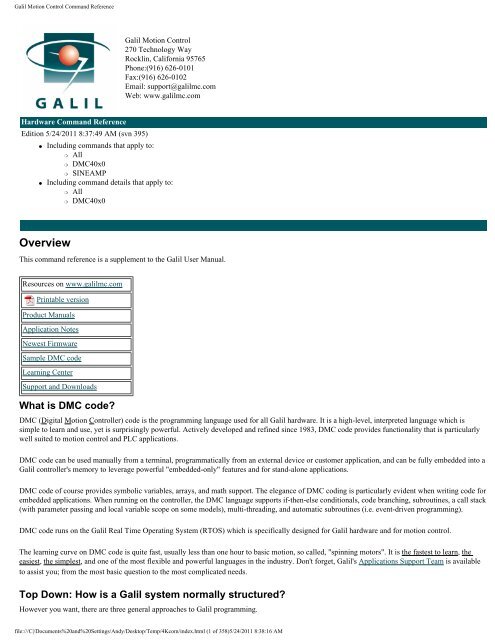

![LGS AO Operations [PDF 936kB] - WM Keck Observatory](https://img.yumpu.com/51001794/1/190x245/lgs-ao-operations-pdf-936kb-wm-keck-observatory.jpg?quality=85)