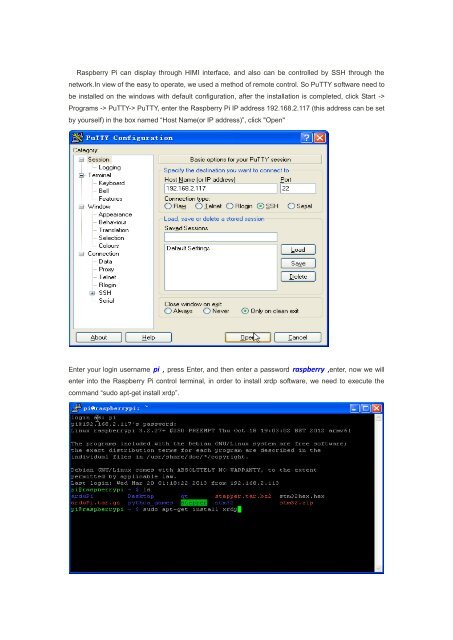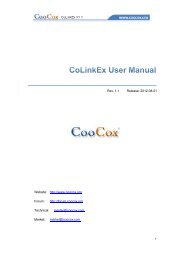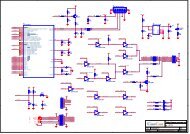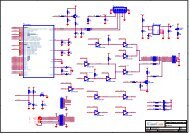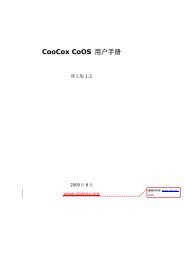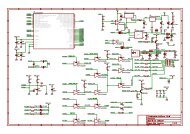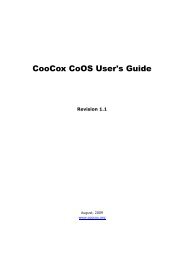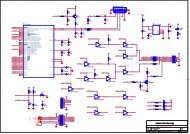Step 1: Hardware Introduction - CooCox
Step 1: Hardware Introduction - CooCox
Step 1: Hardware Introduction - CooCox
Create successful ePaper yourself
Turn your PDF publications into a flip-book with our unique Google optimized e-Paper software.
Raspberry Pi can display through HIMI interface, and also can be controlled by SSH through thenetwork.In view of the easy to operate, we used a method of remote control. So PuTTY software need tobe installed on the windows with default configuration, after the installation is completed, click Start ->Programs -> PuTTY-> PuTTY, enter the Raspberry Pi IP address 192.168.2.117 (this address can be setby yourself) in the box named “Host Name(or IP address)”, click "Open"Enter your login username pi , press Enter, and then enter a password raspberry ,enter, now we willenter into the Raspberry Pi control terminal, in order to install xrdp software, we need to execute thecommand “sudo apt-get install xrdp”.