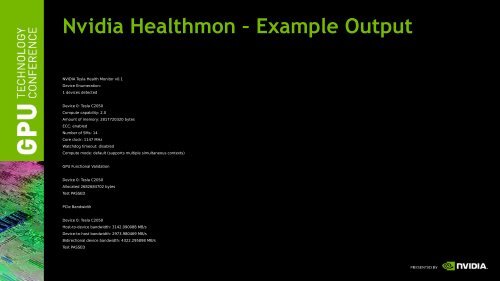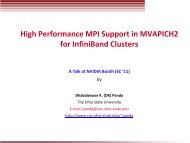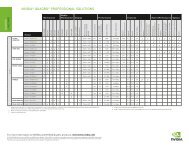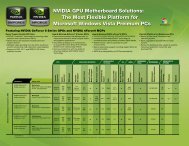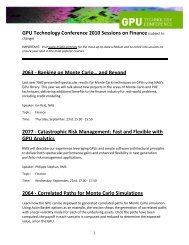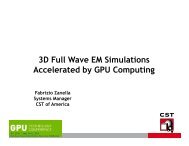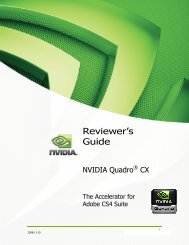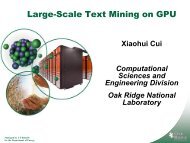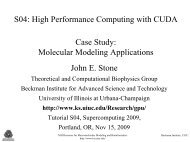Tools for Managing Clusters of NVIDIA Gpus
Tools for Managing Clusters of NVIDIA Gpus
Tools for Managing Clusters of NVIDIA Gpus
You also want an ePaper? Increase the reach of your titles
YUMPU automatically turns print PDFs into web optimized ePapers that Google loves.
Nvidia Healthmon – Example Output<br />
<strong>NVIDIA</strong> Tesla Health Monitor v0.1<br />
Device Enumeration:<br />
1 devices detected<br />
Device 0: Tesla C2050<br />
Compute capability: 2.0<br />
Amount <strong>of</strong> memory: 2817720320 bytes<br />
ECC: enabled<br />
Number <strong>of</strong> SMs: 14<br />
Core clock: 1147 MHz<br />
Watchdog timeout: disabled<br />
Compute mode: default (supports multiple simultaneous contexts)<br />
GPU Functional Validation<br />
Device 0: Tesla C2050<br />
Allocated 2682684702 bytes<br />
Test PASSED<br />
PCIe Bandwidth<br />
Device 0: Tesla C2050<br />
Host-to-device bandwidth: 3142.090088 MB/s<br />
Device-to-host bandwidth: 2973.980469 MB/s<br />
Bidirectional device bandwidth: 4322.295898 MB/s<br />
Test PASSED