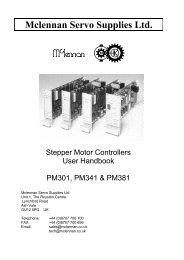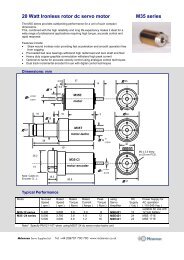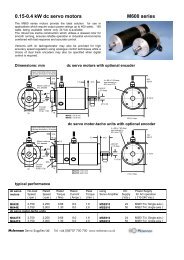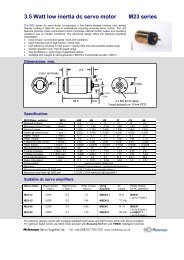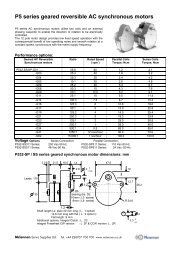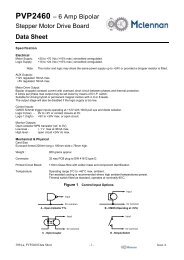You also want an ePaper? Increase the reach of your titles
YUMPU automatically turns print PDFs into web optimized ePapers that Google loves.
Mclennan Servo Supplies Ltd<strong>PM600</strong> Motion ControllerUSER ManualB
<strong>PM600</strong> ManualPRODUCT MANUAL FOR <strong>PM600</strong> Digiloop ®SAFETY NOTICE!Position control systems are inherently hazardous. Even a small motor, if coupled to aleadscrew, gearbox, or any other form of mechanism that provides a mechanical advantage,can generate considerable force and could cause serious injury. Incorrect operation can alsolead to damage to the motor or associated machinery. It is essential that the purpose of thevarious fault detection features built into the <strong>PM600</strong> be fully understood and used correctly.CautionSTATIC SENSITIVE DEVICESThis unit has static sensitive devices. Observe handling precautions: Hold card byedges only. Do not touch components or connector pins. Ship only in anti-staticpackaging.Mclennan Servo Supplies Ltd.Unit 1, The Royston Centre,Lynchford Road, Ash Vale,UK GU12 5PQTelephone: +44 (0)8707 700 700FAX: +44 (0)8707 700 699Sales EMAIL: sales@mclennan.co.ukTechnical support EMAIL: tech@mclennan.co.ukThis manual is written for firmware version – V5.19aThe manufacturer reserves the right to update the data used in this manual in line with product developmentwithout prior notice.This manual printed: Thursday, 15 September 20052712 Issue D page 1-1
<strong>PM600</strong> ManualCONTENTS1 INTRODUCTION .....................................................................................................1-51.1 FEATURES.......................................................................................................................................... 1-52 OPERATION ...........................................................................................................2-12.1 OPERATING MODES............................................................................................................................ 2-12.1.1 CM1 Servo Mode ...................................................................................................................... 2-12.1.2 CM11 Open loop stepper mode................................................................................................2-12.1.3 CM12 Checking Stepper Mode.................................................................................................2-22.1.4 CM13 External loop stepper mode ........................................................................................... 2-22.1.5 CM14 Closed loop stepper mode ............................................................................................. 2-22.2 FRONT PANEL STATUS DISPLAY .......................................................................................................... 2-32.3 TYPICAL SERVO MOVEMENT PROFILE.................................................................................................. 2-32.4 TYPICAL STEPPER MOVEMENT PROFILE .............................................................................................. 2-42.5 ENCODER........................................................................................................................................... 2-42.5.1 Encoder Types.......................................................................................................................... 2-42.5.2 Clock Rate ................................................................................................................................ 2-42.6 COMMAND WORD SYNTAX .................................................................................................................. 2-52.6.1 Commands................................................................................................................................ 2-52.6.2 Replies ...................................................................................................................................... 2-52.7 NON-VOLATILE MEMORY ..................................................................................................................... 2-52.8 HARDWARE FAULT DETECTION INPUTS................................................................................................ 2-62.8.1 Abort Stop ................................................................................................................................. 2-62.8.2 Hard Limits................................................................................................................................ 2-62.9 SOFTWARE FAULT DETECTION FUNCTIONS.......................................................................................... 2-62.9.1 Soft Limits ................................................................................................................................. 2-62.9.2 Stall ........................................................................................................................................... 2-72.9.3 Tracking .................................................................................................................................... 2-72.9.4 Time-out and Not Complete...................................................................................................... 2-72.9.5 Abort Mode ............................................................................................................................... 2-82.10 MOVE COMMANDS.............................................................................................................................. 2-82.10.1 Move Distance .......................................................................................................................... 2-82.10.2 Constant Velocity Move ............................................................................................................ 2-92.10.3 Creep Distance ......................................................................................................................... 2-92.10.4 Backoff ...................................................................................................................................... 2-92.10.5 Gearbox Move Relative ............................................................................................................ 2-92.10.6 Home To Datum...................................................................................................................... 2-102.10.7 Move To Datum Position......................................................................................................... 2-102.10.8 Other Commands.................................................................................................................... 2-102.11 SERVO MODE................................................................................................................................... 2-112.11.1 Single Encoder Servo Mode ................................................................................................... 2-112.11.2 Dual Encoder Mode ................................................................................................................ 2-112.12 STEPPER MODES ............................................................................................................................. 2-122.12.1 Open-Loop Mode .................................................................................................................... 2-122.12.2 Closed-loop Modes ................................................................................................................. 2-122.13 DATUM SEARCH STRATEGIES............................................................................................................ 2-142.13.1 Datuming Speed ..................................................................................................................... 2-142.13.2 Using an Encoder Index Marker .............................................................................................2-142.13.3 Using a Precision Sensor........................................................................................................ 2-142.13.4 Using a Switch ........................................................................................................................ 2-142.13.5 Using a Switch and an Encoder Index Marker........................................................................ 2-142.13.6 Datum Capture........................................................................................................................ 2-142.13.7 Automatic Direction Search .................................................................................................... 2-152.13.8 Automatic Opposite Direction Search..................................................................................... 2-162.13.9 Datum Mode Command.......................................................................................................... 2-162.13.10 Datum Search Diagnostics ..................................................................................................... 2-162.14 SEQUENCES..................................................................................................................................... 2-172.14.1 Multiple Sequences................................................................................................................. 2-182712 Issue D page 1-2
<strong>PM600</strong> Manual2.15 PROFILING ....................................................................................................................................... 2-192.16 ELECTRONIC GEARBOX..................................................................................................................... 2-202.16.1 Gearbox Commands............................................................................................................... 2-202.17 SOFTWARE CAM............................................................................................................................... 2-212.17.1 Cam Definition: ....................................................................................................................... 2-222.17.2 Cam Operation:....................................................................................................................... 2-232.18 INTERFACING TO ANALOGUE AND DIGITAL I/O ................................................................................... 2-242.18.1 Digital Inputs ........................................................................................................................... 2-242.18.2 Digital Outputs ........................................................................................................................ 2-252.18.3 Analogue Inputs ...................................................................................................................... 2-252.18.4 Analogue Outputs ................................................................................................................... 2-262.19 JOYSTICK CALIBRATION .................................................................................................................... 2-272.20 COMMUNICATION.............................................................................................................................. 2-292.20.1 RS232 Interface ...................................................................................................................... 2-292.20.2 RS485 Interface ...................................................................................................................... 2-292.20.3 Quiet and Verbose Modes ...................................................................................................... 2-302.21 COMMAND WORD SYNTAX ................................................................................................................ 2-302.21.1 Commands.............................................................................................................................. 2-302.21.2 Replies .................................................................................................................................... 2-312.22 PRIVILEGE LEVELS............................................................................................................................ 2-313 INSTALLATION.......................................................................................................3-13.1 PHYSICAL INSTALLATION ..................................................................................................................... 3-13.2 EXTERNAL CONNECTIONS ................................................................................................................... 3-13.3 MSB603 MOTHERBOARD ................................................................................................................... 3-23.4 POWER SUPPLY ................................................................................................................................. 3-33.5 5V OUTPUT........................................................................................................................................ 3-33.6 CLOCK PULSE AND DIRECTION SIGNAL OUTPUTS ................................................................................ 3-43.7 ENABLE OUTPUT ................................................................................................................................3-53.8 ERROR OUTPUT ................................................................................................................................. 3-63.9 IDLE OUTPUT...................................................................................................................................... 3-63.10 INPUT ISOLATION ................................................................................................................................3-63.11 ABORT STOP INPUT ............................................................................................................................ 3-73.12 HARD LIMIT AND DATUM INPUTS.......................................................................................................... 3-83.12.1 Hard Limits................................................................................................................................ 3-83.12.2 Datum Inputs............................................................................................................................. 3-83.13 JOG CONTROLS.................................................................................................................................. 3-93.14 JOYSTICK CONTROLS........................................................................................................................ 3-103.15 ENCODER INPUTS............................................................................................................................. 3-113.15.1 Encoder 1 – Position Encoder ................................................................................................ 3-113.15.2 Encoder 2 - Auxiliary Encoder ................................................................................................ 3-113.15.3 Encoder 3 – Master Gearbox Encoder or Jogging Encoder................................................... 3-123.16 DIGITAL INPUTS AND OUTPUTS......................................................................................................... 3-123.16.1 Read Ports .............................................................................................................................. 3-133.16.2 Write Ports .............................................................................................................................. 3-133.16.3 Analogue Inputs ...................................................................................................................... 3-143.16.4 Analogue Outputs ................................................................................................................... 3-143.17 SERIAL INTERFACE (COMMS) CONNECTIONS ..................................................................................... 3-153.17.1 Primary Comms Connections .................................................................................................3-153.17.2 Secondary Comms Connections ............................................................................................ 3-163.17.3 Multi-Axis Communication ...................................................................................................... 3-173.17.4 RS485 Connections ................................................................................................................ 3-174 COMMISSIONING...................................................................................................4-14.1 MINIMUM WIRING REQUIREMENTS....................................................................................................... 4-14.1.1 Servo Control Mode .................................................................................................................. 4-14.1.2 Stepper Control Modes............................................................................................................. 4-14.2 CHECKING OPERATION ....................................................................................................................... 4-14.2.1 Communications ....................................................................................................................... 4-14.2.2 Stop Input.................................................................................................................................. 4-12712 Issue D page 1-3
<strong>PM600</strong> Manual4.2.3 Hard Limits................................................................................................................................ 4-24.3 SERVO MODE COMMISSIONING ........................................................................................................... 4-24.3.1 Checking Encoder Feedback.................................................................................................... 4-24.3.2 Movement Direction .................................................................................................................. 4-24.3.3 Setting The Servo Loop Coefficients ........................................................................................4-34.3.4 Setting Tracking Abort .............................................................................................................. 4-34.3.5 Setting Stall Threshold.............................................................................................................. 4-34.4 STEPPER MODE COMMISSIONING........................................................................................................ 4-44.4.1 Movement Direction .................................................................................................................. 4-44.4.2 Setting Up The Encoder (Closed-loop Control Modes Only).................................................... 4-44.4.3 Closed-loop Stepper Mode Selection ....................................................................................... 4-44.5 PARAMETER SETTING ......................................................................................................................... 4-54.5.1 Setting Speeds And Acceleration/Deceleration In Servo Mode ............................................... 4-54.5.2 Setting The Speeds And Acceleration/Deceleration In Stepper Modes ................................... 4-54.5.3 Setting Creep Steps.................................................................................................................. 4-64.5.4 Setting Settling Time................................................................................................................. 4-64.5.5 Setting the Limit Deceleration................................................................................................... 4-64.5.6 Setting the Soft Limits ............................................................................................................... 4-64.5.7 Stepper Closed-Loop Functions ............................................................................................... 4-74.5.8 Backup ...................................................................................................................................... 4-74.5.9 Returning To Default Parameters ............................................................................................. 4-74.6 SETTING THE POSITIONS..................................................................................................................... 4-74.7 QUERYING SETTINGS AND POSITIONS ................................................................................................. 4-84.8 MOVE COMMANDS.............................................................................................................................. 4-84.9 MANUAL JOGS.................................................................................................................................... 4-94.9.1 Jog Switches............................................................................................................................. 4-94.9.2 Setting Jog Speeds................................................................................................................... 4-94.9.3 Joystick ..................................................................................................................................... 4-94.9.4 Input Encoder Jog..................................................................................................................... 4-95 SERVO OPTIMISATION .........................................................................................5-15.1 OPTIMISATION OF SYSTEM RESPONSE. ............................................................................................... 5-15.1.1 Tune Command ........................................................................................................................ 5-25.2 DUAL ENCODER MODE ....................................................................................................................... 5-35.3 OPTIMISATION OF DUAL ENCODER SERVO SYSTEM RESPONSE............................................................ 5-46 FAULT FINDING. ....................................................................................................6-17 PROGRAMMERS REFERENCE.............................................................................7-17.1 <strong>PM600</strong> SERIES COMMANDS ............................................................................................................... 7-48 ERROR MESSAGES...............................................................................................8-19 STATUS DISPLAY ..................................................................................................9-19.1 MOVES .............................................................................................................................................. 9-19.2 LIMITS................................................................................................................................................ 9-19.3 ABORTS ............................................................................................................................................. 9-29.4 ERRORS............................................................................................................................................. 9-210 SWITCH SETTINGS..............................................................................................10-110.1 AXIS ADDRESS NUMBER SW1 & SW2 .............................................................................................. 10-110.2 COMMUNICATION CONFIGURATION SWITCH SW3............................................................................... 10-210.3 ENCODER TERMINATION CONFIGURATION SWITCH SW4 .................................................................... 10-311 ELECTRICAL SPECIFICATION............................................................................11-12712 Issue D page 1-4
<strong>PM600</strong> Manual1 IntroductionThe <strong>PM600</strong> Digiloop® controller is a serial interfaced, Eurocard format, intelligent motor controller. It can beused in systems with DC brushed servo motors, AC brushless servo motors or stepper motors. It can be runin open or closed loop modes. In closed loop modes it utilises encoder feedback to continually monitorposition, speed and direction. In most servo systems no tacho-generator is necessary.The minimum arrangement for a <strong>PM600</strong> system consists of either a stepper motor or a servo motor fittedwith an incremental encoder (encoder not needed for open-loop stepper mode) a servo amplifier or astepper drive, a <strong>PM600</strong> controller and suitable system power supplies.1.1 FeaturesThe <strong>PM600</strong> allows the user to control motor position, velocity, acceleration and deceleration either usingcommands in ASCII format, sent down an RS232 or RS485 data path or via manual controls.The <strong>PM600</strong> can be set-up to operate as either a servo motor position controller or a stepper motor positioncontroller.The manual control inputs can be Jog push-buttons, a joystick or quadrature encoder type signals from adevice such as a trackerball.In Servo mode the <strong>PM600</strong> can be used to synchronise the position of its motor to another quadrature signalat user defined ratios. This is known as electronic gearbox mode. These quadrature signals can come froman encoder on another motor or an encoder fitted to the mechanism.Up to 99 <strong>PM600</strong> controllers can be daisy-chained along an RS232 data bus or connected in parallel alongan RS485 multi-drop data bus. A number defining the axis to be addressed prefixes each command. A<strong>PM600</strong> will pass on all commands and only act upon a command prefixed by its own address.Strings of such commands can be sent directly from a host computer or processor in immediate real timemode, or loaded into the on-board flash memory of the <strong>PM600</strong> and executed in sequence. In either modethe controller can be interfaced to external devices via its I/O facilities to take account of variouscontingencies, and provide a handshake with other machine functions.An on board switched-mode regulated power supply allows the <strong>PM600</strong> to be supplied from an unregulatedDC source of between +10V and +32V.Two types of limits are provided; hard limits and soft limits as well as a stop input.2712 Issue D page 1-5
<strong>PM600</strong> Manual2 OperationA memory jogging list of the commands available and their function can be found by using the Help (HE)command for the first page and Help Next (HN) command for further pages.2.1 Operating ModesThe <strong>PM600</strong> can be set-up to operate as either a servo motor position controller or a stepper motor positioncontroller. In the stepper mode of operation there are four sub modes of operation, Open-loop mode,Checking stepper mode, External loop stepper mode, Closed-loop stepper mode.The mode of operation of the <strong>PM600</strong> is set by the CM command.2.1.1 CM1 Servo Mode<strong>PM600</strong>ServoAmplifierServoMotorEncoderThe system consists of servo motor fitted with an incremental encoder, a servo amplifier and a <strong>PM600</strong>controller.The <strong>PM600</strong> generates a command position and compares it with the actual position read from theincremental encoder. Any error between these two is used by the <strong>PM600</strong> to calculate an error voltage that isfeed to a servo amplifier. The servo amplifier drives the servo motor that drives the load to the correctposition.2.1.2 CM11 Open loop stepper mode<strong>PM600</strong>StepperDriveStepperMotorThe system consists of stepper motor, a stepper drive translator and a <strong>PM600</strong> controller.The <strong>PM600</strong> controller receives move command signals from the RS232 port, manual jog signals or fromstored sequences. It will then generate the required direction signal and clock (step) pulses that are fed to astepper drive. The drive will then convert these into the drive currents to drive the stepper motor.2712 Issue D page 2-1
<strong>PM600</strong> Manual2.1.3 CM12 Checking Stepper Mode<strong>PM600</strong>StepperDriveStepperMotorEncoderThe system consists of stepper motor fitted with an incremental encoder, a stepper drive translator and a<strong>PM600</strong> controller.As open-loop, but with an incremental encoder fitted to the motor or mechanism to monitor its actual position.Quadrature signals from the encoder are fed to the <strong>PM600</strong> to allow the move to be checked. Any error is notcorrected.2.1.4 CM13 External loop stepper mode<strong>PM600</strong> Drive BrushlessMotorQuadrature SignalsEncoderorResolverThe system consists of brushless motor fitted with rotation sensor, a drive and a <strong>PM600</strong> controller.As open-loop but with the drive correcting for any position errors. The actual position of the motor ismonitored the encoder or resolver fitted to the motor. Quadrature signals generated by the drive or encoderare fed to the <strong>PM600</strong> to allow the motor position to be monitored.2.1.5 CM14 Closed loop stepper mode<strong>PM600</strong>StepperDriveStepperMotorEncoderThe system consists of stepper motor fitted with an incremental encoder, a stepper drive translator and a<strong>PM600</strong> controller.As open-loop but with an incremental encoder fitted to the motor or mechanism. The actual position ismonitored during a move to detect a motor stall and the end of move criterion. Quadrature signals from theencoder are fed to the <strong>PM600</strong> to allow the move to be checked. Any error is automatically corrected.2712 Issue D page 2-2
<strong>PM600</strong> Manual2.2 Front panel Status DisplayA red seven-segment LED display marked ‘STATUS’ is mounted behind the front panel. This display willshow various states and operations that <strong>PM600</strong> is executing.For example:IdleMoveLower limit activatedRefer to Status Display section for more information.2.3 Typical Servo Movement ProfileEither the MA (move absolute) or MR (move relative) command executes a typical move using the <strong>PM600</strong>controller. The motor speed will ramp up linearly at the rate defined by the SA (set acceleration) command,until the slew speed is reached (programmable by the SV command). The motor will continue at this speeduntil it decelerates at the SD rate, and then finish the last steps at the Creep Speed defined by the SC (setcreep speed) command. The number of these last Creep steps is defined by the CR command. Note thatthis move profile is applied to the command position.VelocitySVSlew SpeedCRDeceleration RateCreep StepsSCSAAcceleration RateSDCreep SpeedRequired Move (MA or MR) stepsThe end of a move is defined as having occurred when the actual position has settled close to the requiredposition. The distance at which the motor starts to settle is set by the WI (end of move window) command.For the move to be defined as being complete, the motor must settle within the end of move window for thetime set by the SE (settle time) command.2712 Issue D page 2-3
<strong>PM600</strong> Manual2.4 Typical Stepper Movement ProfileEither the MA (move absolute) or MR (move relative) command executes a typical move using the <strong>PM600</strong>controller. The motor speed will ramp up linearly at the rate defined by the SA (set acceleration) commandfrom the creep speed (defined by SC command). When the slew speed is reached (programmable by theSV command) the motor will continue until it decelerates at the SD rate, and then finish the last steps at thecreep speed. The number of these last creep steps is defined by the CR command.VelocitySVSlew SpeedCRAcceleration RateDeceleration RateCreep StepsSCSASDCreep SpeedRequired Move (MA or MR) steps2.5 EncoderUsing a <strong>PM600</strong> it is possible to monitor the motor or mechanism position with an incremental shaft encoder.The nominal resolution of the encoder is multiplied by four since all transitions of the quadrature signals arecounted:Nominal count(line count)123 4Channel AChannel B4 X resolution1 2 3 4 5 6 7 8 9 10 11 12 13 14 15162.5.1 Encoder TypesThe <strong>PM600</strong> can be used with encoder producing either 5V TTL signals or 5V differential signals. Otherterminology for differential signals is RS422, line driver and complementary pair.If using differential signals then the encoder termination switches should be switched on. With 5V TTL, opencollectoror single-ended encoders, the encoder termination switches should be switched off. Refer to theEncoder Termination section for details.Using a single-ended encoder, speeds of up to 200 K steps/sec can be obtained. Using an encoder that hasdifferential outputs up to 1.2 M steps/sec can be obtained.2.5.2 Clock RateThe encoder inputs go through a four stage digital filter clocked by a 4 MHz clock. This means that theminimum pulse width presented to the encoder inputs must be greater than 1.5 µs.2712 Issue D page 2-4
<strong>PM600</strong> Manual2.6 Command Word SyntaxThe <strong>PM600</strong> has a wide range of command options extending beyond the main move functions. The aim is toprovide a flexible and comprehensive control device for integration of motion control into larger systems.2.6.1 CommandsMost commands are two letters, the function of each, being described in the Programmer Reference section.Each command is preceded by the appropriate address to identify the axis for which the command isintended.Where applicable (e.g. move commands, setting of system parameters, etc.) the command should then befollowed by the desired value:aXXnnna = addressXX = commandnnn = value (if required) = carriage return.Command strings should be terminated with a carriage return character (ASCII 0D hex).Upper or lower case characters can be used for the command. Spaces within the command line are ignored.If no value is given, then zero is assumed.All commands except for Control C and ESCAPE are buffered. Commands are executed in consecutiveorder. Commands will be acted on sequentially, as they have been entered. If any command cannot beexecuted immediately (because it may need to wait for some condition or a previous command to finish) thenthe command and any that follow it will be buffered internally (up to 256 characters). The responses for eachcommand are returned as the command is executed.NOTE: the controller does NOT detect Delete, backspace and cursor movement characters. With someterminals or emulators these keystrokes will be translated as an escape sequence, i.e. a sequence ofcharacters beginning with an escape character (ASCII 1B hex). The controller will detect the escapecharacter and act on it accordingly.Please note that due to the loop nature of the RS232 communications, all characters that are sent to thecontrollers are echoed back to the host.2.6.2 RepliesResponse to a command, once it has been accepted, is either an OK string or an alpha-numeric string.Responses terminate in a carriage return character (0D) and a line feed character (0A) and are preceded bythe address number (always two characters) and a colon character. An appropriate message is sent if amistake or conflicting instruction creates an error. The first character of an error message (after the addressprefix) is !2.7 Non-volatile MemoryAll set-up parameters (control coefficients, acceleration, deceleration, velocities, jog speeds, creep speed,etc.), sequences and profiles will be read from the on board FLASH memory to the controllers normal RAMmemory on power-up. The parameters can then be modified in the volatile RAM by the relevant commands,but these modifications will not persist after power down. Use the backup (BA, BC, BD, BP & BS) commandsto write the current set-up back to the non-volatile FLASH memory, so that they will be ‘remembered’ onpower up.Important – if the set-up of the <strong>PM600</strong> is changed then the BD (Backup Digiloop) must be executed to savethe set-up values to Flash memory. If the set-up values ore not saved to Flash memory, the values will belost on power-down.2712 Issue D page 2-5
<strong>PM600</strong> Manual2.8 Hardware Fault Detection Inputs2.8.1 Abort StopThe abort stop input, if triggered will stop any further movement of the axis. Using the abort mode commandthis input can either be latched until the controller is reset or automatically reset when the abort stop input isclosed.The front panel STATUS display will also show indicating Stop Input Abort. If you attempt a move on axis1 by a 1MR10 command, the controller will respond with a 01:! INPUT ABORT error message.Sending a CO (current operation) command will check the state of the input abort. If the Stop input has beenactivated on axis 1, a response of 01:Input Abort will be received. This condition is reset with the RScommand.2.8.2 Hard LimitsThere are hard limit inputs that can be connected to end of travel switches to prevent any further movementin their direction.The status of the hard limits can be found using the OS (output status) command. This command will give aresponse of a string of 8 numeric characters of either 0 or 1. This binary string will represent the currentstatus of the controller.If the communications are in Verbose Mode, the reply is preceded by Status = . The two bits that show thestatus of the hard limits are c and d.Status = abcdefgh where:c - 0 – Upper hard limit is OK1 – Upper hard limit is activatedd - 0 – Lower hard limit is OK1 – Lower hard limit is activatedExample:If the controller of axis 1 is currently stopped on the upper hard limit:1OS in Verbose Mode will respond: 01:Status = 101000001OS in Quiet Mode will respond: 01:10100000The status of the hard limits can also be seen on the QA page.Whilst either hard limit is activated, the front panel STATUS display will show if the Upper hard-limit (orboth limits) is activated and if the Lower hard-limit is activated.The Abort Stop input and Limit inputs must not be used as a safety device or partof a safety system for ensuring the safety of persons2.9 Software Fault Detection Functions2.9.1 Soft LimitsThe soft limits can be used to prevent any movement outside of a programmable range. This range is onlyrelative to the zero point.The command to set the Upper Soft Limit Position is UL and the command to set the Lower Soft LimitPosition is LL. Subsequent moves by the Move Absolute (MA), Move Relative (MR), Constant Velocity (CV)or manual Jog moves will not be allowed above this Upper Limit. If an attempt to set either the upper limitbelow or equal to lower limit or to set the lower limit above or equal to upper limit a ! LIMITS CONFLICTerror message will be received.Examples:1UL8000 Set the axis 1 Upper Soft Limit Position to 8000.1LL-4000 Set the axis 1 Lower Soft Limit Position to -4000.The SL command is used to enable or disable the soft limit protection. If the soft limits are disabled, furthermovement is NOT bounded by the upper and lower soft limits. Hard limits will still be active and cannot bedisabled.Example:1SL0 Sets the soft limits OFF (disabled) for controller axis 1.1SL1 Sets the soft limits ON (enabled) for controller axis 1.2712 Issue D page 2-6
<strong>PM600</strong> Manual2.9.2 StallIn servo control mode, a stalled motor (or encoder failure) is detected by looking for changes in the positionencoder signals (or equivalently the changes in observed motor position). If the motor does not move, andthe voltage output value from the <strong>PM600</strong> exceeds the value set by the TH command for a time of 256ms,then the <strong>PM600</strong> will set its output to zero and set Stall Abort condition. The threshold is expressed as apercentage of full scale output of the Analogue output.Failure of an encoder is indistinguishable from a stalled motor, and messages from the <strong>PM600</strong> refer to stallabort rather than encoder failure.The servo system will have coulomb friction and the voltage required to overcome this friction, varies fromsystem to system, so the value of TH must be large enough not to nuisance trigger but small enough todetect any failure.If a stall abort condition occurs, the front panel status display shows a , and movement is stopped.Subsequent moves will not function but will return the response ! STALL ABORT until reset by either aReset (RS) command or by powering off. The stall abort function can be enabled or disabled by using theAM (abort mode) command.Caution: Do not disable fault detection features unless sure of operation.The response to a CO (Current Operation) command is ! STALL ABORT.Example:1TH40 Set the Threshold before motor stalled condition for axis 1 to 40%.Note that if a stepper motor stalls, this condition will be detected as a tracking error.2.9.3 TrackingThe Tracking window is the allowable difference between the Command Position and the Actual Position.The TR command is used to set the tracking window. When the motor is stationary this is the allowable staticerror. During a move, a changing command position is generated. The Tracking Window operates on thedifference between the actual position and this moving command position. The servo system will have afollowing error, so the value of TR must be large enough not to nuisance trigger but small enough to detectany failure.If the tracking window is exceeded, the front panel display will show a (tracking error). If the tracking abortis enabled the controller will abort and the error output signal will be activated.This abort function can be enabled or disabled by using the AM (abort mode) command.Caution: Do not disable fault detection features unless sure of operation.If aborted, subsequent moves will not function but will return the response ! TRACKING ABORT until resetby either a Reset (RS) command or by powering off.Example:1TR400 Set the Tracking Window for axis 1 to 400 steps.2.9.4 Time-out and Not CompleteThe maximum time allowed at the end of a move, from when the Command Position reaches its target, untilthe move has settled and completed. The TO command will set the Not Complete/Time-Out time. If eitherthe move or the error correction is not completed within this time then a Time-out will be detected and thecontroller will abort.This abort function can be enabled or disabled by using the AM (abort mode) command.Caution: Do not disable fault detection features unless sure of operation.If aborted, subsequent moves will not function but will return the response ! NOT COMPLETE/TIMEOUTABORT until reset by either a Reset (RS) command or by powering off.Example:1TO4000 Set the axis 1 Time out to 4 seconds (4000mS).2712 Issue D page 2-7
<strong>PM600</strong> Manual2.9.5 Abort ModeThe Abort Mode (AM) command can be used to set the conditions that cause an abort and disable thecontrol (servo) loop.The syntax of the command is:AMabcdefghwhere a - 0 – Abort Stop Input disables control loop1 – Abort Stop Input stops all moves onlyb - 0 –Abort Stop Input is latched requiring RS command to reset1 – Abort Stop Input is only momentaryc - 0 – Stall Error disables control loop1 – Stall Error is indicated but control loop remains actived - 0 – Tracking Error disables control loop1 – Tracking Error is indicated but control loop remains activee - 0 – TimeOut Error disables control loop1 – TimeOut Error is indicated but control loop remains activef - Reserved for future use.g - Reserved for future use.h - 0 – Enable output switched OFF during a disabled control loop1 – Enable output left ON during a control loop abortExamples:1AM000100011AM11000000Caution: Do not disable fault detection features unless sure of operation.Set axis 1 to abort on all conditions except Tracking Error, enable outputstays ON.Set axis 1 to abort on all conditions except momentary Abort Stop input onlystops moves.2.10 Move Commands2.10.1 Move DistanceThere are two commands that are used to move the motor a set distance. The command MA (MoveAbsolute) will execute a move to a position relative to the Command Position of zero. The command MR(Move Relative) will execute a move to a position relative to the current Command Position.The range of moves that can be made are in the range –2147483647 to 2147483647 (±2 32 ). If the movecommand cannot be accepted one of the following error messages will be received.! HARD LIMIT Hard limit for required direction is already activated! SOFT LIMIT Move attempted that exceeds the Soft limit in the required direction! INPUT ABORT An input abort has been detected! STALL ABORT A stall abort has been detected! TRACKING ABORT A tracking abort has been detected! TIMEOUT ABORT A time-out abort has been detectedDuring a move the front panel display will show a . The response to a CO (Current Operation) commandwhile an MA or MR command is taking place is 01:Move.Examples:If axis 1 has a current Command Position of 5000 then the command1MA4000 Will move 1000 steps in the negative direction to arrive at a Command position of 4000.The command1MR4000 Will move 4000 steps in the positive direction to arrive at a Command position of 9000.2712 Issue D page 2-8
<strong>PM600</strong> Manual2.10.2 Constant Velocity MoveA Constant velocity move is used to move continuously at the required speed. The command to start aconstant velocity move is CV, with an argument which is the value of the required speed in steps/sec.Initially the move will ramp up at the rate set by the set acceleration (SA) command to the speed given in theargument. The polarity of the value dictates the direction of movement. Subsequent CV commands can besent to change the required velocity, including changes in direction.The speed is changeable whilst motion is in progress. The SA and SD rates define the rate at which thechange of speed will be made. An ST command, ESCAPE or Control C exits constant velocity mode.The soft limits are active in CV mode. For continuous applications they must be disabled with the SLcommand.The range of velocities that can be used are (dependant on the system) are–1200000 to 1200000.During a move the front panel display will show a . The response to a CO (Current Operation) commandwhile a CV command is taking place is 01: Constant velocity.Examples:1CV2000 Start constant velocity move in positive direction at 2000 steps/sec on axis 1.1CV-10000 Start constant velocity move in negative direction at 10,000 steps/sec on axis 1.2.10.3 Creep DistanceIt may be important to travel the last part of a move at Creep speed to avoid position overshoot. The numberof Creep Steps is set by the CR command in steps. This is the number of steps that will be moved at theCreep Speed. At the end of each move the motor will decelerate and execute this number of steps at thecreep speed. To ensure that the creep speed is reached at the end of the deceleration phase, the number ofcreep steps is subtracted from the move distance and then the deceleration point is calculated.The response to a CO (Current Operation) command while the Creep steps are taking place at end of moveis 01:Creep.Example:1CR50 Set the creep distance to 50 steps on axis 1.2.10.4 BackoffA number of back-off steps can be set to execute at the end of each move by the BO (back-off) command.This can be useful in combating backlash in a mechanism. The controller will therefore always approach thefinal position at the creep speed and from the same direction.The motor will decelerate to the creep speed at the back-off position relative to the required end position.The controller will then complete the move at the creep speedThe response to a CO (Current Operation) command while the back-off is taking place at end of move is01:Backoff.Example:1BO500 Set the back-off distance to 500 steps on axis 1.2.10.5 Gearbox Move RelativeWhen in gearbox mode, the GM (Gearbox Move Relative) command can be used to superimpose a relativemove on top of the gearbox slaving. In this way, a correction in the synchronism of the two positions can bechanged without exiting the gearbox mode. This move is done at the creep speed.The response to a CO (Current Operation) command while this move is taking place is 01:Gearbox.Example:1GM100Superimpose a move of 100 steps (positive) on top of gearbox mode.2712 Issue D page 2-9
<strong>PM600</strong> Manual2.10.6 Home To DatumThe HD command is used to find a datum point of a mechanism. This is a special type of move that useshardware inputs to define the end of the move.Refer to the Datum Search section of this manual and the Datum Mode DM command for details on datumsearch use.The HD-1 command will perform the search in the negative direction.Soft limits are not used during a Home to Datum search.The response to a CO (Current Operation) command while this move is taking place is 01:Home to datum.Examples:1HDSearch for datum point of axis 1 in positive direction.1HD-1 Search for datum point of axis 1 in negative direction.2.10.7 Move To Datum PositionIf a datum position has already been captured, the MD (Move to Datum) command can be used to move themotor to the datum positionExample:If axis 1 has a current valid Datum Position of 12496 then the command:1MD Will move to the position of 12496.2.10.8 Other CommandsThe Delay (DE) command will initiate a delay counter with the time specified in milliseconds. After this delaythe controller will return to the Idle state. Following moves and other commands that need an Idle state willtherefore be postponed for the duration of the delay. For other commands that do not require an Idle state,such as Read Port or Write Port can be delayed by a Wait End command following the Delay command.The response to a CO (Current Operation) command while this command is taking place is 01:Delay.The Wait End (WE) command will suspend further commands until the controller is in the Idle state. E.g.waiting for the end of a move or delay before operating a Write Port. Any commands that are sent to the<strong>PM600</strong> will be buffered and executed after the move or delay is complete.2712 Issue D page 2-10
<strong>PM600</strong> Manual2.11 Servo ModeThis mode is selected by the command CM1. This is the default mode of the <strong>PM600</strong>.2.11.1 Single Encoder Servo ModeControlinputErrorsignalMotorposition1+Kfδ+-Kp+KsΣMotorEncoder11+Kvδ<strong>PM600</strong> Single Encoder Coefficient ModelThe above diagram illustrates the relationship between the control coefficients in a <strong>PM600</strong> servo loop. Thecontrol input is a number generated by a move command (command position).The <strong>PM600</strong> then generates a signal to drive the motor via a servo amplifier. The encoder (usually mountedon the rear of the motor) produces a feedback signal of the motor's position (actual position). This enablesthe <strong>PM600</strong> to calculate a position error signal and continuously update the command signal to the amplifier.The <strong>PM600</strong> in servo mode can be considered as a discrete-time P.I.D.F. controller (Proportional, Integral,Derivative & Feedforward). Coefficients can be varied to change the system characteristics or to optimisethe response of the motor in a particular application.2.11.2 Dual Encoder ModeIn high resolution systems where a remote encoder with a large number of counts per revolution of themotor is used, the amount of damping available from the KV coefficient may be insufficient to compensatefor the mechanical backlash. Typical dual encoder systems use a rotary encoder fitted to the rear shaft ofthe motor and a high resolution encoder on the load.An extra encoder on the rear shaft of the motor can be used to give the required damping factor. The levelof the feedback signal from this encoder is controlled by the coefficient KX. The position (remote) encoder isconnected to Encoder 1 input and the motor encoder is connected to the Encoder 2 input. The increasedresilience of the coupling and the reduction in backlash between Encoder 2 and the motor, compared withthat of Encoder 1 and the motor means that the value of KX can be much larger than KV.Controlinput1+Kf δ+--ErrorsignalKp+KsΣMotorpositionMotor +Encoder Load2LoadpositionKxδ1+KvδEncoder1<strong>PM600</strong> Dual Encoder Coefficient Model2712 Issue D page 2-11
<strong>PM600</strong> Manual2.12 Stepper ModesThe mode of operation is set by the control mode command (CM). The options are as follows.CM11 Open loop stepper modeCM12 Checking stepper modeCM13 External loop stepper modeCM14 Closed loop stepper modeThere are various commands associated with control modes that have different actions according to themode selected.KP Set the proportional gain for auto-correction moves. The amount of attempted correction for eachiteration is expressed as a percentage. The value is the difference between the Command Positionand the encoder read Actual Position, scaled by KP. If the result is less than one step, then one stepof correction will be used.OF Output following error between current command and actual positions.RS Reset. This command will reset the tracking abort, stall abort, time out abort or user (command)abort conditions and the enable output. It will also set the Command position to be equal to theActual position (except open-loop stepper mode).SE Set the settling time for all following moves. (The settling time operation depends on the <strong>PM600</strong>’scontrol mode).TO Set the time-out/not complete time. This is the maximum time allowed at the end of a move, fromwhen the Command Position reaches its target, until the move has settled and completed. If the errorcorrection is not completed within this time then a Time Out will be detected and Abort if set usingthe Abort Mode (AM) command.WI Set Window. This command will set the acceptable error window for end of move checking. Thewindow is the maximum acceptable difference between the actual position and the commandposition at the end of a move. The use of the ‘end of move window’ depends on the control mode.2.12.1 Open-Loop ModeCM11 Open-loop Stepper modeOpen-loop mode is the simplest mode where the motor is expected to move to the required position withoutextra feedback. In the open-loop stepper mode, if an encoder is fitted to the motor or mechanism the facilityto monitor the actual position can be used. It is useful to run a stepper system in open-loop mode to checkthe operation of the encoder before changing to a closed-loop mode.The settling time elapses either between the end of each move and the next or between the end of a moveand the controller entering its idle state. The settling time is set by the SE command. The end of theprevious move is simply the end of the move defined by the command position profile. It is used to allow formechanical oscillations to cease. The end of move window (WI) not used in open-loop mode.2.12.2 Closed-loop ModesThe position error checking functions of the <strong>PM600</strong> can be invoked by using the closed-loop control modes.The Command Position will then be made the same as the Actual Position. It is important that the one toone relationship between Command position and Actual Position (excluding backlash) has been set up (seethe ER command).In closed-loop modes, if the difference between the Command Position and the Actual Position exceeds theTracking Window, then the controller will detect that a tracking error has occurred. The Tracking Window istherefore used to set the allowable difference before a tracking error is detected. It is set by the TRcommand in steps. The value of TR should be set to a sufficient size to prevent false triggering e.g. bybacklash if the encoder is mounted remotely from the motor.When a tracking error is detected, all moves are stopped immediately and the tracking error condition islatched. Any further attempted moves or setting of certain parameters will not be executed and will return a! TRACKING ABORT error message. The error condition can be reset with the RS command, afterinvestigating the cause.2712 Issue D page 2-12
<strong>PM600</strong> ManualCM12 Checking stepper modeAt the end of a move, the SE (settling time) counter counts down The settling time elapses at the end ofeach move to allow the motor to settle before the ‘move complete’ test occurs. The move is defined as being‘complete’ if the OF (following error or position difference) value is less than the WI (end of move window)value. After the settling time reaches zero, if the actual position is within the WI range of the commandposition, the controller will either accept the next command or go to the idle condition. If the actual position isoutside the window the response to any further move commands will be a ! NOT COMPLETE/TIMEOUTABORT message. The not complete condition can be reset with the RS command.CM13 External loop stepper modeThis mode is for use with an external position correction device or a servo amplifier controlled by clock anddirection signals. Automatic corrections will not be executed by the <strong>PM600</strong> as the external device will beattempting to do this, therefore the ends of moves (MA or MR) will be handled differently from other closedloopcontrol modes.At the end of a move, when the actual position comes within the WI range of this final target, the SE (settlingtime) counter counts down. When the settling time reaches zero the controller will either accept the nextcommand or go to the idle condition.If the Position overshoots the window before to the settling time reaches zero, the settling time counter isreset and started again. This means that for a move to be declared complete, the position difference(between actual position and command position) must be within the window for at least the settling time.The external correction is only allowed to continue for a time defined by the Time Out parameter (set by theTO command in milliseconds). If the correction is not within the Window after this time has elapsed, then amove Not Complete condition will be declared.The response to any further move commands will be a ! NOT COMPLETE/TIMEOUT ABORT message.The not complete condition can be reset with the RS command.CM14 Closed loop stepper modeAt the end of a move, the SE (settling time) counter counts down. The settling time elapses at the end ofeach move to allow the motor to settle before the ‘move complete’ test occurs. The move is defined as being‘complete’ if the OF (following error or position difference) value is less than the WI (end of move window)value. If when the settling time reaches zero and the actual position is within the WI range of the commandposition, the controller and will either accept the next command or go to the idle condition.However, if at the end of a move the actual position is outside the window a then a correction move will takeplace. A routine will start to attempt to correct the error between the Command and Actual positions. Thedifference between the two is scaled by the proportional gain coefficient (KP) and this value is the amount isthe size of the correction move for this iteration. If the value is less than 1 step, then the correction move willbe 1 step. The move will be made in the appropriate direction at the Creep Speed. If after the correctionmove, the difference between the Command and Actual positions is still not within the window, then thecontroller will attempt another correction move with the current positional error (multiplied by the Correctiongain). The controller will therefore repetitively close the error until it is less than the Window or if a Time Outoccurs. The correction is only allowed for a time defined by the Time Out parameter (set by the TOcommand in milliseconds) to complete the position error correction. If the correction is not within the Windowafter this time has elapsed, then a move Not Complete condition will be declared. The correction movescaling is set by the KP command in percent and therefore can take a value between 1 and 100. It shouldbe set to avoid over-correction e.g. with a remote encoder and backlash.2712 Issue D page 2-13
<strong>PM600</strong> Manual2.13 Datum Search StrategiesThe <strong>PM600</strong> position controller has built in functions to allow an incremental drive system to find a referenceposition known as a datum. Usually the datum is found immediately after the controller has been poweredup.Once a datum has been established all subsequent moves are referenced to this position.The <strong>PM600</strong> captures the actual position in all closed-loop modes and the command position in open-loopstepper mode.A datum can be the single pulse marker (index) on an encoder, a precision sensor or a simple switch. Thechoice of datum sensor is related to the accuracy and repeatability of the datum.A home to datum move is initiated in the <strong>PM600</strong> by a HD (Home to Datum) command.2.13.1 Datuming SpeedThe speed of the home to datum (HD) moves is selected by the <strong>PM600</strong>’s datum approach (DA) input.For fast HD moves the DA input is linked to +VLL (or a voltage >10V). The speed during a fast HD move isset by the SV (Set Velocity) command. When a fast HD move is executed, the datum position is captured,the mechanism overshoots, slows down and then returns to the captured datum position.For slow HD moves the DA input is left disconnected. The speed during a slow HD move is set by the SC(Set Creep speed) command. When a slow HD move is executed, the datum position is captured and themechanism stops at the captured datum position.A switch can be connected to the DA input to enable the mechanism to only slow down to the SC speedwhen approaching the datum. The mechanism decelerates as soon as the DA switch is opened. The DAswitch is only required on systems where overshoot of the datum position cannot be tolerated or the datumstop (DS) sensor has a slow reaction time or a large hysterisis characteristic.2.13.2 Using an Encoder Index MarkerThe Index mark of an incremental encoder can be used as the datum for a mechanism. The Index markchannel of the encoder is connected to the Encoder 1 input of the <strong>PM600</strong> along with the A channel and the Bchannel. The <strong>PM600</strong>’s datum stop (DS) input would be left disconnected.2.13.3 Using a Precision SensorA +5V sensor such as a Sony Magnaswitch SET P15 (+5V) can be used to define the datum position. This isparticularly useful in an open loop stepper system. The precision sensor is connected to the encoder indexinput. If the signal is differential then both the I+ and I- inputs are used. If the signal is single ended (e.g. TTLor open-collector) only the I+ input is used. The index mark input can be inverted using the DM command(see below).2.13.4 Using a SwitchA switch can be used to define the datum position. The switch can be a standard microswitch, an opticalswitch a proximity switch or another 24V (>10V) device. The choice of measuring switch is dependent on theaccuracy required. When using proximity switches a PNP type is required. The switch is connected from+VLL (or a voltage >10V) to the <strong>PM600</strong>’s datum stop (DS) input. A proximity switch will require a 0Vconnection. The datum position is captured when the switch opens, so a normally closed type may berequired depending on the mechanical system design.2.13.5 Using a Switch and an Encoder Index MarkerIn mechanisms where the encoder rotates a number of revolutions and only one particular index is requiredto define the datum position a switch can be used to mask the unwanted index markers. The switch isconnected to the <strong>PM600</strong>’s datum stop (DS) input and the Index mark channel of the encoder is connected tothe Encoder 1 input of the <strong>PM600</strong>. Both these signals are summed to create the final datum input. Thedatum position is therefore captured when both the switch opens and the next index mark occurs.2.13.6 Datum CaptureAs the datum position is captured when a datum event occurs, the HD command need not be used tocapture the datum position. Just moving past the datum position will capture the current actual position asthe datum position. Any previously captured datum position can be cleared using the CD (Clear Datum)command. A dot shows in the <strong>PM600</strong>’s status display when a datum position is captured.2712 Issue D page 2-14
<strong>PM600</strong> Manual2.13.7 Automatic Direction SearchA datum sensor can be used to automatically define the direction that the mechanism moves to find thedatum position (see below). The appropriate bit must be set using the DM command to select AutomaticDirection search mode.A datum sensor must be designed in to the mechanism such that over the range of movement it has avalue of 0 (off) on one side of the datum position and 1 (on) on the other side of the datum position.The datum sensor can be either an encoder index marker connected to the <strong>PM600</strong>’s Encoder 1 input or aprecision sensor connected to the <strong>PM600</strong>’s datum stop (DS) input.When the HD command is executed the <strong>PM600</strong> reads the value of the summed datum inputs to decideon which direction to move to try and find the transition from 0 to 1. If the value is 0 the HD move takes placein the positive direction. If the value is 1 the HD move takes place in the negative direction. The datumposition will always be captured while moving in the same direction and the datum position capture alwaystakes place on a 0 to 1 transition. If the HD move starts in the negative direction and the <strong>PM600</strong> detects a 1to 0 transition, it slows down and reverses to find the 0 to 1 transition. If the HD move starts in the positivedirection and the <strong>PM600</strong> detects a 1 to 0 transition it will capture the position.If the mechanism is moving too fast to stop at the datum position it will over shoot (indicated by thedashed lines) and return to the datum position. If the datum sensor has a value of 1 at the negative range oftravel and a 0 at the positive end the command HD-1 can be used to initiate a datum search in the oppositedirection. The datum position is still captured on the 0 to 1 transition of datum input.Note that the speed of the mechanism whilst searching for datum will be selected by the DA input (seeabove).Command = HDDatum Sensor1LowerUpperLimit 0 LimitMove+SpeedCommand = HD-1Datum Sensor1Lower 0 UpperLimitLimitMove+Speed2712 Issue D page 2-15
<strong>PM600</strong> Manual2.13.8 Automatic Opposite Direction SearchThe <strong>PM600</strong> can be configured to automatically move to a Hard Limit before starting its datum search. This isuseful in applications where on power-up the direction to move to find the datum position is not known.The appropriate bit must be set using the DM command to select Automatic Opposite Direction searchmode.Once this mode is selected any HD moves start by executing a constant velocity move towards theopposite Hard Limit. The speed of this section of the move is defined by the value set by the SV command.Care must be taken that the design of the Hard Limit switch mechanism can accommodate any overshootcaused by hitting a Hard Limit at speed. When the Hard Limit is reached a standard HD move is started.A HD command will move to the lower Hard Limit and then search for a datum position in the positivedirection.A HD-1 command will move to the upper Hard Limit and then search for a datum position in the negativedirection.2.13.9 Datum Mode CommandThe DM (Datum Mode) command is used to set the specific mode of operation of the HD command.Important – if the set-up of the <strong>PM600</strong> is changed (e.g. by using the DM or SH commands) then the BD(Backup Digiloop) must be executed to save the set-up values to Flash memory. If this not done, the valueswill be lost on power-down.The DM command has 8 bits associated with it, only 5 are defined at present. Each bit can be either 0 or 1and selects the various following modes:Bit a selects whether the Encoder index input polarity is inverted or not. This is only relevant to the EncoderIndex input and not to the datum stop input. It is typically used when a normally-closed precision sensor isrequired to set the datum position. In this case the datum position is captured when the signal from thesensor goes from a high state to a low state (1 to 0).Bit b selects whether the datum position is captured only once, typically after a HD command or each timethe datum position passed.Bit c can be used to force the datum capture event to set the datum position to the Home Position after adatum search using the HD command. The initial value of the Home Position is zero, but using the SH (SetHome Position) command the value of the Home Position value can be changed to any more suitable value.Bit d enables the Automatic direction search. (See above).Bit e enables the Automatic opposite limit search (See above).Bit d and bit e can both be set to 1 in which case the Opposite Limit search will be performed before theAutomatic Direction search but this is not an appropriate method to use when moving to a datum position.Bits f, g and h are for future use and should be set to zero.2.13.10 Datum Search DiagnosticsUsing the OS (Output Status) command the status of the datum input can be found. This is the datum inputafter the encoder index marker and the DS input have been summed.Bit 6 in the status string returned by the OS command shows the status of the datum input. Its value is 1 or 0according to the following:0 if DS input ≥ 10VOR if index = low1 if DS < 10V or not connectedAND if Index = high or not connectedDatum capture occurs when this signal goes from 0 to 1. It is edge triggered, not level triggered. A dot showsin the <strong>PM600</strong>’s status display when a datum position is captured.The STATUS display will showduring a Home to datum move.2712 Issue D page 2-16
<strong>PM600</strong> Manual2.14 SequencesThe <strong>PM600</strong> can be programmed to execute a sequence of commands upon a prompt via the RS 232 databus or from an external signal using a WA command.Up to eight sequences (0 – 7) can be defined in the <strong>PM600</strong>.Commands:DS Start definition of sequence n.ES End definition of sequence.XS Execute defined sequence n.LS List sequence n definition.US Undefine sequence n (clear sequence n from memory).BS Backup sequences to Flash memory.AE Automatic execution of sequence n on power-up.AD Disable automatic execution.Sequence Example:Command Function1DS3 Define start of sequence 3.1SV2000 Set slew speed.1AP0Define present position as zero.1MA45000 First move (absolute).1MR5000 Next move (relative).1MR3000 Next move (relative).1MA70000 Next move (absolute).1SV200000 Set new slew speed.1MA0Next move (return to zero).1ESDefine end of sequence.The sequence can then be executed by the command: 1XS3If an XS command forms part of the sequence, then control will jump to the beginning of the specifiedsequence. This method can be used to create continuous program loops. XS should be considered as agoto rather than a gosub command.To escape from a sequence before completion the Control C or ESC should be used. This will stop a move,arrest the sequence and reset the controller to its idle state.The sequence is defined in volatile memory and must be copied to the on-board Flash memory so that thesequence is retained after power-down. This is done using the backup sequence BS command.The <strong>PM600</strong> can be operated without the further presence of the host computer (i.e. stand-alone). TheAE command should be issued to instruct the controller to execute the programmed sequence nimmediately on power-up. Issuing an AD command disables the automatic sequence execution.For example:1AE3 auto-execute sequence no. 3The controller can be signalled to execute its sequence on receipt of an external signal. Use can be made ofthe wait for input event function WA. This command would be placed at the start of the program.If the controller is waiting for signal/condition to become true a is displayed on the STATUS display.The if true IT, if false IF and WA commands can be used to create smart sequences.2712 Issue D page 2-17
<strong>PM600</strong> ManualExample 1:This following sequence has been constructed to repeat a loop of moving in 400 step intervals, until read port4 goes high (possibly activated by a switch).1DS3 Start sequence definition1MR400 Move 400 steps1IF22221222 This condition is FALSE so next command is executed (i.e. NOT skipped).1XS3 Condition was FALSE; therefore execute this sequence i.e. repeat this loop(1XS0) Return to main or another sequence (optional).1ESEnd sequenceThe sequence starts by moving 400 steps. The IF command will then compare with the read ports, in thiscase it is only bit 4 that is relevant. If the condition is FALSE (the switch is not on), then the next command isexecuted which will restart the current sequence of move 400 steps and compare. If the condition becomesTRUE (the switch goes on), then the XS3 command will be skipped and go on to the one after. This couldbe the end of the sequence or a command to then do another sequence such as returning to a mastersequence.Example 2:If the following states are present on the inputs:PORT : 8 7 6 5 4 3 2 1STATE : High Low Low High High Low Low Low1IT22222200 This condition is TRUE so next command is executed (i.e. NOT skipped).1MR200 Move 200 steps1IT22222201 This condition is FALSE so next command is skipped (i.e. is NOT executed).1MR400 This command is skippedIf the following states are present on the inputs:PORT : 8 7 6 5 4 3 2 1STATE : High Low Low High High Low Low High1IT22222200 This condition is FALSE so next command is skipped (i.e. is NOT executed).1MR200 This command is skipped1IT22222201 This condition is TRUE so next command is executed (i.e. NOT skipped).1MR400 Move 400 stepsI.E. In the above example, read port 1 is used to select a move length and read port 2 will disable the move:PORT : 8 7 6 5 4 3 2 1STATE : (Ignored) (Ignored) (Ignored) (Ignored) (Ignored) (Ignored) Low Low Move 200stepsSTATE : (Ignored) (Ignored) (Ignored) (Ignored) (Ignored) (Ignored) Low High Move 400steps2.14.1 Multiple SequencesUp to eight sequences can be defined, these are numbered 0 to 7. They are executed using the XScommand, including an argument for the sequence number.For example:1XS3 Axis 1 - Execute sequence no. 3If an XS command is contained within a sequence, commands will execute from the beginning of thatsequence until an ES command is encountered.Any one defined sequence can be set to execute automatically on power-up. The AE command can includean argument that is the number of the sequence to execute.The sizes of the sequences, profile and cams are pre-defined at 127 commands each.To erase unwanted sequences from memory the following command is used.US undefine sequenceNote that this command only removes the sequence from memory until the unit is turn off and on again. ABS command should be issued to remove erased sequences from Flash memory.2712 Issue D page 2-18
<strong>PM600</strong> Manual2.15 ProfilingThe <strong>PM600</strong> can be programmed to execute a series of MR (move relative) commands without stoppingbetween each move. Each section of the profile is performed at a constant velocity, so the more pointsdefined in the move, the smoother the motion. A constant time interval between the points is set as part ofthe execute command. The profile does not have to be reloaded to run it at a different speed.Up to eight profiles (0 – 7) can be defined in the <strong>PM600</strong>.If required, a profile can be executed as part of a sequence. For optimum profiling response, the value of KFshould be set equal the value of KV.Commands:DP Start definition of profile n.EPEnd definition of profile.LPList definition of profile n (list profile moves).MR Move relative command to define the number of steps to be moved in successivetime periods.PT This command allows you to enter the time (in milliseconds) to complete eachelement in a profile definition.XPExecute the defined Profile n. The move occurs at a rate, defined in millisecondsby the PT command, for each MR segment to be completed.UPUndefine profile n (clear profile n).Note that the UP command only removes the profile from memory until the unit is turn off and on again. A BAcommand should be issued to remove erased profiles from Flash memory.Example:The following profile was calculated using a cosine speed profile of a move of 10,000 steps split into 20segments. During execution of the profile, each segment is completed in a time defined by the PT (profiletime) command.1200010000800060004000200001 3 5 7 9 11 13 15 17 19Profile ExampleThis profile would be defined using the following commands:1DP1Start profile 1 definition.1MR61 Move relative no. 1.1MR183 Move relative no. 2.1MR300 Move relative no. 3.1MR410 Move relative no. 4.1MR510 Move relative no. 5.1MR597 Move relative no. 6.1MR669 Move relative no. 7.1MR724 Move relative no. 8.1MR763 Move relative no. 9.1MR783 Move relative no. 10.2712 Issue D page 2-19
<strong>PM600</strong> Manual1MR782 Move relative no. 11.1MR763 Move relative no. 12.1MR724 Move relative no. 13.1MR669 Move relative no. 14.1MR597 Move relative no. 15.1MR510 Move relative no. 16.1MR410 Move relative no. 17.1MR300 Move relative no. 18.1MR183 Move relative no. 19.1MR61 Move relative no. 20.1EPEnd profile definition.The profile move is executed by the command 1XP1. If the profile time was set to 250 ms (by the command1PT250) the move will take place in 5 seconds (20 x 250 = 5000 ms).2.16 Electronic GearboxThe <strong>PM600</strong> controller can be used to slave the speed of its motor to that of another quadrature signal,usually from a master encoder (Input Encoder) mounted on another motor. When not in gearbox mode, thecontroller will still read the position of the input encoder.The ratio of slaved velocity to that of the input encoder is variable on the fly.The electronic gearbox mode is selected by sending a GB command. The controller will then immediatelybegin slaving its motor to the signal from the input encoder at a ratio set by the GR command.Using the GB command the controller will enter gearbox mode and move relative to the position of the inputencoder. If the GA command is used (absolute gearbox mode) the motor will only move when the inputencoder is equal to the position (motor) encoder. This facility makes implementation of an electronic clutchpossible.The method for inputting the gearbox ratio is GR.GR/For example:2GR22/7Set gearbox ratio to 22:7. For every 7 steps of the input encoder the motorwill move 22 steps.To allow the synchronisation position to be varied the commands DA (difference actual position) and DI(difference input position) are available to offset the positions.Most applications require the slave motor to be geared-down with respect to the master. However, if theapplication requires a large gear-up ratio care should be taken in the selection of line counts on bothencoders. If master and slave encoders have the same line count a small gear up ratio of 5:1 is normallyOK. Very high ratios of 1000:1 and above leads to problems since the transition of a single encoder line onthe master produces a large stepped error at the slave motor. For applications requiring a large gear-up ratioit is recommended that the slave encoder has fewer lines than the master. This could be achieved byscaling the positional encoder with the ER command.2.16.1 Gearbox CommandsWhilst in gearbox mode, the <strong>PM600</strong> will queue (not act upon) MA, MR and CV commands. All otherdynamically-related commands will be accepted.GRGearbox ratio. In gearbox modes the ratio is specified by two arguments separated by a / character.The ratio is therefore specified as a fraction with the format: numerator/denominator. This ratio is alsoused for input encoder jog scaling. The GR command cannot be used in a sequence, instead use GNor GD to change ratios in sequences.GNSet gearbox ratio numerator. This command can be used in conjunction with the GD gearboxdenominator. The ratio is therefore specified as a fraction with the format:numerator(GN)/(GD)denominator. The range of the numerator value is –32768 to 32767 (±2 15 ).2712 Issue D page 2-20
<strong>PM600</strong> ManualGD Set gearbox denominator. The range of the denominator is 1 to 32767 (2 15 ).Example:GBGAGMST1GN21GD5Axis 1 Set electronic gearbox ratio to 2:5 - i.e. for every 5 steps of the input encoderthe command position will change by 2 steps.Enter gearbox mode. The response to a CO (Current Operation) command while in gearbox mode is01:Gearbox.Example: 1GR1/41GBIn this case, the <strong>PM600</strong> will drive the slave motor at a rate 1/4 of the speed of the master encoder.Enter gearbox mode when the value of the input encoder is equal to the value of the position encoder(absolute gearbox mode). Operation is then the same as above. The response to a CO (CurrentOperation) command while the input position is moving towards the actual position is01:Gearbox synchronisation.When in gearbox mode, the GM (Gearbox Move Relative) command can be used to superimpose arelative move on top of the gearbox slaving. In this way, a correction in the synchronism of the twopositions can be changed without exiting the gearbox mode. This move is done at the creep speed.The response to a CO (Current Operation) command while this move is taking place is still01:Gearbox.Example:1GM100 Superimpose a move of 100 steps (positive) on top of gearbox mode.Stops motor and return to normal mode.To reverse the direction of the motor with respect to the input encoder a negative value of gear ratio shouldbe used.Example:1GR-1/42.17 Software CamThe Cam Profile function allows you to control the position of a servo, in relation to the position of a masterencoder (or other axis of motion). This master position is fed to the <strong>PM600</strong> using Encoder Input 3 and isshown internally as the Input Position or IP.The start and finish commands for defining a cam are DC and EC. Up to eight CAM profiles can be definedand stored in the <strong>PM600</strong> (0 - 7). Cams are executed using XC or XR. Cam co-ordinates are input using theXY command:XY/Cam Commands:DCECLCUCXCstart cam n definition.end cam definition.List cam definition n (list cam points).undefine cam n (clear cam from memory).execute cam nCO returns Cam Synchronising or Cam2712 Issue D page 2-21
<strong>PM600</strong> Manual2.17.1 Cam Definition:Cam profiles are piecewise linear, with the first co-ordinate implicitly (x=0, y=0). Co-ordinate pairs must bedefined in order of increasing x co-ordinate. There can be up to 128 points defined for each profile.The x co-ordinate can be in the range 0 to 2147483647 (2 32 ) and the y co-ordinate can be in the range–2147483647 to 2147483647(±2 32 ). The x co-ordinate of the last pair defines the modulo, that is the repeatdistance. In the example given below, the modulo is 7500, so that the y values for x=2000, x=9500, x=17000,etc. are the same.Example:Actual Position(y)500044704004001590 2000400060007000 7500Input Position(x)-2000CAM ExampleThe above cam profile would be defined (into CAM 2) using the following commands:1DC21XY400/4001XY1590/44701XY2000/50001XY4000/50001XY6000/-20001XY7000/-20001XY7500/01ECYou can then view the programmed cam with the List Cam command (1LC2).You can remove a cam definition with the Undefine Cam command (1UC2).A valid cam definition command will receive a responseOK: STORED IN CAMAn invalid cam definition such as a repeated position will receive a response! NOT MONOTONICThe currently defined cam profiles can be stored into the non-volatile, flash memory with the Backup Camscommand (BC). When the controller is subsequently powered up, it will have these cams set.2712 Issue D page 2-22
<strong>PM600</strong> Manual2.17.2 Cam Operation:The cam profile is either started by using the execute cam command XC (absolute cam) or the execute camrelative command XR.The above cam would be started either by the command 1XC2 or the command 1XR2.Whilst operating in cam mode the STATUS display will show .Using the XC command the motor will only start to move when the input position (Encoder 3) divided by thecam modulo is equal to the equivalent actual position (Encoder 1) defined in the cam profile. The response toa CO command while the <strong>PM600</strong> is waiting for the positions to synchronise is 01:Cam synchronisation.Important when using an absolute cam, the actual position must be within the range specified in the camdefinition for synchronisation to be achieved.Using the XR command the motor will start to move immediately there is a change in the input position. Theresponse to a CO command while the <strong>PM600</strong> is executing a cam using either the XC or XR commands is01:CamWhile in cam mode enquiry commands such as QA (query all), OA (output actual position), etc. can still beperformed. Exit from cam mode can be achieved by either ESC (escape) or ST (soft stop) commands.To obtain the most accurate cam action the feedforward coefficient should be made equal to the velocitycoefficient. KF=KV.2712 Issue D page 2-23
<strong>PM600</strong> Manual2.18 Interfacing To Analogue And Digital I/O2.18.1 Digital InputsThere are eight digital inputs that can be used to interface with the <strong>PM600</strong>. These inputs are known as readports 1 to 8. These inputs are opto-coupled with a common 0V for all read ports. An input voltage of between+10V and +35V (1) activates them. If a read port is unconnected it will read as 0.Read 1MSB603-P18.2 (<strong>PM600</strong> pin 23b) (25 way D pin 14)+VLLMSB603-P18.19 (+VLL) (25 way D pin 10)Read 0V0VLLMSB603-P18.18 (<strong>PM600</strong> pin 31b) (25 way D pin 22)MSB603-P18.20 (0VLL) (25 way D pin 23)The input can be connected to either a PNP signal output, a switch, or another controller's output write port.The RP Read input Port command is used to check the operation of the read ports. This instruction returnsan eight digit binary number of either 0 or 1 characters to represent the current state of the read port. Thesestart with read port 8, through to 1. Referring to the diagram above, a 1 represents a closed switch and a 0represents an open switch.The <strong>PM600</strong> can be programmed to execute a sequence of commands upon a prompt from an externalsignal using a WA command.This command will examine the read port inputs and compare them with the specified bit pattern argument.It will wait until the inputs are equal to the specified bit pattern before issuing its ‘OK’ response and movingon to the next command.The bit pattern is specified as an eight digit binary number of either 0, 1 or 2 characters starting with readport 8, through to 1. A 1 defines that the input must be high (+24V), a 0 defines that the input must be low(0V or open-circuit) and a 2 defines that the input is not relevant or ‘don’t care’. If less than eight digits arespecified in the argument, then the preceding ones are assumed as low (0).Example:1WA22222210 Wait until the following condition is on the read input port before continuing:PORT: 8 7 6 5 4 3 2 1STATE: (Ignored) (Ignored) (Ignored) (Ignored) (Ignored) (Ignored) High LowSequence Example:The following sequence can be used to allow a motor to be indexed when a digital input is turned on. Adigital output is switched on when the move is complete. The sequence then waits for the digital input to beturned off before repeating the sequence.Command Function1DS2 Define start of sequence 2.1WA22222221 Wait for Read Port 1 (digital input 1) to be turned on.1WP0Turn all Write Ports (digital outputs) off.1MR2000Move relative 2000 steps (index).1WEWait for end of move1WP22222221 Turn Write Port 1 (digital output1) on.1WA22222220 Wait for Read Port 1 (digital input 1) to be turned off.1XS2Repeat sequence 2 (loop).1ESEnd of sequence.The sequence can then be executed by the command: 1XS22712 Issue D page 2-24
<strong>PM600</strong> Manual2.18.2 Digital OutputsThe <strong>PM600</strong> controller has eight output ports, known as write ports 1 to 8. These outputs are driven by optocouplerswith a common V source (write supply) connection. The outputs can be connected to an indicator(LED) opto-isolator, a low current relay or another controller's input read port.Important when driving an inductive load such as a relay, the outputs must be protected by an externaldiode. Do not reverse bias these outputs.2K7MSB603-P18.1 (<strong>PM600</strong> pin 23a) (25 way D pin 1)Write 1MSB603-P18.3 (<strong>PM600</strong> pin 24a) (25 way D pin 2)Write 224V Low current relayMSB603-P18.17 (<strong>PM600</strong> pin 31a) (25 way D pin 9)Write SupplyMSB603-P18.19 (+VLL) (25 way D pin 10)+VLL0VLLMSB603-P18.20 (0VLL) (25 way D pin 23)The WP(bit pattern) command is used to write to the output port. The bit pattern is specified as an eight digitbinary number. The digits will be either characters 0, 1 or 2 starting with write port 8, through to 1. A 0defines that the output will be off, a 1 defines that the output will be on and a 2 defines that the output willnot change from its current state.The power-on states of the write ports are 00000000 - i.e. all off. The results of the last write port (WP)command is displayed on the QA page.2.18.3 Analogue InputsThere are five analogue inputs. Inputs 1 and 2 are general purpose bipolar inputs and 3 to 5 are for use withJoysticks although they can be used as general purpose unipolar inputs. All analogue inputs are convertedto digital values by a 12 bit analogue to digital converter (ADC).Input Use Type Voltage Values Scaling1 General purpose Bipolar -10V to +10V –2047 to +2047 ~5mV per unit2 General purpose Bipolar -10V to +10V –2047 to +2047 ~5mV per unit3 Joystick 1 Unipolar 0V to 5V 0 to 4095 ~1.2mV per unit4 Joystick 2 Unipolar 0V to 5V 0 to 4095 ~1.2mV per unit5 Joystick Centre Tap Unipolar 0V to 5V 0 to 4095 ~1.2mV per unitThe command has the syntax AIn where is the axis address and n is the analogue input.The response is a string of numeric characters representing the value. If the analogue input selected is not inthe range 1 to 5 the error message ! NOT VALID ADC CHANNEL will be received.Example:If the controller of axis 1 currently has a Joystick 1 signal of about 2.5V then the command:1AI3 will respond: 01:20402712 Issue D page 2-25
<strong>PM600</strong> ManualTo allow the analogue inputs to be used as conditional inputs the commands ‘Wait for analogue input greaterthan’ (AG) and ‘Wait for analogue input less than’ (AL) are available.The commands have the syntax AGn/xxx and AGn/xxx where is the axis address, n is theinput selected and xxx is the input value that causes the condition to become true.The response is either OK if the condition has been accepted and come true or if the analogue inputselected is not in the range 1 to 5 the error message ! NOT VALID ADC CHANNEL will be received.Examples:1AG2/1000 Wait until Analogue Input 2 is greater than 5V1AG3/2047 Wait until Joystick 1 Input is greater than 2.5V1AL2/-500 Wait until Analogue Input 2 is less than 2.5V1AL3/2047 Wait until Joystick 1 Input is less than 2.5V2.18.4 Analogue OutputsThere are two analogue inputs. Analogue output 1 is used by the <strong>PM600</strong> in servo mode to drive a servoamplifier, although it can be used as general purpose output in stepper control modes. Both analogueoutputs are bipolar and are converted from digital values by a 12 bit digital to analogue converter (DAC).Output Use Type Voltage Values Scaling1 Servo/General purpose Bipolar -10V to +10V –2047 to +2047 ~5mV per unit2 General purpose Bipolar -10V to +10V –2047 to +2047 ~5mV per unitThe command has the syntax AOn/xxx where is the axis address, n is the output selected andxxx is the output value.The response is either OK if the command has been accepted or if the analogue output selected is not 1 or 2the error message ! NOT VALID DAC CHANNEL will be received.Examples:1AO1/1024 Set the Analogue output 1 to +5V1AO2/-2047 Set the Analogue output 2 to -10V2712 Issue D page 2-26
<strong>PM600</strong> Manual2.19 Joystick CalibrationJoystick CalibrationThe joystick is powered by the +5V supply from the <strong>PM600</strong>.There are various commands that are used to calibrate the operation of the joystick control.AIn Read the value of analogue input n.JC Joystick centre – used to set the zero point of the joystick.JR Joystick range – used to set the range of the joystick.JS Joystick speed – used to set the maximum speed when using joystick control.JT Joystick Threshold – used to set the amount of joystick movement before any move occurs.JM This command selects the input or inputs that are used for jogging.QJ Query the current Joystick settings.The Joystick signal is connected to Analogue Input 3 and the Joystick Centre Tap is connected to AnalogueInput 5. The values of these signals can be found using the AI command.The procedure is:1. If the Joystick does not have a centre tap connection then set the value of the Joystick centre. Usethe AI3 command to find the value when the joystick is at rest and use the JC command to set it.2. Set the Joystick Threshold using the JT command. Once again the AI3 command can be used tofind a suitable value. Too low a value will cause the controller to start Jogging, too high a value willgive an excessive dead band of operation. If the Joystick jogging mode is enabled using aJM0100000 command, by looking at the front panel status display, the mode of operation can beseen.A on the display indicates a Joystick move whereas a indicates Idle.3. The range value set by JR is calculated. Before the calculation is done the full range value from theJoystick must be found. Moving the joystick to its full range and then reading the value using an AI3command does this. If the value of JC is set to 0, the value of the zero position (centre tap) input canbe found using the AI5 command.The equation is = - - .2712 Issue D page 2-27
<strong>PM600</strong> Manual4. The maximum move speed is set by the JS command in steps per second.The current Joystick values can be found using the Query Joystick (QJ) command. To save the values toFLASH memory use the BD command.Example:A Joystick is connected to the +5V power supply, 0V, the Joystick Input and the Joystick Centre Tap input.The Joystick centre value is found to be 2051 using AI5.The Joystick threshold is 25 found empirically by moving the Joystick slightly from its zero position and usingthe AI3 command to find the value then calculating the difference between this number and the centre value(2076 – 2051 or 2051 - 2026) = 25.The Joystick full range is found to be 2460 by moving the Joystick to its furthest positive extent and using theAI3 command. The Joystick range is then calculated to be 2460 – (2 x 25) – 2051 = 359.The maximum required Joystick speed is 8000 steps/sec.The commands to set these values on axis 1 are:1JC0 Use Joystick centre tap for centre value.1JT25 Set Joystick Threshold to 25.1JR359 Set Joystick Range to 3591JS8000 Set maximum Joystick speed to 8000 steps/sec.2712 Issue D page 2-28
<strong>PM600</strong> Manual2.20 CommunicationThe <strong>PM600</strong>’s DIP Switch, SW3 is used to set the serial communication parameters. These should be set tomatch those of your host terminal or PC, and all <strong>PM600</strong> units should be set the same. If the unit receivescharacters that do not match the set parameters it will cause a communication error abort. A will beshown on the front panel STATUS display if there is a communication error. This is most likely to be causedby a mismatch between the <strong>PM600</strong> setup and the controlling device’s setup.The <strong>PM600</strong> commands are received by the RS232 port as strings of ASCII characters. There is no protocolassociated with the strings so a simple terminal program can be used to communicate with the <strong>PM600</strong>.The type of interface used can either be RS232 or RS485. This is selected on the <strong>PM600</strong> by SW3-7.Interface type used7 7 RS232 7 RS4852.20.1 RS232 InterfaceThe RS232 interface is configured either in a three-wire format or a five-wire format using Clear to Send(CTS) and Request to Send (RTS) handshaking. SW3-4 sets the type of interface used by enabling ordisabling CTS and RTS.Hardware handshake (RTS / CTS)4 4 Disabled 4 EnabledThe characters transmitted from the controlling device are echoed back to the terminal along with thereplies. On multi-axis systems a daisy-chain configuration is used whereby the transmit output (Tx) of onecontroller is connected to the receive input (Rx) of the next controller. The Secondary comms connector isused for connecting either to the next axis or to an RS232 loop-back terminator. The RS232 Loop-BackTerminator simply connects Rx and Tx to allow both replies from the controllers and commands sent to thecontrollers to be echoed back to the controlling device.2.20.2 RS485 InterfaceThe RS485 interface bus can be used in a multi-drop configuration. To avoid data collisions each reply mustbe read before the next command is sent.A 100Ω terminator should be fitted to the end of the RS485 bus. This can be done by turning on theterminator on the last <strong>PM600</strong> on the bus using SW3-8.RS485 terminator select8 8 No terminator 8 100Ω terminatorThe <strong>PM600</strong> has no biasing resistors fitted on board, so they must be fitted externally.Note that in RS485 mode, received characters are not echoed back.2712 Issue D page 2-29
<strong>PM600</strong> Manual2.20.3 Quiet and Verbose ModesThe <strong>PM600</strong> can be configured in Quiet or Verbose modes using SW3-5.Reply format5 5 Verbose mode 5 Quiet modeThe default setting is Quiet. Many responses are a string of numeric characters. If the communications are inVerbose mode, the reply is preceded by a string of characters such as Following error =In quiet mode every command with the exception of Esc and Ctrl C results in a reply. In verbose modemessages do not have to be preceded by a command. Error messages will be transmitted from the <strong>PM600</strong>spontaneously.In verbose mode various messages can be transmitted from the <strong>PM600</strong> on power up.Example01:Restoring parameters01:Mclennan Digiloop Motor Controller V5.16a(0.6): Multi-stepper mode (0.1)01:Restoring sequences -> Valid sequences: 0 (Autoexec 0 enabled)01:Restoring profiles -> Valid profiles: none01:Restoring cams -> Valid cams: noneIf the <strong>PM600</strong> is programmed to run sequence 0 on power up so the following message is also transmitted.01:Autoexecuting sequence 0.ExampleVerbose Mode -Quiet Mode -Responses are given in full (e.g. 1OS gives 01:Status = 00000000). Unsolicitedresponses are allowed (e.g. 01:! STALL ABORT).Responses are given abridged (e.g. 1OS gives 01:00000000). Unsolicitedresponses are NOT allowed (e.g. 01:! STALL ABORT).Verbose mode is useful for human communication and quiet mode should be used for computer sentcommands.2.21 Command Word SyntaxThe <strong>PM600</strong> has a wide range of command options extending beyond the main move functions. The aim is toprovide a flexible and comprehensive control device for integration of motion control into larger systems.2.21.1 CommandsMost commands are two letters, the function of each, being described in section 7. Each command ispreceded by the appropriate address to identify the axis for which the command is intended.Where applicable (e.g. move commands, setting of system parameters, etc.) the command should then befollowed by the desired value:aXXnnna = addressXX = commandnnn = value (if required) = carriage return.Command strings should be terminated with a carriage return character (ASCII 0D hex).Upper or lower case characters can be used for the command. Spaces within the command line are ignored.All commands except for Control C and ESC are buffered. Commands are executed in consecutive order.Commands will be acted on sequentially, as they have been entered. If any command cannot be executedimmediately (because it may need to wait for some condition or a previous command to finish) then thecommand and any that follow it will be buffered internally (up to 256 characters).NOTE: the controller does NOT detect Delete, backspace and cursor movement characters. With someterminals or emulators these keystrokes will be translated as an escape sequence, i.e. a sequence ofcharacters beginning with an escape character (ASCII 1B hex). The controller will detect the escapecharacter and act on it accordingly.2712 Issue D page 2-30
<strong>PM600</strong> Manual2.21.2 RepliesResponse to a command, once it has been accepted, is either an OK string or an alpha-numeric stringterminated in a carriage return character (0D) and a line feed character (0A). An appropriate message issent if either a mistake or conflicting instruction creates an error. The first character of an error messageafter the address prefix is ! (the fourth character).A reply is prefixed with the axis address and a colon, i.e. 01:OK (useful in a multi-axis system).2.22 Privilege LevelsThe <strong>PM600</strong> has a method of restricting the commands available to users. Each command has a ‘PrivilegeLevel’ allocated to it. The ‘Privilege Level’ is set using the PL command, the higher the privilege level themore commands that are available. Before changing the ‘Privilege Level’ a security code known as apersonal identification number (PIN) must be given. This is done by the PI command. Once the PIN hasbeen entered the privilege level can be changed. If the privilege level is changed then a backup Digiloop(BD) command must be issued to store the new privilege level to flash memory.The privilege level for any command can be found either on the <strong>PM600</strong>’s help pages or in the programmersreference section of this manual. The commands are allocated to the following privilege levels.0 Help and Query commands.1 Moves, Wait and Write port commands.2 Execute Sequences.3 Set or change positions.4 Set Joystick parameters and save parameter data to Flash memory.5 Define and save sequences.6 Set parameters and modes.7 Set servo parameters.8 Initialise values and change control mode.9 Privilege Level or Pin change.The commands associated with the privilege level system are:NP New PinPIPLQLEnter PINSet Privilege LevelQuery Privilege LevelNote that once a valid PIN has been entered full access is given to all commands irrespective of the currentlyset privilege level. In this case a QL command will report the privilege level as full followed by the set value inbrackets. E.g. 01:Privilege level = full (8). Full access will be cancelled either by entering an invalid PIN orby turning off the power to the <strong>PM600</strong>.2712 Issue D page 2-31
<strong>PM600</strong> Manual3 Installation3.1 Physical InstallationThe controller is constructed on a single EXTENDED EUROCARD standard printed circuit board. Thedimensions of the PCB are 100mm x 220mm. It is designed for mounting in a 3U high 19” rack and is fittedwith front panel that is 7HP (35.2mm) wide.Connections are made via a 96 pin a, b & c DIN41612 type C connector. A mating half connector can befitted in the 19” rack or preferably use a Mclennan PCB motherboard. The MSB603 motherboard has beenspecifically designed for installation of the <strong>PM600</strong> controller. It has the DIN41612 socket on one side andplug-in screw terminals, IDC connectors and Molex terminals on the other for external connections.3.2 External connectionsElectrical connections to the <strong>PM600</strong> controller are made via the standard 96 way DIN41612 connector.The pin assignments are as follows:A B C01 +VLL supply +VLL supply +VLL supply 0102 Idle Output V source Error Output V source Analogue Input 1 0203 Idle Output Error Output Analogue Input 2 0304 Joystick 1 (Analogue In 3) Joystick 2 (Analogue In 4) Joystick Centre (Analogue In 5) 0405 +5V output +5V output +5V output 0506 Encoder 1 A+ Encoder 2 A+ Encoder 3 A+ 0607 Encoder 1 A- Encoder 2 A- Encoder 3 A- 0708 Encoder 1 B+ Encoder 2 B+ Encoder 3 B+ 0809 Encoder 1 B- Encoder 2 B- Encoder 3 B- 0910 Encoder 1 I+ Encoder 2 I+ Abort Stop Input 1011 Encoder 1 I- Encoder 2 I- Abort Stop Isolated 0V 1112 Analogue Output 1 Analogue Output 2 Jog Select Input 1213 Analogue 0V Analogue 0V Jog Positive Input 1314 Channel 1 Enable V source Channel 2 Enable V source Jog Fast Input 1415 Channel 1 Enable Output Channel 2 Enable Output Jog Negative Input 1516 Channel 1 Step Output Channel 2 Step Output Jog Channel Output 1617 Channel 1 Direction Output Channel 2 Direction Output Jog Isolated 0V 1718 Channel 1 Upper Hard Limit Channel 2 Upper Hard Limit RS232 Transmit (Out) 1819 Channel 1 Lower Hard Limit Channel 2 Lower Hard Limit RS232 Receive (In) 1920 Channel 1 Datum Approach Channel 2 Datum Approach RS232 RTS (Out) 2021 Channel 1 Datum Stop Channel 2 Datum Stop RS232 CTS (In) 2122 Channel 1 Limit/Datum Iso 0V Channel 2 Limit/Datum Iso 0V RS485-A 2223 Write Port 1 Read Port 1 RS485-B 2324 Write Port 2 Read Port 2 M-bus Data 2425 Write Port 3 Read Port 3 M-bus Clock 2526 Write Port 4 Read Port 4 Mezzanine Option 1 2627 Write Port 5 Read Port 5 Mezzanine Option 2 2728 Write Port 6 Read Port 6 Mezzanine Option 3 2829 Write Port 7 Read Port 7 Mezzanine Option 4 2930 Write Port 8 Read Port 8 Mezzanine Option 5 3031 Write Port Source Read Port Isolated 0V Mezzanine Option 6 3132 0VLL ground 0VLL ground 0VLL ground 32Connections can be made either directly to the edge connector or via the MSB603 motherboard describedbelow.2712 Issue D page 3-1
<strong>PM600</strong> Manual3.3 MSB603 MotherboardRef. Function TypeP1 Encoder 3 Input 10 way IDC plugP2 Encoder 1 Input 10 way IDC plugP3, P14 Analogue Output 2 way ‘Molex’ plugP4, P15 Enable Output 2 way ‘Molex’ plugP5, P16 Stepper Outputs 3 way ‘Molex’ plugP6, P17 Limits/Datum 7 way ‘Molex’ plugP7 Mbus 2 way ‘Molex’ plugP8, P26 RS485 2 way ‘Molex’ plugP9 RS232 In 10 way IDC plugP10 +5V Output 2 way screw-terminal plugP11 Error Output 2 way ‘Molex’ plugP12 Analogue Inputs 3 way ‘Molex’ plugP13 Encoder 2 Input 10 way IDC plugP18 Digital I/O 20 way IDC plugP19 +VLL 2 way screw-terminal plugP20 Busy/Idle Output 2 way ‘Molex’ plugP21 Joystick Inputs 5 way ‘Molex’ plugP22 Stop Input 4 way ‘Molex’ plugP23 Jog 8 way ‘Molex’ plugP24 RS232 Out 10 way IDC plugP25 Mezzanine 6 way ‘Molex’ plugP27 0VLL 2 way screw-terminal plug2712 Issue D page 3-2
<strong>PM600</strong> Manual3.4 Power SupplyAn on board switched-mode regulated power supply allows the <strong>PM600</strong> to be supplied from a singleunregulated DC source of between +10V and +32V. If the DC supply to the <strong>PM600</strong> is switched then add a10Ω 5W resistor in series with the supply.THIS UNIT MUST NOT BE REVERSE POLARISED!+10V to +32V Supply+VLL0VLLMSB603-P19(pins 1a,1b,1c)MSB603-P27(pins 32a,32b,32c)0V3.5 5V OutputThe +5V supply that is generated by the <strong>PM600</strong> on board switched-mode power supply is available to powerexternal devices. If using an MSB603, this supply is taken to the encoder connectors and screw terminals.The total current available from the +5V supply is 500mA and care must be taken not to exceed this.MSB603-P10.1 (pins 05a, 05b, 05c)MSB603-P10.2 (pins 05a, 05b, 05c)+5V Output+5V Output2712 Issue D page 3-3
<strong>PM600</strong> Manual3.6 Clock Pulse And Direction Signal OutputsThe <strong>PM600</strong> has open-collector outputs (rated at 30mA, 35V) for both the clock pulse (step) and the directioncontrol signals. These signals are used as the command signals for a stepper drive.The clock pulses will pull the output low for 10µS or 50% of the pulse rate; whichever is the shorter.If the motor moves in the opposite direction to that required, then the direction can be corrected by swappingthe polarity of one of the phases of the stepper motor (i.e. A+ and A- or B+ and B-). Alternatively on stepperdrives such as the PM542 and PM546 a reverse switch on the drive can be used to reverse motor direction.MSB603-P5.1 (pin 16a)StepMSB603-P5.2MSB603-P5.3(pin 17a)(0VLL)Dir0VExample of connection to opto-isolated inputs such as those on the PM546, PM542 or TM9122 stepperdrives.<strong>PM600</strong> pin 5aMSB603-P10+5V (opto-isolator supply).Alternatively apply 10-30V to 2K72K7Ω560ΩStep<strong>PM600</strong> pin 16aMSB603-P5.1Step pulsePM542, PM546 (MSB543)TM9122C (MSB109)2K7Ω560ΩDirection<strong>PM600</strong> pin 17aMSB603-P5.2Direction2712 Issue D page 3-4
<strong>PM600</strong> Manual3.7 Enable OutputThe Enable output is typically used in a system to enable either servo amplifiers such as the PM421 andPM810 or stepper drives such as the PM546 or MSE570. The Enable Source and Enable Output areconnected to the Collector and Emitter of an opto-isolator NPN transistor. The output is rated at 50mA, 35V.The output must not be reverse biased and if used to drive an inductive load such as a relay then a diodemust be used to protect the output.MSB603-P4.1 (pin 14a)MSB603-P4.2 (pin 15a)Enable Source (C)Enable Output (E)Example of connection to inputs such as on the PM421 servo amplifier.<strong>PM600</strong> pin 1a,1b,1cMSB603-P19+VLL1K8ΩEnable<strong>PM600</strong> pin 14aMSB603-P4.1Enable Source0V<strong>PM600</strong> pin 15aMSB603-P4.2EnablePM421 (MSB520)Example of connection to opto-isolated inputs such as on the PM546 and PM542 stepper drives.<strong>PM600</strong> pin 5aMSB603-P10+5V (opto-isolator supply).Alternatively apply 10-30V to 2K72K7Ω560ΩEnable<strong>PM600</strong> pin 14aMSB603-P4.1<strong>PM600</strong> pin 15aMSB603-P4.2<strong>PM600</strong> pin 32aMSB603-P27Enable SourceEnable0VLLPM542, PM546 (MSB543)The action of the enable output can be disabled by setting bit h of the abort mode using the AM command. Ifbit h is set to 1 the enable output is left ON during a control loop abort. If bit h is set to 0 (initial state) theenable output is switched OFF during a control loop abort to disable the drive.Caution: Do not disable fault detection features unless sure of operation.2712 Issue D page 3-5
<strong>PM600</strong> Manual3.8 Error OutputThe Error output is activated at the same time as the front panel status display showsStop Input AbortCommunication errorStall errorTime Out error (not got there)Encoder quadrature error (Encoder 1 only)Command abort (AB)Controller failed self testTracking errorCommunication errorController failed self testIf the Error output is active then the Enable output will be turned off. The enable output is therefore the bestoutput to connect to the motor drive. The output is rated at 50mA, 35V. The output must not be reversebiased and if used to drive an inductive load such as a relay then a diode must be used to protect the output.MSB603-P11.1 (pin 02b)MSB603-P11.2 (pin 03b)Error V sourceError Output+24V2k70V3.9 Idle OutputThe idle output is activated when the <strong>PM600</strong> is idle. The front panel status display shows when thecontroller is idle.The output is rated at 50mA, 35V. The output must not be reverse biased and if used to drive an inductiveload such as a relay then a diode must be used to protect the output.MSB603-P20.1 (pin 02a)MSB603-P20.2 (pin 03a)Idle V sourceIdle Output+24V2k70V3.10 Input IsolationThe Stop, Limits, Datum and Jog inputs are opto-isolated. A +24V nominal supply must be used as thecommon for these inputs. This supply can either be a separate supply or the same supply as the <strong>PM600</strong>. Ifthe same supply is used then the Isolated 0V terminals must be connected to the <strong>PM600</strong> supply 0V. If aseparate supply is used then the Isolated 0V terminals must be connected to the 0V terminal of the separatepower supply and the +24V output from the separate supply can be used for the common of the switches.The diagrams in this manual show the <strong>PM600</strong> supply used as the isolated supply.The input voltage that is considered as a logic 1 signal is 10-35V and the input voltage that is considered asa logic 0 is 0-5V.2712 Issue D page 3-6
<strong>PM600</strong> Manual3.11 Abort Stop Input0V Link+VLLStopIsolated 0V0VLLMSB603-P22.1 (+VLL)MSB603-P22.2 (pin 10c)MSB603-P22.3 (pin 11c)MSB603-P22.4 (0VLL)The Abort Stop input on the <strong>PM600</strong> is activated by an opto-coupled input.The switches used should be normally-closed. If the input is open-circuited an input abort is triggered,movement is stopped by setting the analogue output of the <strong>PM600</strong> to 0V in servo mode or by interrupting thestep clock and direction outputs in stepper modes. At the same time the enable output can be switched off(depending on the Abort Mode (AM) setting) and the error output is switched on.All subsequent move commands are not acted upon. An input abort can be reset using the RS (reset)command. The unit can also be reset by powering-down. The response to a move command on axis 1 is01:! INPUT ABORT. Axis 1’s response to a CO (current operation) command is 01:Input Abort.If the Stop Input is not used the input connection must be made for normal operation. The stop input shouldbe connected to the +ve supply, and its isolated 0v to the supply 0v. If an MSB603 motherboard is beingused, this can be achieved using 0.1” jumper links.IMPORTANT - The Stop input on the <strong>PM600</strong> must not be used in isolation as a safety stop and as suchshould only be treated as a monitoring device. For a correct safety stop the power must be removed from themotor.2712 Issue D page 3-7
<strong>PM600</strong> Manual3.12 Hard Limit and Datum Inputs0V Link+VLL+ve Limit-ve LimitDatumApproachDatum StopIsolated 0V0VMSB603-P6.1 (+VLL)MSB603-P6.2 (pin 18a)MSB603-P6.3 (pin 19a)MSB603-P6.4 (pin 20a)MSB603-P6.5 (pin 21a)MSB603-P6.6 (pin 22a)MSB603-P6.7 (0VLL)3.12.1 Hard LimitsThe upper and lower hard limits are inputs to the <strong>PM600</strong> which if activated prevent further movement of themotor in the appropriate direction. They are derived from normally-closed limit switches. In the open state,movement is disabled. If no limit switches are to be used, the limit input connections should be made toenable moves. On hitting a Hard Limit the motor will decelerate at the Limit Deceleration (LD) rate.The Query All (QA) and Output Status (OS) commands can be used to check the action of the limit switches.Viewing the <strong>PM600</strong>’s front panel status display will also check the action of the limit switches.Upper hard-limit activatedLower hard-limit activated3.12.2 Datum InputsWith an incremental system, it is often necessary to find some datum point, so those moves are then relativeto the physical position of the mechanism.A Datum switch or sensor can be used. This is connected to the Datum Stop input. The Datum switch shouldbe positioned so that it is activated as the load passes it and will therefore not be damaged.A dot shows in the <strong>PM600</strong>’s status display when a datum position is captured.The Datum Approach input controls the speed during a home to datum (HD) move. Refer to Datum Searchsection.2712 Issue D page 3-8
<strong>PM600</strong> Manual3.13 Jog ControlsThe <strong>PM600</strong> controller is provided with manual jog control inputs, which can be used to allow the user tomove the motor, perhaps to find an undefined position, which can then be identified by using the OC (outputcommand position) command. There are three inputs that are activated by connecting to 10-35V. This canbe achieved by using normally open switches e.g. on a jog box.The Jog inputs are opto-coupled and operate when a switch is closed. Momentary closure of the Jog+ orJog- switches produces a single step. If the Jog+ or Jog- switch is closed for more than 0.5 seconds themotor accelerates to the slow jog speed.If the Fast Jog switch is then closed, the motor will accelerate to the fast jog speed. Opening the Fast Jogswitch decelerates the motor to the slow rate until the Slow Jog switch is opened.The jog speeds are set using the commands:SJ set jog speed.N/CN/C+VLLJog SelectJog +Jog FastJog -ChannelJog 0VMSB603-P23.1 (<strong>PM600</strong> pins 01a, 01b, 01c)MSB603-P23.2 (<strong>PM600</strong> pin 12c)MSB603-P23.3 (<strong>PM600</strong> pin 13c)MSB603-P23.4 (<strong>PM600</strong> pin 14c)MSB603-P23.5 (<strong>PM600</strong> pin 15c)MSB603-P23.6 (<strong>PM600</strong> pin 16c)MSB603-P23.7 (<strong>PM600</strong> pin 17c)0VLLMSB603-P23.8(<strong>PM600</strong> pins 32a, 32b, 32c)SF set fast jog speed.The mode of operation for using jog switches must be set using the Jog Mode (JM) command.Example:1JM10010000 Set axis 1 to use Jog switches only (joystick and Input encoder jog are bothdisabled). Channel Increment is enabled.2712 Issue D page 3-9
<strong>PM600</strong> Manual3.14 Joystick ControlsA Joystick can also be used to control the motors. There are various commands that are used to calibratethe operation of the joystick control.JCJRJSJTQJJoystick centre – used to set the zero point of the joystick.Joystick range – used to set the range of the joystick.Joystick speed – used to set the maximum speed when using joystick control.Joystick Threshold – used to set the amount of joystick movement before any move occurs.Query the current Joystick settings.The mode of operation for using a joystick must also be set using the JM command.Example:1JM01000000 Set axis 1 to use a joystick only (Jog switches and Input encoder jog are bothdisabled).Joystick+5V SupplyJoystickSignalCentre Tap0V+5VJoystick 1Joystick 2Joystick Centre TapMSB603-P21.1 (<strong>PM600</strong> pins 05a, 05b, 05c)MSB603-P21.2 (<strong>PM600</strong> pin 04a)MSB603-P21.3 (<strong>PM600</strong> pin 04b)MSB603-P21.4 (<strong>PM600</strong> pin 04c)0VLLMSB603-P21.5(<strong>PM600</strong> pins 32a, 32b, 32c)2712 Issue D page 3-10
<strong>PM600</strong> Manual3.15 Encoder InputsThe <strong>PM600</strong> has inputs for either TTL output (or sinking open collector output) or RS422 complementaryoutput type. The regulated +5 volt output can be used to power the encoders. The leads to the encodersshould be screened, with the screen grounded. If RS422 connections are used, twisted-pair cable should beused. If TTL encoders are used then the connections are made to the A+, B+ and I+ inputs.There are three encoder inputs.1. The Position Encoder (Encoder 1) is used to measure the Position of either the load or the motor.2. The Secondary (Auxiliary) encoder (Encoder 2) is fitted to a servo motor. It is used as a dampingterm in the servo loop.3. The Master encoder (Encoder 3) is used to synchronise the <strong>PM600</strong> to another mechanism.3.15.1 Encoder 1 – Position EncoderThe position encoder can either be mounted on the motor’s rear shaft or remotely from the motor on themechanism.Mounting the position encoder on the mechanism and thereby measuring the output of the system is themost accurate method, eliminating any lost motion in the mechanism. However the stability of the system ismore difficult to achieve due to this lost motion. In a servo system this can be compensated for by using anauxiliary encoder (encoder 2) on the rear shaft of the motor.Ensure that the sense of direction of the motor's encoder corresponds to that of the motor. If it is found thatthe encoder position changes in the reverse sense to the movement, then this can be corrected by eitherswapping encoder connections A+ and A- with B+ and B- or by setting a negative encoder ratio.E.g. 1ER-1/1.The OA command can be used to find the value of the actual position generated by Encoder 1.MSB603-P2.1(15 way D pin 1)+5V SupplyMSB603-P2.2(+5V)(15 way D pin 9)MSB603-P2.3 (0VLL) (15 way D pin 2)0VLLMSB603-P2.4 (15 way D pin 10)MSB603-P2.5 (<strong>PM600</strong> pin 07a) (15 way D pin 3)Channel A-Channel A+MSB603-P2.6 (<strong>PM600</strong> pin 06a) (15 way D pin 11)MSB603-P2.7 (<strong>PM600</strong> pin 09a) (15 way D pin 4)Channel B-Channel B+MSB603-P2.8 (<strong>PM600</strong> pin 08a) (15 way D pin 12)MSB603-P2.9 (<strong>PM600</strong> pin 11a) (15 way D pin 5)Channel I-Channel I+MSB603-P2.10 (<strong>PM600</strong> pin 10a) (15 way D pin 13)3.15.2 Encoder 2 - Auxiliary EncoderEnsure that the sense of direction of the Auxiliary (motor) encoder corresponds to that of the positionencoder. If it is found that the encoder position changes in the reverse sense to the movement, then this canbe corrected by swapping encoder connections A+ and A- with B+ and B-.The OT command can be used to find the value of the position generated by Encoder 2.MSB603-P13.1(15 way D pin 1)+5V SupplyMSB603-P13.2(+5V)(15 way D pin 9)MSB603-P13.3 (0VLL) (15 way D pin 2)0VLLMSB603-P13.4 (15 way D pin 10)MSB603-P13.5 (<strong>PM600</strong> pin 07b) (15 way D pin 3)Channel A-Channel A+MSB603-P13.6 (<strong>PM600</strong> pin 06b) (15 way D pin 11)MSB603-P13.7 (<strong>PM600</strong> pin 09b) (15 way D pin 4)Channel B-Channel B+MSB603-P13.8 (<strong>PM600</strong> pin 08b) (15 way D pin 12)MSB603-P13.9 (<strong>PM600</strong> pin 11b) (15 way D pin 5)Channel I-Channel I+MSB603-P13.10 (<strong>PM600</strong> pin 10b) (15 way D pin 13)2712 Issue D page 3-11
<strong>PM600</strong> Manual3.15.3 Encoder 3 – Master Gearbox Encoder or Jogging EncoderThe sense of direction of the master encoder can be reversed by either swapping encoder connections A+and A- with B+ and B- or by setting a negative gearbox ratio. E.g. 1GR-1/1.The OI command can be used to find the value of the input position generated by Encoder 3.MSB603-P1.1(15 way D pin 1)+5V SupplyMSB603-P1.2(+5V)(15 way D pin 9)MSB603-P1.3 (0VLL) (15 way D pin 2)0VLLMSB603-P1.4 (15 way D pin 10)MSB603-P1.5 (<strong>PM600</strong> pin 07c) (15 way D pin 3)Channel A-Channel A+MSB603-P1.6 (<strong>PM600</strong> pin 06c) (15 way D pin 11)MSB603-P1.7 (<strong>PM600</strong> pin 09c) (15 way D pin 4)Channel B-Channel B+MSB603-P1.8 (<strong>PM600</strong> pin 08c) (15 way D pin 12)MSB603-P1.9 (15 way D pin 5)MSB603-P1.10 (15 way D pin 13)3.16 Digital Inputs And OutputsMSB603-P18.1 (<strong>PM600</strong> pin 23a)(25 way D pin 1)Write 1Read 1MSB603-P18.2 (<strong>PM600</strong> pin 23b) (25 way D pin 14)MSB603-P18.3 (<strong>PM600</strong> pin 24a) (25 way D pin 2)Write 2Read 2MSB603-P18.4 (<strong>PM600</strong> pin 24b) (25 way D pin 15)MSB603-P18.5 (<strong>PM600</strong> pin 25a) (25 way D pin 3)Write 3Read 3MSB603-P18.6 (<strong>PM600</strong> pin 25b) (25 way D pin 16)MSB603-P18.7 (<strong>PM600</strong> pin 26a) (25 way D pin 4)Write 4Read 4MSB603-P18.8 (<strong>PM600</strong> pin 26b) (25 way D pin 17)MSB603-P18.9 (<strong>PM600</strong> pin 27a) (25 way D pin 5)Write 5Read 5MSB603-P18.10 (<strong>PM600</strong> pin 27b) (25 way D pin 18)MSB603-P18.11 (<strong>PM600</strong> pin 28a) (25 way D pin 6)Write 6Read 6MSB603-P18.12 (<strong>PM600</strong> pin 28b) (25 way D pin 19)MSB603-P18.13 (<strong>PM600</strong> pin 29a) (25 way D pin 7)Write 7Read 7MSB603-P18.14 (<strong>PM600</strong> pin 29b) (25 way D pin 20)MSB603-P18.15 (<strong>PM600</strong> pin 30a) (25 way D pin 8)Write 8Read 8MSB603-P18.16 (<strong>PM600</strong> pin 30b) (25 way D pin 21)MSB603-P18.17 (<strong>PM600</strong> pin 31a) (25 way D pin 9)Write SupplyRead 0VMSB603-P18.18 (<strong>PM600</strong> pin 31b) (25 way D pin 22)MSB603-P18.19 (+VLL) (25 way D pin 10)+VLL0VLLMSB603-P18.20 (0VLL) (25 way D pin 23)2712 Issue D page 3-12
<strong>PM600</strong> Manual3.16.1 Read PortsThe <strong>PM600</strong> controller has eight input ports, known as read ports 1 to 8. These inputs are opto-coupled andare activated by an input voltage of between +10V and +35V (1). If a read port is either not connected orbelow +5V it will read as 0.The input can be connected to either a PNP signal output, a switch, or another controller's output write port.The RP Read input Port command is used to check the operation of the read ports. This instruction returnsan eight digit binary number of either 0 or 1 characters to represent the current state of the read port. Thesestart with read port 8, through to 1. Referring to the diagram below, a 1 represents a closed switch and a 0represents an open switch.Read 1MSB603-P18.2 (<strong>PM600</strong> pin 23b) (25 way D pin 14)+VLLMSB603-P18.19 (+VLL) (25 way D pin 10)Read 0V0VLLMSB603-P18.18 (<strong>PM600</strong> pin 31b) (25 way D pin 22)MSB603-P18.20 (0VLL) (25 way D pin 23)3.16.2 Write PortsThe <strong>PM600</strong> controller has eight output ports, known as write ports 1 to 8. These outputs are driven by optocouplers.The outputs can be connected to an indicator (LED) opto-isolator or another controller's input readport. The WP(bit pattern) command is used to write to the output port.The bit pattern is specified as a eight digit binary number. The digits will be either characters 0, 1 or 2starting with write port 8 through to 1. A 0 defines that the output will be off, a 1 defines that the output will beon and a 2 defines that the output will not change from its current state. The power-on states of the writeports are 00000000 - i.e. all off. The outputs are rated at 50mA, 35V. They must not be reverse biased and ifused to drive an inductive load such as a relay then a diode must be used to protect the output.2K7MSB603-P18.1 (<strong>PM600</strong> pin 23a) (25 way D pin 1)Write 1MSB603-P18.3 (<strong>PM600</strong> pin 24a) (25 way D pin 2)Write 224V Low current relayMSB603-P18.17 (<strong>PM600</strong> pin 31a) (25 way D pin 9)Write SupplyMSB603-P18.19 (+VLL) (25 way D pin 10)+VLL0VLLMSB603-P18.20 (0VLL) (25 way D pin 23)2712 Issue D page 3-13
<strong>PM600</strong> Manual3.16.3 Analogue InputsAnalogue Input 1Analogue Input 2MSB603-P12.1 (<strong>PM600</strong> pin 02c)MSB603-P12.2 (<strong>PM600</strong> pin 03c)Analogue 0V0VMSB603-P12.3(<strong>PM600</strong> pins 13a,13b)There are five analogue inputs. Inputs 1 and 2 are general purpose bipolar inputs and 3 to 5 are for use withJoysticks (see Joystick Controls) although they can be used as general purpose unipolar inputs.3.16.4 Analogue OutputsMSB603-P3.1 (pin 12a)MSB603-P3.2 (pin 13a)Analogue Output 1Analogue 0VServo Amplifier+-MSB603-P14.1 (pin 12b)Analogue Output 2External Device+Analogue 0VMSB603-P14.2 (pin 13b) -There are two analogue outputs. Analogue output 1 is used by the <strong>PM600</strong> in servo mode to drive a servoamplifier although it can be used as general purpose output in stepper control modes. Both analogueoutputs are bipolar.2712 Issue D page 3-14
<strong>PM600</strong> Manual3.17 Serial Interface (Comms) ConnectionsThe <strong>PM600</strong> commands are received by either the RS232 port or the RS485 port as strings of characters.The RS232 is configured in a three format or a five wire format using CTS and RTS handshaking.3.17.1 Primary Comms ConnectionsMSB603-P9.1(9 way D pin 1)MSB603-P9.2(9 way D pin 6)MSB603-P9.3 (MSB603 P24.3) (9 way D pin 2)TX OutCTS InMSB603-P9.4 (MSB603 P24.4) (9 way D pin 7)MSB603-P9.5 (<strong>PM600</strong> pin 19c) (9 way D pin 3)RX InRTS OutMSB603-P9.6 (<strong>PM600</strong> pin 20c) (9 way D pin 8)MSB603-P9.7 (9 way D pin 4)MSB603-P9.8 (9 way D pin 9)MSB603-P9.9 (0VLL)(9 way D pin 5)0VMSB603-P9.10Serial comms connections to the MSB603 can be connected via a 9 way ‘D’ connector as shown in thefollowing example.Example: RS232 Control from a PC9 way 'D' plug 9 way 'D' socketStandard AT type 9 way 'D'RS232 Comms Port10 way ribbon cableReceiveTransmitCTSRTS0V (Ground)678912345The ribbon cable socket can be plugged directly into a serial port on a PC.2712 Issue D page 3-15
<strong>PM600</strong> Manual3.17.2 Secondary Comms ConnectionsMSB603-P24.1(9 way D pin 1)MSB603-P24.2(9 way D pin 6)MSB603-P24.3 (MSB603-P9.3) (9 way D pin 2)RX InRTS OutMSB603-P24.4 (MSB603-P9.4) (9 way D pin 7)MSB603-P24.5 (<strong>PM600</strong> pin 18c) (9 way D pin 3)TX OutCTS InMSB603-P24.6 (<strong>PM600</strong> pin 21c) (9 way D pin 8)MSB603-P24.7 (9 way D pin 4)MSB603-P24.8 (9 way D pin 9)MSB603-P24.9 (0VLL)(9 way D pin 5)0VMSB603-P24.10The Secondary Serial comms connections to the MSB603 can be connected via a 9 way ‘D’ connector asshown in the following example. The Secondary comms connector is used for connecting either to asubsequent control rack or to an RS232 loop-back terminator. The RS232 Loop-Back Terminator must befitted to allow both replies from the controllers and commands sent to the controllers to be echoed back.RS232loop-backterminator9 way 'D' socket 9 way 'D' plug10 way ribbon cable678912345Alternatively 0.1” links can be fitted directly to MSB603 - P24.2712 Issue D page 3-16
<strong>PM600</strong> Manual3.17.3 Multi-Axis CommunicationMSB603MSB603MSB603RS232 InP24P24P24P9P9P9RS232 OutOn multi-axis systems, use a ribbon cable to connect between adjacent MSB603 motherboards. MSB603-P24 on one axis connects to MSB603-P9 on the next axis.MSB603-P8.1 (pin 22c)MSB603-P8.2 (pin 23c)RS485-ARS485-BMSB603-P26.1 (pin 22c)MSB603-P26.2 (pin 23c)RS485-ARS485-B3.17.4 RS485 ConnectionsIn systems using RS485 communications, the RS485 bus can be parallel connected to the <strong>PM600</strong>.Alternatively if an MSB603 motherboard is being used the connections can be made to P8 and P26.A 100Ω terminator should be fitted to the end of the RS485 bus. This can be done by turning on theterminator on the last <strong>PM600</strong> on the bus using SW3-8.RS485 terminator select8 8 No terminator 8 100Ω terminatorThe <strong>PM600</strong> has no biasing resistors fitted on board, so they must be fitted externally.Note that in RS485 mode, received characters are not echoed back.2712 Issue D page 3-17
<strong>PM600</strong> Manual4 Commissioning4.1 Minimum Wiring RequirementsThe minimum wiring requirements to run a system are:Power Supply to controller.Abort Stop switch or defeating link.Hard Limit switches or defeating links.RS232 communication wiring.4.1.1 Servo Control Mode-10V to +10V signal to servo drive.Servo Drive Power supply.Servo Drive to motor wiring.4.1.2 Stepper Control ModesClock and Direction signals to stepper drive.Stepper Drive Power supply.Stepper Drive to motor wiring.On switching the unit on, the front panel STATUS display should show (Idle) after about 3 seconds. If itshows , then check the Stop Input, if or then check the appropriate hard-limit switch.If a is displayed then the <strong>PM600</strong> Controller has failed its self test and must be returned for repair.4.2 Checking Operation4.2.1 CommunicationsThe axis address of each <strong>PM600</strong> must be set up with rotary switches SW1 and SW2.The <strong>PM600</strong> should be connected to an RS232 terminal or a PC running a terminal emulation such asProcomm. The default RS232 setting of the <strong>PM600</strong> is 9600 baud, 7 data bits, even parity and one stop bit(9600,7,E,1). Altering the settings of the Communication Configuration Switch SW3 can change this (seesection 9.1). If an is shown on the front panel status display then a communication error has occurred.The settings of both controllers and computer must be checked. In multiple axis applications, each controllershould be set to a different address but all axes must be set to the same communication configuration.Assuming axis one is being communicated with, send a 1ID (identify) command. A response of typically:01:Mclennan Digiloop Motor Controller V5.19a(0.6): Servo mode should be received. If required sendthe command 1CM11 to change the control mode to open-loop stepper mode or 1CM1 to change to servocontrol mode. Note that a Command Abort will occur when changing between servo and stepper controlmodes. This may reset by sending a 1RS command.4.2.2 Abort Stop InputIf the Abort Stop input is not used, it must be linked. Activating the Stop input momentarily will latch the AbortStop condition and the front panel STATUS display will show indicating Stop Input Abort. If you attempt amove on axis 1 by a 1MR10 command, the controller will respond with a 01:! INPUT ABORT error message.Sending a CO (current operation) command will also check if the stop input has been activated. If the Stopinput has been activated on axis 1, a response of 01:Input Abort will be received. This condition is resetwith the RS command.The operation of the Stop input can be selected to be momentary by the Abort Mode (AM) command.2712 Issue D page 4-1
<strong>PM600</strong> Manual4.2.3 Hard LimitsIf the Hard Limit inputs are not used, they must be linked. The status of the limits can be queried with theOutput Status (OS) command, which will indicate that a hard limit is activated. Whilst either hard limit isactivated, the front panel STATUS display will showif the Upper hard-limit (or both limits) is activatedandif the Lower hard-limit is activated.4.3 Servo Mode Commissioning4.3.1 Checking Encoder FeedbackThis test should be done with the motor disconnected or disabled.The resolution of the encoder is multiplied by four since all transitions of the quadrature signals are counted:Nominal count1 2 3 4Channel AChannel B4 X resolution1 2 3 4 5 6 7 8 9 10 11 12 13 14 15 16The correct operation of the position feedback encoder must be established before any parameters are set. Ifpossible move the encoder a known number of steps (say one revolution) then send a 1OA (axis one -output actual position) command. A response of the number of steps moved should be received. The testshould be repeated in the opposite direction. Remove power from the <strong>PM600</strong>.The next stage should be attempted with caution.The motor can now be reconnected or enabled. A relative move of 2000 steps should be sent using a1MR2000 command. If the motor drives continuously until a shows on the <strong>PM600</strong>’s STATUS display,then the motor movement direction compared with the encoder rotation sense is incorrect. If the motormoves towards its position then the encoder rotation sense is correct. If the motor does not move, increasethe value of KP in the order 20, 50, 100, 200, etc. A 1OF (axis one - output position following error)command can be sent to find the position error remaining.WARNING:A serious situation can arise if the feedback from the position encoder fails. A common reason for this isthe accidental disconnection of a plug carrying the encoder signals. When this happens the <strong>PM600</strong> believesthe motor to be stationary and applies full drive voltage to the motor in order to correct a supposed positionerror. A stalled motor (or encoder failure) is detected by looking for changes in the position encoder signals(or equivalently the changes in observed motor position). If the position encoder does not move, and thevoltage output from the <strong>PM600</strong> exceeds the value set by the TH (threshold) command for a time of 256ms,then the <strong>PM600</strong> will set its output to zero and set a Motor Stalled condition. The front panel status displaywill also show .4.3.2 Movement DirectionIf the direction of operation needs to be reversed, either swap encoder connections A+ with B+ and A- withB-, or use a negative encoder ratio (ER) and swap both the motor polarity and the tacho (if used) polarity.2712 Issue D page 4-2
<strong>PM600</strong> Manual4.3.3 Setting The Servo Loop CoefficientsThe values for KP, KS, KV KF and KX determine the characteristic of the servo loop, and will need to beestablished (even if only roughly) before proceeding further. See section 5. The coefficient KX is only usedin the Dual Encoder Mode.An approximate set of coefficients can usually be derived by invoking the TUNE command.The tuning algorithm may fail if there is excessive backlash, or if the low frequency loop gain is very small orvery large. Further optimisation of system response will be required to achieve the desired performance.4.3.4 Setting Tracking AbortThe value of TR (tracking window) should be set as the maximum permissible error between commandposition and actual position. If an error between the command position and the actual position exceeds thisvalue, a tracking abort occurs. The error between actual and command positions can be found using the OF(output following error) command. The value of TR should be set high enough to avoid nuisance triggering,but low enough to detect a system failure. If a long move or a constant velocity move (CV) is executed, thefollowing error can be found by repeatedly sending an OF command and examining the replies. Themagnitude of the following error will increase during the acceleration and deceleration phases of a move, sothis should be taken into account when setting TR. The default value of TR is 4000 steps; this equates toone revolution of the motor when using a motor fitted with a 1000 line encoder.The controller can be set to ignore a tracking abort condition by setting the abort mode bit d to ‘1’ using theabort mode (AM) command. The tracking abort function can be reinstated using the abort mode command,setting the abort mode bit d to ‘0’.Caution: Do not disable fault detection features unless sure of operation.A tracking abort can be reset by sending an RS (reset abort) command.4.3.5 Setting Stall ThresholdThe value of TH will set the motor stalled threshold. Failure of an encoder is indistinguishable from a stalledmotor, and messages from the <strong>PM600</strong> refer to motor stalled rather than encoder failure.A stalled motor (or encoder failure) is detected by looking for changes in the position encoder signals. If themotor does not move, the voltage output value from the <strong>PM600</strong> will increase until exceeds the value set bythe TH command for a time of 256ms. The <strong>PM600</strong> will then set its output to zero and set a Motor Stalledcondition.The servo system will have coulomb friction and the voltage required to overcome this friction, varies fromsystem to system. The value of TH must therefore be large enough not to nuisance trigger but small enoughto detect any failure.The stall detection can be turned off for commissioning or difficult systems by setting the abort mode bit c to‘1’ using the AM (abort mode) command. The stall abort function can be reinstated using the AM (abortmode) command, setting the abort mode bit c to ‘0’.Caution: Do not disable fault detection features unless sure of operation.A stall abort can be reset by sending an RS (reset abort) command.2712 Issue D page 4-3
<strong>PM600</strong> Manual4.4 Stepper Mode Commissioning4.4.1 Movement DirectionStart with open-loop stepper mode by selecting with the command CM11. If changing from servo mode the<strong>PM600</strong> will execute a command abort that can be reset by sending an RS command. A small test move canbe attempted by a MR10 command, to ensure the motor moves in the required direction. If it moves in thewrong direction, then either turning on the reverse switch on the drive (PM542 & PM546) or swapping theconnections of one phase of the motor will reverse the direction.4.4.2 Setting Up The Encoder (Closed-loop Control Modes Only)As in the servo control mode each edge of the quadrature signals is counted, so the number of encodercounts per revolution will be four times the line count of the encoder.The incoming encoder pulses are scaled by the encoder ratio (ER) formed by the Encoder Numerator (EN)and the Encoder Denominator (ED) i.e. the number of pulses received is multiplied by the numerator anddivided by the denominator, to become the Actual Position.If the ratio between the number of steps and the encoder counts is 1:1 (e.g. 100 line encoder = 400 countsper revolution mounted on a 400 step per rev motor) then the encoder scaling factors; Encoder Numeratorand Encoder Denominator can be left at their default of 1, otherwise they will need to be changed.If the Encoder Numerator (EN) is set to the number of motor steps per revolution and the EncoderDenominator (ED) is set to the number of encoder counts per revolution, then the ratio will be correct. E.G. Ifa 2000 step per revolution motor/microstep drive combination fitted with a 1024 line (4096 counts) encoder,then set the Numerator to 2000 and the Denominator to 4096 (ER2000/4096 or EN2000, ED4096).On switch on, both the Command Position and the Actual Position will both be at zero. Try a test move (e.g.MR1000) and query the positions with the OC and OA (or QP) commands, to ensure the scaling is correct. Ifone is the negative of the other, then the ‘sense of direction’ needs to be reversed, by either swapping the Aand B signals OR by setting the Encoder Numerator to a negative value.4.4.3 Closed-loop Stepper Mode SelectionOnce the encoder is setup the appropriate closed-loop control mode can be selected using the CMcommand.CM12 selects Checking Stepper Mode. Its operation is the same as open-loop, but the encoder fitted to themotor or mechanism monitors its actual position. A tracking error such as a motor stall can be detected. Atthe end of a move the end of move criterion is checked but any error is not corrected.CM14 selects Closed-loop Stepper mode. Its operation is the same as open-loop, but the encoder fitted tothe motor or mechanism monitors its actual position. A tracking error such as a motor stall can be detected.At the end of a move the end of move criterion is checked and any position error is automatically corrected.CM13 selects External loop stepper mode. In a system consisting of a brushless motor fitted with rotationsensor, a drive and a <strong>PM600</strong> controller, the operation is similar to open-loop but with the drive correcting forany position errors. The actual position of the motor can be monitored by the encoder or resolver fitted to themotor.2712 Issue D page 4-4
<strong>PM600</strong> Manual4.5 Parameter Setting4.5.1 Setting Speeds And Acceleration/Deceleration In Servo ModeVelocitySVSlew SpeedCRDeceleration RateCreep StepsSCSAAcceleration RateSDCreep SpeedRequired Move (MA or MR) stepsThe slew speed is set using the SV command. The initial value for SV is 1000 steps per second, which witha servo motor fitted with a 1000 line encoder equates to 15 r.p.m. This speed is usually too slow for theintended use. If the value of SV is set greater than maximum speed attainable by the motor, then an errorbetween the command position and the actual position will build up and a tracking error will occur.The acceleration setting SA and the deceleration setting SD can initially be set to give say a 0.5 Sec. ramptime. For example if the value of SV is 10000 steps/sec then the values of SA and SD should be set to20000 steps/sec 2 .4.5.2 Setting The Speeds And Acceleration/Deceleration In Stepper ModesVelocitySVSlew SpeedAcceleration RateDeceleration RateCRCreep StepsSCSASDCreep SpeedSESettling TimeRequired Move (MA or MR) stepsThe following parameters effect the way moves are executed:The Creep (Base) Speed is the step rate that all moves will start and finish at, in steps per second. Thisspeed is programmed by the SC command, and should be set below the pull in rate of the motor/drivecombination, so that the motor will start. It should ideally be set above the resonant frequency range, so thatstep loss due to resonance will be avoided, unless the minimum speed you wish to use (except Jogs) isbelow this.2712 Issue D page 4-5
<strong>PM600</strong> ManualThe Slew Speed is set by the SV command in steps per second. This is the top speed the motor will travel atduring a move. The maximum Slew Speed can be found by trial and error by gradually increasing the speeduntil a stall occurs, then back it off to a reliable speed. This test should be tried when the motor is at itshighest load and maximum operating temperature as the motor torque is reduced with temperature. Theinitial value for SV is 1000 steps per second, which with an HS series stepper motor driven in half step modeequates to 150 rpm.The rate of change of speeds between the Creep Speed and the Slew Speed is set by the SA (setacceleration) command in steps per second per second. Likewise the rate of change of speeds between theSlew Speed and the Creep Speed is set by the SD (set deceleration) command in steps per second persecond. The ramps are linear. The acceleration setting SA and the deceleration setting SD can initially beset to give say a 0.5 Sec. ramp time. For example if the value of SV is 1000 steps/sec then the values of SAand SD should be set to 2000 steps/sec 2 .It is important to set the values of SV, SA and SD safely within the maximum performance attainable by themotor. If the motor stalls, and it has no position sensor, this situation will not be detected.4.5.3 Setting Creep StepsThe number of Creep Steps is set by the CR command in steps. This is the number of steps at the end of amove that will be moved at the Creep Speed (SC). It may be important to travel the last part of a move atCreep speed to reduce effects of backlash.4.5.4 Setting Settling TimeThe Settling Time is set by the SE command in milliseconds. It is the time that is waited at the end of a moveto allow the mechanism to settle, before another move can be started. The default value of 100 ms issuitable for most stepper systems and may be reasonable for servo systems. In high speed servo systems avalue of 10 ms might be more appropriate.4.5.5 Setting the Limit DecelerationThe rate of deceleration when a limit switch is hit is set by the LD (limit deceleration) command. In a servosystem position will not be lost if a limit switch is activated. However in an open-loop stepper system it mightbe necessary that position integrity is nor lost if a hard limit is activated. The correct setting of the limitdeceleration to allow deceleration without step loss can be used to achieve this.4.5.6 Setting the Soft LimitsThe values of upper (UL) and lower (LL) soft limits can be set to restrict the range of movement of amechanism. Soft limits are checked when jogging, in response to MA (move absolute) MR (move relative) orCV (constant velocity) commands. As the <strong>PM600</strong> assumes the position to be zero on power-up, the softlimits are relative to this position. If subsequently the zero position is changed, then the soft limits will alsomove.If the Soft Limits are enabled, then any move by MA or MR, that would end above the Upper Soft Limit orbelow the Lower Soft Limit will not be executed and would respond with an appropriate error message. It isalso not possible to move outside the limit with the manual Jog controls or CV (constant velocity) moves.The Upper Soft Limit is set by the UL command and the Lower Soft Limit is set by the LL command. TheSoft Limits can be disabled (OFF) or enabled (ON) with the Soft Limits (SL) command. SL0 is the commandto disable soft limits and SL1 is the command to enable soft limits. The default setting for the SL command isenabled (ON).2712 Issue D page 4-6
<strong>PM600</strong> Manual4.5.7 Stepper Closed-Loop FunctionsIn closed-loop stepper control modes (CM14 and CM12) if there is a difference between the CommandPosition and the Actual Position of greater than the Tracking Window, then the controller will detect that atracking error (stall) has occurred. The Tracking Window is therefore used to set the allowable error beforean tracking error is detected and is set by the TR command in steps. It should be set to a sufficient size toprevent false triggering e.g. by backlash if the encoder is mounted remote from the motor.If the tracking abort is enabled (refer to AM command) and a tracking error is detected, all moves arestopped and the condition is immediately latched. Any further attempted moves or setting of certainparameters will not be executed and will return a ! TRACKING ABORT error message. The tracking errorcondition may be reset with the RS command, after investigating the cause of the tracking error.At the end of a move (MA or MR), the difference between the Command Position and the Actual Position iscompared with the Window (NOT the Tracking Window). The Window is set by the WI command in steps.If the error between the Command and Actual positions is less than or equal to the Window, then it willcontinue on to the next command as normal. If it is greater and the <strong>PM600</strong> is in control mode 14 (CM14)then the controller will start a routine to attempt to correct the error between the Command and Actualpositions. The difference between the two is scaled by the proportional gain (KP) and this value is theamount that will be the size of the correction move for this iteration. If the value is less that 1 step then it willbe made 1 step. The move will be made in the appropriate direction at the Creep Speed. If after thecorrection move, the difference between the Command and Actual positions is still not within the window,then it will attempt another correction move with the current positional error (multiplied by the Correctiongain). The controller will therefore repetitively close the error until it is less than the Window or a Time Outoccurs. The correction is only allowed a time defined by the Time Out parameter (set by the TO command inmilliseconds) to complete the position error correction. If the correction is not within the Window after thistime has elapsed, then a Move Not Complete condition will be declared. The proportional gain is set by theKP command in percent and therefore can take a value between 1 and 100. It should be set to avoid overcorrectione.g. with a remote encoder and backlash.4.5.8 BackupImportant – if the set-up of the <strong>PM600</strong> is changed by using the above commands, then a BD (BackupDigiloop parameters) command must be issued to save the set-up values to Flash memory. If this not done,the values will be lost on power-down.4.5.9 Returning To Default ParametersThe initialise (IN) command can be used to initialise all the parameters and set-up to the default values. Thiscommand can be used if he controller was to be used for a different application.4.6 Setting the PositionsThe command position and the positions for each encoder can be changed to a given value by the followingcommands:Set Command Position (CP) Set the Command Position to the given value.Set Actual Position (AP) Set the Encoder 1 Position to the given value.Set Auxiliary Position (TP) Set the Encoder 2 Position to the given value.Set Input Position (IP)Set the Encoder 3 Position to the given value.2712 Issue D page 4-7
<strong>PM600</strong> Manual4.7 Querying Settings And PositionsIt is possible to interrogate the parameter settings and positions of the controller by the following commands:Output Command Position (OC) returns the current Command Position. This is the position that thecontroller believes the motor to be at.Output Actual Position (OA) returns the current Actual Position. This is the position that the motor ormechanism actually is at. The position is read from encoder 1.Output Input Position (OI) returns the current Input Position. This is the command position that isused both in synchronised moves and ‘Input encoder’ jogging. Theposition is read from encoder 3.Output Auxiliary Position (OT) returns the current Position of the auxiliary encoder. This position is usedas a diagnostic tool when setting up the controller. The position is readfrom encoder 2.Output Positions (OD)returns the current captured datum position. If no datum position hasbeen captured a ! NO VALID DATUM error message will be returned.Output Positions (QP)Output Velocity (OV1000)Output Status (OS)Output Current Operation (CO)Query All (QA)Query All (QM)Query All (QJ)returns a list of the current positions.returns the current speed of in steps per second. In open-loop steppermode (CM11) the speed is derived from the command position (CP). Inother modes the speed is derived from the actual position (AP).returns a string of ‘0’ or ‘1’ characters to describe the current status of thecontroller. See programmers reference section.returns the current activity.returns a page list of the current positions and set-up parameters.returns a list of the current control mode, abort mode, datum mode andjog mode settings.returns a list of the current joystick parameters.4.8 Move CommandsThe motor can be moved to required positions by the MR and MA commands. Move relative (MR) will movethe motor by the specified number of steps away from its current position. Move absolute (MA) will move themotor to the specified position relative to zero.While the motor is moving a is shown in the STATUS display. During the deceleration phase after a stop(ST) command or an Escape character has been received, the STATUS display will show indicating‘Stopping’.A Constant Velocity (CV) command will ramp the motor up to the specified speed and will continue untileither instructed to stop with a ST command or by hitting a Hard or Soft Limit. While the motor is moving awill be shown in the STATUS display. The speed can be changed during a Constant Velocity move byissuing another CV command with a different speed value.2712 Issue D page 4-8
<strong>PM600</strong> Manual4.9 Manual JogsThere are three methods of commanding JOG or manual moves:1. Jog switch inputs using fast (SF) and slow jog speeds (SJ) such as with a jog box.2. Joystick input using an analogue voltage such as from an analogue joystick or potentiometer.3. Input encoder jog using the quadrature signals on the Input encoder such as with a trackerball.The method can be selected by using the Jog Mode (JM) command. All three methods can be enabledtogether but only one is active at a time. The default Jog Mode is for the Jog switch inputs only to be active.During a Jog move the STATUS display will show .4.9.1 Jog SwitchesMomentarily activating the Jog+ input will step the motor one step in the positive direction. If this input isactivated for longer than half a second, the motor will begin to move (in the positive direction) at theprogrammable Jog Speed defined by the SJ (set jog speed) command, for the duration that the input isactivated. If the Jog Fast input is activated during this time, the motor will accelerate up to the Fast JogSpeed set by the SF (set fast jog speed) command and then decelerate when released.The same applies to the Jog- input, but the movement will be in the negative direction4.9.2 Setting Jog SpeedsThe Jog Speed is the speed that manual moves are driven when either the Jog+ or Jog- inputs are heldactive for more than half a second. This is set by the SJ command in steps per second. If the Jog Fast inputis also active, the speed will ramp up at the SA acceleration rate to the Fast Jog Speed set by the SFcommand. If the Jog Fast input is subsequently released the speed will reduce at the SD rate until the slowjog speed is reached. The values of SA and SD are those used in normal moves. The value of SJ needs tobe found by experimentation. The value of SF is typically 5 times the slow jog speed (SJ).4.9.3 JoystickUsing the Joystick input an analogue voltage such as from an analogue joystick or potentiometer can be acommand input. The Joystick must be calibrated using the method described in the Joystick Calibrationsection. The <strong>PM600</strong> uses a non-linear law to determine the required speed from the voltage appearing atthe joystick input.4.9.4 Input Encoder JogAn incremental encoder can be used to command movement. The quadrature signals from the Inputencoder (encoder 3). This input can come from a trackerball or a manual position dial.The ratio of movement is controlled by the GR command.2712 Issue D page 4-9
<strong>PM600</strong> Manual5 Servo OptimisationControlinputErrorsignalMotorposition1+Kfδ+-Kp+KsΣMotorEncoder11+Kvδ<strong>PM600</strong> Single Encoder Coefficient ModelThe above diagram illustrates the relationship between the control coefficients in a <strong>PM600</strong> servo loop. Thecontrol input is a number generated by a move command.The <strong>PM600</strong> then generates a signal to drive the motor via a servo amplifier. The encoder (usually mountedon the rear of the motor) produces a feedback signal of the motor's position. This enables the <strong>PM600</strong> tocalculate a position error signal and continuously update the command signal to the amplifier.The <strong>PM600</strong> in servo mode can be considered as a discrete-time P.I.D.F. controller. (Proportional, Integral,Derivative, Feedforward). Coefficients can be varied to change the system characteristics or to optimise theresponse of the motor in a particular application.5.1 Optimisation Of System Response.In a servo control system the following characteristics should be considered in the process of optimisation:1. Command response - steady-state accuracy, rise time, overshoot, and settling time.2. Disturbance response - steady-state, transient.3. Sensitivity to parameter changes.Some order of priority of the system behaviour should be established to give an objective to the optimisationprocess. The choice of these parameters is to some extent interactive, and compromises are sometimesnecessary in order to achieve a satisfactory solution. The values of KP, KS, KV and KF will depend on thecharacteristics of the system.KP Proportional gain coefficient.This coefficient controls the proportional gain in the loop. The controller multiplies the position errorby the value of the KP coefficient. This influences the amount that the system will react to the error.System stability will limit the maximum value of this coefficient. Increasing the value of KP increasethe position accuracy and dynamic response.KV Velocity feedback coefficient.The value of this coefficient defines the magnitude of the position encoder derived velocity feedbacksignal. This velocity signal is combined with the position feedback signal, and produces a dampingeffect.This coefficient influences the transient response. It has the effect on the system of reducingovershoot and enhancing stability, but too high a value can create a high frequency oscillation(buzzy system) and ultimately an unstable system.2712 Issue D page 5-1
<strong>PM600</strong> ManualKS Sum coefficient.The controller sums the value of the position error every millisecond. This sum is then multiplied bythe coefficient KS. A non-zero value of KS will result in a final position at the end of a move that haszero error. The larger the value of KS the faster the system will reach its final position. Too large avalue of KS will cause overshoot and system oscillation. The KV coefficient is used to dampovershoots and oscillation.KF Velocity feedforward coefficient.This coefficient compensates for the servo lag created by the KV coefficient.The value of KF should be zero in positioning moves. In a profile or a move where the motor mustfollow the acceleration/deceleration profile closely, the value of KF should be equal to the value ofKV.HINTS:Initially increase KP in the sequence 20, 50, 100, 200, 500, etc. This should produce a stiffer feel to themotor; try testing the motor shaft each time by moving it from its static position and releasing it suddenly.The response created by this method is known as the disturbance response.Observe the settling behaviour, and when KP is at a level that causes motor ringing without actualoscillation, begin adding a little KV. This should damp out the ringing, but too much will probably causeoscillation. This oscillation will be at a higher frequency than that caused by too much KP - a sort ofgrittiness.Now try adding KS to enhance the disturbance response and final position accuracy. KV will have to beincreased to reduce overshoot.Remember that an unstable loop might cause damage to a mechanism, so the process should be done withcare.The IN (initialise) function will revert the coefficients to default levels of KP=10, KS=0, KV=0 and KF=0.5.1.1 Tune CommandThe TUNE command can be used to derive an approximate set of servo coefficients. The controller willexercise the motor over a small displacement for a few seconds and obtain a set of values for the Kcoefficients that should be stable and provide a reasonable disturbance rejection.The tuning algorithm can fail if there is excessive backlash, if the low frequency loop gain is either very smallor very large or the feedback encoder phasing is wrong. Further optimisation of system response may berequired to achieve the desired performance.If the TUNE command fails to find an appropriate set of coefficients a ! TUNE FAILURE error will bereturned.2712 Issue D page 5-2
<strong>PM600</strong> Manual5.2 Dual Encoder ModeIn high resolution systems where a remote encoder with a large number of counts per revolution of themotor is used, the amount of damping available from the KV coefficient can be insufficient. This is aparticular problem when there is backlash, compliance and stiction between the motor and the positionencoder.An extra encoder on the rear shaft of the motor can be used to give the required damping factor. Thelevel of the feedback signal from this encoder is controlled by the coefficient KX. The position (remote)encoder is connected to Encoder 1 input and the motor encoder is connected to the Encoder 2 input.ControlinputErrorsignalMotorpositionMotor +Encoder Load2Loadposition1+Kf δ+--Kp+KsΣKxδ1+KvδEncoder1<strong>PM600</strong> Dual Encoder Coefficient ModelThe increased resilience of the coupling and the reduction in backlash between Encoder 2 and the motor,compared with that of Encoder 1 and the motor means that the effectiveness of KX can be much greaterthan that of KV.Setting UpThe correct phasing must be established for both encoders. This is dependent on the number of mechanicalinversions in the system.1. If the motor has an associated tacho loop this should be set-up first (set for unity gain).2. With the motor disconnected from the load, and Encoder 2 disconnected, increase the value of KXand disturb the output shaft of the motor. If the motor races off then Encoder 2's phasing must bereversed (Swap A+ & A- with B+ & B-). If it is not possible to get to the motor shaft, then set-up thespeed SV, acceleration SA and deceleration SD, and attempt a short move.3. Connect Encoder 1 and increase the value of KP. Attempt a short move. Again if the motor races offthen Encoder 1's phasing must be reversed {Swap A+ & A- with B+ & B- or set a negative encoderratio (ER)}.Monitoring the encoder positions either by using the QP (query positions) or using the OA (output actualposition) and OT (output auxiliary position) commands should show that a positive move (encoder 1) gives apositive value of encoder 2 counts.In practice the process of optimising the coefficients is similar to that of a single encoder system but with KXreplacing KV. Note however that the TUNE command only affects KP, KV, KS and KV therefore its use in adual encoder system is inappropriate and will produce a ! TUNE FAILURE error.2712 Issue D page 5-3
<strong>PM600</strong> Manual5.3 Optimisation Of Dual Encoder Servo System Response.As in the single encoder control system the following characteristics should be considered in the process ofoptimisation:1. Command response - steady-state accuracy, rise time, overshoot, and settling time.2. Disturbance response - steady-state, transient.3. Sensitivity to parameter changes.Once again some order of priority of the system behaviour should be established to give an objective to theoptimisation process. The choice of these parameters is to some extent interactive, and compromises aresometimes necessary in order to achieve a satisfactory solution. The values of KP, KS, KV, KF and KX willdepend on the characteristics of the system.The descriptions of KP and KS are similar to those in single encoder mode.KX Velocity feedback coefficient.The value of this coefficient defines the magnitude of the auxiliary encoder derived velocity feedbacksignal. This velocity signal is combined with the position feedback signal, and produces a dampingeffect.This coefficient influences the transient response. It has the effect on the system of reducingovershoot and enhancing stability, but too high a value can create a buzzy system, and ultimately anunstable system.In a dual encoder system KX is usually used instead of KV, therefore in most systems where KX isused the value of KV will be zero.KF Velocity feedforward coefficient.This coefficient compensates for the servo lag created by the KV and KX coefficients.The value of KF should be zero in most positioning moves. In a profile or a move where the motormust follow the acceleration/deceleration profile closely, the compensation value of KF shouldcancel the position offset created by KV and KX. If KX is zero then the value of KF will be equal toKV. When a non-zero value is used for KX then the value of KF that compensates for the servo lagis dependent on the ratio between encoder 2 and encoder 1.The ratio between the encoders can be found without taking the mechanical gearing into account,by executing a move, and using the query positions (QP) command to determine the relativemovement.E.g. if the ratio between the two encoders is 5:1 (encoder 2:encoder 1) then the value of KF thatcompensates exactly for KX is 5 times the value of KX.HINTS:Initially increase KP in the sequence 20, 50, 100, 200, 500, etc. This should produce a stiffer system. In adual encoder it is often not possible to move the motor shaft manually. Instead the command response canbe tested by executing test moves with high rates of acceleration and deceleration set.Observe the settling behaviour, and when KP is at a level that causes motor ringing without actualoscillation, begin adding a little KX. This should damp out the ringing, but too much will over-damp thesystem leading to extended move times or tracking errors.Now try adding KS to enhance the disturbance response and final position accuracy. KX may have to beincreased to reduce overshoot.A value of KF can be calculated from the ratio between the encoders and the value of KX. A value for KFthat is slightly less than the calculated value is likely to give a good compromise between move time andposition overshoot.Remember that an unstable loop might cause damage to a mechanism, so the process should be done withcare.The IN (initialise) function will revert the coefficients to default levels of KP=10, KS=0, KV=0, KX=0 andKF=0.2712 Issue D page 5-4
<strong>PM600</strong> Manual6 Fault finding.Here is a list of some common problems with <strong>PM600</strong> controllers:ProblemUnable to communicate with controller.Motor moves in the wrong direction.Motor races off in one direction (servo mode).Motor does not move.Motor Stalled.Tune failure.Unstable motor.Position seems to drift.Possible CauseAll controllers and computer or terminal are not at thesame baud rate or word mode.Incorrect transmit and receive wiring.Handshaking of computer or terminal not disabled.Incorrect commands sent - no axis address or returncharacter.RS232 Loop-back terminator not fitted.(Stepper modes) The direction reverse switch on thedrive (PM542 & PM546) needs to be turned on.The connections of one phase of the motor needswapping.(Servo mode). Phasing of the position encoderfeedback is reversed. Either swap encoder connectionsA+ and A- with B+ and B-, or use a negative encoderratio (ER) and swap both the motor and the tacho (ifused) lead polarities.Phasing of the position encoder feedback is reversed.In this case either swap encoder connections A+ andA- with B+ and B-, or use a negative encoder ratio(ER).K coefficients not set - system initialised.Motor stalled.Controller aborted.Hard limits activated.Abort Stop activated.No encoder feedback - encoder connected to the wronginput.Encoder type switch SW4 is set incorrectly.Incorrect motor wiring.Insufficient motor or drive current.Encoder connections incorrect.Servo amplifier settings incorrect - motor tachoreversed (if used) amplifier not set for flat gain, currentlimit too low.Unsuitable load - offset or high inertia, backlash.Large gear ratio between motor and position encoder.Incorrect K coefficientsServo amplifier settings incorrect - motor tachoreversed (if used) amplifier not set for flat gain, currentlimit too low.Noise on encoder signals - unsuitable cabling.Encoder fixing failure - loose grub screws.2712 Issue D page 6-1
<strong>PM600</strong> Manual7 Programmers ReferenceGETTING STARTED COMMANDSHC Help with Control modes HE HElp pagesHM Help with Modes HN Display Next Help PageHP Display Previous Help Page HS Help with Status Output (OS)HP Display Previous Help Page IN INitialiseTUNE Auto TUNE QA Query AllQK Query constants (K) QS Query SpeedsABORT, STOP & RESET COMMANDSCONTROL C Hard Stop ESC Soft StopAM Set Abort Mode AB Command ABortRS ReSet QM Query ModeSTSoft STopINFORMATIONCO Display the Current Operation ID IDentify VersionOC Output Command position OA Output Actual position (Encoder 1)OT Output Auxiliary Position (Encoder 2) OI Output Input position (Encoder 3)OD Output Datum position OV Output VelocityOS Output Status string OF Output Following ErrorQA Query All QK Query constants (K)QS Query Speeds QP Query PositionsQM Query Modes QL Query Privilege LevelSET UPCM Set Command Mode ER/ Set Encoder RatioBO Set BackOff Steps CR Set Creep stepsTO Set TimeOut SE Set SEttling timeWISet settling WindowFAULT DETECTION FEATURESSL Set Soft Limits TH Set Motor Stalled ThresholdTRSet TRacking windowTOSet TimeOutSERVO COEFFICIENTSKF Set Feedforward coefficient KP Set Proportional gain coefficientKS Set Sum coefficient KV Set Velocity damping coefficientKX Set eXtra velocity feedback coefficient QK Query constants (K)DATUMINGCD Clear Captured Datum Position OD Output Datum positionHD Go Home to Datum MD Move to Datum PositionSH Set Home Position DM Set Datum ModeQMQuery ModesPOSITION COMMANDSAP Set Actual Position CP Set Command PositionIP Set Input encoder's Position TP Set Auxiliary PositionDA Difference Actual position DI Difference Input encoder's position2712 Issue D page 7-1
<strong>PM600</strong> ManualSPEED, ACCELERATION AND DECELERATIONCV Constant Velocity mode SC Set Creep speedSF Set Fast jog speed SJ Set slow Jog speedSV Set Velocity SA Set AccelerationSD Set Deceleration LD Set Limit DecelerationMOVESBO Set BackOff Steps CR Set Creep stepsMA Move Absolute MR Move RelativeGM Gearbox Offset Move HD Go Home to DatumMD Move to Datum Position DE Set DElay timeSOFT LIMITSLL Set Lower soft Limit UL Set Upper soft LimitSLSet Soft LimitsGEARBOXGA Gearbox Absolute mode GB GearBox modeGR/ Gearbox Ratio GM Gearbox Offset MoveGD Set Gearbox Denominator GN Set Gearbox NumeratorWSWait for SynchronisationEND OF MOVESE Set SEttling time TO Set TimeOutWI Set settling Window WE Wait for End of current moveREAD & WRITE PORTSRP Read Port WP Write PortWAWAit for input eventJOGJM Set Jog Mode SF Set Fast jog speedSJ Set slow Jog speed JC Set Joystick Centre PositionJR Set Joystick Range JS Set Joystick SpeedJT Set Joystick Threshold QJ Query Joystick SettingsANALOGUE INPUT AND OUTPUTSAI Query Analogue Input AO Set Analogue OutputALAGWait for Analogue Less than ValueWait for Analogue Greater than ValueSEQUENCESAE Auto-Execute sequence AD Auto-Execute DisableDS Define Sequence ES End Sequence definitionLS List Sequence XS EXecute SequenceBS BACKUP SEQUENCEUSUndefine SequenceIF Do next command If False IT Do next command If True2712 Issue D page 7-2
<strong>PM600</strong> ManualPROFILESDP Define Profile EP End Profile definitionLP List Profile XP EXecute ProfileBP Backup Profiles UP Undefine ProfilePTProfile TimeCAMSBC Backup Cams DC Define CamEC End Cam definition LC List CamXC EXecute Cam XR EXecute Cam RelativeUC Undefine Cam XY/ Cam co-ordinatesPRIVELEGE LEVELNP New Pin PI Enter PINPL Set Privilege Level QL Query Privilege LevelHELPHE Display HElp Pages HN Display Next PageHP Display Previous Page HM Display Help with Modes CommandsBACKUPBA Backup All BC Backup CamsBD Backup Digiloop Parameters BP Backup ProfilesBSBackup SequenceCONTROL C (ASCII 03)Hard Stop.Operates on all axes.Moves, sequences and profiles halted immediately.Motion stopped at the LD rate.Command buffer cleared.Sets status to Idle.Sequences and profiles retained in memory.ESCAPE (ASCII 27)Soft StopOperates on all axes.Moves, sequences and profiles halted immediately.Motion stopped at the SD rate.Command buffer cleared.Status returns to Idle.Sequences and profiles retained in memory.2712 Issue D page 7-3
<strong>PM600</strong> Manual7.1 <strong>PM600</strong> Series CommandsABABORTThe control of the motor can be aborted by sending AB. When aborted, the servo loop is disabled and thestatus display will show C for command abort. A user abort can be reset with the RS command. The encoderpositions are still read while aborted.Syntax Units Range to Initial State Privilege levelAB N/A N/A N/A 0Condition RequirementsNone.Responses:! COMMAND ABORT Command has been accepted.Example:1AB Abort axis 1.Notes:The response to a CO command will be Command Abort.It will override any other abort situation.ADAUTO-EXECUTE SEQUENCE - DISABLESwitches off any auto-execute sequences that may have been set by the AE command. Note that this settingis written to the non volatile FLASH memory and is therefore retained after power down.Syntax Units Range to Initial State Privilege levelAD Disabled 5Condition RequirementsIdleResponses:OKNotes:Value stored in FLASHCommand has been accepted.Example:1AD Disable auto execute of axis 1.AEAUTO-EXECUTE SEQUENCE - ENABLESet sequence n to run on power-up of the controller (auto-execute). This can be used in stand alone systemswhere there is no permanent host computer or terminal. Note that this setting is written to the non volatileFLASH memory and is therefore retained after power down.Syntax Units Range to Initial State Privilege levelAEn Seq. No. 0 7 Disabled 5Condition RequirementsIdleNotes:Value stored in FLASHResponses:OKCommand has been accepted.! INVALID SEQUENCE NUMBER Argument is out of valid range.! SEQUENCE UNDEFINED Sequence specified has not been defined yet.Example:1AE5 Sets auto execute of axis 1 to run sequence 5 on power-up.2712 Issue D page 7-4
<strong>PM600</strong> ManualAGWAIT FOR ANALOGUE INPUT GREATER THANWait until an Analogue Input is greater than a value. The first argument is the analogue input number andthe second argument is the value that the analogue input is compared with. If the first argument is 1 or 2then the value will be read from the bi-polar Analogue inputs 1 or 2 respectively. The value is between –2047 and +2047 at a scaling of 5mV per unit (±10V). If the first argument is 3 to 5, then the unipolar valuesare for Joystick1, Joystick2 and JoystickCT respectively for the range 0 to 4095 for 0V to 5V.Syntax Units Range to Initial State Privilege levelAGn/xxx 1n N/A 1 5 N/AN = 1 or 2 xxx N/A -2047 +2047 N/AN= 3 to 5 xxx N/A 0 4095 N/ACondition RequirementsNoneNotes:Response:OKThe condition has come true or! NOT VALID ADC CHANNELExample:1AG2/1000 Wait until Analogue Input 2 is greater than 5V1AG3/2047 Wait until Joystick 1 Input is greater than 2.5VAIREAD ANALOGUE INPUTRead Analogue Input. If the argument is 1 or 2 then the value will be read from the bi-polar Analogue inputs1 or 2 respectively. These return a value between –2047 and +2047 at a scaling of 5mV per unit (±10V). Forarguments 3 to 5 will give the unipolar values for Joystick1, Joystick2 and JoystickCT respectively for therange 0 to 4095 for 0V to 5V.Syntax Units Range to Initial State Privilege levelAIn N/A 1 5 N/A 0Condition RequirementsNoneNotes:Response:The response is a string of numeric characters. If the communications are in Verbose Mode, the reply ispreceded by something of the format ADC1 = or ! NOT VALID ADC CHANNELExample:If the controller of axis 1 currently has a Joystick 1 signal of about 2.5V then the command:1AI3 in Verbose Mode will respond: 01:Joystick 1 = 20401AI3 in Quiet Mode will respond: 01:20402712 Issue D page 7-5
<strong>PM600</strong> ManualALWAIT FOR ANALOGUE INPUT LESS THANWait until an Analogue Input is less than a value. The first argument is the analogue input number and thesecond argument is the value that the analogue input is compared with. If the first argument is 1 or 2 thenthe value will be read from the bi-polar Analogue inputs 1 or 2 respectively. The value is between –2047 and+2047 at a scaling of 5mV per unit (±10V). If the first argument is 3 to 5, then the unipolar values are forJoystick1, Joystick2 and JoystickCT respectively for the range 0 to 4095 for 0V to 5V.Syntax Units Range To Initial State Privilege levelALn/xxx 1n N/A 1 5 N/AN = 1 or 2 xxx N/A -2047 +2047 N/AN= 3 to 5 xxx N/A 0 4095 N/ACondition RequirementsNotes:NoneResponse:OKThe condition has come true or! NOT VALID ADC CHANNELExample:1AL2/-500 Wait until Analogue Input 2 is less than 2.5V1AL3/2047 Wait until Joystick 1 Input is less than 2.5VAMSET ABORT MODESet the conditions that cause an abort and disable the control (servo) loop.Syntax Units Range To Initial State Privilege levelAMabcdefgh Bits 0 1 00000000 6where a - 0 – Abort Stop Input disables control loop1 – Abort Stop Input stops all moves onlyb - 0 –Abort Stop Input is latched requiring RS command to reset1 – Abort Stop Input is only momentaryc - 0 – Stall Error disables control loop1 – Stall Error is not detectedd - 0 – Tracking Error disables control loop1 – Tracking Error is indicated but control loop remains activee - 0 – TimeOut Error disables control loop1 – TimeOut Error finishes move and control loop remains activef - Reserved for future use.g - Reserved for future use.h - 0 – Enable output switched OFF during a disabled control loop1 – Enable output left ON during a control loop abortCondition RequirementsNotes:IdleBit a = 0 and bit b = 1 is not appropriate and shouldnot be used.Response:OKCommand has been accepted.! OUT OF RANGE Illegal argument range or formatExamples:1AM00010001 Set axis 1 to abort on all conditions except Tracking Error, enable outputstays ON.1AM11000000 Set axis 1 to abort on all conditions except momentary Abort Stop input onlystops moves.Caution: Do not disable fault detection features unless sure of operation.2712 Issue D page 7-6
<strong>PM600</strong> ManualAOSET ANALOGUE OUTPUTSet the voltage of an Analogue Output. The first argument is 1 or 2 and the value will be written to the bipolarAnalogue outputs 1 or 2 respectively. The value is between –2047 and +2047 at a scaling of 5mV perunit (±10V).In servo mode, Analogue Output 1 is used for the velocity command signal that is connected to the servoamplifier. So only AO2/xxx can be used in servo mode, but both can be used in stepper motor modes.Syntax Units Range to Initial State Privilege levelAOn/xxx 3n N/A 1 2 N/Axxx N/A -2047 +2047 N/ACondition RequirementsNoneNotes:Response:OKCommand has been accepted or! NOT VALID DAC CHANNELExamples:1AO1/1024 Set the Analogue output 1 to +5V1AO2/-2047 Set the Analogue output 2 to -10VAPSET ACTUAL POSITIONSet the actual position (position of motor or mechanism) value to that given in the argument.Syntax Units Range to Initial State Privilege levelAPnnn Steps -2147483647 2147483647(±2 32 ) 0 3Condition RequirementsIdle, Constant velocity or GearboxResponse:OKNotes:Value zero on power-up.Command has been accepted.Examples:1AP5000 Set the axis 1 Position to 5000.or 1AP0 Set the axis 1 Position to zero.BABACKUP ALLSaves parameters, sequence definitions, profile definitions and cam definitions to non-volatile flash memory.These are then restored on power-up.Syntax Units Range to Initial State Privilege levelBA N/A N/A N/A 5Condition RequirementsIdleResponse:OKNotes:Command has been accepted.2712 Issue D page 7-7
<strong>PM600</strong> ManualBCBACKUP CAMSSaves all cam definitions to non-volatile flash memory. These are then restored on power-up.Syntax Units Range to Initial State Privilege levelBC N/A N/A N/A 5Condition RequirementsServo mode, IdleNotes:Response:OKCommand has been accepted.! NOT ALLOWED IN STEPPER MODE Only works in servo modeBDBACKUP DIGILOOP PARAMETERSSaves Digiloop parameters to non-volatile flash memory. These are then restored on power-up.Syntax Units Range to Initial State Privilege levelBD N/A N/A N/A 4Condition RequirementsIdleResponse:OKNotes:Command has been accepted.BOSET BACKOFFSet number of back-off steps that are executed at the end of a move. The motor will decelerate to the creepspeed at the back-off position relative to the required end position. The controller will then complete themove at the creep speed. The controller will therefore always approach the final position at the creep speedand from the same direction. This may be useful in combating backlash in a mechanism.Syntax Units Range to Initial State Privilege levelBOnnn Steps -32000 32000 0 6Condition RequirementsIdleNotes:Value stored in FLASH by BD command.Response:OKCommand has been accepted.! OUT OF RANGE Argument is out of valid range.Examples:1BO500 Set the back-off distance to 500 steps on axis 1.2712 Issue D page 7-8
<strong>PM600</strong> ManualBPBACKUP PROFILESSaves all profile definitions to non-volatile flash memory. These are then restored on power-up.Syntax Units Range to Initial State Privilege levelBP N/A N/A N/A 5Condition RequirementsServo mode, IdleNotes:Response:OKCommand has been accepted.! NOT ALLOWED IN STEPPER MODE Only works in servo modeBSBACKUP SEQUENCESSaves all sequence definitions to non-volatile flash memory. These are then restored on power-up.Syntax Units Range to Initial State Privilege levelBS N/A N/A N/A 5Condition RequirementsIdleResponse:OKNotes:Command has been accepted.CDCLEAR CAPTURED DATUMClears the current captured datum position.Syntax Units Range to Initial State Privilege levelCD N/A N/A N/A 3Condition RequirementsNoneResponse:OKNotes:Command has been accepted.CHSET ACTIVE CHANNELSets the active channel. Parameters such as positions and speeds are changed to those relating to theselected channel. The step and direction signals are routed to the outputs associated with the selectedchannel. The setting of the channel number also selects the correct limit and datum inputs.Syntax Units Range to Initial State Privilege levelCHn N/A 1 NC setting 1 1Condition RequirementsPM608 OnlyNotes:Active channel number is shown on front panel display.Response:OKCommand has been accepted.! OUT OF RANGE Argument is out of valid range.2712 Issue D page 7-9
<strong>PM600</strong> ManualCLCLONE CURRENT SETTINGSCopy current settings to another channel.Syntax Units Range to Initial State Privilege levelCLn N/A 1 8 N/A 6Condition RequirementsPM608 OnlyNotes:Channel to be copied to is not constrained by the setting ofthe number of channels.To store the settings in FLASH memory use a BDcommand.Response:OKCommand has been accepted.! OUT OF RANGE Argument is out of valid range.CMSET CONTROL MODESets the current control mode. When changing from servo mode to a stepper mode or vice versa, thecontroller will be forced into a command abort and will reset all parameters to the default values for the newmode. The command abort can be reset with an RS (reset) command.Syntax Units Range to Initial State Privilege levelCMnn N/A 1, 11, 12, 13 or 14 N/A 1 8CM1 Servo modeCM11 Open loop stepper modeCM12 Checking stepper modeCM13 External loop stepper modeCM14 Closed loop stepper modeCondition RequirementsIdleNotes:Forces a Command Abort if changing betweenservo/stepperPM608 Auto-detects mode and sets to CM11Response:OKCommand has been accepted (no servo/stepper change).! COMMAND ABORT Command has been accepted (servo/stepper change forced abort).2712 Issue D page 7-10
<strong>PM600</strong> ManualCOQUERY CURRENT OPERATIONThis command will return the current operation being executed by the controller.Syntax Units Range to Initial State Privilege levelCO N/A N/A N/A 0Condition RequirementsNoneResponses:Mode = and one of the following:BackoffCamCam synchronisationCommand AbortConstant velocityCorrectingCreepDelayGearboxGearbox synchronisationHome to datumIdleInput abortJoggingMoveNot Complete /Timeout AbortProfileRS232 abortSettlingStoppingStall AbortTracking AbortWait for conditionNotes:Executing backoff correctionExecuting Cam profileWaiting for synchronisation in cam modeAborted due to command abort (AB) commandConstant velocityClosed loop stepper correctingCreep steps at end of moveExecuting delay commandGearbox modeWaiting for synchronisation in gearbox absolute modeSearching for datumNo moves or waits taking place and no aborts have occurredAborted due to Abort Stop inputJogging or Joystick moveMove (MA or MR command)Aborted due to Timeout AbortExecuting profileIllegal serial character(s) receivedSettling at end of moveDecelerating due to limit, Ctrl-C or ESCAPE commandAborted due to Stall ErrorAborted due to Tracking AbortWaiting for specific pattern on read portCPSET COMMAND POSITIONSet the command position value to that given in the argument. The command position is the positiongenerated by a move command.Syntax Units Range to Initial State Privilege levelCPnnn Steps -2147483647 2147483647(±2 32 ) N/A 3Condition RequirementsIdle, Constant velocity or GearboxResponse:OKNotes:Value zero on power-up.Command has been accepted.Examples:1CP5000 Set the axis 1 Command Position to 5000.or 1CP0 Set the axis 1 Command Position to zero.2712 Issue D page 7-11
<strong>PM600</strong> ManualCRSET CREEP DISTANCESet number of creep steps at the end of a move. The motor will decelerate and execute this number of stepsat the creep speed.Syntax Units Range to Initial State Privilege levelCRnnn Steps 0 2147483647(2 32 ) 0(servo) 10(stepper) 6Condition RequirementsIdleNotes:Value stored in FLASH by BD command.Response:OKCommand has been accepted.! OUT OF RANGE Argument is out of valid range.Examples:1CR50 Set the creep distance to 50 steps on axis 1.CVCONSTANT VELOCITY MOVEA Constant velocity move is used to move continuously at the required speed. Initially the move will ramp upto the speed given in the argument, where the sign dictates the direction of movement. The argumenttherefore controls the velocity. Subsequent CV commands can then be sent to change the required velocity,including changes in direction.The speed is changeable whilst motion is in progress. The SA and SD rates define the rate at which thechange of speed will be made. An ST command, ESCAPE or Control C exits constant velocity mode.The soft limits are active in CV mode. For continuous applications they must be disabled with the SLcommand.Syntax Units Range to Initial State Privilege levelCVnnn steps/sec -1,200,000 1,200,000 N/A 1Condition RequirementsIdle or Constant velocity.Notes:Responses:OKCommand has been accepted.! HARD LIMIT Hard limit for required direction is already activated! SOFT LIMIT Soft limit for required direction has already been reached! INPUT ABORT An input abort has been detected! STALL ABORT A stall abort has been detected! TRACKING ABORT A tracking abort has been detected! TIMEOUT ABORT A timeout abort has been detectedExamples:1CV2000 Start constant velocity move in positive direction at 2000 steps/sec on axis 1.1CV-10000 Start constant velocity move in negative direction at 10,000 steps/sec on axis 1.2712 Issue D page 7-12
<strong>PM600</strong> ManualDADIFFERENCE ACTUAL POSITIONAdd value to actual (position encoder's) position. The command position CP is also adjusted by the sameamount.Syntax Units Range to Initial State Privilege levelDAnnn Steps -2147483648 2147483647(± 2 32 ) N/A 3Condition RequirementsNone.Response:OKNotes:Command has been accepted.Examples:1OAGet the axis 1 Actual Position.Response: 150001DA5000 Difference axis 1 actual position by 5000.1OAGet the axis 1 Actual Position.Response: 20000DCDEFINE CAMThis command will start a Cam profile definition. There are eight cams that can be defined and the argumentselects which profile is to be defined (0 to 7). The only command that is used during a Cam profile definitionis XY. Any other commands except for EC will cause a !ILLEGAL CAM INSTRUCTION error.The commands that follow this DC command will not be executed, but will be stored in the on board volatilememory until the End Cam definition (EC) command is received. If a Control-C or ESCAPE command isreceived or the controller runs out of memory, the Cam definition will cease, the Cam will not be stored andthe controller will return to the idle state. The Cam Modulo (profile length) is calculated automatically.Syntax Units Range to Initial State Privilege levelDCn Cam number 0 7 N/A 5Condition RequirementsServo mode, Idlememory.Notes:If a Cam is defined, that fact is shown on the QA page.Use BC command to store cams in non-volatile flashResponses:OK: START OF CAM Command has been accepted.! NOT ALLOWED IN STEPPER MODE Only works in servo modeExample:1DC3 Start definition of Cam 3.1XY200/500 Second Cam profile point. (First Cam profile co-ordinates 0,0.)1XY400/500 Next Cam Profile point.1XY600/-200 “1XY700/-200 “1XY750/0 “1ECEnd of Cam profile definition.2712 Issue D page 7-13
<strong>PM600</strong> ManualDEDELAYThis command will start a delay timer for the length given in the argument. After the expiry of this time, thecontroller will return to the idle mode.If the following command should not be executed until the end of this delay time, and does not wait for theidle state itself, then you must follow it with a Wait for End (WE) command. This will wait until the controllerreturns to the idle mode and will therefore sense the expiry of the delay time.Syntax Units Range to Initial State Privilege levelDEnnn Milliseconds 1 2,000,000 N/A 1Condition RequirementsIdleResponses:OKNotes:Command has been accepted.Example:1DE5000 Delay for 5 seconds1WEWait for end of delay1WP22222221 Put write port 1 on after delay.DIDIFFERENCE INPUT POSITIONAdd value to Input position.Syntax Units Range to Initial State Privilege levelDAnnn Steps -2147483648 2147483647(± 2 32 ) N/A 3Condition RequirementsIdle or Constant velocity.Response:OKNotes:Command has been accepted.Examples:1OIGet the axis 1 Input Position.Response: 150001DI5000 Difference axis 1 Input position by 5000.1OIGet the axis 1 Input Position.Response: 200002712 Issue D page 7-14
<strong>PM600</strong> ManualDMSET DATUM MODESet the mode of operation for datum searches.Syntax Units Range to Initial State Privilege levelDMabcdefgh Bits 0 1 00000000 6where a - 0 – Encoder index input polarity is normal1 – Encoder index input polarity is invertedb - 0 –Datum point is captured only once (i.e. after HD command)1 – Datum point is captured each time it happensc - 0 – Datum position is captured but not changed1 – Datum position is set to Home Position (SH) after datum search (HD)d - 0 – Automatic direction search disabled1 – Automatic direction search enablede - 0 – Automatic opposite limit search disabled1 – Automatic opposite limit search enabledf - Reserved for future use.g - Reserved for future use.h - Reserved for future use.Condition RequirementsNotes:IdleResponse:OKCommand has been accepted.! OUT OF RANGE Illegal argument range or formatExamples:1DM00100000 Set axis 1 to normal datum capture, with automatic setting of the captured positionto Home position.DPDEFINE PROFILEThis command will start a Profile definition. There are eight profiles that can be defined and the argumentselects which sequence is to be defined (0 to 7). The only command that is used during a Profile definition isMR any other commands except for EP will cause a !ILLEGAL PROFILE INSTRUCTION error.The commands that follow this DP command will not be executed, but will be stored in the on board volatilememory until the End Profile definition (EP) command is received. If a Control-C or ESCAPE command isreceived or the controller runs out of memory, the Profile definition will cease, the Profile will not be storedand the controller will return to the idle state.Syntax Units Range to Initial State Privilege levelDPn Profile No. 0 7 N/A 5Condition RequirementsNotes:Servo mode, Idle.If a Profile is defined, that fact is shown on the QA page.Use BP command to store profiles in non-volatile flash memory.Responses:OKCommand has been accepted.!ILLEGAL PROFILE INSTRUCTION Command has not been accepted! NOT ALLOWED IN STEPPER MODE Only works in servo modeExample:1DPStart Profile definition.1MR200 First Profile move.1MR500 Next Profile move.1MR-500 “1MR-200 “1MR50 “1EPEnd of Profile definition.2712 Issue D page 7-15
<strong>PM600</strong> ManualDSDEFINE SEQUENCEThis command will start a sequence definition. There are eight sequences that can be defined and theargument selects which sequence is to be defined (0 to 7). All valid commands that follow this DS commandwill not be executed, but will be stored in the on board volatile memory until the End Sequence definition(ES) command is received. If a command is not suitable for inclusion in a sequence, the controller willrespond !ILLEGAL SEQUENCE INSTRUCTION.If a Control-C or ESCAPE command is received or the controller runs out of memory, the sequencedefinition will cease, the sequence will not be stored and the controller will return to the idle state. . Note thata BS command will be needed to copy the sequences to the non volatile FLASH memory, otherwise it willbe lost on power down.Syntax Units Range to Initial State Privilege levelDSn Seq. No. 0 7 N/A 5Condition RequirementsIdleRAMResponsesOK: START OF SEQUENCENotes:The sequences defined are shown on the QA page.Use BS command to store sequences in non-volatile flashCommand has been accepted.Example:1DS4 Start definition of sequence 4.1SV2000 Set slew speed.1MA8000 First move (absolute).1MR5000 Next move (relative).1MR3000 Next move (relative).1SV50000 Set new slew speed.1MA0 Next move (return to start position).1XS4 Execute sequence 4 (loop to start of this sequence).1ESEnd of sequence definition.ECEND CAM DEFINITIONThis command will end a Cam profile definition. The Cam definition must have been started by the DefineCam (DC) command. No argument is necessary as the sequence number is specified with the Define Cam(DC) command.Syntax Units Range to Initial State Privilege levelEC N/A N/A N/A 5Condition RequirementsNotes:Servo mode, Define CamResponsesOKCommand has been accepted.! ILLEGAL INSTRUCTION EC attempted when NOT already defining a Cam.! NOT ALLOWED IN STEPPER MODE Only works in servo modeExample:1DCStart definition of Cam.1XY200/500 Second Cam profile point.1XY400/500 Next Cam Profile point.1ECEnd of Cam definition.2712 Issue D page 7-16
<strong>PM600</strong> ManualEPEND PROFILE DEFINITIONThis command will end a Profile definition. The Profile definition must have been started by the DefineProfile (DP) command. No argument is necessary as the sequence number is specified with the DefineProfile (DP) command.Syntax Units Range to Initial State Privilege levelEP N/A N/A N/A 5Condition RequirementsServo mode, Define ProfileNotes:Responses:OKCommand has been accepted.! ILLEGAL INSTRUCTION EP attempted when NOT already defining a Profile.! NOT ALLOWED IN STEPPER MODE Only works in servo modeExample:1DP1MR2001MR5001EPStart Profile definition.First Profile move.Next Profile move.End of Profile definition.ERENCODER RATIOSet encoder ratio. The encoder ratio is specified by two arguments separated by a / character, and istherefore specified as a fraction with the format: numerator/denominator. The incoming position encoderpulses and then scaled by this ratio to derive the Actual Position.Great care must be exercised in setting this ratio as it will affect the stability of a servo loop (K constantsetc.). Beware that if you scale the position up (fraction of greater than 1), then certain positions will thenbecome unobtainable.Syntax Units Range to Initial State Privilege levelERnnn/nnnNumerator N/A -32768 32767 (±2 15 ) 1 7Denominator N/A 1 32767 (2 15 ) 1 7Condition RequirementsIdle.Notes:Value stored in FLASH by BD command.Responses:OKCommand has been accepted.! OUT OF RANGE Argument is out of valid range.Examples:1ER400/2000 (1ER1/5) Axis 1 Set encoder gearbox ratio to 1:5 - i.e. for every 5steps of the position encoder the Actual Position will change by 1 steps. This can beused if for example a 400 step/rev motor is fitted with a 2000step/rev encoder.1ER-1/1 Axis 1 Set encoder gearbox ratio to -1:1 - i.e. reverse the direction sense ofthe encoder.2712 Issue D page 7-17
<strong>PM600</strong> ManualESEND SEQUENCE DEFINITIONThis command will end a sequence definition. The sequence definition must have been started by theDefine Sequence (DS) command. No argument is necessary as the sequence number is specified with theDefine Sequence (DS) command.Syntax Units Range to Initial State Privilege levelES N/A N/A N/A 5Condition RequirementsDefine SequenceNotes:ResponsesOKCommand has been accepted.! ILLEGAL INSTRUCTION ES attempted when NOT already defining a sequence.Example:1DS2 Start definition of sequence 2.1MR400 First move (relative).1MR-400 Next move (relative).1XS5 Execute sequence 5 (transfer control to start of this sequence 5).1ESEnd of sequence definition.GAGEARBOX ABSOLUTE MODEThis command will enter gearbox mode when the value of the Input (master) encoder is equal to the value ofthe Actual Position (slave) encoder. The slave motor will then be driven at a ratio of the Input encoderspeed. The ratio is specified by the gear ratio command GR. Gearbox mode is exited by a ST command,ESCAPE or Control C.The response to a CO command while synchronising will be 01:Gearbox synchronisation until the inputposition is equal to the actual position. After this the response will be the same as in standard (relative)gearbox mode i.e. 01:Gearbox.Syntax Units Range to Initial State Privilege levelGA N/A N/A N/A 1Condition RequirementsServo mode, Idle.Notes:In absolute gearbox mode SA, SD and SV values are notactive.Responses:OKCommand has been accepted.! INPUT ABORT An input abort has been detected! STALL ABORT A stall abort has been detected! TRACKING ABORT A tracking abort has been detected! TIMEOUT ABORT A timeout abort has been detected! NOT ALLOWED IN STEPPER MODE Only works in servo modeExample:1GAAxis 1 enter absolute gearbox ratio mode.2712 Issue D page 7-18
<strong>PM600</strong> ManualGBGEARBOX MODEEnter gearbox mode. The slave motor is now driven at a ratio of the Input encoder speed. The ratio isspecified by the gear ratio command GR. Gearbox mode is exited by an ST command, ESCAPE orControl C.The response to a CO command while in gearbox mode will be 01:Gearbox.Syntax Units Range to Initial State Privilege levelGB N/A N/A N/A 1Condition RequirementsServo mode, Idle.Notes:In gearbox mode, SA, SD and SV values are not active.Responses:OKCommand has been accepted.! INPUT ABORT An input abort has been detected! STALL ABORT A stall abort has been detected! TRACKING ABORT A tracking abort has been detected! TIMEOUT ABORT A timeout abort has been detected! NOT ALLOWED IN STEPPER MODE Only works in servo modeExample:1GBAxis 1 enter gearbox ratio mode.GDGEARBOX RATIO DENOMINATORSet gearbox ratio denominator. This command can be used in conjunction with GN gearbox numerator. Theratio is therefore specified as a fraction with the format: numerator(GN)/(GD)denominator. The GR gearboxratio command can also be used to set the ratio.Syntax Units Range to Initial State Privilege levelGDnnn N/A 1 32767 (2 15 ) 1 4Condition RequirementsIdle or Gearbox.Notes:Value stored in FLASH by BD command.GR is Not available in sequence definition – use GN & GD.Responses:OKCommand has been accepted.! OUT OF RANGE Argument is out of valid range.Example:1GN2 1GD5 Axis 1 Set electronic gearbox ratio to 2:5 - i.e. for every 5 steps ofthe input encoder the command position will change by 2 steps.2712 Issue D page 7-19
<strong>PM600</strong> ManualGMGEARBOX MOVE RELATIVEWhen in gearbox mode, this command can be used to superimpose a relative move on top of the gearboxslaving. In this way, a correction in the synchronism of the two positions can be changed without exiting thegearbox mode. This move is done at the creep speed.Syntax Units Range to Initial State Privilege levelGMnnn Steps -2147483647 2147483647(±2 32 ) 0 1Condition RequirementsServo mode, Gearbox mode.Notes:Responses:OKCommand has been accepted.! NOT ALLOWED IN THIS MODE Not in Gearbox mode! INPUT ABORT An input abort has been detected! STALL ABORT A stall abort has been detected! TRACKING ABORT A tracking abort has been detected! TIMEOUT ABORT A timeout abort has been detected! NOT ALLOWED IN STEPPER MODE Only works in servo modeExample:1GM100Superimpose a move of 100 steps (positive) on top of gearbox ratio mode.GNGEARBOX RATIO NUMERATORSet gearbox ratio numerator. This command can be used in conjunction with GD gearbox denominator. Theratio is therefore specified as a fraction with the format: numerator(GN)/(GD)denominator. The GR gearboxratio command can also be used to set the ratio.Syntax Units Range to Initial State Privilege levelGNnnn N/A -32768 32767 (±2 15 ) 1 4Condition RequirementsIdle or Gearbox.Notes:Value stored in FLASH by BD command.Responses:OKCommand has been accepted.! OUT OF RANGE Argument is out of valid range.Example:1GN2 1GD5 Axis 1 Set electronic gearbox ratio to 2:5 - i.e. for every 5 steps ofthe input encoder the command position will change by 2 steps.2712 Issue D page 7-20
<strong>PM600</strong> ManualGRGEARBOX RATIOSet gearbox ratio. In gearbox modes the ratio is specified by two arguments separated by a / character. Theratio is therefore specified as a fraction with the format: numerator/denominator. This ratio is also used forinput encoder jog scaling.Syntax Units Range to Initial State Privilege levelGRnnn/nnnNumerator N/A -32768 32767 (±2 15 ) 1 4Denominator N/A 1 32767 (2 15 ) 1 4Condition RequirementsIdle or Gearbox.Notes:Value stored in FLASH by BD command.Not available in sequence definition – use GN & GD.Responses:OKCommand has been accepted.! OUT OF RANGE Argument is out of valid range.Example:1GR2/5 Axis 1 Set electronic gearbox ratio to 2:5 - i.e. for every 5 steps of the inputencoder the command position will change by 2 steps.HCHELP WITH CONTROL MODESA list of control modes is returned after issuing this command.Syntax Units Range To Initial State Privilege levelHC N/A N/A N/A 0Condition RequirementsNone.Notes:Response:Control Modes1: Servo mode11: Open loop stepper mode12: Checking stepper mode13: External loop stepper mode14: Closed loop stepper modeExample:1HCShow the help about control modes.2712 Issue D page 7-21
<strong>PM600</strong> ManualHDHOME TO DATUMThis command is used to find a datum point of a mechanism.Refer to the Datum Search Strategies section of this manual and the Datum Mode DM command for detailson datum search use.The HD-1 command will perform the search in the negative direction.Soft limits are not used during a Home to Datum search.Syntax Units Range to Initial State Privilege levelHDn N/A -ve +ve N/A 3Condition RequirementsNotes:Idle.Responses:OKCommand has been accepted.! HARD LIMIT Hard limit for required direction is already activated! SOFT LIMIT Soft limit for required direction has already been reached! INPUT ABORT An input abort has been detected! STALL ABORT A stall abort has been detected! TRACKING ABORT A tracking abort has been detected! TIMEOUT ABORT A timeout abort has been detectedExamples:1HDSearch for datum point of axis 1 in positive direction.1HD-1 Search for datum point of axis 1 in negative direction.HE, HN, HP HELPHelp pages. The commands HE (first help page) and HN (help next) and HP (help previous) return pagesshowing Digiloop commands. These help pages give a concise list of the commands available and theirfunction. It also shows the privilege level required to perform the command.Syntax Units Range to Initial State Privilege levelHE N/A N/A N/A 0HN N/A N/A N/A 0HP N/A N/A N/A 0Condition RequirementsNotes:None.Response:AB AbortAD Disable auto-executeAE Enable auto-executeBA Backup allBC Backup camsBP Backup profilesBD Backup Digiloop parametersBS Backup sequencesCD Clear motor datumCP Command positionCR Set creep stepsCV Constant velocity modeDC Define camDL Disable soft limitsDP Define profileDS Define sequenceEC End camEL Enable soft limitsEP End profileES End sequenceGA Absolute gearbox modeGB Relative gearbox modeFor more help pages type: HN for next page; HP for previous pageExample:1HE Show the first help page of the controller of axis 1.2712 Issue D page 7-22
<strong>PM600</strong> ManualHMHELP WITH MODE COMMANDSThis command gives an indication of the bit patterns used in the Abort Mode (AM) Datum Mode (DM) andJog Mode (JM) commands.Syntax Units Range to Initial State Privilege levelHM N/A N/A N/A 0Condition RequirementsNone.Notes:Response:01:Abort ModeAM x------- 0 = Stop Input disables control loop / 1 = stops move onlyAM -x------ 0 = Stop Input latched / 1 = Stop Input momentaryAM --x----- 0 = Stall Error causes abort / 1 = doesn't cause abortAM ---x---- 0 = Tracking Error causes abort / 1 = doesn't cause abortAM ----x--- 0 = Timeout Error causes abort / 1 = doesn't cause abortAM -------x 0 = Abort turns Enable Output OFF / 1 = leaves Enable Output ONDatum ModeDM x------- 0 = Encoder Index pulse normal / 1 = invertedDM -x------ 0 = Datum point captured once / 1 = everytimeDM --x----- 0 = Position not changed on datum capture / 1 = set to HomeDM ---x---- 0 = Auto Direction Search disabled / 1 = enabledDM ----x--- 0 = Auto Opposite Limit Search disabled / 1 = enabledJog/Joystick ModeJM x------- 0 = Jog switch inputs disabled / 1 = enabledJM -x------ 0 = Joystick disabled / 1 = enabledJM --x----- 0 = Input Encoder jog disabled / 1 = enabledJM ---x---- 0 = Select switch input disabled / 1 = enabledExample:1HMShow the help page about mode commands.HSHELP WITH STATUSThis command gives an indication of the bit patterns used in the response from the Output Status (OS)command.Syntax Units Range to Initial State Privilege levelHS N/A N/A N/A 0Condition RequirementsNone.Notes:Response:Status bitsx------- 1 = Idle-x------ 1 = Aborted--x----- 1 = Upper hard limit on---x---- 1 = Lower hard limit on----x--- 1 = Jog-----x-- 1 = On datum01:OKExample:1HSShow the help with status.2712 Issue D page 7-23
<strong>PM600</strong> ManualIDIDENTIFYThis command is used to give the type of controller and its internal software revision.Syntax Units Range to Initial State Privilege levelID N/A N/A N/A 0Condition RequirementsNoneNotes:Response:01:Mclennan Digiloop Motor Controller V5.16a(0.6): Multi-stepper mode (0.1)Example:1ID Identify controller of axis 1 (CM11).01:Mclennan Digiloop Motor Controller V5.16a(0.6): Open loop Stepper modeIFIF FALSE DO NEXT COMMANDThis command will examine the read port inputs and compare them with the specified bit pattern argument. Ifthe inputs are NOT equal to the specified bit pattern (false), then the controller will execute the nextcommand it receives, in its buffer or in its sequence. If the bit pattern IS equal (true) then the controller willskip over, i.e. not execute the next command. If the next command is skipped, the controller will give theresponse 'SKIPPED' instead of ‘OK’ or any other response for that command.The bit pattern is specified as a eight digit binary number of either 0, 1 or 2 characters starting with read port8, through to 1. A 0 defines that the input must be low (0), a 1 defines that the input must be high (1) and a 2defines that the input is not relevant or ‘don’t care’. If less that eight digits are specified in the argument, thenthe preceding ones are assumed as low (0).This command can be used to introduce a conditional response to some machine functions, and can be usedto create ‘clever’ sequences. See also the If True (IT) command.Syntax Units Range to Initial State Privilege levelIFbbbbbbb Bits 0 2 N/A 1Condition RequirementsNoneNotes:Response:OKCommand has been accepted.! OUT OF RANGE Argument is out of valid range.Example:This following sequence has been constructed to repeat a loop of moving in 400 step intervals, until read port4 goes high (possibly activated by a switch).1DS3 Start sequence definition1MR400 Move 400 steps1IF22221222 This condition is FALSE so next command is executed (i.e. NOT skipped).1XS3 Condition was FALSE; therefore execute this sequence i.e. repeat this loop(1XS0) Return to main or another sequence (optional).1ESEnd sequenceThe sequence starts by moving 400 steps. The IF command will then compare with the read ports, in thiscase it is only bit 4 that is relevant. If the condition is FALSE (the switch is not on), then the next command isexecuted which will restart the current sequence of move 400 steps and compare. If the condition becomesTRUE (the switch goes on), then the XS3 command will be skipped and go on to the one after. This couldbe the end of the sequence or a command to then do another sequence such as returning to a mastersequence.2712 Issue D page 7-24
<strong>PM600</strong> ManualININITALISEThis command will set all the programmable parameters back to their initial values, clear sequences andprofiles. This is used to re-initialise all the volatile memory values to ‘safe’ values - e.g. if the controller wasto be used in a new application. A BA command is required to then write these values into the flash nonvolatilememory.Syntax Units Range to Initial State Privilege levelIN N/A N/A N/A 8Condition RequirementsIdle.Response:OKNotes:Command has been accepted.Example:1INSet all parameters on axis 1 back to their initial values.IPSET INPUT POSITIONSet the Input Encoder position value to that given in the argument.Syntax Units Range to Initial State Privilege levelIPnnn N/A -2147483647 2147483647(±2 32 ) N/A 3Condition RequirementsIdle, Constant velocity or GearboxResponse:OKNotes:Value zero on power-up.Command has been accepted.Examples:1IP5000 Set the axis 1 Input Encoder Position to 5000.2712 Issue D page 7-25
<strong>PM600</strong> ManualITIF TRUE DO NEXT COMMANDThis command will examine the read port inputs and compare them with the specified bit pattern argument. Ifthe inputs are equal to the specified bit pattern (true), then the controller will execute the next command itreceives, in its buffer or in its sequence. If the bit pattern is NOT equal (false) then the controller will skipover, i.e. not execute the next command. If the next command is skipped, the controller will give theresponse 'SKIPPED' instead of ‘OK’ or any other response for that command.The bit pattern is specified as a eight digit binary number of either 0, 1 or 2 characters starting with read port8, through to 1. A 0 defines that the input must be low (0), a 1 defines that the input must be high (1) and a 2defines that the input is not relevant or ‘don’t care’. If less that eight digits are specified in the argument, thenthe preceding ones are assumed as low (0).This command can be used to introduce a conditional response to some machine functions, and can be usedto create ‘clever’ sequences. See also the If False (IF) command.Syntax Units Range to Initial State Privilege levelITbbbbbbb Bits 0 2 N/A 1Condition RequirementsNoneNotes:Response:OKCommand has been accepted.! OUT OF RANGE Argument is out of valid range.Example:If the following states are present on the inputs:PORT : 8 7 6 5 4 3 2 1STATE : High Low Low High High Low Low Low1IT22222200 This condition is TRUE so next command is executed (i.e. NOT skipped).1MR200 Move 200 steps1IT22222201 This condition is FALSE so next command is skipped (i.e. is NOT executed).1MR400 This command is skippedIf the following states are present on the inputs:PORT : 8 7 6 5 4 3 2 1STATE : High Low Low High High Low Low High1IT22222200 This condition is FALSE so next command is skipped (i.e. is NOT executed).1MR200 This command is skipped1IT22222201 This condition is TRUE so next command is executed (i.e. NOT skipped).1MR400 Move 400 stepsI.E. In the above example, read port 1 is used to select a move length and read port 2 will disable the move:PORT : 8 7 6 5 4 3 2 1STATE : (Ignored) (Ignored) (Ignored) (Ignored) (Ignored) (Ignored) Low Low Move 200stepsSTATE : (Ignored) (Ignored) (Ignored) (Ignored) (Ignored) (Ignored) Low High Move 400steps2712 Issue D page 7-26
<strong>PM600</strong> ManualJCSET JOYSTICK CENTRE POSITIONIf the Joystick used does not have a centre tap connection then this command can be used to set the valuethat is the centre of the joystick and therefore zero speed. A zero value for this command indicates to thecontroller that the centre tap input should be used to set the joystick centre position. If the value of JC ischanged while joystick control is enabled by the JM command then joystick operation is disabled. If joystickoperation is enabled and the joystick is not at its centre position then a ! JOYSTICK FAILURE response tothe JM command will occur. See Joystick Calibration section.Syntax Units Range to Initial State Privilege levelJCnnn N/A 0 4095 0 4Condition RequirementsIdle.Notes:Value stored in FLASH by BD command.Responses:OKCommand has been accepted.! OUT OF RANGE Argument is out of valid range.Example:1JC2048 Sets centre position of the joystick input to 2048.JMSET JOG MODESet the mode of operation for jog switch, joystick and encoder jog moves. There are three methods ofcommanding JOG or manual moves:Jog switch inputs using fast (SF) and slow jog speeds (SJ) such as with a jog box.Joystick input measures an analogue voltage such as from an analogue joystick or potentiometerInput encoder jog uses the quadrature signals on the Input encoder such as with a trackerballSyntax Units Range to Initial State Privilege levelJMabcdefgh Bits 0 1 10010000 6where a - 0 – Jog switch inputs disabled1 – Jog switch inputs enabledb - 0 – Joystick input disabled1 – Joystick input enabledc - 0 – Input encoder jog input disabled1 – Input encoder jog input enabledd - 0 – Jog Select (channel increment) disabled1 - Jog Select (channel increment) enablede - Reserved for future use.f - Reserved for future use.g - Reserved for future use.h - Reserved for future use.Condition RequirementsIdleNotes:Response:OKCommand has been accepted.! OUT OF RANGE Illegal argument range or format! JOYSTICK FAILURE Current joystick value does not match joystick centre value within JT/2.Examples:1JM01000000Set axis 1 to use Joystick only (jog switches and Input encoder jog disabled).2712 Issue D page 7-27
<strong>PM600</strong> ManualJRSET JOYSTICK RANGEThis command is used to set the range of the joystick input between the threshold (set by the JT command)and the maximum speed (set by the JS command). See Joystick Calibration section.Syntax Units Range to Initial State Privilege levelJRnnn N/A 100 4095 320 4Condition RequirementsIdle.Notes:Value stored in FLASH by BD command.Responses:OKCommand has been accepted.! OUT OF RANGE Value is above valid range.! JOYSTICK FAILURE Value is below 100.Example:1JR500 Sets usable range of the joystick input to 500.JSSET JOYSTICK SPEEDSet the normal speed for all following manual joystick moves. Please note that few joysticks can achieve fullvoltage swing and therefore this sets the speed for full movement of the joystick. See Joystick Calibrationsection.Syntax Units Range to Initial State Privilege levelJSnnn Steps/sec 1 400000 10000 4Condition RequirementsIdle.Notes:Value stored in FLASH by BD command.Responses:OKCommand has been accepted.! OUT OF RANGE Argument is out of valid range.Example:1JS2000Sets jog speed of axis 1 controller to 2000 Steps/sec.2712 Issue D page 7-28
<strong>PM600</strong> ManualJTSET JOYSTICK THRESHOLDThis command can be used to set the joystick value below which the joystick is inactive. If there is a zerothreshold value the controller would be in joystick jogging mode continuously. See Joystick Calibrationsection.Syntax Units Range to Initial State Privilege levelJTnnn N/A 1 4095 40 4Condition RequirementsIdle.Notes:Value stored in FLASH by BD command.Responses:OKCommand has been accepted.! OUT OF RANGE Argument is out of valid range.Example:1JT50 Sets joystick input threshold to 50.KFSET FEEDFORWARD COEFFICIENTSet velocity feedforward servo coefficient. This compensates for the position offset caused by the velocitylag introduced by KV. For positioning moves KF is normally set at zero, but for Profiles and Cam moveswhere the actual position should not lag behind the command position, KF should be set equal to KV.In dual encoder feedback systems KX also causes a velocity lag. The value of complete KF compensationneeded is equal to KX multiplied by the ratio of Auxiliary encoder pulses to Position Encoder pulses plus thevalue of KV. It is not usually necessary for complete compensation of the velocity lag as this adverselyeffects the settling time of the system.This command is only appropriate in the servo motor control mode (not for stepper motor control)Syntax Units Range to Initial State Privilege levelKFnnn Number 0 32767 0 7Condition RequirementsServo mode, IdleNotes:Value stored in FLASH by BD command.ResponsesOKCommand has been accepted.! OUT OF RANGE Argument is out of valid range.! NOT ALLOWED IN STEPPER MODE Only works in servo modeExamples:1KF500 Set velocity feedforward on axis 1 to 500.2712 Issue D page 7-29
<strong>PM600</strong> ManualKP (IN SERVO MODE) SET PROPORTIONAL GAIN COEFFICIENTSet proportional gain servo coefficient. The stiffness and accuracy of the servo loop are controlled by themagnitude of the proportional gain.See next command description for use in stepper motor modeSyntax Units Range to Initial State Privilege levelKPnnn Number 0 32767 10 7Condition RequirementsIdleNotes:Value stored in FLASH by BD command.ResponsesOKCommand has been accepted.! OUT OF RANGE Argument is out of valid range.Examples:1KP100 Set the proportional gain on axis 1 to 100.KP (IN STEPPER MODE) SET PROPORTIONAL GAIN COEFFICIENT (CORRECTION GAIN)Set proportional gain for auto-correction moves when in closed-loop stepper mode (CM14). The correctiongain is expressed as a percentage. The amount of attempted correction for each iteration is the differencebetween the Command Position and the encoder read Actual Position, scaled by this value. If the result isless than one step then it will use one step of correction. Each successful iteration, separated by settlingtime, should therefore result in less of an error and the next attempt will be less. Error correction willcontinue until the error is within the window (WI) or the Time Out (TO) period has expired.Care must be taken with remote feedback encoders, not to set too higher value that might give rise to anoscillatory system.See previous command description for use in servo modeSyntax Units Range to Initial State Privilege levelKPnnn % 0 100 70 7Condition RequirementsIdleNotes:Value stored in FLASH by BD command.ResponsesOKCommand has been accepted.! OUT OF RANGE Argument is out of valid range.Examples:1KP100 Set the proportional gain on axis 1 to 100.2712 Issue D page 7-30
<strong>PM600</strong> ManualKSSET SUM GAIN COEFFICIENTThe Sum servo coefficient is the sum of the integral and proportional components of the servo control loop.The accuracy of the servo loop depends on having a non-zero value of KS at the expense of transientresponse.This command is only appropriate in the servo motor control mode (not for stepper motor control)Syntax Units Range to Initial State Privilege levelKSnnn Number 0 32767 0 7Condition RequirementsServo mode, IdleNotes:Value stored in FLASH by BD command.ResponsesOKCommand has been accepted.! OUT OF RANGE Argument is out of valid range.! NOT ALLOWED IN STEPPER MODE Only works in servo modeExamples:1KS50 Set the Sum gain on axis 1 to 50.KVSET VELOCITY FEEDBACK COEFFICIENTThe value of this coefficient defines the magnitude of the velocity feedback signal derived from the positionencoder. This coefficient influences the transient response by producing a damping effect. It effects thesystem by reducing overshoot and enhancing stability, but too high a value can create high frequencyinstability.This command is only used in the servo motor control mode (not for stepper motor control)Syntax Units Range to Initial State Privilege levelKVnnn Number 0 32767 0 7Condition RequirementsServo mode, IdleNotes:Value stored in FLASH by BD command.ResponsesOKCommand has been accepted.! OUT OF RANGE Argument is out of valid range.! NOT ALLOWED IN STEPPER MODE Only works in servo modeExamples:1KV500 Set the Velocity feedback on axis 1 to 500.2712 Issue D page 7-31
<strong>PM600</strong> ManualKXSET EXTRA VELOCITY FEEDBACK COEFFICIENTThe Extra Velocity Feedback coefficient. It is used in Dual Encoder feedback mode. The value of thiscoefficient defines the magnitude of the velocity feedback signal derived from the auxiliary (third) encoder.This coefficient influences the system transient response by producing a damping effect.This command is only appropriate in the servo motor control mode (not for stepper motor control)Syntax Units Range to Initial State Privilege levelKXnnn Number 0 32767 0 7Condition RequirementsServo mode, IdleNotes:Value stored in FLASH by BD command.ResponsesOKCommand has been accepted.! OUT OF RANGE Argument is out of valid range.! NOT ALLOWED IN STEPPER MODE Only works in servo modeExamples:1KX5000 Set the Extra Velocity feedback on axis 1 to 5000.LCLIST CAMThis command will list a previously defined Cam profile.Syntax Units Range to Initial State Privilege levelLCn Cam Number 0 7 N/A 0Condition RequirementsServo mode, IdleNotes:ResponsesThe command will either respond with the axis address identifier followed by each line of the Camdefinition Profile, or an error message:OKCommand has been accepted.! OUT OF RANGE Argument is out of valid range.! CAM UNDEFINED Cam has not been defined yet.! NOT ALLOWED IN STEPPER MODE Only works in servo modeExample:A controller that had previously been programmed with:1DC3 Start Cam 3 definition.1XY200/500 First Cam Profile point.1XY400/500 Next Cam Profile point.1XY600/-200 Next Cam Profile point.1XY700/-200 Next Cam Profile point.1XY750/0 Next Cam Profile point.1ECEnd of Cam profile definition.The command 1LC3 would give:01:Cam 3:XY 0 / 0XY 200 / 500XY 400 / 500XY 600 / -200XY 700 / -200XY 750 / 02712 Issue D page 7-32
<strong>PM600</strong> ManualLDSET LIMIT DECELERATIONSet the deceleration rate for stopping when hitting a Hard Limit. It is also used during a stop such as after aControl C. This value would normally be set to a high value to prevent limit overrun, but can be used toreduce the harshness of stopping on a limit. This should also be used to prevent stepper motorsdesynchronising and losing steps through excessive deceleration.Syntax Units Range to Initial State Privilege levelLDnnn Steps/sec 2 1 20000000 2000000 (servo) 450000 (stepper)Condition RequirementsIdleNotes:Value stored in FLASH by BD command.Responses:OKCommand has been accepted.! OUT OF RANGE Argument is out of valid range.Example:1LD1000000 Sets Limit Deceleration of axis 1 controller to 1000000 Steps/sec 2 .LLSET LOWER SOFT LIMIT POSITIONThis command will set the Lower Soft Limit Position to the value given in the argument. Subsequent movesby the Move Absolute (MA) or Move Relative (MR), constant velocity (CV) and manual Jog moves will notbe allowed below this Lower Limit if the Soft Limits are enabled.Syntax Units Range To Initial State Privilege levelLLnnn Steps -2147483647 Upper Soft Limit -2000000000 3Condition RequirementsIdleNotes:Value stored in FLASH by BD command.ResponsesOKCommand has been accepted.! OUT OF RANGE Argument is out of valid range.! LIMITS CONFLICT Attempting to set lower limit above or equal to upper limitExample:1LL-4000 Set the axis 1 Lower Soft Limit Position to -4000.2712 Issue D page 7-33
<strong>PM600</strong> ManualLPLIST PROFILEThis command will list a previously defined velocity Profile.Syntax Units Range to Initial State Privilege levelLPn Profile No. 0 7 N/A 0Condition RequirementsServo mode, IdleNotes:ResponsesThe command will either respond with the axis address identifier followed by each line of the Profiledefinition, or an error message:OKCommand has been accepted.! OUT OF RANGE Argument is out of valid range.! PROFILE UNDEFINED Profile has not been defined yet.! NOT ALLOWED IN STEPPER MODE Only works in servo modeExample:A controller that had previously been programmed with:1DP6 Start definition of Profile.1MR2000 First move.1MR7000 Next move.1MR1000 Next move.1MR0 Next move.1EPEnd of Profile definition.The command 1LP6 would give:01:Profile 6:MR 2000MR 7000MR 1000MR 02712 Issue D page 7-34
<strong>PM600</strong> ManualLSLIST SEQUENCEThis command will list a previously defined Sequence.Syntax Units Range to Initial State Privilege levelLSn Seq. Number 0 7 N/A 0Condition RequirementsNotes:IdleResponsesThe command will either respond with the axis address identifier followed by each line of the Sequencedefinition, or an error message:OKCommand has been accepted.! OUT OF RANGE Argument is out of valid range.! SEQUENCE UNDEFINED Sequence has not been defined yet.Example:A controller that had previously been programmed with:1DS2 Start definition of sequence 2.1MA2000 First move (absolute).1MR7000 Next move (relative).1DE1000 Delay for 1 second.1MA0 Next move (return to start position).1XS2 Execute sequence 2 (loop to start of this sequence).1ESEnd of sequence definition.The command 1LS2 would give:01:Sequence 2:MA 2000MR 7000DE 1000MA 0XS 2MAMOVE TO ABSOLUTE POSITIONThis command will move the motor to the position given in the argument. This position is relative to theCommand Position of zero.Syntax Units Range to Initial State Privilege levelMAnnn Steps -2147483647 2147483647 (±2 32 ) N/A 1Condition RequirementsNotes:IdleResponsesOKCommand has been accepted.! HARD LIMIT Hard limit for required direction is already activated! SOFT LIMIT Move attempted that exceeds the Soft limit in the required direction! INPUT ABORT An input abort has been detected! STALL ABORT A stall abort has been detected! TRACKING ABORT A tracking abort has been detected! TIMEOUT ABORT A timeout abort has been detectedExample:If axis 1 has a current Command Position of 5000 then the command:1MA4000 Will move 1000 steps in the negative direction to arrive at a Command position of 4000.2712 Issue D page 7-35
<strong>PM600</strong> ManualMDMOVE TO DATUM POSITIONThis command will move the motor to the datum position if one has already been captured.Syntax Units Range to Initial State Privilege levelMD N/A N/A N/A 1Condition RequirementsIdle, Valid captured datum.Notes:ResponsesOKCommand has been accepted.! NO VALID DATUM A datum point has yet to be found! HARD LIMIT Hard limit for required direction is already activated! SOFT LIMIT Move attempted that exceeds the Soft limit in the required direction! INPUT ABORT An input abort has been detected! STALL ABORT A stall abort has been detected! TRACKING ABORT A tracking abort has been detected! TIMEOUT ABORT A timeout abort has been detectedExample:If axis 1 has a current valid Datum Position of 12496 then the command:1MD Will move to the position of 12496.MRMOVE TO RELATIVE POSITIONThis command will move the motor to the position given in the argument relative to the current CommandPosition.Syntax Units Range to Initial State Privilege levelMRnnn Steps -2147483647 2147483647 (±2 32 ) N/A 1Condition RequirementsIdleNotes:ResponsesOKCommand has been accepted.! HARD LIMIT Hard limit for required direction is already activated! SOFT LIMIT Move attempted that exceeds the Soft limit in the required direction! INPUT ABORT An input abort has been detected! STALL ABORT A stall abort has been detected! TRACKING ABORT A tracking abort has been detected! TIMEOUT ABORT A timeout abort has been detectedExample:If axis 1 has a current Command Position of 5000 then the command:1MR4000 Will move 4000 steps in the positive direction to arrive at a Command position of 9000.2712 Issue D page 7-36
<strong>PM600</strong> ManualNCNUMBER OF CHANNELSThis command will set the maximum number of channels of a multi-channel system to the argument given.This is used to avoid selecting a channel beyond the number of channels connected to the system.It also sets the maximum channel number, when using the channel increment input, before returning to zero.Syntax Units Range to Initial State Privilege levelNCn ChannelNo.CurrentlySelectedChannel8 8 8Condition RequirementsNotes:IdleResponses:OKCommand has been accepted.! OUT OF RANGE Argument is out of valid range.! CHANNELS CONFLICT Number of channels less than selected channelExample:1NC4 Set maximum number of channels for axis 1 to 4.NPSET NEW PIN SECURITY NUMBERSet the PIN security number to that given in the argument. You must enter the existing PIN using the PIcommand first.Syntax Units Range to Initial State Privilege levelNPnnn Number 0000 9999 9999 9Condition RequirementsNotes:IdleResponse:OKCommand has been accepted.Examples:1PI0001 Enter existing PIN number.1NP0666 Set the axis 1 PIN number to 0666.OAOUTPUT ACTUAL POSITIONThis command will give the current Actual Position read from the position encoder (encoder 1). This positionis derived from the incoming position encoder pulses (scaled by the encoder ratio (ER).Syntax Units Range to Initial State Privilege levelOA N/A N/A N/A 0Condition RequirementsNotes:NoneResponse:The response is a string of numeric characters. If the communications are in Verbose Mode, the reply ispreceded by Actual pos =Example:If the controller of axis 1 currently has an Actual Position of 70551 then the command:1OA in Verbose Mode will respond: 01:Actual pos = 705511OA in Quiet Mode will respond: 01:705512712 Issue D page 7-37
<strong>PM600</strong> ManualOCOUTPUT COMMAND POSITIONThis command will give the current Command Position.Syntax Units Range to Initial State Privilege levelOC N/A N/A N/A 0Condition RequirementsNotes:None.Response:The response is a string of numeric characters. If the communications are in Verbose Mode, the reply ispreceded by Command pos =Example:If the controller of axis 1 currently has a Command Position of 45280 then the command:1OC in Verbose Mode will respond: 01:Command pos = 452801OC in Quiet Mode will respond: 01:45280ODOUTPUT CAPTURED DATUM POSITIONThis command will give the current captured datum position.Syntax Units Range to Initial State Privilege levelOD N/A N/A N/A 0Condition RequirementsNotes:None.Response:The response is a string of numeric characters. If the communications are in Verbose Mode, the reply ispreceded by Datum position =! NO VALID DATUM if a datum has not been captured.Example:If the controller of axis 1 currently has a datum position of 28456 then the command:1OD in Verbose Mode will respond: 01:Datum position = 284561OD in Quiet Mode will respond: 01:28456OFOUTPUT FOLLOWING ERROR BETWEEN COMMAND AND ACTUAL POSITIONSThis command will give the difference between the current Command Position and the current encoder readActual Position. Numerically it is the Command Position (CP) - Actual Position (AP).Syntax Units Range To Initial State Privilege levelOF N/A N/A N/A 0Condition RequirementsNotes:None.Response:The response is a string of numeric characters. If the communications are in Verbose Mode, the reply ispreceded by Following error =Example:If the controller of axis 1 currently has a Current position of 1000 and an Actual Position of 1050then the command:1OF in Verbose Mode will respond: 01:Following error = -501OF in Quiet Mode will respond: 01:-50OIOUTPUT INPUT POSITION2712 Issue D page 7-38
<strong>PM600</strong> ManualThis command will give the current value of the Input Position, read from encoder 3.Syntax Units Range To Initial State Privilege levelOI N/A N/A N/A 0Condition RequirementsNoneNotes:Used in electronic gearbox and Cam profiles etc.Responses:The response is a string of numeric characters. If the communications are in Verbose Mode, the reply ispreceded by Input pos =Example:If the controller of axis 1 currently has an Input Position of 30401 then the command:1OI in Verbose Mode will respond: 01:Input pos = 304011OI in Quiet Mode will respond: 01:30401OSOUTPUT STATUSThis command will give a binary string that will represent the current status of the controller.Syntax Units Range To Initial State Privilege levelOS N/A N/A N/A 0Condition RequirementsNoneNotes:Response:The response is a string of 8 numeric characters of either 0 or 1. If the communications are in VerboseMode, the reply is preceded by Status = . Each bit is described as follows:Status = abcdefgh where:a - 0 – Controller is busy (doing something)1 – Controller is idleb - 0 – OK1 – Error (abort, tracking, stall, timeout etc.)c - 0 – Upper hard limit is OK1 – Upper hard limit is ONd - 0 – Lower hard limit is OK1 – Lower hard limit is ONe - 0 – Not jogging or joystick moving1 – Jogging or joystick movingf - 0 – Not at datum sensor point1 – On datum sensor pointg - 0 – For future use1 – For future useh - 0 – For future use1 – For future useExample:If the controller of axis 1 is currently moving to a position (using a MA command):1OS in Verbose Mode will respond: 01:Status = 000000001OS in Quiet Mode will respond: 01:00000000If the controller of axis 1 is currently stopped on the upper hard limit:1OS in Verbose Mode will respond: 01:Status = 101000001OS in Quiet Mode will respond: 01:10100000OT OUTPUT (THIRD) AUXILIARY POSITION2712 Issue D page 7-39
<strong>PM600</strong> ManualThis command will give the current encoder read Auxiliary Position (encoder 2). This position is derived fromthe incoming position encoder pulses of the second encoder (dual encoder feedback).Syntax Units Range to Initial State Privilege levelOT N/A N/A N/A 0Condition RequirementsNoneNotes:Response:The response is a string of numeric characters. If the communications are in Verbose Mode, the reply ispreceded by Auxiliary pos =Example:If the controller of axis 1 currently has an Auxiliary Position of 20501 then the command:1OT in Verbose Mode will respond: 01:Auxiliary pos = 205011OT in Quiet Mode will respond: 01:20501OVOUTPUT VELOCITYThis command will give the current velocity of the Actual Position (position encoder), unless in open loopstepper mode where the velocity of the command position is used. This value is averaged over the timegiven in the argument in milliseconds. You would therefore choose a time to give the accuracy you requireat the expense of the time to complete the command.Syntax Units Range to Initial State Privilege levelOVnnn ms 1 10000 N/A 0Condition RequirementsNoneNotes:Response:The response is a string of numeric characters. If the communications are in Verbose Mode, the reply ispreceded by Velocity =Example:If the controller of axis 1 currently at 20000 steps per second but instantaneously currently veryslightly lagging then:1OV250 in Verbose Mode will respond: 01:Velocity = 199941OV250 in Quiet Mode will respond: 01:19994Notice that as the average time is a quarter of a second, then the speed is a multiple of four.2712 Issue D page 7-40
<strong>PM600</strong> ManualPIENTER PIN NUMBERThis command allows you to enter the PIN security number. This gives full access to all commands andallows the Privilege Level to be changed using the (PL) command.Syntax Units Range to Initial State Privilege levelPinnnn N/A 0000 9999 N/A 0Condition RequirementsNoneNotes:The full access may be cancelled either by entering aninvalid PIN or switching off.Response:OKCommand has been accepted.! INVALID PIN Wrong PIN entered.Example:If the controller of axis 1 currently has a security PIN number of 44231PI4423will allow the privilege level to be changed.PLSET PRIVILEGE LEVELSet the privilege level. This command allows you to set a privilege level that will restrict the commandsavailable to the user. This can be used to prevent accidental changing of important set-up parameters.Syntax Units Range to Initial State Privilege levelPLn N/A 0 9 8 0Condition RequirementsThe PIN number must have been entered (PI)Notes:Value stored in FLASH by BD command.ResponsesOKCommand has been accepted.! OUT OF RANGE Argument is out of valid range.! PRIVILEGE VIOLATION PIN not entered to allow changes in privilege level.Example:1PL1Sets the privilege level to 1 (queries and moves only).PTPROFILE TIMEThis command allows you to enter the time to complete each element in a profile definition.Syntax Units Range to Initial State Privilege levelPTnnn ms 0 32000 1000 4Condition RequirementsServo mode, IdleNotes:Response:OKCommand has been accepted.! NOT ALLOWED IN STEPPER MODE Only works in servo modeExample:1PT50will set the time for each element of the profile to be 50 ms2712 Issue D page 7-41
<strong>PM600</strong> ManualQAQUERY ALL PARAMETERSQuery All. Returns all of the current settings and modes of the controller along with the current positions in asingle page format.Syntax Units Range to Initial State Privilege levelQA N/A N/A N/A 0Condition RequirementsNoneNotes:Response:The response is alpha-numeric strings of characters. Each line gives the parameter names and theirvalues. See example for the format.Example:1QAWill generate a response of the form:Mclennan Digiloop Motor Controller V5.16a(0.6): Multi-stepper mode (0.1)Address = 1 Privilege level = 8Mode = Idle Channel = 1 of 8Kf = 0 Kp = 70 Ks = 0 Kv = 0 Kx = 0Slew speed = 1000 Limit decel = 50000Acceleration = 2000 Deceleration = 3000Creep speed = 800 Creep steps = 10Jog speed = 100 Fast jog speed = 500Joystick speed = 10000Settling time = 100 Backoff steps = 0Window = 4 Threshold = 50 %Tracking = 4000 Timeout = 8000Lower soft limit = -2000000000 Upper soft limit = 2000000000Lower hard limit off Upper hard limit offJog enabledJoystick disabledGearbox ratio = 1/1 Encoder ratio = -1/1Command pos = 47592 Actual pos = 47592Input pos = 558 Home pos = 0Pos error = 0Datum pos = NoneValid sequences: 0 1 (Autoexec 0 enabled)Valid cams: 0 1Valid profiles: 0 (Profile time = 50 ms)Read port: 10101010 Last write: 00000000QCQUERY CURRENTLY SELECTED CHANNEL NUMBERThis command will give the currently selected channel number set by the CH command.Syntax Units Range to Initial State Privilege levelQC N/A N/A N/A 0Condition RequirementsNotes:PM608 onlyResponses:The response is a numeric character following the axis address identifier.Example:If the controller of axis 1 currently has channel 3 selected, then the command:1QCwill respond:01:3 in quiet modeor 01:Channel = 1in verbose mode2712 Issue D page 7-42
<strong>PM600</strong> ManualQDQUERY DATAThis command will give the data on the current position and status. The data is returned as a HEX string thatis decoded by external computer programs. The format of the data is subject to change so it is not defined inthis manual.Syntax Units Range to Initial State Privilege levelQD N/A N/A N/A 0Condition RequirementsNoneNotes:Responses:The response is an alpha-numeric string of characters showing all the current position and status of thecontroller.QJQUERY JOYSTICK SETTINGSQuery the current settings of the Joystick parameters. Returns the current values for Joystick Speed (JS),Joystick Centre (JC), Joystick Threshold (JT) and Joystick Range (JR)Syntax Units Range to Initial State Privilege levelQJ N/A N/A N/A 0Condition RequirementsNoneNotes:Response:. See example for the format.Example:1QJWill generate a response of the form:01:JS = 10000 JC = 0 JT = 40 JR = 320QKQUERY K COEFFICIENTSQuery servo loop coefficients. Returns the current settings of the KF, KP, KS, KV and KX coefficients.Syntax Units Range to Initial State Privilege levelQK N/A N/A N/A 0Condition RequirementsNoneNotes:Response:The response is an alpha-numeric string of characters showing the parameter name and its value. Seeexample for the format.Example:1IN Set to initial values.1KP2909 Set proportional gain to 2909.1KV357 Set velocity feedback to 357.1KS3258 Set Sum coefficient to 3258.1QK Will generate a response of the form:01:Kf = 0 Kp = 2909 Ks = 3258 Kv = 0 Kx = 02712 Issue D page 7-43
<strong>PM600</strong> ManualQLQUERY CURRENT PRIVILEGE LEVELThis command will give the current privilege level. The higher the level, the more commands you can use.Syntax Units Range to Initial State Privilege levelQL N/A N/A N/A 0Condition RequirementsNoneNotes:Responses:The response is a numeric character.Example:If the controller of axis 1 currently has a privilege level of, then the command:1QL will respond: 01:Privilege level = 6QMQUERY MODESThis command will give the current Control Mode (CM), Abort Mode (AM), Datum Mode (DM), and JogMode (JM).Syntax Units Range to Initial State Privilege levelQM N/A N/A N/A 0Condition RequirementsNoneNotes:Responses:The response is the axis address identifier, followed by the following (see example for format):CM = currently set control mode (in decimal)AM = currently set abort mode (as binary bit pattern)DM = currently set datum mode (as binary bit pattern)JM = currently set jog mode (as binary bit pattern)Example:If the controller of axis 1 is set to servo motor controller1QM may give a response of:01:CM = 11 AM = 00000000 DM = 00000000 JM = 10010000QNQUERY NUMBER OF CHANNELSThis command will give the current number of channels set by the NC command.Syntax Units Range To Initial State Privilege levelQN N/A N/A N/A 0Condition RequirementsNotes:PM608 onlyResponses:The response is a numeric character following the axis address identifier.Example:If the controller of axis 1 currently has the number of channels set to 7, then the command:1QNwill respond:01:7 in quiet modeor 01:Number of channels = 7 in verbose mode2712 Issue D page 7-44
<strong>PM600</strong> ManualQPQUERY POSITIONSQuery the current position information. Returns the current values for Command Position (CP), ActualPosition (AP), Input (IP) Position Auxiliary Position (TP) and Datum Position (OD)Syntax Units Range to Initial State Privilege levelQP N/A N/A N/A 0Condition RequirementsNoneNotes:Response:The response is an alpha-numeric string of characters showing all the current position variables. Seeexample for the format.Example:1QPWill generate a response of the form:01:CP = -1026 AP = -1026 IP = 1050 TP = 0 OD = -2050QSQUERY SPEEDSQuery the current settings for the speeds and accelerations. Returns the current settings of SV, SC, SA, SDand LD.Syntax Units Range to Initial State Privilege levelQS N/A N/A N/A 0Condition RequirementsNoneNotes:Response:The response is an alpha-numeric string of characters showing all the speed related variables. Seeexample for the format.Example:1SC700 Set creep speed to 700 steps/sec.1SV16200 Set slew speed to 16200 steps/sec.1SA50000 Set deceleration to 50,000 steps/sec 2 .1SD100000 Set deceleration to 100,000 steps/sec 2 .1SD200000 Set limit deceleration to 200,000 steps/sec 2 .1QSWill generate a response of the form:01:SC = 700 SV = 16200 SA = 50000 SD = 100000 LD = 2000002712 Issue D page 7-45
<strong>PM600</strong> ManualRPREAD INPUT PORTThis command will examine the read port inputs and return their current state as an eight digit numeric stringof either 0 or 1 characters. The string starts with read port 8. A 0 indicates that the input is low (0V or opencircuit)and a 1 indicates that the input is high (+24V).Syntax Units Range to Initial State Privilege levelRP N/A N/A N/A 0Condition RequirementsNoneNotes:If an RP command is executed with the read ports opencircuit, a reply of 00000000 will be returnedResponsesThe response is a string of 8 numeric characters of either 0 or 1. If the communications are in VerboseMode, the reply is preceded by Port: .Example:If the following states are present on the inputs:PORT : 8 7 6 5 4 3 2 1STATE : LOW LOW LOW HIGH LOW LOW LOW HIGHThen1RP in Verbose Mode will respond: 01:Port: 000100011RP in Quiet Mode will respond: 01: 00010001RSRESETThis command will reset the tracking abort, stall abort, time out abort or user (command) abort conditions.The enable output and the servo control loop will be reset. It will also set the Command position to be equalto the Actual position (except open-loop stepper mode).Syntax Units Range to Initial State Privilege levelRE N/A N/A N/A 3Condition RequirementsNotes:NoneResponsesRESET or ! NOT ABORTED Command has been accepted! INPUT ABORT Stop Input still active.Example:1RSReset abort on axis 1 controller.2712 Issue D page 7-46
<strong>PM600</strong> ManualSASET ACCELERATIONSet the acceleration rate for changes of velocity for all following moves.Syntax Units Range to Initial State Privilege levelSAnnn Steps/sec 2 1 20000000 2000 4Condition RequirementsIdleCondition RequirementsNotes:Value stored in FLASH by BD command.Notes:Responses:OKCommand has been accepted.! OUT OF RANGE Argument is out of valid range.Example:1SA10000 Sets acceleration of axis 1 controller to 10000 Steps/sec 2 .SCSET CREEP SPEEDSet the creep speed for all following moves. This is the speed that at which moves with a non-zero creepdistance will stop. It is the speed that slow datum search will be moved at (HD command). In stepper modesthe creep speed is equivalent to the base speed, i.e. the speed that moves will start and stop at.Syntax Units Range to Initial State Privilege levelSCnnn Steps/sec 1 400000 in servo mode 800 4800 in stepper modesCondition RequirementsIdleNotes:Value stored in FLASH by BD command.MUST NOT BE HIGHER THAN SLEW SPEED (SV)ResponsesOKCommand has been accepted.! OUT OF RANGE Argument is out of valid range or greater than current slew speed (SV).Example:1SC700Sets creep speed of axis 1 controller to 700 Steps/sec.SDSET DECELERATIONSet the deceleration rate for changes of velocity for all following moves.Syntax Units Range to Initial State Privilege levelSDnnn Steps/sec 2 1 20000000 3000 4Condition RequirementsIdleNotes:Value stored in FLASH by BD command.Responses:OKCommand has been accepted.! OUT OF RANGE Argument is out of valid range.Example:1SD100000 Sets deceleration of axis 1 controller to 100000 Steps/sec 2 .2712 Issue D page 7-47
<strong>PM600</strong> ManualSESET SETTLING TIMESet the settling time for all following moves. The settling time operation depends on the <strong>PM600</strong>’s controlmode.CM1 Servo modeThe settling time elapses at the end of each move to allow the motor to settle. The end of a move is definedby the OF (following error or position difference) value being less than the WI (end of move window) valuefor the SE (settling) time. If the following error exceeds the window, then the settling counter will be resetand therefore it must be within the window for the whole length of the settling time.CM11 Open loop stepper modeThe settling time elapses between the end of each move and the next. The end of the previous move issimply the end of the move profile defined by the command position profile. This allows for mechanicaloscillations to cease.CM12 Checking stepper modeThe settling time elapses at the end of each move to allow the motor to settle before the ‘move complete’test occurs. The move is defined as being ‘complete’ if the OF (following error or position difference) value isless than the WI (end of move window) value.CM13 External loop stepper modeThe operation is the same as in described in servo mode.CM14 Closed loop stepper modeThe settling time elapses at the end of each move to allow the motor to settle before the ‘move complete’test occurs. The move is defined as being ‘complete’ if the OF (following error or position difference) value isless than the WI (end of move window) value. If the position error is greater than the end of move windowthen a correction move will take place.Syntax Units Range to Initial State Privilege levelSEnnn milliseconds 0 20000 100 6Condition RequirementsIdleNotes:Value stored in FLASH by BD command.ResponsesOKCommand has been accepted.! OUT OF RANGE Argument is out of valid range.Example:1SE1000Sets settling time of axis 1 controller to 1 second.SFSET FAST JOG SPEEDSet the fast speed for all following manual jog switch moves. The jog movement will accelerate up to thisspeed when a jog input and the jog fast inputs are active.Syntax Units Range to Initial State Privilege levelSFnnn Steps/sec 1 200000 500 4Condition RequirementsIdle.Notes:Value stored in FLASH by BD command.ResponsesOKCommand has been accepted.! OUT OF RANGE Argument is out of valid range.Example:1JF1000 Sets fast jog speed of axis 1 controller to 1000 Steps/sec.2712 Issue D page 7-48
<strong>PM600</strong> ManualSHSET HOME POSITIONSet the Home position value to that given in the argument. The Home Position can be used during a datumsearch to automatically set the datum point to the given value, when using the Home to Datum (HD)command, if the correct Datum Mode is set (see Datum Search section and DM command).Syntax Units Range to Initial State Privilege levelSHnnn Steps -2147483647 2147483647 (±2 32 ) 0 6Condition RequirementsIdle.Notes:Value stored in FLASH by BD command.Response:OKCommand has been accepted.Examples:1SH-34277 Set the axis 1 Home Position to -34277.SJSET JOG SPEEDSet the normal speed for all following manual jog switch moves. The jog movement will be at this speedwhen a jog input is active, but not the jog fast input.Syntax Units Range to Initial State Privilege levelSJnnn Steps/sec 1 20000 100 4Condition RequirementsNotes:None.Value stored in FLASH by BD command.Responses:OKCommand has been accepted.! OUT OF RANGE Argument is out of valid range.Example:1SJ50 Sets jog speed of axis 1 controller to 50 Steps/sec.SLENABLE/DISABLE SOFT LIMITSThis command is used to enable or disable the soft limit protection. If the soft limits are disabled, furthermovement is NOT bounded by the upper and lower soft limits. Hard limits will still be active and cannot bedisabled.Syntax Units Range to Initial Value Privilege levelSLb N/A 0 –Soft limits 1 – Soft limits Enabled (1) 6disabled enabledCondition RequirementsIdle.Response:OKNotes:Value stored in FLASH by BD command.Command has been accepted.Example:1SL0 Sets the soft limits OFF (disabled) for controller axis 1.1SL1 Sets the soft limits ON (enabled) for controller axis 1.2712 Issue D page 7-49
<strong>PM600</strong> ManualSTSTOPThis command will stop any current move, decelerate the motor speed down at the SD rate, then stop andreturn to idle mode.This command is buffered and is only responded to when it reached in the command queue. Care musttherefore be taken that there are no commands that hold up the queue between the move command and theST command.Syntax Units Range to Initial State Privilege levelST N/A N/A N/A 0Condition RequirementsNotes:Not IdleWill exit constant velocity mode or gearbox mode.ResponsesOKCommand has been accepted.! NOT ALLOWED IN THIS MODE The controller is already stopped (idle).Example:1CV1000 Will start axis 1 moving in constant velocity mode (1000 steps/sec).1ST This will then stop the current move of axis 1.SVSET VELOCITYSet the Slew (maximum) velocity for all following moves.Syntax Units Range to Initial State Privilege levelSVnnn Steps/sec 1 1,200,000 1000 4Condition RequirementsIdleNotes:Value stored in FLASH by BD command.MUST BE NO LESS THAN CREEP SPEED (SC)ResponsesOKCommand has been accepted.! OUT OF RANGE Argument is out of valid range or less than current creep speed (SC).Example:1SV5000Sets slew speed of axis 1 controller to 5000 Steps/sec.2712 Issue D page 7-50
<strong>PM600</strong> ManualTHSET THRESHOLDThis command will set the motor stalled threshold. Failure of an encoder is indistinguishable from a stalledmotor, and messages from the <strong>PM600</strong> refer to stall abort rather than encoder failure.A stalled motor (or encoder failure) is detected by looking for changes in the position encoder signals (orequivalently the changes in observed motor position). If the motor does not move, and the voltage outputvalue from the <strong>PM600</strong> exceeds the value set by the TH command for a time of 256ms, then the <strong>PM600</strong> willset its output to zero and set Stall Abort condition. The threshold is expressed as a percentage of full scaleoutput of the Analogue output.The servo system will have coulomb friction and the voltage required to overcome this friction, varies fromsystem to system, so the value of TH must be large enough not to nuisance trigger but small enough todetect any failure.If a stall abort condition occurs, the front panel status display shows a , and movement is stopped.Subsequent moves will not function but will return the response ! STALL ABORT until reset by either aReset (RS) command or by powering off. The stall abort function can be enabled or inhibited by using theAM (abort mode) command.The response to a CO command is ! STALL ABORT.Syntax Units Range to Initial State Privilege levelTHnnn % 1 100 50 6Condition RequirementsIdle.Notes:Value stored in FLASH by BD command.Not used for stepper modes.Responses:OKCommand has been accepted.! OUT OF RANGE Argument is out of valid range.Example:1TH40 Set the Threshold before motor stalled condition for axis 1 to 40%.TOSET TIME-OUT/NOT COMPLETE TIMEThis command will set the Not Complete/Time-Out time. This is the maximum time allowed at the end of amove, from when the Command Position reaches its target, until the move has settled and completed. Ifeither the move or error correction is not completed within this time then a Time Out will be detected and thecontroller will Abort if set if set to do so using the Abort Mode (AM) command.Syntax Units Range to Initial State Privilege levelTOnnn milliseconds 1 60000 8000 6Condition RequirementsIdle.Response:OKNotes:Value stored in FLASH by BD command.Not used for open-loop stepper modes.Command has been accepted.Examples:1TO4000Set the axis 1 Time out to 4 seconds (4000mS).2712 Issue D page 7-51
<strong>PM600</strong> ManualTPSET (THIRD) AUXILIARY POSITIONSet the Auxiliary (third) Position value to that given in the argument. This position is derived from theincoming position encoder pulses of the second encoder (dual encoder feedback).Syntax Units Range to Initial State Privilege levelTPnnn Steps -2147483647 2147483647 (±2 32 ) N/A 3Condition RequirementsIdle, Constant velocity or gearboxResponse:OKNotes:Value zero on power-up.Command has been accepted.Examples:1TP-5000 Set the axis 1 Auxiliary Position to -5000.TRSET TRACKING WINDOWThis command will set the tracking window. The Tracking window is the allowable difference between theCommand Position and the Actual Position. When the motor is stationary this is the allowable static error.During a move, a changing command position is generated. The Tracking Window operates on thedifference between the actual position and this moving command position. The servo system will have afollowing error, so the value of TR must be large enough not to nuisance trigger but small enough to detectany failure.If the tracking window is exceeded the front panel display will show a and if abort is enabled the Erroroutput signal will be activated and the controller will abort any moves.The abort function can be enabled or inhibited by using the AM (abort mode) command. If aborted,subsequent moves will not function but will return the response ! TRACKING ABORT until reset by either aReset (RS) command or by powering off.Syntax Units Range To Initial State Privilege levelTRnnn Steps 0 2147483647 (2 32 ) 4000 6Condition RequirementsNotes:IdleValue stored in FLASH by BD commandNot used for open-loop stepper modes.Responses:OKCommand has been accepted.! OUT OF RANGE Argument is out of valid range.Example:1TR400 Set the Tracking Window for axis 1 to 400 steps.2712 Issue D page 7-52
<strong>PM600</strong> ManualTUNETUNE SERVO COEFFICIENTSInvoking the TUNE command can usually derive an approximate set of servo coefficients. The controller willexercise the motor over a small displacement for a few seconds and obtain a set of values for the Kcoefficients that should be stable and provide a reasonable disturbance rejection.The tuning algorithm can fail if there is excessive backlash, if the low frequency loop gain is either very smallor very large or the feedback encoder phasing is wrong. Further optimisation of system response may berequired to achieve the desired performance.The TUNE command only affects KP, KV, KS and KV therefore its use in a double encoder system isinappropriate and will produce a ! TUNE FAILURE error.The TUNE command is only appropriate in the servo motor control mode (not for stepper motor control)Syntax Units Range To Initial State Privilege levelTUNE N/A N/A N/A 7Condition RequirementsNotes:Servo mode, IdleNot used for stepper modes.Responses:In verbose mode, if the tune is successful, the first response will be01: Reversals = nn Amplitude = mmnn and mm are parameters relating to the system response. These parameters are used by optimisationprograms. Shortly afterwards the values of the coefficients will be shown.01:Kf = 0 Kp = 2909 Ks = 3258 Kv = 0 Kx = 0In quiet mode, if the tune is successful, the response will be01:OKIf the tune fails the response in both modes will be01:! TUNE FAILUREOther Responses! HARD LIMIT Hard limit for required direction is already activated! SOFT LIMIT Soft limit for required direction has already been reached! INPUT ABORT An input abort has been detected! STALL ABORT A stall abort has been detected! TRACKING ABORT A tracking abort has been detected! TIMEOUT ABORT A timeout abort has been detected! NOT ALLOWED IN STEPPER MODE Only works in servo modeExample:1TUNE Tune coefficients on axis 1 controller.2712 Issue D page 7-53
<strong>PM600</strong> ManualUCUNDEFINE CAMThis command will undefine or cancel a Cam definition. Note that this will only remove the cam definitionfrom the volatile memory and to change the non-volatile flash memory this command must be followed by abackup cam (BC) command.Syntax Units Range to Initial State Privilege levelUC Cam number 0 7 N/A 5Condition RequirementsServo mode, Idle.Notes:Value stored in FLASH by BC command.Not used for stepper modes.ResponsesOKCommand has been accepted.! NOT ALLOWED IN STEPPER MODE Only works in servo modeExample:1UCDelete Cam from axis 1 controller.ULSET UPPER SOFT LIMIT POSITIONThis command will set the Upper Soft Limit Position to the value given in the argument. Subsequent movesby the Move Absolute (MA), Move Relative (MR), Constant Velocity (CV) or manual Jog moves will not beallowed above this Upper Limit if the Soft Limits are enabled (see SL command).Syntax Units Range to Initial State Privilege levelULnnn Steps Lower Limit 2147483647 (±2 32 ) 2000000000 3Condition RequirementsIdleNotes:Value stored in FLASH by BD command.ResponsesOKCommand has been accepted.! LIMITS CONFLICT Attempting to set upper limit below or equal to lower limitExample:1UL8000 Set the axis 1 Upper Soft Limit Position to 8000.UPUNDEFINE PROFILEThis command will undefine or cancel a Profile definition. Note that this will only remove the profile definitionfrom the volatile memory and to change the non-volatile flash memory this command must be followed by abackup profile (BP) command.Syntax Units Range to Initial State Privilege levelUP Profile No. 0 7 N/A 5Condition RequirementsNotes:Servo mode, Idle.Value stored in FLASH by BP command.Not used for stepper modes.Responses:OKCommand has been accepted.! NOT ALLOWED IN STEPPER MODE Only works in servo modeExample:1UPDelete Profile from axis 1 controller.2712 Issue D page 7-54
<strong>PM600</strong> ManualUSUNDEFINE SEQUENCEThis command will undefine or cancel a sequence definition. Note that this will only remove the sequencedefinition from the volatile memory and to change the non-volatile flash memory this command must befollowed by a backup sequence (BS) command.Syntax Units Range to Initial State Privilege levelUS Sequence No. 0 7 N/A 5Condition RequirementsIdle.Notes:Value stored in FLASH by BS command.Responses:OKCommand has been accepted.! OUT OF RANGE Argument (sequence number) is out of valid range.Example:1US6Delete sequence 6 from axis 1 controller.WAWAIT FOR INPUT PORT CONDITIONThis command will examine the read port inputs and compare them with the specified bit pattern argument.It will wait until the inputs are equal to the specified bit pattern before issuing its ‘OK’ response and movingon to the next command.The bit pattern is specified as a eight digit binary number of either 0, 1 or 2 characters starting with read port8, through to 1. A 0 defines that the input must be low (0V or open-circuit), a 1 defines that the input must behigh (+24V) and a 2 defines that the input is not relevant or ‘don’t care’. If less that 8 digits are specified inthe argument, then the preceding ones are assumed as low (0).Syntax Units Range to Initial State Privilege levelWAbbbbbbbb Bit pattern 8 digits of 0, 1 or 2 N/A 1Condition RequirementsNone.Notes:ResponsesOKCommand has been accepted.! INVALID BINARY Invalid argument i.e. bit specified was not 0, 1 or 2 OR the number of bitswas greater than 8.Example:1WA22112210 Will wait until the following condition is on the read input port before continuing:PORT : 8 7 6 5 4 3 2 1STATE : (Ignored) (Ignored) High High (Ignored) (Ignored) High Low2712 Issue D page 7-55
<strong>PM600</strong> ManualWE WAIT FOR ENDThis command will wait for the end of a move or delay. It will wait until any current move or delay hasfinished and detects the return to the idle state. The ‘OK’ response will not be issued until the move or delayhas been completed. Therefore WE can be used to execute I/O commands after a move is complete.Syntax Units Range to Initial State Privilege levelWE N/A N/A N/A 1Condition RequirementsNotes:Idle (by definition).Response:OKCommand has been completed.Examples:1MR4000 Move 4000 steps positive.1WEWait for End of above move1WP22222221 Turn LED on (write port 1) when move has finished.1DE1000 Delay for 1 second.1WEWait for End of Delay1WP22222220 Turn LED off (write port 1).WI SET WINDOWThis command will set the window for end of move checking. The window is the maximum acceptabledifference between the actual position and the command position at the end of a move. The use of the ‘endof move window’ depends on the control mode.CM1 Servo modeAt the end of a move, when the actual position comes within the WI range of this final target, the SE (settlingtime) counter counts down. When the settling time reaches zero the controller will either accept the nextcommand or go to the idle condition.If the Position overshoots the window before to the settling time reaches zero, the settling time counter isreset and started again. This means that for a move to be declared complete, the position difference(between actual position and command position) must be within the window for at least the settling time.CM11 Open-loop Stepper modeNot used.CM12 Checking stepper modeAt the end of a move, the SE (settling time) counter counts down. After the settling time reaches zero, if theactual position is within the WI range, the controller will either accept the next command or go to the idlecondition. If the actual position is outside the window a ! NOT COMPLETE/TIMEOUT ABORT message willoccur.CM13 External loop stepper modeThe operation is the same as in described in servo mode.CM14 Closed loop stepper modeAt the end of a move, the SE (settling time) counter counts down. When the settling time reaches zero andthe actual position is within the WI range the controller and will either accept the next command or go to theidle condition. If the actual position is outside the window a then a correction move will take place.Syntax Units Range to Initial State Privilege levelWinnn Steps 0 2147483647 (2 32 ) 4 6Condition RequirementsNotes:IdleValue stored in FLASH by BD command.Not used for open-loop stepper modes.ResponsesOKCommand has been accepted.! OUT OF RANGE Argument is out of valid range.Example:1WI2 Set the Window for axis 1 to 2 steps.2712 Issue D page 7-56
<strong>PM600</strong> ManualWPWRITE TO OUTPUT PORTWrite to output port. The <strong>PM600</strong> controller has eight user output ports, known as write ports 1 to 8. Thiscommand will set the write port outputs to a state defined by the specified bit pattern argument. The bitpattern is specified as an eight digit binary number. The digits will be either 0, 1 or 2 characters starting withwrite port 8 through to 1Format:Eight digit binary stringconsisting of 0s, 1s or 2s.0 = Off 0V or open-circuit1 = On +24V (depending on the voltage of Write Port V source )2 = Don't changeSyntax Units Range to Initial State Privilege levelWPbbbbbbbb Bit pattern 8 digits of 0, 1 or 2 N/A 1Condition RequirementsNone.Notes:Initial state on power-up: all 0 = OffThe last write is shown on the QA page.Responses:OKCommand has been accepted.! INVALID BINARY Invalid argument i.e. bit specified was either not 0, 1 or 2 or thenumber of bits was greater than eight.Example:If a <strong>PM600</strong> on axis 1 currently has the following states on its output write ports:PORT: 8 7 6 5 4 3 2 1STATE: off off on on off on on on1WP12001200Will set the outputs to:PORT: 8 7 6 5 4 3 2 1STATE: on off off off on on off off1 2 (unchanged) 0 0 1 2 (unchanged) 0 0WSWAIT FOR SYNCHRONISATIONThis command will make the <strong>PM600</strong> wait and not execute any more commands until the Input positionequals the Motor Position. This command is used in Absolute gearbox mode.Syntax Units Range to Initial State Privilege levelWS N/A N/A N/A 1Condition RequirementsSynchronised in absolute gearbox.Notes:Not used for stepper modes.Response:OKCommand has been completed.Example:1GAAxis 1 enter absolute gearbox mode.1WSAxis 1 wait for synchronisation.1WP22222221 Axis 1 switch output ON2712 Issue D page 7-57
<strong>PM600</strong> ManualXCEXECUTE CAMThis command will execute the defined Cam profile. The argument selects which cam profile is to beexecuted (0 to 7). The cam profile must have already been defined with a Define Cam DC command.Using the XC command the motor will only start to move when the input position (Encoder 3) divided by thecam modulo is equal to the equivalent actual position (Encoder 1) defined in the cam profile. The response toa CO command while the <strong>PM600</strong> is waiting for the positions to synchronise is 01:Cam synchronisation.Important when using an absolute cam, the actual position must be within the range specified in the camdefinition for synchronisation to be achieved.Syntax Units Range to Initial State Privilege levelXCnnn Cam number 0 7 N/A 2Condition RequirementsServo mode, IdleNotes:Not used for stepper modes.ResponsesOKCommand has been accepted.! HARD LIMIT Hard limit for required direction is already activated! SOFT LIMIT Soft limit for required direction has already been reached! CAM UNDEFINED Cam profile hasn’t yet been defined! INPUT ABORT An input abort has been detected! STALL ABORT A stall abort has been detected! TRACKING ABORT A tracking abort has been detected! TIMEOUT ABORT A timeout abort has been detected! NOT ALLOWED IN STEPPER MODE Only works in servo modeExample:1XC1 Axis 1, execute Cam number 1.XPEXECUTE PROFILEThis command will execute the defined Profile. The argument selects which Profile is to be executed (0 to7). The Profile must have already been defined with a Define Profile DP command. The move occurs at arate, defined in milliseconds by the PT command, for each MR segment to be completed.Syntax Units Range to Initial State Privilege levelXPn Profile No. 0 7 N/A 2Condition RequirementsServo mode, IdleNotes:Not used for stepper modes.Responses:OKCommand has been accepted.! HARD LIMIT Hard limit for required direction is already activated! SOFT LIMIT Soft limit for required direction has already been reached! PROFILE UNDEFINED Profile hasn’t yet been defined! INPUT ABORT An input abort has been detected! STALL ABORT A stall abort has been detected! TRACKING ABORT A tracking abort has been detected! TIMEOUT ABORT A timeout abort has been detected! NOT ALLOWED IN STEPPER MODE Only works in servo modeExample:1PT100Set profile time so that each segment takes 100 ms.1XP5 Axis 1, execute Profile number 5.2712 Issue D page 7-58
<strong>PM600</strong> ManualXREXECUTE RELATIVE CAMThis command will execute the defined Cam profile from the current actual position. The argument selectswhich cam profile is to be executed (0 to 7). The cam profile must have already been defined with a DefineCam DC command.Syntax Units Range to Initial State Privilege levelXRnnn Cam number 0 7 N/A 2Condition RequirementsServo mode, IdleNotes:Not used for stepper modes.ResponsesOKCommand has been accepted.! HARD LIMIT Hard limit for required direction is already activated! SOFT LIMIT Soft limit for required direction has already been reached! CAM UNDEFINED Cam profile hasn’t yet been defined! INPUT ABORT An input abort has been detected! STALL ABORT A stall abort has been detected! TRACKING ABORT A tracking abort has been detected! TIMEOUT ABORT A timeout abort has been detected! NOT ALLOWED IN STEPPER MODE Only works in servo modeExample:1XR1 Axis 1, execute Cam number 1.XSEXECUTE SEQUENCEThis command will start execution of a sequence. The argument selects which sequence is to be executed(0 to 7). The sequence must have already been defined with a Define Sequence DS command.If the Execute Sequence (XS) command is encountered during a sequence, it will explicitly transfer controlto the beginning of the sequence specified, whether it is the sequence already running or another sequence.It can therefore be used to make a loop type sequence or jump to any other sequence. Please note that itshould not be considered as a subroutine. It is like a GOTO rather than a GOSUB.A sequence execution can be stopped before completion, or if in a continuous loop, by a Control-C orESCAPE command.Control-C will stop any movement immediately, exit the sequence and return to idle.Escape will decelerate any move to a stop, exit the sequence and return to idle.Syntax Units Range to Initial State Privilege levelXSn Sequence No. 0 7 N/A 2Condition RequirementsNone.Notes:Responses:! INVALID SEQUENCE NUMBER Argument (sequence number) is out of valid range.! SEQUENCE UNDEFINED Sequence specified has not been defined yet.Other responses may be generated by commands within the sequence. At the completion of the sequence,the response to the last command is sent.Example:1XS1 Execute sequence 12712 Issue D page 7-59
<strong>PM600</strong> ManualXYCAM CO-ORDINATESSet Cam co-ordinates. In Cam mode the slave motor is driven at a ratio of the Input encoder speed. ThisCam profile is specified by two arguments separated by a / character.The first point is always x=0, y=0. Co-ordinate pairs must be defined in order of increasing x co-ordinate.The x co-ordinate of the last pair defines the modulo, that is the repeat distance. In the example given belowthe modulo is 750, so that the y values for x=200, x=950, x=1700, etc. are the same. Exit from cam modecan be achieved by either ESCAPE or ST commands.To obtain the most accurate cam action the feedforward coefficient should be made equal to the velocitycoefficient. KF=KV.Cam positions are absolute, not relative, so that the motor position should be around zero before startingcam. The motor will only start to move when the input position divided by the cam modulo is equal to theequivalent motor position defined by the cam.Syntax Units Range to Initial State Privilege levelXYnnn/nnn 5x-value N/A 0 2147483647 (2 32 ) N/Ay-value N/A -2147483647 2147483647 (±2 32 ) N/ACondition RequirementsServo mode, Define Cam.Notes:Responses:OKCommand has been accepted.! OUT OF RANGE Argument, either X or Y is out of valid range.! CAM FULL No memory space for further definition!ILLEGAL CAM INSTRUCTION Command can only be used in cam definition! NOT MONOTONIC All X values must increase during Cam Definition! NOT ALLOWED IN STEPPER MODE Only works in servo modeExample:Cam profiles are piecewise linear, with the first co-ordinate implicitly (x=0, y=0). A cam profile would bedefined using the following commands:1DCOpen Cam definition.1XY200/500Second Cam co-ordinate.1XY400/500Next Cam co-ordinate.1XY600/-200Next Cam co-ordinate.1XY700/-200Next Cam co-ordinate.1XY750/0Last Cam co-ordinate.1EMEnd Cam Definition.2712 Issue D page 7-60
<strong>PM600</strong> Manual8 Error Messages! BACKUP FAILURE Unable to store parameters/sequence/cam/profile in flash! CAM FULL Define Cam memory is already full! CAM UNDEFINED Attempting to run Cam that hasn’t yet been defined! COMMAND ABORT Cannot move when aborted by Command Abort! CORRUPT BACKUP Unable to get valid data from flash memory! HARD LIMIT Cannot move in direction of activated hard limit! ILLEGAL ABORT MODE Abort Mode parameters not correctly set! ILLEGAL CAM INSTRUCTION Cam Definition commands can only be XY and EC! ILLEGAL INSTRUCTION Instruction not recognised - probably typing mistake! ILLEGAL PROFILE INSTRUCTION Profile Definition commands can only be MR and EP! ILLEGAL SEQUENCE INSTRUCTION Command cannot be store in a Sequence Definition! INPUT ABORT Cannot move when aborted by Stop Abort Input! INVALID BINARY Binary expressions must be up to 8 characters of 0, 1 or 2! INVALID CAM DEFINITION Possibly due to no length Cam Definition! INVALID CAM NUMBER Only Cam Definitions 0 to 7 available! INVALID MODE STRING Attempting to set an invalid mode! INVALID PIN Attempting to enter wrong PIN number! INVALID PROFILE DEFINITION Possibly due to no length Profile Definition! INVALID PROFILE NUMBER Only Profile Definitions 0 to 7 available! INVALID SEQUENCE NUMBER Only Sequence Definitions 0 to 7 available! JOYSTICK FAILURE Joystick input out of range or not zero on power-up! LIMITS CONFLICT Attempting to set Soft Limits incorrectly! NO VALID DATUM There is no captured datum position to query or move to.! NOT ABORTED Attempting to reset a controller that is not aborted! NOT ALLOWED IN STEPPER MODE Attempting a servo only command! NOT ALLOWED IN THIS MODE Command not allowed whilst doing current command! NOT COMPLETE/TIMEOUT ABORT Cannot move whilst aborted; last move was not completed! NOT MONOTONIC All X values must increase during Cam Definition! ONLY ALLOWED IN GBOX MODE Attempting command that only functions in Gearbox mode! OUT OF RANGE Argument to command is outside allowable limits! PRIVILEGE VIOLATION Attempting command of higher privilege level than you have! PROFILE FULL Profile Definition is already full! PROFILE UNDEFINED Attempting to run Profile that hasn’t yet been defined! RS232 ABORT Cannot move when aborted by receiving illegal character! SEQUENCE FULL Sequence Definition is already full! SEQUENCE UNDEFINED Attempting to run Sequence that hasn’t yet been defined! SOFT LIMIT Attempting to move beyond a soft limit! STALL ABORT Cannot move when aborted by stall detect! TRACKING ABORT Cannot move when aborted by tracking error! TUNE FAILURE Auto Tune has not workedSelf-test failurePower On Self Test detected failureSKIPPEDCommand was skipped due to preceding IT or IF command2712 Issue D page 8-1
<strong>PM600</strong> Manual9 Status DisplayIdle9.1 MovesMove (MA, MR)Constant velocity (CV)Gearbox (GA, GB)Home to datum (HD)A dot shows in the <strong>PM600</strong>’s status display when a datum position is captured.Profile running (XP)Cam running (XC)Jog or Joystick moveStoppingTune (TUNE)9.2 LimitsWait for signal/condition (WA)Upper hard-limit activatedLower hard-limit activatedUpper soft-limit activatedLower soft-limit activated2712 Issue D page 9-1
<strong>PM600</strong> Manual9.3 AbortsCommand abort (AB)Stop Input AbortStall abort (servo mode)Tracking error9.4 ErrorsTime Out abort (not got there)Communication errorEncoder quadrature error (Encoder 1 only)Controller failed self test2712 Issue D page 9-2
<strong>PM600</strong> Manual10 Switch Settings10 1 SW3ON1 2 3 4 5 6 7 8SW1 SW2LK1ULOADSW4ON1 2 3 4 5 6 7 81A1B1I2A2B2I3A3B1LD1 LD2 LD3P2LK2SWAP83210.1 Axis Address Number SW1 & SW2Rotary switches SW1 and SW2 are used to set the units axis address. This is the address of the serialcommands that it will respond to. Typically, each controller in a system will be set to differing addresses.The left hand switch SW1 sets the decade value and SW2 sets the units. They can be set using a smallscrewdriver.10190 190 182827654376543SW1SW2This example shows the address set to 1 (01).10190 190 182827654376543SW1This example shows the address set to 84.SW22712 Issue D page 10-1
<strong>PM600</strong> Manual10.2 Communication Configuration Switch SW3DIP Switch SW3 is used to set the serial communication parameters. These should be set to match those ofyour host terminal or PC, and all <strong>PM600</strong> units should be set the same. If the unit receives characters that donot match the set parameters it will cause a communication error abort.Baud rate12ON124800baud129600baud1219200baud1238400baudWord format3 3 7 bit even parity 3 8 bit no parityHardware handshake (RTS / CTS)4 4 Disabled 4 EnabledReply format5 5 Verbose mode 5 Quiet modeTransmission format6 6 Terminal mode 6 Computer mode (Not Implemented – leave off)Interface type used7 7 RS232 7 RS485RS485 terminator select8 8 No terminator 8 100Ω terminatorReply format:Verbose Mode -Quiet Mode -Responses are given in full (e.g. 1OS gives 01:Status = 00000000). Unsolicitedresponses are allowed (e.g. 01:! STALL ABORT).Responses are given abridged (e.g. 1OS gives 01:00000000). Unsolicitedresponses are NOT allowed (e.g. 01:! STALL ABORT).2712 Issue D page 10-2
<strong>PM600</strong> Manual10.3 Encoder Termination Configuration Switch SW4Switch SW4 selects the termination for the encoder signals. These can be set to OFF for open ended, TTLor open collector type encoder outputs or ON for 5V differential, RS422 type encoder outputsThere are switches for Channel-A, Channel-B and Index point inputs. The A and B switches should be setas a group for each encoder inputThe correct termination should be set. This gives maximum noise immunity.Encoder 1123ON1A1B1I123Singleended(TTL)123Differentialpair(RS422)Encoder 24562A2B2I456Singleended(TTL)456Differentialpair(RS422)Encoder 3 (has no index input)7 3A 78 3B 8Singleended(TTL)78Differentialpair(RS422)2712 Issue D page 10-3
<strong>PM600</strong> Manual11 Electrical SpecificationSignal Pin no. Characteristics+24 V Supply (+VLL) 1a,1b,1c Supply voltage +10.0 V to +32 V DC.0V (0VLL) 32a,32b,32c Supply current (With 250mA from +5V output) 420 mA @ 12 V220 mA @ 24 V190 mA @ 30 V+5 V Output 5a,5b,5c Output current 500 mA max.Analogue Outputs 12a, 12b Output voltage (load 2.2kΩ) -10V to +10V nom.Resolution-2047 to +2047 (12 bit)Analogue 0v13a, 13bAnalogue Inputs 02c, 03c Input voltage range -10V (-2000) to+10V (+2000)Resolution -2027 to +2048Input resistance100KΩ04a, 04b (Joystick inputs) Input voltage range 0V to +5V (+4095)04c (Joystick centre tap) Input voltage range 0V to +5V (+4095)Resolution 0 to 4095Input resistance3KΩHard Limits/Datum 18a, 19a20a, 21aOpto-coupled inputsLow level (0) input voltage 0 to +5VHigh level (1) input voltage+10 to +35 VHigh level (1) input current1mA min.Isolated 0v22aAbort Stop 10c Opto-coupled inputsLow level (0) input voltage 0 to +5VHigh level (1) input voltage+10 to +35 VHigh level (1) input current1mA min.Isolated 0v11cJog +, Jog - 13c, 15c Opto-coupled inputsFast Jog14cLow level (0) input voltage 0 to +5VHigh level (1) input voltage+10 to +35 VHigh level (1) input current1mA min.Isolated 0v17cRead Ports 23b to 30b Opto-coupled inputsLow level (0) input voltage 0 to +5VHigh level (1) input voltage+10 to +35 VHigh level (1) input current1mA min.Isolated 0v31bWrite Ports 23a to 30a Opto-coupled outputsVoltage source 31a Source Voltage +35 V max.Output current50mA max.Enable 15a Opto-coupled outputVoltage source 14a Source Voltage +35 V max.Output current50mA max.Error 03b Opto-coupled outputVoltage source 02b Source Voltage +35 V max.Output current50mA max.Idle 03a Opto-coupled outputVoltage source 02a Source Voltage +35 V max.Output current50mA max.Stepper OutputsOpen-Collector referenced to 0VLLStep 16a Pull up voltage +35 V max.Direction 17a Sink current 50mA max.2712 Issue D page 11-1
<strong>PM600</strong> ManualEncoder Inputs:Differential Inputs to RS422 Line receiver - 26LS32Encoder 1 06a to 11a + Input biased by 4K7Ω to +5VEncoder 2 06b to 11b - Input biased to +5V by 15KΩ and 0V by 6K8ΩEncoder 3 06c to 09c Termination switched by SW4, 1nF in series with 180Ω5V TTL, open collector or single ended speed (SW4 off)5V Differential signals speed (SW4 on)200K steps/sec max.1.2M steps/sec max.RS232RS232 CompatibleTransmit Output 18c Output voltage swing into 3KΩ ±5V min. ±8V typ.Receive Input 19c Input threshold low 0.8V min. 1.2V typ.RTS Output 20c Input threshold high 1.7V typ. 2.4V max.CTS Input 21c Input resistance 3KΩ min. 5KΩ typ.7KΩ max.Max. data rate38400 bits/secRS485RS485 Half-duplex compatibleRS485-A 22c Differential output (no load) +5V max.RS485-B 23c Input voltage high 2.0V min.Input voltage low0.8V max.Input resistance12KΩCommon mode voltage -7V to +12VTermination resistor (turned on by SW3-H)100Ω2712 Issue D page 11-2
<strong>PM600</strong> Manual2712 Issue D page 11-3