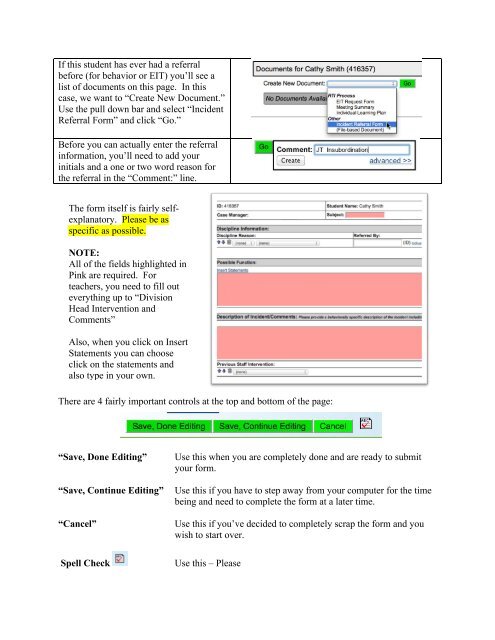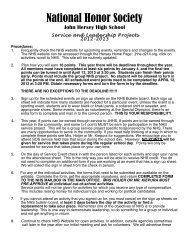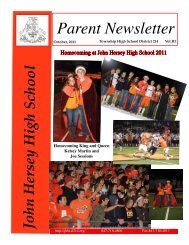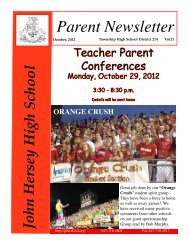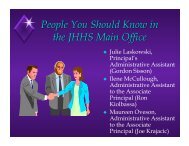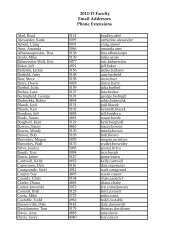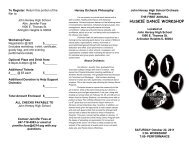T I E N E T
T I E N E T
T I E N E T
You also want an ePaper? Increase the reach of your titles
YUMPU automatically turns print PDFs into web optimized ePapers that Google loves.
If this student has ever had a referralbefore (for behavior or EIT) you’ll see alist of documents on this page. In thiscase, we want to “Create New Document.”Use the pull down bar and select “IncidentReferral Form” and click “Go.”Before you can actually enter the referralinformation, you’ll need to add yourinitials and a one or two word reason forthe referral in the “Comment:” line.The form itself is fairly selfexplanatory.Please be asspecific as possible.NOTE:All of the fields highlighted inPink are required. Forteachers, you need to fill outeverything up to “DivisionHead Intervention andComments”Also, when you click on InsertStatements you can chooseclick on the statements andalso type in your own.There are 4 fairly important controls at the top and bottom of the page:“Save, Done Editing”“Save, Continue Editing”“Cancel”Use this when you are completely done and are ready to submityour form.Use this if you have to step away from your computer for the timebeing and need to complete the form at a later time.Use this if you’ve decided to completely scrap the form and youwish to start over.Spell Check Use this – Please