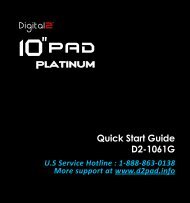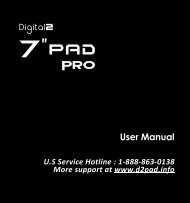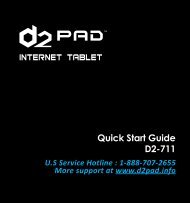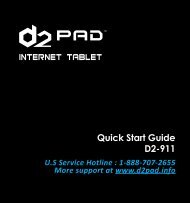Untitled - D2 PAD
Untitled - D2 PAD
Untitled - D2 PAD
- No tags were found...
You also want an ePaper? Increase the reach of your titles
YUMPU automatically turns print PDFs into web optimized ePapers that Google loves.
Click and hold on a folder/file for 2-3 seconds and you will be able to multi-select the files you intend toedit. Once files selected, click on one of the options (Copy/Cut/Delete/Rename/More) located at thebottom of the screen.To copy a file, click and hold on a folder/file. Select the files you want and click Copy. On the left side ofthe screen, find/choose a new location/folder for your files. Click Paste at the bottom of the screen tomove the files to the new location.3.7 E-mailNetwork support is needed to use E-mail. If you experience any network problems, please contact yourwireless service provider.Add accountUpon your first time entering the E-mail app, you will be asked to set up an E-mail account.To add more accounts after set-up, click Settings on the top right corner of the page, then select Addaccount.<strong>D2</strong>-1061G User Manual | 15





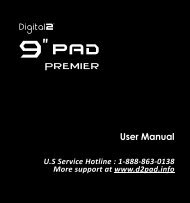

![Firmware Update Instructions For [Model: D2-751G] - D2 PAD](https://img.yumpu.com/40131712/1/190x245/firmware-update-instructions-for-model-d2-751g-d2-pad.jpg?quality=85)