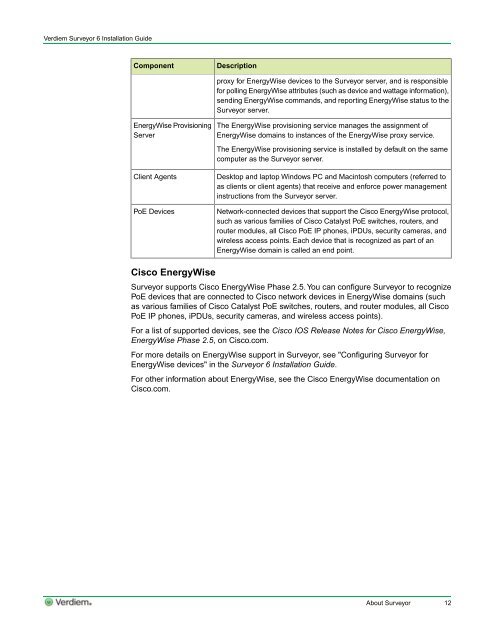Verdiem Surveyor 6 Installation Guide
Verdiem Surveyor 6 Installation Guide
Verdiem Surveyor 6 Installation Guide
Create successful ePaper yourself
Turn your PDF publications into a flip-book with our unique Google optimized e-Paper software.
<strong>Verdiem</strong> <strong>Surveyor</strong> 6 <strong>Installation</strong> <strong>Guide</strong>ComponentDescriptionproxy for EnergyWise devices to the <strong>Surveyor</strong> server, and is responsiblefor polling EnergyWise attributes (such as device and wattage information),sending EnergyWise commands, and reporting EnergyWise status to the<strong>Surveyor</strong> server.EnergyWise ProvisioningServerClient AgentsPoE DevicesThe EnergyWise provisioning service manages the assignment ofEnergyWise domains to instances of the EnergyWise proxy service.The EnergyWise provisioning service is installed by default on the samecomputer as the <strong>Surveyor</strong> server.Desktop and laptop Windows PC and Macintosh computers (referred toas clients or client agents) that receive and enforce power managementinstructions from the <strong>Surveyor</strong> server.Network-connected devices that support the Cisco EnergyWise protocol,such as various families of Cisco Catalyst PoE switches, routers, androuter modules, all Cisco PoE IP phones, iPDUs, security cameras, andwireless access points. Each device that is recognized as part of anEnergyWise domain is called an end point.Cisco EnergyWise<strong>Surveyor</strong> supports Cisco EnergyWise Phase 2.5. You can configure <strong>Surveyor</strong> to recognizePoE devices that are connected to Cisco network devices in EnergyWise domains (suchas various families of Cisco Catalyst PoE switches, routers, and router modules, all CiscoPoE IP phones, iPDUs, security cameras, and wireless access points).For a list of supported devices, see the Cisco IOS Release Notes for Cisco EnergyWise,EnergyWise Phase 2.5, on Cisco.com.For more details on EnergyWise support in <strong>Surveyor</strong>, see "Configuring <strong>Surveyor</strong> forEnergyWise devices" in the <strong>Surveyor</strong> 6 <strong>Installation</strong> <strong>Guide</strong>.For other information about EnergyWise, see the Cisco EnergyWise documentation onCisco.com.About <strong>Surveyor</strong>12