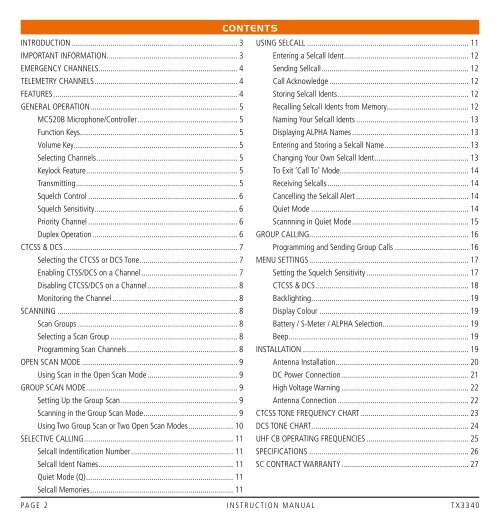You also want an ePaper? Increase the reach of your titles
YUMPU automatically turns print PDFs into web optimized ePapers that Google loves.
CONTENTSIntroduction.................................................................................. 3IMPORTANT INFORMATION................................................................ 3Emergency Channels.................................................................... 4Telemetry Channels...................................................................... 4Features........................................................................................... 4General Operation........................................................................ 5MC520B Microphone/Controller................................................. 5Function Keys............................................................................. 5Volume Key................................................................................ 5Selecting Channels..................................................................... 5Keylock Feature.......................................................................... 5Transmitting............................................................................... 5Squelch Control.......................................................................... 6Squelch Sensitivity...................................................................... 6Priority Channel.......................................................................... 6Duplex Operation....................................................................... 6CTCSS & DCS...................................................................................... 7Selecting the CTCSS or DCS Tone................................................ 7Enabling CTSS/DCS on a Channel................................................ 7Disabling CTCSS/DCS on a Channel............................................ 8Monitoring the Channel.............................................................. 8Scanning......................................................................................... 8Scan Groups............................................................................... 8Selecting a Scan Group............................................................... 8Programming Scan Channels...................................................... 8Open Scan Mode............................................................................. 9Using Scan in the Open Scan Mode............................................. 9Group Scan Mode.......................................................................... 9Setting Up the Group Scan.......................................................... 9Scanning in the Group Scan Mode.............................................. 9Using Two Group Scan or Two Open Scan Modes...................... 10Selective Calling......................................................................... 11Selcall Indentification Number................................................... 11Selcall Ident Names.................................................................. 11Using Selcall................................................................................ 11Entering a Selcall Ident............................................................. 12Sending Sellcall........................................................................ 12Call Acknowledge..................................................................... 12Storing Selcall Idents................................................................ 12Recalling Selcall Idents from Memory........................................ 12Naming Your Selcall Idents........................................................ 13Displaying ALPHA Names.......................................................... 13Entering and Storing a Selcall Name.......................................... 13Changing Your Own Selcall Ident.............................................. 13To Exit ‘Call To’ Mode............................................................... 14Receiving Selcalls...................................................................... 14Cancelling the Selcall Alert........................................................ 14Quiet Mode.............................................................................. 14Scannning in Quiet Mode......................................................... 15Group Calling.............................................................................. 16Programming and Sending Group Calls..................................... 16Menu Settings.............................................................................. 17Setting the Squelch Sensitivity................................................... 17CTCSS & DCS........................................................................... 18Backlighting............................................................................. 19Display Colour.......................................................................... 19Battery / S-Meter / ALPHA Selection.......................................... 19Beep........................................................................................ 19Installation.................................................................................. 19Antenna Installation................................................................. 20DC Power Connection............................................................... 21High Voltage Warning............................................................... 22Antenna Connection................................................................. 22CTCSS Tone Frequency chart..................................................... 23DCS Tone chart............................................................................. 24UHF CB Operating Frequencies................................................... 25specifications............................................................................... 26SC contract Warranty............................................................... 27Quiet Mode (Q)........................................................................ 11Selcall Memories...................................................................... 11PA G E 2 i n s t r u c t i o n m a n ua l t X 3 3 4 0