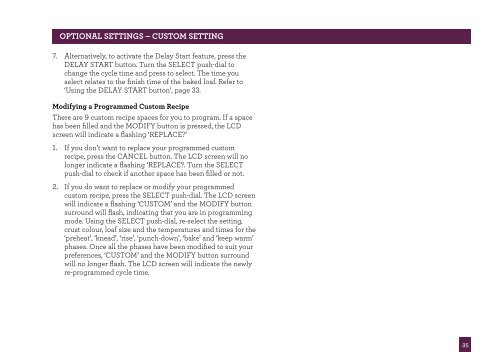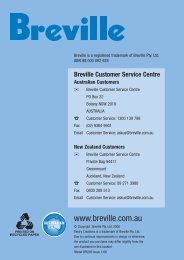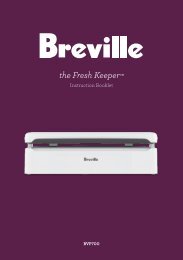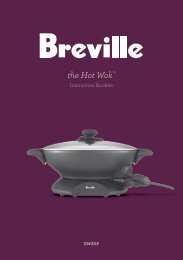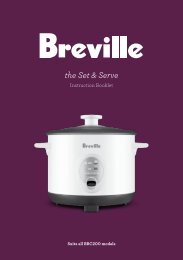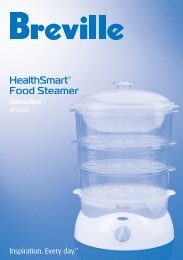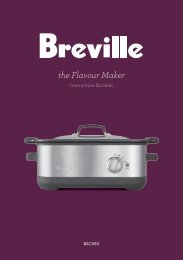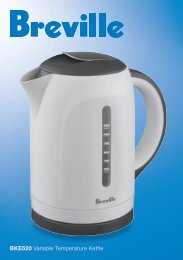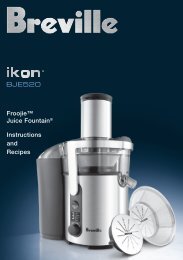the Custom Loaf - Breville
the Custom Loaf - Breville
the Custom Loaf - Breville
Create successful ePaper yourself
Turn your PDF publications into a flip-book with our unique Google optimized e-Paper software.
OPTIONAL SETTINGS – CUSTOM SETTING<br />
7. Alternatively, to activate <strong>the</strong> Delay Start feature, press <strong>the</strong><br />
DELAY START button. Turn <strong>the</strong> SELECT push-dial to<br />
change <strong>the</strong> cycle time and press to select. The time you<br />
select relates to <strong>the</strong> finish time of <strong>the</strong> baked loaf. Refer to<br />
‘Using <strong>the</strong> DELAY START button’, page 33.<br />
Modifying a Programmed <strong>Custom</strong> Recipe<br />
There are 9 custom recipe spaces for you to program. If a space<br />
has been filled and <strong>the</strong> MODIFY button is pressed, <strong>the</strong> LCD<br />
screen will indicate a flashing ‘REPLACE?’<br />
1. If you don’t want to replace your programmed custom<br />
recipe, press <strong>the</strong> CANCEL button. The LCD screen will no<br />
longer indicate a flashing ‘REPLACE?. Turn <strong>the</strong> SELECT<br />
push-dial to check if ano<strong>the</strong>r space has been filled or not.<br />
2. If you do want to replace or modify your programmed<br />
custom recipe, press <strong>the</strong> SELECT push-dial. The LCD screen<br />
will indicate a flashing ‘CUSTOM’ and <strong>the</strong> MODIFY button<br />
surround will flash, indicating that you are in programming<br />
mode. Using <strong>the</strong> SELECT push-dial, re-select <strong>the</strong> setting,<br />
crust colour, loaf size and <strong>the</strong> temperatures and times for <strong>the</strong><br />
‘preheat’, ‘knead’, ‘rise’, ‘punch-down’, ‘bake’ and ‘keep warm’<br />
phases. Once all <strong>the</strong> phases have been modified to suit your<br />
preferences, ‘CUSTOM’ and <strong>the</strong> MODIFY button surround<br />
will no longer flash. The LCD screen will indicate <strong>the</strong> newly<br />
re-programmed cycle time.<br />
35