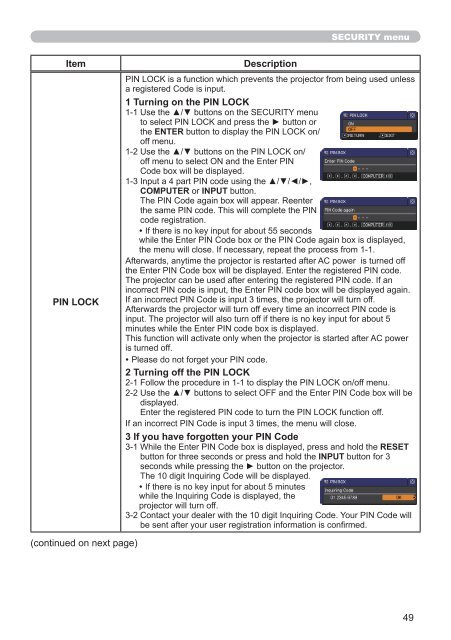CP-X2511 Users Manual - Hitachi America, Ltd.
CP-X2511 Users Manual - Hitachi America, Ltd.
CP-X2511 Users Manual - Hitachi America, Ltd.
Create successful ePaper yourself
Turn your PDF publications into a flip-book with our unique Google optimized e-Paper software.
SECURITY menuItemPIN LOCK(continued on next page)DescriptionPIN LOCK is a function which prevents the projector from being used unlessa registered Code is input.1 Turning on the PIN LOCK1-1 Use the ▲/▼ buttons on the SECURITY menuto select PIN LOCK and press the ► button orthe ENTER button to display the PIN LOCK on/off menu.1-2 Use the ▲/▼ buttons on the PIN LOCK on/off menu to select ON and the Enter PINCode box will be displayed.1-3 Input a 4 part PIN code using the ▲/▼/◄/►,COMPUTER or INPUT button.The PIN Code again box will appear. Reenterthe same PIN code. This will complete the PINcode registration.• If there is no key input for about 55 secondswhile the Enter PIN Code box or the PIN Code again box is displayed,the menu will close. If necessary, repeat the process from 1-1.Afterwards, anytime the projector is restarted after AC power is turned offthe Enter PIN Code box will be displayed. Enter the registered PIN code.The projector can be used after entering the registered PIN code. If anincorrect PIN code is input, the Enter PIN code box will be displayed again.If an incorrect PIN Code is input 3 times, the projector will turn off.Afterwards the projector will turn off every time an incorrect PIN code isinput. The projector will also turn off if there is no key input for about 5minutes while the Enter PIN code box is displayed.This function will activate only when the projector is started after AC poweris turned off.• Please do not forget your PIN code.2 Turning off the PIN LOCK2-1 Follow the procedure in 1-1 to display the PIN LOCK on/off menu.2-2 Use the ▲/▼ buttons to select OFF and the Enter PIN Code box will bedisplayed.Enter the registered PIN code to turn the PIN LOCK function off.If an incorrect PIN Code is input 3 times, the menu will close.3 If you have forgotten your PIN Code3-1 While the Enter PIN Code box is displayed, press and hold the RESETbutton for three seconds or press and hold the INPUT button for 3seconds while pressing the ► button on the projector.The 10 digit Inquiring Code will be displayed.• If there is no key input for about 5 minuteswhile the Inquiring Code is displayed, theprojector will turn off.3-2 Contact your dealer with the 10 digit Inquiring Code. Your PIN Code willbe sent after your user registration information is confirmed.49