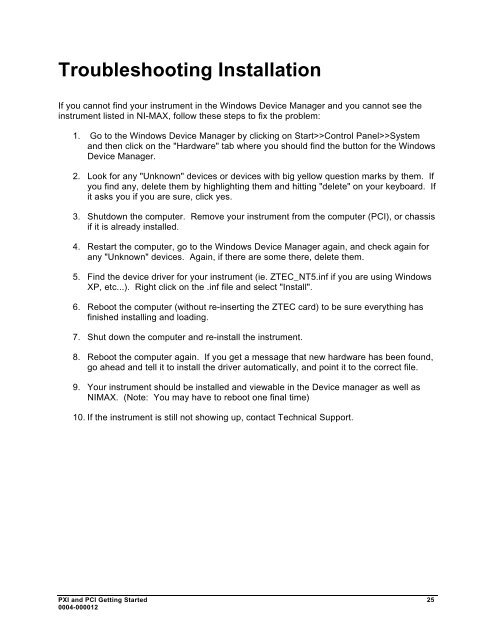PXI and PCI Getting Started - Egmont Instruments
PXI and PCI Getting Started - Egmont Instruments
PXI and PCI Getting Started - Egmont Instruments
Create successful ePaper yourself
Turn your PDF publications into a flip-book with our unique Google optimized e-Paper software.
Troubleshooting InstallationIf you cannot find your instrument in the Windows Device Manager <strong>and</strong> you cannot see theinstrument listed in NI-MAX, follow these steps to fix the problem:1. Go to the Windows Device Manager by clicking on Start>>Control Panel>>System<strong>and</strong> then click on the "Hardware" tab where you should find the button for the WindowsDevice Manager.2. Look for any "Unknown" devices or devices with big yellow question marks by them. Ifyou find any, delete them by highlighting them <strong>and</strong> hitting "delete" on your keyboard. Ifit asks you if you are sure, click yes.3. Shutdown the computer. Remove your instrument from the computer (<strong>PCI</strong>), or chassisif it is already installed.4. Restart the computer, go to the Windows Device Manager again, <strong>and</strong> check again forany "Unknown" devices. Again, if there are some there, delete them.5. Find the device driver for your instrument (ie. ZTEC_NT5.inf if you are using WindowsXP, etc...). Right click on the .inf file <strong>and</strong> select "Install".6. Reboot the computer (without re-inserting the ZTEC card) to be sure everything hasfinished installing <strong>and</strong> loading.7. Shut down the computer <strong>and</strong> re-install the instrument.8. Reboot the computer again. If you get a message that new hardware has been found,go ahead <strong>and</strong> tell it to install the driver automatically, <strong>and</strong> point it to the correct file.9. Your instrument should be installed <strong>and</strong> viewable in the Device manager as well asNIMAX. (Note: You may have to reboot one final time)10. If the instrument is still not showing up, contact Technical Support.<strong>PXI</strong> <strong>and</strong> <strong>PCI</strong> <strong>Getting</strong> <strong>Started</strong> 250004-000012