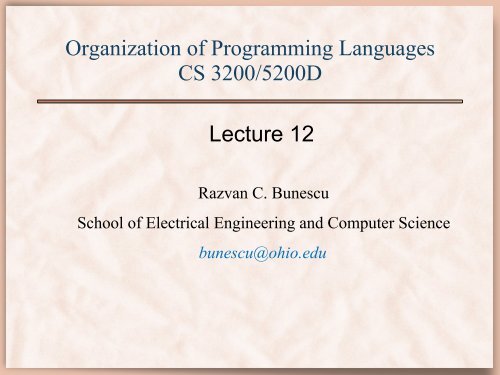Create successful ePaper yourself
Turn your PDF publications into a flip-book with our unique Google optimized e-Paper software.
<strong>Python</strong>: Important Features• <strong>Python</strong> = object-oriented interpreted “scripting” language:– Object oriented:• modules, classes, exceptions.• dynamically typed, automatic garbage collection.– Interpreted, interactive:• rapid edit-test-debug cycle.– Extensible:• can add new functionality by writing modules in C/C++.– Standard library:• extensive, with hundreds of modules for various services suchas regular expressions, TCP/IP sessions, etc.Lecture 123
The <strong>Python</strong> InterpreterRunning the interpreter[razvan@texas ~]$ python<strong>Python</strong> 3.4.0 (default, Apr 11 2014, 13:05:11)[GCC 4.8.2] on linuxType "help", "copyright", "credits" or "license" for more information.>>> Lecture 125
The <strong>Python</strong> Interpreter: Help()>>> help()Welcome to <strong>Python</strong> 3.4! This is the interactive help utility.If this is your first time using <strong>Python</strong>, you should definitely check out the tutorial on theInternet at http://docs.python.org/3.4/tutorial/.Enter the name of any module, keyword, or topic to get help on writing <strong>Python</strong> programs andusing <strong>Python</strong> modules. To quit this help utility and return to the interpreter, just type "quit".To get a list of available modules, keywords, symbols, or topics, type "modules","keywords", "symbols", or "topics". Each module also comes with a one-line summary ofwhat it does; to list the modules whose name or summary contain a given string such as"spam", type "modules spam".help>Lecture 126
The <strong>Python</strong> Interpreter: Keywordshelp> keywordsHere is a list of the <strong>Python</strong> keywords. Enter any keyword to get more help.False def if raiseNone del import returnTrue elif in tryand else is whileas except lambda withassert finally nonlocal yieldbreak for notclass from orcontinue global passLecture 127
The <strong>Python</strong> Interpreter: Keywordshelp> lambdaLambdas*******lambda_expr::= "lambda" [parameter_list]: expressionlambda_expr_nocond ::= "lambda" [parameter_list]: expression_nocondLambda expressions (sometimes called lambda forms) have the same syntactic position asexpressions. They are a shorthand to create anonymous functions; the expression "lambdaarguments: expression” yields a function object. The unnamed object behaves like a functionobject defined withdef (arguments):return expressionSee section *Function definitions* for the syntax of parameter lists. Note that functions createdwith lambda expressions cannot contain statements or annotations.Lecture 128
The <strong>Python</strong> Interpreter: Moduleshelp> modulescommands:execute shell commands vio os.popen() and return status, output.compiler:package for parsing and compiling <strong>Python</strong> source code.gzip:functions that read and write gzipped files.HTMLParser:a parser for HTML and XHTML (defines a class HTMLParser).math:access to the mathematical functions defined by the C standard.exceptions :<strong>Python</strong>’s standard exception class hierarchy.Lecture 129
The <strong>Python</strong> Interpreter: Moduleshelp> modulesos:re:string:sys:OS routines for Mac, NT, or Posix depending on what system we’re on.support for regular expressions (RE).a collection of string operations (most are no longer used).access to some objects used or maintained by the interpreter and to functions thatinteract strongly with the interpreter:threading:sys.argv: command line arguments.sys.stdin, sys.stdout, sys.stderr: standard input, output, error file objects.thread modules emulating a subset of Java’s threading model.Lecture 1210
The <strong>Python</strong> Interpreter: Integer Precision>>> def fib(n):. . . a, b, i = 0, 1, 0. . . while i < n:. . . a,b,i = b, a+b, i+1. . . return a. .>>> fib(10)55>>> fib(100)354224848179261915075>>> fib(1000)43466557686937456435688527675040625802564660517371780402481729089536555414905189040387984007925516929592259308032263477520968962323987332247116164996440906533187938298969649928516003704476137795166849228875Lecture 1211
Built-in Types: Basic• integers, with unlimited precision – int().– decimal, octal and hex literals.• floating point numbers, implemented using double in C – float().• complex numbers, real and imaginary as double in C – complex().– 10+5j, 1j– z.real, z.imag• boolean values, True and False – bool().– False is: None, False, 0, 0L, 0.0, 0j, ‘’, (), [], {},– user defined class defines methods nonzero() or len().• strings – str(), class, function, …– “Hello world”, ‘Hello world’Lecture 1212
Built-in Types: Composite• lists:– [], [1, 1, 2, 3], [1, “hello”, 2+5j]• tuples:– (), (1,), (1, 1, 2, 3), (1, “hello, 2+5j)• dictionaries:– {“john”: 12, “elaine”: 24}• sets:– {1, 2, 3}• filesLecture 1213
Integers>>> int>>> 10241024>>> int(1024)1024>>> repr(1024)‘1024’>>> eval(‘1024’)1024>>> str(1111)‘1111’>>> int(‘1111’)1111>>> a = 100>>> b = 200>>> a + 1, b + 1 #this is a tuple(101, 201)>>> print a, b + 1100 201>>> int(3.6), abs(-10), 11%3, 11//3, 11/3, 2**3(3, 10, 2, 3, 3.6666666666666665, 8)>>> int(‘1110’,2), int(‘170’,8), int(‘40’,16)(14, 120, 64)>>> [170, 0170, 0x40] #this is a list[170, 120, 64]>>> float(8), 2**3, pow(2,3)(8.0, 8, 8)Lecture 1214
Booleans>>> bool>>> [bool(0), bool(0.0), bool(0j),bool([]), bool(()), bool({}), bool(‘’), bool(None)][False, False, False, False, False, False, False, False]>>> [bool(1), bool(1.0), bool(1j), bool([1]), bool((1,)), bool({1:’one’}), bool(‘1’)][True, True, True, True, True, True, True]>>> str(True), repr(True)(‘True’, ‘True’)>>> True and True, True and False, False and False(True, False, False)>>> True or True, True or False, False or False(True, True, False)>>> not True, not False(False, True)Lecture 1215
Floating Point>>> float>>> 3.14, 3.1400000000000001(3.14, 3.14)>>> repr(3.1400000000000001)3.14>>> 3.14/2, 3.14//2(1.5, 1.0)>>> 1.999999999999999999992.0>>> import math>>> math.pi, math.e(3.1415926535897931, 2.7182818284590451)>>> help(‘math’)========= <strong>Python</strong> ==========>>> sum = 0.0>>> for i in range(10):. . . sum += 0.1. . .>>> sum0.99999999999999989=========== C++ ===========float sum = 0.0;for (int i = 0; i < 10; i++)sum += 0.1;cout.precision(17);cout
IEEE 754 Standardn = (−1) sign *1. fraction * 2 exponent−1020Lecture 1217
List (Mutable)>>> [] #empty list >>> x.sort()[] Traceback (most recent call last):>>> x = [3.14, “hello”, True] File "", line 1, in [3.14, ‘hello’, True] TypeError: unorderable types: str() < bool()>>> x + [10, [], len(x)] >>> x = [0.0, 3.14, True][3.14, ‘hello’, True, 10, [], 3] >>> sorted(x)>>> x.append(0.0) [0.0, True, 3.14]>>> x.reverse() >>> x>>> x [0.0, 3.14, True][0.0, True, ‘hello’, 3.14] >>> x.sort()>>> x * 2 >>> x[0.0, True, ‘hello’, 3.14, 0.0, True, ‘hello’, 3.14] [0.0, True, 3.14]>>> help(‘list’)Lecture 1219
Tuple (Immutable)>>> tuple >>> x[0], x[1], x[:-1] (0, 1, (0, 1, ‘x’))>>> () # empty tuple >>> y = (13, 20, -13, -5, 0)() >>> temp = list(y)>>> (10) # not a one element tuple! >>> temp.sort()10 >>> y = tuple(temp)>>> (10,) # a one element tuple >>> y(10,) (-13, -5, 0, 13, 20)>>> (1, 2) + (3, 4) >>> help(‘tuple’)(1, 2, 3, 4)>>> (1, 2) * 2(1, 2, 1, 2)>>> x = (0, 1, ‘x’, ‘y’)Immutable types are hashable!Lecture 1220
Set (Mutable) & Frozenset (Immutable)>>> set, frozenset(, )>>> set() # empty setset()>>> type(set())>>> {} # not an empty set!{}>>> type({})>>> s = {1, 3, 3, 2}>>> s{1, 2, 3}>>> frozenset({1, 3, 3, 2})frozenset({1, 2, 3})>>> 3 in s, 4 in s(True, False)>>> s = set(‘yellow’)>>> t = set(‘hello’)>>> s{‘e’, ‘o’, ‘l’, ‘w’, ‘y’}>>> t{‘h’, ‘e’, l’, ‘o’}>>> s – t, s | t({‘w’, ‘y’}, {‘h’, ‘e’, ‘o’, ‘l’, ‘w’, ‘y’})>>> s & t, s^ t({‘e’, l’, ‘o’}, {‘h’, ‘w’, ‘y’}>>> {1, 3} >> help(set) >>>help(frozenset)Lecture 1221
Mutable Operations on Sets>>> s = set([‘abba’, ‘dada’, ‘lola’, ‘bama’])>>> s{‘abba’, ‘bama’, ‘dada’, ‘lola’}>>> s |= {‘bama’, ‘lily’}>>> s{‘abba’, ‘bama’, ‘dada’, ‘lily’, ‘lola’}>>> s −= {‘lola’, ‘abba’, ‘mama’}>>> s{‘bama’, ‘dada’, ‘lily’}>>> s &= {‘lily’, ‘dodo’, ‘bama’}>>> s{‘bama’, ‘lily’}How can we prove the actual set object changes and not a new one is created?Hint: are s −= t and s = s − t equivalent for sets? How about strings?Lecture 1222
Dictionaries (Mutable)>>> dict >>> d.items() # this is a view dict_items[(‘alex’,26), ‘(bill’,99), (‘tammy’,35)]>>> {} # empty dictionary >>> d.keys() ) # this is a view{} dict_keys[‘alex’, ‘bill’, ‘tammy’]>>> d = {‘john’:23, ‘alex’:25, ‘bill’:99} >>> d.values() # this is a view>>> d[‘alex’] dict_values[26, 99, 35]25 >>> for x, y in d.items():>>> d[‘alex’] = 26 >>> … print (x, y)>>> del d[‘john’] ‘alex’ 26>>> d[‘tammy’] = 35 ‘bill’ 99>>> d ‘tammy’ 35{‘alex’:26, ‘bill’:99, ‘tammy’:35} >>> d.keys() | [‘alex’, ‘john’] # set ops.>>> for key in d: {‘alex’, ‘bill’, ‘john’, ‘tammy’}>>> … print(key, end = ‘ ‘) >>> d[‘mary’] = 10‘alex’ ‘bill’ ‘tammy’>>> d.keys()dict_keys[‘alex’, ‘bill’, ‘tammy’, ‘mary’]23
Dictionaries (Mutable)>>> dict >>> d.items() # this is a view dict_items[(‘alex’,26), ‘(bill’,99), (‘tammy’,35)]Immutable types are hashable, mutable types are not:>>> {} # empty dictionary >>> d.keys() ) # this is a view{} dict_keys[‘alex’, ‘bill’, ‘tammy’]>>> d = {‘john’:23, ‘alex’:25, ‘bill’:99} >>> d.values() # this is a view>>> d = dict(abba=1, dada=2)>>> d[‘alex’] dict_values[26, 99, 35]>>> d[frozenset({1, 2, 3})] = 325 >>> d>>> for x, y in d.items():>>> d[‘alex’] {‘abba’:1, = 26 ‘dada’:2, frozenset({1, >>> 2, … 3}):3} print (x, y)>>> del d[‘john’] ‘alex’ 26>>> d[‘tammy’] >>> d[{1, = 35 2, 3, 4}] = 4 ‘bill’ 99>>> d Traceback (most recent call last): ‘tammy’ 35{‘alex’:26, ‘bill’:99, File "", ‘tammy’:35} line 1, in >>> d.keys() | [‘alex’, ‘john’] # set ops.>>> for key TypeError: in d: unhashable type: 'set’ {‘alex’, ‘bill’, ‘john’, ‘tammy’}>>> … print(key, end = ‘ ‘) >>> d[‘mary’] = 10‘alex’ ‘bill’ ‘tammy’>>> d.keys()dict_keys[‘alex’, ‘bill’, ‘tammy’, ‘mary’]24
Files>>> file>>> output = open(‘/tmp/output.txt’, ‘w’) # open tmp file for writing>>> input = open(‘/etc/passwd’, ‘r’) # open Unix passwd file for reading>>> s = input.read() # read entire file into string s>>> line = input.readline() # read next line>>> lines = input.readlines() # read entire file into list of line strings>>> output.write(s) # write string S into output file>>> output.write(lines) # write all lines in ‘lines’>>> output.close()>>> input.close()>>> help(‘file’)>>> from urllib import urlopen>>> html = urlopen(‘http://www.ohio.edu’)>>> lines = [line[:-1] for line in html.readlines()]Lecture 1225
Statements & Functions• Assignment Statements• Compound Statements• Control Flow:– Conditionals– Loops• Functions:– Defining Functions– Lambda Expressions– Documentation Strings– Generator FunctionsLecture 1226
Assignment Forms• Basic form:– x = 1– y = ‘John’• Tuple positional assignment:– x, y = 1, ‘John’– x == 1, b == ‘John’ => (True, True)• List positional assignment:– [x, y] = [1, ‘John]• Multiple assignment:– x = y = 10Lecture 1227
Compound Statements• <strong>Python</strong> does not use block markers (e.g. ‘begin .. end’ or‘{ … }’) to denote a compound statements.– Need to indent statements at the same level in order to place themin the same block.– Can be annoying, until you get used to it; intelligent editors canhelp.– Example:if n == 0:return 1else:return n * fact(n – 1)Lecture 1228
Conditional Statementsif :elif :…else:• There can be zero or more elif branches.• The else branch is optional.• “Elif “ is short for “else if” and helps in reducing indentation.Lecture 1229
Conditional Statements: Examplename = ‘John’…if name == ‘Mary’:sex = ‘female’elif name == ‘John’:sex = ‘male’elif name == ‘Alex’:sex = ‘unisex’elif name == ‘Paris’:else:sex = ‘unisex’sex = ‘unknown’Lecture 1230
Conditional Statements• There is no C-like ‘switch’ statement in <strong>Python</strong>.• Same behavior can be achieved using:– if … elif … elif sequences.– dictionaries:name = ‘John’dict = {‘Mary’:’female’, ‘John’: ‘male’,‘Alex’:’unisex’, ‘Paris’:’unisex’}if name in dict:print(dict[name])else:print(‘unknown’)Lecture 1231
While Loopsx = ‘university’while x:print(x, end = ‘ ‘)x = x[1:]a, b = 1, 1while b
For Loopssum = 0for x in [1, 2, 3, 4]sum += xprint(sum)D = {1:’a’, 2:’b’, 3:’c’, 4:’d’}for x, y in D.items():print(x, y)Lecture 1233
Names and Scopes• Static scoping rules.– if x is a variable name that is only read, its variable is found in theclosest enclosing scope that contains a defining write.– a variable x that is written is assumed to be local, unless it isexplicitly imported.– use global and nonlocal keywords to override these rules.• Example:Lecture 1234
Functionsdef mul(x,y):return x * ymul(2, 5) => ?mul(math.pi, 2.0) => ?mul([1, 2, 3], 2) => ?mul((‘a’, ‘b’), 3) => ?mul(‘ou’, 5) => ?Lecture 1235
Parameter Correspondencedef f(a, b, c): print(a, b, c)f(1, 2, 3) => 1 2 3f(b = 1, c = 2, a = 3) => 3 1 2def f(*args): print(args)f(“one argument”) => (‘one argument’)f(1, 2, 3) => (1, 2, 3)def f(**args): print argsf(a=2, b=4, c=8) => {‘a’:2, ‘b’:4, ‘c’:8}Lecture 1236
Lambda Expressions• Scheme:>(define (make-adder (num)• <strong>Python</strong>:(lambda (x)(+ x num)))>>> def make_adder(num):... return lambda x: x + num...>>> f = make_adder(10)>>> f(9)19Lecture 1237
Lambda Expressions>>> formula = lambda x, y: x *x + x*y + y*y>>> formula>>> apply(formula, (2,3))19>>> list(map(lambda x: 2*x, [1, 2, 3]))[2, 4, 6]>>> list(filter(lambda x: x>0, [1, -1, 2, -2, 3, 4, -3, -4]))[1, 2, 3, 4]>>> from functools import reduce>>> reduce(lambda x,y:x*y, [1, 2, 3, 4, 5])120>>> def fact(n): return reduce (lambda x, y: x*y, range(1, n+1))>>> fact(5)120Lecture 1238
Iterators• An iterator is an object representing a stream of data:– to get the next element in the stream:• call __next__() method.• pass the iterator to the built-in function next().– to create an iterator:• Examples:• call iter(collection).• some functions create iterators/iterables instead of collections:– map(), filter(), zip(), ...– range(), dict.keys(), dict.items(), ...– why create iterators/iterables instead of collections?Lecture 1239
Iteratorsfor x in range(5):print(x)Internally, this is implemented as:it = iter(range(5))while True:try:x = next(it)print(x)except StopIteration:breakan iterable (provides the __iter__() method)Lecture 1240
Generator Functions/Expressions:A Convenient Shortcut to Building Iteratorsdef squares(n):for i in range(n):yield i*iEquivalent generator expression:>>> (i * i for i in range(n))>>> for i in squares(5):... print(i, end = ‘ ‘)0 1 4 9 16>>> s = squares(5)>>> next(s) => 0>>> next(s) => 1>>> next(s) => 4Lecture 1241
Generator Functionsdef fib(): # generate Fibonacci seriesa, b = 0, 1while 1:yield ba, b = b, a+b>>> it = fib()>>> next(it) => 1>>> next(it) => 1>>> next(it) => 2Lecture 1242
List/Set/Dict Comprehensions• Mapping operations over sequences is a very common taskin <strong>Python</strong> coding:⇒ introduce a new language feature called list comprehensions.>>> [x**2 for x in range(5)][0, 1, 4, 9, 25]>>> [x for x in range(5) if x % 2 == 0][0, 2, 4]>>> [x+y for x in [1, 2, 3] for y in [-1,0,1]][0,1,2,1,2,3,2,3,4]>>> [(x,y) for x in range(5) if x%2 == 0 for y in range(5) if y%2=1][(0,1), (0,3), (2,1), (2,3), (4,1), (4,3)]Lecture 1243
List/Set/Dict Comprehensions‘[‘expression for target 1 in iterable 1 [if condition]for target 2 in iterable 2 [if condition]…for target n in iterable n [if condition] ‘]’>>> [line[:-1] for line in open(‘myfile)]>>> {x for x in ‘ohio’ if x not in ‘hawaii’}>>> {x:2*x for x in ‘ohio}>>> {x:y for x in [1, 2] for y in [3, 4]}Lecture 1244
Errors & Exceptions• Syntax errors:while True print ‘True’File “”, line 1while True print ‘True’SyntaxError: invalid syntax• Exceptions: errors detected during execution:1 / 0Traceback ( most recent call last):File “”, line 1, in ?^ZeroDivisionError: integer division or moduloby zeroLecture 1245
Handling Exceptionsfor arg in sys.argv[1:]:try:f = open(arg, 'r')except IOError:print('cannot open', arg)else:print(arg, 'has', len(f.readlines()), 'lines’)f.close()Lecture 1246
Modules• <strong>Python</strong> has a way to put definitions in a file and use themin a script or in an interactive instance of the interpreter.• A module is a file containing <strong>Python</strong> definitions andstatements.• The file name is the module name with the suffix .pyappended.• Within a module, the module's name (as a string) isavailable as the value of the global variable __name__Lecture 1247
fibo.py# Fibonacci numbers moduledef fib(n): # write Fibonacci series upto na, b = 0, 1while b < n:print b,a, b = b, a+b>>> import fibo>>> fibo.fib(100)1 1 2 3 5 8 13 21 34 55 89Lecture 1248
Readings• Reading assignment:– Chapter 13: Scripting Languages.• Other readings:– https://docs.python.org/3/tutorial• https://docs.python.org/3/tutorial/classes.html#iterators• https://docs.python.org/3/tutorial/classes.html#generators– https://docs.python.org/3/library/functions– https://docs.python.org/3/library/stdtypes– https://docs.python.org/3/whatsnew/3.0.htmlLecture 1249