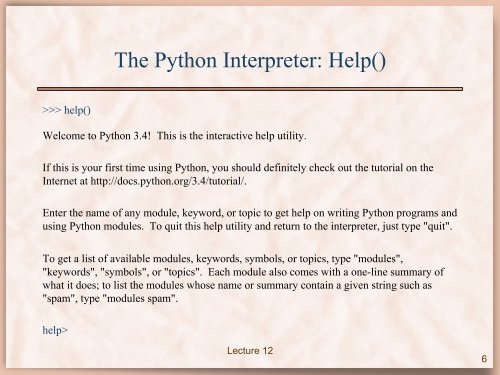Create successful ePaper yourself
Turn your PDF publications into a flip-book with our unique Google optimized e-Paper software.
The <strong>Python</strong> Interpreter: Help()>>> help()Welcome to <strong>Python</strong> 3.4! This is the interactive help utility.If this is your first time using <strong>Python</strong>, you should definitely check out the tutorial on theInternet at http://docs.python.org/3.4/tutorial/.Enter the name of any module, keyword, or topic to get help on writing <strong>Python</strong> programs andusing <strong>Python</strong> modules. To quit this help utility and return to the interpreter, just type "quit".To get a list of available modules, keywords, symbols, or topics, type "modules","keywords", "symbols", or "topics". Each module also comes with a one-line summary ofwhat it does; to list the modules whose name or summary contain a given string such as"spam", type "modules spam".help>Lecture 126