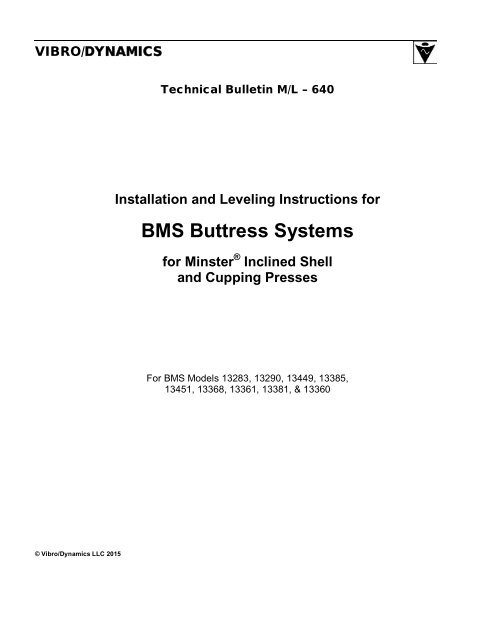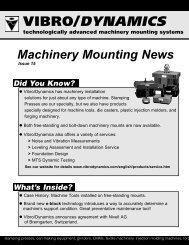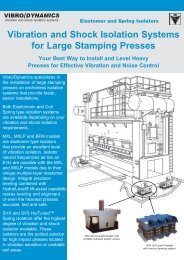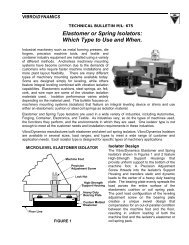BMS Buttress Systems - Vibro/Dynamics Corporation
BMS Buttress Systems - Vibro/Dynamics Corporation
BMS Buttress Systems - Vibro/Dynamics Corporation
You also want an ePaper? Increase the reach of your titles
YUMPU automatically turns print PDFs into web optimized ePapers that Google loves.
VIBRO/DYNAMICSTechnical Bulletin M/L – 640Installation and Leveling Instructions for<strong>BMS</strong> <strong>Buttress</strong> <strong>Systems</strong>for Minster ® Inclined Shelland Cupping PressesFor <strong>BMS</strong> Models 13283, 13290, 13449, 13385,13451, 13368, 13361, 13381, & 13360© <strong>Vibro</strong>/<strong>Dynamics</strong> LLC 2015
Technical Bulletin M/L 640INSTALLATION AND LEVELING INSTRUCTIONSPreparation1. The concrete surface under the isolator must be clean, flat, andtrowel finished. The maximum difference in floor elevation at thesupport points should not exceed 1/8 inch. There should not be anyholes, cracks, or lumps directly under the isolator. Patch all holesand broken concrete.2. Clean and inspect the machine feet and legs. Repair any cracks ordamage. The bottom of the machine feet must be clean and flatwhere it contacts the top of the isolators. Clean any debris from themounting holes.Layout and <strong>Buttress</strong> Bracket Installation3. Determine the desired location of the press and layout the pressmounting hole positions on the floor as per Figure 1. Make sure thelayout is square. See Table 1 in the Appendix for press basedimensions.4. Position the buttress brackets on the floor so that they are centeredalong the press mounting holes centerlines (CL) left-to-right andcentered front-to-back as per Figure 2. Make sure the brackets aresquare by measuring the diagonals to be sure the measurementsare equal.5. Using the buttress brackets as a template, mark all of the anchor bolt holes.6. Remove the buttress brackets and core the proper anchor bolts diameter hole. For installations using<strong>Vibro</strong>/<strong>Dynamics</strong> anchoring assembly, Model ABS13630-01, a 2.5” diameter x 6.3” deep hole is recommended.7. Install and grout anchors into place as per separate grout instructions. Allow grout to set per instructions.8. Locate brackets into place over the anchors. If using <strong>Vibro</strong>/<strong>Dynamics</strong> ABS13630-01 anchors, install the anchorbolts and washers per Figure 3 and equally tighten until all bolts make contact. Torque to 250 foot/pounds using acrisscrossing pattern.Page 2 of 7
Installation of Press on <strong>Buttress</strong> Brackets9. Using rollers, overhead crane, etc., position thepress over the buttress brackets so that the pressmounting holes are centered left-to-right and frontto-backon top of the buttress brackets. See Figure4 and Table 1 in Appendix for “D” referencedimension.10. Lower the press directly onto the brackets andrecheck position.Installation of <strong>Buttress</strong> Isolators11. Unpack and inspect the buttress isolators.12. Inspect the adjustment screws and make sure thethreads are free of nicks or dents.13. Inspect the housing threads to make sure there isno debris in the housing threads.14. Thread the adjustment screw into the isolatorhousing until it bottoms on the internal steelbearing plate. See Figure 5.15. Mount the buttress isolators to the buttressbrackets. Insert the buttress isolators into theclearance holes in the buttress brackets. Threadthe lock nuts onto the adjustment screw, but leaveloose at this time.Note: Some buttress systems have four buttressisolators; others have eight. Installation procedureis the same.Technical Bulletin M/L 640Page 3 of 7
Installation of Support Isolators16. Unpack and inspect the support isolators.Technical Bulletin M/L 64017. Inspect the leveling screws and make sure the threads are free of nicks or dents.18. Inspect the housing threads to make sure there is no debris in the housingthreads.19. Position each support isolator under the press foot so all three threaded holes inthe isolator are concentric with the clearance holes in the press foot.See Figure 6. Any contact between the leveling screw and socket head cap boltsand the inside surface of the press mounting hole can cause the leveling screwand bolts to jam.20. Insert the socket head cap bolts through the press foot and thread into theisolator housing as per Figure 7. Once both bolts are fully threaded into thehousing and loosely tightened, alternately torque each bolt to 325 foot-pounds.21. Thread the leveling screw into the isolator by hand or with a small wrench. Theleveling screw should turn easily into the isolator housing until it contacts theinternal bearing plate. See Figure 8. If it does not, remove the leveling screw andcheck for proper clearance, damaged thread, or debris in the threaded hole.22. When the leveling screw contacts the bearingplate, turn the leveling screw three additionalturns to raise the press foot off the buttressbrackets. A hydraulic jack may be necessaryto remove weight in order to turn the levelingscrew. The approximate pre-leveled height ofthe support isolator is Dimension E listed inTable 1 of the Appendix.Note: Do not use pipe extensions or a hammer toforce the leveling screw to turn.23. For proper isolator performance, there should be clearance between the isolator’s elastomer and the insidesurface of the isolator’s support housing. The isolators are equipped with four Interlock/Indicator bolts or pins.These can serve as a quick check for centering the resilient cushion. The Interlock/Indicators should be centeredside-to-side in the interlock slots as shown in Figure 9. If there is not clearance, lift the machine at that location andcenter the elastomer in the isolator housing.Page 4 of 7
Technical Bulletin M/L 640Leveling24. Loosen the support isolator’s locknuts if tight.25. Refer to the machine manual for the machine’s levelinglocations and tolerances. Given that this press is inclined, aprecision parallel, long enough to span the leveling locations inthe side-to-side direction, or a sine block bolted to the press bedwill be required for side-to-side level readings.See Figure 10.26. Using a precision machinists’ level, electronic level, or laser,determine the machine’s low side in the side-to-side direction.27. Raise all of the support isolators on the low side an equalamount until the machine is level in that direction. Using ahydraulic jack will make the process easier on heavy machines.28. Repeat procedure in the front-to-back direction.29. Repeat the above Steps until the machine is level.30. Isolators should not be over-adjusted to compensate forextreme out-of-level floor or foundation conditions. If a severeout-of-level condition exists, a spacer plate can be insertedbetween the isolator and the machine foot.31. Tighten the locknuts. Use a wrench to hold the head of the leveling screw while tightening the locknut.Adjusting the <strong>Buttress</strong> Isolators (See section below for your Model System)For <strong>BMS</strong> Models 13283, 13290, 13449, 13385, 13451 and 13368 with four buttress isolators per bracket.32. Turn each buttress isolator adjustment screw clockwise until the buttress isolator’s elastomer comes into firmcontact with the side of the support isolator. Do this for all buttress isolators.33. Alternately torque each buttress isolator to 50 foot-pounds using small adjustments. This is best completed withtwo people making equal adjustments to buttress locations 1 and 2, and then 3 and 4 at the same time.See Figure 11.34. Inspect the support isolators to make sure the elastomers are still centered as per Figure 9. Incorrect adjustment ofbuttress isolators can push the press over to one side potentially causing a twist.35. Tighten the buttress isolator locknuts.36. Installation is complete.Page 5 of 7
Technical Bulletin M/L 640For <strong>BMS</strong> Models 13361, 13381, and 13360 with two buttress isolators per bracket.37. Turn each buttress isolator adjustment screw clockwise until the buttress isolator’s elastomer comes into firmcontact with the side of the support isolator. Do this for all buttress isolators.38. Alternately torque each buttress isolator to 90 foot-pounds using small adjustments. This is best completed withtwo people making equal adjustments to buttress locations 1 and 2 at the same time. See Figure 12.39. Inspect the support isolators to make sure the elastomers are still centered as per Figure 9. Incorrect adjustment ofbuttress isolators can push the press over to one side potentially causing a twist.40. Tighten the buttress isolator locknuts.41. Installation is complete.Additional ConsiderationsThere should not be any solid connections between the machine and the foundation or building structure. Flexibleconnections are recommended for all plumbing and electrical conduit. Floor plates, walkways, railings, feeds, rollingbolster rails, etc. should not be attached to both the machine and the floor, foundation or building. Hard connectionswill “short-circuit” isolation effectiveness.<strong>Vibro</strong>/<strong>Dynamics</strong>®, Micro/Level®, Hydra/Level®, and Hy/Speed® are registered trademarks andLod/Sen is a trademark of the <strong>Vibro</strong>/<strong>Dynamics</strong> LLC. All rights reserved.Call or write for assistance:<strong>Vibro</strong>/<strong>Dynamics</strong> LLC1-800-842-7668 (USA only)2443 Braga Drive, Broadview, IL 60155-3941 1-708-345-2050 Tel.E-Mail: vibro@vibrodynamics.com1-708-345-2225 FaxWarranty<strong>Vibro</strong>/<strong>Dynamics</strong> warrants equipment of itsown manufacture to be free from defects inmaterials and workmanship. This warrantyextends only to the original buyer; it is forone year only from the date of sale and islimited to repair or replacement, F.O.B.<strong>Vibro</strong>/<strong>Dynamics</strong>’ plant, of any original partor component that <strong>Vibro</strong>/<strong>Dynamics</strong> finds tohave been defective at the time ofshipment. <strong>Vibro</strong>/<strong>Dynamics</strong> is not liable forconsequential damages. This warranty is inlieu of all other warranties, expressed orimplied.ML640 20150102Page 6 of 7
Technical Bulletin M/L 640APPENDIX<strong>Buttress</strong>SystemModel No.<strong>BMS</strong>13283<strong>BMS</strong>13290<strong>BMS</strong>13449<strong>BMS</strong>13385<strong>BMS</strong>13451<strong>BMS</strong>13368<strong>BMS</strong>13361<strong>BMS</strong>13381<strong>BMS</strong>13360Description37° Inclined press -6 ¾” above the floor.37° Inclined press -6 ¾” above the floor.(Retrofit)37° Inclined press -7 1/8” above the floor.37° Inclined press -7 1/8” above the floor.(Retrofit)37° Inclined press -7 1/8” above the floor.37° Inclined press -7 1/8” above the floor.(Retrofit)37° Inclined press -12” above the floor.37° Inclined press -12” above the floor.(Retrofit)37° Inclined press -18” above the floor.ADistancebetweenpressmountingholes(Front-Rear)BDistancebetweenpressmountingholes(Left-Right)CDistancebetweenpressmountingholes(diagonally)D ref.SeeFigure 4EInstalledHeight ofSupportIsolators93 ½” 104” 139 7/8” 10 15/16” 6 ¾”93 ½” 104” 139 7/8” 10 15/16” 6 ¾”93 ½” 104” 139 7/8” 10 15/16” 7 1/8”93 ½” 104” 139 7/8” 10 15/16” 7 1/8”93 ½” 109 ½” 144” 10 15/16” 7 1/8”93 ½” 109 ½” 144” 10 15/16” 7 1/8”93 ½” 104” 139 7/8” 10 15/16” 12”93 ½” 104” 139 7/8” 10 15/16” 12”93 ½” 104” 139 7/8” 10 15/16” 18”Page 7 of 7