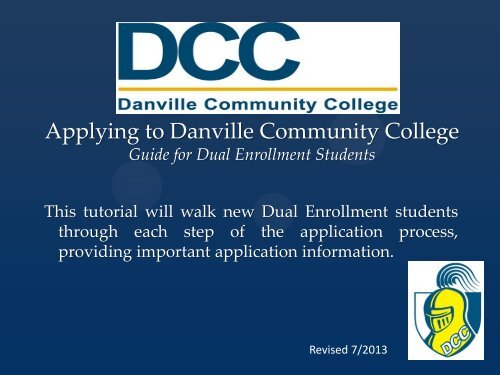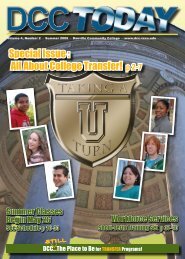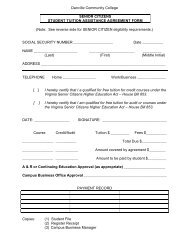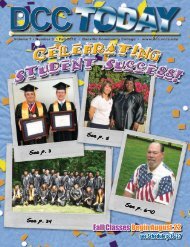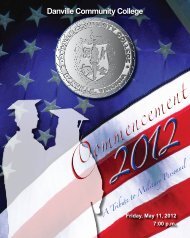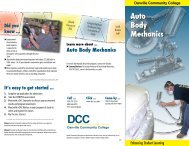Guide for Dual Enrollment Students - Danville Community College
Guide for Dual Enrollment Students - Danville Community College
Guide for Dual Enrollment Students - Danville Community College
- No tags were found...
You also want an ePaper? Increase the reach of your titles
YUMPU automatically turns print PDFs into web optimized ePapers that Google loves.
Applying to <strong>Danville</strong> <strong>Community</strong> <strong>College</strong><strong>Guide</strong> <strong>for</strong> <strong>Dual</strong> <strong>Enrollment</strong> <strong>Students</strong>This tutorial will walk new <strong>Dual</strong> <strong>Enrollment</strong> studentsthrough each step of the application process,providing important application in<strong>for</strong>mation.Revised 7/2013
Applying to <strong>Danville</strong> <strong>Community</strong> <strong>College</strong><strong>Guide</strong> <strong>for</strong> <strong>Dual</strong> <strong>Enrollment</strong> <strong>Students</strong>Go to apply.vccs.edu. A window will open, showing the VCCS OnlineApplication. Enter the security code in the box provided. First-time communitycollege applicants, select “New Users”, or if you’ve already started yourapplication, select “Returning Users”.
Applying to <strong>Danville</strong> <strong>Community</strong> <strong>College</strong><strong>Guide</strong> <strong>for</strong> <strong>Dual</strong> <strong>Enrollment</strong> <strong>Students</strong>At this point, you will need to create a temporary Username and Password <strong>for</strong> theVCCS Application. Keep in mind, from the time you create your account, you willhave 30 days to complete your application, or you will have to start over.
Applying to <strong>Danville</strong> <strong>Community</strong> <strong>College</strong><strong>Guide</strong> <strong>for</strong> <strong>Dual</strong> <strong>Enrollment</strong> <strong>Students</strong>After creating your VCCS account, begin completing your application, starting with yourpersonal in<strong>for</strong>mation. **Please note: Though it is not required, it is recommended that youenter your Social Security number; this will make it easier to access your Student Resources.
Applying to <strong>Danville</strong> <strong>Community</strong> <strong>College</strong><strong>Guide</strong> <strong>for</strong> <strong>Dual</strong> <strong>Enrollment</strong> <strong>Students</strong>As you are filling out the personal in<strong>for</strong>mation:• Select “<strong>Danville</strong> <strong>Community</strong> <strong>College</strong>” as the school you plan to attend.• Select “Credit” <strong>for</strong> the type of classes you plan to take.• Select “Main” <strong>for</strong> the campus you plan to attend.• Select the term (or semester) you will be taking your dual enrollmentclass(es).Once you have filled out all of the personal in<strong>for</strong>mation (please capitalizeyour name and address), click on the button at the bottom of the page,“Save and Continue”.
Applying to <strong>Danville</strong> <strong>Community</strong> <strong>College</strong><strong>Guide</strong> <strong>for</strong> <strong>Dual</strong> <strong>Enrollment</strong> <strong>Students</strong>Continue through “Step 2: Address In<strong>for</strong>mation” on the online application. Be sure toaccurately enter your phone number, mailing address, current residence, e-mailaddress, and emergency contact in<strong>for</strong>mation. Once complete, click “Save and Continue”.
Applying to <strong>Danville</strong> <strong>Community</strong> <strong>College</strong><strong>Guide</strong> <strong>for</strong> <strong>Dual</strong> <strong>Enrollment</strong> <strong>Students</strong>Continue through “Step 3: Additional Personal In<strong>for</strong>mation”. The Ethnicity,Gender, and Citizenship Status questions are optional. Once again, whencomplete, click “Save and Continue”.
Applying to <strong>Danville</strong> <strong>Community</strong> <strong>College</strong><strong>Guide</strong> <strong>for</strong> <strong>Dual</strong> <strong>Enrollment</strong> <strong>Students</strong>“Step 4: Educational History” requires you to input your high school in<strong>for</strong>mation. As a<strong>Dual</strong> <strong>Enrollment</strong> student, you select “High School (graduated or currently enrolled)”.Then select the high school you are attending, enter the date you expect to graduate,and the type of diploma you expect to earn.
Applying to <strong>Danville</strong> <strong>Community</strong> <strong>College</strong><strong>Guide</strong> <strong>for</strong> <strong>Dual</strong> <strong>Enrollment</strong> <strong>Students</strong>The next part of “Step 4” asks <strong>for</strong> your college/university in<strong>for</strong>mation, which wouldonly apply to <strong>Dual</strong> <strong>Enrollment</strong> students who have previously taken college coursework;otherwise, leave this field blank. Then choose your parents’ highest level of education;if unsure, select “Do not know”. When complete, click “Save and Continue”.
Applying to <strong>Danville</strong> <strong>Community</strong> <strong>College</strong><strong>Guide</strong> <strong>for</strong> <strong>Dual</strong> <strong>Enrollment</strong> <strong>Students</strong>For “Step 5: Educational Goals” <strong>Dual</strong> <strong>Enrollment</strong> students should select “HSStudent – HS and <strong>College</strong> Cred (041)” or “043.” Then click “Save and Continue”.
Applying to <strong>Danville</strong> <strong>Community</strong> <strong>College</strong><strong>Guide</strong> <strong>for</strong> <strong>Dual</strong> <strong>Enrollment</strong> <strong>Students</strong>For “Step 6: Domicile Determination Questionnaire”, click the link “Apply” tocomplete the questionnaire.
Applying to <strong>Danville</strong> <strong>Community</strong> <strong>College</strong><strong>Guide</strong> <strong>for</strong> <strong>Dual</strong> <strong>Enrollment</strong> <strong>Students</strong>Once you select an option <strong>for</strong> your eligibility <strong>for</strong> in-state tuition, you will need your parentor guardian to complete the next part of the questionnaire, pertaining to their name,military service, tax filing status, Virginia driver in<strong>for</strong>mation, and voter registration status.
Applying to <strong>Danville</strong> <strong>Community</strong> <strong>College</strong><strong>Guide</strong> <strong>for</strong> <strong>Dual</strong> <strong>Enrollment</strong> <strong>Students</strong>After your parent or guardian has completed their portion of the domicilequestionnaire, click “Save”.
Applying to <strong>Danville</strong> <strong>Community</strong> <strong>College</strong><strong>Guide</strong> <strong>for</strong> <strong>Dual</strong> <strong>Enrollment</strong> <strong>Students</strong>The next page allows you to review your answers to the Domicile DeterminationQuestionnaire. If you find incorrect in<strong>for</strong>mation, click “Restart” to correct any errors.Otherwise, click “Continue”.
Applying to <strong>Danville</strong> <strong>Community</strong> <strong>College</strong><strong>Guide</strong> <strong>for</strong> <strong>Dual</strong> <strong>Enrollment</strong> <strong>Students</strong>You’ve reached the final step of the VCCS online application. Click the “SubmitApplication” button. **IMPORTANT: Do not open or close any browser windowswhile your application is being submitted, as this will cause your application to fail!
Applying to <strong>Danville</strong> <strong>Community</strong> <strong>College</strong><strong>Guide</strong> <strong>for</strong> <strong>Dual</strong> <strong>Enrollment</strong> <strong>Students</strong>After your application is submitted successfully, you will see the messageabove. Click the button “Continue”.
Applying to <strong>Danville</strong> <strong>Community</strong> <strong>College</strong><strong>Guide</strong> <strong>for</strong> <strong>Dual</strong> <strong>Enrollment</strong> <strong>Students</strong>On the next page, you will receive a VERY important piece of in<strong>for</strong>mation: your StudentIn<strong>for</strong>mation System, or SIS, ID. Write this number down! Then click “Continue”.
Applying to <strong>Danville</strong> <strong>Community</strong> <strong>College</strong><strong>Guide</strong> <strong>for</strong> <strong>Dual</strong> <strong>Enrollment</strong> <strong>Students</strong>On the next page, you will receive your “MyGCC” username and password. These willbe used to access online Student Resources <strong>for</strong> your college classes. Once again, this isimportant info <strong>for</strong> you to write down and keep <strong>for</strong> your records!
Applying to <strong>Danville</strong> <strong>Community</strong> <strong>College</strong><strong>Guide</strong> <strong>for</strong> <strong>Dual</strong> <strong>Enrollment</strong> <strong>Students</strong>When you get to the “Application Summary” page, you will need to Save the PDFversion of your application, by clicking on the “Save/Print as PDF” icon.
Applying to <strong>Danville</strong> <strong>Community</strong> <strong>College</strong><strong>Guide</strong> <strong>for</strong> <strong>Dual</strong> <strong>Enrollment</strong> <strong>Students</strong>Then, you should print and have your parent or guardian sign the last page of theapplication. Additionally, write your SIS ID number on the application. Once signed,turn this <strong>for</strong>m in to your <strong>Dual</strong> <strong>Enrollment</strong> Instructor. You should also sign the first pageof the <strong>Dual</strong> <strong>Enrollment</strong> Application available online atwww.dcc.vccs.edu/studentservices/dualenrollment.
Applying to <strong>Danville</strong> <strong>Community</strong> <strong>College</strong><strong>Guide</strong> <strong>for</strong> <strong>Dual</strong> <strong>Enrollment</strong> <strong>Students</strong>Now there is just one last step! In order to ensure you are able to login to theonline resources, go to www.dcc.vccs.edu . On the top right of the page, clickthe link “MyDCC”.
Applying to <strong>Danville</strong> <strong>Community</strong> <strong>College</strong><strong>Guide</strong> <strong>for</strong> <strong>Dual</strong> <strong>Enrollment</strong> <strong>Students</strong>That will take you to the MyDCC login page. You will use MyDCC to access your grades,transcript, your <strong>Danville</strong> student e-mail, and Blackboard—all essential tools <strong>for</strong> dualenrollment students’ success! In the center of the page, enter your username and passwordto log in.
Applying to <strong>Danville</strong> <strong>Community</strong> <strong>College</strong><strong>Guide</strong> <strong>for</strong> <strong>Dual</strong> <strong>Enrollment</strong> <strong>Students</strong>If you experience any technical difficulties whileattempting to logon to MyDCC, please contact the<strong>Danville</strong> Helpdesk <strong>for</strong> assistance.
Applying to <strong>Danville</strong> <strong>Community</strong> <strong>College</strong><strong>Guide</strong> <strong>for</strong> <strong>Dual</strong> <strong>Enrollment</strong> <strong>Students</strong>If you have any questions regarding your <strong>Danville</strong><strong>Community</strong> <strong>College</strong> application, or experience difficultieswhile trying to complete your online application, pleasecontact the Admissions Office:(434) 797-8467For questions about <strong>Dual</strong> <strong>Enrollment</strong> classes pleasecontact Cathy Pulliam:(434) 797-8538
Applying to <strong>Danville</strong> <strong>Community</strong> <strong>College</strong><strong>Guide</strong> <strong>for</strong> <strong>Dual</strong> <strong>Enrollment</strong> <strong>Students</strong>Congratulations! You have now completed Step Twoon your way to becoming a <strong>Dual</strong> <strong>Enrollment</strong> student!Four Steps to Becoming a <strong>Dual</strong> <strong>Enrollment</strong> Student: Step One: Discuss <strong>Dual</strong> <strong>Enrollment</strong> opportunities with your high schoolguidance counselor, and be approved to take <strong>Dual</strong> <strong>Enrollment</strong> classes. Step Two: Apply to <strong>Danville</strong> <strong>Community</strong> <strong>College</strong> online. Step Three: Complete the Virginia Placement Test through your highschool. Step Four: Register <strong>for</strong> <strong>Dual</strong> <strong>Enrollment</strong> classes through your high school,during your high school registration period.