drum trigger module drum trigger module - Yamaha
drum trigger module drum trigger module - Yamaha
drum trigger module drum trigger module - Yamaha
You also want an ePaper? Increase the reach of your titles
YUMPU automatically turns print PDFs into web optimized ePapers that Google loves.
4<br />
DTX Version 2.0 — System Upgrade Information Guide<br />
Description of New Features<br />
Here is the description of the features newly added to each mode. The layout is the same as the Reference chapter<br />
of the Owner's Manual for you to use together with this guide.<br />
○ ○ ○ ○ ○ ○ ○ ○ ○ ○ ○ ○ ○ ○ ○ ○ ○ ○ ○ ○ ○ ○ ○ ○ ○ ○ ○ ○ ○ ○ ○ ○ ○ ○ ○ ○ ○ ○ ○ ○ ○ ○ ○ ○ ○ ○ ○ ○ ○ ○ ○ ○ ○ ○ ○ ○ ○ ○ ○ ○ ○ ○ ○ ○<br />
Drum Kit Trigger Edit Mode<br />
26 In 9to10 (input 9 to 10)<br />
When you play the pad connected to input 9, it is<br />
possible also to generate the voice set to input 10.<br />
Because you can assign different voice to each input<br />
9 and 10, it is possible to use the kick pad and play<br />
a bass sound and a bass <strong>drum</strong> sound simultaneously.<br />
When doing so, by using the alter or alterMN modes<br />
on the Key On (key on mode) setting on the 14th<br />
display page, you can play a bass <strong>drum</strong> sound each<br />
time you hit (step on) a pad, and also play the bass<br />
line. Use this as reference to set the kick pad for the<br />
new additional <strong>drum</strong> kit; “12 kick3itm.” (P.22)<br />
Rotate the Data Scroll Wheel or use the +1/YES and<br />
-1/NO buttons. When this is set "on," this function<br />
is ON and the voice from input 10 will be generated<br />
when a pad connected to input 9 is played. When<br />
this is set "off," the function is canceled.<br />
MISC.<br />
CYMBAL<br />
SNARE<br />
KICK<br />
Settings:<br />
off, on<br />
In 9to10<br />
= off<br />
27 In11to12 (input 11 to 12)<br />
When you play the pad connected to input 11, it is<br />
possible also to generate the voice set to input 12.<br />
As in the case of the "In 9 to 10" on the 26th display<br />
page, this function is used to generate different voices<br />
assigned to each input simultaneously.<br />
Use the Data Scroll Wheel or the +1/YES or -1/NO<br />
buttons. When this is set "on," this function is ON<br />
and the voice from input 12 will be generated when<br />
a pad connected to input 11 is played. However,<br />
input to INPUT 12 is ignored. When this is set<br />
"off," the function is canceled.<br />
MISC.<br />
CYMBAL<br />
SNARE<br />
KICK<br />
Settings:<br />
off, on<br />
In11to12<br />
= off


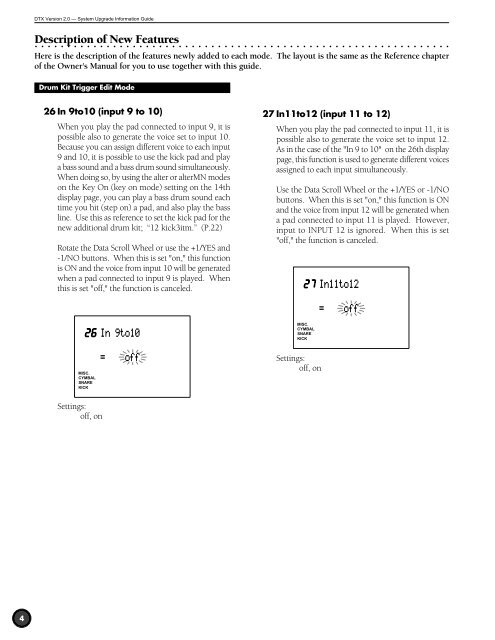












![Premere il pulsante [SONG] - Yamaha](https://img.yumpu.com/50419553/1/184x260/premere-il-pulsante-song-yamaha.jpg?quality=85)

