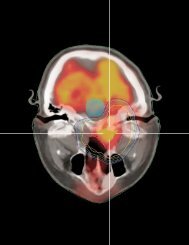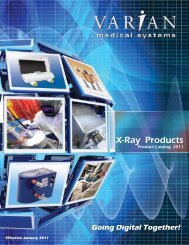DICOM Conformance Statement - Varian
DICOM Conformance Statement - Varian
DICOM Conformance Statement - Varian
Create successful ePaper yourself
Turn your PDF publications into a flip-book with our unique Google optimized e-Paper software.
<strong>DICOM</strong> <strong>Conformance</strong> <strong>Statement</strong><br />
0086<br />
Vision Applications 6
Vision Applications, <strong>DICOM</strong> <strong>Conformance</strong> <strong>Statement</strong><br />
Identification Number: B VA6002D3CS<br />
Version: 6.0.02<br />
October 27, 1999<br />
Copyright 1999 <strong>Varian</strong> Medical Systems, All Rights Reserved<br />
Printed in Switzerland<br />
Vision Applications <strong>DICOM</strong> <strong>Conformance</strong> <strong>Statement</strong> VA6002D3CS ii
Table of Contents<br />
Table of Contents<br />
Table of Contents..............................................................................................................iii<br />
1. Introduction ...............................................................................................................1<br />
1.1 Purpose ......................................................................................................................................... 1<br />
1.2 Scope ............................................................................................................................................ 1<br />
1.3 Definitions...................................................................................................................................... 1<br />
1.4 Related Documents....................................................................................................................... 1<br />
2. Implementation Model...............................................................................................2<br />
2.1 Application data flow diagram........................................................................................................ 2<br />
2.2 VDCM and VDCMPrint AE Functional Definition........................................................................... 3<br />
3. AE Specifications ......................................................................................................4<br />
3.1 VDCM AE Specification................................................................................................................. 4<br />
3.1.1 Association Establishment Policies................................................................................ 4<br />
3.1.1.1 General ........................................................................................................... 4<br />
3.1.1.2 Number of associations .................................................................................. 5<br />
3.1.1.3 Asynchronous nature...................................................................................... 5<br />
3.1.1.4 Implementation Identifying information........................................................... 5<br />
3.1.2 Association Initiation by Real-World Activity .................................................................. 5<br />
3.1.3 Association Acceptance Policy ...................................................................................... 5<br />
3.1.3.1 Associated real world activity.......................................................................... 5<br />
3.1.3.2 Presentation Context Table ............................................................................ 6<br />
3.1.3.3 Presentation context and acceptance criterion............................................... 9<br />
3.1.3.4 Transfer syntax selection policies................................................................... 9<br />
3.2 VDCMPrint AE Specifications...................................................................................................... 10<br />
3.2.1 Association Establishment Policies.............................................................................. 10<br />
3.2.1.1 General ......................................................................................................... 10<br />
3.2.1.2 Number of associations ................................................................................ 10<br />
3.2.1.3 Asynchronous nature.................................................................................... 10<br />
3.2.1.4 Implementation Identifying information......................................................... 10<br />
3.2.2 Association Initiation by Real-World Activity ................................................................ 10<br />
3.2.2.1 Presentation Context Table .......................................................................... 11<br />
3.2.3 Association Acceptance Policy .................................................................................... 13<br />
4. Communication profiles .........................................................................................14<br />
4.1 Supported communications stacks ............................................................................................. 14<br />
4.1.1 TCP/IP stack ................................................................................................................ 14<br />
4.1.1.1 Physical media support................................................................................. 14<br />
5. Configuration...........................................................................................................15<br />
Appendix A.........................................................................................................................1<br />
Appendix B.........................................................................................................................3<br />
Vision Applications <strong>DICOM</strong> <strong>Conformance</strong> <strong>Statement</strong> VA6002D3CS iii
Table of Contents<br />
(This page is intentionally left blank)<br />
Vision Applications <strong>DICOM</strong> <strong>Conformance</strong> <strong>Statement</strong> VA6002D3CS iv
Introduction<br />
1. Introduction<br />
1.1 Purpose<br />
This conformance statement specifies how the Vision applications conform to the <strong>DICOM</strong> V 3.0<br />
standard. Vision applications use <strong>DICOM</strong> to receive and transmit objects that are used in the<br />
radiation therapy process. Further more images and image related data can be printed on a hard<br />
copy medium using the <strong>DICOM</strong> Print Management Service Class.<br />
1.2 Scope<br />
The scope and format of this document from chapter 2 on are defined by the part 2 of the<br />
<strong>DICOM</strong> V3.0 standard. Some sections defined in the standard that are not applicable to the<br />
software described herein are left out for clarity.<br />
1.3 Definitions<br />
This section provides the definitions of terms, acronyms, and abbreviations, which are used<br />
throughout the document.<br />
AE Application Entity<br />
VDCM Name of the Vision Applications <strong>DICOM</strong> program<br />
VDCMPrint Name of the Vision Applications <strong>DICOM</strong> Print Management program<br />
<strong>DICOM</strong> Digital Imaging and Communications in Medicine, a standard on image<br />
communications in medical applications<br />
PDU Protocol Data Unit<br />
SCU Service Class User<br />
SCP Service Class Provider<br />
SOP Service-Object-Pair, a definition of an information object (like an<br />
image) and of a service (like storage) that can be performed for the<br />
object<br />
TCP/IP Transmission Control Program / Internet Protocol, a widely used<br />
computer networking protocol<br />
VR Value Representation, a data encoding method in <strong>DICOM</strong><br />
Multi-frame Image Image that contains multiple two-dimensional pixel planes<br />
1.4 Related Documents<br />
[1] Digital Imaging and Communications in Medicine (<strong>DICOM</strong>), Parts 1-14 (1998),<br />
National Electrical Manufacturers Association<br />
Vision Applications <strong>DICOM</strong> <strong>Conformance</strong> <strong>Statement</strong> VA6002D3CS 1 of 16
Implementation Model<br />
2. Implementation Model<br />
2.1 Application data flow diagram<br />
A diagram illustrating the application model is shown in Figure 1: Application Data Flow Diagram<br />
below.<br />
File/Import<br />
Command in a<br />
Vision<br />
Application<br />
Temporary<br />
Object Storage<br />
on Local Disk<br />
File/Export<br />
Command in a<br />
Vision<br />
Application<br />
File/Print<br />
Command in a<br />
Vision<br />
Application<br />
VDCM AE<br />
VDCMPrint AE<br />
<strong>DICOM</strong><br />
Standard<br />
Interface<br />
Remote<br />
Storage SCU<br />
Remote<br />
Storage SCP<br />
Print SCP<br />
Figure 1: Application Data Flow Diagram<br />
Remote<br />
Query/<br />
Retrieve SCP<br />
Remote<br />
Verification<br />
SCU<br />
<strong>DICOM</strong> Printer<br />
Vision Applications <strong>DICOM</strong> <strong>Conformance</strong> <strong>Statement</strong> VA6002D3CS 2 of 16
Implementation Model<br />
2.2 VDCM and VDCMPrint AE Functional Definition<br />
The VDCM application entity is responsible for all <strong>DICOM</strong> communications. Depending on the<br />
specific installation this application is running either all the time, or only when started by the user.<br />
It accepts storage requests of the service classes specified below. The objects are stored in<br />
separate intermediate files, from which they are read in and converted by Vision Applications<br />
when the user issues an appropriate command. The C-echo messages to the Verification SCP<br />
are automatically responded to with a C-echo response.<br />
The VDCMPrint application entity contains the <strong>DICOM</strong> Print Management. VDCMPrint is<br />
responsible for acquiring all the information which is required to print a film session. The film<br />
session contains one or more films related in an user defined way (e.g. belonging to the same<br />
patient or to the same folder). Each film consists of one or more images.<br />
Vision Applications <strong>DICOM</strong> <strong>Conformance</strong> <strong>Statement</strong> VA6002D3CS 3 of 16
AE Specifications<br />
3. AE Specifications<br />
3.1 VDCM AE Specification<br />
The VDCM Application Entity provides Standard <strong>Conformance</strong> to the following <strong>DICOM</strong> V3.0<br />
SOP classes:<br />
SOP Class Name SCU/SCP Role SOP Class UID<br />
Verification (Echo) SCP only 1.2.840.10008.1.1<br />
CR Image Storage Both 1.2.840.10008.5.1.4.1.1.1<br />
CT Image Storage Both 1.2.840.10008.5.1.4.1.1.2<br />
MR Image Storage Both 1.2.840.10008.5.1.4.1.1.4<br />
Ultrasound Image Both 1.2.840.10008.5.1.4.1.1.6 (retired)<br />
Storage (*)<br />
1.2.840.10008.5.1.4.1.1.6.1<br />
Secondary Capture<br />
Image Storage (*)<br />
X-Ray Angiographic<br />
Image Storage (*)<br />
Both 1.2.840.10008.5.1.4.1.1.7<br />
Both 1.2.840.10008.5.1.4.1.1.12.1<br />
RT Image Storage Both 1.2.840.10008.5.1.4.1.1.481.1<br />
RT Structure Set<br />
Storage<br />
Both 1.2.840.10008.5.1.4.1.1.481.3<br />
RT Plan Storage Both 1.2.840.10008.5.1.4.1.1.481.5<br />
Study Root<br />
Query/Retrieve<br />
information model- FIND<br />
Study Root<br />
Query/Retrieve<br />
information model-<br />
MOVE<br />
SCU 1.2.840.10008.5.1.4.1.2.2.1<br />
SCU 1.2.840.10008.5.1.4.1.2.2.2<br />
Note: Query/Retrieve will be supported as a SCP in future releases of the software.<br />
For (*) see chapter SOP Specific conformance to the supported storage service classes, SCP<br />
role<br />
3.1.1 Association Establishment Policies<br />
3.1.1.1 General<br />
The maximum PDU length of the AE is 32768 bytes.<br />
The AE does not support any SOP class extended negotiations. The user information item sent<br />
by this AE only contains the maximum PDU length and the Implementation UID.<br />
Vision Applications <strong>DICOM</strong> <strong>Conformance</strong> <strong>Statement</strong> VA6002D3CS 4 of 16
AE Specifications<br />
3.1.1.2 Number of associations<br />
The VDCM AE accepts any number of simultaneous associations. Note however, that multiple<br />
associations at a time affect the response time of the system, and may thus cause time-outs on<br />
the association initiator side.<br />
3.1.1.3 Asynchronous nature<br />
Asynchronous operation is not supported.<br />
3.1.1.4 Implementation Identifying information<br />
The Implementation Class UID of the application entity is:<br />
1.2.246.352.43077212.2<br />
No implementation version information is given.<br />
3.1.2 Association Initiation by Real-World Activity<br />
The VDCM application entity initiates associations in two different cases:<br />
1. The user selects the File/Export command in a Vision application and then selects an export<br />
destination that is configured to use <strong>DICOM</strong>. The service class used depends on the type of the<br />
object that the user has selected before the File/Export command.<br />
2. The user selects the File/Import command and an import source that has been configured to<br />
use the <strong>DICOM</strong> Query/Retrieve service class.<br />
3.1.3 Association Acceptance Policy<br />
The VDCM accepts all association requests that request one of the supported service classes. It<br />
does not place any limits on the number of concurrent associations or on who may connect to it.<br />
3.1.3.1 Associated real world activity<br />
When objects are sent to VDCM, it stores them to temporary files. The user may then use the<br />
File/Import command to read the objects into the database.<br />
In case of Query/Retrieve, the objects that are received by VDCM are read into the database as<br />
they are received.<br />
Vision Applications <strong>DICOM</strong> <strong>Conformance</strong> <strong>Statement</strong> VA6002D3CS 5 of 16
AE Specifications<br />
3.1.3.2 Presentation Context Table<br />
Presentation Context Table<br />
Abstract Syntax Transfer Syntax Role Extended<br />
Negotiation<br />
Name UID Name UID<br />
Verification 1.2.840.10008.1.1 <strong>DICOM</strong><br />
Implicit<br />
VR Little<br />
Endian<br />
CR Image<br />
Storage<br />
CT Image<br />
Storage<br />
MR Image<br />
Storage<br />
Ultrasound<br />
Image<br />
Storage<br />
Secondary<br />
Capture<br />
Image<br />
Storage<br />
X-Ray<br />
Angiographic<br />
Image<br />
Storage<br />
RT Plan<br />
Storage<br />
RT Structure<br />
Set Storage<br />
RT Image<br />
Storage<br />
1.2.840.10008.5.1.4.1.1.1 <strong>DICOM</strong><br />
Implicit<br />
VR Little<br />
Endian<br />
1.2.840.10008.5.1.4.1.1.2 <strong>DICOM</strong><br />
Implicit<br />
VR Little<br />
Endian<br />
1.2.840.10008.5.1.4.1.1.4 <strong>DICOM</strong><br />
Implicit<br />
VR Little<br />
Endian<br />
1.2.840.10008.5.1.4.1.1.6 <strong>DICOM</strong><br />
Implicit<br />
VR Little<br />
Endian<br />
1.2.840.10008.5.1.4.1.1.7 <strong>DICOM</strong><br />
Implicit<br />
VR Little<br />
Endian<br />
1.2.840.10008.5.1.4.1.1.1<br />
2.1<br />
1.2.840.10008.5.1.4.1.1.4<br />
81.5<br />
1.2.840.10008.5.1.4.1.1.4<br />
81.3<br />
1.2.840.10008.5.1.4.1.1.4<br />
81.1<br />
<strong>DICOM</strong><br />
Implicit<br />
VR Little<br />
Endian<br />
<strong>DICOM</strong><br />
Implicit<br />
VR Little<br />
Endian<br />
<strong>DICOM</strong><br />
Implicit<br />
VR Little<br />
Endian<br />
<strong>DICOM</strong><br />
Implicit<br />
VR Little<br />
Endian<br />
1.2.840.10008.1.2 SCP None<br />
1.2.840.10008.1.2 SCU/<br />
SCP<br />
1.2.840.10008.1.2 SCU/<br />
SCP<br />
1.2.840.10008.1.2 SCU/<br />
SCP<br />
1.2.840.10008.1.2 SCU/<br />
SCP<br />
1.2.840.10008.1.2 SCU/<br />
SCP<br />
1.2.840.10008.1.2 SCU/<br />
SCP<br />
1.2.840.10008.1.2 SCU/<br />
SCP<br />
1.2.840.10008.1.2 SCU/<br />
SCP<br />
1.2.840.10008.1.2 SCU/<br />
SCP<br />
Vision Applications <strong>DICOM</strong> <strong>Conformance</strong> <strong>Statement</strong> VA6002D3CS 6 of 16<br />
None<br />
None<br />
None<br />
None<br />
None<br />
None<br />
None<br />
None<br />
None
AE Specifications<br />
Study Root<br />
Query/Retrie<br />
ve<br />
information<br />
model- FIND<br />
Study Root<br />
Query/Retrie<br />
ve<br />
information<br />
model-<br />
MOVE<br />
1.2.840.10008.5.1.4.1.2.2<br />
.1<br />
1.2.840.10008.5.1.4.1.2.2<br />
.2<br />
<strong>DICOM</strong><br />
Implicit<br />
VR Little<br />
Endian<br />
<strong>DICOM</strong><br />
Implicit<br />
VR Little<br />
Endian<br />
1.2.840.10008.1.2 SCU None<br />
1.2.840.10008.1.2 SCU None<br />
SOP Specific conformance to the verification service class<br />
VDCM provides standard conformance to the <strong>DICOM</strong> Verification Service Class.<br />
SOP Specific conformance to the supported image storage service<br />
classes<br />
SCP role<br />
VDCM conforms to the image storage service classes at level 0 (local) for CT, CR and MR. This<br />
means that only the attributes of the images that can be saved in the Vision database are stored<br />
by VDCM and all others are discarded. However, it is guaranteed that at least all type 1<br />
attributes are stored. For other image modalities even type 1 attributes may be discarded.<br />
A successful C-STORE operation means that the image has been received, and saved to a<br />
temporary file, which can then be read in to the Vision database by the user. The successful<br />
termination of the association does not imply that the image data is either syntactically or<br />
semantically correct.<br />
SCU Role<br />
In a case of successful C-STORE operation, the program does not display the user any<br />
information but returns to its normal state. All C-STORE-responses with a warning or<br />
unsuccessful status cause the program to display warning messages to the user.<br />
SOP Specific conformance to the Query/Retrieve service class<br />
Priority processing is not used.<br />
Mainly unique and required keys are supported. On study level the two optional keys Patient<br />
Name and Patient Id can be specified. Wild card matching (*) is used.<br />
No relational queries are allowed.<br />
For the C-STORE sub-operations generated in the C-MOVE all SOP classes as listed in VDCM<br />
AE Specification are supported.<br />
Vision Applications <strong>DICOM</strong> <strong>Conformance</strong> <strong>Statement</strong> VA6002D3CS 7 of 16
AE Specifications<br />
SOP Specific conformance to the RT Structure Set storage service class<br />
<strong>Conformance</strong> as a SCP<br />
VDCM conforms to the RT Structure Set storage service classes at level 0 (local). This means<br />
that only the attributes of the structure sets that can be converted to meaningful information for<br />
Vision Applications are utilized.<br />
A successful C-STORE operation means that the structure set has been received, and saved to<br />
a temporary file. The successful termination does not imply that the data is either syntactically or<br />
semantically correct.<br />
The system can only use ROI contours which lie on the slice planes of the CT or MR image set<br />
that is referenced by the structure set module.<br />
Before the structure set can be imported in Vision Applications, the corresponding CT or MR<br />
image set has to be sent to the system and it has to be read in to the program. A volume image<br />
shall be constructed in advance by the user. The structure set can be imported and added to the<br />
appropriate volume image. A ROI contour is discarded if it’s referencing an image which can not<br />
be found in the system.<br />
<strong>Conformance</strong> as a SCU<br />
In case of a failure or warning status responded by the structure set receiver, an error message<br />
is displayed to the user. Otherwise no messages are displayed.<br />
SOP Specific conformance to the RT Plan storage service class<br />
<strong>Conformance</strong> as a SCP<br />
VDCM conforms to the RT Plan storage service classes at level 0 (local). This means that only<br />
the attributes of the plan that can be converted to meaningful information for Vision Applications<br />
are utilized.<br />
A successful C-STORE operation means that the plan has been received, and saved to a<br />
temporary file. The successful termination does not imply that the data is either syntactically or<br />
semantically correct.<br />
All information in the RT Prescription, RT Tolerance Tables, RT Patient Setup and RT Fraction<br />
Scheme modules is discarded. Compensator and Bolus will be supported in future releases.<br />
BeamLimitingDevice data will be only stored in case of successful verification of the imported<br />
treatment machine together with the BeamLimitingDevice (verification criteria see Appendix).<br />
The same applies for the imported Wedge, Block and Applicator data. The Data is discarded if<br />
verification fails.<br />
Treatment beams with multiple control points can be read in to Vision Applications only if they<br />
represent static or arc fields, and contain a maximum of 2 control points.<br />
<strong>Conformance</strong> as a SCU<br />
In case of a failure or warning status responded by the plan receiver, an error message is<br />
displayed to the user. Otherwise no messages are displayed.<br />
SOP Specific conformance to the RT Image storage service class<br />
<strong>Conformance</strong> as a SCP<br />
VDCM conforms to the RT Image storage service classes at level 0 (local). This means that only<br />
the attributes of the RT image that can be converted to meaningful information for Vision<br />
Applications are utilized.<br />
A successful C-STORE operation means that the RT image has been received, and saved to a<br />
Vision Applications <strong>DICOM</strong> <strong>Conformance</strong> <strong>Statement</strong> VA6002D3CS 8 of 16
AE Specifications<br />
temporary file. The successful termination does not imply that the data is either syntactically or<br />
semantically correct.<br />
If the RT image references the RT Plan and RT Beam, the referenced RT Plan has to be<br />
imported before the image to be able to preserve the association. On import of the RT Image no<br />
plans and fields are created.<br />
<strong>Conformance</strong> as a SCU<br />
In case of a failure or warning status responded by the RT Image receiver, an error message is<br />
displayed to the user. Otherwise no messages are displayed.<br />
3.1.3.3 Presentation context and acceptance criterion<br />
VDCM will accept the presentation contexts mentioned in the Presentation Context Table above.<br />
3.1.3.4 Transfer syntax selection policies<br />
VDCM will only accept the <strong>DICOM</strong> default transfer syntax.<br />
Vision Applications <strong>DICOM</strong> <strong>Conformance</strong> <strong>Statement</strong> VA6002D3CS 9 of 16
AE Specifications<br />
3.2 VDCMPrint AE Specifications<br />
VDCMPrint AE provides standard conformance as a Print Management SCU to the following<br />
SOP classes:<br />
SOP Class Name SOP Class UID<br />
Basic Grayscale Print Management Meta SOP<br />
Class<br />
1.2.840.10008.5.1.1.9<br />
>Basic Film Session SOP Class 1.2.840.10008.5.1.1.1<br />
>Basic Film Box SOP Class 1.2.840.10008.5.1.1.2<br />
>Basic Grayscale Image Box SOP Class 1.2.840.10008.5.1.1.4<br />
>Printer SOP Class 1.2.840.10008.5.1.1.16<br />
3.2.1 Association Establishment Policies<br />
3.2.1.1 General<br />
The maximum PDU length of the AE is 32768 bytes. The user information item sent by this AE<br />
only contains the maximum PDU length and the Implementation UID.<br />
3.2.1.2 Number of associations<br />
The VDCMPrint AE acts as an Association-requester i.e. VDCMPrint establishes one single<br />
association to any remote AE at any time.<br />
3.2.1.3 Asynchronous nature<br />
Asynchronous operation is not supported.<br />
3.2.1.4 Implementation Identifying information<br />
The Implementation Class UID of the Print Management application entity (VDCMPrint) is:<br />
1.2.246.352.43077212.3<br />
No implementation version information is given.<br />
3.2.2 Association Initiation by Real-World Activity<br />
The VDCMPrint application entity initiates associations when the user selects the File/Print<br />
command in a Vision application and then selects a printer which is capable to use <strong>DICOM</strong>. The<br />
VDCMPrint AE allows the user to set print parameters and to transmit images for printing.<br />
Presentation Context Table.<br />
Vision Applications <strong>DICOM</strong> <strong>Conformance</strong> <strong>Statement</strong> VA6002D3CS 10 of 16
AE Specifications<br />
3.2.2.1 Presentation Context Table<br />
The VDCMPrint AE supports the listed Abstract Syntaxes and Transfer Syntaxes as a Print<br />
Management SCU.<br />
Abstract Syntax<br />
Presentation Context Table<br />
Transfer Syntax Role ExtendedNegotiation<br />
Name UID Name UID<br />
Basic Grayscale<br />
Print<br />
Management<br />
Meta SOP Class<br />
Basic Film<br />
Session SOP<br />
Class<br />
Basic Film Box<br />
SOP Class<br />
Basic Grayscale<br />
Image Box SOP<br />
Class<br />
Printer SOP<br />
Class<br />
1.2.840.10008.5.1.1.9 <strong>DICOM</strong><br />
Implicit<br />
VR<br />
Little<br />
Endian<br />
1.2.840.10008.5.1.1.1 <strong>DICOM</strong><br />
Implicit<br />
VR<br />
Little<br />
Endian<br />
1.2.840.10008.5.1.1.2 <strong>DICOM</strong><br />
Implicit<br />
VR<br />
Little<br />
Endian<br />
1.2.840.10008.5.1.1.4 <strong>DICOM</strong><br />
Implicit<br />
VR<br />
Little<br />
Endian<br />
1.2.840.10008.5.1.1.16 <strong>DICOM</strong><br />
Implicit<br />
VR<br />
Little<br />
Endian<br />
1.2.840.10008.1.2 SCU None<br />
1.2.840.10008.1.2 SCU None<br />
1.2.840.10008.1.2 SCU None<br />
1.2.840.10008.1.2 SCU None<br />
1.2.840.10008.1.2 SCU None<br />
Vision Applications <strong>DICOM</strong> <strong>Conformance</strong> <strong>Statement</strong> VA6002D3CS 11 of 16
AE Specifications<br />
SOP Specific conformance for Meta SOP Class: Basic Grayscale Print<br />
Management<br />
The Meta SOP Class is defined by the following set of supported SOP Classes.<br />
• Basic Film Session SOP Class<br />
• Basic Film Box SOP Class<br />
• Basic Grayscale Image Box SOP Class<br />
• Printer SOP Class<br />
SOP Specific conformance for SOP Class: Basic Film Session<br />
VDCMPrint AE supports the following Attributes of the N-CREATE DIMSE Service:<br />
Attribute Name Tag<br />
Number of Copies (2000, 0010)<br />
Medium Type (2000, 0030)<br />
Film Session Label (2000, 0050)<br />
SOP Specific conformance for SOP Class: Basic Film Box<br />
VDCMPrint AE supports the following Attributes of the N-CREATE DIMSE Service:<br />
Attribute Name Tag<br />
Image Display Format (2010, 0010)<br />
Referenced Film Session Sequence (2010, 0500)<br />
Film Orientation (2010, 0040)<br />
Film Size ID (2010, 0050)<br />
Magnification Type (2010, 0060)<br />
SOP Specific conformance for SOP Class: Basic Grayscale Image Box<br />
VDCMPrint AE supports the following Attributes of the N-SET DIMSE Service:<br />
Attribute Name Tag Range<br />
Image Position (2020,0010)<br />
Preformatted Grayscale Image Sequence (2020,0110)<br />
>Samples Per Pixel (0028,0002) 1<br />
>Photometric Interpretation (0028,0004) MONOCHROME1 or 2<br />
>Rows (0028,0010) Depending on image<br />
>Columns (0028,0011) Depending on image<br />
>Pixel Aspect Ratio (0028,0034) Depending on image<br />
>Bits Allocated (0028,0100) 16 / 8<br />
>Bits Stored (0028,0101) 12 / 8<br />
>High Bit (0028,0102) 11 / 7<br />
Vision Applications <strong>DICOM</strong> <strong>Conformance</strong> <strong>Statement</strong> VA6002D3CS 12 of 16
AE Specifications<br />
>Pixel Representation (0028,0103) unsigned integer<br />
>Pixel Data (7FE0,0010)<br />
Magnification Type (2010,0060)<br />
SOP Specific conformance for SOP Class: Printer<br />
VDCMPrint AE supports the mandatory service element N-EVENT-REPORT.<br />
The N-GET DIMSE Service Attributes supported are:<br />
Attribute name Tag<br />
Printer Status (2110, 0010)<br />
Printer Status Info (2110,0020)<br />
3.2.3 Association Acceptance Policy<br />
The VDCMPrint AE does not accept any association from a remote AE.<br />
Vision Applications <strong>DICOM</strong> <strong>Conformance</strong> <strong>Statement</strong> VA6002D3CS 13 of 16
Communication profiles<br />
4. Communication profiles<br />
4.1 Supported communications stacks<br />
VDCM and VDCMPrint provide <strong>DICOM</strong> V3.0 TCP/IP Network Communication Support as<br />
defined in PS 3.8 (part 8 of the <strong>DICOM</strong> V3.0 standard).<br />
4.1.1 TCP/IP stack<br />
VDCM and VDCMPrint uses the TCP/IP stack of Windows NT (Winsock) which is the operating<br />
system of the Vision application system.<br />
4.1.1.1 Physical media support<br />
VDCM and VDCMPrint can run on any physical network media that is supported by the<br />
underlying hardware and operating system (i.e. standard PCs and Windows NT). These include,<br />
but are not limited to: thin, thick, and twisted-pair Ethernet, token ring network and FDDI.<br />
Vision Applications <strong>DICOM</strong> <strong>Conformance</strong> <strong>Statement</strong> VA6002D3CS 14 of 16
Configuration<br />
5. Configuration<br />
The configurable parameters of VDCM are:<br />
• For the storage and Query/Retrieve service class SCUs the TCP/IP address, calling and<br />
called AE title and port number of the destination are configurable. Multiple configurations<br />
can exist in the system at the same time.<br />
• The TCP/IP port number.<br />
The port number defaults to 104 (decimal), but it can be configured to be any number that is<br />
acceptable for TCP/IP.<br />
• Whether or not a debug log is produced.<br />
By default no debug log is produced by VDCM. It can be configured to produce an ASCII log<br />
of its actions in a file called ‘dicom.log’<br />
Vision Applications <strong>DICOM</strong> <strong>Conformance</strong> <strong>Statement</strong> VA6002D3CS 15 of 16
Configuration<br />
(This page is intentionally left blank)<br />
Vision Applications <strong>DICOM</strong> <strong>Conformance</strong> <strong>Statement</strong> VA6002D3CS 16 of 16
Appendix A<br />
Appendix A<br />
Limitations<br />
General<br />
The following sub-modules of the module RT Beams are currently not supported:<br />
• RT Compensator<br />
• RT Bolus<br />
• References to RT Dose module and RT Dose<br />
Modules of the RT Plan IOD which are currently not supported<br />
• RT Tolerance Table<br />
• RT Patient Setup (only used for verification)<br />
• RT Prescription<br />
• RT Fraction Scheme<br />
RT Image Module<br />
• Multiframe images are not supported and the RT Image Module which contains only a<br />
single item in the Exposure sequence are supported.<br />
RT Beams Module<br />
The RTCompensator and RTBolus shall be supported in future releases.<br />
Dynamic Treatment currently not supported i.e. only static fields or standard arc therapy with 2<br />
control points can be imported/exported.<br />
Attribute Name Tag Supported<br />
Beam Type (300A,00C3) STATIC = all beam<br />
parameters remain<br />
unchanged during delivery<br />
DYNAMIC = two Control<br />
Points allowed where only the<br />
Gantry Angle (300A,011E)<br />
may change<br />
Radiation Type (300A, 00C6) PHOTON, ELECTRON<br />
Number of Wedges (300A, 00D0) Only one wedge per beam is<br />
supported<br />
Number of Compensators (300A,00E0) Only value 0 is supported i.e.<br />
data sent in the compensator<br />
sequence will be discarded on<br />
import.<br />
Vision Applications <strong>DICOM</strong> <strong>Conformance</strong> <strong>Statement</strong> VA6002D3CS Appendix - 1
Appendix A<br />
Number of Boli (300A,00ED) Only value 0 is supported i.e.<br />
references sent in the<br />
Referenced Bolus Sequence<br />
will be discarded on import.<br />
Beam Limiting Device Position Sequence (300A,011A) Sequence is only supported<br />
for the first Control Point, i.e.<br />
dynamic treatments besides<br />
arc therapy are not supported.<br />
Beam Limiting Device Rotation Direction (300A,0121) Only type NONE is supported<br />
Patient Support Rotation Direction (300A,0123) Only type NONE is supported<br />
Table Top Eccentric Rotation Direction (300A,0126) Only type NONE is supported<br />
RT Image Module<br />
Attribute Name Tag Supported<br />
RT Image Plane (3002,0000C) NORMAL = image plane<br />
normal to beam axis<br />
Image Type (0028,0008) BLANK are not supported<br />
RT ROI Contour Module<br />
The system can only use ROI contours of the type mentioned in the table and the contours have<br />
to be on the slice planes of the CT or MR images which are referenced by one of the frames of<br />
reference in the Referenced Frame of Reference Sequence.<br />
Attribute Name Tag Supported<br />
Contour Geometric Type (3006,0042) POINT, OPEN_PLANAR,<br />
CLOSED_PLANAR<br />
RT Structure Set<br />
Tag (3006, 0016) referenced images must be present, i.e. a structure set which was created<br />
without referencing images will not be imported by Vision Applications.<br />
Vision Applications <strong>DICOM</strong> <strong>Conformance</strong> <strong>Statement</strong> VA6002D3CS Appendix - 2
Appendix B<br />
Appendix B<br />
Requirements<br />
For a successful exchange of RT data certain <strong>DICOM</strong> tags must map with attributes of the<br />
corresponding data in Vision Applications. Data may be discarded or rejected otherwise.<br />
In case of the RT Plan for example the beam can be imported even though the treatment device<br />
can not be verified. Wedges or Applicators on the other hand will be discarded.<br />
Treatment Machine<br />
The mapping will be successful<br />
• if the <strong>DICOM</strong> Treatment Machine Name (tag (300A, 00B2)) is the same as the Radiation<br />
Device ID in Vision<br />
• or if the <strong>DICOM</strong> Treatment Machine Name is the same as the Radiation Device Name in<br />
Vision<br />
• or if the <strong>DICOM</strong> Device Serial Number (tag (0018, 1000)) is the same as the Radiation<br />
Device Manufacturer Serial No. in Vision<br />
Further more the Source Axis Distance (tag (300A,00B4)), if present, must be equal to the SAD<br />
of the Radiation Device in Vision and the Table Top Eccentric Axis Distance (tag (300A, 0124)),<br />
if present, must be equal to the Table Top Eccentric of the Vision Machine.<br />
Wedge<br />
A wedge is successfully verified if wedge angle (tag (300A, 00D5)), wedge orientation (tag<br />
(3000A, 00D8)) and wedge type (tag (300A, 00D3)) are equal to a wedge of the specific<br />
treatment machine in the Vision Application. If multiple wedges are fulfilling the criteria the<br />
wedge ID in Vision must be the same as the wedge number (tag (300A, 00D2)).<br />
Applicator<br />
The applicator Id (tag (300A,0108)) must be the same as the Applicator ID in Vision.<br />
MLC<br />
Number of Leaf/Jaw pairs (tag (300A, 00BC)) must be the same as the number of leafs in the<br />
Vision Application MLC<br />
Block<br />
In Vision Applications one single Block may contain multiple block edges (closed polygons).<br />
<strong>DICOM</strong> blocks which have the same thickness (tag (300A,0100)) and block type (tag<br />
(300A,00F8)) are combined into one block on import.<br />
Field (Beam)<br />
For the static beam the second control point shall not contain any values besides the Control<br />
Point Index (tag (300A,0112)) and Cumulative Meterset Weight (tag (300A,0134)).<br />
In case of a dynamic beam also the Gantry Angle (tag (300A,011E)) shall be present in the<br />
second control point.<br />
Vision Applications <strong>DICOM</strong> <strong>Conformance</strong> <strong>Statement</strong> VA6002D3CS Appendix - 3
Appendix B<br />
Patient Setup<br />
Although Vision applications do not support the patient setup module certain verifications have<br />
to be done on import of a RT Plan. If the plan is referencing a Structure Set which has been<br />
imported before, the patient position of the connected 3D image is checked. If no Structure Set<br />
is referenced by the Plan, the user may choose a 3D image. The same check is performed. A<br />
warning is given if the Patient position of any referenced patient setup (tag (0018, 5100)) is not<br />
equal to the patient position of the 3D image.<br />
Vision Applications <strong>DICOM</strong> <strong>Conformance</strong> <strong>Statement</strong> VA6002D3CS Appendix - 4


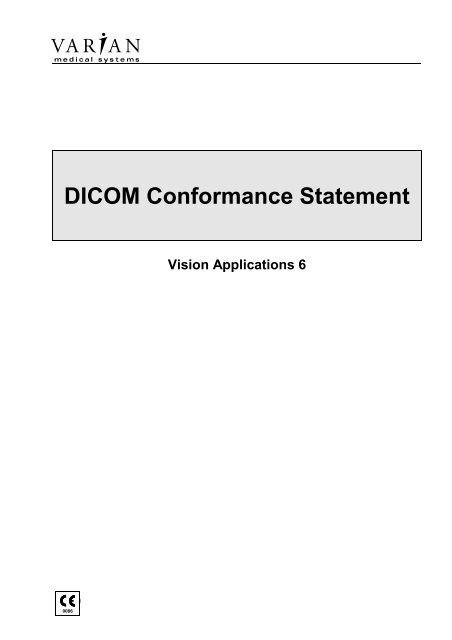




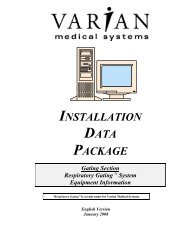
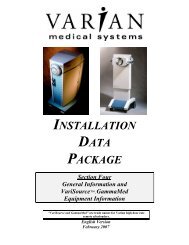


![[MSDS 126] Dow Corning 200 Fluid, 5 CST Part Number ... - Varian](https://img.yumpu.com/5104917/1/190x245/msds-126-dow-corning-200-fluid-5-cst-part-number-varian.jpg?quality=85)