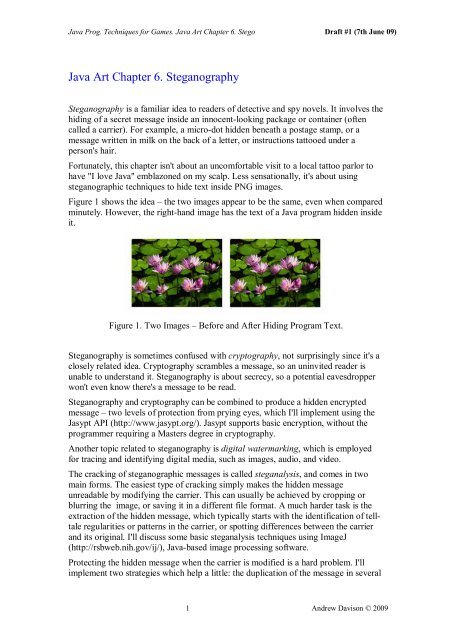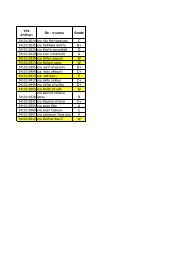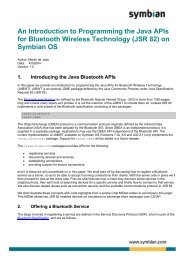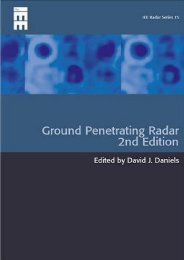Java Art Chapter 6. Steganography
Java Art Chapter 6. Steganography
Java Art Chapter 6. Steganography
- No tags were found...
You also want an ePaper? Increase the reach of your titles
YUMPU automatically turns print PDFs into web optimized ePapers that Google loves.
<strong>Java</strong> Prog. Techniques for Games. <strong>Java</strong> <strong>Art</strong> <strong>Chapter</strong> <strong>6.</strong> Stego Draft #1 (7th June 09)<strong>Java</strong> <strong>Art</strong> <strong>Chapter</strong> <strong>6.</strong> <strong>Steganography</strong><strong>Steganography</strong> is a familiar idea to readers of detective and spy novels. It involves thehiding of a secret message inside an innocent-looking package or container (oftencalled a carrier). For example, a micro-dot hidden beneath a postage stamp, or amessage written in milk on the back of a letter, or instructions tattooed under aperson's hair.Fortunately, this chapter isn't about an uncomfortable visit to a local tattoo parlor tohave "I love <strong>Java</strong>" emblazoned on my scalp. Less sensationally, it's about usingsteganographic techniques to hide text inside PNG images.Figure 1 shows the idea – the two images appear to be the same, even when comparedminutely. However, the right-hand image has the text of a <strong>Java</strong> program hidden insideit.Figure 1. Two Images – Before and After Hiding Program Text.<strong>Steganography</strong> is sometimes confused with cryptography, not surprisingly since it's aclosely related idea. Cryptography scrambles a message, so an uninvited reader isunable to understand it. <strong>Steganography</strong> is about secrecy, so a potential eavesdropperwon't even know there's a message to be read.<strong>Steganography</strong> and cryptography can be combined to produce a hidden encryptedmessage – two levels of protection from prying eyes, which I'll implement using theJasypt API (http://www.jasypt.org/). Jasypt supports basic encryption, without theprogrammer requiring a Masters degree in cryptography.Another topic related to steganography is digital watermarking, which is employedfor tracing and identifying digital media, such as images, audio, and video.The cracking of steganographic messages is called steganalysis, and comes in twomain forms. The easiest type of cracking simply makes the hidden messageunreadable by modifying the carrier. This can usually be achieved by cropping orblurring the image, or saving it in a different file format. A much harder task is theextraction of the hidden message, which typically starts with the identification of telltaleregularities or patterns in the carrier, or spotting differences between the carrierand its original. I'll discuss some basic steganalysis techniques using ImageJ(http://rsbweb.nih.gov/ij/), <strong>Java</strong>-based image processing software.Protecting the hidden message when the carrier is modified is a hard problem. I'llimplement two strategies which help a little: the duplication of the message in several1 Andrew Davison © 2009
<strong>Java</strong> Prog. Techniques for Games. <strong>Java</strong> <strong>Art</strong> <strong>Chapter</strong> <strong>6.</strong> Stego Draft #1 (7th June 09)different parts of the image, and the splitting up (fragmentation) of the message intomultiple pieces. These techniques help to hide the message better, and can withstand(to some extent) the carrier image being cropped.A good place for more information on steganography is its Wikipedia page(http://en.wikipedia.org/wiki/<strong>Steganography</strong>), which includes links to steganographicsoftware. Neil Johnson's <strong>Steganography</strong> and Digital Watermarking webpage athttp://www.jjtc.com/<strong>Steganography</strong>/ is another great starting point, and links to hislist of over 100 steganography tools.How does steganography fit into my "<strong>Java</strong> <strong>Art</strong>" theme for these chapters? Back inchapters 1 and 2 my aim was to convert a program into an image, resulting in a ratherpixilated, abstract picture. With steganography, a program can be hidden inside anyimage (so long as it's big enough).This chapter describes four steganography applications:<strong>Steganography</strong>.java: contains a basic set of steganography methods for hiding textinside a PNG image, and for extracting the text later.StegCrypt.java: a modification of the Steganongraphy class to support encryptionand decryption. It utilizes the Jasypt API.MultiStegCrypt.java: it stores multiple copies of the encrypted steganographymessage (stego for short) inside the image.FragMultiStegCrypt.java: it splits the message into parts before storing theencrypted fragments multiple times inside the image. This variation ofMultiStegCrypt improves the stego's resistance to image cropping.1. LSB <strong>Steganography</strong>The simplest form of digital steganography (and probably the most common) is theLeast Significant Bit (LSB) method, where the binary representation of the data that'sto be hidden is written into the LSB of the bytes of the carrier. The overall change tothe image is so minor that it can't be seen by the human eye.Figure 1 shows the first stage of the process, when the image data is accessed as aseries of bytes. Depending on the image format, a pixel may be represented by one ormore bytes. In my examples, I'll be using 24-bit PNG images, which use a byte eachfor the red (R), green (G), and blue (B) channels.2 Andrew Davison © 2009
<strong>Java</strong> Prog. Techniques for Games. <strong>Java</strong> <strong>Art</strong> <strong>Chapter</strong> <strong>6.</strong> Stego Draft #1 (7th June 09)Figure 1. Accessing the Bits of a PNG image.The next stage is to read in the text file, and access its bits, as shown in Figure 2.Figure 2. Accessing the Bits of a Text File.Now its time to insert the bits of the text file into the image. The LSB approach onlymodifies the least significant bit of each image byte, as illustrated by Figure 3.3 Andrew Davison © 2009
<strong>Java</strong> Prog. Techniques for Games. <strong>Java</strong> <strong>Art</strong> <strong>Chapter</strong> <strong>6.</strong> Stego Draft #1 (7th June 09)Figure 3. Inserting the Text Bits into the Image.Extracting the text from the image at a later time involves copying the LSBs of themodified image's bytes, and recombining them into bytes in a text file, as in Figure 4.Figure 4. Extracting the Text from the Modified Image.The LSB approach is the basis of all of my steganography classes.4 Andrew Davison © 2009
<strong>Java</strong> Prog. Techniques for Games. <strong>Java</strong> <strong>Art</strong> <strong>Chapter</strong> <strong>6.</strong> Stego Draft #1 (7th June 09)2. Implementing LSB <strong>Steganography</strong>The <strong>Steganography</strong> class implements the LSB method for hiding text inside a PNGimage as explained in the diagrams above, but with one addition. The length of thetext in binary form is calculated beforehand, and hidden in the image before the text.In other words, the steganographic information (the stego) has two parts: the size ofthe binary message, followed by the message itself.The stego is spread over the image by modifying each byte's LSB. This means that 1byte of stego data requires the modification of 8 bytes of the image (i.e. 1 stego databit is stored in 1 image byte).The size information is utilized when the text is extracted from the image, so theextraction process knows when to stop. The size data is a <strong>Java</strong> integer, which employsfour bytes, and so needs 32 (4*8) bytes at the start of the image.The <strong>Steganography</strong> class has two public static methods:boolean hide(String textFnm, String imFnm);boolean reveal(String imFnm);2.1. Hiding a Messagehide() loads the text from the text file textFnm, the PNG image from the imFnm file,and stores the modified image in Msg.png.public static boolean hide(String textFnm, String imFnm){// read in the messageString inputText = readTextFile(textFnm);if ((inputText == null) || (inputText.length() == 0))return false;byte[] stego = buildStego(inputText);// access the image's data as a byte arrayBufferedImage im = loadImage(imFnm);if (im == null)return false;byte imBytes[] = accessBytes(im);if (!singleHide(imBytes, stego))return false;// im is modified with the stego// store the modified image in Msg.pngString fnm = getFileName(imFnm);return writeImageToFile( fnm + "Msg.png", im);} // end of hide()readTextFile() reads in the text file, returning it as a string. loadImage() usesImageIO.read() to load the image file, returning it as a BufferedImage.buildStego() constructs a byte array consisting of the two field: the size of the textmessage in binary form, and the binary message itself.5 Andrew Davison © 2009
<strong>Java</strong> Prog. Techniques for Games. <strong>Java</strong> <strong>Art</strong> <strong>Chapter</strong> <strong>6.</strong> Stego Draft #1 (7th June 09)// globalprivate static final int DATA_SIZE = 8;// number of image bytes required to store one stego byteprivate static byte[] buildStego(String inputText){// convert data to byte arraysbyte[] msgBytes = inputText.getBytes();byte[] lenBs = intToBytes(msgBytes.length);int totalLen = lenBs.length + msgBytes.length;byte[] stego = new byte[totalLen]; // for holding resulting stego// combine the two fields into one byte arraySystem.arraycopy(lenBs, 0, stego, 0, lenBs.length);// length of binary messageSystem.arraycopy(msgBytes, 0, stego, lenBs.length,msgBytes.length);// binary messagereturn stego;} // end of buildStego()buildStego() makes use of System.arraycopy() to build up the byte array; it's methodprototype is:void arraycopy(Object src, int srcPos,Object dest, int destPos, int length);It copies the contents of src starting from the scrPos position. The data is copied intodest starting at the destPos position, and the copy is length bytes long.intToBytes() converts its integer argument into a byte array by utilizing the fact that a<strong>Java</strong> integer is four bytes in size. Each byte of the integer is extracted, and placed in aseparate cell of the array.// globalprivate static final int MAX_INT_LEN = 4;private static byte[] intToBytes(int i){// map the parts of the integer to a byte arraybyte[] integerBs = new byte[MAX_INT_LEN];integerBs[0] = (byte) ((i >>> 24) & 0xFF);integerBs[1] = (byte) ((i >>> 16) & 0xFF);integerBs[2] = (byte) ((i >>> 8) & 0xFF);integerBs[3] = (byte) (i & 0xFF);return integerBs;} // end of intToBytes()accessBytes() accesses the image's pixel data as a byte array, so the stego and theimage are in the same byte array format.private static byte[] accessBytes(BufferedImage image){WritableRaster raster = image.getRaster();DataBufferByte buffer = (DataBufferByte) raster.getDataBuffer();6 Andrew Davison © 2009
<strong>Java</strong> Prog. Techniques for Games. <strong>Java</strong> <strong>Art</strong> <strong>Chapter</strong> <strong>6.</strong> Stego Draft #1 (7th June 09)return buffer.getData();} // end of accessBytes()The code in accessBytes() can be understood by considering the data structures thatmake up a BufferedImage object, as shown in Figure 5.Figure 5. A BufferedImage Object.The Raster class manages the image data, employing the DataBuffer class to hold thepixel data. The SampleModel class interprets the buffer data as pixels, and theColorModel class provides a color interpretation for those pixels. accessBytes()accesses the raster using WritableRaster, which is the Raster subtype employed byBufferedImage so its pixel data can be modified.2.2. Combining the Text and the ImageHaving obtained a byte array for the stego (by calling buildStego()), and a byte arrayfor the image data (by calling accessBytes()), the two arrays are combined as shownin Figure 3. singleHide() does some checking first, before calling hideStego() to dothe necessary bit manipulation.private static boolean singleHide(byte[] imBytes, byte[] stego){int imLen = imBytes.length;System.out.println("Byte length of image: " + imLen);int totalLen = stego.length;System.out.println("Total byte length of message: " + totalLen);// check that the stego will fit into the image/* multiply stego length by number of image bytesrequired to store one stego byte */if ((totalLen*DATA_SIZE) > imLen) {System.out.println("Image not big enough for message");return false;}hideStego(imBytes, stego, 0); // hide at start of imagereturn true;} // end of singleHide()7 Andrew Davison © 2009
<strong>Java</strong> Prog. Techniques for Games. <strong>Java</strong> <strong>Art</strong> <strong>Chapter</strong> <strong>6.</strong> Stego Draft #1 (7th June 09)singleHide() checks whether the image is big enough to store the stego, bearing inmind that each bit of the stego requires one byte in the image.hideStego() loops through the bits of the stego, modifying the LSB of each imagebyte, starting at the 'offset' byte position.private static void hideStego(byte[] imBytes, byte[] stego,int offset){for (int i = 0; i < stego.length; i++) { // loop through stegoint byteVal = stego[i];for(int j=7; j >= 0; j--) { // loop through 8 bits of stego byteint bitVal = (byteVal >>> j) & 1;// change last bit of image byte to be the stego bitimBytes[offset] = (byte)((imBytes[offset] & 0xFE) | bitVal);offset++;}}} // end of hideStego()The outer for-loop iterates through the bytes of the stego, while the inner loopprocesses the bits of each byte. The ">>>" operator is a right shift with zeroextension which, when combined with the bit-wise AND ("&"), extracts bits startingfrom the left-hand side of the byte. The j counter of the inner loop refers to the bitindices as shown in Figure <strong>6.</strong>Figure <strong>6.</strong> The Bits of a Byte.Bits are accessed from left to right, so 0, 1, 1, 1, 0, 0, 0, and 0 would be returned fromthe byte in Figure <strong>6.</strong>Each bit is added to an image byte by combining bitwise-AND ("&") and bitwise-OR("|") in:imBytes[offset] & 0xFE) | bitValThe bitwise-AND operation with the hexadecimal FE (1111110 binary) clears theright-most bit of imBytes[offset] (i.e. the LSB), and the bitwise-OR places the stegobit value into the empty space.hide() finishes by calling writeImageToFile(), which saves the BufferedImage into anew file. It's not necessary to create a new BufferedImage object, since modificationsto the image's byte array (i.e. imBytes[]) automatically update the loaded imagebecause it's a WriteableRaster.8 Andrew Davison © 2009
<strong>Java</strong> Prog. Techniques for Games. <strong>Java</strong> <strong>Art</strong> <strong>Chapter</strong> <strong>6.</strong> Stego Draft #1 (7th June 09)2.3. Revealing a MessageThe other public method in the <strong>Steganography</strong> class is:boolean reveal(String imFnm);reveal() retrieves the hidden message from the imFnm image file, storing it in.txtpublic static boolean reveal(String imFnm){// get the image's data as a byte arrayBufferedImage im = loadImage(imFnm);if (im == null)return false;byte[] imBytes = accessBytes(im);System.out.println("Byte length of image: " + imBytes.length);// get msg length at the start of the imageint msgLen = getMsgLength(imBytes, 0);if (msgLen == -1)return false;System.out.println("Byte length of message: " + msgLen);// get message located after the length info in the imageString msg = getMessage(imBytes, msgLen, MAX_INT_LEN*DATA_SIZE);if (msg != null) { // save message in a text fileString fnm = getFileName(imFnm);return writeStringToFile(fnm + ".txt", msg);}else {System.out.println("No message found");return false;}} // end of reveal()The image data is accessed in the same way as in hide(): first a BufferedImage iscreated with loadImage(), and its data accessed as a byte array by accessBytes().Hidden message extraction is done in two stages – first the size of the binary messageis read from the image bytes with getMsgLength(), then this length is used toconstrain the reading of the rest of the image by getMessage() so that only themessage is retrieved.getMsgLength() retrieves a byte array of size MAX_INT_LEN (4) first, by callingextractHiddenBytes(), and then converting the resulting byte array to a <strong>Java</strong> integer.private static int getMsgLength(byte[] imBytes, int offset){byte[] lenBytes = extractHiddenBytes(imBytes, MAX_INT_LEN, offset);// get the binary message length as a byte arrayif (lenBytes == null)return -1;// convert the byte array into an integerint msgLen = ((lenBytes[0] & 0xff)
<strong>Java</strong> Prog. Techniques for Games. <strong>Java</strong> <strong>Art</strong> <strong>Chapter</strong> <strong>6.</strong> Stego Draft #1 (7th June 09)if ((msgLen imBytes.length)) {System.out.println("Incorrect message length");return -1;}return msgLen;} // end of getMsgLength()extractHiddenBytes() extracts a specified number of bytes from the image data,starting at the 'offset' position.private static byte[] extractHiddenBytes(byte[] imBytes,int size, int offset){int finalPosn = offset + (size*DATA_SIZE);if (finalPosn > imBytes.length) {System.out.println("End of image reached");return null;}byte[] hiddenBytes = new byte[size];for (int j = 0; j < size; j++) { // loop through hidden bytesfor (int i=0; i < DATA_SIZE; i++) {// make one hidden byte from DATA_SIZE image byteshiddenBytes[j] = (byte) ((hiddenBytes[j]
<strong>Java</strong> Prog. Techniques for Games. <strong>Java</strong> <strong>Art</strong> <strong>Chapter</strong> <strong>6.</strong> Stego Draft #1 (7th June 09)Figure 7. Constructing a hiddenBytes[] Byte.The existing bits in hiddenBytes[j] (10010) are shifted to the left before the image'sLSB is inserted on the right.Once the length of the stego message is known, the rest of the image data is scannedby extractHiddenBytes() in getMessage().private static String getMessage(byte[] imBytes, int msgLen, intoffset){byte[] msgBytes = extractHiddenBytes(imBytes, msgLen, offset);// the message is msgLen bytes longif (msgBytes == null)return null;String msg = new String(msgBytes);// check the message is all charactersif (isPrintable(msg))return msg;elsereturn null;} // end of getMessage()extractHiddenBytes() extracts msgLen bytes, the number of bytes in the message.The byte array is converted to a string, and checked to see if it consists of printablecharacters. If the message has been corrupted, for example by someone cropping orscaling the image, then it's very likely that some of the message will be unreadable.2.4. Evaluating the <strong>Steganography</strong> ClassThe principle weakness of the <strong>Steganography</strong> class is that it uses an extremely wellknowntechnique for hiding a message. Probably every steganalysis tool supports LSBsearch. One answer is to vary the encoding technique, such as by storing a messagebit in a different part of an image byte.11 Andrew Davison © 2009
<strong>Java</strong> Prog. Techniques for Games. <strong>Java</strong> <strong>Art</strong> <strong>Chapter</strong> <strong>6.</strong> Stego Draft #1 (7th June 09)Another solution is to keep using LSB, since it's easy to implement, but encrypt themessage before hiding it in the image. A steganalysis tool will still find the hiddenencrypted bits, but they'll look like random data rather a text message.3. The StegCrypt ClassStegCrypt is a modification of the Steganongraphy class which encrypts the binaryversion of the plain-text message before hiding it in an image.The byte array encryption and decryption is done using Jasypt'sBasicBinaryEncryptor class. Jasypt (http://www.jasypt.org/) lets a programmeremploy basic encryption capabilities without requiring a deep knowledge ofcryptography.Jasypt doesn't implement any encryption algorithms itself, but acts as a simplifyinginterface to the JCE (<strong>Java</strong> Cryptography Extension), an API that provides securityfeatures via the JVM (or third party providers such as Bouncy Castle(http://www.bouncycastle.org/)).A fundamental question with encryption is how to safely send the encryptedmessage's password (or key) to the message's recipient. I 'solve' this problem byincluding the password as part of the stego message, which now has three fields:This approach is fine since the aim of the encryption is only to scramble the messageso that a basic LSB steganalysis attack will not reveal plain-text. Of course, if theattacker knows that the first field is the message's password, then the original messagecan be retrieved.The password is a 10-letter randomly generated string, which will be stored in 10*8bytes in the image. The message size is a <strong>Java</strong> integer (i.e. 4 bytes long), whichutilizes 4*8 bytes in the image. Each byte of the encrypted message needs 8 bytes ofstorage in the image.The StegCrypt class has the same public interface as Steganongraphy, two publicstatic methods:boolean hide(String textFnm, String imFnm);boolean reveal(String imFnm);3.1. Hiding a Messagehide() loads the text and image, and saves the modified image in the same way as the<strong>Steganography</strong> class. The differences come in the use of a password to encrypt thetext:public static boolean hide(String textFnm, String imFnm)/* hide message read from textFnm inside image read from imFnm;12 Andrew Davison © 2009
<strong>Java</strong> Prog. Techniques for Games. <strong>Java</strong> <strong>Art</strong> <strong>Chapter</strong> <strong>6.</strong> Stego Draft #1 (7th June 09){the resulting image is stored in Msg.png */// read in the message as a byte arraybyte[] msgBytes = readMsgBytes(textFnm);if (msgBytes == null)return false;// generate a passwordString password = genPassword();byte[] passBytes = password.getBytes();// use password to encrypt the messagebyte[] encryptedMsgBytes = encryptMsgBytes(msgBytes, password);if (encryptedMsgBytes == null)return false;byte[] stego = buildStego(passBytes, encryptedMsgBytes);// access the image's data as a byte arrayBufferedImage im = loadImage(imFnm);if (im == null)return false;byte imBytes[] = accessBytes(im);if (!singleHide(imBytes, stego))return false;// im is modified with the stego// store the modified image in Msg.pngString fnm = getFileName(imFnm);return writeImageToFile( fnm + "Msg.png", im);} // end of hide()One benefit of staying with LSB hiding, is that once the byte array holding the threepartstego message has been constructed (i.e. the stego[] array is filled), then the samesingleHide() method as in Steganongraphy can be employed to write it into theimage's data.genPassword() generates a 10-letter random string.// globalsprivate static final int PASSWORD_LEN = 10;private static Random rand = new Random(); //used for passwd genprivate static String genPassword(){String availChars ="abcdefghjklmnpqrstuvwxyzABCDEFGHJKLMNPQRSTUVWXYZ23456789";// chars available for passwordStringBuffer sb = new StringBuffer(PASSWORD_LEN);for (int i=0; i
<strong>Java</strong> Prog. Techniques for Games. <strong>Java</strong> <strong>Art</strong> <strong>Chapter</strong> <strong>6.</strong> Stego Draft #1 (7th June 09)It's important that the password isn't a recognizable word, since this would make iteasier to spot during steganalysis.The encryption employs Jasypt's BasicBinaryEncryptor class, based upon an examplein the code samples at http://www.jasypt.org/getting-started-easy.htmlprivate static byte[] encryptMsgBytes(byte[] msgBytes,String password)// encrypt a message (a byte array) using the password{BasicBinaryEncryptor bbe = new BasicBinaryEncryptor();bbe.setPassword(password);return bbe.encrypt(msgBytes);}buildStego() creates a byte array containing the three fields (the password, the size ofencrypted binary message, and the encrypted binary message). As in buildStego() inthe <strong>Steganography</strong> class, the coding employs System.arraycopy():private static byte[] buildStego(byte[] passBytes,byte[] encryptedMsgBytes){byte[] lenBs = intToBytes(encryptedMsgBytes.length);int totalLen = passBytes.length + lenBs.length +encryptedMsgBytes.length;byte[] stego = new byte[totalLen]; // for holding the stego// combine the 3 fields into one byte arrayint destPos = 0;System.arraycopy(passBytes, 0, stego, destPos, passBytes.length);destPos += passBytes.length; // add the passwordSystem.arraycopy(lenBs, 0, stego, destPos, lenBs.length);destPos += lenBs.length; //add length of encrypted binary messageSystem.arraycopy(encryptedMsgBytes, 0, stego, destPos,encryptedMsgBytes.length);// encrypted binary messagereturn stego;} // end of buildStego()3.2. Revealing a MessageStegCrypt's reveal() must divide the hidden data into three parts, and decrypt themessage segment.public static boolean reveal(String imFnm)/* Retrieve the hidden message from imFnm from the beginningof the image. */{// get the image's data as a byte arrayBufferedImage im = loadImage(imFnm);if (im == null)14 Andrew Davison © 2009
<strong>Java</strong> Prog. Techniques for Games. <strong>Java</strong> <strong>Art</strong> <strong>Chapter</strong> <strong>6.</strong> Stego Draft #1 (7th June 09)return false;byte[] imBytes = accessBytes(im);int imLen = imBytes.length;System.out.println("Byte Length of image: " + imLen);String msg = extractMsg(imBytes, 0);if (msg != null) { // save message in a text fileString fnm = getFileName(imFnm);return writeStringToFile(fnm + ".txt", msg);}else {System.out.println("No message found");return false;}} // end of reveal()The changed code, compared to reveal() in the Steganongraphy class, is located inextractMsg(). It extracts the password and encrypted binary message length, and usesthem to reconstruct the hidden message.private static String extractMsg(byte[] imBytes, int offset){String password = getPassword(imBytes, offset);if (password == null)return null;offset += PASSWORD_LEN*DATA_SIZE; // move past passwordint msgLen = getMsgLength(imBytes, offset);if (msgLen == -1)return null;offset += MAX_INT_LEN*DATA_SIZE; // move past message lengthreturn getMessage(imBytes, msgLen, password, offset);} // end of extractMsg()getPassword() retrieves the password from the image using extractHiddenBytes()which I described in the Steganongraphy class.private static String getPassword(byte[] imBytes, int offset){byte[] passBytes =extractHiddenBytes(imBytes, PASSWORD_LEN, offset);if (passBytes == null)return null;String password = new String(passBytes);// check the password is all charactersif (isPrintable(password))return password;elsereturn null;} // end of getPassword()It uses isPrintable() to check that the string hasn't been corrupted.15 Andrew Davison © 2009
Drug Name Drug Tier Requirements/Limitsclarithromycin 1CLEOCIN 3CLEOCIN IN D5W 3 PAclindamycin hcl 1clindamycin phosphate iv 1 PAclindamycin phosphate vagl 1CLINDESSE 3colistimethate sodium 1COLY-MYCIN M PARENTERAL 3CORTISPORIN 3CUBICIN 3 PAdemeclocycline 1dicloxacillin 1DORIBAX 3 PADORYX 3doxycycline hyclate iv 1 PAdoxycycline hyclate oral 1doxycycline monohydrate 1DYNACIN 3E.E.S. 400 3E.E.S. GRANULES 3ERYPED 200 3ERYPED 400 3ERY-TAB TAB 500 mg 2ERY-TAB TAB 250 mg, 333 mg 3ERYTHROCIN 3 PAERYTHROCIN STEARATE 3erythromycin 1erythromycin-sulfisoxazole 18Please refer to page ii for explanation of Prior Authorization (PA) and Quantity Level Limit (QL), page v forexplanation of Age Edit (A) or Gender Edit (G) and Drug Tier
<strong>Java</strong> Prog. Techniques for Games. <strong>Java</strong> <strong>Art</strong> <strong>Chapter</strong> <strong>6.</strong> Stego Draft #1 (7th June 09)Figure 10. A Surface Plot of the Subtracted StegCrypt Image.The message stands out as variations from 0, along the first few rows.Although the difference between the two images seems to be just noise, it's presenceonly at the start of the image raises suspicions, and makes it easy to delete.My solution, detailed in the next section, is to insert the steganographic message intothe image multiple times –spreading the 'noise' throughout the image, and making itharder to remove the message by cropping.4. The MultiStegCrypt ClassThe MultiSteg stores multiple copies of the stego message in the image, insertingthem one after another from the beginning of the file until there's no room for anothercomplete copy.It's useful to add a header string to the start of each copy. After image cropping, theheaders make it easier to search the image and identify a surviving message.Each stego message now has four fields:"XXXXX"The "XXXXX" string is the header. The password, size, and binary message are thesame as in StegCrypt, with the encryption and decryption of byte arrays achieved withJasypt's BasicBinaryEncryptor class.4.1. Hiding the Messagehide() is largely unchanged from previously, except that buildStego() adds the headerstring to the front of the stego byte array, and singleHide() is replaced bymutipleHide().18 Andrew Davison © 2009
<strong>Java</strong> Prog. Techniques for Games. <strong>Java</strong> <strong>Art</strong> <strong>Chapter</strong> <strong>6.</strong> Stego Draft #1 (7th June 09)public static boolean hide(String textFnm, String imFnm){// read in the message as a byte arraybyte[] msgBytes = readMsgBytes(textFnm);if (msgBytes == null)return false;// generate a passwordString password = genPassword();byte[] passBytes = password.getBytes();// use password to encrypt the messagebyte[] encryptedMsgBytes = encryptMsgBytes(msgBytes, password);if (encryptedMsgBytes == null)return false;byte[] stego = buildStego(passBytes, encryptedMsgBytes);// access the image's data as a byte arrayBufferedImage im = loadImage(imFnm);if (im == null)return false;byte imBytes[] = accessBytes(im);// im is modified with multiple copies of stegoif (!multipleHide(imBytes, stego))return false;// store the modified image in Msg.pngString fnm = getFileName(imFnm);return writeImageToFile( fnm + "Msg.png", im);} // end of hide()buildStego() adds the "XXXXX" header to the front of the stego message by utilizingSystem.arraycopy():// globalsprivate static final String STEGO_HEADER = "XXXXX";private static byte[] buildStego(byte[] passBytes,byte[] encryptedMsgBytes){// create two of the fields (as byte arrays)byte headerBytes[] = STEGO_HEADER.getBytes(); // "XXXXX"byte[] lenBs = intToBytes(encryptedMsgBytes.length);int totalLen = STEGO_HEADER.length() + passBytes.length +lenBs.length + encryptedMsgBytes.length;byte[] stego = new byte[totalLen]; // for holding the stego// combine the four fields into one byte arrayint destPos = 0;System.arraycopy(headerBytes, 0, stego,destPos, STEGO_HEADER.length());destPos += STEGO_HEADER.length();System.arraycopy(passBytes, 0, stego,destPos, passBytes.length);destPos += passBytes.length;// header// password19 Andrew Davison © 2009
<strong>Java</strong> Prog. Techniques for Games. <strong>Java</strong> <strong>Art</strong> <strong>Chapter</strong> <strong>6.</strong> Stego Draft #1 (7th June 09)System.arraycopy(lenBs, 0, stego,destPos, lenBs.length); // length of messagedestPos += lenBs.length;System.arraycopy(encryptedMsgBytes, 0, stego,destPos, encryptedMsgBytes.length); //messagereturn stego;} // end of buildStego()Whereas the old singleHide() called hideStego() once to add the message to theimage, multipleHide() calls hideStego() inside a loop. Each hideStego() call inserts acomplete copy of the message, and so usually the very end of the image is leftunmodified because there's not enough space left to add a complete message.private static boolean multipleHide(byte[] imBytes, byte[] stego){int imLen = imBytes.length;System.out.println("Byte length of image: " + imLen);int totalLen = stego.length;System.out.println("Total byte length of message: " + totalLen);// check that the stego will fit into the image/* multiply stego length by number of image bytes requiredto store one stego byte */if ((totalLen*DATA_SIZE) > imLen) {System.out.println("Image not big enough for message");return false;}// calculate the number of times the stego can be hiddenint numHides = imLen/(totalLen*DATA_SIZE); // integer divSystem.out.println("No. of message duplications: " + numHides);for(int i=0; i < numHides; i++) // hide stego numHides timeshideStego(imBytes, stego, (i*totalLen*DATA_SIZE));return true;} // end of multipleHide()4.2. Revealing the MessageThe payoff of multiple hides is that reveal() needn't just give up if a stego messagehas been corrupted, it can keep searching for another copy in the image.public static boolean reveal(String imFnm){// get the image's data as a byte arrayBufferedImage im = loadImage(imFnm);if (im == null)return false;byte[] imBytes = accessBytes(im);int imLen = imBytes.length;System.out.println("Byte Length of image: " + imLen);int headOffset = STEGO_HEADER.length()*DATA_SIZE;// stego header space used in image20 Andrew Davison © 2009
<strong>Java</strong> Prog. Techniques for Games. <strong>Java</strong> <strong>Art</strong> <strong>Chapter</strong> <strong>6.</strong> Stego Draft #1 (7th June 09)String msg = null;boolean foundMsg = false;int i = 0;while ((i < imLen) && !foundMsg) {if (!findHeader(imBytes, i)) // no stego header found at pos ii++; // move onelse { // found headeri += headOffset; // move past stego headermsg = extractMsg(imBytes, i);if (msg != null)foundMsg = true;}}if (foundMsg) {String fnm = getFileName(imFnm);return writeStringToFile(fnm + ".txt", msg);}else {System.out.println("No message found");return false;}} // end of reveal()reveal()'s while-loop moves through the image looking for a stego header. When oneis found, extractMsg() tries to retrieve the rest of the message. If the extraction issuccessfully, reveal() can finish, otherwise the search continues until a message isfound or the end of the image is reached.findHeader() relies on extractHiddenBytes() to pull out the LSBs of the image dataand store them in a byte array. The array is converted to a string and compared to thestego header ("XXXXX").private static boolean findHeader(byte[] imBytes, int offset)// does a stego header start at the offset position in the image?{byte[] headerBytes =extractHiddenBytes(imBytes, STEGO_HEADER.length(), offset);if (headerBytes == null)return false;String header = new String(headerBytes);if (!header.equals(STEGO_HEADER))return false;return true;} // end of findHeader()4.3. Evaluating the MultiStegCrypt ClassOne of the aims of MultiStegCrypt is to repeat the message throughout the image soimage analysis won't highlight localized changes (as illustrated in Figure 10).When the ImageJ's image subtraction is applied to an image modified usingMultiStegCrypt, the surface plot looks like Figure 11.21 Andrew Davison © 2009
<strong>Java</strong> Prog. Techniques for Games. <strong>Java</strong> <strong>Art</strong> <strong>Chapter</strong> <strong>6.</strong> Stego Draft #1 (7th June 09)Figure 11. A Surface Plot of the Subtracted MultiStegCrypt Image.The data appears to be random throughout, although a very close look at the end ofthe image shows that the last row and a half of the subtracted image is uniformly gray.The very last part of the image was not modified because there wasn't enough space toadd a complete stego message.Another aim of MultiStegCrypt is to make the hidden message retrievable in thepresence of cropping. Unfortunately, MultiStegCrypt isn't very successful at that task.If an image is cropped along the y-axis so that, for example, its lower half is removedas in Figure 12, then the message can still be found.Figure 12. Cropped Water Lilies along the Y-Axis (Message Found).But if the image is cropped along the x-axis so the right side of the image is removedas in Figure 13, then the message is lost.Figure 13. Cropped Water Lilies along the X-Axis (Message Lost).This behavior can be understood by considering how the message is added to thepicture: copies are inserted one after another, horizontally across the image, row-by-22 Andrew Davison © 2009
<strong>Java</strong> Prog. Techniques for Games. <strong>Java</strong> <strong>Art</strong> <strong>Chapter</strong> <strong>6.</strong> Stego Draft #1 (7th June 09)row. Also, each message is quite large – the header requires 5 bytes for the"XXXXX", 10 bytes for the password, and 4 bytes for the message length (a <strong>Java</strong>integer). That's a total of 19 bytes, which requires 152 (19*8) bytes in the image, andthat's before we consider that each byte of the text needs 8 bytes of storage.As a consequence, even a small piece of hidden text will frequently use more than onerow of image bytes. If the image is cropped along the x-axis, as in Figure 13, then it'salmost certain that every copy of the message will be affected since every copy isstored over more than one image row.My solution is to switch from storing multiple copies of the entire message, to storingmultiple fragments. The message is split up into small pieces, and repeatedly writteninto the image. The storage of smaller chunks means that cropping is less likely todestroy so many that it's no longer possible to reconstitute the original message.5. The FragMultiStegCrypt ClassThe FragMultiStegCrypt class is a version of MultiStegCrypt class that storesmultiple fragments of the stego message. Each fragment has five fields:"XXX" "XXX" is the stego fragment header, reduced from "XXXXX" to save on space.There's always exactly 100 fragments, and so the fragment number range between 0and 99. This means it can be encoded as a string of two characters, requiring only 2bytes, rather than as a full-blown integer of 4 bytes.The password string is shortened to save space, down to a 3-letter random string, andeach message fragment is assigned its own password. The message fragment size isstill a <strong>Java</strong> integer, and each message fragment is encrypted using Jasypt.5.1. Hiding the Messagehide() fills a 100-element array with byte arrays, which hold the 100 fragments of theencoded hidden message. Each fragment is hidden multiple times inside the image.// globalsprivate static final int NUM_FRAGS = 100;// number of stego fragments for a messagepublic static boolean hide(String textFnm, String imFnm){/* read in message as a series of byte array fragmentsstored in an array */byte[][] msgFrags = readByteFrags(textFnm);if (msgFrags == null)return false;byte[][] stegoFrags = new byte[NUM_FRAGS][]; // holds stego frags23 Andrew Davison © 2009
<strong>Java</strong> Prog. Techniques for Games. <strong>Java</strong> <strong>Art</strong> <strong>Chapter</strong> <strong>6.</strong> Stego Draft #1 (7th June 09)for (int i=0; i < NUM_FRAGS; i++) {String password = genPassword(); //a password for each fragmentbyte[] passBytes = password.getBytes();}// use the password to encrypt a message fragmentbyte[] encryptedFrag = encryptFrag(msgFrags[i], password);if (encryptedFrag == null)return false;// create the stego fragmentstegoFrags[i] = buildStegoFrag(i, passBytes, encryptedFrag);// access the image's data as a byte arrayBufferedImage im = loadImage(imFnm);if (im == null)return false;byte imBytes[] = accessBytes(im);// im is modified with multiple copies of the stego fragsif (!multipleHide(imBytes, stegoFrags))return false;// store the modified image in Msg.pngString fnm = getFileName(imFnm);return writeImageToFile( fnm + "Msg.png", im);} // end of hide()In all previous versions of hide(), the message has been read in as a single byte array,but in FragMultiStegCrypt, it's stored as a series of byte arrays in msgFrags[][]. Insidethe for-loop, each fragment is encrypted and added to another array of byte arrayscalled stegoFrags[][]. This array is passed to multipleHide() which hides eachencrypted fragment multiple times inside the image.readByteFrags() starts by reading in a text file as a single string, but then movesthrough it chopping it into substrings which are stored as byte arrays in msgFrags[][].private static byte[][] readByteFrags(String fnm){String inputText = readTextFile(fnm);if ((inputText == null) || (inputText.length() == 0))return null;// decide on fragment lengthint fragLen = inputText.length() / NUM_FRAGS; // integer divSystem.out.println("Input text size: " + inputText.length() +"; fragment length: " + fragLen);if (fragLen == 0) { // since text length < NUM_FRAGSinputText = String.format("%1$-" + NUM_FRAGS + "s", inputText);// right pad the text with spaces so NUM_FRAGS longfragLen = 1;}// split the input text into multiple fragments (byte arrays)int startPosn = 0;int endPosn = fragLen;String textFrag;byte[][] msgFrags = new byte[NUM_FRAGS][];24 Andrew Davison © 2009
<strong>Java</strong> Prog. Techniques for Games. <strong>Java</strong> <strong>Art</strong> <strong>Chapter</strong> <strong>6.</strong> Stego Draft #1 (7th June 09)for(int i=0; i < NUM_FRAGS-1; i++) {textFrag = inputText.substring(startPosn, endPosn);//cut out fragmsgFrags[i] = textFrag.getBytes();startPosn = endPosn;endPosn += fragLen;}textFrag = inputText.substring(startPosn); // store remaining fragmsgFrags[NUM_FRAGS-1] = textFrag.getBytes();return msgFrags;} // end of readByteFrags()FragMultiStegCrypt is made less complicated by assuming there's always 100(NUM_FRAGS) fragments. But there's a problem if the input text has less thanNUM_FRAGS characters, and so can't be subdivided. My answer is to pad shortstrings with enough spaces to make them NUM_FRAGS characters long. This is doneusing String.format():inputText = String.format("%1$-" + NUM_FRAGS + "s", inputText);The format string is processed as "%1$-100s" which generates a 100-char long string,padded with spaces after the input text (which is referenced using "1$"). The "-" leftjustifies the output so the padding is added on the right. A string of lengthNUM_FRAGS can then be split into NUM_FRAG fragments, each 1 character long.5.2. Building a FragmentbuildStegoFrag() builds a single stego fragment (a byte array), made up of the fivefields mentioned at the start of the section. As with previous versions of this code, thebyte array is constructed using calls to System.arraycopy() which gradually fill in thearray with the fields.private static byte[] buildStegoFrag(int i, byte[] passBytes,byte[] encryptedFrag)/* Build a single stego fragment (a byte array), made up of 5 fields:"XXX" */{ // create three of the fields (as byte arrays)byte headerBytes[] = STEGO_HEADER.getBytes();byte[] fragNumBs = fragNumberToBytes(i);byte[] lenBs = intToBytes(encryptedFrag.length);// "XXX"int totalLen = STEGO_HEADER.length() + fragNumBs.length +passBytes.length + lenBs.length +encryptedFrag.length;byte[] sFrag = new byte[totalLen];// for holding stego fragment// combine the five fields into one byte arrayint destPos = 0;System.arraycopy(headerBytes, 0, sFrag, destPos,STEGO_HEADER.length());// header25 Andrew Davison © 2009
<strong>Java</strong> Prog. Techniques for Games. <strong>Java</strong> <strong>Art</strong> <strong>Chapter</strong> <strong>6.</strong> Stego Draft #1 (7th June 09)destPos += STEGO_HEADER.length(); // fragment numberSystem.arraycopy(fragNumBs, 0, sFrag, destPos, fragNumBs.length);destPos += fragNumBs.length;// passwordSystem.arraycopy(passBytes, 0, sFrag, destPos,passBytes.length);destPos += passBytes.length;System.arraycopy(lenBs, 0, sFrag, destPos, lenBs.length);// length of encrypted binary messagedestPos += lenBs.length;System.arraycopy(encryptedFrag, 0, sFrag, destPos,encryptedFrag.length); // encrypted binary messagereturn sFrag;} // end of buildStegoFrag()5.3. Hiding FragmentsmultipleHide() is more complicated than previously since it has to store stegofragments multiple times inside the image.The trickiest aspect of multiple insertion is deciding how many times each fragmentshould be inserted (the numHides value in the code). I went for an easy solution bydividing the total size of all the fragments into the size of the image to get numHides.private static boolean multipleHide(byte[] imBytes,byte[][] stegoFrags)// store the stego fragments multiple times in the image{int imLen = imBytes.length;System.out.println("Byte length of image: " + imLen);// calculate total length of all the stego fragmentsint totalLen = 0;for(int i=0; i < NUM_FRAGS; i++)totalLen += stegoFrags[i].length;System.out.println("Total byte length of info: " + totalLen);// check that the stego will fit into the image/* multiply stego length by number of image bytes requiredto store one stego byte */if ((totalLen*DATA_SIZE) > imLen) {System.out.println("Image not big enough for message");return false;}// calculate number of times the complete stego can be hiddenint numHides = imLen/(totalLen*DATA_SIZE); // integer divSystem.out.println("No. of message duplications: " + numHides);int offset = 0;for(int h=0; h < numHides; h++) //hide all frags, numHides timesfor(int i=0; i < NUM_FRAGS; i++) {hideStegoFrag(imBytes, stegoFrags[i], offset);offset += stegoFrags[i].length*DATA_SIZE;}26 Andrew Davison © 2009
<strong>Java</strong> Prog. Techniques for Games. <strong>Java</strong> <strong>Art</strong> <strong>Chapter</strong> <strong>6.</strong> Stego Draft #1 (7th June 09)return true;} // end of multipleHide()Fragment insertion is coded with nested for-loops which call hideStegFrag() to store afragment in the LSBs of the image's bytes. This means that a copy of a message isonly added to the image if there's room to insert all of its fragments. The drawback isthat there will usually be some unused space at the end of the image where some extrafragments could have been stored.5.4. Revealing the Messagereveal() searches through the image gathering stego fragments. If the image has beencropped then a given fragment may be incomplete. This won't stop the search, whichwill scan the entire image, and hopefully find missing fragments somewhere else.The search stops either when all the stego fragments have been found, or when theend of the file is reached.Even if some of the stego fragments are still missing by the end of the search, theother fragments are decrypted, and the partial text saved in a file.public static boolean reveal(String imFnm){// access the image's data as a byte arrayBufferedImage im = loadImage(imFnm);if (im == null)return false;byte[] imBytes = accessBytes(im);String[] msgFrags = new String[NUM_FRAGS]; // holds message fragsint numFragsFound = findFragments(imBytes, msgFrags);if (numFragsFound == 0) {System.out.println("No message found");return false;}String msg = combineFragments(msgFrags, numFragsFound);String fnm = getFileName(imFnm);return writeStringToFile(fnm + ".txt", msg); // save message} // end of reveal()5.5. Finding FragmentsfindFragments() retrieves the message fragments from the image, storing them in anarray called msgFrags[], and returns the number of fragments found. It only has tosearch the image until it has found all NUM_FRAG fragments, and it doesn't need todecrypt a fragment again once it's been found.private static int findFragments(byte[] imBytes, String[] msgFrags){for(int i=0; i < NUM_FRAGS; i++)msgFrags[i] = null;int numFragsFound = 0;27 Andrew Davison © 2009
<strong>Java</strong> Prog. Techniques for Games. <strong>Java</strong> <strong>Art</strong> <strong>Chapter</strong> <strong>6.</strong> Stego Draft #1 (7th June 09)int imLen = imBytes.length;System.out.println("Byte Length of image: " + imLen);int headOffset = STEGO_HEADER.length()*DATA_SIZE;// stego header space used in imageint fragNumOffset = NUM_FRAG_LEN*DATA_SIZE;// fragment number space used in imageint i = 0;while ((i < imLen) && (numFragsFound < NUM_FRAGS)) {if (!findHeader(imBytes, i)) // no stego header found at pos ii++; // move onelse { // found headeri += headOffset; // move past stego headerint fNum = findFragNumber(imBytes, i);if (fNum != -1) { // found a fragment numberi+= fragNumOffset; // move past fragment numberif (msgFrags[fNum] != null)// we already have a message for this fragmentSystem.out.println("Fragment " +fNum+" already extracted");else { // this is a fragment we haven't seen beforeString msgFrag = extractMsgFrag(imBytes, i);if (msgFrag == null)System.out.println("Failed to extract fragment " + fNum);else { // got the message fragmentSystem.out.println("Storing fragment " + fNum);msgFrags[fNum] = msgFrag;numFragsFound++;i += (PASSWORD_LEN + MAX_INT_LEN +currMsgFragLen)*DATA_SIZE;/* move past password, length & message fragment;currMsgFragLen is assigned in extractMsgFrag() */}}}}}return numFragsFound;} // end of findFragments()findFragments() is somewhat convoluted because it has to extract five fields for eachfragment – the fragment header, the fragment number, the password, the size ofencrypted binary message fragment, and the message fragment itself. If any of theseextraction steps fails then findFragments() moves on and start searching for anotherfragment.findHeader() deals with header extraction, findFragNumber() with the fragmentnumber, and extractMsgFrag() with the password, size, and message.To simplify the 'moving on' steps, the byte sizes of the header and the fragmentnumber in the image are pre-calculated (and stored in headOffset andfragNumOffset). The size of the password and fragment message size fields are alsofixed. The only part of the fragment which can vary in size is the one holding theactual hidden message. It's length is calculated in extractMsgFrag(), and stored in aglobal variable called currMsgFragLen so it can be used by findFragments().28 Andrew Davison © 2009
<strong>Java</strong> Prog. Techniques for Games. <strong>Java</strong> <strong>Art</strong> <strong>Chapter</strong> <strong>6.</strong> Stego Draft #1 (7th June 09)When findFragments() extracts a message from a new fragment, it's stored in themsgFrags[] array, and the number of found fragments is incremented. This counter isused to detect when all NUM_FRAGS fragments have been retrieved.If some fragments cannot be successfully extracted then some elements in msgFrags[]will be null, and numFragsFound will be less than NUM_FRAGS.findHeader() is the same as the same-named method in MultiStegCrypt, so won't bedescribed again. findFragNumber() extracts the bytes of the fragment number usingextractHiddenBytes(), and attempts to convert them into an integer by parsing thestring version of the bytes array.private static int findFragNumber(byte[] imBytes, int offset)// extract a fragment number in the range 0-(NUM_FRAGS-1){byte[] fNumBytes =extractHiddenBytes(imBytes, NUM_FRAG_LEN, offset);if (fNumBytes == null)return -1;// convert the fragment number bytes into an integerString fNumStr = new String(fNumBytes).trim();int fNum = -1;try {fNum = Integer.parseInt(fNumStr);}catch (NumberFormatException e){ System.out.println("Could not parse frag no: " + fNumStr); }if ((fNum < 0) || (fNum >= NUM_FRAGS)){System.out.println("Incorrect fragment number");return -1;}return fNum;} // end of findFragNumber()extractMsgFrag() does almost the same tasks as extractMsg() in MultiStegCrypt: itretrieves the hidden message fragment from the image by first extracting its passwordand the encrypted binary message fragment length.// globalprivate static int currMsgFragLen;private static String extractMsgFrag(byte[] imBytes, int offset){String password = getPassword(imBytes, offset);if (password == null)return null;offset += PASSWORD_LEN*DATA_SIZE; // move past passwordint msgFragLen = getMsgFragLength(imBytes, offset);// get the encrypted message fragment lengthif (msgFragLen == -1)return null;29 Andrew Davison © 2009
<strong>Java</strong> Prog. Techniques for Games. <strong>Java</strong> <strong>Art</strong> <strong>Chapter</strong> <strong>6.</strong> Stego Draft #1 (7th June 09)currMsgFragLen = msgFragLen; // used by findFragments()offset += MAX_INT_LEN*DATA_SIZE; // move past message lengthreturn getMessageFrag(imBytes, msgFragLen, password, offset);} // end of extractMsgFrag()The only difference is that extractMsgFrag() assigns the message length to the globalvariable currMsgFragLen, so findFragments() can use it for stepping through theimage.5.<strong>6.</strong> Combining the FragmentscombineFragments() is passed an array of message fragments that may be missing afew pieces. Nevertheless, there's still value in saving what has been retrieved, and so asingle string is constructed, with any null fragments labeled by error substrings. WhencombineFragments() returns, reveal() writes the string out to a text file.private static String combineFragments(String[] msgFrags,int numFragsFound)// combine all the message fragments into a single string{if (numFragsFound == NUM_FRAGS)System.out.println("ALL message fragments extracted");elseSystem.out.println("Only found " + numFragsFound + "/" +NUM_FRAGS + " message fragments");StringBuffer sb = new StringBuffer();for (int i=0; i < NUM_FRAGS; i++) {if (msgFrags[i] != null)sb.append(msgFrags[i]);elsesb.append("\n????? missing fragment " + i + " ?????");// used when there's no fragment}return sb.toString();} // end of combineFragments()5.7. Evaluating the FragMultiStegCrypt ClassThe principle reason for moving to multiple fragments in FragMultiStegCrypt was tomake the stego message more resilient to image cropping. If you recall,MultiStegCrypt cannot handle images that are cropped along the x-axis (see Figure13).If the same cropping tests are performed using FragMultiStegCrypt, the message isretrievable in both cases. Even when the image is more severely cropped, as in Figure14, only one fragment out of 100 is lost, and the rest of the text is perfectly readable.30 Andrew Davison © 2009
<strong>Java</strong> Prog. Techniques for Games. <strong>Java</strong> <strong>Art</strong> <strong>Chapter</strong> <strong>6.</strong> Stego Draft #1 (7th June 09)Figure 14. Cropped Water Lilies along Both Axes (One Fragment Lost).When ImageJ's image subtraction is applied to an image modified usingFragMultiStegCrypt, the surface plot looks like Figure 15.Figure 15. A Surface Plot of the Subtracted FragMultiStegCrypt Image.Although it's very difficult to see, there seems to be a slight repeating pattern in theplot, which is perhaps due to the "XXX" header appearing at the beginning of all thefragments.An issue with this approach is the large space overhead for each fragment. Theheader, fragment number, password, and message size fields add 12 bytes to eachfragment, which requires 96 (12*8) bytes of storage in the image. This is quiteexcessive if the original message is small, and is split up into 100 parts of just 5-10bytes (40-80 bytes in the image). One answer would be to rewrite the fragmentgeneration code, to enforce a minimum size for a fragment.FragMultiStegCrypt, is quite good at dealing with cropping, but it can't survive othercommon image operations, such as saving the image in a different format, blurring, orrotation. In those cases, the hidden message is lost.There are a few ways that commercial steganography tools deal with these kinds ofattack. One is to hide the message after changing the image using a Discrete CosineTransform (DCT), which converts the pixel data into a collection of cosine functionsof different frequencies. Hiding the data by modifying these functions makes it harderto delete the message with pixel-level operations, such as blurring.Another approach is to hide the message in a more visible manner, so that it remainsreadable even after the image has been blurred or rotated. An example would be toadd an extra flower to the water lilies picture, or perhaps change the shape of some ofthe foliage. Finding such changes can be difficult even when an eavesdropper has the31 Andrew Davison © 2009
<strong>Java</strong> Prog. Techniques for Games. <strong>Java</strong> <strong>Art</strong> <strong>Chapter</strong> <strong>6.</strong> Stego Draft #1 (7th June 09)original image for comparison, as people who have tried "Spot the difference" puzzleswill know. This technique can be viewed as a form of encryption since the intendedreader must know the 'meaning' of the additional flower or changed leaves.32 Andrew Davison © 2009