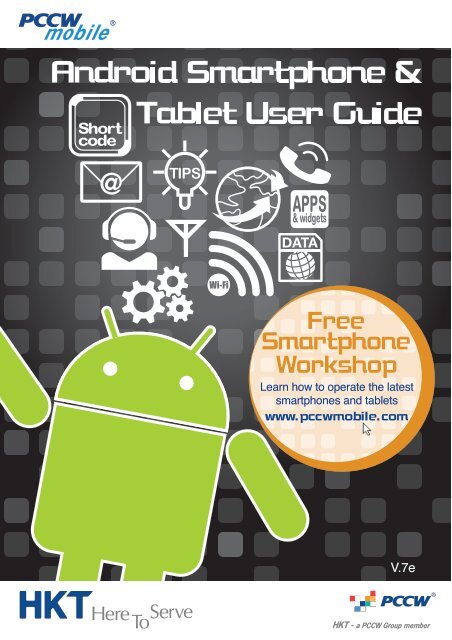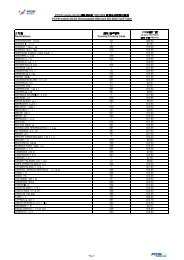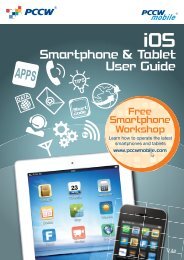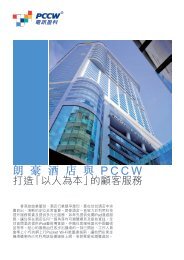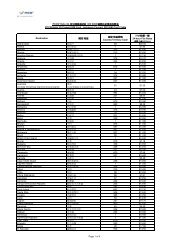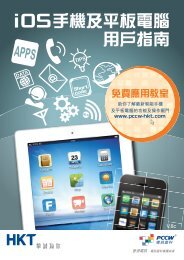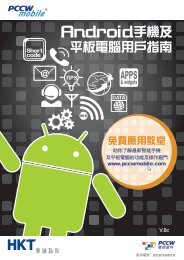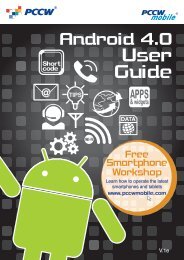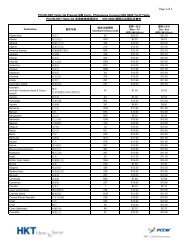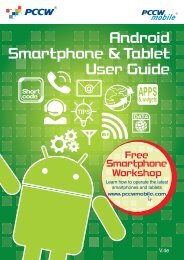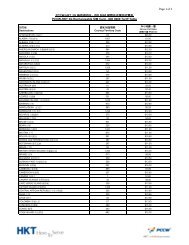2. Wi-Fi Setting - PCCW
2. Wi-Fi Setting - PCCW
2. Wi-Fi Setting - PCCW
- No tags were found...
You also want an ePaper? Increase the reach of your titles
YUMPU automatically turns print PDFs into web optimized ePapers that Google loves.
V.1e
Content1. Mobile Data <strong>Setting</strong> 1<strong>2.</strong> <strong>Wi</strong>-<strong>Fi</strong> <strong>Setting</strong>a. <strong>PCCW</strong> <strong>Wi</strong>-<strong>Fi</strong> Auto Connect 2b. NETVIGATOR Home <strong>Wi</strong>reless 43. Internet Tethering <strong>Setting</strong> 44. Email Account <strong>Setting</strong> 55. Network Timezone <strong>Setting</strong> 66. Disabling Local Mobile Data Function 67. Exclusive <strong>PCCW</strong> mobile Channels & Appsa. <strong>PCCW</strong> mobile Channels Shortcut <strong>Setting</strong> 7b. Exclusive Mobile Apps & <strong>Wi</strong>dgets 7c. uHub - Cloud-based Storage 88. Short Codes 9a. Call Forwardingb. Call Waitingc. Voice Maild. Unbilled Airtime & Mobile Data Usage Inquiriese. Reset Password9. RoamSave and Roaming Service Useful Tips 1010. Customer Service 14
1. Mobile Data <strong>Setting</strong>Simply follow the steps below to activate your smartphone’s mobile data function:1 23Enter “<strong>Setting</strong>s” > “More <strong>Setting</strong>s”> “Mobile networks” > “AccessPoint Names”Handset will automatically detectthe Access Point Name (APN) as“<strong>PCCW</strong>”.If the APN cannot be detected,please enter the following:- Name: <strong>PCCW</strong>- APN: pccwWhen the above settings have been made, you can enter http://m.pccwmobile.com in yourbrowser for <strong>PCCW</strong> mobile Channels content, or enter URLs for other websites.For MMS settings, please refer to the steps below:- MMSC: http://3gmms.pccwmobile.com:8080/was- MMS proxy: 10.140.14.10- MMS port: 80801
<strong>2.</strong> <strong>Wi</strong>-<strong>Fi</strong> <strong>Setting</strong>a. <strong>PCCW</strong> <strong>Wi</strong>-<strong>Fi</strong> Auto Connect 1<strong>PCCW</strong> <strong>Wi</strong>-<strong>Fi</strong> hotspots 2 can be found at convenience stores, coffee shops, key MTR stations, AirportExpress stations and trains, shopping malls, <strong>PCCW</strong> phone kiosks, universities and other institutionsof tertiary education. <strong>PCCW</strong> mobile’s exclusive Auto Connect feature saves your time and provides answitch from mobile data to <strong>Wi</strong>-<strong>Fi</strong> whenever <strong>PCCW</strong> <strong>Wi</strong>-<strong>Fi</strong> is detected – without having to login every time 3 .Go to “Google Play”, search for “<strong>PCCW</strong>”,then download and install “<strong>Wi</strong><strong>Fi</strong> AutoConnect” App 4 .Simply open the “<strong>Wi</strong>-<strong>Fi</strong> Auto Connect” App and enter your mobile number and password 5 .Remarks:1. Only applicable to Auto Connect package subscribers with designated service plans.3. If you move outside <strong>Wi</strong>-<strong>Fi</strong> coverage, your handset will auto connect to mobile data.4. Mobile data charges apply when browsing and downloading the “<strong>Wi</strong>-<strong>Fi</strong> Auto Connect” App from Google Play.forgotten the password, please dial 111# on your handset to reset password.*2
1 2 3While within <strong>PCCW</strong> <strong>Wi</strong>-<strong>Fi</strong>coverage, go to <strong>Setting</strong>s >“<strong>Wi</strong>-<strong>Fi</strong>”, turn ON “<strong>Wi</strong>-<strong>Fi</strong>”, thenselect “<strong>PCCW</strong>1x”1 2EAP method: Choose “SIM”If “SIM” is not available for EAP method, please follow the steps below to setup <strong>Wi</strong>-<strong>Fi</strong>.<strong>Wi</strong>-<strong>Fi</strong> icon will appear and statuswill show “Connected”Choose “PEAP” for EAP method.Identity:Enter your mobile number followed by:@peap.pccwmobile.comPassword:If you have not changed your password, the defaultThen click “Connect”.<strong>Wi</strong>-<strong>Fi</strong> icon will appear and status will show “Connected”3
. NETVIGATOR Home <strong>Wi</strong>relessIf you subscribe to NETVIGATOR Home <strong>Wi</strong>reless service, you can follow the steps below to set up<strong>Wi</strong>-<strong>Fi</strong> at home.1 23DefaultSecured with WPAEnter <strong>Setting</strong>s >“<strong>Wi</strong>-<strong>Fi</strong>”, turnON “<strong>Wi</strong>-<strong>Fi</strong>”.Select “NETVIGATOR Home<strong>Wi</strong>reless” (default), or your own<strong>Wi</strong>-<strong>Fi</strong> router.After setup is complete, you will see the <strong>Wi</strong>-<strong>Fi</strong> symbol at the top of the screen.Remarks: This service is applicable only to NETVIGATOR Home <strong>Wi</strong>reless service subscribers.3. Internet Tethering <strong>Setting</strong>1 23Enter your password if youhave enabled <strong>Wi</strong>-<strong>Fi</strong> security,then click “Connect”.Internet tethering enables multiple users to connect at the same time. You can connect your deviceGo to “<strong>Setting</strong>s” > “More <strong>Setting</strong>s”> “Tethering and portable hotspot”Enable “Portable <strong>Wi</strong>-<strong>Fi</strong> hotspot”4 security and enter a passwordfor the <strong>Wi</strong>-<strong>Fi</strong> hotspot.Remarks:connect to a mobile network and incur mobile data usage charges.
4. Email Account <strong>Setting</strong>If you need to set up other email accounts, such as Hotmail and Yahoo! mail, please follow the instructions below.1 2Enter “<strong>Setting</strong>s” > “Add account”Choose “Email”3 handset manufacturer.5
5. Network Timezone <strong>Setting</strong>1 2Go to “<strong>Setting</strong>s” >Tick “Automatic date and time”.Local time will be shown while overseas.6. Disabling Local Mobile Data FunctionYou can disable the local mobile data function on your device by following the steps below:1 23Go to “<strong>Setting</strong>s” > “More <strong>Setting</strong>s”Select “Mobile networks”.At “Mobile data”:“Untick” to disable mobile data.“Tick” to enable mobile data.Remarks: Procedures and options may vary according to handset design.6
7. Exclusive <strong>PCCW</strong> mobile Channels & Appsa. <strong>PCCW</strong> mobile Channels Shortcut <strong>Setting</strong><strong>PCCW</strong> mobile Channels provide the following exclusive contents: now TV, now SPORTS, MOOV,MU Mobile, News, Entertainment, Lifestyle, Mingle, EasyCare, Service and Mobile YP.1 2 3Search for “<strong>PCCW</strong>” at GooglePlay and download“<strong>PCCW</strong> mobile portal”.Press “<strong>PCCW</strong> mobile portal”at “Apps”.Tap and hold the icon thenmove it to home screen.b. Exclusive Mobile Apps & <strong>Wi</strong>dgets<strong>PCCW</strong> mobile has developed a series of exclusive apps. Search for “<strong>PCCW</strong>” at Google Play anddownload them now!My Account Check<strong>PCCW</strong> mobile customers can check unbilled voiceusage, data usage and top-up local and roamingmobile data usage anytime*.* Local mobile data top up feature is only applicable to designatedapplicable to All-in-one Roaming Passport (Daypass) subscriber.RoamSave voice roaming serviceConnect via <strong>Wi</strong>-<strong>Fi</strong> overseas and activateRoamSave. You can then make/receivecalls to/from Hong Kong or other regions,using your mobile number while roaming.<strong>Wi</strong>-<strong>Fi</strong> roaming serviceProvides a highly-convenient<strong>Wi</strong>-<strong>Fi</strong> roaming experience atto get connected at <strong>2.</strong>9 million<strong>Wi</strong>-<strong>Fi</strong> hotspots.eBookstorelatest ebooks, magazinesand comics.Service ManagerHelps you check <strong>PCCW</strong>mobile service settings.<strong>Wi</strong>-<strong>Fi</strong> Auto ConnectHelps your device connectautomatically to <strong>Wi</strong>-<strong>Fi</strong> withouthaving to login every time.Smart TIPsProvides a data calculator anduseful tips on roaming, <strong>Wi</strong>-<strong>Fi</strong>,mobile data and other functions.News always ONProvides daily local,news from now NEWS.Sports Always ONProvides update football matchesvideo highlights plus world sportsheadlines.HD on mobile TV PlayerProvides simple viewingof now TV andnow SPORTS channels.Apps Guideapps recommendationsfor smartphone userTerms & Conditions: 7
Set widget on desktop1 2news always ONProvides daily local,news from now NEWSSports always ONUpdates football matchesvideo highlights plus worldsports headlinesApps Guide always ONUpdates information carriedby the latest Apps Guide,which includes ranking ofApps and recommendationsTap and hold your favourite at “<strong>Wi</strong>dget”The widget, will then be placed onthe home screenRemarks: c. uHub – Cloud-based StorageuHub cloud storage is a revolutionary cloud-based digital content storage service from <strong>PCCW</strong>.Instead of storing information on your computer’s hard drive, you can now save data in ourserved by Internet access. Also, uHub’s transcoding feature enables you to stream your videosto any iOS or Android-based portable device, whether a smartphone or tablet.Search for “uHub” at Google Play, download and install it. Open uHub apps and choose “free sign up”for registration.1 2 3Enter your <strong>PCCW</strong> mobile phonenumber and password, then followthe instructions to activate the serviceEnter your username and passwordRemarks: Browsing and downloading apps from Google Play will incur a local mobile data charge.You can download and uploadmusic, videos, photos and all other
8. Short Codesa. Call ForwardingTo activateTo cancelAll call forwardingBusy call forwardingNo reply call forwardingforwarding2 1 # # # ## # 0 0 2 ## # 2 1 # b. Call WaitingActivate4 3 #c. Voice MailUsing handset# 4 3#1. Press 9 2 to access thevoice mail menu directly<strong>2.</strong> Press 9 0 to listen to yourmessage directly* Voice mail service retains unread messages for seven days and read for three days.d. Unbilled Airtime & Mobile Data Usage Inquiries1 3 9 #1 3 8 #e. Reset Password*1 1 1# Remarks: * Change of password is applicable to voicemail, <strong>PCCW</strong> <strong>Wi</strong>-<strong>Fi</strong>,Roaming <strong>Wi</strong>-<strong>Fi</strong>, CS hotline and“My Account Check” . If you are2G customers, please dial92 to change voicemail password.9
9. RoamSave and Roaming Service Useful Tipsa. RoamSave Voice Roaming Service<strong>PCCW</strong> mobile proudly presents RoamSave - a roaming voice service, based on <strong>Wi</strong>-<strong>Fi</strong> connectivity, thatDownload RoamSave Application: 1 2Before using RoamSaveoverseas, please ensure<strong>Wi</strong>-<strong>Fi</strong> is ON and chooseyour local <strong>Wi</strong>-<strong>Fi</strong> network.You may be required to inputuser name and password insome <strong>Wi</strong>-<strong>Fi</strong> networks.After switching on the RoamSave application, turnthe button to “GREEN”. When the RoamSaveicon is shown on top, you can make or receivecalls via RoamSave. (Please stay within strong<strong>Wi</strong>-<strong>Fi</strong> coverage during a conversation)Using RoamSave to call overseas: Calling HK: Calling other countries: Receive calls via RoamSave:When calls are received via RoamSave, the RoamSave icon will appear on thescreen. Ensure <strong>Wi</strong>-<strong>Fi</strong> is connected, then press “Accept” to answer the call.Remarks:
. <strong>PCCW</strong> <strong>Wi</strong>-<strong>Fi</strong> Roam Connection ManagerOur newly-launched <strong>PCCW</strong> <strong>Wi</strong>-<strong>Fi</strong> Roam Connection Manager places a highly-convenient <strong>Wi</strong>-<strong>Fi</strong> roaming1 2 3Google Play, search for “<strong>PCCW</strong><strong>Wi</strong>-<strong>Fi</strong> Roam” and download theFREE App.After downloading, enter yourusername and password* andselect “<strong>PCCW</strong> mobile” asthe domain.When you logon at a <strong>Wi</strong>-<strong>Fi</strong> hotspotoverseas via <strong>PCCW</strong> <strong>Wi</strong>-<strong>Fi</strong> Roaming,you can connect with just one click.Remarks: number. If you have forgotten your password, please dial 111on your handset to reset the password. c. All-in-one Roaming Passport (Day Pass) from a special rate of $1.9^ per minute for standard voice roaming calls in mainland China.Subscription methods:1. Call our 24-hour Customer Hotline<strong>2.</strong> Press the following short codes on your handset: - 1 2 0 1 # for $88 Day Pass- 1 2 0 2 # for $168 Day PassRemarks:^ Applicable only to customers subscribing to the All-in-One Roaming Passport (Day Pass) from June 26, 2012 onwards. d. Making Voice Calls while OverseasWhile abroad, you can use your mobile phone to make roaming and local calls with the utmostconvenience. + 852 local call number + country code regional call numberRemarks: Normal basis voice roaming charges apply.11
e. Connecting to Local Networks while RoamingWhen overseas, your handset will automatically select a local roaming network. If no network is detected,you can select one manually.1 2Go to “<strong>Setting</strong>s” > “More” >“Mobile networks” >“Network operators”Click “Search networks”. Your handset willlist available operators and you can selectyour preference. Click “Select automatically”your handset will connect to <strong>PCCW</strong> mobilenetwork automaticallyRemarks: Procedures and options may vary between handset models. For details, please refer to the handset manufacturer or handsetmanual.f. Roaming Mailbox Services + 8 5 2 . Once you are connected, follow the instructions to enter yourmobile phone number and password to listen to voice messages (the procedure is the same as when youaccess the voice mailbox from your fixed-line phone in Hong Kong). 9 2 to set up your voice mailbox passwordbefore departure. You only need to set the password once.Remarks: Normal voice roaming charges apply when accessing voice mailbox from overseas.g. Listening to voice messages while overseas: h. Calling Hong Kong or Other Countries while OverseasWhen roaming overseas, you can only use international long-distance telephone services provided byoverseas network providers and not Hong Kong-based international long-distance telephone services (e.g.001 or 0060).Remarks: Normal roaming voice charges apply.i. Use Secretarial Service while RoamingIf you are a subscriber of Secretarial Service, you can continue to use Secretarial Service while roamingoverseas without additional fees*. To ensure your Secretarial Service is still in use while roaming, pleasenote the following: your voice mailbox while roaming. Remarks: * Not applicable to 2G customers. 2G customers need to pay two-way roaming charges.12
j. Pay Attention to Mobile Data and <strong>Wi</strong>-<strong>Fi</strong> Signals <strong>Wi</strong>-<strong>Fi</strong> signal is weak , your handset may switch to mobile data automatically and data roamingcharges will be incurred. The <strong>Wi</strong>-<strong>Fi</strong> icon is displayed, meaning you are connected to <strong>Wi</strong>-<strong>Fi</strong>. This icon is displayed, meaning you are connected to mobile data.Remarks: The location and design of the <strong>Wi</strong>-<strong>Fi</strong> and mobile data icons may vary according to each handset design.k. How to Avoid Unnecessary Roaming Charges # # 0 0 2 # before departure in order to avoidpaying two-way roaming charges. roaming charges (for details, please see handset instructions). and payment will be based on the amount of data usage. For details, please visit www.pccwmobile.com capabilities for application/information updates or email downloads may constitute normal mobileconnection to mobile data capabilities before departure. Please take the following steps:1 2 3Go to “<strong>Setting</strong>s”>“More <strong>Setting</strong>s”Select “Mobile networks”.data roaming feature.data roaming feature.13
10. Customer ServiceCustomer Service CenterOur Customer Service Center offers convenient and comprehensive one-stop serviceto customers who would like to receive face-to-face customer service.Address: Tsim Sha Tsui (for personal customers only): 3/F Hermes House, 10 Middle Road,New Territories: Tsuen Wan: G/F, Tsuen Wan Exchange, 303 Castle Peak Road, Tsuen Wan, NTYuen Long (for personal customers only): G/F Yuen Long Exchange, 3 Tai Yuk Road,Yuen Long, NTShatin (for personal customers only): Unit 1720-21, Level 17 Tower II, Grand CentralPlaza, Shatin, NTHours:Mondays to Saturdays: 08:30 – 20:00 (for both personal and business customers)Sundays and Public Holidays: 12:00 – 19:00 (for personal customers only)Service Scope: Technical Support:Hotline24-hour <strong>PCCW</strong> Consumer Service Hotline : 100024-hour <strong>PCCW</strong> Business Customer Hotline : 10088Sales hotline: 2888 0008 (press 4)Online inquiriesConsumer Service Email Address : cs@pccwmobile.comBusiness Customer Email Address : bizmobile@pccw.comAndroid User Guide_Android 4.0 (Eng)_02/13_V714