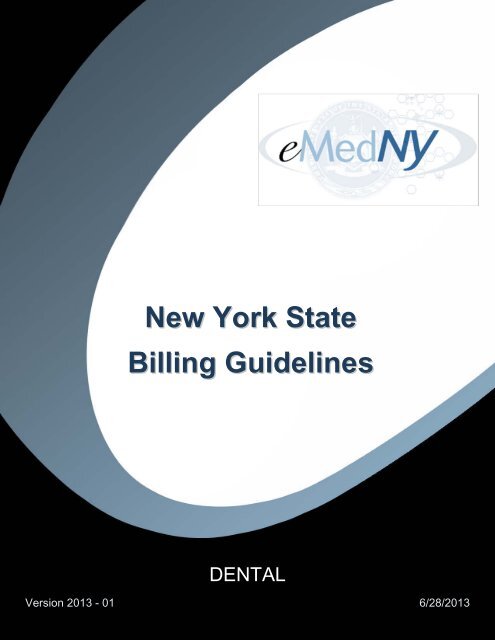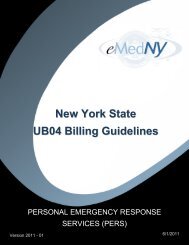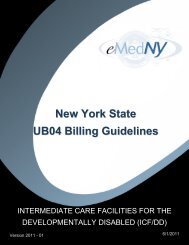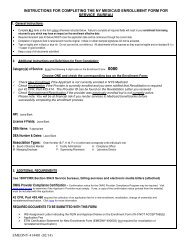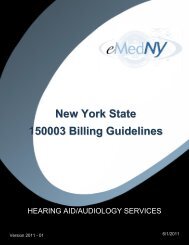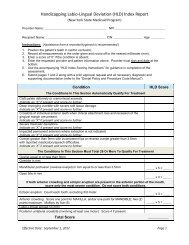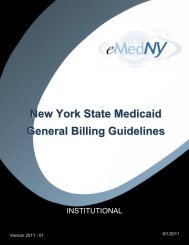Dental Billing Guidelines - eMedNY
Dental Billing Guidelines - eMedNY
Dental Billing Guidelines - eMedNY
- No tags were found...
Create successful ePaper yourself
Turn your PDF publications into a flip-book with our unique Google optimized e-Paper software.
EMEDNY INFORMATIONNew York State<strong>Billing</strong> <strong>Guidelines</strong>[Type text] DENTAL[Type text] [Type text]Version 2013 - 016/28/2013
EMEDNY INFORMATION<strong>eMedNY</strong> is the name of the New York State Medicaid system. The <strong>eMedNY</strong> system allows New YorkMedicaid providers to submit claims and receive payments for Medicaid-covered servicesprovided to eligible members.<strong>eMedNY</strong> offers several innovative technical and architectural features, facilitating theadjudication and payment of claims and providing extensive support and convenience for itsusers. CSC is the <strong>eMedNY</strong> contractor and is responsible for its operation.The information contained within this document was created in concert by <strong>eMedNY</strong> DOH and<strong>eMedNY</strong> CSC. More information about <strong>eMedNY</strong> can be found at www.emedny.org.DENTALVersion 2013 - 01 6/28/2013Page 2 of 31
TABLE OF CONTENTSTABLE OF CONTENTS1. Purpose Statement .......................................................................................................................................... 42. Claims Submission ........................................................................................................................................... 52.1 Electronic Claims ..................................................................................................................................................... 52.2 Paper Claims ............................................................................................................................................................ 62.2.1 General Instructions for Completing Paper Claims .............................................................................................................. 62.3 Claim Form A – <strong>eMedNY</strong>-000201 ............................................................................................................................ 82.4 <strong>Dental</strong> Services <strong>Billing</strong> Instructions ......................................................................................................................... 82.4.1 Claim Form A – <strong>eMedNY</strong>-00201 Field Instructions .............................................................................................................. 83. Remittance Advice ......................................................................................................................................... 21Appendix A Claim Samples.................................................................................................................................... 22Appendix B Code Sets ........................................................................................................................................... 24For <strong>eMedNY</strong> <strong>Billing</strong> Guideline questions, please contactthe <strong>eMedNY</strong> Call Center 1-800-343-9000.DENTALVersion 2013 - 01 6/28/2013Page 3 of 31
PURPOSE STATEMENT1. Purpose StatementThe purpose of this document is to assist the provider community in understanding and complying with the New YorkState Medicaid (NYS Medicaid) requirements and expectations for:<strong>Billing</strong> and submitting claims.Interpreting and using the information returned in the Medicaid Remittance Advice.This document is customized for <strong>Dental</strong> providers and should be used by the provider as an instructional, as well as areference tool. For providers new to NYS Medicaid, it is required to read the Trading Partner Information CompanionGuide available at www.emedny.org by clicking on the link to the webpage as follows: <strong>eMedNY</strong> Trading PartnerInformation Companion Guide.DENTALVersion 2013 - 01 6/28/2013Page 4 of 31
CLAIMS SUBMISSION2. Claims Submission<strong>Dental</strong> providers can submit their claims to NYS Medicaid in electronic or paper formats.Providers are required to submit an Electronic/Paper Transmitter Identification Number (ETIN) Application andCertification Statement before submitting claims to NYS Medicaid. Certification Statements remain in effect and applyto all claims until superseded by another properly executed Certification Statement.Providers are asked to update their Certification Statement on an annual basis. Renewal information is sent when theCertification Statement nears expiration. Information about these requirements is available at www.emedny.org byclicking on the link: <strong>eMedNY</strong> Trading Partner Information Companion Guide..2.1 Electronic ClaimsPursuant to the Health Insurance Portability and Accountability Act (HIPAA), Public Law 104-191, which was signed intolaw August 12, 1996, the NYS Medicaid Program adopted the HIPAA-compliant transactions as the sole acceptableformat for electronic claim submission, effective November 2003.<strong>Dental</strong> providers who choose to submit their Medicaid claims electronically using the 5010 ASCX12 format are requiredto use the HIPAA <strong>Dental</strong> (837D) transaction.Direct billers should refer to the sources listed below in order to comply with the NYS Medicaid requirements.5010 Implementation Guides (IGs) explain the proper use of 837D standards and other program specifications.These documents are available at store.X12.org.The <strong>eMedNY</strong> 5010 Companion Guide provides specific instructions on the NYS Medicaid requirements for the837D transaction. This document is available at www.emedny.org by clicking on the link: <strong>eMedNY</strong> TransactionInformation Standard Companion Guide.Further information on the 5010 transaction is available at www.emedny.org by clicking on the link:<strong>eMedNY</strong>HIPAASupport.Further information about electronic claim prerequisites is available at www.emedny.org by clicking on the link:<strong>eMedNY</strong> Trading Partner Information Companion Guide.DENTALVersion 2013 - 01 6/28/2013Page 5 of 31
CLAIMS SUBMISSION2.2 Paper Claims<strong>Dental</strong> providers who choose to submit their claims on paper forms must use the New York State <strong>eMedNY</strong>-000201 claimform (Form A).To view a sample <strong>Dental</strong> <strong>eMedNY</strong>-000201 claim form, see Appendix A. The displayed claim form is a sample and theinformation it contains is for illustration purposes only.An Electronic Transmission Identification Number (ETIN) and a Certification Statement are required to submit paperclaims. Providers who have a valid ETIN for the submission of electronic claims do not need an additional ETIN for papersubmissions. The ETIN and the associated certification qualify the provider to submit claims in both electronic and paperformats. Information about these requirements is available at www.emedny.org by clicking on the link: <strong>eMedNY</strong> TradingPartner Information Companion Guide.2.2.1 General Instructions for Completing Paper ClaimsSince the information entered on the claim form is captured via an automated data collection process (imaging), it isimperative that it be legible and placed appropriately in the required fields. The following guidelines will help ensurethe accuracy of the imaging output:All information should be typed or printed.Alpha characters (letters) should be capitalized.Numbers should be written as close to the example below in Exhibit 2.2.1-1 as possible:Exhibit 2.2.1-1Circles (the letter O, the number 0) must be closed.Avoid unfinished characters. See the example in Exhibit 2.2.1-2.Exhibit 2.2.1-2When typing or printing, stay within the box provided; ensure that no characters (letters or numbers) touch theclaim form lines. See the example in Exhibit 2.2.1-3.DENTALVersion 2013 - 01 6/28/2013Page 6 of 31
CLAIMS SUBMISSIONExhibit 2.2.1-3Characters should not touch each other as seen in Exhibit 2.2.1-4.Exhibit 2.2.1-4Do not write between lines.Do not use arrows or quotation marks to duplicate information.Do not use the dollar sign ($) to indicate dollar amounts; do not use commas to separate thousands. Forexample, three thousand should be entered as 3000, not as 3,000.For writing, it is best to use a felt tip pen with a fine point. Avoid ballpoint pens that skip; do not use pencils,highlighters, or markers. Only blue or black ink is acceptable.If filling in information through a computer, ensure that all information is aligned properly, and that the printerink is dark enough to provide clear legibility.Do not submit claim forms with corrections, such as information written over correction fluid or crossed outinformation. If mistakes are made, a new form should be used.Separate forms using perforations; do not cut the edges.Do not fold the claim forms.Do not use adhesive labels (for example for address); do not place stickers on the form.Do not write or use staples on the bar-code area.The address for submitting claim forms is:COMPUTER SCIENCES CORPORATIONP.O. Box 4601Rensselaer, NY 12144-4601DENTALVersion 2013 - 01 6/28/2013Page 7 of 31
CLAIMS SUBMISSION2.3 Claim Form A – <strong>eMedNY</strong>-000201To order the New York State Medicaid Claim Form A – <strong>eMedNY</strong>-000201, please contact the <strong>eMedNY</strong> call center at 1-800-343-9000.To view the <strong>eMedNY</strong>-000201 claim form, see Appendix A. The displayed claim form is a sample and is for illustrationpurposes only.2.4 <strong>Dental</strong> Services <strong>Billing</strong> InstructionsThis subsection of the <strong>Billing</strong> <strong>Guidelines</strong> covers the specific NYS Medicaid billing requirements for <strong>Dental</strong> providers.Although the instructions that follow are based on the <strong>eMedNY</strong>-000201 paper claim form, they are also intended as aguideline for electronic billers to find out what information they need to provide in their claims For further electronicclaim submission information, refer to the <strong>eMedNY</strong> 5010 Companion Guide which is available at www.emedny.org byclicking on the link: <strong>eMedNY</strong> Transaction Information Standard Companion Guide.It is important that providers adhere to the instructions outlined below. Claims that do not conform to the <strong>eMedNY</strong>requirements as described throughout this document may be rejected, pended, or denied.2.4.1 Claim Form A – <strong>eMedNY</strong>-00201 Field InstructionsHeader Section: Fields 1 through 24BThe information entered in the Header Section of the claim form (fields 1 through 24B) applies to all claim lines enteredin the Procedure Section of the form.Provider ID Number (Field 1)Enter the provider’s 10-digit National Provider Identifier (NPI). In the un-numbered area below Field 1, enter theprovider’s name and address, using the full nine-digit ZIP code.<strong>Billing</strong> Date (Field 2)Leave this field blank.Group ID Number (Field 3)Group PracticesEnter the NPI assigned to the group in this field. If the provider or the service(s) rendered is not associated with a GroupPractice, leave this field blank.<strong>Dental</strong> Schools and Orthodontic ClinicsLeave this field blank.DENTALVersion 2013 - 01 6/28/2013Page 8 of 31
CLAIMS SUBMISSIONLocator Code (Field 4)For electronic claims, leave this field blank.For paper claims, enter the locator code assigned by NYS Medicaid.NOTE: The provider is reminded of the obligation to notify Medicaid of all service locations as well as changes to anyof them. For information on where to direct locator code updates, please refer to Information for All Providers,Inquiry section, which can be found at www.emedny.org by clicking on the link to the webpage as follows: Inquiry.SA EXCP Code [Service Authorization Exception Code] (Field 5)Leave this field blank.Adjustment/Void Code (Field 6)Leave this field blank when submitting an original claim or resubmission of a denied claim.If submitting an adjustment (replacement) to a previously paid claim, enter X in the ‘A’ box.If submitting a void to a previously paid claim, enter X in the ‘V’ box.Original Claim Reference Number (Field 6A)Leave this field blank when submitting an original claim or resubmission of a denied claim.If submitting an adjustment or a void, enter the appropriate Transaction Control Number (TCN) in this field. A TCN is a16-digit identifier that is assigned to each claim document or electronic record regardless of the number of individualclaim lines (service date/procedure combinations) submitted in the document or record.2.4.1.1 AdjustmentAn adjustment may be submitted to correct any information on a previously paid claim other than:<strong>Billing</strong> Provider IDGroup Provider ID,Member IDExhibit 2.4.1.1-1 and Exhibit 2.4.1.1-2 illustrate an example of a claim with an adjustment being made to changeinformation submitted on the claim. TCN 0826019876543200 is shared by three individual claim lines. This TCN waspaid on October 1, 2008. After receiving payment, the provider determines that the service date of one of the claim linerecords is incorrect. An adjustment must be submitted to correct the records. Exhibit 2.4.1.1-1 shows the claim as itwas originally submitted and Exhibit 2.4.1.1-2 shows the claim as it appears after the adjustment has been made.DENTALVersion 2013 - 01 6/28/2013Page 9 of 31
CLAIMS SUBMISSIONExhibit 2.4.1.1-1DENTALVersion 2013 - 01 6/28/2013Page 10 of 31
CLAIMS SUBMISSIONExhibit 2.4.1.1-2DENTALVersion 2013 - 01 6/28/2013Page 11 of 31
CLAIMS SUBMISSION2.4.1.2 VoidA void is submitted to nullify the original claim in its entirety.When submitting a void, please follow the instructions below:The void must be submitted on a new claim form.The void must contain the TCN and the originally submitted Group ID, <strong>Billing</strong> Provider ID, and Member ID.Exhibit 2.4.1.2-1 and Exhibit 2.4.1.2-2 illustrate an example of a claim being voided. TCN 0826011234567800 containedtwo claim lines, which were paid on October 1, 2008. Later, the provider became aware that the patient had otherinsurance coverage. The other insurance was billed and paid in full for all the services. Medicaid must be reimbursed bysubmitting a void for the two claim lines paid in the specific TCN. Exhibit 2.4.1.2-1 shows the claim as it was originallysubmitted and Exhibit 2.4.1.2-2 shows the claim being submitted as voided.DENTALVersion 2013 - 01 6/28/2013Page 12 of 31
CLAIMS SUBMISSIONExhibit 2.4.1.2-1DENTALVersion 2013 - 01 6/28/2013Page 13 of 31
CLAIMS SUBMISSIONExhibit 2.4.1.2-2DENTALVersion 2013 - 01 6/28/2013Page 14 of 31
CLAIMS SUBMISSIONRecipient ID Number (Field 7)Enter the Member ID. This information may be obtained from the member’s Common Benefit ID Card (CBIC).Date of Birth (Field 8)Enter the member’s birth date. The birth date must be in the format MMDDYYYY.Sex (Field 8A)Place an ‘X’ in the appropriate box to indicate the member’s sex.Recipient Name (Fields 9 and 9A)Enter the member’s first name in Field 9 and last name in Field 9A.Office Account Number (Optional) (Field 10)This field can accommodate up to 20 alphanumeric characters and will be returned on the Remittance Advice.Diagnosis Code [Primary/Secondary] (Fields 12 and 12A)Leave this field blank. (paper and electronic)Emergency (Field 13)Enter an X in the Yes box only when the condition being treated is related to an emergency; otherwise leave this fieldblank.Possible Disability (Field 13A)Leave this field blank.Family Planning (Field 13B)Leave this field blank.Accident Code (Field 14)If applicable, enter the appropriate code from Appendix B-Code Sets to indicate whether the service rendered to themember was for a condition resulting from an accident or a crime.Patient Status Code (Field 15)Leave this field blank.DENTALVersion 2013 - 01 6/28/2013Page 15 of 31
CLAIMS SUBMISSIONEPSDT C/THP Code (Field 16)Leave this field blank.Recipient Other Insurance Code (Field 17)Leave this field blank.Abortion/Sterilization Code (Field 18)Leave this field blank.Prior Approval Number (Field 19)Enter the 11-digit prior approval number assigned for this service by the appropriate agency of the New York StateDepartment of Health. If several service dates and/or procedures need to be claimed and they are covered by differentprior approvals, a separate claim form has to be submitted for each prior approval.NOTES:For information regarding how to obtain Prior Approval/Prior Authorization for specific services, please referto Information for All Providers, Inquiry section on the web page for this manual, which can be found atwww.emedny.org by clicking on the link to the webpage as follows: Inquiry.For information on how to complete the prior approval form, please refer to the Prior Approval <strong>Guidelines</strong> forthis manual, which can be found at www.emedny.org by clicking on the link to the webpage as follows: PriorApproval <strong>Guidelines</strong>.For information regarding procedures that require prior approval, please consult the Procedure Codes and FeeSchedules for this manual, which can be found at www.emedny.org by clicking on the link to the webpage asfollows: <strong>Dental</strong> Manual.Place of Service Code (Field 20)This two-digit code indicates the type of location where the service was rendered. Please note that place of service codeis different from locator code. Place of Service Codes may be found on the Centers for Medicare and Medicaid Services(CMS) website: www.cms.gov.Place of Service Address (Field 20A)Enter the exact address of the location where the service was performed.Service Provider [Medicaid] ID/License Number (Field 21)<strong>Dental</strong> SchoolsEnter the NPI of the supervising dentist.DENTALVersion 2013 - 01 6/28/2013Page 16 of 31
CLAIMS SUBMISSIONOrthodontic ClinicsEnter the NPI of the dentist who rendered the service. If more than one dentist rendered the service, enter the NPI ofthe principal dentist.<strong>Dental</strong> PractitionersLeave this field blank.PROF Code [Profession Code – Service Provider] (Field 21A)Leave this field blank.Name [Service Provider] (Field 21B)If an NPI is entered in Field 21, the service provider’s name must be entered in this field.Other Referring/Ordering Provider ID/License Number (Field 22)Leave this field blank.PROF CD [Profession Code – Other Referring/Ordering Provider] (Field 22A)Leave this field blank.Name [Other Referring/Ordering Provider] (Field 22B)Leave this field blank.Ordering/Referring Provider ID/License Number (Field 23)If the member was referred for treatment by another provider, enter the referring provider’s National Provider ID (NPI)in this field.When providing services to a member who is restricted to a primary physician or facility, the NPI of the member’sprimary physician must be entered in this field.If a member is restricted to a facility, the NPI of the practitioner in the facility the member is restricted to must beentered. The ID of the facility cannot be used.If the member is restricted to another dental provider, the dentist rendering services must enter the NPI number of themember’s primary dental provider in this field.PROF CD [Profession Code – Ordering/Referring Provider] (Field 23A)Leave this field blank.DENTALVersion 2013 - 01 6/28/2013Page 17 of 31
CLAIMS SUBMISSIONName [Ordering/Referring Provider] (Field 23B)If field 23 was completed, enter the ordering provider’s name.Signature (Field 24A)Leave this field blank.Date of Service (Field 25)Enter the date the service was rendered in the format MM/DD/YY.Orthodontists and Orthodontic Clinics OnlyEnter only the last date of service in the quarter for which you are billing.NOTE: A service date must be entered for each procedure code listed in Field 26.Procedure Code (Field 26)Enter the appropriate five-character Procedure Code in this field. Leave the two spaces to the right of the solid lineblank as in the sample below. Proper entry of a Procedure Code is shown in Exhibit 2.4.1-3.Exhibit 2.4.1-3NOTE: Procedure codes, definitions, prior approval requirements (if applicable), fees, etc. are available atwww.emedny.org by clicking on the link to the webpage as follows: <strong>Dental</strong> Manual.Times Performed (Field 27)Enter the number of times the procedure was performed.Oral Cavity (Field 28)When applicable, enter the appropriate Oral Cavity Code from Appendix B- Code Sets.Procedures requiring an entry in this field are marked accordingly in the Procedure Code and Fee Schedule available atwww.emedny.org by clicking on the link to the webpage as follows: <strong>Dental</strong> Manual.DENTALVersion 2013 - 01 6/28/2013Page 18 of 31
CLAIMS SUBMISSIONTooth Code (Field 29)When applicable, enter the number(s) or letter(s) that identify the tooth the procedure was performed. Tooth Codescan be found in Appendix B-Code Sets.Procedures requiring an entry in this field are marked accordingly in the Procedure Code and Fee Schedule available atwww.emedny.org by clicking on the link to the webpage as follows: <strong>Dental</strong> Manual.Surface (Field 29A)When applicable, enter the code that indicates the tooth surface being restored. Enter the letter code in theappropriate column; do not enter an X.An entry in this field requires a Tooth Code in Field 29. Surface Codes can be found in Appendix B-Code Sets.Procedures requiring an entry in this field are marked accordingly in the Procedure Code and Fee Schedule available atwww.emedny.org by clicking on the link to the webpage as follows: <strong>Dental</strong> Manual.Amount Charged (Field 30)Enter the total amount charged for each service rendered. The amount may not exceed the provider's usual charge.Special Instructions for Fields 31, 31A, 31B and 31CIt is the responsibility of the provider to determine whether Medicare covers the service being billed for. If the service iscovered or if the provider does not know if the service is covered, the provider must first submit a claim to Medicare, asMedicaid is always the payer of last resort.Fields 31, 31A, 31B, and 31C are only applicable if the member is a Medicare beneficiary.If the provider knows that the service rendered is not covered by Medicare, enter zero in field 31C.Medicare Co-Insurance (Field 31)If applicable, enter the Medicare co-insurance amount for the specific procedure.Medicare Deductible (Field 31A)If applicable, enter the Medicare deductible amount for the specific procedure.Medicare Co-Pay (Field 31B)If applicable, enter the Medicare co-pay amount for the specific procedure.DENTALVersion 2013 - 01 6/28/2013Page 19 of 31
CLAIMS SUBMISSIONMedicare Paid (Field 31C)If applicable, enter the amount actually paid by Medicare for the specific procedure. If Medicare denied payment, enter0.00.NOTE: If the provider knows that the service rendered is not covered by Medicare, enter 0.00 in field 31C.Other Insurance Paid (Field 32)This field must be completed if the member is covered by insurance other than Medicare. Leave this field blank if themember has no other insurance coverage.If applicable, enter the amount paid by the other insurance carrier in this field.If the other insurance carrier denied payment, enter 0.00 in this field. Proof of denial of payment must be maintained inthe patient’s billing record.NOTE: It is the responsibility of the provider to determine whether the member is covered by other insurance andwhether the insurance carrier covers the service being billed for. If the service is covered or if the provider does notknow if the service is covered, the provider must submit a claim to the other insurance carrier prior to billing Medicaid,as Medicaid is the payer of last resort.Certification Section: Fields 37 to 38Signature (Field 37)The provider or an authorized representative must sign the claim form. Rubber stamp signatures are not acceptable.Please note that the certification statement is on the back of the form.County (Field 37A)Enter the name of the county where the claim form is signed. The county may be left blank only when the provider'saddress, entered in Field 1, is within the county where the claim form is signed.Date (Field 38)Enter the date the provider or an authorized representative of the dental provider signed the claim form. The dateshould be in the format MM/DD/YY.NOTE: In accordance with New York State regulations, claims must be submitted within 90 days of the Date of Serviceunless acceptable circumstances for the delay can be documented. For more information about billing claims over 90days or two years from the Date of Service, refer to Information for All Providers, General <strong>Billing</strong> section, which can befound at www.emedny.org by clicking on the link: General <strong>Billing</strong>.DENTALVersion 2013 - 01 6/28/2013Page 20 of 31
REMITTANCE ADVICE3. Remittance AdviceThe Remittance Advice is an electronic, PDF or paper statement issued by <strong>eMedNY</strong> that contains the status of claimtransactions processed by <strong>eMedNY</strong> during a specific reporting period. Statements contain the following information:A listing of all claims (identified by several items of information submitted on the claim) that have entered thecomputerized processing system during the corresponding cycleThe status of each claim (denied, paid or pended) after processingThe <strong>eMedNY</strong> edits (errors) that resulted in a claim denied or pendedSubtotals and grand totals of claims and dollar amountsOther pertinent financial information such as recoupment, negative balances, etc.The General Remittance Advice <strong>Guidelines</strong> contains information on selecting a remittance advice format, remittancesort options, and descriptions of the paper Remittance Advice layout. This document is available at www.emedny.org byclicking: General Remittance <strong>Billing</strong> <strong>Guidelines</strong>.DENTALVersion 2013 - 01 6/28/2013Page 21 of 31
APPENDIX A CLAIM SAMPLESAPPENDIX ACLAIM SAMPLESThe <strong>eMedNY</strong> <strong>Billing</strong> Guideline Appendix A: Claim Samples contains images of claims with sample data.DENTALVersion 2013 - 01 6/28/2013Page 22 of 31
APPENDIX A CLAIM SAMPLESDENTALVersion 2013 - 01 6/28/2013Page 23 of 31
APPENDIX B CODE SETSAPPENDIX BCODE SETSThe <strong>eMedNY</strong> <strong>Billing</strong> Guideline Appendix B: Code Sets contains a list of accepted Unites States Standard PostalAbbreviations.DENTALVersion 2013 - 01 6/28/2013Page 24 of 31
APPENDIX B CODE SETSAccident CodesCodeDescription0/BlankNot Applicable1 Auto accident2 Employment3 Another party responsible4 Other accidentOral Cavity DesignationsCode Description00 Entire Oral Cavity01 Maxillary Area02 Mandibular Area09 Other Area of Oral Cavity10 Upper Right Quadrant20 Upper Left Quadrant30 Lower Left Quadrant40 Lower Right QuadrantLRLeftRightDENTALVersion 2013 - 01 6/28/2013Page 25 of 31
APPENDIX B CODE SETSSA Exception CodesCode Description1 Immediate/Urgent care2 Services rendered in retroactive period3 Emergency care4 Client has temporary Medicaid5 Request from county for second opinion to determine if recipient can work6 Request for override pending7 Special handlingDENTALVersion 2013 - 01 6/28/2013Page 26 of 31
APPENDIX B CODE SETSTooth CodesCode Description01 Permanent Third Molar – Upper Right02 Permanent Second Molar – Upper Right03 Permanent First Molar – Upper Right04 Permanent Second Premolar – Upper Right05 Permanent First Premolar – Upper Right06 Permanent Canine – Upper Right07 Permanent Lateral Incisor – Upper Right08 Permanent Central Incisor – Upper Right09 Permanent Central Incisor – Upper Left10 Permanent Lateral Incisor – Upper Left11 Permanent Canine – Upper Left12 Permanent First Premolar- Upper Left13 Permanent Second Premolar – Upper Left14 Permanent First Molar – Upper Left15 Permanent Second Molar – Upper Left16 Permanent Third Molar – Upper Left17 Permanent Third Molar – Lower Left18 Permanent Second Molar – Lower Left19 Permanent First Molar – Lower Left20 Permanent Second Premolar – Lower Left21 Permanent First Premolar – Lower Left22 Permanent Canine – Lower Left23 Permanent Lateral Incisor – Lower LeftDENTALVersion 2013 - 01 6/28/2013Page 27 of 31
APPENDIX B CODE SETS24 Permanent Central Incisor – Lower Left25 Permanent Central Incisor – Lower Right26 Permanent Lateral Incisor – Lower Right27 Permanent Canine- Lower Right28 Permanent First Premolar – Lower Right29 Permanent Second Premolar – Lower Right30 Permanent First Molar – Lower Right31 Permanent Second Molar – Lower Right32 Permanent Third Molar – Lower Right51 Supernumerary 0152 Supernumerary 0253 Supernumerary 0354 Supernumerary 0455 Supernumerary 0556 Supernumerary 0657 Supernumerary 0758 Supernumerary 0859 Supernumerary 0960 Supernumerary 1061 Supernumerary 1162 Supernumerary 1263 Supernumerary 1364 Supernumerary 1465 Supernumerary 1566 Supernumerary 16DENTALVersion 2013 - 01 6/28/2013Page 28 of 31
APPENDIX B CODE SETS67 Supernumerary 1768 Supernumerary 1869 Supernumerary 1970 Supernumerary 2071 Supernumerary 2172 Supernumerary 2273 Supernumerary 2374 Supernumerary 2475 Supernumerary 2576 Supernumerary 2677 Supernumerary 2778 Supernumerary 2879 Supernumerary 2980 Supernumerary 3081 Supernumerary 3182 Supernumerary 32AASBBSCCSDDSEPrimary Second Molar – Upper RightSupernumerary APrimary First Molar – Upper RightSupernumerary BPrimary Canine – Upper RightSupernumerary CPrimary Lateral Incisor – Upper RightSupernumerary DPrimary Central Incisor – Upper RightDENTALVersion 2013 - 01 6/28/2013Page 29 of 31
APPENDIX B CODE SETSESFFSGGSHHSIISJJSKKSLLSMMSNNSOOSPPSQQSSupernumerary EPrimary Central Incisor – Upper LeftSupernumerary FPrimary Lateral Incisor – Upper LeftSupernumerary GPrimary Canine – Upper LeftSupernumerary HPrimary First Molar – Upper LeftSupernumerary IPrimary Second Molar – Upper LeftSupernumerary JPrimary Second Molar – Lower LeftSupernumerary KPrimary First Molar – Lower LeftSupernumerary LPrimary Canine – Lower LeftSupernumerary MPrimary Lateral Incisor – Lower LeftSupernumerary NPrimary Central Incisor – Lower LeftSupernumerary OPrimary Central Incisor – Lower RightSupernumerary PPrimary Lateral Incisor – Lower RightSupernumerary QDENTALVersion 2013 - 01 6/28/2013Page 30 of 31
APPENDIX B CODE SETSRRSSSSTTSPrimary Canine – Lower RightSupernumerary RPrimary First Molar – Lower RightSupernumerary SPrimary Second Molar – Lower RightSupernumerary TSurface CodesCodeDescriptionBDFILMOBuccalDistalFacialIncisalLingualMesialOcclusalDENTALVersion 2013 - 01 6/28/2013Page 31 of 31