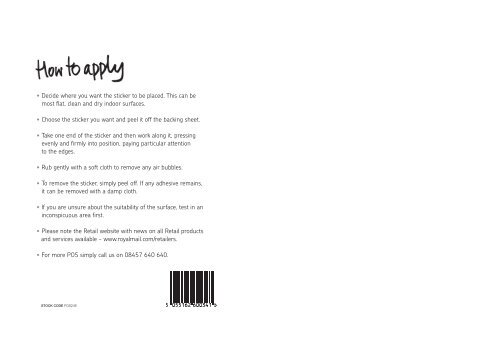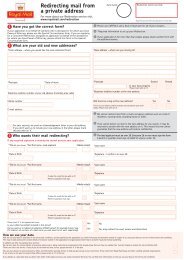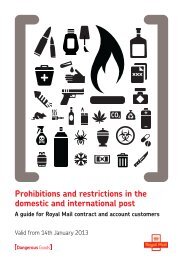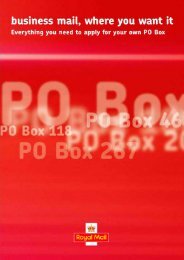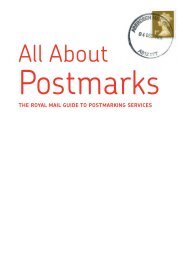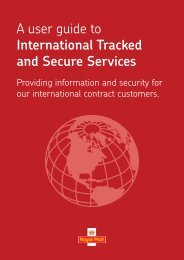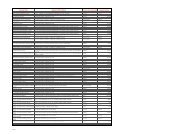Point of Sale stickers - Royal Mail
Point of Sale stickers - Royal Mail
Point of Sale stickers - Royal Mail
- No tags were found...
You also want an ePaper? Increase the reach of your titles
YUMPU automatically turns print PDFs into web optimized ePapers that Google loves.
<strong>Royal</strong> <strong>Mail</strong>:<strong>Royal</strong> <strong>Mail</strong> June 08 25/6/08 15:18 Page 4• Decide where you want the sticker to be placed. This can bemost flat, clean and dry indoor surfaces.• Choose the sticker you want and peel it <strong>of</strong>f the backing sheet.• Take one end <strong>of</strong> the sticker and then work along it, pressingevenly and firmly into position, paying particular attentionto the edges.• Rub gently with a s<strong>of</strong>t cloth to remove any air bubbles.• To remove the sticker, simply peel <strong>of</strong>f. If any adhesive remains,it can be removed with a damp cloth.• If you are unsure about the suitability <strong>of</strong> the surface, test in aninconspicuous area first.• Please note the Retail website with news on all Retail productsand services available - www.royalmail.com/retailers.• For more POS simply call us on 08457 640 640.POS246