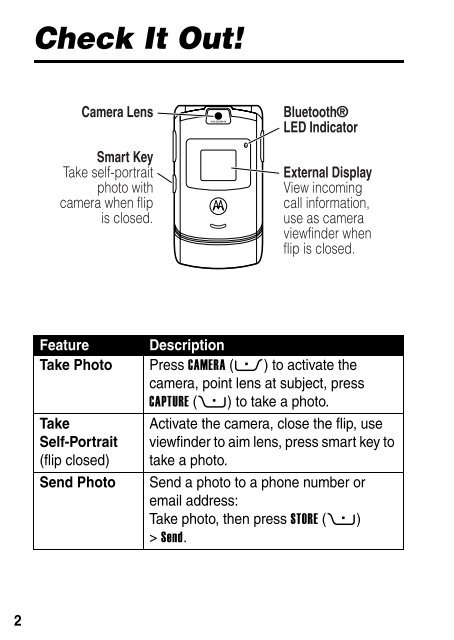- Page 1: V3GSM
- Page 6 and 7: Motorola, Inc.Consumer Advocacy Off
- Page 8 and 9: 6If You Forget a Code, PIN, or Pass
- Page 10 and 11: Getting StartedGetting StartedCAUTI
- Page 12 and 13: Getting StartedBattery TipsBattery
- Page 14 and 15: Tip: The angle connector provided w
- Page 16 and 17: Getting StartedAdjusting VolumePres
- Page 18 and 19: Highlight FeaturesYou can do much m
- Page 20 and 21: Action3 Press the smart key to take
- Page 22 and 23: Highlight FeaturesPressTo5 S scroll
- Page 24 and 25: Highlight FeaturesPressTo7 keypad k
- Page 26 and 27: Highlight FeaturesSearching for Oth
- Page 28 and 29: Learning to Use YourPhoneSee page 1
- Page 30 and 31: The following status indicators can
- Page 32 and 33: 032380o7. Message Indicator - Displ
- Page 34 and 35: Using MenusFrom the home screen, pr
- Page 36 and 37: • In an alphabetized list, press
- Page 38 and 39: Alternatively, you can select a tex
- Page 40 and 41: If necessary, press # in a text ent
- Page 42 and 43: Action3 Press SELECT (-) to select
- Page 44 and 45: For example, if you press 8 one tim
- Page 46 and 47: Using Numeric ModeIn a text entry s
- Page 48 and 49: Learning to Use Your PhoneUsing the
- Page 50 and 51: Learning to Use Your PhoneUsing the
- Page 52 and 53: At the Enter Unlock Code prompt:Pre
- Page 54 and 55:
Learning to Use Your PhoneRecording
- Page 56 and 57:
Setting Up Your PhoneSetting Up You
- Page 58 and 59:
Setting a Wallpaper ImageSet a phot
- Page 60 and 61:
Setting Up Your PhoneChanging Phone
- Page 62 and 63:
PressTo1 S scroll to Multi-Key orOp
- Page 64 and 65:
Calling FeaturesFor basic instructi
- Page 66 and 67:
OptionSend TonesTalk then FaxDescri
- Page 68 and 69:
PressNorSTORE (+)orMTocall the numb
- Page 70 and 71:
Calling an Emergency NumberYour ser
- Page 72 and 73:
Receiving a Voicemail MessageWhen y
- Page 74 and 75:
Settings MenuPhone Featuresl Person
- Page 76 and 77:
FeatureCallForwardingCall BarringTT
- Page 78 and 79:
Phone FeaturesFeatureDial NumberVoi
- Page 80 and 81:
Phone FeaturesFeatureSortPhonebookL
- Page 82 and 83:
FeatureShow orHide MenuIconsChangeM
- Page 84 and 85:
Menu FeaturesPhone FeaturesFeatureL
- Page 86 and 87:
Call MonitoringNetwork connection t
- Page 88 and 89:
FeatureTalk ThenFaxDescriptionConne
- Page 90 and 91:
Network FeaturesFeatureNetworkSetti
- Page 92 and 93:
SecurityFeatureSIM PINLockApplicati
- Page 94 and 95:
FeaturePlay MusicCreatePlaylistCrea
- Page 96 and 97:
Specific Absorption Rate Data94The
- Page 98 and 99:
License Agreement for AOL®Instant
- Page 100 and 101:
98OUT OF OR RELATING TO THIS AGREEM
- Page 102 and 103:
European Union DirectivesConformanc
- Page 104 and 105:
call barring password 48Call Failed
- Page 106 and 107:
104multimedia message 3, 19,74, 75m
- Page 108:
volumeearpiece 14keypad 79ringer 14