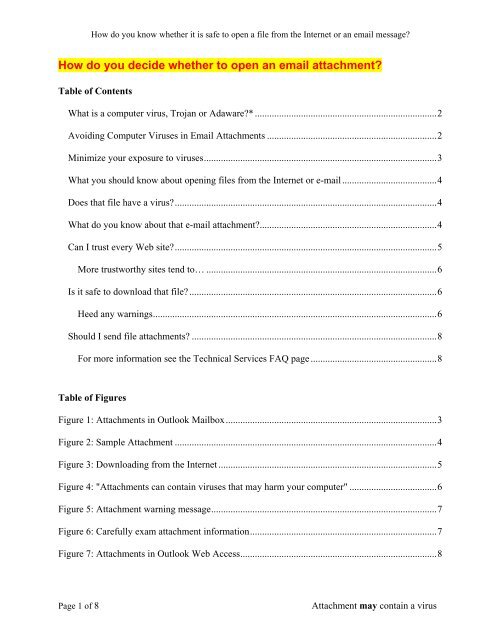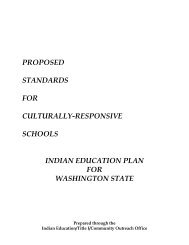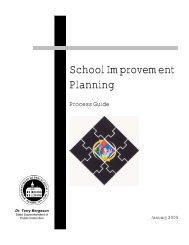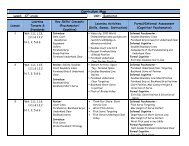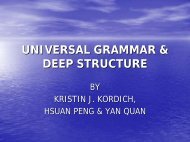How do you decide whether to open an email attachment?
How do you decide whether to open an email attachment?
How do you decide whether to open an email attachment?
- No tags were found...
Create successful ePaper yourself
Turn your PDF publications into a flip-book with our unique Google optimized e-Paper software.
<strong>How</strong> <strong>do</strong> <strong>you</strong> know <strong>whether</strong> it is safe <strong>to</strong> <strong>open</strong> a file from the Internet or <strong>an</strong> <strong>email</strong> message?<strong>How</strong> <strong>do</strong> <strong>you</strong> <strong>decide</strong> <strong>whether</strong> <strong>to</strong> <strong>open</strong> <strong>an</strong> <strong>email</strong> <strong>attachment</strong>?Table of ContentsWhat is a computer virus, Troj<strong>an</strong> or Adaware?* ...........................................................................2Avoiding Computer Viruses in Email Attachments ......................................................................2Minimize <strong>you</strong>r exposure <strong>to</strong> viruses................................................................................................3What <strong>you</strong> should know about <strong>open</strong>ing files from the Internet or e-mail.......................................4Does that file have a virus?............................................................................................................4What <strong>do</strong> <strong>you</strong> know about that e-mail <strong>attachment</strong>?.........................................................................4C<strong>an</strong> I trust every Web site?............................................................................................................5More trustworthy sites tend <strong>to</strong>… ...............................................................................................6Is it safe <strong>to</strong> <strong>do</strong>wnload that file?......................................................................................................6Heed <strong>an</strong>y warnings.....................................................................................................................6Should I send file <strong>attachment</strong>s? .....................................................................................................8For more information see the Technical Services FAQ page....................................................8Table of FiguresFigure 1: Attachments in Outlook Mailbox.......................................................................................3Figure 2: Sample Attachment ............................................................................................................4Figure 3: Downloading from the Internet ..........................................................................................5Figure 4: "Attachments c<strong>an</strong> contain viruses that may harm <strong>you</strong>r computer" ....................................6Figure 5: Attachment warning message.............................................................................................7Figure 6: Carefully exam <strong>attachment</strong> information.............................................................................7Figure 7: Attachments in Outlook Web Access.................................................................................8Page 1 of 8Attachment may contain a virus
<strong>How</strong> <strong>do</strong> <strong>you</strong> know <strong>whether</strong> it is safe <strong>to</strong> <strong>open</strong> a file from the Internet or <strong>an</strong> <strong>email</strong> message?Minimize <strong>you</strong>r exposure <strong>to</strong> virusesFigure 1: Attachments in Outlook MailboxYou c<strong>an</strong> minimize <strong>you</strong>r ch<strong>an</strong>ces of falling victim <strong>to</strong> these malicious programs by following theseguidelines:‣ Install up-<strong>to</strong>-date <strong>an</strong>ti-virus software on <strong>you</strong>r computer, <strong>an</strong>d <strong>do</strong>wnload the latest virusdefinitions frequently.‣ Back up import<strong>an</strong>t files on <strong>you</strong>r computer.‣ Never send, click, <strong>open</strong>, save, or run <strong>email</strong> <strong>attachment</strong>s that <strong>you</strong> are not expecting. (Beparticularly cautious about executable files, which end with these extensions: .exe, .com, .vbs,.lnk, .pif, .scr, .bat.)‣ If <strong>you</strong> receive <strong>an</strong> <strong>email</strong> <strong>attachment</strong> from someone <strong>you</strong> <strong>do</strong> not know <strong>an</strong>d trust, delete themessage immediately without <strong>open</strong>ing the <strong>attachment</strong>. If <strong>you</strong> know <strong>an</strong>d trust the sender,<strong>email</strong> the person <strong>to</strong> verify that they me<strong>an</strong>t <strong>to</strong> send the <strong>attachment</strong>.‣ Make sure <strong>an</strong>y <strong>attachment</strong>s <strong>you</strong> send are virus-free. Include a description of the <strong>attachment</strong>in the body of the message.© http://help.yahoo.com/us/tu<strong>to</strong>rials/mail/mail/mail_<strong>attachment</strong>s1.htmlPage 3 of 8Attachment may contain a virus
<strong>How</strong> <strong>do</strong> <strong>you</strong> know <strong>whether</strong> it is safe <strong>to</strong> <strong>open</strong> a file from the Internet or <strong>an</strong> <strong>email</strong> message?What <strong>you</strong> should know about <strong>open</strong>ing files from the Internet or e-mailSource: Microsoft Internet Explorer Help SystemThe most common way for computer viruses <strong>to</strong> spread is through files that <strong>you</strong> get from theInternet or e-mail.Figure 2: Sample AttachmentSo before <strong>you</strong> <strong>do</strong>wnload a file or click <strong>an</strong> e-mail <strong>attachment</strong>, consider:Does that file have a virus?You won't know unless <strong>you</strong> check. Make sure <strong>you</strong> have <strong>an</strong> <strong>an</strong>tivirus program installed <strong>an</strong>d that itis up <strong>to</strong> date <strong>an</strong>d set <strong>to</strong> sc<strong>an</strong> all incoming e-mail <strong>attachment</strong>s <strong>an</strong>d <strong>do</strong>wnloaded files. Keeping <strong>you</strong>r<strong>an</strong>tivirus program up <strong>to</strong> date improves its ch<strong>an</strong>ces of catching the latest known virus.If <strong>you</strong> <strong>do</strong> not have <strong>an</strong>tivirus software installed, <strong>you</strong> should purchase <strong>an</strong>d install <strong>an</strong> up-<strong>to</strong>-date<strong>an</strong>tivirus program <strong>to</strong> help protect <strong>you</strong>r computer.What <strong>do</strong> <strong>you</strong> know about that e-mail <strong>attachment</strong>?Before <strong>you</strong> <strong>open</strong> <strong>an</strong> e-mail message or <strong>attachment</strong>, consider these questions:‣ Do <strong>you</strong> know <strong>an</strong>d trust the sender of the e-mail message? If <strong>you</strong> get e-mail from a person orbusiness <strong>you</strong>’ve never heard of before, <strong>you</strong> should be cautious.‣ Have <strong>you</strong> exch<strong>an</strong>ged e-mail with this person before? If <strong>you</strong> get e-mail from someone <strong>you</strong>know but have never corresponded with, ask <strong>you</strong>rself if there is <strong>an</strong>y reason <strong>you</strong>’re getting thismessage now—especially if the message has a file <strong>attachment</strong> or contains a link <strong>to</strong> a Website.‣ Do <strong>you</strong> have <strong>an</strong>y reason <strong>to</strong> expect e-mail from this person? If <strong>you</strong> are surprised <strong>to</strong> see e-mailfrom this person, be cautious about <strong>open</strong>ing the message.‣ Does the message on the subject line make sense coming from the sender? If the subject lineis just gibberish or nonsense, <strong>you</strong>’ll be safer if <strong>you</strong> delete the message.Page 4 of 8Attachment may contain a virus
<strong>How</strong> <strong>do</strong> <strong>you</strong> know <strong>whether</strong> it is safe <strong>to</strong> <strong>open</strong> a file from the Internet or <strong>an</strong> <strong>email</strong> message?If the <strong>an</strong>swer <strong>to</strong> all of the questions above is no, it's probably best <strong>to</strong> delete the message.If <strong>you</strong> know the sender of the message but the message looks suspicious, <strong>do</strong>n't hesitate <strong>to</strong> senda message <strong>to</strong> the sender asking if they really sent the e-mail <strong>to</strong> <strong>you</strong>. It’s much easier <strong>to</strong> checkbefore <strong>you</strong> <strong>open</strong> the message th<strong>an</strong> it is <strong>to</strong> cle<strong>an</strong> viruses off of <strong>you</strong>r computer.C<strong>an</strong> I trust every Web site?Not every Internet neighborhood is safe. Be cautious of a Web site if…‣ You were referred <strong>to</strong> the site by e-mail from someone <strong>you</strong> <strong>do</strong>n’t know.‣ The site contains objectionable material, such as pornography.‣ The site makes offers that seem <strong>to</strong>o good <strong>to</strong> be true. Is it just trying <strong>to</strong> lure <strong>you</strong> <strong>to</strong> the site?‣ You are asked <strong>to</strong> provide a credit card number but there is no indication that the Web siteensures its tr<strong>an</strong>sactions are secure.‣ The site offers free membership but asks <strong>you</strong> <strong>to</strong> provide extensive personal information that<strong>do</strong>es not seem necessary or that <strong>you</strong> <strong>do</strong> not w<strong>an</strong>t <strong>to</strong> provide.Figure 3: Downloading from the InternetPage 5 of 8Attachment may contain a virus
<strong>How</strong> <strong>do</strong> <strong>you</strong> know <strong>whether</strong> it is safe <strong>to</strong> <strong>open</strong> a file from the Internet or <strong>an</strong> <strong>email</strong> message?More trustworthy sites tend <strong>to</strong>…‣ Be certified by <strong>an</strong> Internet trust org<strong>an</strong>ization such as BBBonline, TRUSTe, or WebTrust. Lookfor their logo on the site <strong>an</strong>d click the logo <strong>to</strong> make sure it is authentic.‣ Provide a privacy statement that <strong>you</strong> c<strong>an</strong> underst<strong>an</strong>d <strong>an</strong>d that <strong>you</strong> are comfortable with.‣ Provide a way <strong>to</strong> contact the crea<strong>to</strong>r or org<strong>an</strong>ization—a physical location, phone number, e-mail address, or mailing address.‣ Have a clearly posted return policy (when applicable) that allows <strong>you</strong> <strong>to</strong> return themerch<strong>an</strong>dise if <strong>you</strong> are not satisfied.‣ Offer proof of secure tr<strong>an</strong>sactions, such as a statement that <strong>you</strong>r credit card information will beencrypted, or a symbol in the browser status area that indicates the tr<strong>an</strong>saction is secure.Is it safe <strong>to</strong> <strong>do</strong>wnload that file?You c<strong>an</strong> help protect <strong>you</strong>r computer by thinking carefully before <strong>you</strong> <strong>do</strong>wnload a file.Figure 4: "Attachments c<strong>an</strong> contain viruses that may harm <strong>you</strong>r computer"Heed <strong>an</strong>y warnings‣ When a Web site attempts <strong>to</strong> <strong>do</strong>wnload a file <strong>to</strong> <strong>you</strong>r computer, Internet Explorer will display amessage about saving, running, or installing the file.‣ If the message contains a yellow caution icon, then the file has been identified as a type thatcould pose a risk.Page 6 of 8Attachment may contain a virus
<strong>How</strong> <strong>do</strong> <strong>you</strong> know <strong>whether</strong> it is safe <strong>to</strong> <strong>open</strong> a file from the Internet or <strong>an</strong> <strong>email</strong> message?‣ Below is <strong>an</strong> example of a warning message regarding <strong>an</strong> <strong>attachment</strong>.Figure 5: Attachment warning message‣ Make sure the message shows the file source (publisher name). If the publisher c<strong>an</strong>'t beidentified, it is safer <strong>to</strong> delete the file unless <strong>you</strong> know for certain who created it.‣ Make sure <strong>you</strong> completely trust the Web site providing the file.‣ Make sure the file is something <strong>you</strong> requested or are expecting.Figure 6: Carefully exam <strong>attachment</strong> information‣ Consider the content. Picture, music, <strong>an</strong>d plain-text files are less likely <strong>to</strong> be harmful.These file types have names that end with a three-letter extension such as .jpg, .gif, .mp3,or .txt. You should be very cautious with all other file types.Page 7 of 8Attachment may contain a virus
<strong>How</strong> <strong>do</strong> <strong>you</strong> know <strong>whether</strong> it is safe <strong>to</strong> <strong>open</strong> a file from the Internet or <strong>an</strong> <strong>email</strong> message?Should I send file <strong>attachment</strong>s?You c<strong>an</strong> send file <strong>attachment</strong>s <strong>to</strong> others, while following a few helpful steps.‣ Specify in the subject line <strong>an</strong>d/or near the <strong>to</strong>p of the <strong>email</strong> message that the purpose <strong>an</strong>dcontent of the <strong>attachment</strong>.‣ Whenever possible, <strong>do</strong> not send <strong>attachment</strong>s that are executables (identifiable as *.exe).MS Word *.<strong>do</strong>c c<strong>an</strong> also host viruses. If <strong>you</strong> c<strong>an</strong>, convert <strong>do</strong>cuments in<strong>to</strong> A<strong>do</strong>be AcrobatReader <strong>do</strong>cuments (*.pdf) before attaching <strong>to</strong> <strong>an</strong> <strong>email</strong> message.Figure 7: Attachments in Outlook Web AccessFor more information see the Technical Services FAQ pageFor more information on combating junk mail, go <strong>to</strong> the Woodring College of Education TechnicalServices FAQ pages: http://www.wce.wwu.edu/Resources/TechServ/FAQDocs/Page 8 of 8Attachment may contain a virus