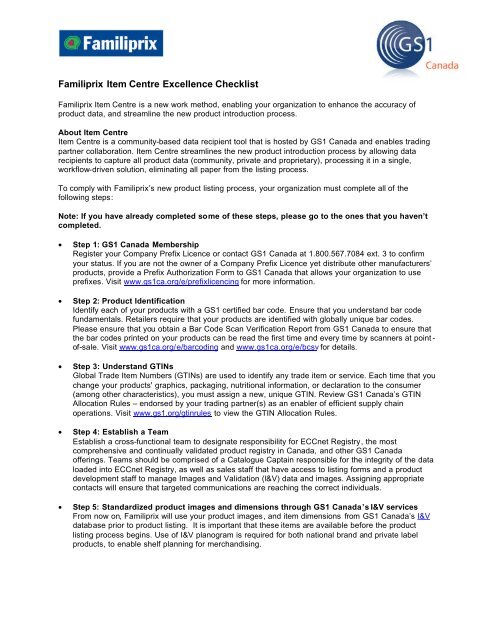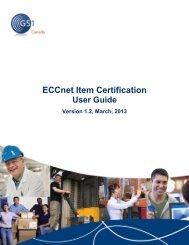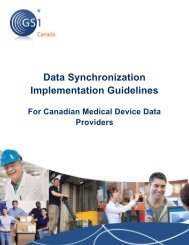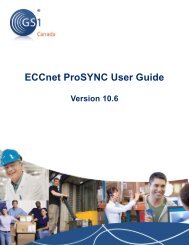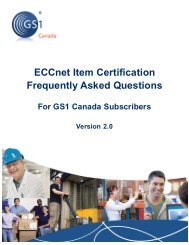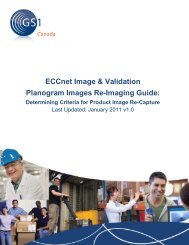Familiprix Item Centre Excellence Checklist - GS1 Canada
Familiprix Item Centre Excellence Checklist - GS1 Canada
Familiprix Item Centre Excellence Checklist - GS1 Canada
- No tags were found...
You also want an ePaper? Increase the reach of your titles
YUMPU automatically turns print PDFs into web optimized ePapers that Google loves.
<strong>Familiprix</strong> <strong>Item</strong> <strong>Centre</strong> <strong>Excellence</strong> <strong>Checklist</strong><strong>Familiprix</strong> <strong>Item</strong> <strong>Centre</strong> is a new work method, enabling your organization to enhance the accuracy ofproduct data, and streamline the new product introduction process.About <strong>Item</strong> <strong>Centre</strong><strong>Item</strong> <strong>Centre</strong> is a community-based data recipient tool that is hosted by <strong>GS1</strong> <strong>Canada</strong> and enables tradingpartner collaboration. <strong>Item</strong> <strong>Centre</strong> streamlines the new product introduction process by allowing datarecipients to capture all product data (community, private and proprietary), processing it in a single,workflow-driven solution, eliminating all paper from the listing process.To comply with <strong>Familiprix</strong>’s new product listing process, your organization must complete all of thefollowing steps:Note: If you have already completed some of these steps, please go to the ones that you haven’tcompleted.• Step 1: <strong>GS1</strong> <strong>Canada</strong> MembershipRegister your Company Prefix Licence or contact <strong>GS1</strong> <strong>Canada</strong> at 1.800.567.7084 ext. 3 to confirmyour status. If you are not the owner of a Company Prefix Licence yet distribute other manufacturers’products, provide a Prefix Authorization Form to <strong>GS1</strong> <strong>Canada</strong> that allows your organization to useprefixes. Visit www.gs1ca.org/e/prefixlicencing for more information.• Step 2: Product IdentificationIdentify each of your products with a <strong>GS1</strong> certified bar code. Ensure that you understand bar codefundamentals. Retailers require that your products are identified with globally unique bar codes.Please ensure that you obtain a Bar Code Scan Verification Report from <strong>GS1</strong> <strong>Canada</strong> to ensure thatthe bar codes printed on your products can be read the first time and every time by scanners at point -of-sale. Visit www.gs1ca.org/e/barcoding and www.gs1ca.org/e/bcsv for details.• Step 3: Understand GTINsGlobal Trade <strong>Item</strong> Numbers (GTINs) are used to identify any trade item or service. Each time that youchange your products' graphics, packaging, nutritional information, or declaration to the consumer(among other characteristics), you must assign a new, unique GTIN. Review <strong>GS1</strong> <strong>Canada</strong>’s GTINAllocation Rules – endorsed by your trading partner(s) as an enabler of efficient supply chainoperations. Visit www.gs1.org/gtinrules to view the GTIN Allocation Rules.• Step 4: Establish a TeamEstablish a cross-functional team to designate responsibility for ECCnet Registry, the mostcomprehensive and continually validated product registry in <strong>Canada</strong>, and other <strong>GS1</strong> <strong>Canada</strong>offerings. Teams should be comprised of a Catalogue Captain responsible for the integrity of the dataloaded into ECCnet Registry, as well as sales staff that have access to listing forms and a productdevelopment staff to manage Images and Validation (I&V) data and images. Assigning appropriatecontacts will ensure that targeted communications are reaching the correct individuals.• Step 5: Standardized product images and dimensions through <strong>GS1</strong> <strong>Canada</strong>’s I&V servicesFrom now on, <strong>Familiprix</strong> will use your product images, and item dimensions from <strong>GS1</strong> <strong>Canada</strong>’s I&Vdatabase prior to product listing. It is important that these items are available before the productlisting process begins. Use of I&V planogram is required for both national brand and private labelproducts, to enable shelf planning for merchandising.
• Step 6: Learn How to Load Product DataParticipate in vendor education webinars to learn how to load your product data into ECCnet Registry.<strong>GS1</strong> <strong>Canada</strong> customizes webinars according to industry, taking into consideration the specific dataloading option used. Visit www.gs1ca.org/e/vendoreducation for educational offerings.• Step 7: Create a Product CatalogueCreate a product catalogue in ECCnet Registry. Your product information will be pulled from ECCnetRegistry into <strong>Familiprix</strong> <strong>Item</strong> <strong>Centre</strong>.• Step 8: Load & Verify Your Product DataComplete loading all your national brand and private label product data into ECCnet Registry. Verifythe quality and accuracy of your product data and load your product data into ECCnet Registry,according to Canadian requirements. This data includes all levels of the product packaging hierarchy– all configurations that you will present or ship to your trading partner(s), and the identification of allseasonal and promotional products. Request certification of your data by contacting <strong>GS1</strong> <strong>Canada</strong>Implementation Support at 1.800.567.7084, ext. 341 or ECCnetSupport@gs1ca.org. Go towww.gs1ca.org/e/benefits for additional information.• Step 9: Publish Your Product Data to <strong>Familiprix</strong>Upon receipt of ECCnet certification, publish your ECCnet Registry product data to all your tradingpartners, including <strong>Familiprix</strong>.• Step 10: Inform Retail RepresentativesInform your retailer representative(s), including your contact at <strong>Familiprix</strong> that they may nowsubscribe to your product data via ECCnet Registry.• Step 11: TrainingEnsure that you and the appropriate individual at your organization acquire <strong>Item</strong> <strong>Centre</strong> training.Training is available via a live webinar. <strong>Familiprix</strong> is phasing in <strong>Item</strong> <strong>Centre</strong> vendor engagement. Youwill be requested to participate in <strong>Item</strong> <strong>Centre</strong> training prior to the go live date. Without training, youcannot proceed to the next step.• Step 12: ListingCongratulations – you are now ready to use <strong>Familiprix</strong> <strong>Item</strong> <strong>Centre</strong> to list your products! Should yourequire further assistance with listing your products, please contact <strong>GS1</strong> <strong>Canada</strong> ImplementationSupport at 1.800.567.7084, ext. 341 or ECCnetSupport@gs1ca.orgLearn MoreFor more information about <strong>Familiprix</strong> <strong>Item</strong> <strong>Centre</strong>, please contact Nadine Bobko, Industry Manager, <strong>GS1</strong><strong>Canada</strong> at Nadine.Bobko@gs1ca.org or by phone at (514) 355-8929 ext. 4001.About <strong>GS1</strong> <strong>Canada</strong><strong>GS1</strong> <strong>Canada</strong> is a member of <strong>GS1</strong>, the world’s leading supply chain standards organization. As a neutral,not-for-profit organization, <strong>GS1</strong> <strong>Canada</strong> enables its more than 20,000 members – organizations of allsizes from over 20 sectors across <strong>Canada</strong> – to enhance their efficiency and cost effectiveness byadopting electronic supply chain best practices. Learn more at www.gs1ca.org.