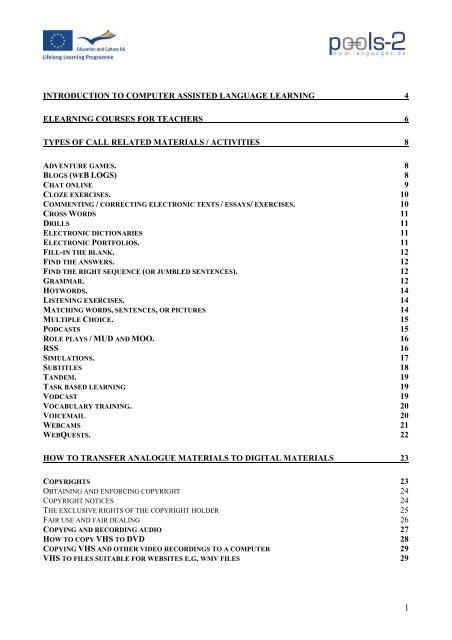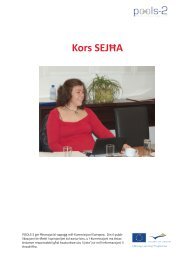introduction to computer assisted language learning 4 elearning
introduction to computer assisted language learning 4 elearning
introduction to computer assisted language learning 4 elearning
Create successful ePaper yourself
Turn your PDF publications into a flip-book with our unique Google optimized e-Paper software.
INTRODUCTION TO COMPUTER ASSISTED LANGUAGE LEARNING 4<br />
ELEARNING COURSES FOR TEACHERS 6<br />
TYPES OF CALL RELATED MATERIALS / ACTIVITIES 8<br />
ADVENTURE GAMES. 8<br />
BLOGS (WEB LOGS) 8<br />
CHAT ONLINE 9<br />
CLOZE EXERCISES. 10<br />
COMMENTING / CORRECTING ELECTRONIC TEXTS / ESSAYS/ EXERCISES. 10<br />
CROSS WORDS 11<br />
DRILLS 11<br />
ELECTRONIC DICTIONARIES 11<br />
ELECTRONIC PORTFOLIOS. 11<br />
FILL-IN THE BLANK. 12<br />
FIND THE ANSWERS. 12<br />
FIND THE RIGHT SEQUENCE (OR JUMBLED SENTENCES). 12<br />
GRAMMAR. 12<br />
HOTWORDS. 14<br />
LISTENING EXERCISES. 14<br />
MATCHING WORDS, SENTENCES, OR PICTURES 14<br />
MULTIPLE CHOICE. 15<br />
PODCASTS 15<br />
ROLE PLAYS / MUD AND MOO. 16<br />
RSS 16<br />
SIMULATIONS. 17<br />
SUBTITLES 18<br />
TANDEM. 19<br />
TASK BASED LEARNING 19<br />
VODCAST 19<br />
VOCABULARY TRAINING. 20<br />
VOICEMAIL 20<br />
WEBCAMS 21<br />
WEBQUESTS. 22<br />
HOW TO TRANSFER ANALOGUE MATERIALS TO DIGITAL MATERIALS 23<br />
COPYRIGHTS 23<br />
OBTAINING AND ENFORCING COPYRIGHT 24<br />
COPYRIGHT NOTICES 24<br />
THE EXCLUSIVE RIGHTS OF THE COPYRIGHT HOLDER 25<br />
FAIR USE AND FAIR DEALING 26<br />
COPYING AND RECORDING AUDIO 27<br />
HOW TO COPY VHS TO DVD 28<br />
COPYING VHS AND OTHER VIDEO RECORDINGS TO A COMPUTER 29<br />
VHS TO FILES SUITABLE FOR WEBSITES E.G. WMV FILES 29<br />
1
TEACHING FOREIGN LANGUAGE TO STUDENTS WITH HEARING DISABILITIES 31<br />
LEARNING ABOUT DEAF AND HEARING IMPAIRED STUDENTS: 31<br />
TIPS FOR TEACHING DEAF STUDENTS BY MEANS OF AUDIO-VISUAL MATERIALS 31<br />
SUBTITLING AUDIO-VISUAL MATERIALS 32<br />
RESEARCH: 32<br />
VISUALLY IMPAIRED STUDENTS AND ACCESSIBILITY OF MATERIALS 33<br />
BENEFITS OF WEB ACCESSIBILITY 33<br />
USER AGENT DEVICES 33<br />
ENABLING TECHNOLOGIES INCLUDE: 34<br />
ASSISTIVE TECHNOLOGIES 34<br />
GENERAL ADVICE AND GUIDELINES FOR ACCESSIBLE WEB PAGE CREATION 35<br />
ARTICLE STRUCTURE 35<br />
TEXT 35<br />
LINKS 35<br />
COLOR 36<br />
TABLES 36<br />
CAPTION: [CAPTION TEXT] 36<br />
LAYOUT TABLES 37<br />
IMAGES 37<br />
STYLE AND MARKUP 37<br />
WEBSITE ACCESSIBILITY AUDITS 38<br />
STANDARDS AND GUIDELINES 38<br />
RESOURCES FOR USERS 38<br />
RESOURCES FOR DESIGNERS 39<br />
WEB ACCESSIBILITY CHECKERS 39<br />
HOW TO MAKE YOUR OWN CALL EXERCISES. 40<br />
A MULTIPLE CHOICE QUIZ 41<br />
A QUIZ PROGRAM 42<br />
JUMBLED SENTENCE EXERCISES 43<br />
CROSS WORD EXERCISE 44<br />
MATCHING EXERCISE (DRAG AND DROP) 45<br />
FILL IN THE BLANK OR CLOZE EXERCISE 47<br />
HOW TO MAKE YOUR OWN PAPER BASED EXERCISES 49<br />
SOME EXAMPLE OUTPUTS FROM THE WEB PROJECT 49<br />
BOARD GAME GENERATOR 49<br />
CROSSWORD MAKER 49<br />
WORD SEARCH 49<br />
FILL IN THE BLANK 49<br />
MAKE YOUR OWN FLASHCARDS 50<br />
LABEL THE PICTURES 50<br />
MATCHING EXERCISE GENERATOR 50<br />
MULTIPLE CHOICE 50<br />
MISSING WORDS 50<br />
2
SPLIT WORDS 50<br />
FRAMEWORK 50<br />
SCRAMBLED SENTENCES 51<br />
WORD SPIRAL 51<br />
LINED 51<br />
COMPUTER ASSISTED LANGUAGE LEARNING WITHIN THE FRAMEWORK OF TASK<br />
BASED LEARNING. 52<br />
A TASK BASED EXAMPLE “THE WIRED PLUG” 55<br />
LIST OF MATERIALS: 56<br />
LESSON OUTLINE 56<br />
3
Introduction <strong>to</strong> Computer Assisted Language Learning<br />
CALL (Computer Assisted Language Learning) is often considered a <strong>language</strong> teaching method,<br />
however, this is not really the case. In traditional CALL the methodology was often claimed <strong>to</strong> be<br />
based on a behaviouristic approach as in “programmable teaching” where the <strong>computer</strong> checked the<br />
student input and gave feedback (reward?) / moved on <strong>to</strong> an appropriate activity exercise. In<br />
modern CALL the emphasis is on communication and tasks.<br />
The role of the <strong>computer</strong> in CALL has moved from the “input – control – feedback” sequence <strong>to</strong><br />
management of communication, text, audio, and video. Few people may realise that a DVD player<br />
in reality is a <strong>computer</strong>. Future domestic appliances will integrate and merge video, television,<br />
audio, telephone, graphics, text, and Internet in<strong>to</strong> one unit as can in 2007 be seen on newer<br />
generations of “mobile telephones / communica<strong>to</strong>rs”.<br />
How do we use CALL for teaching e.g. the less widely used and taught <strong>language</strong>s? The starting<br />
point should not be that students sit at <strong>computer</strong>s <strong>to</strong> learn a <strong>language</strong>. The starting point should<br />
rather be that students are <strong>learning</strong> a <strong>language</strong> and as part of that process sometimes sit at<br />
<strong>computer</strong>s1.<br />
When planning <strong>to</strong> use CALL it is important <strong>to</strong> understand how a <strong>language</strong> is learned; <strong>language</strong><br />
<strong>learning</strong> is a cognitive process, i.e. it is the result of the student’s own processing of <strong>language</strong><br />
inputs. What is learned is mainly the result of this process and not just explanations, rules, and<br />
questions presented by a teacher or a <strong>computer</strong>. Based on his/her existing knowledge on the <strong>to</strong>pic<br />
being worked on, <strong>language</strong>, and <strong>language</strong> acquisition the student processes the input and fits it in<strong>to</strong><br />
the <strong>language</strong> system he/she possesses. Language knowledge is not just recorded, but rather<br />
constructed by the student2.<br />
One of the worst fears when dealing with CALL and distance / online <strong>learning</strong> has always been the<br />
social aspect. It has been believed that the <strong>computer</strong> mediated community would imply some lack<br />
1 Hvad venter vi på? - om it i fremmedsprogundervisningen p. 15<br />
2 Hvad venter vi på? - om it i fremmedsprogundervisningen p. 44<br />
4
of social relations. However, several presentations at EUROCALL3 conventions have revealed that<br />
distance <strong>learning</strong> classes using audio conferencing actually developed a strong sense of social<br />
community. (E.g. "The Loneliness of the Long-Distance Teacher: The Role of Social Presence in<br />
the Online Classroom." by Tammelin Maija from the Helsinki School of Economics, Helsinki,<br />
Finland and another presentation "Fostering (pro)active <strong>language</strong> <strong>learning</strong> through MOO" by<br />
Lesley Shield, Open University, Mil<strong>to</strong>n Keynes, United Kingdom).<br />
CALL offers the <strong>language</strong> teacher and learner a number of activities that when carefully planned as<br />
part of the pedagogical room will help the learner learn a <strong>language</strong>. The following pages present an<br />
alphabetically ordered list of sample activities.<br />
3<br />
http://www.eurocall-<strong>language</strong>s.org/ a European <strong>language</strong> teachers’ organisation dealing with ICT and <strong>language</strong><br />
teaching<br />
5
eLearning courses for teachers<br />
CALL (Computer Assisted Language Learning) is a great possibility <strong>to</strong> make <strong>language</strong> classes more<br />
engaging and lively but it requires the <strong>language</strong> teachers <strong>to</strong> become <strong>computer</strong> literates. In 1993 at<br />
the CALICO Annual Symposium, which <strong>to</strong>ok place on the campus of the College of William and<br />
Mary in Williamsburg, the Provost welcomed the participants with the words: “Computers shall<br />
never replace teachers, but teachers using <strong>computer</strong>s shall replace those that don’t”<br />
Below you can find some of the many institutions that offer teachers help with becoming <strong>computer</strong><br />
literates:<br />
ECDL-F Ltd. (European Computer Driving Foundation) is the organization that develops and<br />
provides a range of different certification programmes for all interested in <strong>computer</strong>s.<br />
One of the basic and most important certification programmes is the ECDL/ICDL. It is the course<br />
that covers the main aspects of IT and concentrates on development of the core IT skills as well as<br />
confidence in their application in different software environments.<br />
ECDL-F is the organization that is ready <strong>to</strong> meet everyone’s needs. If you are a beginner, choose a<br />
course at the Foundation level (Equalskills or e-Citizen). If you want <strong>to</strong> improve your skills, look at<br />
the list of more sophisticated and/or specialized courses (ECDL Advanced, ECDL for Computer<br />
Aided Design (ECDL CAD), ECDL Certified Training Professionals (ECDL CTP)). If you have or<br />
know someone who has some special needs, visit ECDL http:www.ecdl.com/main/index.php and<br />
study information about ECDL for People with Disabilities (ECDL PD).<br />
Another recommendable possibility <strong>to</strong> acquire or improve ICT skills as well as get some useful<br />
guidance on using Information and Communication Technology in the <strong>language</strong> classroom is your<br />
visit <strong>to</strong> http://www.<strong>language</strong>s-ict.org.uk website. Here you will find information and advice on how<br />
<strong>to</strong> integrate desk<strong>to</strong>p publishing, digital audio, digital still camera, digital video, email<br />
communication, multimedia, power point, excel and other aspects of IT in your <strong>language</strong> lessons.<br />
www.ict4lt.org/en/index.htm provides 4 modules aimed <strong>to</strong> different needs of <strong>language</strong> teachers<br />
who are going <strong>to</strong> use or are already using ICT with their <strong>language</strong> learners.<br />
The first module, which is focused on the knowledge and skills at the basic level, introduces its<br />
users <strong>to</strong> the new technologies, their advantages <strong>to</strong> <strong>language</strong> <strong>learning</strong> and teaching, <strong>computer</strong><br />
hardware and software which the <strong>language</strong> teacher has <strong>to</strong> be familiar with, text <strong>to</strong>ols and how <strong>to</strong> use<br />
them, Internet and CALL (Computer Assisted Language Learning).<br />
Module 2 (intermediate level) provides information on CALL methodology (how <strong>to</strong> use<br />
multimedia, www resources online and offline) and <strong>introduction</strong> of concordance programmes in<br />
modern foreign <strong>language</strong> classroom.<br />
For the advanced <strong>language</strong> teachers there is Module 3. It covers such aspects like CALL software<br />
design, creation of www site, human <strong>language</strong> technology, and gives possibility <strong>to</strong> develop specific<br />
management skills needed for managing a multimedia <strong>language</strong> centre.<br />
6
Module 4 – Computer Aided Assessment (CAA) – is both a challenge and a great possibility <strong>to</strong><br />
make the teacher’s life more interesting and easier.<br />
If you are interested in in-service training possibilities for teachers and trainers in European<br />
<strong>language</strong>s as a second/foreign <strong>language</strong>, www.solki.iyu.fi/tallent is right for you. The module,<br />
which has been developed by experts from eleven European universities, supplies the basic<br />
knowledge and guidance on ICT and <strong>language</strong> <strong>learning</strong> as well as advice on how <strong>to</strong> integrate ICT<br />
in<strong>to</strong> <strong>language</strong> teaching process.<br />
http://www.well.ac.uk is known as a great place for those <strong>language</strong> teachers who are keen <strong>to</strong> learn<br />
more about World Wide Web and employ its advantages in<strong>to</strong> <strong>language</strong> <strong>learning</strong> and teaching<br />
process.<br />
It is also recommended that you have a visit <strong>to</strong> the LANCELOT project website:<br />
http://www.lancelotschool.com LANCELOT School GmbH– LANguage <strong>learning</strong> by CERtified<br />
Live Online Teachers - is a virtual training centre for <strong>language</strong> teachers and is part of the EUfunded<br />
project which bears its name.<br />
The school aims <strong>to</strong> both professionalize and revolutionize <strong>language</strong> <strong>learning</strong> in virtual classrooms<br />
by providing the following main three services:<br />
Training Centre - European Certificate for live online <strong>language</strong> teacher from 9/2007<br />
Recruitment Centre<br />
Provider of Virtual Classroom Technology<br />
In addition, LANCELOT School GmbH will facilitate the growth of an online knowledge pool,<br />
where educa<strong>to</strong>rs can share their techniques, resources, and expertise.<br />
7
Types of call related materials / activities<br />
Adventure games.<br />
Adventure games are <strong>computer</strong> managed role plays where the user is presented with a situation that<br />
he/she has <strong>to</strong> deal with. The user has <strong>to</strong> choose what <strong>to</strong> do and input the result as text, speech<br />
(speech recognition software), or by clicking on options. Based on the input the program branches<br />
<strong>to</strong> resulting situations / gives feed-back.<br />
Adventure games can be very entertaining when constructed for <strong>language</strong> learners, unfortunately<br />
only very few have been designed for the less taught <strong>language</strong>s. An entertaining Portuguese<br />
example, Uma Aventura na União Europeia, by Mrs Teresa Pacheco, a teacher in the ESES - Escola<br />
Superior de Educação de Santarém can be found here: http://nonio.eses.pt/asp/europa/index.htm<br />
If you want <strong>to</strong> create your own adventure games we suggest you try the Quandary software which is<br />
shareware: http://www.halfbakedsoftware.com/<br />
Blogs (weB LOGS)<br />
The term blog is derived from weblog and refers <strong>to</strong> a website that is regularly updated with new<br />
posts. They are arranged in reverse chronological order so that the newest post is always at the <strong>to</strong>p<br />
of the blog. People who make use of blogs, are called bloggers, writing for blogs is referred <strong>to</strong> as<br />
blogging.<br />
Blogs have a number of typical features that make online publishing extremely effective and<br />
versatile.<br />
Blogs are hosted by weblog providers such as www.blogger.com , www.blog.de, http://int.blog.com<br />
etc. for free. You create a blog with a few steps by just following the provider’s instructions and<br />
decide whether there shall be single or multiple authoring.<br />
Each blog can contain various categories which can be opened by a simple mouse click.<br />
Each post has a title and a time stamp so that the reader gets an idea of what it is about and when<br />
exactly it was posted. It is also au<strong>to</strong>matically archived. Retrieval is possible through the search<br />
feature or by browsing the calendar, which is another frequent feature of blogs.<br />
Publishing is easy as blogs provide templates which do not require any technical skills from the<br />
blogger. By clicking on the word ‘comment’ below the post, the reader can type their opinion on a<br />
post in<strong>to</strong> another template.<br />
Blogs are not only about text files, they may contain virtually all kinds of data such as hyperlinks,<br />
graphics, presentations, spreadsheets and – which makes them especially interesting for <strong>language</strong><br />
teachers – audio and video files.<br />
8
If the RSS feature is available, readers can subscribe <strong>to</strong> a blog, i.e. they will au<strong>to</strong>matically be<br />
notified whenever a change has been made.<br />
If the blog disposes of a Permalink feature, the permanent URL that leads <strong>to</strong> a specific entry which<br />
is no longer on the front page but in the archive can be saved as a favourite.<br />
All these features illustrate the usefulness of blogs in a <strong>language</strong> teaching environment as a medium<br />
that develops reading, writing and communication skills.<br />
As a <strong>language</strong> teacher you might want <strong>to</strong> start a class blog which enables you <strong>to</strong><br />
Chat online<br />
• provide online reading texts for your students<br />
• provide additional materials like audio or video clips, images, charts etc.<br />
• organise Internet resources for the class by providing useful links<br />
• give instructions, assign tasks<br />
• make the students practice writing (for an audience)<br />
• give teacher feedback<br />
• entice student discussion<br />
• encourage peer evaluation and peer support<br />
• carry out project work and make students document their progress<br />
• experiment <strong>to</strong> find still more uses of blogs…<br />
Chat centres can be a rewarding experience for the <strong>language</strong> learner. The user meets other learners<br />
online and can communicate with these through text, speech, and video. It is easy <strong>to</strong> set up a chat<br />
server, but difficult <strong>to</strong> gain users, it is a very lonely feeling <strong>to</strong> be the only visi<strong>to</strong>r in a chat room;-)<br />
The main problems with chats are the lack of content and difficulties in organising and arranging<br />
chats using the less taught <strong>language</strong>s. However, when combined with tasks and suitable groups of<br />
students (age groups, interests etc.) chats can lead <strong>to</strong> real communication and when followed by<br />
post task work - <strong>language</strong> <strong>learning</strong>.<br />
9
One of the most used chat programs is the Microsoft Messenger <strong>to</strong> download and read more<br />
information go <strong>to</strong> http://get.live.com/messenger/overview Microsoft Messenger includes many<br />
useful features like:<br />
PC-<strong>to</strong>-PC Calling<br />
Video conversations<br />
Sharing Folders<br />
Address book<br />
Another platform for online chats is Skype www.skype.com where a feature named Skypecasts<br />
allow the user <strong>to</strong> participate in online community chats with up <strong>to</strong> 100 participants. Skype has a<br />
direc<strong>to</strong>ry where it is possible <strong>to</strong> locate <strong>language</strong> <strong>learning</strong> chats or <strong>to</strong> host one yourself. Read more<br />
about Skypecasts here: http://www.skype.com/download/features/skypecasts/<br />
Friends Abroad is a service that assists <strong>language</strong> learners finding other learners <strong>to</strong> chat with:<br />
http://www.friendsabroad.com/<br />
Cloze exercises.<br />
Cloze exercises are similar <strong>to</strong> the fill-in the blank exercise. This is an activity that can easily and in<br />
a few minutes be created with the software “Hot Pota<strong>to</strong>es”4.<br />
Commenting / correcting electronic texts / essays/ exercises.<br />
When a students has handed in a text in an electronic form it is bad practice just <strong>to</strong> print it out and <strong>to</strong><br />
comment on it with the old fashioned red ink. It works much better when the teacher inserts<br />
suggestions in the text using the word processor or dedicated programs <strong>to</strong> do so. An example of a<br />
4 A software which is free when used for online exercises: www.halfbaked.com<br />
10
program for commenting texts can be found at http://www.cict.co.uk/software/markin/index.htm the<br />
program can be adapted <strong>to</strong> different <strong>language</strong>s.<br />
Cross Words<br />
Cross words are often very popular with students, and when created from the vocabulary that the<br />
students have just been working on it is a good <strong>to</strong>ol for post task exercises. This is an activity that<br />
can easily and in a few minutes be created with the software “Hot Pota<strong>to</strong>es”5.<br />
And with Hot Pota<strong>to</strong>es students may even create the exercises for one another.<br />
Drills<br />
Drill are often referred <strong>to</strong> as “Drill and Kill” exercises. A <strong>computer</strong> can do anything that the old<br />
fashioned <strong>language</strong> labora<strong>to</strong>ries could do; Model: “He has one car”, Response “No, he has two<br />
cars”. “He has one <strong>computer</strong>”, “No, he has two <strong>computer</strong>s” … The user input can be either text or<br />
speech through the <strong>computer</strong> microphone.<br />
Electronic dictionaries<br />
Electronic dictionaries are very useful for the learners of the less taught <strong>language</strong>s. Through the<br />
Internet there are several examples of dictionaries that are either free or shareware. Try the address<br />
http://www.dictionaries.com or perhaps better search the web for online dictionaries with Google<br />
(better because new services appear frequently).<br />
Electronic Portfolios.<br />
An electronic portfolio, also known as an e-portfolio, e-folio, or digital portfolio can be a simple<br />
collection of work on a diskette or in the more advanced version a student website where the<br />
student presents selected pieces of work. some of the work may still be in progress thus<br />
demonstrating the <strong>learning</strong> process.<br />
In education, portfolio refers <strong>to</strong> a personal collection of information describing and documenting a<br />
person’s achievements and <strong>learning</strong>. There is a variety of portfolios ranging from <strong>learning</strong> logs <strong>to</strong><br />
extended collections of achievement evidence. Portfolios are used for many different purposes such<br />
as accreditation of prior experience, job search, continuing professional development, certification<br />
of competences.<br />
The pedagogical idea is that the student becomes aware of his/her <strong>learning</strong> styles, this helps the<br />
student choose the right activities thus increasing <strong>learning</strong>. Portfolios can also be used for assessing<br />
students. Read an article by TIM Caudery on portfolio assessment here:<br />
http://inet.dpb.dpu.dk/infodok/sprogforum/spr11/caudery.html<br />
5 A software which is free when used for online exercises: www.halfbaked.com<br />
11
Blogs (see the blogs heading) may also serve as portfolios.<br />
There is even free software that can serve as base for electronic portfolios, e.g. the OSP<br />
http://www.osportfolio.org/ and Confolio: http://www.confolio.org/wiki/Introduction/Main<br />
A collection of portfolio templates can be downloaded from:<br />
http://www.coe.iup.edu/pttut/Portfolios.html<br />
Also Moodle Course Management System http://moodle.org/ can be used for portfolios<br />
Fill-in the blank.<br />
The user works with a text where some of the words are missing, the user has <strong>to</strong> find suitable words<br />
<strong>to</strong> solve the exercise. This is an activity that can easily and in a few minutes be created with the<br />
software “Hot Pota<strong>to</strong>es”6.<br />
Find the answers.<br />
The student is given a question and looks for the answer in documents, video, or audio using the<br />
Internet, CD-ROM, DVD or similar s<strong>to</strong>rage. The answers can then be presented <strong>to</strong> the teacher /<br />
class in different forms. When the “find the answer” exercise becomes more elaborate it actually<br />
becomes a webquest (read more in the WebQuest entry)<br />
Find the right sequence (or jumbled sentences).<br />
In this activity a sentence or a s<strong>to</strong>ry is cut in<strong>to</strong> pieces that the user has <strong>to</strong> reorder <strong>to</strong> reconstruct the<br />
sentence or the s<strong>to</strong>ry. This is an activity that can easily be created with the software “Hot Pota<strong>to</strong>es”.<br />
Grammar.<br />
There are only few grammar programs for the less taught <strong>language</strong>s and often they are only<br />
transferring book style exercises <strong>to</strong> a <strong>computer</strong> with similar lack of success. However, there is at<br />
present one recommendable grammar website: The VISL site http://visl.hum.sdu.dk/visl/ VISL<br />
stands for "Visual Interactive Syntax Learning", it is a research and development project at the<br />
Institute of Language and Communication ( ISK ), University of Southern Denmark ( SDU) -<br />
Odense Campus. Since September 1996, staff and students at ISK have been designing and<br />
implementing Internet-based grammar <strong>to</strong>ols for education and research.<br />
At the start of the project, four <strong>language</strong>s were involved: English, French, German, and Portuguese.<br />
Since then, many additional <strong>language</strong>s have joined the project - as evidenced by the growing<br />
number of entries in the <strong>language</strong> list.<br />
6 A software which is free when used for online exercises: www.halfbaked.com<br />
12
From the VISL site the following "<strong>to</strong>ols" are available for you:<br />
Grammatical Analyses (pre-analyzed sentences and au<strong>to</strong>matic machine parsing)<br />
Games & Quizzes (testing of word classes and other grammatical <strong>to</strong>pics)<br />
Corpus Search (access <strong>to</strong> the BNC and other <strong>language</strong> corpora)<br />
Machine Translation<br />
If you access one of the VISL <strong>language</strong>s through the entry page, you will be asked the question<br />
"Which VISL <strong>to</strong>ol do you want <strong>to</strong> use?". Within each <strong>language</strong> you will find various options<br />
available <strong>to</strong> you. In the table below, we have provided an overview of what is currently available<br />
for each <strong>language</strong>.<br />
Languages<br />
VISL Tools<br />
Preanalyzed<br />
sentences<br />
Au<strong>to</strong>matic<br />
analyses<br />
Games Quizzes Corpus Search Machine Translation<br />
Arabic X - - - - -<br />
Bosnian X - X - - -<br />
Danish X X X - X X<br />
Dutch X - - - - -<br />
English X X X X X -<br />
Esperan<strong>to</strong> X X X - - -<br />
Finnish X - X - - -<br />
French X X X - - -<br />
German X X X - X -<br />
Greek<br />
(Anc)<br />
Greek<br />
(Mod)<br />
X - X - - -<br />
X - X - - -<br />
Italian X X X - - -<br />
Japanese X - - - - -<br />
Japanese<br />
Roman-ji<br />
X - X - - -<br />
Latin X - X - - -<br />
Latvian X - X - - -<br />
Norweigian<br />
(bok)<br />
Norweigian<br />
(Ny)<br />
X - X - - -<br />
X - - - - -<br />
Portuguese X X X - X X<br />
Russian X - - - - -<br />
13
Spanish X X X - X -<br />
Swedish X - X - - -<br />
Hotwords.<br />
This is not really an exercise or activity, but still very useful for the <strong>language</strong> learner. In a text<br />
important words and cultural notes can be linked <strong>to</strong> suitable explanations and translations.<br />
Hotwords can be made with most word processors.<br />
One type of hotwords are webpages where all words are linked word by word <strong>to</strong> online dictionaries.<br />
To create such webpages you can use the Web Page Text Blender which is a program that can<br />
convert any text in<strong>to</strong> an HTML document where all words are au<strong>to</strong>matically linked <strong>to</strong> an online<br />
dictionary, this means that students just have <strong>to</strong> click on a word <strong>to</strong> get help.<br />
All which is needed <strong>to</strong> convert a text is <strong>to</strong> type in a headline, then a short instruction for the end<br />
user, and finally <strong>to</strong> paste in the text in the text window followed by clicking "Create Webpage". The<br />
program is available from http://www.<strong>language</strong>s.dk/materials.htm<br />
Listening exercises.<br />
In this activity the <strong>computer</strong> replaces a tape recorder. Often the activity is combined with other<br />
activities like multiple choice exercises <strong>to</strong> control if the student has unders<strong>to</strong>od the content.<br />
Matching words, sentences, or pictures<br />
14
This activity can be very useful for several purposes even for vocabulary training where a student<br />
drags words <strong>to</strong> corresponding pictures. This activity can easily and in a few minutes be created<br />
with the software “Hot Pota<strong>to</strong>es”7.<br />
Multiple Choice.<br />
This type of exercise is very useful for a quick control of a student’s understanding the content of<br />
information given through audio, text, video etc. This is an activity that can easily be created with<br />
the software “Hot Pota<strong>to</strong>es”.<br />
Podcasts<br />
Podcasting is a method of distributing multimedia files across the internet using “RSS” or “A<strong>to</strong>m<br />
syndication” formats. This allows a user <strong>to</strong> playback these files on any personal <strong>computer</strong> or mobile<br />
device, like Apple’s iPods (http://www.apple.com). If you make a podcast, you are the podcaster.<br />
There are other ways <strong>to</strong> distribute multimedia on the internet, but there are special characteristics<br />
about podcasting. One is its use of syndication, which means that people can subscribe <strong>to</strong> a site that<br />
produces podcasts, and they will be informed au<strong>to</strong>matically when there is a new podcast available.<br />
Another useful characteristic of podcasts is that they use open standards, like MPEG3, which means<br />
that there are many types of devices that can play them. There is both free and commercial software<br />
available <strong>to</strong> build podcasts and <strong>to</strong> play them, so you have a choice of how <strong>to</strong> make the technology<br />
work in your teaching environment.<br />
The model for pushing the multimedia has moved from only audio <strong>to</strong> video as well, which is called<br />
Vodcasting. This is slightly more complex <strong>to</strong> build than the podcast, but still easy enough.<br />
There are many people who are using podcasts and vodcasts in their teaching environments.<br />
Because of the multimedia aspect, there is an obvious CALL application. And with the use of<br />
simple mp3 players that also allow you <strong>to</strong> record, like the iPod with a Griffin iTalk microphone,<br />
you can easily have your students record their speech and turn in digital audio for assessment or for<br />
group work with other students.<br />
The BBC does two "podcasts" specifically for Gaelic learners on:<br />
http://www.bbc.co.uk/scotland/alba/foghlam/learngaelic/an_litir_bheag/index.shtml and<br />
http://www.bbc.co.uk/scotland/alba/foghlam/learngaelic/litir/index.shtml These are MP3 downloads<br />
of the radio programs plus a pdf transcript of the show with notes and comments.<br />
You can find some links <strong>to</strong> podcasts and articles on podcasts by going <strong>to</strong> the pools website<br />
www.<strong>language</strong>s.dk or the pools BLOG: http://www.weblogs.uhi.ac.uk/pools/?p=59<br />
See also http://en.wikipedia.org/wiki/Podcasting<br />
7 A software which is free when used for online exercises: www.halfbaked.com<br />
15
Role plays / MUD and MOO.<br />
On the Internet it is possible <strong>to</strong> take part in role plays with participants from all over the world. The<br />
activity is often called MUD; Multi User Dungeons. In some cases the activities have been made<br />
explicitly for <strong>language</strong> teaching and class room use, try these two addresses: http://moo.du.org and<br />
www.du.org<br />
Examples of MUDs for different <strong>language</strong>s can be found at these addresses:<br />
http://moolist.yeehaw.com/edu.html and<br />
http://home.gno-fn.org/whs1/education/subjects/langmoos.html<br />
RSS<br />
RSS is a family of web feed formats used <strong>to</strong> publish frequently updated digital content, such as<br />
blogs, news feeds or podcasts.<br />
Users of RSS content use programs called feed 'readers' or 'aggrega<strong>to</strong>rs': the user 'subscribes' <strong>to</strong> a<br />
feed by supplying <strong>to</strong> their reader a link <strong>to</strong> the feed; the reader can then check the user's subscribed<br />
feeds <strong>to</strong> see if any of those feeds have new content since the last time it checked, and if so, retrieve<br />
that content and present it <strong>to</strong> the user. An example of a recommendable feedreader is the<br />
“Feedreader 3.07” which can be downloaded for free from: http://www.feedreader.com<br />
Programs known as feed readers or aggrega<strong>to</strong>rs can check a list of feeds on behalf of a user and<br />
display any updated articles that they find. It is common <strong>to</strong> find web feeds on major websites and<br />
many smaller ones. Some websites let people choose between RSS or A<strong>to</strong>m formatted web feeds;<br />
others offer only RSS or only A<strong>to</strong>m.<br />
RSS-aware programs are available for various operating systems. Client-side readers and<br />
aggrega<strong>to</strong>rs are typically constructed as standalone programs or extensions <strong>to</strong> existing programs<br />
such as web browsers and Email readers. Many browsers have integrated support for RSS feeds.<br />
There also are other applications that can convert an RSS feed in<strong>to</strong> several usenet articles, viewable<br />
through the major newsreader software such as Mozilla Thunderbird or Forté Agent.<br />
Web-based feed readers and news aggrega<strong>to</strong>rs such as NewsGa<strong>to</strong>r Online require no software<br />
installation and make the user's "feeds" available on any <strong>computer</strong> with Web access. Some<br />
aggrega<strong>to</strong>rs combine existing web feeds in<strong>to</strong> new feeds, e.g., taking all football related items from<br />
16
several sports feeds and providing a new football feed. There are also search engines for content<br />
published via web feeds like Bloglines.<br />
On Web pages, web feeds (RSS or A<strong>to</strong>m) are typically linked with the word "Subscribe", an orange<br />
rectangle, , or with the letters or . Many news aggrega<strong>to</strong>rs such as My Yahoo![1] publish<br />
subscription but<strong>to</strong>ns for use on Web pages <strong>to</strong> simplify the process of adding news feeds.<br />
Excerpts from Wikipedia http://en.wikipedia.org/wiki/RSS<br />
Simulations.<br />
Electronic or online simulations are different from role plays because the activities undertaken in a<br />
simulation are real and not just acting. The <strong>to</strong>ols for electronic simulations can be plain e-mails,<br />
mobile phone SMS, chat boards etc. The advantage of an electronic simulation is the possibility of<br />
having participants from different countries. The disadvantage in advanced simulations is the high<br />
level of <strong>computer</strong> skills that is often involved.<br />
An example: Strike is an example of a simulation suitable for intermediate or advanced students. In<br />
the Strike simulation the students have individual “roles”. The simulation takes place at<br />
ADAMENT (a machine works) where a clash of opinions causes a strike.<br />
The scenario is: One of the electricians who is always late for work is sacked after an argument with<br />
the foreman. The shop steward summons a meeting where the employees decide <strong>to</strong> strike. They<br />
claim the machine works is a nineteenth century sweatshop with a very bad working environment.<br />
They also claim the electrician has been victimised by the foreman due <strong>to</strong> the many conflicts in the<br />
machine works. None of the parties seems willing <strong>to</strong> budge an inch, however, ADAMENT is<br />
pressed by one of the cus<strong>to</strong>mers who is in urgent need of a specific supply. The cus<strong>to</strong>mer threatens<br />
<strong>to</strong> take the order elsewhere ...<br />
The students are placed in two main groups according <strong>to</strong> their roles. Group one - Employer,<br />
managers, foreman etc. Group B - The shop steward, the electrician, different workers. Each group<br />
17
can meet online <strong>to</strong> prepare for meetings between the two groups. The teacher’s / organizer’s role is<br />
<strong>to</strong> ensure that the simulation stays "alive", i.e. if needed he/she can send the managers an e-mail<br />
from their costumer, or send the employees an e-mail from the trade union stating that the strike is<br />
illegal and must come <strong>to</strong> an end. The simulation is finished when the two parts come <strong>to</strong> an<br />
agreement.<br />
Town Planning: Another online simulation is called Town Planning. In this simulation the class is<br />
divided in<strong>to</strong> two groups. The students in group A are <strong>to</strong>wn planners who have the task <strong>to</strong> prepare a<br />
suggestion for building a new neighbourhood at the Odense Fjord. Group B are ecologists who<br />
prefer the area preserved as a natural reserve, however, they have <strong>to</strong> accept that there is a need for a<br />
new neighbourhood. Each group have their own online sessions with the teacher where they start<br />
preparing their suggestions <strong>to</strong> the other group. When ready they invite the other group <strong>to</strong> an online<br />
conference, during that conference (which probably will be a number of conferences) the students<br />
negotiate and give suggestions using both online audio and an electronic whiteboard system (part of<br />
the free Microsoft NetMeeting).<br />
Subtitles<br />
Subtitles is a very useful <strong>to</strong>ol for more purposes than most people think, e.g. for assisting deaf<br />
students working with a video. Subtitles also serve as an extra aid for <strong>language</strong> <strong>learning</strong> students<br />
who can both listen <strong>to</strong> a commentary and simultaneously read the words as well.<br />
It is not at all complicated <strong>to</strong> make subtitles for a video and some <strong>to</strong>ols are even free. An example is<br />
the Divxland Media Subtitler http://www.divxland.org/ which allows the user <strong>to</strong> prepare subtitles<br />
for videos. The subtitles can then be played back with the assistance of a “filter” (small program<br />
that makes your usual media player attach / play the subtitles), an example of such a filter<br />
“VobSub” can be downloaded from:<br />
18
http://www.softpedia.com/get/Multimedia/Video/Codec-Packs-Video-Codecs/VobSub.shtml It is<br />
also possible <strong>to</strong> add subtitles on a permanent basis <strong>to</strong> videofiles like .avi files, please see a tu<strong>to</strong>rial<br />
here: http://www.divxland.org/permanentsubtitling.php<br />
Students usually love preparing subtitles for small videos or excerpts from videos, <strong>to</strong> do so is a very<br />
rewarding task☺<br />
Tandem.<br />
The best way of <strong>learning</strong> a foreign <strong>language</strong> is communication with a native speaker who wants <strong>to</strong><br />
learn your <strong>language</strong>. It is a give and take solution where you are the teacher (of your own <strong>language</strong>)<br />
AND the student (of a foreign <strong>language</strong>).<br />
Read more about Tandem Learning and watch videos with examples here:<br />
http://www.<strong>language</strong>s.dk/methods/methods.html#Tandem_<strong>learning</strong><br />
To look for other tandem partners you can visit the European Tandem Network at this address:<br />
http://www2.tcd.ie/CLCS/tandem/ or here: http://www.slf.ruhr-uni-bochum.de/ also the website:<br />
http://www.friendsabroad.com/ is a good place <strong>to</strong> start<br />
Help and tips on how <strong>to</strong> learn as a tandem partner can be found here:<br />
http://www2.tcd.ie/CLCS/tandem/email/help/helpeng01.html<br />
E-mail tandems differ from face <strong>to</strong> face tandems (or online audio tandems like Netmeeting) because<br />
an e-mail tandem has <strong>to</strong> concentrate on written communication skills. Read about e-mail tandems at<br />
this address: http://inet.dpb.dpu.dk/infodok/sprogforum/Espr13/pors.html<br />
Task based <strong>learning</strong><br />
Task based <strong>learning</strong> can easily benefit from online resources. Read a quick <strong>introduction</strong> <strong>to</strong> task<br />
based <strong>learning</strong> in Michael Svendsen Pedersen’s article “What does you have in your "Task"<br />
<strong>to</strong>day?” http://inet.dpb.dpu.dk/infodok/sprogforum/Espr4/msp.html<br />
Another interesting article (in English) from Sprogforum on task-based <strong>learning</strong> which is the result<br />
of an in-service course for <strong>language</strong> teachers who teach adult immigrants and refugees Danish at the<br />
country's <strong>language</strong> centres can be found here:<br />
http://inet.dpb.dpu.dk/infodok/sprogforum/Espr20/msp.html<br />
Vodcast<br />
Video podcast (sometimes shortened <strong>to</strong> vidcast or vodcast) is a term used for the online delivery of<br />
video on demand video clip content via A<strong>to</strong>m or RSS enclosures. The term is an evolution<br />
specialized for video, coming from the generally audio-based podcast and referring <strong>to</strong> the<br />
distribution of video where the RSS feed is used as a non-linear TV channel <strong>to</strong> which consumers<br />
can subscribe using a PC, TV, set-<strong>to</strong>p box, media center or mobile multimedia device).<br />
19
From a web server, a video podcast can be distributed as a file or as a stream. Both methods have<br />
their advantages and disadvantages. Downloading complete video podcasts in advance gives the<br />
user the ability <strong>to</strong> play the video podcasts offline on, for example, a portable media player.<br />
Streaming allows seeking (skipping portions of the file) without downloading the full video<br />
podcast, better statistics and lower bandwidth costs for the servers; however, users may have <strong>to</strong> face<br />
pauses in playback caused by slow transfer speeds.<br />
A podcasting client may work with a separate, or integrated player. One such example of the latter<br />
is iTunes, which is an unusual case of a web feed aggrega<strong>to</strong>r being added <strong>to</strong> a media player rather<br />
than vice versa.<br />
Source Wikipedia: http://en.wikipedia.org/wiki/Vodcast<br />
Vocabulary training.<br />
This is one of the oldest exercise types for <strong>computer</strong>s. The <strong>computer</strong> asks a word and the student<br />
has <strong>to</strong> answer with a correct response. The student input can be through text or speech. This<br />
exercise type can be very fruitful, but only when the words trained are placed in a context. It can be<br />
very useful if the student can choose words he/she wants <strong>to</strong> train and build up his/her own exercises,<br />
this way the student creates a personal vocabulary portfolio.<br />
Voicemail<br />
Voicemail (or voice mail, vmail or VMS, sometimes called messagebank) is a centralized system of<br />
managing telephone messages for a large group of people. In its simplest form it mimics the<br />
functions of an answering machine, uses a standard telephone handset for the user interface, and<br />
uses a centralized, <strong>computer</strong>ized system rather than equipment at the individual telephone.<br />
Voicemail systems are much more sophisticated than answering machines in that they can:<br />
-answer many phones at the same time<br />
-s<strong>to</strong>re incoming voice messages in personalized mailboxes associated with the user's phone number<br />
-enable users <strong>to</strong> forward received messages <strong>to</strong> another voice mailbox<br />
-send messages <strong>to</strong> one or more other user voice mailboxes<br />
20
-add a voice <strong>introduction</strong> <strong>to</strong> a forwarded message<br />
-s<strong>to</strong>re voice messages for future delivery<br />
-make calls <strong>to</strong> a telephone or paging service <strong>to</strong> notify the user a message has arrived in his/her<br />
mailbox<br />
-transfer callers <strong>to</strong> another phone number for personal assistance<br />
-play different message greetings <strong>to</strong> different callers.<br />
Voicemail messages are s<strong>to</strong>red on hard disk drives, media generally used by <strong>computer</strong>s <strong>to</strong> s<strong>to</strong>re<br />
other forms of data. Messages are recorded in digitized natural human voice similar <strong>to</strong> how music is<br />
s<strong>to</strong>red on a CD. To retrieve messages, a user calls the system from any phone, logs on using Touch<strong>to</strong>nes<br />
(clearing security), and his/her messages can be retrieved immediately. Many users can<br />
retrieve or s<strong>to</strong>re messages at the same time on the same voicemail system.<br />
Many voicemail systems also offer an au<strong>to</strong>mated attendant facility. Au<strong>to</strong>mated attendants enable<br />
callers <strong>to</strong> a "main" business number <strong>to</strong> access direc<strong>to</strong>ry service or self-route the call <strong>to</strong> various<br />
places such as a specific department, an extension number, or <strong>to</strong> an informational recording in a<br />
voice mailbox, etc.<br />
By the turn of the century (2000), voicemail had become a ubiqui<strong>to</strong>us feature on phone systems<br />
serving companies, cellular and residential subscribers. Cellular and residential voicemail continue<br />
<strong>to</strong>day in their previous form, primarily simple telephone answering. Email became the prevalent<br />
messaging system, email servers and software became quite reliable, and virtually all office workers<br />
were equipped with multimedia desk<strong>to</strong>p PCs.<br />
Instant messaging in voice: The next development in messaging was in making text messaging realtime,<br />
rather than just asynchronous s<strong>to</strong>re-and-forward delivery in<strong>to</strong> a mailbox. It started with<br />
Internet service provider America Online (AOL) as a public Internet-based free text "chat" service<br />
for consumers, but soon was being used by business people as well. It introduced the concept of<br />
Internet-Pro<strong>to</strong>col "presence management" or being able <strong>to</strong> detect device connectivity <strong>to</strong> the Internet<br />
and contact recipient "availability" status <strong>to</strong> exchange real-time messages, as well as personalized<br />
"Buddy list" direc<strong>to</strong>ries <strong>to</strong> allow only people you knew <strong>to</strong> find out your status and initiate a realtime<br />
text messaging exchange with you. Presence and Instant Messaging (Instant Messaging) has<br />
since evolved in<strong>to</strong> more than short text messages, but now can include the exchange of data files<br />
(documents, pictures) and the escalation of the contact in<strong>to</strong> a voice conversational connection.<br />
Excerpts from Wikipedia<br />
Webcams<br />
A web camera (or webcam, real camera) is a real-time camera (usually, though not always, a video<br />
camera) whose images can be accessed using the World Wide Web, instant messaging, or a PC<br />
video calling application.<br />
Web-accessible cameras typically involve a digital camera which uploads images <strong>to</strong> a web server,<br />
either continuously or at regular intervals. This may be achieved by a camera attached <strong>to</strong> a PC, or<br />
by dedicated hardware. Videoconferencing cameras typically take the form of a small camera<br />
connected directly <strong>to</strong> a PC. Analog cameras are also sometimes used (often of the sort used for<br />
closed-circuit television), connected <strong>to</strong> a video capture card and then directly or indirectly <strong>to</strong> the<br />
internet.<br />
21
Excerpts from Wikipedia<br />
Webcams are frequently used during online chats using Microsoft Messenger, Skype or similar<br />
online services<br />
WebQuests.<br />
A WebQuest is an activity where the student answers questions / compiles information mostly<br />
found on the web. WebQuests are designed <strong>to</strong> focus on using and analysing information rather than<br />
looking for it. This means the teacher / construc<strong>to</strong>r provides the student with the needed links.<br />
The best place on the web <strong>to</strong> learn about WebQuests is: http://webquest.sdsu.edu/webquest.html<br />
The WebQuest model was developed in early 1995 at San Diego State University by Bernie Dodge<br />
with Tom March, and was outlined then in Some Thoughts About WebQuests.<br />
The main problems using the WebQuest method for the less taught <strong>language</strong>s are the <strong>language</strong> level<br />
of the websites (usually very high) and also for some of the <strong>language</strong>s there is still (2003) only little<br />
content available on the web.<br />
To create webquests you may use InstantWebquest, which is a web based software for creating<br />
WebQuests in a short time: http://instantprojects.org/webquest/main.php<br />
More information: http://webquest.org/ and http://bestwebquests.com/ which gives an excellent<br />
<strong>introduction</strong> <strong>to</strong> WebQuests and contains a large archive of ready <strong>to</strong> use materials,<br />
22
How <strong>to</strong> transfer analogue materials <strong>to</strong> digital materials<br />
Copyrights<br />
This unit is not supposed <strong>to</strong> cover all aspects of copyrights, but more <strong>to</strong> be a rule of the thumb.<br />
First of all copying for private use of materials that you own (legally bought materials) is now<br />
generally legal. There may, however, be problems with educational materials, but it seems fair use<br />
<strong>to</strong> make a backup copy <strong>to</strong> s<strong>to</strong>re away with the purpose <strong>to</strong> protect the investment.<br />
The idea behind copyright is <strong>to</strong> ensure that the producer gets her pay / reward for the work done.<br />
Copyrights expire after some years, the problem is that the expiration period is constantly changed,<br />
e.g. in 1998 The Sonny Bono Copyright Term Extension Act extended the term from the end of the<br />
author’s life plus 50 <strong>to</strong> life plus 70 years. The works made for hire term was extended from 75 <strong>to</strong> 95<br />
years.<br />
Copyright issues are still being investigated, one of the pioneers <strong>to</strong> challenge the courts is Lawrence<br />
Lessig who may find it acceptable that e.g. Disney has <strong>to</strong> earn money from producing Snow White,<br />
but find it beyond reason that Disney due <strong>to</strong> the Sonny Bono Act in 1998 is protected for decades<br />
while Disney without paying anything based the work on the adventure from the Brothers Grimm<br />
A general trap is <strong>to</strong> use background music in videos. Only music which has been bought with a<br />
license <strong>to</strong> be used as background music in videos and film may be used for this purpose. So unless<br />
you yourself have composed the music then avoid using music in videos. It is legal, however, <strong>to</strong><br />
make video recordings where music is part of the natural background and has not been inserted as<br />
part of the editing, e.g. in a disco, but take care!<br />
Excerpts from Wikipedia about copyrights: Copyright is a set of exclusive rights regulating the<br />
use of a particular expression of an idea or information. At its most general, it is literally "the right<br />
<strong>to</strong> copy" an original creation. In most cases, these rights are of limited duration. The symbol for<br />
copyright is ©, and in some jurisdictions may alternatively be written as either (c) or (C).<br />
Copyright law covers only the particular form or manner in which ideas or information have been<br />
manifested, the "form of material expression". It is not designed or intended <strong>to</strong> cover the actual<br />
idea, concepts, facts, styles, or techniques which may be embodied in or represented by the<br />
copyright work. In some jurisdictions, copyright law provides scope for satirical or interpretive<br />
works which themselves may be copyrighted. For example, the copyright which subsists in relation<br />
<strong>to</strong> a Mickey Mouse car<strong>to</strong>on prohibits unauthorized parties from distributing copies of the car<strong>to</strong>on or<br />
creating derivative works which copy or mimic Disney's particular anthropomorphic mouse, but<br />
does not prohibit the creation of artistic works about anthropomorphic mice in general, so long as<br />
they are sufficiently different <strong>to</strong> not be imitative of the original. Other laws may impose legal<br />
restrictions on reproduction or use where copyright does not - such as trademarks and patents.<br />
Copyright laws are standardized through international conventions such as the Berne Convention in<br />
some countries and are required by international organizations such as European Union or World<br />
Trade Organization from their member states.<br />
23
Obtaining and enforcing copyright<br />
Typically, a work must meet minimal standards of originality in order <strong>to</strong> qualify for copyright, and<br />
the copyright expires after a set period of time (some jurisdictions may allow this <strong>to</strong> be extended).<br />
Different countries impose different tests, although generally the requirements are low; in the<br />
United Kingdom there has <strong>to</strong> be some 'skill, originality and work' which has gone in<strong>to</strong> it. However,<br />
even fairly trivial amounts of these qualities are sufficient for determining whether a particular act<br />
of copying constitutes an infringement of the author's original expression. In Australia, it has been<br />
held that a single word is insufficient <strong>to</strong> comprise a copyright work.<br />
In the United States, copyright has been made au<strong>to</strong>matic (in the style of the Berne Convention)<br />
since March 1, 1989, which has had the effect of making it appear <strong>to</strong> be more like a property right.<br />
Thus, as with property, a copyright need not be granted or obtained through official registration<br />
with any government office. Once an idea has been reduced <strong>to</strong> tangible form, for example by<br />
securing it in a fixed medium (such as a drawing, sheet music, pho<strong>to</strong>graph, a videotape or a letter),<br />
the copyright holder is entitled <strong>to</strong> enforce his or her exclusive rights. However, while a copyright<br />
need not be officially registered for the copyright owner <strong>to</strong> begin exercising his exclusive rights,<br />
registration of works (where the laws of that jurisdiction provide for registration) does have<br />
benefits; it serves as prima facie evidence of a valid copyright and enables the copyright holder <strong>to</strong><br />
seek statu<strong>to</strong>ry damages and at<strong>to</strong>rney's fees (whereas in the USA, for instance, registering after an<br />
infringement only enables one <strong>to</strong> receive actual damages and lost profits). The original holder of the<br />
copyright may be the employer of the actual author rather than the author himself if the work is a<br />
"work for hire". Again, this principle is widespread; in English law the Copyright Designs and<br />
Patents Act 1988 provides that where a work in which copyright subsists is made by an employee in<br />
the course of that employment, the copyright is au<strong>to</strong>matically assigned <strong>to</strong> the employer.<br />
Copyrights are generally enforced by the holder in a civil law court, but there are also criminal<br />
infringement statutes. Criminal sanctions are generally aimed at serious counterfeiting activity, but<br />
are now becoming more commonplace as copyright collectives such as the RIAA are, more and<br />
more, targeting the file sharing home Internet user. Thus far however, these cases have usually been<br />
settled outside of court, with demands of payment of several thousand dollars accompanied by<br />
nothing more than a threat <strong>to</strong> sue the file sharer, which will be ruinous <strong>to</strong> many defendants in<br />
practice, thus such cases rarely make their way <strong>to</strong> civil law courts.<br />
It is important <strong>to</strong> understand that absence of the copyright symbol does not mean that the work is<br />
not covered by copyright. The work once created from originality through 'mental labor' is<br />
instantaneously considered copyrighted <strong>to</strong> that person.<br />
Copyright notices<br />
Use of a copyright notice — consisting of the letter C inside of a circle (that is, "©"), the<br />
abbreviation "Copr.", or the word "Copyright", followed by the year of the first publication of the<br />
work and the name of the copyright holder — was part of previous United States statu<strong>to</strong>ry<br />
requirements. (Note that the letter C inside of parentheses ("(c)") has never been an officially<br />
recognized designa<strong>to</strong>r.) But since 1976, when the U.S. passed a new Copyright Act that followed<br />
24
the model of the Berne Convention, the use of copyright notices has become optional <strong>to</strong> claim<br />
copyright, as the Berne Convention makes copyright au<strong>to</strong>matic.[8] However, notice of copyright<br />
(using these marks) does have consequences in terms of allowable damages in an infringement<br />
lawsuit in some places.<br />
The phrase All rights reserved was once a necessary formal notice that all rights granted under<br />
existing copyright law are retained by the copyright holder and that legal action may be taken<br />
against copyright infringement. It was provided as a result of the Buenos Aires Convention of 1910,<br />
which required some statement of reservation of rights <strong>to</strong> grant international coverage in all the<br />
countries that were signa<strong>to</strong>ry <strong>to</strong> that convention. While it is commonplace <strong>to</strong> see it, this notice is<br />
now superfluous, as every country that is a member of the Buenos Aires Convention is also a<br />
member of the Berne Convention, which hold a copyright <strong>to</strong> be valid in all signa<strong>to</strong>ry states without<br />
any formality of notice.<br />
This phrase is sometimes still used even on some documents <strong>to</strong> which the original author does not<br />
retain all rights granted by copyright law, such as works released under a copyleft license. It is,<br />
however, only a habitual formality and is unlikely <strong>to</strong> have legal consequences.<br />
The exclusive rights of the copyright holder<br />
Several exclusive rights typically attach <strong>to</strong> the holder of a copyright:<br />
-<strong>to</strong> produce copies or reproductions of the work and <strong>to</strong> sell those copies (including, typically,<br />
electronic copies)<br />
-<strong>to</strong> import or export the work<br />
-<strong>to</strong> create derivative works (works that adapt the original work)<br />
-<strong>to</strong> perform or display the work publicly<br />
-<strong>to</strong> sell or assign these rights <strong>to</strong> others<br />
The phrase "exclusive right" means that only the copyright holder is free <strong>to</strong> exercise the attendant<br />
rights, and others are prohibited using the work without the consent of the copyright holder.<br />
Copyright is often called a "negative right", as it serves <strong>to</strong> prohibit people (e.g. readers, viewers, or<br />
listeners, and primarily publishers and would be publishers) from doing something, rather than<br />
permitting people (e.g. authors) <strong>to</strong> do something. In this way it is similar <strong>to</strong> the unregistered design<br />
right in English law and European law. The rights of the copyright holder also permit him/her <strong>to</strong> not<br />
use or exploit their copyright for its duration. This means an author can choose <strong>to</strong> exploit their<br />
copyright for some of the duration and then not for the rest, vice versa, or entirely one or the other.<br />
There is however a critique which rejects this assertion as being based on a philosophical<br />
interpretation of copyright law as an entity, and is not universally shared. There is also debate on<br />
whether copyright should be considered a property right or a moral right. Many argue that copyright<br />
does not exist merely <strong>to</strong> restrict third parties from publishing ideas and information, and that<br />
defining copyright purely as a negative right is incompatible with the public policy objective of<br />
encouraging authors <strong>to</strong> create new works and enrich the public domain.<br />
25
The right <strong>to</strong> adapt a work means <strong>to</strong> transform the way in which the work is expressed. Examples<br />
include developing a stage play or film script from a novel; translating a short s<strong>to</strong>ry; and making a<br />
new arrangement of a musical work.<br />
Fair use and fair dealing<br />
Copyright does not prohibit all copying or replication. In the United States, the fair use doctrine,<br />
codified by the Copyright Act of 1976 as 17 U.S.C. Section 107, permits some copying and<br />
distribution without permission of the copyright holder or payment <strong>to</strong> same. The statute does not<br />
clearly define fair use, but instead gives four non-exclusive fac<strong>to</strong>rs <strong>to</strong> consider in a fair use analysis.<br />
Those fac<strong>to</strong>rs are:<br />
-the purpose and character of your use<br />
-the nature of the copyrighted work<br />
-what amount and proportion of the whole work was taken, and<br />
-the effect of the use upon the potential market for or value of the copyrighted work.<br />
In the United Kingdom and many other Commonwealth countries, a similar notion of fair dealing<br />
was established by the courts or through legislation. The concept is sometimes not well defined;<br />
however in Canada, private copying for personal use has been expressly permitted by statute since<br />
1999. In Australia, the fair dealing exceptions under the Copyright Act 1968 (Cth) are a limited set<br />
of circumstances under which copyright material can be legally copied or adapted without the<br />
copyright holder's consent. Fair dealing uses are research and study; review and critique; news<br />
reportage and the giving of professional advice (ie legal advice). Under current Australian law it is<br />
still a breach of copyright <strong>to</strong> copy, reproduce or adapt copyright material for personal or private use<br />
without permission from the copyright owner. Other technical exemptions from infringement may<br />
also apply, such as the temporary reproduction of a work in machine readable form (eg, in an<br />
information technology s<strong>to</strong>rage system).<br />
In the United States the AHRA (Audio Home Recording Act Codified in Section 10, 1992)<br />
prohibits action against consumers making noncommercial recordings of music, in return for<br />
royalties on both media and devices plus manda<strong>to</strong>ry copy-control mechanisms on recorders.<br />
Section 1008. Prohibition on certain infringement actions<br />
No action may be brought under this title alleging infringement of copyright based on the<br />
manufacture, importation, or distribution of a digital audio recording device, a digital audio<br />
recording medium, an analog recording device, or an analog recording medium, or based on the<br />
noncommercial use by a consumer of such a device or medium for making digital musical<br />
recordings or analog musical recordings.<br />
Later acts amended US Copyright law so that for certain purposes making 10 copies or more is<br />
construed <strong>to</strong> be commercial, but there is no general rule permitting such copying. Indeed making<br />
one complete copy of a work, or in many cases using a portion of it, for commercial purposes will<br />
not be considered fair use. The Digital Millennium Copyright Act prohibits the manufacture,<br />
importation, or distribution of devices whose intended use, or only significant commercial use, is <strong>to</strong><br />
bypass an access or copy control put in place by a copyright owner. An appellate court has held that<br />
fair use is not a defense <strong>to</strong> engaging in such distribution.<br />
26
It is absolutely vital <strong>to</strong> remember that copyright regimes can and do differ between countries, even<br />
countries which both adhere <strong>to</strong> the same copyright Convention. It would be dangerous <strong>to</strong> assume<br />
that an activity permitted by the laws of one country is necessarily permitted elsewhere.<br />
Read about EU copyrights: http://en.wikipedia.org/wiki/EU_Copyright_directive<br />
Copying and recording audio<br />
Most sound cards have at the back of the <strong>computer</strong> four 1/8" jacks- two outputs and two inputs. One<br />
of the inputs will be marked as the microphone input by the word "Mic" or by an icon of a<br />
microphone. Don't use that one!<br />
Instead, find the Line input. Check the markings on the back of your sound card <strong>to</strong> determine which<br />
one it is - there are usually either symbols or text labels back there <strong>to</strong> help you out. If the labels are<br />
not clear, refer <strong>to</strong> your manual. Make sure that the plug you use going in<strong>to</strong> your sound card is a 1/8"<br />
stereo connec<strong>to</strong>r.<br />
Next step is <strong>to</strong> start the recording / editing software. The POOLS teams can recommend Audacity:<br />
Audacity is free, open source software for recording and editing sounds. It is available for Mac OS<br />
X, Microsoft Windows, GNU/Linux, and other operating systems.<br />
To download the software go <strong>to</strong> http://audacity.sourceforge.net/<br />
The Audacity software allows you <strong>to</strong><br />
-Record live audio.<br />
-Convert tapes and records in<strong>to</strong> digital recordings or CDs.<br />
-Edit Ogg Vorbis, MP3, and WAV sound files.<br />
-Cut, copy, splice, and mix sounds <strong>to</strong>gether.<br />
-Change the speed or pitch of a recording.<br />
- and much more!<br />
27
After recording it is possible <strong>to</strong> fine tune the results with e.g. a noise filter<br />
The resulting files can then be written <strong>to</strong> different file formats e.g. mp3 files that can be distributed<br />
online and podcast.<br />
Best of all Audacity has excellent documentation and step by step tu<strong>to</strong>rials, please go <strong>to</strong><br />
http://audacity.sourceforge.net/help/tu<strong>to</strong>rials<br />
How <strong>to</strong> copy VHS <strong>to</strong> DVD<br />
The simple way is <strong>to</strong> use a DVD stand alone recorder and then connect a VHS player <strong>to</strong> that<br />
recorder.<br />
If the result is not acceptable due <strong>to</strong> noise or bad quality tapes then the result can be enhanced with<br />
a video stabiliser, an apparatus which in some cases also makes it possible <strong>to</strong> copy copy-protected<br />
commercial tapes, BUT in many countries such a procedure is illegal!<br />
28
VideoStabilizer<br />
Copying VHS and other video recordings <strong>to</strong> a <strong>computer</strong><br />
To copy from a video player (and some older cameras) it is needed <strong>to</strong> buy some hardware. A<br />
recommendable solution is <strong>to</strong> purchase a Plex<strong>to</strong>r “Digital Video Converter” the small device comes<br />
complete with all the needed software for recording and copying. It is attached <strong>to</strong> a <strong>computer</strong><br />
through the USB port.<br />
The “Digital Video Converter” is connected <strong>to</strong> the <strong>computer</strong> through a USB cable<br />
The Plex<strong>to</strong>r CornvertX “Digital Video Converter” has input for audio, video and also S-video<br />
VHS <strong>to</strong> files suitable for websites e.g. wmv files<br />
The first step is <strong>to</strong> get the video in<strong>to</strong> the <strong>computer</strong>, please read “Copying VHS and other video<br />
recordings <strong>to</strong> a <strong>computer</strong>” when the video has been grabbed there are several ways of converting it<br />
in<strong>to</strong> a web based format like .wmv Most of the devices (e.g. The Plex<strong>to</strong>r CornvertX “Digital Video<br />
Converter”) that can be purchased come complete with all the software which is needed <strong>to</strong> save as<br />
.wmv files.<br />
Another option is the free Microsoft Windows Media Encoder which can record, broadcast live<br />
events, and convert video files. To download and read more about the software go <strong>to</strong>:<br />
29
www.microsoft.com/windows/windowsmedia/9series/encoder/default.aspx<br />
Microsoft Media Encoder<br />
30
Teaching Foreign Language <strong>to</strong> Students with Hearing<br />
Disabilities<br />
Learning about deaf and hearing impaired students:<br />
SIGNALL is a transnational <strong>language</strong> competency and training project which aims <strong>to</strong> increase<br />
awareness of Deaf culture and sign <strong>language</strong>s amongst organisations, employers and hearing<br />
people. It aims <strong>to</strong> cultivate a behavioural change and commitment from organisations, employer<br />
bodies, educational establishments, public authorities and society as a whole in the way people who<br />
are deaf are perceived and treated.<br />
Participant countries include the Czech Republic, Finland, Ireland, Spain and the UK.<br />
SIGNALL's awareness information pack will aim <strong>to</strong> provide a mechanism that will witness a<br />
change in the way society in general will behave <strong>to</strong>wards Deaf people - not by being <strong>to</strong>lerant as in<br />
the past, but through social integration, access and understanding.<br />
Products include a book, a DVD documentary, a CD-ROM and a website.<br />
For more information please visit www.signallproject.com<br />
Sign <strong>language</strong> is not international. For instance, the sign <strong>language</strong> for Spain will be different from<br />
the one for Costa Rica even though the spoken <strong>language</strong> is the same. So deaf people who are<br />
internationally mobile feel encouraged <strong>to</strong> learn lip-reading and possibly even pronouncing a foreign<br />
<strong>language</strong>.<br />
As a matter of fact deaf people have <strong>to</strong> decide on their goals for a foreign <strong>language</strong> class: e.g.<br />
<strong>learning</strong> <strong>to</strong> pronounce, speech-read or read/write. Furthermore they have <strong>to</strong> discuss with their<br />
teacher how they plan <strong>to</strong> recite the lessons: e.g. using voice, finger-spelling everything, mixed<br />
signing/finger-spelling, cued speech 8 .<br />
However, no matter how deep deaf students want <strong>to</strong> delve in<strong>to</strong> a foreign <strong>language</strong>, audio-visual<br />
materials are helpful no matter whether the goal of foreign <strong>language</strong> <strong>learning</strong> is merely a perceptive<br />
or also productive one.<br />
Tips for Teaching Deaf Students by means of Audio-Visual Materials<br />
• Take advantage of a variety of assistive listening devices (e.g. amplifiers) for watching foreign<br />
TV or foreign <strong>language</strong> movies.<br />
• Use more reading/writing activities such as with transcribed audiocassette activities or <strong>computer</strong><br />
<strong>assisted</strong> <strong>language</strong> <strong>learning</strong> software.<br />
• Use video-clips or movies that have subtitles in the foreign <strong>language</strong> whenever possible.<br />
8 Cued speech = Visual representation of sounds<br />
31
Subtitling Audio-Visual Materials<br />
The decision <strong>to</strong> subtitle audio-visual <strong>language</strong> <strong>learning</strong> materials implies further decisions, for<br />
instance:<br />
• Should you offer full transcriptions of the text spoken in a foreign <strong>language</strong> or merely the gist of<br />
it?<br />
• Should you offer foreign <strong>language</strong> transcriptions with or without translation in<strong>to</strong> the mother<br />
<strong>to</strong>ngue of the student?<br />
• Should you straighten out flaws in the spoken original when subtitling or stick <strong>to</strong> the original<br />
(even linguistically faulty) version?<br />
Research:<br />
• A transnational <strong>language</strong> competency and training project which aims <strong>to</strong> increase awareness of<br />
Deaf culture and sign <strong>language</strong>s amongst organisations, employers and hearing people.<br />
http://www.signallproject.com<br />
• A postgraduate project, looking at how children understand and take in information through<br />
subtitling.<br />
http://www.ndcs.org.uk/news_media/news/subtitling_for.html<br />
• Educational subtitling for deaf children<br />
Damper, R. I., Baker, R. G., Lambourne, A. D., Down<strong>to</strong>n, A. C., King, R. W. and Newell, A. F.<br />
(1984) Educational subtitling for deaf children. In Proceedings of Proceedings of Second<br />
International Conference on Rehabilitation Engineering, pp. 304-305.<br />
• Teaching English <strong>to</strong> Deaf Learners in China<br />
http://www.eslcafe.com/forums/teacher/view<strong>to</strong>pic.php?t=1056<br />
• Creating an Online English Course for Deaf by Elina McCambridge emccambr@sun3.oulu.fi<br />
first results expected <strong>to</strong> be published online in spring 2007<br />
• An English link list on forums and research institutions serving the needs of deaf people<br />
http://www.deafblind.com/deafness.html<br />
32
Visually impaired students and accessibility of materials<br />
When developing audiovisual materials that may be used by visually impaired students it is needed<br />
<strong>to</strong> rethink e.g. the video materials and include voice over with additional information e.g. the man<br />
left the room + general descriptions<br />
The article below is mainly based on articles from Wikipedia, the free encyclopedia.<br />
Web accessibility refers <strong>to</strong> the practice of making Web pages accessible <strong>to</strong> people using a wide<br />
range of user agent software and devices, not just standard Web browsers. This is especially<br />
important for people with disabilities such as visual impairment. In order <strong>to</strong> access the Web, some<br />
users require special software or devices in addition <strong>to</strong> a standard web browser, or specially<br />
designed web browsers. Design for accessibility is a sub-category of good design for usability.<br />
Accessibility is the practice of making web pages easier <strong>to</strong> navigate and read. It is intended <strong>to</strong> assist<br />
those with disabilities, but it can be helpful <strong>to</strong> all readers. Articles adhering <strong>to</strong> the following<br />
guidelines are easier <strong>to</strong> read and edit by those wikipedians.<br />
Benefits of Web accessibility<br />
Designing websites with accessibility in mind can often enhance usability for all users. Good design<br />
can also deliver easier access for au<strong>to</strong>mated software programs that read website content, such as<br />
search engines.<br />
One important aspect of accessibility is <strong>to</strong> let people access content in their preferred way. This can<br />
also benefit all users not just those with disabilities: for example, some users may wish <strong>to</strong> adjust<br />
text sizes because they are using a very small display on a mobile phone, or may need <strong>to</strong> use<br />
keystrokes <strong>to</strong> control their <strong>computer</strong> because they do not have a mouse or prefer not <strong>to</strong> use one.<br />
Search engines generally cannot make much use of graphics.<br />
For example, hyperlinks that can only be followed by clicking on them with a mouse are impossible<br />
<strong>to</strong> use for those who can only use a keyboard or screen reader <strong>to</strong> interact with their <strong>computer</strong>.<br />
Information provided only in audio format cannot be accessed by people who are deaf, and if<br />
provided only in graphic format information is invisible <strong>to</strong> people who are blind.<br />
Designing sites in accordance with Web accessibility principles is necessary <strong>to</strong> enable access for all<br />
users.<br />
A set of guidelines and two accessible web portals designed for people developing reading skills are<br />
peepo.com and peepo.co.uk with enhanced graphics, unique style controls and improved<br />
interactivity (requires SVG supported browser).<br />
User agent devices<br />
33
Most people access the Web using a Web browser on a <strong>computer</strong>. Other ways of accessing the Web<br />
include a Personal Digital Assistant (PDA) or a mobile phone. Search engines accessing Web<br />
content via a web spider are also common.<br />
A wide range of techniques and technologies are available <strong>to</strong> facilitate Web access for people with<br />
disabilities, or for users in general. These can be divided in<strong>to</strong> two (non-exclusive) classes: enabling<br />
technologies, which circumvent a major disability such as blindness; and assistive technologies for<br />
lesser impairments.<br />
Enabling technologies include:<br />
-speech or voice browsers <strong>to</strong> read textual content aloud.<br />
-speech-recognition software that can accept spoken commands <strong>to</strong> the <strong>computer</strong>, or turn dictation<br />
in<strong>to</strong> grammatically correct text.<br />
-The Braille terminal, consisting of a Refreshable Braille display which renders text as Braille<br />
characters (usually by means of raising pegs through holes in a flat surface) and a Braille keyboard<br />
(either a conventional "QWERTY" type or one designed for the Braille system).<br />
Assistive technologies<br />
In addition <strong>to</strong> dedicated Web content user agents, a wide range of assistive technologies is available<br />
<strong>to</strong> help people with <strong>computer</strong> accessibility. These technologies can greatly assist access <strong>to</strong> Web<br />
content for people with disabilities. Examples include:<br />
Speech recognition software, which can be useful for those who have difficulty using a mouse or a<br />
keyboard.<br />
Screen magnification software, which enlarges what is displayed on the <strong>computer</strong> moni<strong>to</strong>r, making<br />
it easier <strong>to</strong> read for vision impaired users.<br />
34
Keyboard overlays which can make typing easier and more accurate for those who have mo<strong>to</strong>r<br />
control difficulties.<br />
Screen reader software, which can read out, using synthesised speech, either selected elements of<br />
what is being displayed on the moni<strong>to</strong>r (helpful for users with reading or <strong>learning</strong> difficulties), or<br />
which can read out everything that is happening on the PC (used by blind and vision impaired<br />
users).<br />
Translation software <strong>to</strong> allow reading of websites in foreign <strong>language</strong>s especially for those who had<br />
been diagnosed <strong>to</strong> have a <strong>learning</strong> disability.<br />
General advice and guidelines for accessible web page creation<br />
(source Wikipedia accessibility guidelines http://en.wikipedia.org/wiki/Wikipedia:Accessibility)<br />
Article structure<br />
Avoid floating the table of contents if possible, as it breaks the standard look of pages. If you must<br />
use a floated TOC, put it below the lead section for consistency. Users of screen readers expect the<br />
table of contents <strong>to</strong> follow the introduc<strong>to</strong>ry text; they will also miss any text placed between the<br />
TOC and the first heading.<br />
Headings should be descriptive and in a consistent order (See also — References — Further reading<br />
— External links).<br />
Avoid using heading titles with the same name as one of the form names on the page, like "search"<br />
or "go".<br />
Disambiguation links should be the first elements of the page, before any image or infobox. A text<br />
only browser or screen reader present the page sequentially, and otherwise the dablink will be read<br />
between the image and the lead section<br />
Text<br />
When editing, never break up a line unless absolutely necessary, as the easiest way <strong>to</strong> edit with a<br />
screen reader is <strong>to</strong> navigate line by line.<br />
Spelling and grammar errors can dramatically affect the sound of the text ("initative" instead of<br />
"initiative"), which can make the text more difficult <strong>to</strong> read.<br />
Provide a transliteration for all text in a non Latin writing system. Screen readers without Unicode<br />
support will read a character outside Latin-1 as a question mark, and even in the latest version of<br />
JAWS, the most popular screen reader, Unicode characters are very difficult <strong>to</strong> read.<br />
Don't use techniques that require physical action <strong>to</strong> provide information, such as <strong>to</strong>oltips or other<br />
"hover" text.<br />
Links<br />
35
Do not overlink. Screen readers put each link on its own line.<br />
Create good link descriptions, especially for external links. (avoid "click here!" or "this" kinds of<br />
links)<br />
Avoid putting links in section headings, unless the link text is the only text in the title. Screen<br />
readers will s<strong>to</strong>p reading the heading title when they encounter a link, and if the link is the first part<br />
of the heading title, they will only read the link text. For example, a heading title of "The Simpsons"<br />
will be read as "The", and a heading title of "hackers in popular culture" will be read as "hackers".<br />
Use as little code as possible, so the text in the edit window is easier <strong>to</strong> read (for example: don't use<br />
[[clock|clocks]] when [[clock]]s will work).<br />
Color<br />
Ensure that color is not the only way used <strong>to</strong> convey important information. Especially, do not use<br />
colored text unless its status is also indicated using another method such as italic emphasis or<br />
footnote labels. Otherwise blind users or readers accessing Wikipedia through a device without a<br />
color screen will not receive that information.<br />
Many readers of Wikipedia may be partially or fully color blind. Ensure that the color combinations<br />
used in Wikipedia (infoboxes, navigational boxes, graphs, etc.) have an adequate contrast. Use a<br />
color scheme genera<strong>to</strong>r <strong>to</strong> select the colors, and <strong>to</strong>ols for simulating colorblind vision<br />
(colorfilter.wickline.org or vischeck.com) <strong>to</strong> check the result.<br />
Web pages can be checked on-line by the developers with AccessColor, which analysis the HTML<br />
source for a web page and the Cascading Style Sheets associated, and then calculates the colour<br />
contrast and color brightness between the text and background colours conform WCAG 1.0<br />
Suitable colour contrast for people with vision impairments, including colour blindness, can be<br />
tested with the Colour Contrast Analyser that uses the draft algorithms from the W3C<br />
Tables<br />
Screen readers and other web browsing <strong>to</strong>ols make use of specific table tags <strong>to</strong> help users navigate<br />
the data contained within them.<br />
Caption ( |+ )<br />
A caption is a table's title, describing its nature<br />
Summary ( summary="…")<br />
The summary can provide a longer description of the table's purpose and structure for non-visual<br />
browsers.<br />
Row & column headers ( ! )<br />
Like the caption, these help present the information in a logical structure <strong>to</strong> visi<strong>to</strong>rs. They can have<br />
the headers read first, and then navigate the related data.<br />
Voice browsers might read aloud a data table in the following order:<br />
Caption: [caption text]<br />
Summary: [summary text]<br />
[column header 1]: [row header 1], [column header 2]: [cell 1,2], [column header 3]: [cell 1,3]<br />
[column header 1]: [row header 2], [column header 2]: [cell 2,2], [column header 3]: [cell 2,3]<br />
36
Layout tables<br />
Some navigation, series, and info boxes are made using tables.<br />
Avoid using tables for layout purposes only. The best option is <strong>to</strong> use HTML's blocks and<br />
style attributes because they provide flexibility.<br />
For simple layouts tables can be an option. Especially if the only point of the table is <strong>to</strong> get a<br />
floating effect, then align="right" etc. will work with some browsers not supporting CSS at all. This<br />
is in fact a verbose approximation of plus CSS, and not the design sin known as (nested)<br />
"table layout".<br />
However, <strong>to</strong> avoid accessibility barriers, when using tables for layout purposes don't use any<br />
caption, row, or column headers, and also no summary attribute. These structural table elements<br />
should be used only for data tables. Don't use structural elements for presentation purposes, use<br />
style sheets.<br />
Images<br />
Images should contain a caption, either using the built in image syntax or a secondary line of text.<br />
The caption should concisely describe any information contained in the image.<br />
Where possible, any charts or diagrams should have a text equivalent, or should be well-described<br />
so that users who can't see the image can gain some understanding of the concept.<br />
Detailed image descriptions, where not appropriate for an article, should be placed on the image<br />
description page, with a note saying that activating the image link will lead <strong>to</strong> a more detailed<br />
description.<br />
Style and markup<br />
Avoid inline CSS style= attributes where a similar common class is available, e.g.<br />
class="wikitable".<br />
Avoid inline CSS if simple legacy markup has the same effect for more browsers, e.g.<br />
align="right".<br />
Test inline CSS effects with disabled CSS. Inline CSS isn't supported by several browsers, media,<br />
and XHTML versions.<br />
Don't use tags or inline CSS <strong>to</strong> play with font sizes. If really necessary use or <br />
also supported by Lynx <strong>to</strong> a certain degree (even nested).<br />
Don't use tags <strong>to</strong> manipulate foreground colors, unless you also use legacy bgcolor= markup<br />
<strong>to</strong> set the background color. Better use simple logical style tags like , , or for<br />
semantical differences.<br />
Inline CSS is ideal for decorative purposes including decorative colors, but then don't mix CSS with<br />
legacy markup: Old browsers respect the legacy markup and ignore the CSS.<br />
Combining logical style tags with CSS colors is a good idea (of course depending on the colors for<br />
browsers supporting CSS).<br />
37
Don't use the physical style tags , , or , better use Wiki markup '' or ''', or logical style<br />
tags.<br />
Above all use common sense, a deprecated could be perfectly okay if it's used <strong>to</strong> indicate<br />
something like an un-clickable link.<br />
Website accessibility audits<br />
A growing number of organisations, companies and consultants offer website accessibility audits.<br />
These audits, a type of system testing, identify accessibility problems that exist within a website,<br />
and provide advice and guidance on the steps that need <strong>to</strong> be taken <strong>to</strong> correct these problems.<br />
A range of methods are used <strong>to</strong> audit websites for accessibility:<br />
Au<strong>to</strong>mated <strong>to</strong>ols are available which can identify some of the problems that are present.<br />
Expert technical reviewers, knowledgeable in web design technologies and accessibility, can review<br />
a representative selection of pages and provide detailed feedback and advice based on their<br />
findings.<br />
User testing, usually overseen by technical experts, involves setting tasks for ordinary users <strong>to</strong> carry<br />
out on the website, and reviewing the problems these users encounter as they try <strong>to</strong> carry out the<br />
tasks.<br />
Each of these methods has its strengths and weaknesses:<br />
Au<strong>to</strong>mated <strong>to</strong>ols can process many pages in a relatively short length of time, but can only identify<br />
some of the accessibility problems that might be present in the website.<br />
Technical expert review will identify many of the problems that exist, but the process is time<br />
consuming, and many websites are <strong>to</strong>o large <strong>to</strong> make it possible for a person <strong>to</strong> review every page.<br />
User testing combines elements of usability and accessibility testing, and is valuable for identifying<br />
problems that might otherwise be overlooked, but needs <strong>to</strong> be used knowledgeably <strong>to</strong> avoid the risk<br />
of basing design decisions on one user's preferences.<br />
Ideally, a combination of methods should be used <strong>to</strong> assess the accessibility of a website.<br />
Standards and guidelines<br />
The main page for the W3C's Web Accessibility Initiative (WAI) http://www.w3.org/WAI/<br />
WCAG Overview http://www.w3.org/WAI/intro/wcag.php<br />
The W3C's WAI Web Content Accessibility Guidelines 1.0, http://www.w3.org/TR/1999/WAI-<br />
WEBCONTENT-19990505/<br />
Resources for users<br />
38
American Foundation for the Blind - Web Accessibility:<br />
http://www.afb.org/Section.asp?SectionID=57&TopicID=167<br />
Royal National Institute of the Blind: Technology:<br />
http://www.rnib.org.uk/xpedio/groups/public/documents/code/public_rnib001974.hcsp<br />
My Web My Way from the BBC: http://www.bbc.co.uk/accessibility/<br />
Resources for designers<br />
Accessibility101 – UK Web Accessibility FAQ:<br />
http://www.accessibility101.org.uk/web-accessibility-facts.htm<br />
Accessibility Advice from The National Library for the Blind (NLB):<br />
http://www.nlb-online.org/mod.php?mod=userpage&menu=61&page_id=371#content<br />
Accessibility at Web Design Reference - A large online reference dedicated web design and<br />
development<br />
http://www.d.umn.edu/itss/support/Training/Online/webdesign/accessibility.html<br />
National Disability Authority (Ireland) - ICT Accessibility<br />
http://www.nda.ie/cntmgmtnew.nsf/0/34774EDB9EDC2A1E80256F8600431030?OpenDocument<br />
RNIB Web Access Centre<br />
http://www.rnib.org.uk/xpedio/groups/public/documents/code/public_rnib008789.hcsp<br />
Why W3C Compliant? The Importance of Valid Web Codes by Mihaela Lica<br />
http://www.pamil-visions.com/W3C-compliance.php<br />
Unified Web Evaluation Methodology<br />
http://www.wabcluster.org/uwem1/<br />
Just Ask: Integrating Accessibility Throughout Design from Shawn Law<strong>to</strong>n Henry<br />
http://www.uiaccess.com/accessucd/overview.html<br />
Section 508 Training Courses (free!)<br />
http://www.section508.gov/index.cfm?FuseAction=Content&ID=5<br />
Web accessibility checkers<br />
W3C's database of Web Accessibility Evaluation Tools - revitalised in early 2006 and regularly<br />
updated : http://www.w3.org/WAI/ER/<strong>to</strong>ols/Overview.html<br />
39
How <strong>to</strong> make your own CALL exercises.<br />
If you know how <strong>to</strong> use a word processor and know how <strong>to</strong> s<strong>to</strong>re your work in different places on<br />
your hard disk or even better on the net then you have all the basics needed for making CALL<br />
exercises.<br />
There are many authoring systems offering an easy way <strong>to</strong> create exercises, however, many of these<br />
are complicated <strong>to</strong> learn and <strong>to</strong> use (despite what is promised on the cover!). Many authoring<br />
systems are expensive and some even ask a license fee for each end user. But do not despair; there<br />
is also free software which is easy <strong>to</strong> use. We recommend you <strong>to</strong> try out the free9 software called<br />
Hot Pota<strong>to</strong>es, made by “Half Baked Software”. You can download “Hot Pota<strong>to</strong>es” from<br />
http://www.halfbakedsoftware.com or visit the Hot Pota<strong>to</strong>es homepage: http://hotpot.uvic.ca/<br />
When you have installed the program you should register, this is free, after registration you receive<br />
a password which is needed when you start making your exercises.<br />
The Hot Pota<strong>to</strong>es suite offers a wide range of exercises. From the welcome screen you click on the<br />
type you want:<br />
The best way <strong>to</strong> learn <strong>to</strong> use Hot Pota<strong>to</strong>es is <strong>to</strong> work through the on-line Tu<strong>to</strong>rial provided with the<br />
program, by doing so you actually work your way through the different types of exercises you can<br />
make with the program.<br />
Hot Pota<strong>to</strong>es can be adapted / translated in<strong>to</strong> any <strong>language</strong> so all instructions and feed-backs are<br />
given in the target <strong>language</strong>.<br />
If you want <strong>to</strong> try what other teachers have created using Hot Pota<strong>to</strong>es you can visit this web<br />
address: http://web.uvic.ca/hrd/hotpot/sites6.htm where you can work with many different<br />
<strong>language</strong>s like Arabic, English, Finnish, French, English, Galician, Latin, Indonesian, Italian,<br />
Jersey, German, Italian, Maori, Portuguese, Salish, Spanish, and Swedish.<br />
9 Free, but only if the exercises you make are placed on the Internet without any charge from the end user<br />
40
An example of the resources available from these links are “Video on Demand Resources” from the<br />
Ashcombe School, UK :<br />
http://www.ashcombe.surrey.sch.uk/Curriculum/modlang/shared/vod_sp.htm The site offered in<br />
mid 2006 for free a <strong>to</strong>tal of 35 French Videos, 23 German Videos, 16 Spanish Videos, and 8 Italian<br />
Videos. Each video is accompanied with exercises made in Hot Pota<strong>to</strong>es. The video cover <strong>to</strong>pics<br />
like: Self, Family & Friends, Leisure/Entertainment, Free Time, Pocket Money, Local Environment,<br />
My house and home, Home and Home Life, Daily Routine, Education, School subects, Travel and<br />
Transport, Holidays and Tourism, Food and Drink, Shopping & Services, Healthy Living, Healthy<br />
lifestyle, Work, and Career & Plans<br />
Below you find a very simple walk through of the exercise types that you can create with Hot<br />
Pota<strong>to</strong>es<br />
A multiple choice quiz<br />
JBC is for making a multiple choice quiz. In the quiz you can make as many questions you want,<br />
each with up <strong>to</strong> five optional answers.<br />
You simply type in a number of choices, for each choice you have <strong>to</strong> choose a feedback and decide<br />
if it is correct, if more than one answer is correct you can decide that the student must click on all<br />
correct answers.<br />
41
The resulting exercises look like this:<br />
A Quiz program<br />
JQuiz is the Quiz program which lets you ask questions and provide answers. It is more demanding<br />
on you because you must imagine all the possible correct answers that a student could write<br />
otherwise the student may be <strong>to</strong>ld that a correct answer is wrong!<br />
42
After having given the exercise a title and asked the question you simply fill in up <strong>to</strong> four possible<br />
correct answers. The generated result looks like this:<br />
The student can ask for a hint and will then be given the next correct letter.<br />
Jumbled sentence exercises<br />
JMix is for making Jumbled sentence exercises that are very good for <strong>language</strong> beginners. The<br />
student is presented with a number of words that he/she will have <strong>to</strong> place in a correct sequence.<br />
To make an exercise you have <strong>to</strong> type in a sentence in the “Main sentence” window, but with the<br />
“Main sentence” you must press Enter after each word. You may also create alternative correct<br />
sentences, e.g. the words “he is good” should also be accepted as “is he good”.<br />
43
The resulting exercise may look like this:<br />
The user drags the words and places them in the correct sequence.<br />
Cross word exercise<br />
JCross is for making a cross word exercise which is a very rewarding exercise for beginners. It is<br />
also a very easy exercise <strong>to</strong> construct when using Hot Pota<strong>to</strong>es. You simply type in the words you<br />
want and let the program create the grid for you.<br />
44
The result of two minutes work may look like this:<br />
Matching exercise (Drag and drop)<br />
JMatch is the matching exercise type which is another very good exercise for all levels of students.<br />
You can have up <strong>to</strong> five items with matching items. Items can be words OR pictures, this mean you<br />
can easily create a picture based vocabulary trainer!<br />
In this example we have taken a sequence of five instructions from how <strong>to</strong> wire an electric plug<br />
The student will be presented with the five items and will then have <strong>to</strong> drag the matching items <strong>to</strong><br />
the correct places:<br />
45
To insert pictures is a little more difficult. First you need <strong>to</strong> have the pictures ready in the same<br />
folder as the resulting exercises, next you need <strong>to</strong> insert them instead of text, <strong>to</strong> do so you select<br />
Insert in the <strong>to</strong>p menu and then select “Picture from local file”. You then choose the picture, after<br />
choosing a picture you need <strong>to</strong> decide the size of the picture, it should be the same size for all<br />
pictures, e.g. Width 50 pixels (100 or 50 is usually a good choice):<br />
The program then au<strong>to</strong>matically creates the needed html code and puts it in the item box:<br />
The resulting exercise may look like this:<br />
46
The student has <strong>to</strong> drag the text <strong>to</strong> the correct picture. In this example the student has made some<br />
errors:<br />
Fill in the blank or Cloze exercise<br />
JCloze is for Cloze exercises: If you like cloze exercises then you will love Hot Pota<strong>to</strong>es! If you<br />
have a text then it takes less than a minute <strong>to</strong> create a cloze exercise! You may of course want <strong>to</strong><br />
fine-tune the exercise with more acceptable correct words for each blank, this may take a couple of<br />
extra minutes…<br />
First you give your exercise a title and then you are ready for pasting in the text, when you have<br />
done that click on “Clear Gaps” this is needed <strong>to</strong> remove hidden information produced by some<br />
word processors. Now all you have <strong>to</strong> do is click on “Au<strong>to</strong>-Gap” and choose e.g. <strong>to</strong> remove every<br />
fifth word.<br />
47
After 30 seconds work from the teacher the students can “enjoy” many minutes work:<br />
48
How <strong>to</strong> make your own paper based exercises<br />
There are several <strong>to</strong>ols available for the teacher who wants <strong>to</strong> produce paper based exercises, e.g.<br />
many of the online exercise types produced with Hot Pota<strong>to</strong>es also have the option of print out (e.g.<br />
the cross words).<br />
Another suite of exercises can be found at http://www.the<strong>language</strong>menu.com Several of the <strong>to</strong>ols<br />
found there can be used for free, there is also a free trial week in case you want <strong>to</strong> have a feel of the<br />
advanced facilities / <strong>to</strong>ols<br />
Some example outputs from the Web Project<br />
Go <strong>to</strong> the project website <strong>to</strong> download / work through the exercise types below:<br />
http://www.the<strong>language</strong>menu.com<br />
Board game genera<strong>to</strong>r<br />
Choose between 3 sizes, add pictures from the clipart gallery or write your own texts, questions or<br />
grammar exercises, and let your students work on their grammar or vocabulary through playing a<br />
game. You can also make up your own flash card questions for the board games with the flash-card<br />
genera<strong>to</strong>r, laminate and use <strong>to</strong>gether.<br />
The Bingo maker has 3 possibilities, make your bingo boards with pictures, mix pictures and words<br />
or just use words, and choose your bingo board size according <strong>to</strong> your own needs. Our clipart<br />
gallery gives you hundreds of possibilities for this <strong>to</strong>ol. Choose or randomise. Just create, generate a<br />
pdf-file and print. With the refresh but<strong>to</strong>n you can change the pictures in seconds.<br />
Crossword maker<br />
Create two types of crosswords in no time. Crossword puzzles are an easy way <strong>to</strong> practice<br />
vocabulary. Use the vocabulary from our clipart gallery <strong>to</strong> create bilingual crosswords in a several<br />
categories.<br />
Word search<br />
Just enter the words you wish <strong>to</strong> have hidden, with or without clues. The <strong>to</strong>ol creates a worksheet<br />
with answers quickly and ready <strong>to</strong> print. Use it with the multilingual clipart gallery.<br />
Fill in the blank<br />
Create your own worksheets. In a hurry? Use our database with hundreds of sentences <strong>to</strong> choose<br />
from.<br />
49
Make your own flashcards<br />
Just add a sentence you wish <strong>to</strong> have on the flashcard, generate a pdf document and print. For<br />
longer lasting material <strong>to</strong> be reused, laminate the cards. Use this <strong>to</strong>ol <strong>to</strong> make up discussion themes<br />
for your class, bilingual word drills or informative cards. You may also choose a picture from the<br />
clip-art card gallery and add your own text next <strong>to</strong> the picture, and print.<br />
Label the pictures<br />
It works with pictures, with or without hints and/or answers. Perfect for bilingual use as well. Just<br />
choose the native <strong>language</strong> and let the students write the vocabulary in the target <strong>language</strong>.<br />
Matching exercise genera<strong>to</strong>r<br />
Use the genera<strong>to</strong>r <strong>to</strong> make up your own worksheets with pictures, add your own text or just a word<br />
for your students <strong>to</strong> match the picture with the text.<br />
Multiple choice<br />
Make your multiple choices worksheet quickly with the worksheet genera<strong>to</strong>r. Write your question<br />
and give some alternatives and create a pdf document. It only takes a minute. Use for vocabulary<br />
drills, bilingual exercises, explanations, maths, questions and answers worksheets etc.<br />
Missing words<br />
Add a text <strong>to</strong> the missing words genera<strong>to</strong>r, choose the interval of the words <strong>to</strong> be missing, decide on<br />
the fontsize and print your pdf file and the worksheet is ready <strong>to</strong> use. Now you have a text with<br />
missing words and a small word bank <strong>to</strong> choose the right word from.<br />
Split words<br />
Split the words in two, let your students put them <strong>to</strong>gether, with or without hints. Excellent <strong>to</strong><br />
practice suffixes and prefixes with, or just <strong>to</strong> work on vocabulary. Write the word in two parts, add<br />
a hint if you wish, and print your pdf file. Easy <strong>to</strong> make.<br />
Framework<br />
Choose this <strong>to</strong>ol when you want your students <strong>to</strong> fill in words in the framework, pictures or words<br />
chosen from our clipart gallery write the words yourself. Can also be used for bilingual students <strong>to</strong><br />
translate the "hint" words. Choose between the normal setting or black background. You may also<br />
print answers.<br />
50
Scrambled sentences<br />
Write a sentence and print a pdf document. The genera<strong>to</strong>r scrambles the sentence and you have a<br />
ready work sheet for your students <strong>to</strong> practice word order with. Easy as one, two, three.<br />
Word spiral<br />
The word spiral works in the same way as the crossword, but the program generates the squares in a<br />
spiral. You may also make up a spiral that has the first and last letter intertwined. A <strong>to</strong>ol for<br />
bilingual use as well.<br />
Lined<br />
A <strong>to</strong>ol <strong>to</strong> make written exercises for your students. Use your own words, choose words or pictures<br />
from our clipart gallery and ask your students <strong>to</strong> explain what these items are used for, how <strong>to</strong> use<br />
them, write a sentence about the word, add synonyms for the word. Quick and easy for all levels.<br />
To experience the resources above go <strong>to</strong>: http://www.the<strong>language</strong>menu.com<br />
51
Computer Assisted Language Learning within the framework<br />
of Task Based Learning.<br />
Why Task Based Learning?<br />
The TBL methodology has gained many devoted supporters within the last decade. The<br />
methodology can be described as a complete change of paradigm within the world of<br />
<strong>language</strong> teaching, a change away from the behaviouristic PPP paradigm (present, practice<br />
and produce) and in<strong>to</strong> a learner centred approach- the TBL paradigm. In the PPP method the<br />
aim is <strong>to</strong> present a certain form or structure, make the learners practice this form and<br />
afterwards produce a number of sentences within the specific form. With this approach<br />
<strong>language</strong> teaching first of all becomes a very closed and rigid process, where the teacher is<br />
constantly in control of what the learners work with, do and say. Here the teacher works<br />
within a framework where answers from learners are ruled incorrect or correct in relation <strong>to</strong><br />
the taught form. I.e. if the answers from learners do not match the taught form, which was<br />
presented by the teacher, the answers will be listed as incorrect, despite the fact that the<br />
answer was a correct English sentence, only not using the right form or word.<br />
Now you might ask yourself why it is important <strong>to</strong> know about the PPP method. By<br />
comparing the two methods, we can emphasize the many advantages of TBL. Basically, it is<br />
a question of belief and if you believe in TBL, you believe in the idea that <strong>language</strong> <strong>learning</strong><br />
is a natural and uncontrollable process. Peter Skehan, who teaches on the MA and<br />
MPhil/PhD programmes at Thames Valley University, London, says this:<br />
Teaching does not and cannot determine the way the learner’s <strong>language</strong> will<br />
develop. The processes by which the learner operates are “natural” processes.<br />
Teachers and learners cannot simply ‘choose’ what is <strong>to</strong> be learned. To a large<br />
extent the syllabus is ‘built in’ <strong>to</strong> the learner.10<br />
Many books and articles have been written about both TBL and the PPP method. Here is<br />
what Michael Lewis, author of several source books, says about the PPP method:<br />
A paradigm based on, or remotely resembling, Present-Practice-<br />
Produce (PPP) is wholly unsatisfac<strong>to</strong>ry, failing as it does <strong>to</strong> reflect either the<br />
nature of <strong>language</strong> or the nature of <strong>learning</strong>.<br />
The fact is the PPP paradigm is, and always was, nonsense.11<br />
There are many other arguments from different scholars and <strong>language</strong> teachers against the<br />
use of the PPP method. Some of the most striking ones are arguments like the following from<br />
Peter Skehan, who says<br />
10<br />
Jane and Dave Willis, eds. , Challenge and Change in Language Teaching (Hong Kong: Macmillan Publishers<br />
Limited, 1998), p. 19<br />
11<br />
Jane and Dave Willis, eds. , Challenge and Change in Language Teaching (Hong Kong: Macmillan Publishers<br />
Limited, 1998), p. 17<br />
52
the PPP method enables the teacher <strong>to</strong> orchestrate classroom behaviour, ie <strong>to</strong><br />
use a maintaining authority, ie by using the bundled techniques <strong>to</strong> show <strong>to</strong><br />
students exactly who is in charge.<br />
a belief that learners will learn what is taught in the order in which it is<br />
taught12<br />
PPP has served <strong>to</strong> perpetuate a comfortable position for teachers and for teacher<br />
trainers3<br />
Another reason for keeping the PPP method in mind, is that the method probably has been<br />
the most globally used <strong>language</strong> teaching methodology within the last fifty years; and it is<br />
still used by many <strong>language</strong> teachers and text book writers.<br />
But let us have a look at some of the arguments in favour of TBL. As the name of the method<br />
indicates, the methodology is based on <strong>learning</strong> <strong>language</strong> by the use of different tasks in<br />
order <strong>to</strong> bring life, spontaneity and individuality in<strong>to</strong> the classroom – in short <strong>learning</strong> by<br />
doing. The aim with the TBL method is that each learner, by working with different tasks and<br />
primarily with other learners, goes through an individual internal <strong>learning</strong> process. The most<br />
important job for the teacher is <strong>to</strong> supply the teaching material, the tasks and <strong>to</strong> help build up<br />
a relaxed atmosphere in the classroom.<br />
A TBL sequence could for example be based on building up a timetable, a timetable for a<br />
week.<br />
Time Monday Tuesday Wednesday Thursday Friday<br />
Morning<br />
Midday<br />
Afternoon<br />
Evening<br />
Introduc<strong>to</strong>ry tasks, written and oral ones, could easily be made, introducing names of days,<br />
day times, specific expressions, etc. etc. The introduc<strong>to</strong>ry tasks will give the learner a basis<br />
of words and expressions <strong>to</strong> use as he or she pleases before moving on <strong>to</strong> other tasks. In this<br />
case, the introduc<strong>to</strong>ry tasks could be followed by a task where the learner must fill in the<br />
timetable according <strong>to</strong> his or her own life. This personal timetable will then form the basis of<br />
an oral task, where two learners ask each other questions in relation <strong>to</strong> the timetables. For<br />
example: “what do you do on Tuesday afternoon” and so on.<br />
12 ibid, p. 17<br />
53
The teacher is not supposed <strong>to</strong> interfere in the communication between two learners in a task,<br />
unless they ask or a natural opening for teacher commentary occurs. The teacher must listen<br />
and observe and wait with <strong>language</strong> commentaries and focus points until all learners in the<br />
classroom have worked through the tasks. This is a very important phase. Here the teacher<br />
must be the catalyst for a <strong>language</strong> focus process, with the aim <strong>to</strong> make the learners aware of<br />
and conscious of their own <strong>learning</strong> abilities as well as different <strong>language</strong> complexities – a<br />
consciousness raising or clarification process based on the different observations and<br />
questions from all learners. Clearly, this leaves the teacher in a completely new role, where<br />
he or she cannot plan a <strong>language</strong> teaching sequence beforehand. Here is what Michael Lewis<br />
says about <strong>language</strong> teaching and TBL:<br />
Language is successfully acquired only when it is available for spontaneous,<br />
personal use with other people13<br />
The teacher helps students make explicit their perceptions of similarity and<br />
difference …………helps them <strong>to</strong> correct, clarify and deepen those<br />
perceptions14<br />
The teacher’s primary role is the selection of materials and tasks and the<br />
creation of an appropriate atmosphere15<br />
It is very important not <strong>to</strong> forget or skip the consciousness raising process, a process which<br />
should lie at the end of either every task or a full task sequence. It is here that the learner can<br />
ask questions or make different observations in relation <strong>to</strong> the work with the tasks. It is here<br />
that the teacher must help students <strong>to</strong> reflect on their own work with the <strong>language</strong>, which the<br />
individual learner used in the tasks. The teacher must moni<strong>to</strong>r and correct <strong>language</strong> mistakes<br />
and direct attention <strong>to</strong>wards <strong>language</strong> complexities. The most important thing <strong>to</strong> remember at<br />
this point is that the clarification process must be based on the observations and reflections<br />
made by the learners.<br />
Another important job for the teacher, if he or she wants the tasks <strong>to</strong> work well, is <strong>to</strong> properly<br />
describe how a task is meant <strong>to</strong> work. If this is not done with enough focus and detail, there<br />
might be learners who will spend more energy on figuring out how the task is meant <strong>to</strong> work,<br />
rather than on the <strong>language</strong> <strong>learning</strong> activity itself. This is especially the case with beginners<br />
or learners who are not familiar with the TBL method.<br />
It is not difficult <strong>to</strong> use TBL with learners on a beginner’s level, however, one must be aware<br />
that it is necessary <strong>to</strong> give beginners many examples of the new <strong>language</strong>, in different media,<br />
including text, sound and pictures, as long as the examples are always understandable.<br />
Crucially, the tasks must not be overcomplicated and they must be simple in structure. In<br />
addition, the tasks should focus on things and <strong>to</strong>pics which are familiar and recognisable <strong>to</strong><br />
13<br />
Jane and Dave Willis, eds., Challenge and Change in Language Teaching (Hong Kong: Macmillan Publishers<br />
Limited, 1998), p. 13<br />
14<br />
ibid p.15<br />
15<br />
ibid p. 15<br />
54
the new learners. Jane Willis has made a handy list of priorities for the teacher. The priorities<br />
are as follows:<br />
• establishing a relaxed, anxiety-free atmosphere in the classroom;<br />
• providing a lot of exposure that learners can make approximate sense of;<br />
• building on what they know, but without expecting perfection;<br />
• not forcing them <strong>to</strong> speak at first if they prefer not <strong>to</strong>;<br />
• reassuring them of their progress, and generally boosting their<br />
confidence.16<br />
Jane Willis has written a book of her own about Task Based Learning and she operates with<br />
terms like “pre-task, task cycle and <strong>language</strong> focus”.17 In the chapter about Task Based<br />
Learning the Jane Willis model is described in full detail.<br />
In the following example we will present a <strong>learning</strong> sequence where we try <strong>to</strong> integrate the<br />
ideas of TBL with the ideas of CALL. The CALL exercises will function as introduc<strong>to</strong>ry<br />
tasks, which aim <strong>to</strong> build up a vocabulary for the following oral and written tasks.<br />
A task based example “The Wired Plug”<br />
In this lesson Computer Assisted Language Learning is used <strong>to</strong> give students a vocabulary<br />
based on technical phrases, and the students will learn about instructions. Important skills in<br />
vocational training include being able <strong>to</strong> give and receive instructions..<br />
The materials and videos for this lesson are available in Basque, Danish, Dutch, English,<br />
Gaelic, German, Romanian, and Spanish<br />
The following outlined lesson can be used for most students disregarding their specialities<br />
because many of the instructions can be used in different crafts.<br />
16<br />
Jane Willis, A Framework for Task-Based Learning (Malaysia: Longman, 2000), p. 118<br />
17<br />
ibid, p. 52<br />
55
The electronic lesson materials support two levels, elementary and intermediate. By using the<br />
multimedia materials it is possible <strong>to</strong> have different learner levels in the same class.<br />
List of materials:<br />
a.Electric plugs; it is best if British plugs are available because these are more<br />
“complicated”, but other plugs may be used.<br />
b.Flexible wire<br />
c.Screwdrivers<br />
d.Wire cutters<br />
e.Wire strippers (but wire cutters can be used if these are not available)<br />
Lesson outline<br />
1. The students are introduced <strong>to</strong> the CALL materials, in this case a web based application with<br />
video and text, followed by exercises. Additionally, a supporting translation of lesson words and<br />
phrases is available. http://www.<strong>language</strong>s.dk/methods/call/index.htm<br />
2. The students work through the web based multimedia material through doing the following<br />
activities:<br />
a.Watch the video giving instructions on how <strong>to</strong> wire a British plug<br />
56
Read the text while listening <strong>to</strong> the video.<br />
b.An option is <strong>to</strong> test the understanding of the content by clicking on a flag (with translation)<br />
Place words next <strong>to</strong> pho<strong>to</strong>s of <strong>to</strong>ols <strong>to</strong> learn the technical vocabulary.<br />
57
c.Work with a word puzzle containing the technical vocabulary<br />
d.Work with a “fill in the missing words” exercise from the video text<br />
e.Work with ordering a “jumbled words” exercise <strong>to</strong> make instructions<br />
58
3. When the students have finished the work at the <strong>computer</strong>s, remembering that students need not<br />
finish simultaneously, they receive a text version of the same instructions. The texts can be<br />
downloaded from http://www.<strong>language</strong>s.dk/methods/materials.html<br />
4. The students work in pairs; student A instructs student B <strong>to</strong> wire a British plug, student B may<br />
help student A with the <strong>language</strong>, but she must not do anything that student A does not instruct her<br />
<strong>to</strong> do. The text may be used as supplementary help, but the students should try <strong>to</strong> avoid this.<br />
5. The students change roles and repeat the activity above<br />
End of pre-task<br />
59