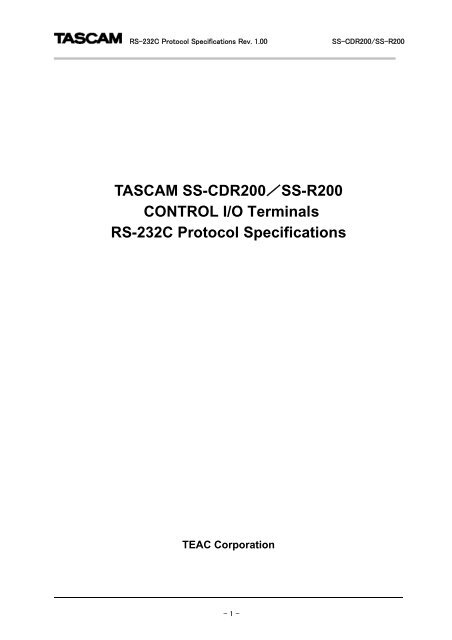SS-R200, SS-CDR200 RS-232C documentation - Tascam
SS-R200, SS-CDR200 RS-232C documentation - Tascam
SS-R200, SS-CDR200 RS-232C documentation - Tascam
- No tags were found...
You also want an ePaper? Increase the reach of your titles
YUMPU automatically turns print PDFs into web optimized ePapers that Google loves.
<strong>RS</strong>-<strong>232C</strong> Protocol Specifications Rev. 1.00<strong>SS</strong>-CD<strong>R200</strong>/<strong>SS</strong>-<strong>R200</strong>TASCAM <strong>SS</strong>-CD<strong>R200</strong>/<strong>SS</strong>-<strong>R200</strong>CONTROL I/O Terminals<strong>RS</strong>-<strong>232C</strong> Protocol SpecificationsTEAC Corporation- 1 -
<strong>RS</strong>-<strong>232C</strong> Protocol Specifications Rev. 1.00<strong>SS</strong>-CD<strong>R200</strong>/<strong>SS</strong>-<strong>R200</strong>1. OverviewThe <strong>SS</strong>-CD<strong>R200</strong>/<strong>SS</strong>-<strong>R200</strong> (“controlled device”) can be controlled from an external device (“externalcontroller”), such as a computer, through a serial <strong>RS</strong>-<strong>232C</strong> connection.2. Specifications2.1. Electrical SpecificationsStandardJIS X-5101 (equivalent to the former JIS-C-6361 and EIA <strong>RS</strong>-<strong>232C</strong>standards)Note that this is not compatible with the <strong>RS</strong>-422 used in professional VTRs.Impedance at receiverWhen measured with an applied voltage between -3 V and +3 V or between-15 V and +15 V, the DC resistance is between 3 k ohms and 7 k ohms.Total load capacitance is 2500 pF or less.Open circuit voltage at transmitter 25V or lessOpen circuit voltage at receiver 2V or lessSignal voltageWhen the open circuit voltage at the receiver is 0 V, the signal voltage isbetween -5 V and +5 V or between -15 V and +15V against a loadimpedance between 3 k ohms and 7 k ohms.Signal discriminationLogic “1”: -3V or lessLogic “0”: +3V or more2.2. Communication formatCircuit type3-wire, Half-duplexTransmission typeDigital binary serialData signal rate (baud rate) 4800/9600/19200/38400 bits/secData bits7/8 bitsParity bitsNone/ODD/EVENStop bits1/2 bit*Data signal rate, Data bits, Parity bits, and Stop bits can be set from the menu of the controlled device.- 3 -
<strong>RS</strong>-<strong>232C</strong> Protocol Specifications Rev. 1.00<strong>SS</strong>-CD<strong>R200</strong>/<strong>SS</strong>-<strong>R200</strong>2.3. Connector pin-outConnectorD-sub 9pin female (Inch screw thread)Terminal pin-out and input/output signalsPin No. In/Out Signal name Description1 - NC Not connected2 In Rx DATA Data received at this pin (*1)3 Out Tx DATA Data transmitted from this pin4 - (Reserved) Reserved5 - GND Signal ground pin6 - (Reserved) Reserved7 Out RTS Short-circuit to Pin No. 8.8 In CTS Short-circuit to Pin No. 7.9 - NC Not connected*1: Make sure that a voltage applied to Pin No. 2 for Rx DATA conforms to the <strong>RS</strong>-<strong>232C</strong> standard.*2: Pins No. 7 and 8 are short-circuited to receive or transmit RTS/CTS signals.RXDTXDGND235RXDTXDGND78External controllerControlled device(<strong>SS</strong>-CD<strong>R200</strong>/<strong>SS</strong>-<strong>R200</strong>)- 4 -
<strong>RS</strong>-<strong>232C</strong> Protocol Specifications Rev. 1.00<strong>SS</strong>-CD<strong>R200</strong>/<strong>SS</strong>-<strong>R200</strong>3. Command Format3.1. Command Format OverviewThe command format is as follows.Byte 1 Byte 2 Byte 3 Byte 4 Byte 5 Byte 6 Byte 7 Byte 8 … Byte nLF ID Command Data 1 Data 2 Data 3 Data 4 … CRA command uses a 2-byte ASCII format, starting with Line Field (LF), which is followed by machine ID, and endingwith Carriage Return (CR).For information about machine ID, see the section 3-2 Machine ID.A command is followed by a byte string, which consists of data ranging from 0 bytes (if the command includes nodata) to 98 bytes, maximum.For detailed information about data, see each of the sections explaining commands. Note that capital letters areused for “A to F” for commands that use 0 to 9 and A to F as data values.Command examplesExample 1: Sending the PLAY command to the controlled device with the machine ID=0When the controlled device is in the stop or ready state, the PLAY command starts playing thecontrolled device.The PLAY command is [12] and sent in the following format.ID CommandASCII LF 0 1 2 CRHEX 0Ah 30h 31h 32h 0DhExample 2: Performing a direct search for the track 12 on the controlled device with the machine ID=0To do a direct search for the track 12, DIRECT TRACK SEARCH PRESET command [23] is sent.Data bytes consist of 2-byte ASCII characters.A track number is specified in the DIRECT TRACK SEARCH PRESET command as shown below.Data 1 tens digit of the track number to be specifiedData 2 ones digit of the track number to be specifiedData 3 thousands digit of the track number to be specifiedData 4 hundreds digit of the track number to be specifiedBased on the above rule, the send command is described as follows.ID Command Data: 12th trackASCII LF 0 2 3 1 2 0 0 CRHEX 0Ah 30h 32h 33h 31h 32h 30h 30h 0Dh3.2. Machine IDThe Machine ID is fixed at [0]. A command with the machine ID other than [0] is ignored.- 5 -
<strong>RS</strong>-<strong>232C</strong> Protocol Specifications Rev. 1.00<strong>SS</strong>-CD<strong>R200</strong>/<strong>SS</strong>-<strong>R200</strong>3.3. Command SequenceIn most cases, the controlled device does not send an ACK command in response to a transport control commandor data preset command that is sent from an external controller.The controlled device sends a return command in response to a data sense command that requests the controlleddevice to return the controlled device's preset data values.If the controlled device switches from one state to another - from stop state to playback state, for example, or if anerror occurs, the controlled device sends a command to notify the external controller about the state transition.Examples of command sequences are shown below.Make sure that commands are sent at a minimum of 20-millisecond intervals.Example 1: Using a transport control of the controlled device (e.g. playback)When entering the playback state after receiving the playback command, the controlled device sendsthe CHANGE STATUS command.The controlled device does not send an ACK command in response to this command.External controllerCommandPLAY ->(preset to -1.0 %)Controlled deviceStatus of the controlleddeviceSets the pitch control data to-1.0%Example 3: Requesting currently set data (e.g. pitch control data)When receiving the PITCH CONTROL DATA PRESET (Sense) command, the controlled devicesends the set pitch control data.CommandStatus of the controlledExternal controllerControlled devicedevicePITCH CONTROL DATA->PRESET (Sense)
<strong>RS</strong>-<strong>232C</strong> Protocol Specifications Rev. 1.00<strong>SS</strong>-CD<strong>R200</strong>/<strong>SS</strong>-<strong>R200</strong>Example 4: Performing the next operation after checking the status of the controlled deviceWhen switching from one mode to another, the controlled device sends the CHANGED STATUS command. Then, inresponse to the CHANGED STATUS command, the MECHA STATUS SENSE command is sent from the externalcontroller so that the new operation mode can be checked.The following table shows that recording is started on the external controller after the controlled device’s recordready mode is confirmed.CommandStatus of the controlled deviceExternal controllerControlled deviceSTOPRECORD (Record Ready) ->CHANGED STATU<strong>SS</strong>ent when the controlled deviceMECHA STATUS RETURN Returns the current statusCHANGES STATU<strong>SS</strong>ent when the controlled device
<strong>RS</strong>-<strong>232C</strong> Protocol Specifications Rev. 1.00<strong>SS</strong>-CD<strong>R200</strong>/<strong>SS</strong>-<strong>R200</strong>3.4. List of CommandsControl/Preset/Sense CommandReturn Command0F INFORMATION REQUEST 8F INFORMATION RETURN10 STOP12 PLAY13 RECORD14 READY16 SHUTTLE17 FLASH LOAD 97 FLASH LOAD ACKNOWLEDGE18 EJECT1A TRACK SKIP1D CALL20 AUTO CUE LEVEL PRESET A0 AUTO CUE LEVEL RETURN21 AUTO TRACK LEVEL PRESET A1 AUTO TRACK LEVEL RETURN23 DIRECT TRACK SEARCH PRESET25 PITCH CONTROL DATA PRESET A5 PITCH CONTROL DATA RETURN26 AUTO TRACK TIME PRESET A6 AUTO TRACK TIME RETURN27 CLOCK DATA PRESET A7 CLOCK DATE RETURN28 SYNC REC LEVEL PRESET A8 SYNC REC LEVEL RETURN2C TIME SEARCH PRESET2D KEY CONTROL DATA PRESETAD KEY CONTROL DATA RETURN30 AUTO CUE SELECT B0 AUTO CUE SELECT RETURN31 AUTO TRACK SELCT B1 AUTO TRACK SELECT RETURN32 EOM TRACK TIME PRESET B2 EOM TRACK TIME RETURN33 EOM MEDIA TIME PRESET B3 EOM MEDIA TIME RETURN34 TIMER/RESUME PLAY SELECT B4 TIMER/RESUME PLAY SELECT RETURN35 PITCH CONTROL SELECT B5 PITCH CONTROL SELECT RETURN36 AUTO READY SELECT B6 AUTO READY SELECT RETURN37 REPEAT SELECT B7 REPEAT SELECT RETURN38 SYNC REC SELECT B8 SYNC REC SELECT RETURN3A INCR PLAY SELECTBA INCR PLAY SELECT RETURN3D KEY CONTROL SELECTBD KEY CONTROL SELECT RETURN4C REMOTE/LOCAL SELECTCC REMOTE/LOCAL SELECT RETURN4E PLAY MODE SENSECE PLAY MODE RETURN50 MECHA STATUS SENSE D0 MECHA STATUS RETURN55 TRACK NO. SENSE D5 TRACK NO. RETURN56 MEDIA STATUS SENSE D6 MEDIA STATUS RETURN57 CURRENT TRACK INFORMATION SENSE D7 CURRENT TRACK INFORMATION RETURN58 CURRENT TRACK TIME SENSE D8 CURRENT TRACK TIME RETURN59 NAME SENSE D9 NAME RETURN5D TOTAL TRACK NO./TOTAL TIME SENSEDD TOTAL TRACK NO./TOTAL TIME RETURN5E PGM TOTAL TRACK NO./TOTAL TIME SENSE DE PGM TOTAL TRACK NO./TOTAL TIME RETURN5F KEYBOARD TYPE SENSEDF KYBOARD TYPE RETURNF0 ERROR SENSE REQUESTF1 CAUTION SENSE REQUESTF2 ILLEGAL STATUSF4 POWER ON STATUSF6 CHANGE STATUS78 ERROR SENSE F8 ERROR SENSE RETURN79 CAUTION SENSE F9 CAUTION SENSE RETURN7F ERROR SENSE FF ERROR SENSE RETURN- 8 -
<strong>RS</strong>-<strong>232C</strong> Protocol Specifications Rev. 1.00<strong>SS</strong>-CD<strong>R200</strong>/<strong>SS</strong>-<strong>R200</strong>Command Details・INFORMATION REQUESTINFORMATION REQUEST requests the controlled device to return information including the software version ofthe controlled device.CommandDataReturn0FNoneINFORMATION RETURN [8F]・STOPSTOP puts the controlled device into the stop state and also takes the controlled device out of input monitormode.Command 10DataNoneReturn None・PLAYPlay puts the controlled device into playback mode and also brings the controlled device from record readymode to recording mode.Command 12DataNoneReturn None・RECORDRECORD puts the controlled device into record ready mode. It also numbers tracks during recording and putsthe controlled device into input monitoring mode when no media is in the controlled device.Command 13Data2 bytesReturn NoneData 1 Data 2 Description Remarks0 1 Record ready Switches to record ready mode.0 2 Track mark Numbers tracks during recording1 0 Input Monitor Switches to input monitoring mode when no media is inthe controlled device.·If the controlled device receives data other than the above data, it sends ILLEGAL (F2).・READYREADY puts the controlled device into playback standby mode or record ready mode.Command 14Data2 bytesReturn NoneData 1 Data 2 Description Remarks0 1 Ready ON Switches to playback standby mode or record readymode.·If the controlled device receives data other than the above data, it sends ILLEGAL (F2).- 9 -
<strong>RS</strong>-<strong>232C</strong> Protocol Specifications Rev. 1.00<strong>SS</strong>-CD<strong>R200</strong>/<strong>SS</strong>-<strong>R200</strong>・SHUTTLESHUTTLE puts the controlled device into the shuttle mode. The controlled device remains in the shuttle modeuntil it receives a command such as STOP, PLAY, or READY.Command 16Data2 bytesReturn NoneData 1 Data 2 Description Remarks0 0 Shuttle forward Switches to the forward shuttle mode0 1 Shuttle reverse Switches to the backward shuttle mode·If the controlled device receives data other than the above data, it sends ILLEGAL (F2).・FLASH LOADFLASH LOAD puts the controlled device into Flash Load mode.Command 17DataNoneReturn Flash Load Acknowledge [97]・EJECTEJECT ejects a CD Media from the controlled device.(If the controlled device is <strong>SS</strong>-<strong>R200</strong>, it returns ILLEGAL [F2].)If the device selected on the controlled device is not CD, this command is ignored.Command 18DataNoneReturn None・SKIPSKIP allows the controlled device to skip a track.Command 1AData2 bytesReturn NoneData 1 Data 2 Description Remarks0 0 Track Skip Next Skips to the next track0 1 Track Skip Previous If the current position is at the beginning of a track (orwithin one second of the beginning of a track), thecontrolled device skips to the beginning of the previoustrack. If the current position is not at the beginning of atrack, the controlled device skips to the beginning of thecurrent track.·If the controlled device receives data other than the above data, it sends ILLEGAL (F2).- 10 -
<strong>RS</strong>-<strong>232C</strong> Protocol Specifications Rev. 1.00<strong>SS</strong>-CD<strong>R200</strong>/<strong>SS</strong>-<strong>R200</strong>・CALLCALL locates the controlled device to a call point and puts the controlled device into the ready state.CommandDataReturn1DNoneNone・AUTO CUE LEVEL PRESETAUTO CUE LEVEL PRESET sets the auto cue level of the controlled device.Only when this command is sent with request data ([FF]), the controlled device sends the AUTO CUE LEVELRETURN command [A0].The auto cue mode can be turned on or off using the AUTO CUE SELECT command [30].Command 20Data2 bytesReturn AUTO CUE LEVEL RETURN [A0]Data 1 Data 2 Description Remarks0 0 -24dB Sets the auto-cue level to -24dB0 1 -30dB Sets the auto-cue level to -30dB0 2 -36dB Sets the auto-cue level to -36dB0 3 -42dB Sets the auto-cue level to -42dB0 4 -48dB Sets the auto-cue level to -48dB0 5 -54dB Sets the auto-cue level to -54dB0 6 -60dB Sets the auto-cue level to -60dB0 7 -66dB Sets the auto-cue level to -66dB0 8 -72dB Sets the auto-cue level to -72dBF F SENSE Requests the controlled device to return the currentauto-cue level setting·If the controlled device receives data other than the above data, it sends ILLEGAL (F2).- 11 -
<strong>RS</strong>-<strong>232C</strong> Protocol Specifications Rev. 1.00<strong>SS</strong>-CD<strong>R200</strong>/<strong>SS</strong>-<strong>R200</strong>・AUTO TRACK LEVEL PRESETAUTO TRACK LEVEL PRESET sets the auto track level of the controlled device.Only when this command is sent with request data ([FF]), the controlled device sends the AUTO TRACK LEVELRETURN command [A1].The auto track mode can be turned on or off using the AUTO TRACK SELECT command [31].Command 21Data2 bytesReturn AUTO TRACK LEVEL RETURN [A1]Data 1 Data 2 Description Remarks0 0 -24dB Sets the auto-track level to -24dB0 1 -30dB Sets the auto-track level to -30dB0 2 -36dB Sets the auto-track level to -36dB0 3 -42dB Sets the auto-track level to -42dB0 4 -48dB Sets the auto-track level to -48dB0 5 -54dB Sets the auto-track level to -54dB0 6 -60dB Sets the auto-track level to -60dB0 7 -66dB Sets the auto-track level to -66dB0 8 -72dB Sets the auto-track level to -72dBF F SENSE Requests the controlled device to return the currentauto-track level setting·If the controlled device receives data other than the above data, it sends ILLEGAL (F2).・DIRECT TRACK SEARCH PRESETDIRECT TRACK SEARCH RESET performs a search for a track on the controlled device by specifying the tracknumber. If a track search is performed while the controlled device is in a playback state or a stop state, thecontrolled device starts playing the selected track first.If a track search is performed while the controlled device is in a state other than the above two states, thecontrolled device switches back to the state where it was before starting a search and remains in that state.Command 23Data4 bytesReturn NoneDescriptionRemarksData 1Tens digit of the track numberData 2Ones digit of the track number Track numberData 3Thousands digit of the track number Example) 2301: Track 123Data 4Hundreds digit of the track numberIf the track number specified does not exist in the media, it sends ILLEGAL [F2].- 12 -
<strong>RS</strong>-<strong>232C</strong> Protocol Specifications Rev. 1.00<strong>SS</strong>-CD<strong>R200</strong>/<strong>SS</strong>-<strong>R200</strong>・PITCH CONTROL DATA PRESETPITCH CONTROL DATA PRESET sets the pitch of playback of the controlled device. (%)The setting range is ±16.0%.Only when this command is sent with request data ([FF]), the controlled device sends the PITCH CONTROLDATA RETURN command [A5].The pitch control mode can be turned on or off using the PITCH CONTROL SELECT command [35].Command 25Data4 bytes or 2 bytesReturn Pitch Control Data Return [A5]Data1 Data2 Data3 Data4 Description Remarks01Positive (+) valueNegative (-) valueN2 N3 N1N1: Tens digit of the pitch control valuePreset %N2: Ones digit of the pitch control valueN3: First decimal place of the pitch control valueExample) 2310: -2.3%F F … Sense Requests the controlled device to return thecurrent pitch control setting·If the specified data is out of range, the controlled device sends ILLEGAL [F2].・AUTO TRACK TIME PRESETAUTO TRACK TIME PRESET sets the time of the auto track (time mode) of the controlled device. (%)Setting ranges are 1 - 10 minutes (1 minute interval), 15 minutes, 30 minutes, 1 hour, 2 hours, 6 hours, 8 hours,12 hours, and 24 hours.Only when this command is sent with request data ([FF]), the controlled device sends the AUTO TRACK TIMERETURN command [A6].The auto track mode can be turned on or off using the AUTO TRACK SELECT command [31].Command 26Data4 bytes or 2 bytesReturn Auto Track Time Return [A6]Data1 Data2 Data3 Data4 Description RemarksN1 N2 N3 N4 Times N1: Tens digit of the auto track time value (hours).N2: Ones digit of the auto track time value (hours).N3: Tens digit of the auto track time value (minutes).N4: Ones digit of the auto track time value(minutes).F F … Sense Requests the controlled device to return the currentauto track time setting·If the specified data is out of range, the controlled device sends ILLEGAL [F2].- 13 -
<strong>RS</strong>-<strong>232C</strong> Protocol Specifications Rev. 1.00<strong>SS</strong>-CD<strong>R200</strong>/<strong>SS</strong>-<strong>R200</strong>・CLOCK DATA PRESETCLOCK DATA PRESET sets the date and time information for the controlled device.Only when this command is sent with request data ([FF]), the controlled device sends the CLOCK DATARETURN command [A7].Command 27Data10 bytes or 2 bytesReturn Clock Data Preset Return [A7]Data 1Data 2Data 3Data 4Data 5Data 6Data 7Data 8Data 9DescriptionTens digit of the year (A.D.).Ones digit of the year (A.D.).Tens digit of the month.Ones digit of the month.Tens digit of the dateOnes digit of the dateTens digit of the hour.Ones digit of the hourTens digit of the minuteRemarks[Example]0802231234: February 23, 2008 / 12:34Data 10 Ones digit of the minute・if the specified data does not exist, the controlled device sends ILLEGAL [F2].If data 1 and data 2 are both “F”, thecontrolled device returns the current ClockData setting.・SYNC REC LEVEL PRESETSYNC REC LEVEL PRESET sets the level of the sync recording of the controlled device.Only when this command is sent with request data ([FF]), the controlled device sends the SYNC REC LEVELRETURN command [A8].The sync rec mode can be turned on or off using the SYNC REC SELECT command [38].Command 28Data2 bytesReturn Sync Rec Level Return [A8]Data 1 Data 2 Description Remarks0 0 -24dB Sync Rec level setting is -24 dB.0 1 -30dB Sync Rec level setting is -30 dB.0 2 -36dB Sync Rec level setting is -36 dB.0 3 -42dB Sync Rec level setting is -42 dB.0 4 -48dB Sync Rec level setting is -48 dB.0 5 -54dB Sync Rec level setting is -54 dB.0 6 -60dB Sync Rec level setting is -60 dB.0 7 -66dB Sync Rec level setting is -66 dB.0 8 -72dB Sync Rec level setting is -72 dB.F F Sense Requests the controlled device to return the current Sync RecLevel setting.・if the specified data is out of rage, the controlled device sends ILLEGAL [F2].- 14 -
<strong>RS</strong>-<strong>232C</strong> Protocol Specifications Rev. 1.00<strong>SS</strong>-CD<strong>R200</strong>/<strong>SS</strong>-<strong>R200</strong>・TIME SEARCH PRESETTIME SEARCH PRESET performs a search on the controlled device by specifying a track number and time.If the controlled device receives this command when in stop or playback mode, it enters a playback mode afterhaving finished a search. If the controlled device receives this command when in a mode other than the abovetwo modes, it switches back to the mode where it was before starting a search and remains in that mode.Command 2CData12 bytesReturn NoneDescriptionRemarksData 1 Tens digit of the track numberData 2 Ones digit of the track numberData 3 Thousands digit of the track number [Example]Data 4 Hundreds digit of the track number 050006002030: 05tr 06m 10s 30th frameData 5 Tens digit of the minutesData 6 Ones digit of the minutesData 7 Thousands digit of the minutesData 8 Hundreds digit of the minutesData 9 Tens digit of the secondsData 10 Ones digit of the secondsData 11 Set to 0Data 12 Set to 0·If the specified time does not exist in the media, the controlled device sends ILLEGAL [F2].·If the specified data is out of range, the controlled device sends ILLEGAL [F2].・KEY CONTROL DATA PRESETKEY CONTROL DATA PRESET sets the key of playback of the controlled device. (semitone)Setting ranges are ±6 semitones.Only when this command is sent with request data ([FF]), the controlled device sends the KEY CONTROLDATA RETURN command [AD].The key control mode can be turned on or off using the KEY CONTROL SELECT command [3D].Command 2DData2 bytesReturn KEY CONTROL DATA RETURN [AD]Data 1 Data 2 Description Remarks0 Key up1 Key down0 - 6 Key change Set in semitonesF F Sense Requests the controlled device to return the current Keycontrol data setting.·If the specified data is out of range, the controlled device sends ILLEGAL [F2].- 15 -
<strong>RS</strong>-<strong>232C</strong> Protocol Specifications Rev. 1.00<strong>SS</strong>-CD<strong>R200</strong>/<strong>SS</strong>-<strong>R200</strong>・AUTO CUE SELECTAUTO CUE SELECT turns the Auto-cue mode of the controlled device on or off.Only when this command is sent with request data ([FF]), the controlled device sends the AUTO-CUE SELECTRETURN command [B0].The Auto-cue level can be set using the AUTO CUE LEVEL PRESET command [20].Command 30Data2 bytesReturn AUTO CUE SELECT RETURN [B0]Data1 Data2 Description Remarks0 0 Auto-cue mode OFF Turns the Auto-cue mode off0 1 Auto-cue mode ON Turns the Auto-cue mode onF F Sense Requests the controlled device to return theAuto-cue mode status·If the specified data is out of range, the controlled device sends ILLEGAL [F2].・AUTO TRACK SELECTAUTO TRACK SELECT turns the Auto-cue mode of the controlled device on or off.Only when this command is sent with request data ([FF]), the controlled device sends the AUTO TRACKSELECT RETURN command [B1].The auto track level can be set using the AUTO TRACK LEVEL PRESET command [21].The auto track time can be set using the AUTO TRACK TIME PRESET command [26].Command 31Data2 bytesReturn AUTO TRACK SELECT RETURN [B1]Data1 Data2 Description Remarks0 0 Auto Track OFF0 1 Auto Track ON (LEVEL) Level Mode0 2 Auto Track ON (Digital Direct) Digital Direct Mode0 3 Auto Track ON (TIME) Time ModeF F Sense Requests the controlled device to return the AutoTrack mode status·If the specified data is out of range, the controlled device sends ILLEGAL [F2].- 16 -
<strong>RS</strong>-<strong>232C</strong> Protocol Specifications Rev. 1.00<strong>SS</strong>-CD<strong>R200</strong>/<strong>SS</strong>-<strong>R200</strong>・EOM TRACK TIME PRESETEOM TRACK TIME PRESET sets the EOM (end-of-track-warning) time in seconds.Only when this command is sent with request data ([FF]), the controlled device sends the EOM TRACK TIMERETURN command [B2].Command 32Data2 bytesReturn EOM TRACK TIME RETURN [B2]Data1 Data2 Description Remarks0 0 EOM Track OFFA 0 EOM Track ON (0sec)N1 N2 EOM Track ON N1: Tens digit of the EOM Track Time.N2: Ones digit of the EOM Track Time.F F Sense Requests the controlled device to return the EOMTrack Time setting.·If the controlled device receives data other than the above data, it sends ILLEGAL (F2).・EOM MEDIA TIME PRESETEOM MEDIA TIME PRESET sets the EOM (end-of-track-warning) time in seconds.The setting range is 1 to 99 seconds or the function can also be turned off using this command.Only when this command is sent with request data ([FF]), the controlled device sends the EOM MEDIA TIMERETURN command [B3].Command 33Data2 bytesReturn EOM MEDIA TIME RETURN [B3]Data1 Data2 Description Remarks0 0 EOM Media OFFN1 N2 EOM Media ON N1: Tens digit of the EOM Media Time.N2: Ones digit of the EOM Media Time.F F Sense Requests the controlled device to return the EOMMedia Time setting.·If the controlled device receives data other than the above data, it sends ILLEGAL (F2).・PITCH CONTROL SELECTPITCH CONTROL SELECT turns the pitch control mode of the controlled device on or off.Only when this command is sent with request data [FF], the controlled device sends the PITCH CONTROLSELECT RETURN command [B5].The pitch control data can be set using the PITCH CONTROL DATA PRESET command [25].Command 35Data2 bytesReturn PITCH CONTROL SELECT RETURN [B5]Data 1 Data 2 Description Remarks0 0 Pitch control OFF0 1 Pitch control ONF F Sense Requests the controlled device to return the currentpitch control mode setting·If the controlled device receives data other than the above data, it sends ILLEGAL (F2).- 17 -
<strong>RS</strong>-<strong>232C</strong> Protocol Specifications Rev. 1.00<strong>SS</strong>-CD<strong>R200</strong>/<strong>SS</strong>-<strong>R200</strong>・AUTO READY SELECTAUTO READY SELECT turns the auto ready mode of the controlled device on or off.Only when this command is sent with request data [FF], the controlled device sends the AUTO READY SELECTRETURN command [B6].Command 36Data2 bytesReturn AUTO READY SELECT RETURN [B6]Data 1 Data 2 Description Remarks0 0 Auto-ready OFF0 1 Auto-ready ONF F Sense Requests the controlled device to return the currentauto-ready mode setting·If the controlled device receives data other than the above data, it sends ILLEGAL (F2).・REPEAT SELECTREPEAT SELECT turns the repeat mode of the controlled device on or off.Only when this command is sent with request data [FF], the controlled device sends the REPEAT SELECTRETURN command [B7].Command 37Data2 bytesReturn REPEAT SELECT RETURN [B7]Data 1 Data 2 Description Remarks0 0 Repeat OFF0 1 Repeat ONF F Sense Requests the controlled device to return thecurrent repeat mode setting·If the controlled device receives data other than the above data, it sends ILLEGAL (F2).・SYNC REC SELECTSYNC REC SELECT turns the sync rec mode of the controlled device on or off.Only when this command is sent with request data [FF], the controlled device sends the SYNC REC SELECTRETURN command [B8].The sync rec level can be set using the SYNC REC LEVEL PRESET command [28].Command 38Data2 bytesReturn SYNC REC SELECT RETURN [B8]Data 1 Data 2 Description Remarks0 0 sync rec OFF0 1 Sync rec ONF F Sense Requests the controlled device to return thecurrent sync rec mode setting·If the controlled device receives data other than the above data, it sends ILLEGAL (F2).- 18 -
<strong>RS</strong>-<strong>232C</strong> Protocol Specifications Rev. 1.00<strong>SS</strong>-CD<strong>R200</strong>/<strong>SS</strong>-<strong>R200</strong>・INCR PLAY SELECTINCR PLAY SELECT turns the incremental playback mode of the controlled device on or off.Only when this command is sent with request data [FF], the controlled device sends the INCR PLAY SELECTRETURN command [BA].Command 3AData2 bytesReturn INCR PLAY SELECT RETURN [BA]Data 1 Data 2 Description Remarks0 0 Incremental playback OFF0 1 Incremental playback ONF F Sense Requests the controlled device to return thecurrent incremental playback mode setting·If the controlled device receives data other than the above data, it sends ILLEGAL (F2).・KEY CONTROL SELECTKEY CONTROL SELECT turns the key control mode of the controlled device on or off.Only when this command is sent with request data [FF], the controlled device sends the KEY CONTROLSELECT RETURN command [BD].The key control data can be set using the KEY CONTROL DATA PRESET command [2D].Command 3DData2 bytesReturn KEY CONTROL SELECT RETURN [BD]Data 1 Data 2 Description Remarks0 0 Key control mode OFF0 1 Key control mode ONF F Sense Requests the controlled device to return thecurrent key control mode setting·If the controlled device receives data other than the above data, it sends ILLEGAL (F2).・REMOTE/LOCAL SELECTREMOTE/LOCAL SELECT enables or disables key operation on the controlled device.Only when this command is sent with request data [FF], the controlled device sends the REMOTE/LOCALRETURN command [CC].Command 4CData2 bytesReturn REMOTE LOACAL [CC]Data 1 Data 2 Description Remarks0 0 Only remote Enables only remote operation through an<strong>RS</strong>-<strong>232C</strong> connection and with a wired remotecontroller. Key operation on the controlleddevice is disabled0 1 Remote and Front key Enables remote operation and key operationon the controlled deviceF F Sense Requests the controlled device to return thecurrent remote/local mode setting·If the controlled device receives data other than the above data, it sends ILLEGAL (F2).- 19 -
<strong>RS</strong>-<strong>232C</strong> Protocol Specifications Rev. 1.00<strong>SS</strong>-CD<strong>R200</strong>/<strong>SS</strong>-<strong>R200</strong>・PLAY MODE SENSEPLAY MODE SENSE requests the controlled device to return the current playback mode setting of thecontrolled device.CommandDataReturn4ENonePLAY MODE RETURN [CE]・MECHA STATUS SENSEMECHA STATUS SENSE requests the controlled device to return the status of the specified mechanism of thecontrolled device.Command 50DataNoneReturn MECHA STATSU RETURN [D0]・TRACK No. SENSETRACK No. SENSE requests the controlled device to return the current track number.Command: 55Data:NoneReturn: TRACK No. STATUS RETURN [D5]・MEDIA STATUS SENSEMEDIA STATUS SENSE requests the controlled device to return information about the presence or absenceand the type of a media in the controlled device.Command 56DataNoneReturn MEDIA STATUS RETURN [D6]・CURRENT TRACK INFORMATION SENSECURRENT TRACK INFORMAITON SENSE requests the controlled device to return information about thecurrent track.Command 57DataNoneReturn CURRENT TRACK INFORMATION RETURN [D7]- 20 -
<strong>RS</strong>-<strong>232C</strong> Protocol Specifications Rev. 1.00<strong>SS</strong>-CD<strong>R200</strong>/<strong>SS</strong>-<strong>R200</strong>・CURRENT TRACK TIME SENSECURRENT TRACK TIME SENSE requests the controlled device to return the selected time information aboutthe current track or the whole media, when in a playback or a ready state.Command 58Data2 bytesReturn CURRENT TRACK TIME RETURN [D8]Data 1 Data 2 Description Remarks0 0 Track elapsed time0 1 Track remaining time0 2 Total elapsed time on the media0 3 Total remaining time on the media·If the controlled device receives data other than the above data, it sends ILLEGAL (F2).・NAME SENSENAME SENSE requests the controlled device to return the specified track name.Command 59Data4 bytesReturn NAME RETURN [D9]DescriptionRemarksData 1 Tens digit of the track numberData 2 Ones digit of the track number0001 - 0999Data 3 Thousands digit of the track numberData 4 Hundreds digit of the track number·If the specified track number does not exist in the media, it sends ILLEGAL [F2].·If the name of specified track number contains a character that is not ASCII, it sends ILLEGAL [F2].・TOTAL TRACK No./TOTAL TIME SENSETOTAL TRACK No./TOTAL TIME SENSE requests the controlled device to return the total number of tracks onthe media and the total running time of the media in the controlled device.CommandDataReturn5DNoneTOTAL TRACK No./TOTAL TIME RETURN [DD]・PGM TOTAL TRACK No./TOTAL TIME SENSEPGM TOTAL TRACK No./TOTAL TIME SENSE requests the controlled device to return the total number andthe total running time of the programmed tracks.For MP3/WAV, only the total number of tracks is returned.CommandDataReturn5ENonePGM TOTAL TRACK No./TOTAL TIME RETURN [DE]- 21 -
<strong>RS</strong>-<strong>232C</strong> Protocol Specifications Rev. 1.00<strong>SS</strong>-CD<strong>R200</strong>/<strong>SS</strong>-<strong>R200</strong>・KEYBOARD TYPE SENSEKEYBOARD TYPE SENSE requests the controlled device to return the current keyboard type setting of thecontrolled device.CommandDataReturn5FNoneKEYBOARD TYPE RETURN [DF]・ERROR SENSEERROR SENSE requests the controlled device to return information about an error that occurred on thecontrolled device. Be sure to determine the error by using this command if the ERROR SENSE REQUESTcommand [F0] is issued from the controlled device.Command: 78Data:NoneReturn: ERROR SENSE RETURN [F8]・CAUTION SNESECAUTION SENSE requests the controlled device to return information about a caution that is shown on thecontrolled device. Be sure to check the caution by using this command if the CAUTION SENSE REQUESTcommand [F1] is issued from the controlled device.Command: 79Data:NoneReturn: CAUTION SENSE RETURN [F9]・VENDER COMMANDVENDER COMMAND is a command which controls a function available only for <strong>SS</strong>-CD<strong>R200</strong>/<strong>SS</strong>-<strong>R200</strong>.The function is identified with the value of Data1 and Data2.Command: 7FData:-- bytesReturn: VENDER COMMAND RETURN [FF]Data 1 Data 2 Function Remarks0 1 Device Select・DEVICE SELECTDEVICE SELECT changes the device to be used on the controlled device.Data:4 bytesData 3 Data 4 Function Remarks0 0 CF Sets the device to CF.0 1 CD Sets the device to CDIf the controlled device is <strong>SS</strong>-<strong>R200</strong>, it sends ILLEGAL [F2]0 2 USB Sets the device to USB0 3 SD Sets the device to SDF F Sense Requests the controlled device to return the current device.·If the controlled device receives data other than the above data, it sends ILLEGAL (F2).- 22 -
<strong>RS</strong>-<strong>232C</strong> Protocol Specifications Rev. 1.00<strong>SS</strong>-CD<strong>R200</strong>/<strong>SS</strong>-<strong>R200</strong>・INFORMATION RETURNINFORMATION RETURN is sent in response to the INFORMATION REQUEST command [0F] to show thesoftware version.Command8FData4 bytesRequest command INFORMATION REQUEST [0F]DescriptionRemarksData 1 Tens digit of the software versionData 2 Ones digit of the software versionData 3 First decimal place of the software versionExample) 0123: Version 01.23Data 4 Second decimal place of the software version・FLASH LOAD ACKNOWLEDGEFLASH LOAD ACKNOWLEDE is sent in response to the FLASH LOAD command [17] to show the data loadinghas been successful.Command: 97Data:NoneRequest command FLASH LOAD [17]・AUTO CUE LEVEL RETURNAUTO CUE LEVEL RETURN is sent in response to the AUTO CUE LEVEL PRESET command [20] to show thecurrent Auto cue level setting.CommandA0Data2 bytesRequest command AUTO CUE LEVEL PRESET [20]Data 1 Data 2 Description Remarks0 0 -24dB Auto cue level setting is -24 dB.0 1 -30dB Auto cue level setting is -30 dB.0 2 -36dB Auto cue level setting is -36 dB.0 3 -42dB Auto cue level setting is -42 dB.0 4 -48dB Auto cue level setting is -48 dB.0 5 -54dB Auto cue level setting is -54 dB.0 6 -60dB Auto cue level setting is -60 dB.0 7 -66dB Auto cue level setting is -66 dB.0 8 -72dB Auto cue level setting is -72 dB.- 23 -
<strong>RS</strong>-<strong>232C</strong> Protocol Specifications Rev. 1.00<strong>SS</strong>-CD<strong>R200</strong>/<strong>SS</strong>-<strong>R200</strong>・AUTO TRACK LEVEL RETURNAUTO TRACK LEVEL RETURN is sent in response to the AUTO TRACK LEVEL PRESET command [21] toshow the current Auto track level setting.CommandA1Data2 bytesRequest command AUTO TRACK LEVEL PRESET [21]Data 1 Data 2 Description Remarks0 0 -24dB Auto track level setting is -24 dB.0 1 -30dB Auto track level setting is -30 dB.0 2 -36dB Auto track level setting is -36 dB.0 3 -42dB Auto track level setting is -42 dB.0 4 -48dB Auto track level setting is -48 dB.0 5 -54dB Auto track level setting is -54 dB.0 6 -60dB Auto track level setting is -60 dB.0 7 -66dB Auto track level setting is -66 dB.0 8 -72dB Auto track level setting is -72 dB.・PITCH CONTROL DATA RETURNPITCH CONOTROL DATA RETURN is sent in response to the PITCH CONTROL DATA PRESET command[25] to show the current pitch control setting.CommandA5Data4 bytesRequest command PITCH CONTROL DATA PRESET [25]Data 1 Data 2 Data 3 Data 4 Description Remarks01Positive (+) valueNegative (-) valueN2 N3 N1Preset %N1: Tens digit of the pitch control valueN2: Ones digit of the pitch control valueN3: First decimal place of the pitch controlvalueExample) 2310: -2.3 %・AUTO TRACK TIME RETURNAUTO TRACK TIME RETURN is sent in response to the AUTO TRACK TIME PRESET command [26] to showthe current auto track time setting.CommandA6Data4 bytesRequest command AUTO TRACK TIME PRESET [26]DescriptionRemarksData 1 Tens digit of the hourData 2 Ones digit of the hourData 3 Tens digit of the minuteData 4 Ones digit of the minute- 24 -
<strong>RS</strong>-<strong>232C</strong> Protocol Specifications Rev. 1.00<strong>SS</strong>-CD<strong>R200</strong>/<strong>SS</strong>-<strong>R200</strong>・CLOCK DATA RETURNCLOCK DATA RETURN is sent in response to the CLOCK DATA PRESET command [27] to show the currentdate and time setting.CommandA7Data12 bytesRequest command CLOCK DATA PRESET [27]DescriptionRemarksData 1 Tens digit of the year (A.D.).Data 2 Ones digit of the year (A.D.).Data 3 Tens digit of the month.Data 4 Ones digit of the month.[Example]Data 5 Tens digit of the date0802231234: February 23, 2008 / 12:34Data 6 Ones digit of the dateData 7 Tens digit of the hour.Data 8 Ones digit of the hourData 9 Tens digit of the minuteData 10 Ones digit of the minute・SYNC REC LEVEL RETURNSYNC REC LEVEL RETURN is sent in response to the SYNC REC LEVEL PRESET command [28] to show thecurrent sync rec level setting.CommandA8Data2 bytesRequest command SYNC REC LEVEL PRESET [28]Data 1 Data 2 Description Remarks0 0 -24dB Sync Rec level setting is -24 dB.0 1 -30dB Sync Rec level setting is -30 dB.0 2 -36dB Sync Rec level setting is -36 dB.0 3 -42dB Sync Rec level setting is -42 dB.0 4 -48dB Sync Rec level setting is -48 dB.0 5 -54dB Sync Rec level setting is -54 dB.0 6 -60dB Sync Rec level setting is -60 dB.0 7 -66dB Sync Rec level setting is -66 dB.0 8 -72dB Sync Rec level setting is -72 dB.・KEY CONTROL DATA RETURNKEY CONTROL DATA RETURN is sent in response to the KEY CONTROL DATA PRESET command [2D] toshow the current key control data setting.CommandADData2 bytesRequest command KEY CONTROL DATA PRESET [2D]Data 1 Data 2 Description Remarks0 Key up1 Key down0 - 6 Key change Set in semitones- 25 -
<strong>RS</strong>-<strong>232C</strong> Protocol Specifications Rev. 1.00<strong>SS</strong>-CD<strong>R200</strong>/<strong>SS</strong>-<strong>R200</strong>・AUTO CUE SELECT RETURNAUTO CUE SELECT RETURN is sent in response to the AUTO CUE SELECT command [30] to show thecurrent Auto cue mode setting.CommandB0Data2 bytesRequest command AUTO CUE SELECT [30]Data 1 Data 2 Description Remarks0 0 Auto cue mode OFF0 1 Auto cue mode ON・AUTO TRACK SELECT RETURNAUTO TRACK SELECT RETURN is sent in response to the AUTO TRACK SELECT command [31] to show thecurrent Auto track mode setting.CommandB1Data2 bytesRequest command AUTO TRACK SELECT [31]Data 1 Data 2 Description Remarks0 0 Auto track mode OFF0 1 Auto track mode ON (LEVEL) Level mode0 2 Auto track mode ON (Digital Direct) Digital Direct mode0 3 Auto track mode ON (Time) Time mode・EOM TRACK TIME RETURNEOM TRACK TIME RETURN is sent in response to the EOM TRACK TIME PRESET command [32] to show thecurrent EOM track time setting.CommandB2Data2 bytesRequest command EOM TRACK TIME PRESET [32]Data1 Data2 Description Remarks0 0 EOM Track OFFA 0 EOM Track ON (0 sec)N1 N2 EOM Track ON N1: Tens digit of the EOM Track Time.N2: Ones digit of the EOM Track Time.・EOM MEDIA TIME RETURNEOM MEDIA TIME RETURN is sent in response to the EOM MEDIA TIME PRESET command [33] to show thecurrent EOM media time setting.CommandB3Data2 bytesRequest command EOM MEDIA TIME PRESET [33]Data1 Data2 Description Remarks0 0 EOM Media OFFN1 N2 EOM Media ON N1: Tens digit of the EOM Media Time.N2: Ones digit of the EOM Media Time.- 26 -
<strong>RS</strong>-<strong>232C</strong> Protocol Specifications Rev. 1.00<strong>SS</strong>-CD<strong>R200</strong>/<strong>SS</strong>-<strong>R200</strong>・PITCH CONTROL SELECT RETURNPITCH CONTROL SELECT RETURN is sent in response to the PITCH CONTROL SELECT command [35] toshow the current pitch control mode setting.CommandB5Data2 bytesRequest command PITCH CONTROL SELECT [35]Data 1 Data 2 Description Remarks0 0 Pitch control OFF0 1 Pitch control ON・AUTO READY SELECT RETURNAUTO READY SELECT RETURN is sent in response to the AUTO READY SELECT command [36] to show thecurrent auto-ready mode setting.CommandB6Data2 bytesRequest command AUTO READY SELECT [36]Data 1 Data 2 Description Remarks0 0 Auto-ready OFF0 1 Auto-ready ON・REPEAT SELECT RETURNREPEAT SELECT RETURN is sent in response to the REPEAT SELECT command [37] to show the currentrepeat setting.CommandB7Data2 bytesRequest command REPEAT SELECT [37]Data 1 Data 2 Description Remarks0 0 Repeat OFF0 1 Repeat ON・SYNC REC SELECT RETURNSYNC REC SELECT RETURN is sent in response to the SYNC REC SELECT command [38] to show thecurrent sync rec setting.CommandB8Data2 bytesRequest command SYNC REC SELECT [38]Data 1 Data 2 Description Remarks0 0 Sync rec OFF0 1 Sync rec ON- 27 -
<strong>RS</strong>-<strong>232C</strong> Protocol Specifications Rev. 1.00<strong>SS</strong>-CD<strong>R200</strong>/<strong>SS</strong>-<strong>R200</strong>・INCR PLAY SELECT RETURNINCR PLAY SELECT RETURN is sent in response to the INCR PLAY SELECT command [3A] to show thecurrent incremental playback setting.CommandBAData2 bytesRequest command INCR PLAY SELECT [3A]Data 1 Data 2 Description Remarks0 0 INCR playback OFF0 1 INCR playback ON・KEY CONTROL SELECT RETURNKEY CONTROL SELECT RETURN is sent in response to the KEY CONTROL SELECT command [3D] to showthe current key control mode setting.CommandBDData2 bytesRequest command KEY CONTROL SELECT [3D]Data 1 Data 2 Description Remarks0 0 Key control OFF0 1 Key control ON・REMOTE/LOCAL SELECT RETURNREMOTE/LOCAL SELECT RETURN is sent in response to the REMOTE/LOCAL SELECT command [4C] toshow the current remote/local mode setting.CommandCCData2 bytesRequest command REMOTE/LOCAL SELECT [4C]Data 1 Data 2 Description Remarks0 0 Only remote Enables only remote operation through an<strong>RS</strong>-<strong>232C</strong> connection and with a wiredremote controller. Key operation on thecontrolled device is disabled0 1 Remote and Front key Enables remote operation and keyoperation on the controlled device- 28 -
<strong>RS</strong>-<strong>232C</strong> Protocol Specifications Rev. 1.00<strong>SS</strong>-CD<strong>R200</strong>/<strong>SS</strong>-<strong>R200</strong>・PLAY MODE RETURNPLAY MODE RETURN is sent in response to the PLAY MODE SENSE command [4E] to show the currentplayback mode setting.CommandCEData2 bytesRequest command PLAY MODE SENSE [4E]Data 1 Data 2 Description Remarks0 0 Continuous playback0 1 Single playback0 4 Programmed playback(data not available)0 5 Programmed playback(data available)0 6 Random playback・MECHA STATUS RETURNMECHA STATUS RETURN is sent in response to the MECHA STATUS SENSE command [50] to show thecurrent status of the specified mechanism of the controlled device.CommandD0Data2 bytesRequest command MECHA STATUS SENSE [50]Data 1 Data 2 Description Remarks0 0 No Media No Media0 1 Preparing for disc ejection In disc-ejecting state1 0 Stop In stop state1 1 Play In playback state1 2 Ready In ready state8 0 Monitor In input monitoring state8 1 Record In recording state8 2 Record ready In record ready state8 3 Information writing In information writing state・TRACK No. RETURNTRACK No. RETURN is sent in response to the TRACK No. SENSE command [55] to show the current tracknumber.CommandD5Data6 bytesRequest command TRACK No. SENSE [55]Data 1Data 2Data 3Data 4Data 5Data 6DescriptionEOM StatusTens digit of the track numberOnes digit of the track numberThousands digit of the track numberHundreds digit of the track numberRemarks00: Shows that the current track has yet toreach the set EOM time or EOM displaymode is turned off01: Shows that the controlled device isdisplaying the EOM time- 29 -
<strong>RS</strong>-<strong>232C</strong> Protocol Specifications Rev. 1.00<strong>SS</strong>-CD<strong>R200</strong>/<strong>SS</strong>-<strong>R200</strong>・MEDIA STATUS RETURNMEDIA STATUS RETURN is sent in response to the MEDIA STATUS SENSE command [56] to show thepresence or absence of a media and the type of the media.CommandD6Data4 bytesRequest command MEDIA STATUS SENSE [56]Data 1Data 2Data 3Data 4Media statusMedia type00: No media01: Media loaded00: CD-DA01: CD-R(Audio)02: CD-RW(Audio)10: CD-ROM (Data)11: CD-R(Data)12: CD-RW(Data)・CURRENT TRACK INFORMATION RETURNCURRENT TRACK INFORMATION RETURN is sent in response to the CURRENT TRACK INFORMATIONSENSE command [57] to show information about the program number when in program playback mode orcurrent track when in another playback mode.CommandD7Data12 bytesRequest command CURRENT TRACK INFORMATION SENSE [57]DescriptionData 1 Tens digit of the track number or the program numberData 2 Ones digit of the track number or the program numberData 3 Thousands digit of the track numberData 4 Hundreds digit of the track numberData 5 Tens digit of the minutesData 6 Ones digit of the minutesData 7 Thousands digit of the minutesData 8 Hundreds digit of the minutesData 9 Tens digit of the secondsData 10 Ones digit of the secondsData 11 Tens digit of the framesData 12 Ones digit of the framesRemarksIf the playback modeis set to program(PGM), the controlleddevice sends onlythe program numberfor data1 and data2.- 30 -
<strong>RS</strong>-<strong>232C</strong> Protocol Specifications Rev. 1.00<strong>SS</strong>-CD<strong>R200</strong>/<strong>SS</strong>-<strong>R200</strong>・CURRENT TRACK TIME RETURNCURRENT TRACK TIME RETURN is sent in response to the CURRENT TRACK TIME SENSE command [58]to show the selected time information about the current track.CommandD8Data10 bytesRequest command CURRENT TRACK TIME SENSE [58](Data 1, Data 2)Description00 Elapsed time01 Track remaining time02 Total elapsed time on the media03 Total remaining time on the mediaData 3 -- Tens digit of the minutesData 4 -- Ones digit of the minutesData 5 -- Thousands digit of the minutesData 6 -- Hundreds digit of the minutesData 7 -- Tens digit of the secondsData 8 -- Ones digit of the secondsData 9 -- Tens digit of the frameData10 -- Ones digit of the frameRemarks・NAME RETURNNAME RETURN is sent in response to the NAME SENSE command [59] to show the name of the specifiedtrack.If the specified track name does not exist or contains a character that is not ASCII, the controlled device sendsILLEGAL [F2]CommandD9Data5 - 124 bytesRequest command NAME SENSE [59]内 容備 考Data 1Tens digit of the trackData 2Ones digit of the trackData 3Thousand digit of the track0001 – 0999Data 4Hundred digit of the trackData 5 – Data124 Track title ASCII characters·The title is composed of 0 to 120 bytes.- 31 -
<strong>RS</strong>-<strong>232C</strong> Protocol Specifications Rev. 1.00<strong>SS</strong>-CD<strong>R200</strong>/<strong>SS</strong>-<strong>R200</strong>・TOTAL TRACK No./TOTAL TIME RETURNTOTAL TRACK No./TOTAL TIME RETURN is sent in response to the TOTAL TRACK No./TOTAL TIME SENSEcommand [5D] to show the total number of tracks on a media and the total running time of the media in thecontrolled device.CommandDataRequest commandDD12 bytesTOTAL TRACK No./TOTAL TIME SENSE [5D]DescriptionData 1 Tens digit of the total number of tracksData 2 Ones digit of the total number of tracksData 3 Thousands digit of the total number of tracksData 4 Hundreds digit of the total number of tracksData 5 Tens digit of the minutesData 6 Ones digit of the minutesData 7 Thousands digit of the minutesData 8 Hundreds digit of the minutesData 9 Tens digit of the secondsData10 Ones digit of the secondsData11 Tens digit of the total number of frames of all tracksData12 Ones digit of the total number of frames of all tracksRemarks・PGM TOTAL TRACK No./TOTAL TIME RETURNPGM TOTAL TRACK No./TOTAL TIME RETURN is sent in response to the PGM TOTAL TRACK No./TOTALTIME SENSE command [5E] to show the total number and the total running time of the programmed tracks.CommandDEData12 bytesRequest command PGM TOTAL TRACK No./TOTAL TIME SENSE [5E]DescriptionRemarksData 1 Tens digit of the total number of tracksData 2 Ones digit of the total number of tracksData 3 Thousands digit of the total number of tracksData 4 Hundreds digit of the total number of tracksData 5 Tens digit of the minutesData 6 Ones digit of the minutesData 7 Thousands digit of the minutesData 8 Hundreds digit of the minutesData 9 Tens digit of the secondsData10 Ones digit of the secondsData11 Tens digit of the frameData12 Ones digit of the frame- 32 -
<strong>RS</strong>-<strong>232C</strong> Protocol Specifications Rev. 1.00<strong>SS</strong>-CD<strong>R200</strong>/<strong>SS</strong>-<strong>R200</strong>・KEYBOARD TYPE RETURNKEYBOARD TYPE RETURN is sent in response to the KEYBOARD TYPE SENSE command [5F] to show thecurrent keyboard type setting.CommandDFData2 bytesRequest command KEYBOARD TYPE SENSE [5F]Data 1 Data 2 Description Remarks0 0 Japanese0 1 US・ERROR SENSE REQUESTERROR SENSE REQUEST is sent from the controlled device to the external controller to show that thecontrolled device is in an error state. If the command is sent, the external controller issues the ERROR SENSEcommand [78]. Be sure to determine the error by using the ERROR SENSE command.CommandDataRequest commandF0NoneNone・CAUTION SENSE REQUESTCAUTION SENSE REQUEST is sent from the controlled device to the external controller to show that thecontrolled device is in a caution state. If the command is sent, the external controller issues the CAUTIONSENSE command [79]. Be sure to check the caution by using the CAUTION SENSE command.CommandDataRequest commandF1NoneNone・ILLEGAL STATUSILLEGAL STATUS is sent from the controlled device to the external controller to show that an invalid commandor data has been sent to the controlled device. If the command is sent, send a command or data again, makingsure that it is a valid command or data.CommandDataRequest commandF2NoneNone・POWER ON STATUSPOWER ON STATUS is sent from the controlled device to the external controller to show that the controlleddevice has been turned on.CommandDataRequest commandF4NoneNone- 33 -
<strong>RS</strong>-<strong>232C</strong> Protocol Specifications Rev. 1.00<strong>SS</strong>-CD<strong>R200</strong>/<strong>SS</strong>-<strong>R200</strong>・CHANGE STATUSCHANGE STATUS is sent from the controlled device to the external controller to show that the controlled devicehas switched from one state to another.CommandF6Data2 bytesRequest command NoneData 1 Data 2 Description Remarks0 0 Mechanism status change The status of the specified mechanism hasbeen changed.0 3 Track and EOM status changes The controlled device has moved from onetrack to another or the EOM status hasbeen changed.・ERROR SENSE RETURNERROR SENSE RETURN is sent in response to the ERROR SENSE command [78].CommandF8Data4 bytesRequest command ERROR SENSE [78]Data 1 N2 ERROR CODE(N1-N2N3)Data 2 N3 1–01 Rec ErrorData 3 0 1-08 Stand-By ErrorDate 4 N1 1-09 Information Write Error1-20 Unapproved FAT format( in recording mode)- 34 -
<strong>RS</strong>-<strong>232C</strong> Protocol Specifications Rev. 1.00<strong>SS</strong>-CD<strong>R200</strong>/<strong>SS</strong>-<strong>R200</strong>・CAUTION SENSE RETURNCAUTION SENSE RETURN is sent in response to the CAUTION SENSE command [79].CommandF9Data4 bytesRequest command CAUTION SENSE [79]Data 1 N2 CAUTION CODE(N1-N2N3)Data 2 N3 1-03 Can’t UndoData 3 0 1-04 Sure?TextData 4 N1 1-05 Eject Error1-06 Media Full1-07 Track Full1-09 D-In Unlock1-0A No Call Point1-0B Can’t REC1-0C Write Protected1-0D Not Execute1-0F Can’t Edit1-13 Can’t Select1-14 Track Protected1-15 Not Fs Unmatch1-16 Name Full1-18 Play List Error1-19 PGM Full1-1A PGM Empty1-1B Ext CLK Err1-1D Not Audio1-1E Decode Error1-1F Media Not Match1-20 Unapproved FAT format・VENDER COMMAND RETURNVENDER COMMAND RETURN is sent in response to the VENDER COMMAND [7F].The function is identified with the value of Data1 and Data2.Command: FFData:-- bytesReturn: VENDER COMMAND [7F]Data 1 Data 2 Function Remarks0 1 Device Select Return・DEVICE SELECT RETURNDEVICE SELECT RETURN returns the information about the selected device.Data:4 bytesData 3 Data 4 Function Remarks0 0 CF CF is selected.0 1 CD CD is selected.0 2 USB USB is selected.0 3 SD SD is selected- 35 -