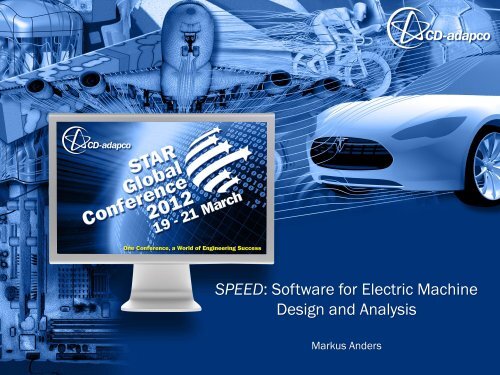SPEED: Software for Electric Machine Design and Analysis
SPEED: Software for Electric Machine Design and Analysis
SPEED: Software for Electric Machine Design and Analysis
You also want an ePaper? Increase the reach of your titles
YUMPU automatically turns print PDFs into web optimized ePapers that Google loves.
<strong>SPEED</strong>: <strong>Software</strong> <strong>for</strong> <strong>Electric</strong> <strong>Machine</strong><br />
<strong>Design</strong> <strong>and</strong> <strong>Analysis</strong><br />
Markus Anders
What is <strong>SPEED</strong>?<br />
The leading design software <strong>for</strong> electric machines<br />
Detailed analysis with finite-element links or finite-embedded solver <strong>for</strong><br />
– Motors, Generators <strong>and</strong> Alternators<br />
– including inverters <strong>and</strong> other electronic controls<br />
Application areas (main)<br />
– Automotive including electric & hybrid vehicles<br />
– Aerospace<br />
– Industrial <strong>and</strong> automation<br />
– Domestic appliances<br />
– Power tools<br />
– Medical systems<br />
Over 150 corporate accounts<br />
– Over 1500 users<br />
– A Worldwide Distributors Network including support<br />
– Operating in all industrialized countries
What is <strong>SPEED</strong>?<br />
<strong>SPEED</strong> brings authority in electrical machine theory <strong>and</strong> design<br />
– based on a vast range of applications in real product design<br />
– much more than just a calculator<br />
Not just software, but as well as<br />
– Training,<br />
– Technical support,<br />
– Documentation (manuals, tutorials <strong>and</strong> electrical machine theory books)<br />
– Engineering services <strong>and</strong><br />
– Consulting through the distributors
<strong>Electric</strong> machine calculations: In general
<strong>Electric</strong> machine calculations using <strong>SPEED</strong>: not to<br />
replace the designer but provide a fast calculation tool to try<br />
ideas<br />
<strong>SPEED</strong>
The <strong>SPEED</strong> <strong>Software</strong><br />
Analytical based so gives near instantaneous calculation speeds<br />
– input dimensions, select materials <strong>and</strong> drive <strong>and</strong> calculate per<strong>for</strong>mance<br />
• Initial <strong>Design</strong> – 10 Minutes<br />
• Optimized <strong>Design</strong> – within hours<br />
Specialised user interface to ease data input <strong>and</strong> interpretation of results<br />
– dedicated geometry <strong>and</strong> winding editors<br />
– produces per<strong>for</strong>mance graphs to aid underst<strong>and</strong>ing<br />
Detailed analysis with finite-element links or<br />
– The embedded finite-element solver <strong>for</strong> key problems
The <strong>SPEED</strong> software programs<br />
The following machine types are available:<br />
– brushless permanent magnet <strong>and</strong> wound-field AC<br />
synchronous<br />
• PC-BDC<br />
– induction<br />
• PC-IMD<br />
– switched reluctance<br />
• PC-SRD<br />
– direct current (PM)<br />
• PC-DCM<br />
– wound field <strong>and</strong><br />
PM commutator<br />
• PC-WFC
The <strong>SPEED</strong> <strong>Software</strong> history (main programs)<br />
1986 – Speed Laboratory set up<br />
1987 – PC-SRD released (DOS)<br />
1989 – PC-BDC released (DOS)<br />
1992 – PC-DCM released (DOS)<br />
1994 – PC-IMD released (DOS)<br />
…<br />
2000 – Release of full Windows versions<br />
…<br />
2004 – PC-WFC released<br />
…<br />
2011 – CD-adapco acquired <strong>SPEED</strong> in June 2011<br />
Present – Release versions (2011):<br />
– PC-SRD 8.8, – PC-BDC 9.1<br />
– PC-IMD 4.1, – PC-DCM 3.9 <strong>and</strong><br />
– PC-WFC 2.6<br />
... Continuing development ...
<strong>SPEED</strong> PC-BDC machine types<br />
more than 40 basic st<strong>and</strong>ard templates
<strong>SPEED</strong> PC-IMD machine types<br />
more than 40 basic st<strong>and</strong>ard templates
<strong>SPEED</strong> PC-SRD machine types
<strong>SPEED</strong> PC-DCM machine types
<strong>SPEED</strong> PC-WFC machine types
<strong>SPEED</strong> in use: Define the geometry The<br />
outline editor
<strong>SPEED</strong> in use: Select material from the<br />
material database
<strong>SPEED</strong> in use: Definition of the material using<br />
the Data Base Manager programs
<strong>SPEED</strong> in use: Definition of the winding – The<br />
winding editor
<strong>SPEED</strong> in use: The Template editor – input data <strong>for</strong><br />
calculation options, temperature, control parameters, etc.
<strong>SPEED</strong> in use: Graphical Output – range of<br />
graphical feedback available
<strong>SPEED</strong> in use: Output design sheet –<br />
large range of numerical values available
<strong>SPEED</strong> in use: GoFER<br />
Go to Finite-Elements <strong>and</strong> Return<br />
… or use the embedded FE-solver directly (PC-BDC only)
<strong>SPEED</strong> in use: Scripting (ActiveX)<br />
GoTAR: Go to<br />
Thermal <strong>Analysis</strong><br />
<strong>and</strong> Return<br />
ActiveX links allows<br />
automated linkage to other software packages such as<br />
Visual Basic, Matlab, Motor-CAD <strong>and</strong> more …