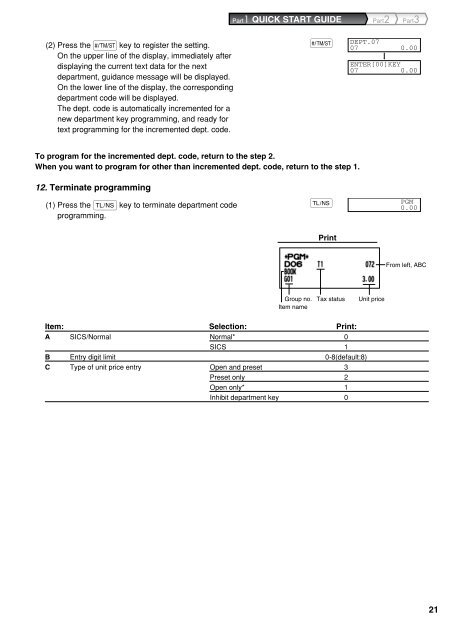XE-A303 Operation-Manual GB - Sharp
XE-A303 Operation-Manual GB - Sharp
XE-A303 Operation-Manual GB - Sharp
- No tags were found...
Create successful ePaper yourself
Turn your PDF publications into a flip-book with our unique Google optimized e-Paper software.
Part1 QUICK START GUIDE Part2 Part3(2) Press the s key to register the setting.On the upper line of the display, immediately afterdisplaying the current text data for the nextdepartment, guidance message will be displayed.On the lower line of the display, the correspondingdepartment code will be displayed.The dept. code is automatically incremented for anew department key programming, and ready fortext programming for the incremented dept. code.sDEPT.0707 0.00ENTER[00]KEY07 0.00To program for the incremented dept. code, return to the step 2.When you want to program for other than incremented dept. code, return to the step 1.12. Terminate programming(1) Press the A key to terminate department codeprogramming.APGM0.00PrintFrom left, ABCGroup no.Item nameTax statusUnit priceItem: Selection: Print:A SICS/Normal Normal* 0SICS 1B Entry digit limit 0-8(default:8)C Type of unit price entry Open and preset 3Preset only 2Open only* 1Inhibit department key 021