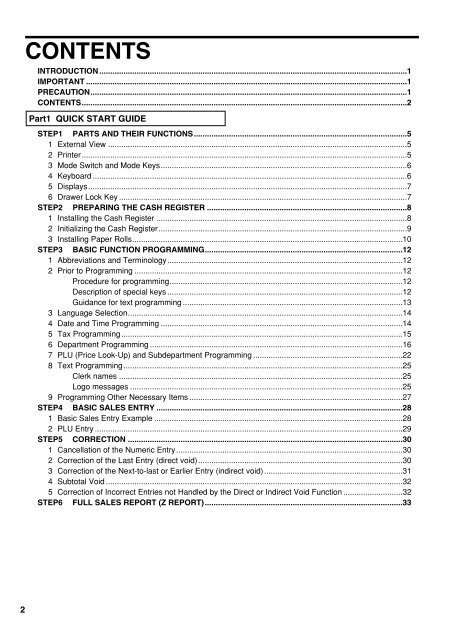XE-A303 Operation-Manual GB - Sharp
XE-A303 Operation-Manual GB - Sharp
XE-A303 Operation-Manual GB - Sharp
- No tags were found...
Create successful ePaper yourself
Turn your PDF publications into a flip-book with our unique Google optimized e-Paper software.
CONTENTSINTRODUCTION ............................................................................................................................................1IMPORTANT ..................................................................................................................................................1PRECAUTION................................................................................................................................................1CONTENTS....................................................................................................................................................2Part1 QUICK START GUIDESTEP1 PARTS AND THEIR FUNCTIONS.................................................................................................51 External View ........................................................................................................................................52 Printer....................................................................................................................................................53 Mode Switch and Mode Keys................................................................................................................64 Keyboard ...............................................................................................................................................65 Displays.................................................................................................................................................76 Drawer Lock Key ...................................................................................................................................7STEP2 PREPARING THE CASH REGISTER ...........................................................................................81 Installing the Cash Register ..................................................................................................................82 Initializing the Cash Register.................................................................................................................93 Installing Paper Rolls...........................................................................................................................10STEP3 BASIC FUNCTION PROGRAMMING..........................................................................................121 Abbreviations and Terminology...........................................................................................................122 Prior to Programming ..........................................................................................................................12Procedure for programming..........................................................................................................12Description of special keys ...........................................................................................................12Guidance for text programming ....................................................................................................133 Language Selection.............................................................................................................................144 Date and Time Programming ..............................................................................................................145 Tax Programming................................................................................................................................156 Department Programming ...................................................................................................................167 PLU (Price Look-Up) and Subdepartment Programming ....................................................................228 Text Programming...............................................................................................................................25Clerk names .................................................................................................................................25Logo messages ............................................................................................................................259 Programming Other Necessary Items .................................................................................................27STEP4 BASIC SALES ENTRY ................................................................................................................281 Basic Sales Entry Example .................................................................................................................282 PLU Entry ............................................................................................................................................29STEP5 CORRECTION .............................................................................................................................301 Cancellation of the Numeric Entry.......................................................................................................302 Correction of the Last Entry (direct void).............................................................................................303 Correction of the Next-to-last or Earlier Entry (indirect void)...............................................................314 Subtotal Void .......................................................................................................................................325 Correction of Incorrect Entries not Handled by the Direct or Indirect Void Function ...........................32STEP6 FULL SALES REPORT (Z REPORT)..........................................................................................332