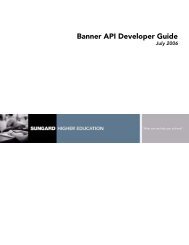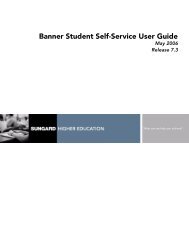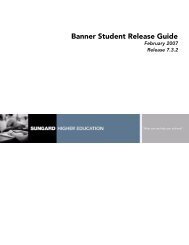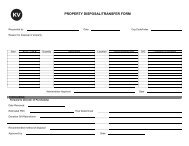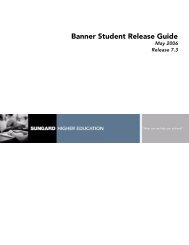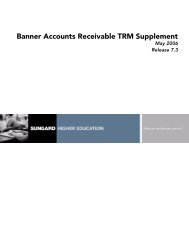SCT Banner Finance / Release Guide / 7.0
SCT Banner Finance / Release Guide / 7.0
SCT Banner Finance / Release Guide / 7.0
- No tags were found...
You also want an ePaper? Increase the reach of your titles
YUMPU automatically turns print PDFs into web optimized ePapers that Google loves.
Section I New User Interface - FunctionalMiscellaneous Enhancements<strong>Banner</strong> Bookshelf button removedThe <strong>Banner</strong> Bookshelf button has been removed from the toolbar. Enhancements tothe Adobe Reader ® search feature only work when files are launched within theReader application, and not when Reader is launched within a browser window.Maximum performance of search and index features is achieved by setting up ashortcut on your desktop to where the Bookshelf file is located at your institution.To create a shortcut to the <strong>Banner</strong> Bookshelf on your desktop:1. Open Windows Explorer.2. Browse to the location where the Bookshelf directory is stored at yourinstitution (bdoc5x, bdoc6x, or bdoc7x, depending upon the version of <strong>Banner</strong>you are using).3. Right click bkshlfxx.pdf and choose Create Shortcut.4. Drag the shortcut to your desktop.5. (Optional) Rename it.Change to keystroke behavior of pull-down item listsTo expand a pull-down menu so that it displays all available list items at once, usethe Alt and Down arrow keys simultaneously. Once the list is expanded, you canscroll through the list using the Up and Down arrow keys (in previous versions ofOracle Forms, the Down arrow key expanded the list).Tip: You can use the arrow keys to scroll through the items one at a time regardlessof whether the list is expanded.Color of Disabled TextAs delivered, disabled text is black (the same as regular text), but you can change itto any color you'd like. For more information, please refer to the Oracle Developer for<strong>SCT</strong> <strong>Banner</strong> Implementation <strong>Guide</strong>.<strong>Finance</strong> <strong>Release</strong> <strong>7.0</strong> January 200522 <strong>Release</strong> <strong>Guide</strong> Confidential