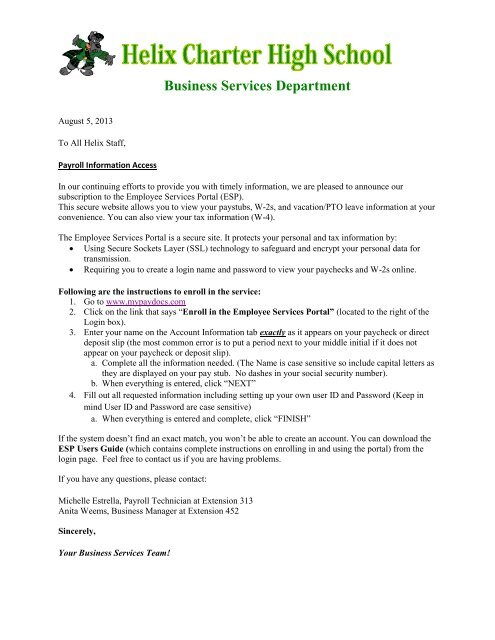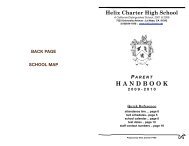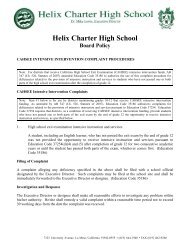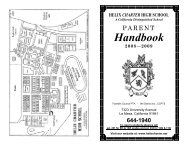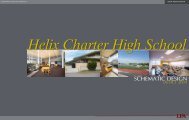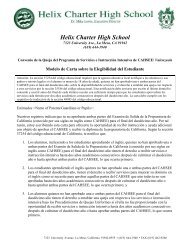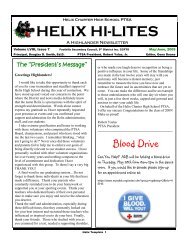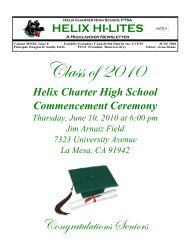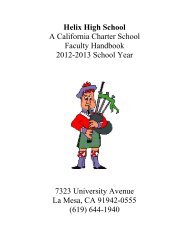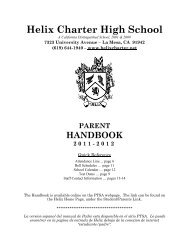Aptafund
Aptafund
Aptafund
- No tags were found...
Create successful ePaper yourself
Turn your PDF publications into a flip-book with our unique Google optimized e-Paper software.
Business Services DepartmentAugust 5, 2013To All Helix Staff,Payroll Information AccessIn our continuing efforts to provide you with timely information, we are pleased to announce oursubscription to the Employee Services Portal (ESP).This secure website allows you to view your paystubs, W-2s, and vacation/PTO leave information at yourconvenience. You can also view your tax information (W-4).The Employee Services Portal is a secure site. It protects your personal and tax information by: Using Secure Sockets Layer (SSL) technology to safeguard and encrypt your personal data fortransmission. Requiring you to create a login name and password to view your paychecks and W-2s online.Following are the instructions to enroll in the service:1. Go to www.mypaydocs.com2. Click on the link that says “Enroll in the Employee Services Portal” (located to the right of theLogin box).3. Enter your name on the Account Information tab exactly as it appears on your paycheck or directdeposit slip (the most common error is to put a period next to your middle initial if it does notappear on your paycheck or deposit slip).a. Complete all the information needed. (The Name is case sensitive so include capital letters asthey are displayed on your pay stub. No dashes in your social security number).b. When everything is entered, click “NEXT”4. Fill out all requested information including setting up your own user ID and Password (Keep inmind User ID and Password are case sensitive)a. When everything is entered and complete, click “FINISH”If the system doesn’t find an exact match, you won’t be able to create an account. You can download theESP Users Guide (which contains complete instructions on enrolling in and using the portal) from thelogin page. Feel free to contact us if you are having problems.If you have any questions, please contact:Michelle Estrella, Payroll Technician at Extension 313Anita Weems, Business Manager at Extension 452Sincerely,Your Business Services Team!
Business Services DepartmentTo access your monthly paystub:1. Login to your AptaFund account2. On the left hand side of screen Click “ View Paycheck”3. Select the paycheck you want to see and click on itTo access your W2:1. Login to your AptaFund account2. On the left hand side of screen Click “ View W2”3. You will be able to view your W2’s in January for the 2013 calendar year