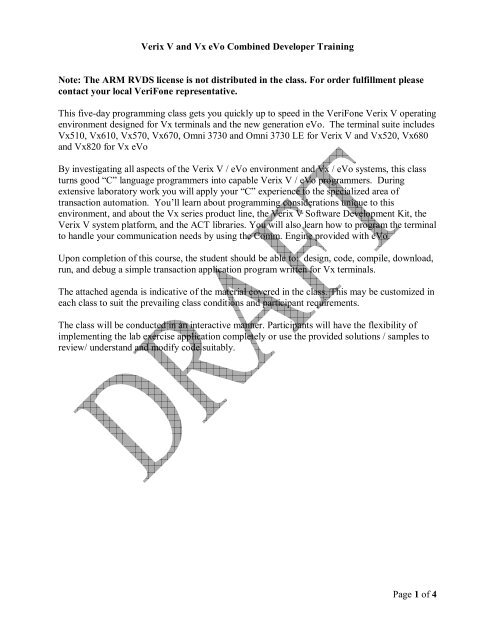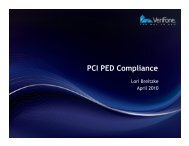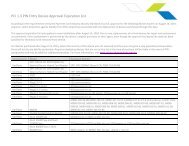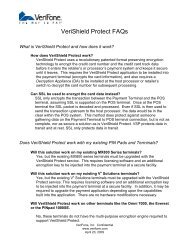Page 1 of 4 Verix V and Vx eVo Combined Developer Training Note ...
Page 1 of 4 Verix V and Vx eVo Combined Developer Training Note ...
Page 1 of 4 Verix V and Vx eVo Combined Developer Training Note ...
- No tags were found...
Create successful ePaper yourself
Turn your PDF publications into a flip-book with our unique Google optimized e-Paper software.
<strong>Verix</strong> V <strong>and</strong> <strong>Vx</strong> <strong>eVo</strong> <strong>Combined</strong> <strong>Developer</strong> <strong>Training</strong><strong>Note</strong>: The ARM RVDS license is not distributed in the class. For order fulfillment pleasecontact your local VeriFone representative.This five-day programming class gets you quickly up to speed in the VeriFone <strong>Verix</strong> V operatingenvironment designed for <strong>Vx</strong> terminals <strong>and</strong> the new generation <strong>eVo</strong>. The terminal suite includes<strong>Vx</strong>510, <strong>Vx</strong>610, <strong>Vx</strong>570, <strong>Vx</strong>670, Omni 3730 <strong>and</strong> Omni 3730 LE for <strong>Verix</strong> V <strong>and</strong> <strong>Vx</strong>520, <strong>Vx</strong>680<strong>and</strong> <strong>Vx</strong>820 for <strong>Vx</strong> <strong>eVo</strong>By investigating all aspects <strong>of</strong> the <strong>Verix</strong> V / <strong>eVo</strong> environment <strong>and</strong> <strong>Vx</strong> / <strong>eVo</strong> systems, this classturns good “C” language programmers into capable <strong>Verix</strong> V / <strong>eVo</strong> programmers. Duringextensive laboratory work you will apply your “C” experience to the specialized area <strong>of</strong>transaction automation. You’ll learn about programming considerations unique to thisenvironment, <strong>and</strong> about the <strong>Vx</strong> series product line, the <strong>Verix</strong> V S<strong>of</strong>tware Development Kit, the<strong>Verix</strong> V system platform, <strong>and</strong> the ACT libraries. You will also learn how to program the terminalto h<strong>and</strong>le your communication needs by using the Comm. Engine provided with <strong>eVo</strong>.Upon completion <strong>of</strong> this course, the student should be able to: design, code, compile, download,run, <strong>and</strong> debug a simple transaction application program written for <strong>Vx</strong> terminals.The attached agenda is indicative <strong>of</strong> the material covered in the class. This may be customized ineach class to suit the prevailing class conditions <strong>and</strong> participant requirements.The class will be conducted in an interactive manner. Participants will have the flexibility <strong>of</strong>implementing the lab exercise application completely or use the provided solutions / samples toreview/ underst<strong>and</strong> <strong>and</strong> modify code suitably.<strong>Page</strong> 1 <strong>of</strong> 4
AgendaDay 1:<strong>Verix</strong> V Operating System FeaturesHardware OverviewSystem ModeDownloadingComm<strong>and</strong> Line utilities for building applicationsVeriShield File Signature UtilityThe .SMK Make FileConsoleTimerDisplayString ConversionMessage EngineCreate / modify <strong>and</strong> use message files in applicationsBeeperKeypadUsing the DebuggerLab 1: Starter ApplicationPerform steps to code, build, sign, download <strong>and</strong> execute a C program. Creation / use thepackaged sample “Hello World” type <strong>of</strong> application.Lab 2: UI Application using the Message Engine.Appreciate the usage <strong>of</strong> the message engine. Put all literal strings in an external text file,convert it into a message file <strong>and</strong> use it in application execution.Participants will use lab application 2 or lab application 3 to try out the debuggerDay 2:Application Idle EngineMagnetic Card ReaderReal-Time ClockTimerReport FormatterConfig.sysFile System RevisitedDownloading to specific areas <strong>of</strong> memory (Flash, RAM, File Groups)Accessing Files in File Groups, Flash, <strong>and</strong> RAMFile TypesFile Management Functions<strong>Page</strong> 2 <strong>of</strong> 4
Lab 3: Application Idle EngineMake use <strong>of</strong> the idle engine framework to implement simple menus <strong>and</strong> obtain userentered values. Link an additional library (the ACT 2000 library).Lab 4: Magnetic Card ReaderMake use <strong>of</strong> the magnetic stripe reader device to obtain information about the user fromthe user's magnetic stripe card.Lab 5: FormatterBeautify or format the transaction data to be printed using the report formatter. Make use<strong>of</strong> the Formcvt utility to generate a binary formatter template that will be used runtime bythe application while printingDay 3:CommunicationUsing Modem EngineUsing <strong>Verix</strong> TCP/IP LibraryUsing Universal Communication Library (UCL)VMAC Architecture, Features <strong>and</strong> FunctionalityInstallation <strong>and</strong> ConfigurationLogsys Utility <strong>and</strong> its usageExtended Event Services Layer <strong>and</strong> its usageThe Front end <strong>and</strong> its usageThe Device Manager <strong>and</strong> its usageLab 6: Communication using (a) modem <strong>and</strong> (b) TCP/UCL librariesFormat data <strong>and</strong> communicate with a simulated host. Print the received response in anappropriate field.Lab 7: Running applications in the VMAC EnvironmentDownloading <strong>and</strong> executing six sample applications along with VMAC components <strong>and</strong>ACT shared library.Lab 8: Sending / Receiving custom events between applicationsModify two applications from within the set <strong>of</strong> downloaded applications such that one <strong>of</strong>them requests the other for a service to be performed via exchange <strong>of</strong> events.Day 4:<strong>Vx</strong> <strong>eVo</strong> Architecture - Introduction<strong>Vx</strong> <strong>eVo</strong> Development RequirementsComparison <strong>of</strong> <strong>Vx</strong> <strong>eVo</strong> <strong>and</strong> legacy Comms<strong>Vx</strong> <strong>eVo</strong> componentsUpgrade process<strong>Page</strong> 3 <strong>of</strong> 4
Demonstration / Code review/ modification <strong>of</strong> Ethernet based application using <strong>Vx</strong>520Prepare the network interface startup to manual mode <strong>and</strong> have application doincremental connection.Day 5:<strong>Vx</strong> <strong>eVo</strong> Startup SequenceGuidelines on porting a UCL based applicationGuidelines on porting a VCS based applicationIntroduction to Trident Platform<strong>Vx</strong> <strong>eVo</strong> Contactless ApplicationsDemonstration / Code review/ modification <strong>of</strong> pixel UI / Magnetic card applicationusing <strong>Vx</strong>680Implement basic user interface like painting the screen <strong>and</strong> capture screen touches to plota pattern. E.g. a SignatureMake use <strong>of</strong> the magnetic stripe reader device to obtain information about the user fromthe magnetic stripe card.Demonstration / Code review/ modification <strong>of</strong> an application communicating with anecho server over a GPRS network using a <strong>Vx</strong>680Implement a simple application that uses the <strong>eVo</strong> Comm engine to communicate with anecho serverDemonstration / Code review/ modification <strong>of</strong> contactless application using <strong>Vx</strong>680 /<strong>Vx</strong>820Implement a simple application with the CTLS API available <strong>and</strong> utilize the internalContactless device<strong>Page</strong> 4 <strong>of</strong> 4