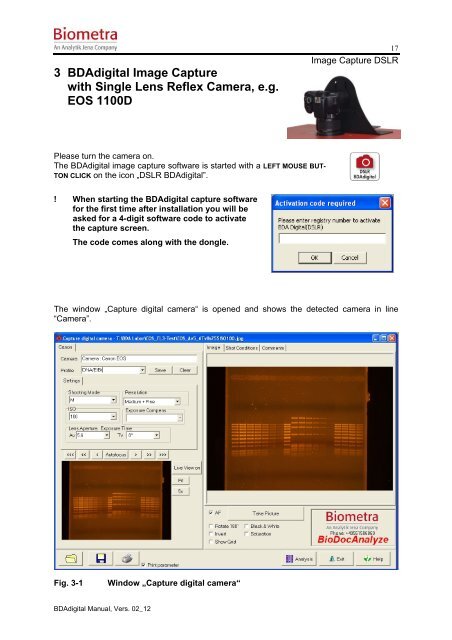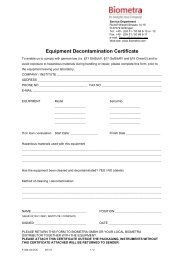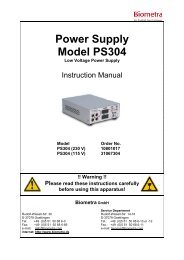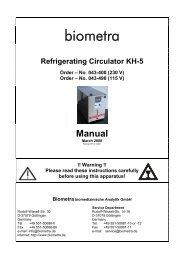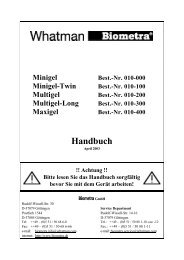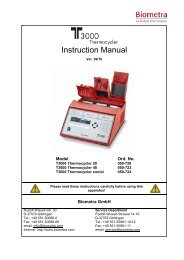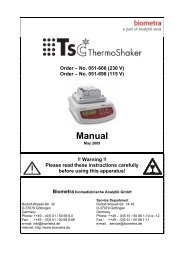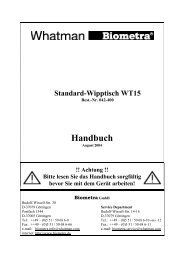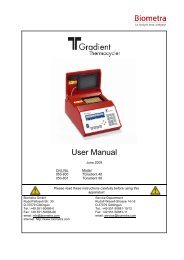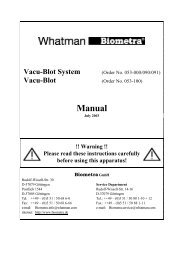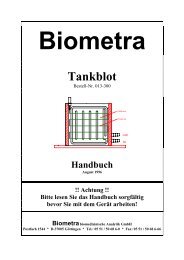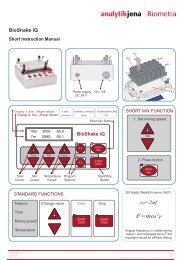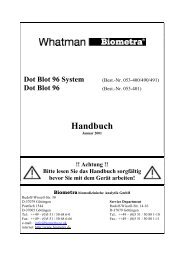BioDocAnalyze (BDA) digital - Biometra
BioDocAnalyze (BDA) digital - Biometra
BioDocAnalyze (BDA) digital - Biometra
- No tags were found...
Create successful ePaper yourself
Turn your PDF publications into a flip-book with our unique Google optimized e-Paper software.
3 <strong>BDA</strong><strong>digital</strong> Image Capturewith Single Lens Reflex Camera, e.g.EOS 1100D17Image Capture DSLRPlease turn the camera on.The <strong>BDA</strong><strong>digital</strong> image capture software is started with a LEFT MOUSE BUT-TON CLICK on the icon „DSLR <strong>BDA</strong><strong>digital</strong>”.! When starting the <strong>BDA</strong><strong>digital</strong> capture softwarefor the first time after installation you will beasked for a 4-digit software code to activatethe capture screen.The code comes along with the dongle.The window „Capture <strong>digital</strong> camera“ is opened and shows the detected camera in line“Camera”.Fig. 3-1Window „Capture <strong>digital</strong> camera“<strong>BDA</strong><strong>digital</strong> Manual, Vers. 02_12