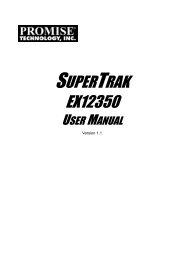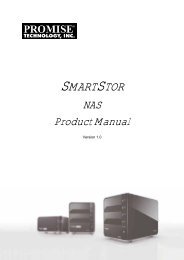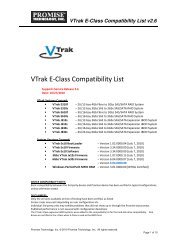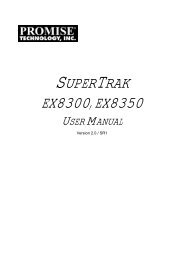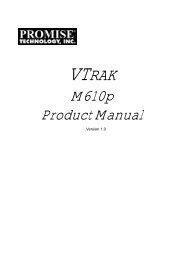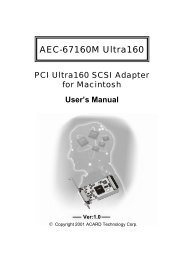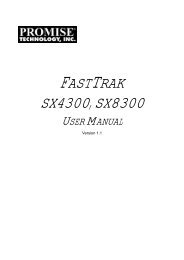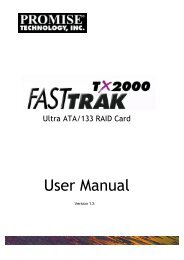SUPERSWAP 1600 USER MANUAL - Promise Technology, Inc.
SUPERSWAP 1600 USER MANUAL - Promise Technology, Inc.
SUPERSWAP 1600 USER MANUAL - Promise Technology, Inc.
You also want an ePaper? Increase the reach of your titles
YUMPU automatically turns print PDFs into web optimized ePapers that Google loves.
SuperSwap <strong>1600</strong> User ManualSuperSwap 1Data ConnectorSuperSwap 2Data ConnectorSMBus CableSuperSwap 3Data ConnectorSerial ATACableFASTTRAK SX4300FastTrak SX4300Controller CardPort 1Port 2Port 3Port 48. Connect a SATA or SAS data cable from your SATA or SAS Controller cardto the data connector on the SuperSwap enclosure.<strong>Promise</strong> recommends connecting the data cables in Port number order. Forexample, Port 1 on the FastTrak controller card connects to the topSuperSwap enclosure. Port 2 connects to the second enclosure, and so on,as shown above.This arrangement makes it easy to remember which drive is on whichchannel when you replace or reassign the drives.9. Connect the 3-to-3 pin SMBus cable from the Management connector on theFastTrak or SuperTrak Controller card to the Management connector on theback of the housing assembly.8