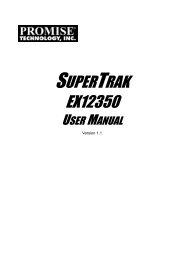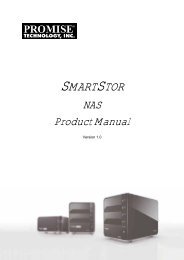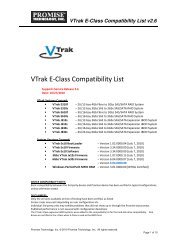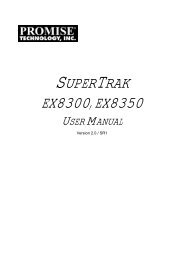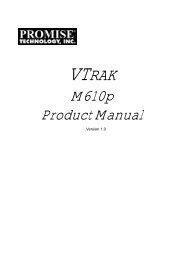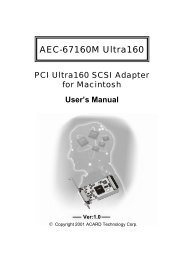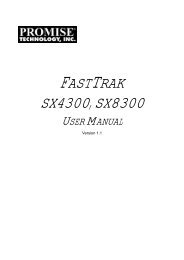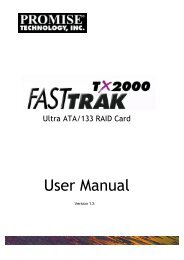SUPERSWAP 1600 USER MANUAL - Promise Technology, Inc.
SUPERSWAP 1600 USER MANUAL - Promise Technology, Inc.
SUPERSWAP 1600 USER MANUAL - Promise Technology, Inc.
You also want an ePaper? Increase the reach of your titles
YUMPU automatically turns print PDFs into web optimized ePapers that Google loves.
SuperSwap <strong>1600</strong> User ManualData and power connectors2. Attach the bracket to the side of the disk drive, using the short round-headscrews (that came with the kit). Be sure you install the bracket on the correctside of the disk drive, as shown above.Data and power connectors3. Carefully lay the disk drive and bracket into the drive carrier. Be sure thedata and power connectors face out though the slot in the carrier.14